Popular manuals

1267 pages
MC853 User Manual

1138 pages
MB472dn User Manual

225 pages
MB472w Maintenance Manual

445 pages
MC363 Advanced Manual

128 pages
ES5112dn Maintenance Manual

271 pages
MC873dn Maintenance Manual

279 pages
C9600 Service Manual
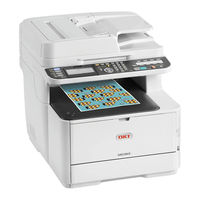
152 pages
MC363dn User Manual

1229 pages
MB492dn User Manual

246 pages
Teriostar LP-1030 User Manual

390 pages
MB760 Service Manual

194 pages
ES5473 User Manual

59 pages
MC361 Service & Troubleshooting Manual

262 pages
C3200n Service Manual

507 pages
MC573 Advanced Manual

225 pages
MC573 User Manual

40 pages
c911 Disassembly & Reassembly Procedures

487 pages
MC770 Maintenance Manual

302 pages
MB461 Maintenance Manual

199 pages
MC563 User Manual
New manuals

installation instructions • installation instructions • Warranty and legal manual • installation instructions manual • Brochure & specs • user manual • user manual • Configuration manual • user manual • Manual • user manual • instructions • Setup manual • installation instructions • Manual • Reference • Software installation manual • Technical reference • user manual • specification • Service manual

installation instructions manual • user manual • user manual • user manual • Specifications • Specifications • install manual • Specifications • Configuration manual • installation instructions • user manual • Guia do usuário • Safety information manual • installation instructions • user manual • Replacement manual • Specifications • Installation and Training Module

Brochure & specs • user manual • user manual • Brochure & specs • Configuration manual • Administration manual • Configuration manual • user manual • Safety information manual • installation manual • installation instructions • installation manual • installation manual • installation manual • installation manual • installation manual • user manual • Brochure & specs • Specifications

user manual • Brochure & specs • Specifications • user manual • Configuration manual • user manual • Guía del usuario • user manual • Network user's manual • Guia del usuario de redes • Network manual • Network user's manual • Network user's manual • Installation and operation manual • Safety information manual • Quick setup • installation manual • installation instructions • installation manual

user manual • user manual • Specifications • user manual • Configuration manual • user manual • Guía del usuario • user manual • Network user's manual • Guia del usuario de redes • Network manual • Network user's manual • Network user's manual • Installation and operation manual • Safety information manual • Quick setup • installation manual • installation instructions • installation manual

user manual • user manual • Brochure & specs • Specifications • user manual • Configuration manual • user manual • Guía del usuario • user manual • Network user's manual • Guia del usuario de redes • Network manual • Network user's manual • Network user's manual • Installation and operation manual • Safety information manual • Quick setup • installation manual • installation instructions • installation manual

user manual • user manual • Handy reference • Configuration manual • user manual • user manual • user manual • Network user's manual • Network user's manual • Network user's manual • Network user's manual • Safety and regulatory information manual • Installation manual • Quick setup • overview • user manual • specification

user manual • user manual • Handy reference • Configuration manual • user manual • user manual • user manual • Network user's manual • Network user's manual • Network user's manual • Network user's manual • Safety and regulatory information manual • Installation manual • Quick setup • overview • user manual • specification

installation instructions manual • user manual • user manual • Setup manual • Setup manual • Brochure & specs • Configuration manual • user manual • user manual • user manual • user manual • user manual • installation instructions • Safety information manual • Network and Configuration manual • Handy reference

Network user's manual • user manual • user manual • user manual • Installation manual • Configuration manual • Guía del usuario • Safety information manual • Reference • Handy reference • manual de Référence Pratique • Guía de referencia rápida • install manual • Manual • manual prático de consulta • installation instructions manual • Setup manual • installation instructions manual • Repack Procedure • Update • Installation • Manual do usuário • manual de l'utilisateur • user manual • Specifications • Service manual
C3530N

Setup manual • user manual • Installation manual • user manual • reference manual • Regulatory and safety information manual • Software installation manual • Software installation manual • Software installation manual • installation instructions manual • user manual • user manual • Maintenance manual

user manual • Setup manual • user manual • Installation manual • Configuration manual • user manual • installation instructions manual • Repack Procedure • user manual • reference manual • installation instructions manual • Regulatory and safety information manual • Software installation manual • Software installation manual • Software installation manual • installation instructions • installation instructions • user manual • user manual

user manual • user manual • user manual • Option installation manual • install manual • Installation manual • Configuration manual • user manual • installation instructions manual • installation instructions manual • Repack Procedure • user manual • Regulatory and safety information manual • installation instructions manual • Technical reference manual • install manual • installation instructions • Replacement manual • Replacement manual • Specifications • Service manual

user manual • user manual • user manual • Option installation manual • Brochure & specs • user manual • install manual • Installation manual • Configuration manual • user manual • installation instructions manual • installation instructions manual • Repack Procedure • user manual • Regulatory and safety information manual • installation instructions manual • Technical reference manual • install manual • installation instructions • Replacement manual • Replacement manual • Specifications • Service manual

user manual • user manual • user manual • Option installation manual • install manual • Installation manual • Configuration manual • user manual • installation instructions manual • installation instructions manual • Repack Procedure • user manual • Regulatory and safety information manual • installation instructions manual • Technical reference manual • install manual • installation instructions • Replacement manual • Replacement manual

Setup manual • user manual • Specifications • installation instructions manual • Configuration manual • user manual • Repack Procedure • installation instructions manual • user manual • installation instructions manual • reference manual • install manual • installation instructions manual • user manual • manual de l'utilisateur

installation instructions manual • user manual • user manual • Option installation manual • user manual • installation instructions manual • reference manual • install manual • installation instructions manual • user manual • installation instructions manual • Repack Procedure • Regulatory and safety information manual • installation instructions manual • installation instructions • Replacement manual • Replacement manual • installation instructions manual • Manual • Manual • Manual • Reference • installation instructions manual • Specifications • Service manual

installation instructions manual • user manual • user manual • Option installation manual • Brochure & specs • user manual • installation instructions manual • reference manual • install manual • installation instructions manual • Configuration manual • user manual • installation instructions manual • Repack Procedure • Regulatory and safety information manual • installation instructions manual • installation instructions • Replacement manual • Replacement manual • installation instructions manual • Manual • Manual • Manual • Reference • Specifications • user manual

installation instructions manual • user manual • user manual • Option installation manual • user manual • installation instructions manual • reference manual • install manual • installation instructions manual • Configuration manual • user manual • installation instructions manual • Repack Procedure • Regulatory and safety information manual • installation instructions manual • installation instructions • Replacement manual • Replacement manual • installation instructions manual • Manual • Manual • Manual • Reference • Specifications

installation instructions manual • user manual • user manual • Option installation manual • Brochure & specs • user manual • installation instructions manual • reference manual • install manual • installation instructions manual • Configuration manual • user manual • installation instructions manual • Repack Procedure • Regulatory and safety information manual • installation instructions manual • installation instructions • Replacement manual • Replacement manual • installation instructions manual • Manual • Manual • Manual • Reference • Specifications • Service manual • user manual

installation instructions manual • user manual • user manual • Option installation manual • user manual • installation instructions manual • reference manual • install manual • installation instructions manual • Configuration manual • user manual • installation instructions manual • Repack Procedure • Regulatory and safety information manual • installation instructions manual • installation instructions • Replacement manual • Replacement manual • installation instructions manual • Manual • Manual • Manual • Reference • Specifications

user manual • user manual • Specifications • Setup manual • user manual • Configuration manual • Repack Procedure • user manual • user manual • user manual • Network user's manual • Handy reference • Network user's manual • Network user's manual • installation instructions manual • Safety and regulatory information manual

user manual • Specifications • Setup manual • reference manual • user manual • Configuration manual • Repack Procedure • Network user's manual • user manual • user manual • user manual • Network user's manual • Network user's manual • Safety and regulatory information manual • installation instructions manual

Setup manual • brochure • reference manual • user manual • Configuration manual • user manual • Network user's manual • Network user's manual • Network user's manual • Network user's manual • Guia do usuário • Safety & warranty manual • Installation • Guía para el usuario • manual de l'utilisateur • Specifications

Setup manual • brochure • reference manual • user manual • Configuration manual • user manual • Network user's manual • Network user's manual • Network user's manual • Network user's manual • Guia do usuário • Safety & warranty manual • Installation • Guía para el usuario • manual de l'utilisateur • Specifications

installation instructions manual • user manual • Brochure & specs • user manual • Brochure & specs • Setup manual • Handy reference • Configuration manual • Repack Procedure • Installation • user manual • user manual • user manual • Safety information manual • installation instructions manual • installation instructions manual

installation instructions manual • user manual • Brochure & specs • user manual • Brochure & specs • Setup manual • Handy reference • Configuration manual • Repack Procedure • Network user's manual • Network user's manual • Network user's manual • Installation • user manual • user manual • user manual • Safety information manual • installation instructions manual • installation instructions manual

installation instructions manual • user manual • Brochure & specs • user manual • Brochure & specs • Setup manual • Handy reference • Configuration manual • Repack Procedure • Network user's manual • Network user's manual • Network user's manual • Installation • user manual • user manual • user manual • Safety information manual • installation instructions manual • installation instructions manual

installation instructions manual • user manual • Brochure & specs • user manual • user manual • brochure • Brochure & specs • Setup manual • Handy reference • Configuration manual • Repack Procedure • Network user's manual • Network user's manual • Network user's manual • Installation • user manual • user manual • user manual • Safety information manual • installation instructions manual • installation instructions manual

Brochure & specs • Setup manual • user manual • Handy reference • Configuration manual • Repack Procedure • user manual • Network user's manual • Network user's manual • Network user's manual • Network user's manual • user manual • user manual • user manual • Safety and regulatory information manual • user manual

Brochure & specs • Setup manual • user manual • Handy reference • Configuration manual • Repack Procedure • user manual • Network user's manual • Network user's manual • Network user's manual • Network user's manual • user manual • user manual • user manual • Safety and regulatory information manual • user manual

user manual • Brochure & specs • installation manual • installation manual • Manual do usuário • Guías del usuario manual • Setup manual • Hardware • Safety and regulatory information manual • Handy reference • Security manual • user manual • Maintenance manual • How to remove Jammed Paper • user manual • Safety, warranty and service advice

installation instructions manual • installation instructions manual • user manual • Setup manual • Configuration manual • user manual • Installation and setup • Handy reference • Service manual • Limited warranty • Replacement manual • Maintenance manual • Brochure & specs • parts list • user manual
C7200 CCS

user manual • installation instructions manual • Specification sheet • user manual • Specifications • user manual • user manual • user manual • reference manual • Software installation manual • reference manual • Setup manual • installation instructions manual • user manual • installation instructions • Replacement instructions • installation instructions • Enhancements manual • Maintenance manual

user manual • installation instructions manual • user manual • Specifications • user manual • user manual • Configuration manual • reference manual • Software installation manual • reference manual • Setup manual • installation instructions manual • user manual • installation instructions • Replacement instructions • installation instructions

user manual • installation instructions manual • user manual • Specifications • user manual • user manual • Configuration manual • reference manual • Software installation manual • reference manual • Setup manual • installation instructions manual • user manual • installation instructions • Replacement instructions • installation instructions

Network user's manual • Setup manual • reference manual • Specifications • Configuration manual • installation instructions manual • Quick reference manual • Quick reference manual • Quick reference manual • Safety and regulatory information manual • Software installation manual • Safety and regulatory information manual • Regulatory and safety information manual • Safety and regulatory information manual • Safety and regulatory information manual • user manual

Network user's manual • Specifications • Setup manual • reference manual • user manual • Specifications • Configuration manual • installation instructions manual • Quick reference manual • Quick reference manual • Quick reference manual • Safety and regulatory information manual • Software installation manual • Safety and regulatory information manual • Regulatory and safety information manual • Safety and regulatory information manual • Safety and regulatory information manual • user manual • user manual

user manual • Specification sheet • user manual • user manual • user manual • reference manual • Software installation manual • Setup manual • user manual • installation instructions • Replacement instructions • installation instructions • Enhancements manual • Maintenance manual • Disassembly for maintenance

user manual • installation instructions manual • user manual • Specifications • user manual • user manual • Configuration manual • reference manual • Software installation manual • reference manual • Setup manual • installation instructions manual • user manual • installation instructions • Replacement instructions • installation instructions

user manual • installation instructions manual • user manual • Specifications • user manual • user manual • Configuration manual • reference manual • reference manual • installation instructions manual • user manual • installation instructions • Replacement instructions • installation instructions • Maintenance manual

Network user's manual • Setup manual • reference manual • user manual • Specifications • Configuration manual • installation instructions manual • Quick reference manual • Quick reference manual • Safety and regulatory information manual • Software installation manual • Safety and regulatory information manual • Regulatory and safety information manual • Safety and regulatory information manual • Safety and regulatory information manual • user manual

Network user's manual • Setup manual • reference manual • user manual • Specifications • Configuration manual • installation instructions manual • Quick reference manual • Quick reference manual • Quick reference manual • Safety and regulatory information manual • Software installation manual • Safety and regulatory information manual • Regulatory and safety information manual • Safety and regulatory information manual • Safety and regulatory information manual • user manual

user manual • user manual • Setup manual • reference manual • Guia do Usuário de Rede manual • Guia del usuario de redes • manual de l'utilisateur reseau • Manual do usuário • Guías del usuario manual • Network user's manual • installation instructions • Material safety data sheet • Security manual • Maintenance manual

user manual • Setup manual • reference manual • Configuration manual • Guia do Usuário de Rede manual • Guia del usuario de redes • manual de l'utilisateur reseau • Manual do usuário • Guías del usuario manual • manual de l'utilisateur • Network user's manual • Accessory installation manual • installation instructions • Material safety data sheet • Notice • installation instructions manual

user manual • Setup manual • reference manual • Configuration manual • Guia do Usuário de Rede manual • Guia del usuario de redes • manual de l'utilisateur reseau • Manual do usuário • Guías del usuario manual • manual de l'utilisateur • Network user's manual • Accessory installation manual • installation instructions • Material safety data sheet • Notice • installation instructions manual

user manual • Setup manual • reference manual • Configuration manual • Guia do Usuário de Rede manual • Guia del usuario de redes • manual de l'utilisateur reseau • Manual do usuário • Guías del usuario manual • manual de l'utilisateur • Network user's manual • Accessory installation manual • installation instructions • Material safety data sheet • Notice • installation instructions manual

installation instructions manual • Handy reference • install manual • Brochure & specs • user manual • Configuration manual • Network user's manual • Network user's manual • Network user's manual • Network user's manual • Safety and regulatory information manual • Setup manual • user manual • user manual • user manual

installation instructions manual • Handy reference • install manual • Brochure & specs • user manual • Configuration manual • Network user's manual • Network user's manual • Network user's manual • Network user's manual • Safety and regulatory information manual • Setup manual • user manual • user manual • user manual

installation instructions manual • Handy reference • install manual • Brochure & specs • user manual • Configuration manual • Network user's manual • Network user's manual • Network user's manual • Network user's manual • Safety and regulatory information manual • Setup manual • user manual • user manual • user manual

troubleshooting manual • Mode d'emploi • troubleshooting manual • user manual • Manual do usuário • Maintenance manual • user manual • Setup manual • supplementary manual • supplementary manual • Manual de usuario • Material safety data sheet • user manual • user manual • user manual • user manual • Brochure & specs • user manual • user manual • user manual • user manual

installation instructions manual • installation instructions manual • user manual • Setup manual • Brochure & specs • user manual • Configuration manual • user manual • Installation and setup • Limited warranty • Handy reference • Setup manual • Paper Tray Install manual • installation manual • Replacement manual

installation instructions manual • Specification sheet • user manual • Manual • user manual • Specifications • Software installation manual • installation instructions manual • reference manual • user manual • user manual • Setup manual • installation instructions • installation instructions • installation instructions • user manual • Replacement instructions • installation instructions • Maintenance manual • Media manual • Maintenance manual

installation instructions manual • user manual • user manual • Specifications • Configuration manual • Software installation manual • installation instructions manual • reference manual • user manual • user manual • Setup manual • installation instructions • installation instructions • installation instructions • user manual • Replacement instructions • installation instructions

installation instructions manual • user manual • user manual • Configuration manual • Software installation manual • installation instructions manual • reference manual • user manual • user manual • Setup manual • installation instructions • installation instructions • installation instructions • user manual • Replacement instructions • installation instructions

installation instructions manual • user manual • user manual • Specifications • Configuration manual • Software installation manual • installation instructions manual • reference manual • user manual • user manual • Setup manual • installation instructions • installation instructions • installation instructions • user manual • Replacement instructions • installation instructions • user manual

installation instructions manual • user manual • user manual • Configuration manual • Software installation manual • installation instructions manual • reference manual • user manual • user manual • Setup manual • installation instructions • installation instructions • installation instructions • user manual • Replacement instructions • installation instructions

troubleshooting manual • Mode d'emploi • troubleshooting manual • user manual • Manual do usuário • Maintenance manual • user manual • Setup manual • supplementary manual • supplementary manual • Manual de usuario • Material safety data sheet • user manual • user manual • user manual • user manual • Brochure & specs • Maintenance manual

installation instructions manual • installation instructions manual • user manual • user manual • Configuration manual • user manual • Installation and setup • Limited warranty • installation instructions manual • Handy reference • Setup manual • Paper Tray Install manual • installation manual • Replacement manual

troubleshooting manual • Mode d'emploi • troubleshooting manual • user manual • Manual do usuário • Maintenance manual • user manual • Setup manual • supplementary manual • supplementary manual • Manual de usuario • user manual • user manual • user manual • user manual • Material safety data sheet • Brochure & specs • Maintenance manual

Specification sheet • user manual • Manual • Specifications • Software installation manual • reference manual • user manual • user manual • Setup manual • installation instructions • installation instructions • installation instructions • user manual • Replacement instructions • installation instructions • Maintenance manual • Media manual • Maintenance manual

installation instructions manual • user manual • user manual • user manual • Specifications • Specifications • Configuration manual • Software installation manual • installation instructions manual • reference manual • user manual • user manual • Setup manual • installation instructions • installation instructions • installation instructions • user manual • Replacement instructions • installation instructions • Installation • Maintenance manual

installation instructions manual • user manual • user manual • user manual • Configuration manual • Software installation manual • installation instructions manual • reference manual • user manual • user manual • Setup manual • installation instructions • installation instructions • installation instructions • user manual • Replacement instructions • installation instructions • user manual • Installation

installation instructions manual • user manual • user manual • Configuration manual • Software installation manual • installation instructions manual • reference manual • user manual • user manual • Setup manual • installation instructions • installation instructions • installation instructions • user manual • Replacement instructions • installation instructions • Installation

user manual • install manual • Brochure & specs • Utility manual • Network and Configuration manual • Network and Configuration manual • user manual • printing manual • printing manual • printing manual • Safety and regulatory information manual • Software installation manual • Regulatory and safety information manual • Limited warranty • printing manual • Limited warranty • Limited warranty • installation instructions manual • user manual • user manual • Manual • Service manual • printing manual • printing manual • Disassembly & reassembly procedures • Manual • user manual • Maintenance manual

user manual • user manual • installation manual • reference manual • install manual • Brochure & specs • Configuration manual • Utility manual • Network and Configuration manual • Network and Configuration manual • user manual • printing manual • printing manual • printing manual • Safety and regulatory information manual • Software installation manual • Regulatory and safety information manual • Limited warranty • printing manual • Limited warranty • troubleshooting manual • Limited warranty • installation instructions manual • user manual • installation manual • installation manual • user manual • user manual • Configuration manual • printing manual • user manual

user manual • user manual • installation manual • reference manual • install manual • Configuration manual • Utility manual • Network and Configuration manual • Network and Configuration manual • user manual • printing manual • printing manual • printing manual • Safety and regulatory information manual • Software installation manual • Regulatory and safety information manual • Limited warranty • Limited warranty • troubleshooting manual • Limited warranty • installation instructions manual • user manual • installation manual • installation manual • user manual • Manual

user manual • installation instructions manual • Specifications • user manual • installation manual • reference manual • install manual • Brochure & specs • Utility manual • Network and Configuration manual • Network and Configuration manual • user manual • printing manual • printing manual • printing manual • Safety and regulatory information manual • Software installation manual • Regulatory and safety information manual • Limited warranty • printing manual • Limited warranty • troubleshooting manual • Limited warranty • installation instructions manual • user manual • installation manual • installation manual • user manual • Manual • user manual • Configuration manual • printing manual • user manual

installation instructions manual • user manual • user manual • Setup manual • Setup manual • Brochure & specs • Configuration manual • user manual • user manual • user manual • user manual • user manual • installation instructions • Safety information manual • Network and Configuration manual • Handy reference

installation instructions manual • user manual • user manual • Setup manual • Setup manual • Brochure & specs • Configuration manual • user manual • user manual • user manual • user manual • user manual • installation instructions • Safety information manual • Network and Configuration manual • Handy reference

brochure • Specifications • Setup manual • Handy reference • Safety and regulatory information manual • Regulatory and safety information manual • Limited warranty • Limited warranty • Limited warranty • installation instructions manual • Configuration manual • Service & troubleshooting manual • Service manual • Disassembly & reassembly procedures • Manual • user manual • user manual • Maintenance manual

Setup manual • brochure • Handy reference • user manual • instructions • Safety and regulatory information manual • Regulatory and safety information manual • Limited warranty • Limited warranty • Limited warranty • installation instructions manual • installation manual • printing manual • Utility manual • Configuration manual • Guia do usuário • Software installation manual • Color manual • reference manual • print manual • Software installation manual • manual d'installation des logiciels • Guía de Instalación del Software • Manual de Instalação do Software • reference manual • Configuration manual • user manual

Setup manual • brochure • Handy reference • user manual • instructions • Safety and regulatory information manual • Regulatory and safety information manual • Limited warranty • Limited warranty • Limited warranty • installation instructions manual • installation manual • printing manual • Utility manual • Configuration manual • Guia do usuário • Software installation manual • Color manual • reference manual • print manual • Software installation manual • manual d'installation des logiciels • Guía de Instalación del Software • Manual de Instalação do Software • reference manual

Fax manual • Configuration manual • User functions manual • printing manual • Operator's manual for basic function • Admin manual • Function manual • Fax manual • Scanning manual • Safety & warranty manual • Network administration manual • User management manual • Customer information • Quick installation • installation instructions manual • installation instructions manual • Color manual • installation instructions • installation instructions
CX2640
CX2640 MFP

Module manual • Configuration manual • manual de l'utilisateur • Handy reference • Technical reference • Technical user manual • Technical reference • Guia do usuário • Safety and Warranty manual • user manual • user manual • manual de l'utilisateur • installation manual • Technical reference • Technical reference • Technical reference • installation manual • quick start manual • Service & troubleshooting manual • Component replacement manual

Software installation manual • user manual • Utility manual • printing manual • Software manual • Brochure & specs • Management manual • Configuration manual • reference manual • Color manual • Handy reference • installation manual • printing manual • Safety information manual • Manual • Configuration manual • Color manual • user manual • Manual

Software installation manual • user manual • Utility manual • printing manual • installation manual • installation instructions • installation manual • Brochure & specs • Configuration manual • Management manual • Configuration manual • reference manual • Color manual • Handy reference • installation manual • printing manual • Safety information manual • Manual • Change instructions • instructions

Software installation manual • user manual • Utility manual • printing manual • installation manual • Software manual • installation instructions • installation manual • Brochure & specs • Management manual • Configuration manual • reference manual • Color manual • Handy reference • installation manual • printing manual • Safety information manual • Manual • Change instructions • instructions
ES3640ex GA

Software installation manual • user manual • Utility manual • printing manual • installation manual • Software manual • installation instructions • installation manual • Brochure & specs • Configuration manual • Management manual • Configuration manual • reference manual • Color manual • Handy reference • installation manual • printing manual • Safety information manual • Manual • Change instructions • instructions

Software installation manual • user manual • Utility manual • printing manual • installation manual • Software manual • installation instructions • installation manual • Brochure & specs • Configuration manual • Management manual • Configuration manual • reference manual • Color manual • Handy reference • installation manual • printing manual • Safety information manual • Manual • Change instructions • instructions
MB471W

user manual • Material safety data sheet • Basic manual • user manual • User's manual and troubleshooting manual • Service manual • user manual • user manual • How-to • Maintenance manual • Maintenance manual • Service manual • Service and troubleshooting manual • Maintenance manual • Maintenance manual
MC342dnw
MC562dnw

user manual • Safety & warranty manual • user manual • Setup manual • user manual • user manual • Setup manual • Manual de usuario • Manual de usuario • user manual • user manual • Maintenance manual • user manual • Maintenance manual • How-to • Maintenance manual • Maintenance manual • Maintenance manual • Service and troubleshooting manual • Maintenance manual • Service manual

Safety & warranty manual • user manual • Setup manual • user manual • user manual • Setup manual • Manual de usuario • Manual de usuario • user manual • user manual • Maintenance manual • user manual • Maintenance manual • How-to • Maintenance manual • Maintenance manual • Maintenance manual • Service and troubleshooting manual • Maintenance manual • Service manual
MJ-1024

user manual • Safety & warranty manual • user manual • Setup manual • user manual • user manual • Setup manual • Manual de usuario • Manual de usuario • user manual • user manual • Specifications • Maintenance manual • user manual • user manual • Maintenance manual • user manual • Manual • Maintenance manual • Service manual
OFFICE 86
OKIOFFICE 86

Setup manual • user manual • user manual • user manual • Specifications • user manual • Installation and setup • Installation manual • Installation manual • Guía del usuario • manual de l'utilisateur • Guía de instalación • Software manual • Guia de instalação • Safety & warranty • manual d'installation • Guia do usuário • Information sheet