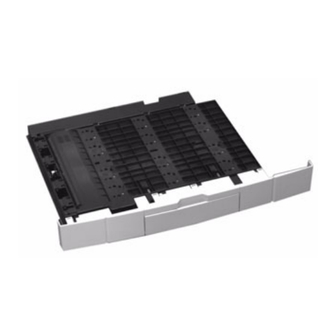
Oki C9300 Installation Instructions
Duplexer
Hide thumbs
Also See for C9300:
- User manual (493 pages) ,
- Manual (457 pages) ,
- Reference manual (54 pages)
Advertisement
Phase 1 - Install
!
If you will be using the duplex
unit to print complicated files
with graphics, you need to pur-
chase and install 64 MB additional
printer memory (OKI # 70041001).
1. Unpack the duplex unit and remove
any shipping materials.
2. Turn off the printer and then pull
out Tray 1.
3. Push up on the latches at either end
of the front cover and remove it
from the printer.
!
Do not throw the front cover
away; it is required if the
duplexer is removed from the
printer.
4. Place the duplex unit on top of Tray
1 and align it so that it is flush with
the tray.
58364001
C9300/C9500 Duplexer
Installation Instructions
Duplexer Part Number: 70040501
5. Open the small cover on the duplex
unit and pull the blue handle gently
until the duplex unit and Tray 1 are
locked together.
6. Gently slide the tray/duplex unit
back into the printer.
7. Turn back on the printer.
Phase 2 - Activate the Duplex
Unit in the Driver
W
® PCL D
INDOWS
1. Click
Start — Settings —
Printers
. The
opens.
2. Right-click the OKI C9300 or
C9500 PCL printer icon, then click
Printing Preferences
2000),
Properties
Me, 98, 95) or
Defaults
3. On the
Paper
options. Or, with Windows XP,
select the
4. Click
Duplex option unit
it, then click
5. Click
, then close the Printers
OK
dialog box.
RIVER
Printers
dialog box
(Windows
(Windows XP,
Document
(Windows NT 4.0).
tab, click
Device
Device Option
tab.
to select
OK
.
W
P
S
INDOWS
OST
CRIPT
1. Click
Start — Settings —
Printers
. The
Printers
opens.
2. Right click the OKI C9300 or
C9500 PostScript printer icon, then
click
Properties
.
3. Change the setting:
W
XP, 2000
INDOWS
AND
a. Click the
Device Settings
b. Scroll down to
Installable
and click
Options
c. Under
Change 'Duplex' Set-
, click
ting
Installed
W
M
, 98
INDOWS
E
AND
a. Click the
Device Options
b. Click
.
Duplex
c. Under
Change setting for
, click
Duplex
Installed
4. Click
OK
, then close the Printers
dialog box.
M
® D
ACINTOSH
RIVER
1. As of OS 10.1.5, Apple has not
enabled Printer Options
adjustment. Therefore, this
selection is unavailable.
M
® D
ACINTOSH
RIVER
1. Activate
Chooser
from the Apple
menu.
2. Select
LaserWriter 8
3. Click
Printer — Setup
4. Click
Configure
.
5. Change the
setting to
Duplex
Installed
.
6. Click
OK
twice.
7. Close
Chooser
.
® D
RIVER
dialog box
NT 4.0:
tab.
.
Duplex
.
95:
tab.
:
.
(OSX)
(C
)
LASSIC
.
.
Advertisement
Table of Contents

Subscribe to Our Youtube Channel
Summary of Contents for Oki C9300
- Page 1 64 MB additional 2. Right click the OKI C9300 or printer memory (OKI # 70041001). C9500 PostScript printer icon, then click Properties 1. Unpack the duplex unit and remove 3.
- Page 2 United States. Contact your Oki Data dealer for such warranty service information. Oki Data will repair (or at its option, replace) at no charge, any defective part(s) of the This warranty gives you specific legal rights,...




Need help?
Do you have a question about the C9300 and is the answer not in the manual?
Questions and answers