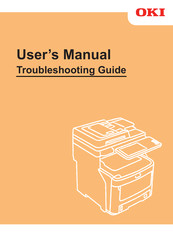Oki MPS3537 Manuals
Manuals and User Guides for Oki MPS3537. We have 5 Oki MPS3537 manuals available for free PDF download: Service And Troubleshooting Manual, Maintenance Manual, User Manual, How-To, Quick Start Manual
Oki MPS3537 Service And Troubleshooting Manual (146 pages)
Fax Unit
Brand: Oki
|
Category: Fax Machine
|
Size: 2 MB
Table of Contents
Advertisement
Oki MPS3537 User Manual (78 pages)
Brand: Oki
|
Category: All in One Printer
|
Size: 4 MB
Table of Contents
Oki MPS3537 Maintenance Manual (104 pages)
Finisher
Brand: Oki
|
Category: Printer Accessories
|
Size: 8 MB
Advertisement
Oki MPS3537 How-To (6 pages)
How to adjust the ADF top cover assembly to stop the gear grinding noice
Oki MPS3537 Quick Start Manual (3 pages)
Printing on Legal Paper
Advertisement