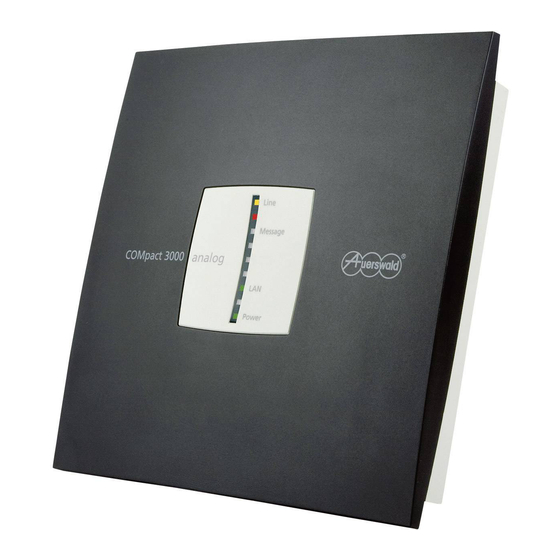
Auerswald COMpact 3000 analog Operating Manual
Hide thumbs
Also See for COMpact 3000 analog:
- Installation, operation and configuration instructions (608 pages) ,
- Quick start instructions (2 pages)
Summary of Contents for Auerswald COMpact 3000 analog
- Page 1 Operating Manual Installation, Operation and Configuration PBXs COMpact 3000 analog COMpact 3000 ISDN COMpact 3000 VoIP...
-
Page 2: Table Of Contents
Port ........66 Connecting the Cable and the Wall Sockets to the Internal U Port........ 68 VoIP End Devices........................71 Connecting VoIP End Devices to the Ethernet Port ............71 COMpact 3000 analog/ISDN/VoIP - Firmware V4.0 - Operating Manual V06 12/2020... - Page 3 Options During a Call Waiting Call .................. 101 Rejecting a Call Waiting Call ................... 101 Accepting the Call Waiting Call..................102 Disconnecting the Current Call and Accepting the Call Waiting Call....... 102 COMpact 3000 analog/ISDN/VoIP - Firmware V4.0 - Operating Manual V06 12/2020...
- Page 4 Conference Calls........................124 Initiating Conference Calls....................124 Options during a Conference Call ................... 124 Initiating Splitting during a Conference Call..............125 Connecting Both Conference Call Partners..............125 Ending Conference Call....................126 COMpact 3000 analog/ISDN/VoIP - Firmware V4.0 - Operating Manual V06 12/2020...
- Page 5 Deleting the List of Single Call Records ................150 Switching Authorization for Deleting Single Call Records On/Off........151 Voice Mailboxes and Fax Boxes ..................152 Memory Management for the Voice Mail and Fax Function ..........153 COMpact 3000 analog/ISDN/VoIP - Firmware V4.0 - Operating Manual V06 12/2020...
- Page 6 E-mail ........................... 189 Switching E-mail Message Sending On/Off..............189 Configuring the Outgoing Mail Server ................190 Functions ..........................193 Exchange Line Authorization....................195 Configuring Exchange Line Authorization ............... 195 COMpact 3000 analog/ISDN/VoIP - Firmware V4.0 - Operating Manual V06 12/2020...
- Page 7 Configuring Call Assignments..................222 Creating Call Through Users ................... 223 Boss/Secretary Function ...................... 224 Configuring the Boss/Secretary Function ................ 224 CLIP Texts ..........................225 Configuring CLIP Texts ....................225 COMpact 3000 analog/ISDN/VoIP - Firmware V4.0 - Operating Manual V06 12/2020...
- Page 8 Configuring the Password for the Network Connection on the TAPI Server....252 Installing TAPI driver (TSP) ..................... 252 Restarting the TAPI Server ....................253 Checking the Function of the LAN-TAPI ................254 COMpact 3000 analog/ISDN/VoIP - Firmware V4.0 - Operating Manual V06 12/2020...
- Page 9 Initiating Private Exchange Line Access................284 Initiating Private Exchange Line Access without a PIN ..........285 Switching Authorization for Private Exchange Line Access without PIN Entry On/Off ..285 COMpact 3000 analog/ISDN/VoIP - Firmware V4.0 - Operating Manual V06 12/2020...
- Page 10 Listening to and Switching the Announcement for Music on Hold On/Off ....... 317 Configuring a Pause between Announcements............... 318 Switching Music on Hold in the Call Phase On/Off............319 COMpact 3000 analog/ISDN/VoIP - Firmware V4.0 - Operating Manual V06 12/2020...
- Page 11 Configuring the DNS Server .................... 351 Configuring the HTTP Proxy.................... 352 Switching Increased Protection against Cross-Site Scripting (XSS) On/Off....353 IP Blacklist and Whitelist as Protection Against Attacks from the Internet ...... 353 COMpact 3000 analog/ISDN/VoIP - Firmware V4.0 - Operating Manual V06 12/2020...
- Page 12 Group Overview....................... 367 Overview of Internal Telephone Numbers ............... 368 Configuring the Size of the Jitter Buffer for VoIP Subscribers ......... 368 Switching Echo Cancellation for VoIP Subscribers On/Off ..........369 COMpact 3000 analog/ISDN/VoIP - Firmware V4.0 - Operating Manual V06 12/2020...
- Page 13 Entering the Name for the ISDN Connection..............400 Entering Telephone Numbers for the ISDN Point-to-Multipoint Connection ....401 Entering Telephone Numbers for the ISDN Point-to-Point Connection ......402 Overview of External Telephone Numbers ..............404 COMpact 3000 analog/ISDN/VoIP - Firmware V4.0 - Operating Manual V06 12/2020...
- Page 14 Configuring the Exchange Line Access Number (Account Number) ....... 439 Configuring a User Name and Password ............... 440 Configuring the Authorization ID ..................441 Configuring the Connection Type for the VoIP Account ..........442 COMpact 3000 analog/ISDN/VoIP - Firmware V4.0 - Operating Manual V06 12/2020...
- Page 15 Switching Automatic PBX Time Updates via ISDN for Missing Time On/Off....476 Calendar..........................478 Adding Holidays from Holiday Lists ................. 478 Creating and Editing Holidays ..................478 Importing Holidays ......................480 Exporting Holidays......................480 Overview of Holidays ....................... 481 COMpact 3000 analog/ISDN/VoIP - Firmware V4.0 - Operating Manual V06 12/2020...
- Page 16 Entering PBX Name and Description ................507 Service and Maintenance ....................509 Status Displays........................510 Status Displays on the LEDs ................... 510 Status Displays via the Configuration Manager ............... 512 COMpact 3000 analog/ISDN/VoIP - Firmware V4.0 - Operating Manual V06 12/2020...
- Page 17 Saving Configuration Data on the PC................527 Inserting a Restoration Point for Configuration Data ............528 Restoring Configuration Data from a Restoration Point........... 529 Resetting the Configuration ..................... 530 COMpact 3000 analog/ISDN/VoIP - Firmware V4.0 - Operating Manual V06 12/2020...
- Page 18 Log-in Tracking ........................ 564 Logging Registered Users Out ..................564 Creating a PBX Image..................... 565 Logging the Network Data Stream................... 566 Short Operation Instructions .................... 568 Telephoning .......................... 569 COMpact 3000 analog/ISDN/VoIP - Firmware V4.0 - Operating Manual V06 12/2020...
- Page 19 P ............................593 Q............................595 R ............................595 S ............................596 T ............................598 U ............................600 V ............................601 W ............................. 602 X ............................603 Abbreviations........................604 Index ............................ 607 COMpact 3000 analog/ISDN/VoIP - Firmware V4.0 - Operating Manual V06 12/2020...
-
Page 20: Important Information
– Using Different Telephone Types (page 32) – Technical Data (page 34) – Minimum Requirements PC (page 38) – Copyright and Trademarks (page 39) – Environmental Notice (page 40) COMpact 3000 analog/ISDN/VoIP - Firmware V4.0 - Operating Manual V06 12/2020... -
Page 21: Symbols And Signal Words Used
Warns of personal injury, for example, caused by hazardous electrical voltage. Caution: Warns of damage to property. Important: Indicates possible application errors and conditions that could, for example, cause function limitations or malfunctions during operation. Note: Indicates supplementary information. COMpact 3000 analog/ISDN/VoIP - Firmware V4.0 - Operating Manual V06 12/2020... -
Page 22: Safety Information
• If the power supply unit is damaged, first unscrew the fuse for the power supply before pulling out the power supply unit. COMpact 3000 analog/ISDN/VoIP - Firmware V4.0 - Operating Manual V06 12/2020... - Page 23 • Divert electrostatic charges from yourself before touching the electronic components with your hands or any tools. To do this, touch a metal object, preferably earthed, e. g. a heater or computer housing. COMpact 3000 analog/ISDN/VoIP - Firmware V4.0 - Operating Manual V06 12/2020...
- Page 24 • You can find more information about protecting the system from misuse at the German Federal Office for Information Security (in German, see www.bsi.bund.de, search for TK-Anlagen), and in this document. COMpact 3000 analog/ISDN/VoIP - Firmware V4.0 - Operating Manual V06 12/2020...
-
Page 25: Proper Use
The PBXs are appropriate for use on the private sector. The PBXs are intended to be operated in closed rooms. In addition, all of the devices connected to the system must be located in the building. COMpact 3000 analog/ISDN/VoIP - Firmware V4.0 - Operating Manual V06 12/2020... -
Page 26: Product Details
• 1 external ISDN S port (only COMpact 3000 ISDN) • 4 internal analogue ports • Ethernet port (COMpact 3000 VoIP: 3 Ethernet ports) • USB host 2.0 • SD card slot COMpact 3000 analog/ISDN/VoIP - Firmware V4.0 - Operating Manual V06 12/2020... - Page 27 Important: Devices using pulse dialling cannot use the full range of features. • Analogue fax machines • Analogue answering machines • Modems • a/b door terminal systems, e. g. TFS-Dialog 200/300, TFS-Universal plus COMpact 3000 analog/ISDN/VoIP - Firmware V4.0 - Operating Manual V06 12/2020...
- Page 28 Western sockets by converting 2-wire to 4-wire. It is suitable for connecting the following terminal devices: • COMfortel DECT 900 Bases for COMfortel DECT 900/900C system telephones COMpact 3000 analog/ISDN/VoIP - Firmware V4.0 - Operating Manual V06 12/2020...
- Page 29 The following telephones connected to the PBX are supported by the LAN-TAPI: • COMfortel 1200/1400/1600/2600 system telephones Important: To support the COMfortel 1600 and COMfortel 2600 system telephones, the PBX needs a firmware version 4.0I and higher. COMpact 3000 analog/ISDN/VoIP - Firmware V4.0 - Operating Manual V06 12/2020...
- Page 30 • USB hard disk • USB printer Important: The storage media used require an FAT16 or FAT32 formatting supporting long file names. The connection of a USB hub is not supported. COMpact 3000 analog/ISDN/VoIP - Firmware V4.0 - Operating Manual V06 12/2020...
- Page 31 • Service and maintenance In order to limit the tasks the operator or user must perform, the configuration manager is divided according to three authorisation levels: • Administrator • Sub-Administrator • User COMpact 3000 analog/ISDN/VoIP - Firmware V4.0 - Operating Manual V06 12/2020...
-
Page 32: Using Different Telephone Types
In this case, the operation is described in the manual. Some of the PBX functions described can only be used on the system telephones. COMpact 3000 analog/ISDN/VoIP - Firmware V4.0 - Operating Manual V06 12/2020... - Page 33 Since this key is required for numerous functions, as well as for all settings (programming), using the pound key for these actions is not possible on most standard VoIP telephones. For more information on this, please refer to the manual for the telephone. COMpact 3000 analog/ISDN/VoIP - Firmware V4.0 - Operating Manual V06 12/2020...
-
Page 34: Technical Data
S port (jumper) Connection Options on the COMpact S Module ISDN internal 1 internal S port Connection Options on the COMpact 2a/b Module Analogue internal 2 internal analogue ports COMpact 3000 analog/ISDN/VoIP - Firmware V4.0 - Operating Manual V06 12/2020... - Page 35 Range screened cable: up to 600 m; unscreened cable: up to 1000 External Analogue Port Connection (unit) RJ-11 socket Type of dialling DTMF Impedances a/b Configurable Reception amplification Configurable COMpact 3000 analog/ISDN/VoIP - Firmware V4.0 - Operating Manual V06 12/2020...
- Page 36 More than 1 end device per internal VoIP channel (overcom- mitment) USB Host Connection (unit) USB A-socket Interface USB (high speed, V2.0) Further Information Cabinet Plastic, chassis with lid and protective cover panel COMpact 3000 analog/ISDN/VoIP - Firmware V4.0 - Operating Manual V06 12/2020...
- Page 37 125 mm x 40 mm x 16 mm (COMpact S module) Weight 840 g (basic unit) 110 g (power supply unit) 20 g (COMpact 2a/b module) 30 g (COMpact S module) Safety CE, LVD, EN 60950 COMpact 3000 analog/ISDN/VoIP - Firmware V4.0 - Operating Manual V06 12/2020...
-
Page 38: Minimum Requirements Pc
SVGA graphics card with a resolution of 1024 x 768 (16 bit colour depth) Browser for the configuration: Mozilla Firefox, Google Chrome (current version) Note: In case of graphics problems, deactivate the use of the hardware acceleration in your browser. COMpact 3000 analog/ISDN/VoIP - Firmware V4.0 - Operating Manual V06 12/2020... -
Page 39: Copyright And Trademarks
Dissemination and reproduction of these instructions, as well as exploitation and disclosure of the contents, even in part, is permitted only with our express permission. Compensation will be demanded for any violations. All rights reserved. © Auerswald GmbH & Co. KG, 38162 Cremlingen, 2020 Microsoft, Windows and Windows Server are registered trademarks of the Microsoft Corpo- ration in the United States and/or other countries. -
Page 40: Environmental Notice
Environmental Notice Disposal If your Auerswald device is taken out of use, please make sure that it is properly disposed of (must not be disposed of with normal household waste). For the sake of environmental protection, please make sure that packaging materials are also properly disposed of. -
Page 41: Installation And Commissioning
– Analogue End Devices (page 59) – ISDN End Devices (page 62) – VoIP End Devices (page 71) – Printers and Storage Media (page 73) – Commissioning (page 75) COMpact 3000 analog/ISDN/VoIP - Firmware V4.0 - Operating Manual V06 12/2020... -
Page 42: Preparation
• Avoid proximity to devices that generate electro-magnetic fields or react sensitively to them (e. g. radio receivers, amateur radio sets, mobile phones, DECT systems, or similar). • Protect the PBX from soiling, dust, and condensation. COMpact 3000 analog/ISDN/VoIP - Firmware V4.0 - Operating Manual V06 12/2020... -
Page 43: Assembling The Pbx (Use As Desktop Device)
3. Screw in the three screws far enough so that the screw head is about 4 mm away from the wall. 4. Mount the PBX on the screws, then slide the PBX on the wall downwards until the screws hit the stopper. COMpact 3000 analog/ISDN/VoIP - Firmware V4.0 - Operating Manual V06 12/2020... -
Page 44: Removing The Cover Panel
3. Lift the upper cover panel vertically off the casing. To support this action, press with the thumbs against the casing. COMpact 3000 analog/ISDN/VoIP - Firmware V4.0 - Operating Manual V06 12/2020... -
Page 45: Overview Of The Connections And Other Device Components
D Label for telephone numbers of analogue subscribers Note: The configured telephone numbers can be entered into the lower line. Above, the telephone numbers are printed in the ex-factory state. COMpact 3000 analog/ISDN/VoIP - Firmware V4.0 - Operating Manual V06 12/2020... - Page 46 COMpact 3000 ISDN and analogue: one RJ-45 socket “LAN“ (Ethernet) for connecting to a PC, VoIP telephone or a network D COMpact 3000 VoIP: RJ-45 socket “WAN“ (Ethernet) for the connection to a DSL router COMpact 3000 analog/ISDN/VoIP - Firmware V4.0 - Operating Manual V06 12/2020...
- Page 47 A RJ-45 socket (external S port) for the direct connection of ISDN end devices B Four external terminal clamps (internal S port) for the connection of ISDN end devices COMpact 3000 analog/ISDN/VoIP - Firmware V4.0 - Operating Manual V06 12/2020...
- Page 48 D Connector for the connection to the basic unit E Jumper for switching over the operation mode at the S port internal U port internal S port external S port COMpact 3000 analog/ISDN/VoIP - Firmware V4.0 - Operating Manual V06 12/2020...
- Page 49 The pin assignment of the RJ-11 and RJ-45 sockets for the various ports is shown in the following. Ethernet Port External S Port Colors of cable: Ribbon cable b2 Yellow b1 Black a2 White a1 Red COMpact 3000 analog/ISDN/VoIP - Firmware V4.0 - Operating Manual V06 12/2020...
- Page 50 Overview of the Connections and Other Device Components External Analogue Port Internal S Port Colors of cable: Ribbon cable b2 Yellow b1 Black a2 White a1 Red Internal Analogue Port COMpact 3000 analog/ISDN/VoIP - Firmware V4.0 - Operating Manual V06 12/2020...
-
Page 51: Plugging In The Module
– Optionally available COMpact S module or COMpact 2a/b module 1. Insert the module between the two circuit board guides. 2. Press the module downwards and vertically towards the basic unit. COMpact 3000 analog/ISDN/VoIP - Firmware V4.0 - Operating Manual V06 12/2020... - Page 52 Plugging in the Module The figure in the following shows the position of the module slot under the cover panel, as well as the plug-in connection of the module. COMpact 3000 analog/ISDN/VoIP - Firmware V4.0 - Operating Manual V06 12/2020...
-
Page 53: Network Provider
Combination of various public networks The COMpact 3000 series offers the combination of various public networks: • Analogue connection and DSL (COMpact 3000 analogue) • ISDN connection and DSL (COMpact 3000 ISDN) COMpact 3000 analog/ISDN/VoIP - Firmware V4.0 - Operating Manual V06 12/2020... -
Page 54: Connecting The Analogue Connection Directly To The External Analogue Port
(COMpact 3000 analogue) or DSL and ISDN connection (COMpact 3000 VoIP) The diagrams give examples of how to set up connections: Connecting the Analogue Connection Directly to the External Analogue Port Requirements: COMpact 3000 analog/ISDN/VoIP - Firmware V4.0 - Operating Manual V06 12/2020... -
Page 55: Connecting An Isdn Connection (Nt) Directly To The External S Port
Since the terminators have already been integrated into the PBX, the wall sockets must not contain any terminators. – The connection cable included in the package – The terminators switched in in the NT COMpact 3000 analog/ISDN/VoIP - Firmware V4.0 - Operating Manual V06 12/2020... -
Page 56: Connecting The Ethernet Port With The Internet
100 Mbps. For this purpose, replace not only all of the active network compo- nents (e. g. switch and router), but also all of the passive network compo- COMpact 3000 analog/ISDN/VoIP - Firmware V4.0 - Operating Manual V06 12/2020... - Page 57 COMpact 3000 analogue and ISDN: The following figure shows the position of the RJ-45 socket „LAN“ at the side of the casing, as well as the set up connection. COMpact 3000 analog/ISDN/VoIP - Firmware V4.0 - Operating Manual V06 12/2020...
- Page 58 Note: To connect the router to the network provider, please refer to the documentation provided by the network provider, as well as to the documen- tation of the router. COMpact 3000 analog/ISDN/VoIP - Firmware V4.0 - Operating Manual V06 12/2020...
-
Page 59: Analogue End Devices
• International PBX variant: Insert the RJ-45 connector of the end device into the RJ- 45 socket of the PBX. Note: The sockets on the PBX are equally suitable for all end devices. COMpact 3000 analog/ISDN/VoIP - Firmware V4.0 - Operating Manual V06 12/2020... -
Page 60: Installing Cables And Wall Sockets At The Internal A/B Port
– Keeping the maximal distance/line length between the devices depending of the cable used (with a pair diameter of 0.6 mm: approximately 790 m ) – Per a/b port, one wire pair of an installation cable (e. g. J-Y(St)Y 2x2x0,6) COMpact 3000 analog/ISDN/VoIP - Firmware V4.0 - Operating Manual V06 12/2020... - Page 61 Note: For TAE wall sockets, insert the connectors for the telephones or combination fax/answering machines into the socket labeled with F and insert the connectors of the remaining devices into the socket labeled with N. COMpact 3000 analog/ISDN/VoIP - Firmware V4.0 - Operating Manual V06 12/2020...
-
Page 62: Isdn End Devices
Depending on the number of the end devices, proceed as follows. • Single end device: Insert the RJ-45 plug of the end device into the RJ-45 socket of the COMpact S module. COMpact 3000 analog/ISDN/VoIP - Firmware V4.0 - Operating Manual V06 12/2020... -
Page 63: Available Bus Variants For The Installation Of An Internal S Bus
This bus variant is suited as an alternative to the short passive bus in one direction if the PBX is located in the center of the cables to be installed. The terminators at the internal S port have to be switched off. See the following figure. COMpact 3000 analog/ISDN/VoIP - Firmware V4.0 - Operating Manual V06 12/2020... - Page 64 It supports cable lengths of up to 1000 m. The termi- nators have to be switched on at the internal S port. See the following figure. COMpact 3000 analog/ISDN/VoIP - Firmware V4.0 - Operating Manual V06 12/2020...
-
Page 65: Connecting The Cable And The Wall Sockets To The Internal S Port (Internal S Bus)
34 mm spacing pair 2 yellow double rings, 17 mm spacing 3. Connect the IAE or UAE8 sockets to the terminal clamps at the internal S port. COMpact 3000 analog/ISDN/VoIP - Firmware V4.0 - Operating Manual V06 12/2020... -
Page 66: Connecting Isdn End Devices Directly To The Internal U P0 Port
Note: For a short passive bus in two directions, equip the wall sockets on both ends with terminators. Further steps: – Connect the end devices to the wall sockets. Connecting ISDN End Devices Directly to the internal U Port Requirements: COMpact 3000 analog/ISDN/VoIP - Firmware V4.0 - Operating Manual V06 12/2020... - Page 67 Insert the RJ-45 plug of the U adapter into the RJ-45 socket of the COMpact ISDN module. b) Insert the RJ-45 plug of the end device into the RJ-45 socket of the U adapter. COMpact 3000 analog/ISDN/VoIP - Firmware V4.0 - Operating Manual V06 12/2020...
-
Page 68: Connecting The Cable And The Wall Sockets To The Internal U P0 Port
The U adapter can be mounted on the wall or it can be connected to the PBX via the two screw terminals on the back. 1. Lay the line. COMpact 3000 analog/ISDN/VoIP - Firmware V4.0 - Operating Manual V06 12/2020... - Page 69 Connect – if necessary – the U adapter. • U adapter: Connect the two screw terminals on the back of the U adapter to the terminal clamps of the internal U port. COMpact 3000 analog/ISDN/VoIP - Firmware V4.0 - Operating Manual V06 12/2020...
- Page 70 Connecting the Cable and the Wall Sockets to the Internal U Port Further steps: – Connect the end devices to the wall sockets or to the sockets of the U adapter. COMpact 3000 analog/ISDN/VoIP - Firmware V4.0 - Operating Manual V06 12/2020...
-
Page 71: Voip End Devices
Note: When using a switch with PoE function, a separate power supply (e. g. via a power supply unit) is not normally required for connected VoIP telephones. COMpact 3000 analog/ISDN/VoIP - Firmware V4.0 - Operating Manual V06 12/2020... - Page 72 RJ-45 socket „LAN“ on the PBX (only COMpact 3000 VoIP). Further steps: – To finish commissioning, you need to configure an internal phone number for each end device in the configuration manager. COMpact 3000 analog/ISDN/VoIP - Firmware V4.0 - Operating Manual V06 12/2020...
-
Page 73: Printers And Storage Media
Note: The length of the USB cable used may be a maximum of 5 m in total. Depending on the components you wish to connect, proceed as described in the following. • Insert the USB memory stick into the USB socket. COMpact 3000 analog/ISDN/VoIP - Firmware V4.0 - Operating Manual V06 12/2020... -
Page 74: Inserting The Sd Memory Card
SD memory card. Note: If you want to remove the SD memory card again, you can release it by lightly pressing on the frame. COMpact 3000 analog/ISDN/VoIP - Firmware V4.0 - Operating Manual V06 12/2020... -
Page 75: Commissioning
The hardware data and the kernel are being loaded from the partition. Blinks orange The kernel drivers are being loaded. Shines orange The PBX application is started. Shines green The PBX is ready for operation. COMpact 3000 analog/ISDN/VoIP - Firmware V4.0 - Operating Manual V06 12/2020... -
Page 76: Connecting The Pc
COMpact 3000 analogue und ISDN: The following figure shows the position of the RJ-45 socket at the side of the casing, as well as the set up connection to the PC. COMpact 3000 analog/ISDN/VoIP - Firmware V4.0 - Operating Manual V06 12/2020... -
Page 77: Putting Standard Isdn End Devices Into Operation
1. Connect end devices with a separate power supply to the 230 V mains. 2. Enter the internal telephone number as an MSN for the end device. COMpact 3000 analog/ISDN/VoIP - Firmware V4.0 - Operating Manual V06 12/2020... -
Page 78: Putting Isdn System Telephones Into Operation
The end device logs on to the PBX. Putting VoIP System Telephones into Operation Requirements: – The internal telephone number is configured for VoIP. COMpact 3000 analog/ISDN/VoIP - Firmware V4.0 - Operating Manual V06 12/2020... - Page 79 4. Enter the user password for the end device. The end device searches for the PBX. 5. Confirm the displayed IP address for the PBX. The end device logs on to the PBX. COMpact 3000 analog/ISDN/VoIP - Firmware V4.0 - Operating Manual V06 12/2020...
-
Page 80: Basic Knowledge Configuration Manager
Moreover, you can find tips on how to use the Help function in a targeted and efficient manner. Topics – Configuration Manager (page 81) – Help (page 93) COMpact 3000 analog/ISDN/VoIP - Firmware V4.0 - Operating Manual V06 12/2020... -
Page 81: Configuration Manager
– Configured user password Note: If the UPnP service is installed and enabled on the PC being used, the PBX is identified and selected as the "Auerswald PBX" device in the network environment. The configuration manager is then opened in the browser. - Page 82 – A configured sub-admin password Note: If the UPnP service is installed and enabled on the PC being used, the PBX is identified and selected as the "Auerswald PBX" device in the network environment. The configuration manager is then opened in the browser.
-
Page 83: Operating Instructions For The Configuration Manager
– Knowledge of the admin password Note: If the UPnP service is installed and enabled on the PC being used, the PBX is identified and selected as the "Auerswald PBX" device in the network environment. The configuration manager is then opened in the browser. - Page 84 Click Logout to return directly to the login page (log-in for the Web server of the system telephone). Entry and Selection Fields Important: Before leaving a page, all of the settings configured on the pages with the following labeled fields must be confirmed by clicking COMpact 3000 analog/ISDN/VoIP - Firmware V4.0 - Operating Manual V06 12/2020...
- Page 85 A square check box indicates a switching function. An empty check box means "off" and "no"; a check mark on the other hand, means "on" and "yes". The switchover is done by simply left-clicking the box. COMpact 3000 analog/ISDN/VoIP - Firmware V4.0 - Operating Manual V06 12/2020...
- Page 86 OK to delete multiple entries. Symbols and Highlightings Page Symbols Clicking the symbol switches you to the expert view. Clicking the symbol switches you to the standard view. COMpact 3000 analog/ISDN/VoIP - Firmware V4.0 - Operating Manual V06 12/2020...
- Page 87 The table is sorted in ascending order. The table was sorted according to the entries of the column in question. Clicking the symbol sorts the table in descending order. COMpact 3000 analog/ISDN/VoIP - Firmware V4.0 - Operating Manual V06 12/2020...
-
Page 88: Selecting The Language
2. Select the desired language in the Language list field under Webserver configu- ration. German English Further steps: – Save your settings before you leave the page. COMpact 3000 analog/ISDN/VoIP - Firmware V4.0 - Operating Manual V06 12/2020... -
Page 89: Configuring The Portal Page
When this is done, the last settings configured, but not yet saved are not saved. Further steps: – Save your settings before you leave the page. COMpact 3000 analog/ISDN/VoIP - Firmware V4.0 - Operating Manual V06 12/2020... -
Page 90: Switching Between Standard And Expert Views
PBX (e.g., for the initial configuration). It can be used as follows: • Via the configuration manager Requirements: – Configuration manager, opened with sufficient authorisation COMpact 3000 analog/ISDN/VoIP - Firmware V4.0 - Operating Manual V06 12/2020... -
Page 91: Configuring The Port On The Web Server
Configuring the Maximum Number of Simultaneously Logged-in Users The maximum number of simultaneously logged-in users indicates how many users may, in addition to the administrator, log in simultaneously in the configuration manager. COMpact 3000 analog/ISDN/VoIP - Firmware V4.0 - Operating Manual V06 12/2020... -
Page 92: Configuring The Time Lapse For Forced Logout
60: After 5 to 60 minutes, you are automatically logged out if no action has been taken on the configuration manager during this period of time. Further steps: – Save your settings before you leave the page. COMpact 3000 analog/ISDN/VoIP - Firmware V4.0 - Operating Manual V06 12/2020... -
Page 93: Help
Note: You can always access the entire installation, operating and configu- ration instructions for the PBX using the navigation. Navigating in the Help Window There are several ways to navigate through the help. COMpact 3000 analog/ISDN/VoIP - Firmware V4.0 - Operating Manual V06 12/2020... - Page 94 In addition, the .icon is shown behind the expanding text. You can expand the text by clicking the icon or the line. You can close the text again by clicking icon or the line. COMpact 3000 analog/ISDN/VoIP - Firmware V4.0 - Operating Manual V06 12/2020...
- Page 95 Some help texts contain links to subordinate topics or to more detailed information. A link is indicated by a blue font and is underlined. By clicking a link, you can go to the belonging help page. COMpact 3000 analog/ISDN/VoIP - Firmware V4.0 - Operating Manual V06 12/2020...
-
Page 96: Searching In Help
4. Click the desired Title in the list. The corresponding Help page will be opened on the right-hand side of the Help window. Note: Some browsers also highlight the identified search terms within the Help text. COMpact 3000 analog/ISDN/VoIP - Firmware V4.0 - Operating Manual V06 12/2020... -
Page 97: Printing From Within The Help
Clicking the icon takes you to the next page of the instruction. Clicking the icon takes you back to the previous page of the instruction. Clicking the icon displays the opened help page in the table of contents. COMpact 3000 analog/ISDN/VoIP - Firmware V4.0 - Operating Manual V06 12/2020... - Page 98 Display: Subordinate topics are shown. Clicking the icon closes the subordinate topics. Display: The topic does not have any subordinate topics. Clicking the icon opens the corresponding help page. COMpact 3000 analog/ISDN/VoIP - Firmware V4.0 - Operating Manual V06 12/2020...
-
Page 99: Telephoning
Incoming Calls (page 100) – Call Waiting Calls (page 101) – Outgoing Calls (page 104) – Query Calls (page 114) – Transfer (page 119) – Conference Calls (page 124) COMpact 3000 analog/ISDN/VoIP - Firmware V4.0 - Operating Manual V06 12/2020... -
Page 100: Incoming Calls
• Wake-up calls • Other calls Accepting Incoming Calls When you receive a call, proceed as described in the following. • Pick up the receiver. You are connected with the caller. COMpact 3000 analog/ISDN/VoIP - Firmware V4.0 - Operating Manual V06 12/2020... -
Page 101: Call Waiting Calls
If a call waiting call is signaled, proceed as described in the following. 1. Press the Flash key (when using a telephone with DTMF dialling) or the Query key (when using an ISDN telephone). COMpact 3000 analog/ISDN/VoIP - Firmware V4.0 - Operating Manual V06 12/2020... -
Page 102: Accepting The Call Waiting Call
On ISDN and system phones, this function is performed via an existing function key or via the menu (optional, see manual for the telephone). Disconnecting the Current Call and Accepting the Call Waiting Call Requirements: COMpact 3000 analog/ISDN/VoIP - Firmware V4.0 - Operating Manual V06 12/2020... - Page 103 T-Net function key/menu (optional, see manual for the telephone). On ISDN and system phones, this function is performed via an existing function key or via the menu (optional, see manual for the telephone). COMpact 3000 analog/ISDN/VoIP - Firmware V4.0 - Operating Manual V06 12/2020...
-
Page 104: Outgoing Calls
Initiating Private Exchange Line Access (page 284) – Initiating Private Exchange Line Access without a PIN (page 285) – Initiating Targeted Exchange Line Access (page 234) – Initiating Targeted VoIP Access (page 235) COMpact 3000 analog/ISDN/VoIP - Firmware V4.0 - Operating Manual V06 12/2020... -
Page 105: Initiating An Internal Call
– The CLIR (suppression of telephone number display per call) service feature has been enabled by the network operator. 1. Pick up the receiver. 2. Dial *31#. 3. Enter an external telephone number. The following entries are possible: COMpact 3000 analog/ISDN/VoIP - Firmware V4.0 - Operating Manual V06 12/2020... -
Page 106: Dialling A Telephone Number On Direct Exchange Line Access
In order to make other types of calls (e. g. internal or short-code), proceed as described in the following. 1. Pick up the receiver. 2. Dial **. 3. Enter an internal telephone number. Once you have finished dialling the telephone number, the subscriber will be called. COMpact 3000 analog/ISDN/VoIP - Firmware V4.0 - Operating Manual V06 12/2020... -
Page 107: Options For Unsuccessful Calls
If, for example, a person must absolutely be reached in an emergency despite the do-not- disturb function, the do-not-disturb function can be circumvented by a priority call from an internal telephone. COMpact 3000 analog/ISDN/VoIP - Firmware V4.0 - Operating Manual V06 12/2020... -
Page 108: Initiating Internal Callback On Busy
(optional, see manual for the telephone). Initiating External Callback on Busy Note: Initiating an external callback on busy is often not possible for analogue connections. Requirements: COMpact 3000 analog/ISDN/VoIP - Firmware V4.0 - Operating Manual V06 12/2020... - Page 109 Instead of the announcement by the central office, you will hear the confirmation tone. On the COMfortel 1100/1500/1600/2500/2500 AB/VoIP 2500 AB/2600 system telephones, this function is called via the menu (optional, see manual for the telephone). COMpact 3000 analog/ISDN/VoIP - Firmware V4.0 - Operating Manual V06 12/2020...
-
Page 110: Deleting Callback On Busy
Put down the receiver and pick it up again immediately. You can now dial as usual. COMpact 3000 analog/ISDN/VoIP - Firmware V4.0 - Operating Manual V06 12/2020... -
Page 111: Initiating Internal Callback On No Response
If no one answers on the connection you are calling, proceed as described in the following. 1. Press the Flash key (when using a telephone with DTMF dialling) or the Query key (when using an ISDN telephone). COMpact 3000 analog/ISDN/VoIP - Firmware V4.0 - Operating Manual V06 12/2020... -
Page 112: Initiating Priority Call For Do-Not-Disturb
If the internal telephone you are trying to call is busy because it is set to do-not-disturb, proceed as described in the following. • Wait ten seconds. The subscriber is now called. COMpact 3000 analog/ISDN/VoIP - Firmware V4.0 - Operating Manual V06 12/2020... -
Page 113: Terminating A Query Call
You will automatically be reconnected with the communication partner waiting on the other line. Note: On ISDN phones and system phones, this function is performed via an existing function key or via the menu (optional, see manual for the telephone). COMpact 3000 analog/ISDN/VoIP - Firmware V4.0 - Operating Manual V06 12/2020... -
Page 114: Query Calls
(e. g. private calls), an InterCom announcement, or a pickup. You can also use this function on analogue telephones, where it can be performed via the T-Net function key/menu (optional, see manual for the telephone). COMpact 3000 analog/ISDN/VoIP - Firmware V4.0 - Operating Manual V06 12/2020... -
Page 115: Options During A Query Call
During a query call, proceed as described in the following. 1. Press the Flash key (when using a telephone with DTMF dialling) or the Query key (when using an ISDN telephone). COMpact 3000 analog/ISDN/VoIP - Firmware V4.0 - Operating Manual V06 12/2020... -
Page 116: Terminating One Of The Two Calls
Note: You can also use this function on analogue telephones, where it can be performed via the T-Net function key/menu (optional, see manual for the telephone). COMpact 3000 analog/ISDN/VoIP - Firmware V4.0 - Operating Manual V06 12/2020... -
Page 117: Connecting Both Communication Partners
** and short code number (If you do not use a direct exchange line access, omit the **.) COMpact 3000 analog/ISDN/VoIP - Firmware V4.0 - Operating Manual V06 12/2020... - Page 118 Flash key (when using a telephone with DTMF dialling) or the Query key (when using an ISDN telephone) and dial 1. Also use this function to terminate the call to this communication partner. COMpact 3000 analog/ISDN/VoIP - Firmware V4.0 - Operating Manual V06 12/2020...
-
Page 119: Transfer
You can now initiate a third call that connects the second and third communication partners with each other and then continue telephoning with your first communication partner. Additional Options – Parking the Call Internally (page 272) COMpact 3000 analog/ISDN/VoIP - Firmware V4.0 - Operating Manual V06 12/2020... -
Page 120: Transferring With Announcement
T-Net function key/menu (optional, see manual for the telephone). On some ISDN phones, this function can be called via an existing function key or via the menu (optional, see manual for the telephone). COMpact 3000 analog/ISDN/VoIP - Firmware V4.0 - Operating Manual V06 12/2020... -
Page 121: Transferring Without Announcement
If the internal telephone to which you are trying to transfer a call is busy, proceed as described in the following. 1. Wait. You will automatically be reconnected with the waiting communication partner. COMpact 3000 analog/ISDN/VoIP - Firmware V4.0 - Operating Manual V06 12/2020... -
Page 122: Calling A Third Subscriber And Transferring To An Active Communication Partner
1. Press the Flash key (when using a telephone with DTMF dialling) or the Query key (when using an ISDN telephone). 2. Dial 5. 3. Enter a telephone number. The following entries are possible: COMpact 3000 analog/ISDN/VoIP - Firmware V4.0 - Operating Manual V06 12/2020... - Page 123 Flash key (when using a telephone with DTMF dialling) or the Query key (when using an ISDN telephone) and dial 1. You will then get back to the normal query call. COMpact 3000 analog/ISDN/VoIP - Firmware V4.0 - Operating Manual V06 12/2020...
-
Page 124: Conference Calls
When you end a conference call and would like to talk to each of the conference call partners separately one after the other, you can specifically put one of the conference call partners on hold in the background. COMpact 3000 analog/ISDN/VoIP - Firmware V4.0 - Operating Manual V06 12/2020... -
Page 125: Initiating Splitting During A Conference Call
T-Net function key/menu (optional, see manual for the telephone). Connecting Both Conference Call Partners Requirements: – A conference call that you initiated yourself COMpact 3000 analog/ISDN/VoIP - Firmware V4.0 - Operating Manual V06 12/2020... -
Page 126: Ending Conference Call
– A conference call that you initiated yourself During a conference call, proceed as described in the following. • Hang up the receiver. The conference call is disconnected completely. COMpact 3000 analog/ISDN/VoIP - Firmware V4.0 - Operating Manual V06 12/2020... -
Page 127: Telephone Book And Lists
Telephone Book and Lists Telephone Book and Lists This section describes the telephone book and the call data list. Topics – Telephone Book (page 128) – Call Data (page 134) COMpact 3000 analog/ISDN/VoIP - Firmware V4.0 - Operating Manual V06 12/2020... -
Page 128: Telephone Book
Click the column headings to change the sorting criteria. Click the column headings again to change the sort order. The telephone book can also be configured as an element on the portal page (Telephone book). COMpact 3000 analog/ISDN/VoIP - Firmware V4.0 - Operating Manual V06 12/2020... -
Page 129: Dialling From The Telephone Book (Soft Call)
External phone number. The telephone number of the external subscriber is dialled. Creating Entries The telephone book provides space for up to 400 entries. COMpact 3000 analog/ISDN/VoIP - Firmware V4.0 - Operating Manual V06 12/2020... - Page 130 3. Enter an external telephone number in the External phone number entry field. The following entries are possible: Up to 20 digits Digits and the characters * and # COMpact 3000 analog/ISDN/VoIP - Firmware V4.0 - Operating Manual V06 12/2020...
-
Page 131: Importing The Telephone Book
3. Select the file to be imported and click Open (this text is dependent on the operating system used). 4. Click Import. The telephone book is saved in the PBX. COMpact 3000 analog/ISDN/VoIP - Firmware V4.0 - Operating Manual V06 12/2020... -
Page 132: Exporting The Telephone Book
1. Open the page USER DATA > Telephone book. 2. Click Export. 3. Accept the legal notes by entering in the entry field and click Export. 4. Save the text file on the PC. COMpact 3000 analog/ISDN/VoIP - Firmware V4.0 - Operating Manual V06 12/2020... -
Page 133: Overview Of The Telephone Book Entries
The overview can be opened in the configuration manager by selecting Telephone book in the list field next to and then clicking . To close the overview, click Close. The overview can be printed by clicking Print. COMpact 3000 analog/ISDN/VoIP - Firmware V4.0 - Operating Manual V06 12/2020... -
Page 134: Call Data
Note: The call data list can be configured as an element on the portal page (Call data). Opening can be carried out as follows: • Via the configuration manager Requirements: COMpact 3000 analog/ISDN/VoIP - Firmware V4.0 - Operating Manual V06 12/2020... -
Page 135: Columns On The Call Data List
On the page FUNCTIONS > Call data > Display (Expert view), the columns to be displayed can be configured. In addition, new names can be assigned to the columns there in the call data list. COMpact 3000 analog/ISDN/VoIP - Firmware V4.0 - Operating Manual V06 12/2020... - Page 136 IP, the Display name is displayed when no entry for the VoIP phone number exists in the telephone book. The telephone number is then displayed in the Info column. COMpact 3000 analog/ISDN/VoIP - Firmware V4.0 - Operating Manual V06 12/2020...
- Page 137 Failed call: The desired call could not be established (Direction is disabled) (green) Successful call (Bill type (Type of billing) is enabled) Connection No. This column shows your own telephone number: COMpact 3000 analog/ISDN/VoIP - Firmware V4.0 - Operating Manual V06 12/2020...
- Page 138 If the call is not initiated with a PIN, the internal number of the end device making the call is displayed. • For an incoming call, the telephone number of the corresponding call distribution group is displayed. COMpact 3000 analog/ISDN/VoIP - Firmware V4.0 - Operating Manual V06 12/2020...
- Page 139 Changes to the entries have not affect on calls until the changes have been applied. Note: The billing factor (Billing) is not visible in the display for a user logged in on the configuration manager. Instead, the calculated product from the COMpact 3000 analog/ISDN/VoIP - Firmware V4.0 - Operating Manual V06 12/2020...
-
Page 140: Exporting The Call Data List
If you want to make the call data available to your specialised dealer or to the manufacturer for error analysis, you must make sure that the legal require- ments are fulfilled. The export can be carried out as follows: • Via the configuration manager COMpact 3000 analog/ISDN/VoIP - Firmware V4.0 - Operating Manual V06 12/2020... -
Page 141: Deleting Call Data
Dialling can be carried out as follows: • Via the configuration manager Requirements: – Short-code authorisation for business calls assigned to the subscriber COMpact 3000 analog/ISDN/VoIP - Firmware V4.0 - Operating Manual V06 12/2020... -
Page 142: Configuring The Display
1. Open the page FUNCTIONS > Call data > Display. 2. Select or clear the corresponding check box in the column to display the call data in a separate column in the call data list. COMpact 3000 analog/ISDN/VoIP - Firmware V4.0 - Operating Manual V06 12/2020... -
Page 143: Switching Automatic Memory Overwriting On/Off
2. Select or clear the Overwrite the memory automatically check box under Memory full. Enables the automatic overwriting of the memory. Disables the automatic overwriting of the memory. Further steps: COMpact 3000 analog/ISDN/VoIP - Firmware V4.0 - Operating Manual V06 12/2020... -
Page 144: Switching The Special Dial Tone On/Off When Call Data Memory Full
5. Enter a value in the Special dial tone when call data memory is full entry field under Memory full. The following entries are possible: percent. Further steps: – Save your settings before you leave the page. COMpact 3000 analog/ISDN/VoIP - Firmware V4.0 - Operating Manual V06 12/2020... -
Page 145: Configuring Calls To Be Recorded For The Call Data List
• Record Wake-up calls in the call database: Wake-up calls to internal subscribers (see FUNCTIONS > Wake-up times) The configuration can be made as follows: • Via the configuration manager Requirements: – Configuration manager, opened with sufficient authorisation – Expert view (click COMpact 3000 analog/ISDN/VoIP - Firmware V4.0 - Operating Manual V06 12/2020... -
Page 146: Switching Partial Telephone Number Privacy For Private Calls On/Off
3. Select or clear the Private calls with partial telephone number privacy check box. Enables partial telephone number privacy for private calls. Disables partial telephone number privacy for private calls. COMpact 3000 analog/ISDN/VoIP - Firmware V4.0 - Operating Manual V06 12/2020... -
Page 147: Configuring A Currency Name
Further steps: – Save your settings before you leave the page. Configuring the Cost per Call Unit The cost per call unit are used for internal calculations and the display. COMpact 3000 analog/ISDN/VoIP - Firmware V4.0 - Operating Manual V06 12/2020... -
Page 148: Configuring The Billing Factor
The telephone costs calculated in this way are used in the call data list. The configuration can be made as follows: • Separately for subscribers • Via the configuration manager Requirements: – Configuration manager, opened with sufficient authorisation – Expert view (click COMpact 3000 analog/ISDN/VoIP - Firmware V4.0 - Operating Manual V06 12/2020... -
Page 149: Switching Charge Information On/Off
– Configured prefixes (country prefix and local area code) 1. Open the page CONFIGURATION > External numbers. 2. In the list field at the top, select the ISDN connection in question. COMpact 3000 analog/ISDN/VoIP - Firmware V4.0 - Operating Manual V06 12/2020... -
Page 150: Deleting The List Of Single Call Records
1. Pick up the receiver. 2. Dial ##8. 3. Enter the user PIN. 4. Dial *51#. The telephone number of the communication partner from the last call made is deleted. COMpact 3000 analog/ISDN/VoIP - Firmware V4.0 - Operating Manual V06 12/2020... -
Page 151: Switching Authorization For Deleting Single Call Records On/Off
Enables authorisation for deleting the list of single call records. Disables authorisation for deleting the list of single call records. Further steps: – Save your settings before you leave the page. COMpact 3000 analog/ISDN/VoIP - Firmware V4.0 - Operating Manual V06 12/2020... -
Page 152: Voice Mailboxes And Fax Boxes
Memory Management for the Voice Mail and Fax Function (page 153) – Voice Mailbox (page 154) – Fax Box (page 174) – RSS Feed (page 185) – E-mail (page 189) COMpact 3000 analog/ISDN/VoIP - Firmware V4.0 - Operating Manual V06 12/2020... -
Page 153: Memory Management For The Voice Mail And Fax Function
PBX (USB memory stick or SD card). A directory structure is automatically created on the storage medium; you should not change this structure. The root directory is \auerswald. On top of that, the path \auerswald\mailbox is created; it contains the following directories: •... -
Page 154: Voice Mailbox
A maximum of six voice mailboxes can be created. The voice mailboxes are already installed as a part of the factory settings (telephone numbers 701 to 706). You can change or delete them. COMpact 3000 analog/ISDN/VoIP - Firmware V4.0 - Operating Manual V06 12/2020... -
Page 155: Switching A Voice Mailbox On/Off
• on no reply + on busy: If the subscriber being called does not accept the call within the configured delay time for the voice mailboxes or is busy, the call is accepted by the voice mailbox. COMpact 3000 analog/ISDN/VoIP - Firmware V4.0 - Operating Manual V06 12/2020... - Page 156 Open the page CONFIGURATION > Call distribution > Settings and enter a value in the Delay time for voice mailboxes entry field. The following entries are possible: COMpact 3000 analog/ISDN/VoIP - Firmware V4.0 - Operating Manual V06 12/2020...
- Page 157 ( ) on the page CONFIGURATION > Call distribution. 4. Dial one of the following character strings: COMpact 3000 analog/ISDN/VoIP - Firmware V4.0 - Operating Manual V06 12/2020...
-
Page 158: Selecting An Announcement For The Voice Mailbox
For each enabled voice mailbox, one of ten possible announcements can be selected. If no announcement is selected, the default announcement is automatically played back. The selection can be carried out as follows: • Via the configuration manager COMpact 3000 analog/ISDN/VoIP - Firmware V4.0 - Operating Manual V06 12/2020... -
Page 159: Recording, Saving, Listening To And Deleting An Announcement For Voice Mailboxes
• Using a character string on the internal telephone Deleting can be carried out as follows: • Via the configuration manager • Using a character string on the internal telephone COMpact 3000 analog/ISDN/VoIP - Firmware V4.0 - Operating Manual V06 12/2020... - Page 160 7. To stop recording, dial #. You will hear a hold tone. Then the announcement just recorded is played back. Note: To stop recording, you can also hang up the receiver. COMpact 3000 analog/ISDN/VoIP - Firmware V4.0 - Operating Manual V06 12/2020...
- Page 161 The WAVE files must have the following properties: • Format: 16 kHz, 16-bit, PCM, mono or 8 kHz, 8-bit, mono, A-law Note: On the German Auerswald Internet page, audio files can be converted into the audio format required for the PBX (see www.auerswald.de/...
- Page 162 – An SD card inserted in the SD card slot or a USB memory stick inserted in the USB port – At least one existing announcement for the voice mailboxes – Authorization Controlling of the PBX via telephone assigned to the subscriber COMpact 3000 analog/ISDN/VoIP - Firmware V4.0 - Operating Manual V06 12/2020...
- Page 163 – Configuration manager, opened with sufficient authorisation 1. Open the page FUNCTIONS > Voice mail/fax boxes > Announcements. 2. In the Announcement list field, select one of the following options: COMpact 3000 analog/ISDN/VoIP - Firmware V4.0 - Operating Manual V06 12/2020...
- Page 164 *5565#: Deletes announcement number five. *5566#: Deletes announcement number six. *5567#: Deletes announcement number seven. *5568#: Deletes announcement number eight. *5569#: Deletes announcement number nine. *5560#: Deletes announcement number ten. COMpact 3000 analog/ISDN/VoIP - Firmware V4.0 - Operating Manual V06 12/2020...
-
Page 165: Switching Message Recording On/Off
(in as far as the caller has not already hung up). The configuration can be made as follows: • Separately for voice mailboxes • Via the configuration manager Requirements: COMpact 3000 analog/ISDN/VoIP - Firmware V4.0 - Operating Manual V06 12/2020... -
Page 166: Configuring The Maximum Recording Time For One Voice Mailbox
3. Enter a value in the Voice mailbox entry field under Maximum recording time. The following entries are possible: to 98: The maximum recording time for the voice mailbox is 10 to 98 minutes. 99: The recording time is unlimited (maximum storage utilization). COMpact 3000 analog/ISDN/VoIP - Firmware V4.0 - Operating Manual V06 12/2020... -
Page 167: Configuring The Maximum Recording Time For All Voice Mailboxes
Switching this on/off can be done as follows: • Separately for voice mailboxes COMpact 3000 analog/ISDN/VoIP - Firmware V4.0 - Operating Manual V06 12/2020... -
Page 168: Querying The Voice Mailbox
• Using a character string on the internal telephone Querying the Voice Mailbox via the Configuration Manager All received voice messages are listed in a table with the following columns: COMpact 3000 analog/ISDN/VoIP - Firmware V4.0 - Operating Manual V06 12/2020... - Page 169 – The imported language file on the page FUNCTIONS > Voice mail/fax boxes > Language file – DTMF dialling support on the internal telephone 1. Call the voice mailbox. COMpact 3000 analog/ISDN/VoIP - Firmware V4.0 - Operating Manual V06 12/2020...
-
Page 170: Executing Remote Access
– An SD card inserted in the SD card slot or a USB memory stick inserted in the USB port – Imported language file (*.fs) – Knowledge of the PIN for accessing the corresponding voice mailbox remotely COMpact 3000 analog/ISDN/VoIP - Firmware V4.0 - Operating Manual V06 12/2020... -
Page 171: Configuring The Pin For Remote Access
* 11: Enables the voice mailbox. * 70: Deletes all messages. Hang-up: Ends remote access. Configuring the PIN for Remote Access The configuration can be made as follows: • Separately for voice mailboxes COMpact 3000 analog/ISDN/VoIP - Firmware V4.0 - Operating Manual V06 12/2020... -
Page 172: Switching The Info Call On/Off
1. Open the page PROPERTIES > Internal subscribers > Subscriber properties > User settings. 2. In the list field at the top, select the subscriber in question by his name or number. COMpact 3000 analog/ISDN/VoIP - Firmware V4.0 - Operating Manual V06 12/2020... -
Page 173: Importing Language Files
4. Click Import. The language file is imported and listed in the table. Note: If a language file has been imported before, it is replaced by the newly imported language file. COMpact 3000 analog/ISDN/VoIP - Firmware V4.0 - Operating Manual V06 12/2020... -
Page 174: Fax Box
Up to 16 digits Digits and characters 4. If necessary, select the Fax box option in the Type list field. Further steps: – Save your settings before you leave the page. COMpact 3000 analog/ISDN/VoIP - Firmware V4.0 - Operating Manual V06 12/2020... -
Page 175: Switching The Fax Box On/Off
) in the column of the corresponding telephone number. Selecting the fax box disables call distribution for the subscriber. Further steps: – Save your settings before you leave the page. COMpact 3000 analog/ISDN/VoIP - Firmware V4.0 - Operating Manual V06 12/2020... -
Page 176: Entering A Fax Id
Therefore, the number under Fax ID (telephone number) should be one of your own connections with fax acceptance. Further steps: – Save your settings before you leave the page. COMpact 3000 analog/ISDN/VoIP - Firmware V4.0 - Operating Manual V06 12/2020... -
Page 177: Switching Automatic Cleanup For A Fax Box On/Off
(new -> queried or queried -> new). Note: You have the option of having newly received faxes be signaled on the portal page (Fax list) and by the "Messages" LED. COMpact 3000 analog/ISDN/VoIP - Firmware V4.0 - Operating Manual V06 12/2020... - Page 178 If a fax has not been received/sent successfully, is displayed in the corre- sponding line. Placing the cursor over the symbol displays a window containing information on the failure of the fax transmission. COMpact 3000 analog/ISDN/VoIP - Firmware V4.0 - Operating Manual V06 12/2020...
-
Page 179: Fax Transfer
The fax function of the PBX supports fax transfer in combination with a corresponding PC appli- cation. The required Auerswald Fax printer driver has to be installed on the PC used and the fax transfer function has to be purchased and activated in the Upgrade Center. - Page 180 Fax Box Fax Transfer Installing the Auerswald Fax Printer Driver on the PC Install the Auerswald Fax printer driver on your PC. You will find the driver in the Internet (see www.auerswald.de/service). Requirements: – PC with operating system Windows 7/8/8.1/10 or Windows 2008 Server R2 64 Bit (incl.
- Page 181 PC program in question. Requirements: – An SD card inserted in the SD card slot or a USB memory stick inserted in the USB port – Created fax box COMpact 3000 analog/ISDN/VoIP - Firmware V4.0 - Operating Manual V06 12/2020...
- Page 182 At the bottom of the dialogue window, the status line displays a status bar during the data transfer. After the data transfer, the status line displays a message (successful/not successful). 6. Click Close. COMpact 3000 analog/ISDN/VoIP - Firmware V4.0 - Operating Manual V06 12/2020...
-
Page 183: Switching Ecm (Error Correction Mode) For Fax Transmission On/Off
3. Select or clear the ECM (Error Correction Mode) check box under Fax trans- mission. Enables ECM (error correction mode). Disables ECM (error correction mode). COMpact 3000 analog/ISDN/VoIP - Firmware V4.0 - Operating Manual V06 12/2020... - Page 184 Voice Mailboxes and Fax Boxes Fax Box Switching ECM (Error Correction Mode) for Fax Transmission On/Off Further steps: – Save your settings before you leave the page. COMpact 3000 analog/ISDN/VoIP - Firmware V4.0 - Operating Manual V06 12/2020...
-
Page 185: Rss Feed
• Time (time, weekday, date) • Message length Switching this on/off can be done as follows: • Separately for voice mail and fax boxes • Via the configuration manager COMpact 3000 analog/ISDN/VoIP - Firmware V4.0 - Operating Manual V06 12/2020... -
Page 186: Assigning Topics For Rss Feeds
• Separately for subscribers • Via the configuration manager Requirements: – Configuration manager, opened with sufficient authorisation 1. Open the page PROPERTIES > Internal subscribers > Subscriber properties > User settings. COMpact 3000 analog/ISDN/VoIP - Firmware V4.0 - Operating Manual V06 12/2020... -
Page 187: Subscribing To An Rss Feed
Note: If you are registered as an administrator in the configuration manager (user name = admin (in the factory settings)), a dialogue opens for selecting the corresponding subscriber. Select the desired subscriber in the list field and click Subscribe. COMpact 3000 analog/ISDN/VoIP - Firmware V4.0 - Operating Manual V06 12/2020... - Page 188 2. Configure the settings you want. Note: If you change the IP address on the PBX, you need to reconfigure the settings for the RSS feed subscription. COMpact 3000 analog/ISDN/VoIP - Firmware V4.0 - Operating Manual V06 12/2020...
-
Page 189: E-Mail
The e-mails will be sent in HTML format. The e-mails will be sent in text format. 4. Select or clear the Send on incoming message check box under E-mail. COMpact 3000 analog/ISDN/VoIP - Firmware V4.0 - Operating Manual V06 12/2020... -
Page 190: Configuring The Outgoing Mail Server
• Via the configuration manager Requirements: – Configuration manager, opened with sufficient authorisation – Internet access on the PBX 1. Open the page FUNCTIONS > Voice mail/fax boxes > Settings. COMpact 3000 analog/ISDN/VoIP - Firmware V4.0 - Operating Manual V06 12/2020... - Page 191 8. Enter the sender that should be displayed in the sent message in the Sender entry field under Outgoing mail server (SMTP). The following entries are possible: Digits and characters COMpact 3000 analog/ISDN/VoIP - Firmware V4.0 - Operating Manual V06 12/2020...
- Page 192 Voice Mailboxes and Fax Boxes E-mail Configuring the Outgoing Mail Server Further steps: – Save your settings before you leave the page. COMpact 3000 analog/ISDN/VoIP - Firmware V4.0 - Operating Manual V06 12/2020...
-
Page 193: Functions
Room Monitoring (page 287) – Telephone Number Display (CLIP) (page 292) – Number Presentation (page 295) – Soft Call (page 297) – Call Restrictor (outgoing) – Restricted Numbers (page 298) COMpact 3000 analog/ISDN/VoIP - Firmware V4.0 - Operating Manual V06 12/2020... - Page 194 VoIP/GSM Routing (page 306) – Music on Hold and Announcement (page 311) – Wake-up Functions (page 320) – X.31 (page 332) – Time and Call Allowance Account (page 333) COMpact 3000 analog/ISDN/VoIP - Firmware V4.0 - Operating Manual V06 12/2020...
-
Page 195: Exchange Line Authorization
• For the exchange line transfer function (FUNCTIONS > Transfer > Exchange line transfer) • For the call through function (FUNCTIONS > Call Through > Exchange line settings) • Via the configuration manager COMpact 3000 analog/ISDN/VoIP - Firmware V4.0 - Operating Manual V06 12/2020... - Page 196 4. Select the desired exchange line authorisations for the separate external connections from the list fields. Further steps: – Save your settings before you leave the page. COMpact 3000 analog/ISDN/VoIP - Firmware V4.0 - Operating Manual V06 12/2020...
-
Page 197: Exchange Line Transfer
2. Enable the authorisation Transfer of external calls externally for the transferred telephone. 3. At minimum, configure the business exchange line authorisation Only inbound, with emergency call for the requesting telephone. COMpact 3000 analog/ISDN/VoIP - Firmware V4.0 - Operating Manual V06 12/2020... -
Page 198: Configuring The Exchange Line Settings For Exchange Line Access To Be Transferred
Exchange line authorisation of the switching subscriber: After the transfer, the telephone takes on the transferred exchange line settings after the transfer has been made. (No other action is required.) 3. Configure the exchange line settings you want. COMpact 3000 analog/ISDN/VoIP - Firmware V4.0 - Operating Manual V06 12/2020... -
Page 199: Switching The Callback Option On/Off
2. Select or clear the Callback option check box under Exchange line transfer. Enables the callback option. Disables the callback option. Further steps: – Save your settings before you leave the page. COMpact 3000 analog/ISDN/VoIP - Firmware V4.0 - Operating Manual V06 12/2020... -
Page 200: Configuring Subscribers For The Charge Burden
The configuration can be made as follows: • Via the configuration manager Requirements: – For executing the exchange line transfer: System telephone with configured function key for the exchange line transfer COMpact 3000 analog/ISDN/VoIP - Firmware V4.0 - Operating Manual V06 12/2020... - Page 201 Exchange line transfer. The following entries are possible: to 60: The exchange line settings persist 1 to 60 minutes. Further steps: – Save your settings before you leave the page. COMpact 3000 analog/ISDN/VoIP - Firmware V4.0 - Operating Manual V06 12/2020...
-
Page 202: Call Waiting
– Save your settings before you leave the page. – When using an ISDN telephone: If necessary, also enable call waiting on the telephone itself (optional, see manual for the telephone). COMpact 3000 analog/ISDN/VoIP - Firmware V4.0 - Operating Manual V06 12/2020... -
Page 203: Do-Not-Disturb
2. In the list field at the top, select the subscriber in question by his name or number. 3. Select or clear the Do-not-Disturb check box. Enables the do-not-disturb function. Disables the do-not-disturb function. Further steps: – Save your settings before you leave the page. COMpact 3000 analog/ISDN/VoIP - Firmware V4.0 - Operating Manual V06 12/2020... - Page 204 – Authorization Controlling of the PBX via telephone assigned to the subscriber 1. Pick up the receiver of the telephone in question. 2. Dial one of the following character strings: ##8*211#: Enables the do-not-disturb function. ##8*210#: Disables the do-not-disturb function. COMpact 3000 analog/ISDN/VoIP - Firmware V4.0 - Operating Manual V06 12/2020...
-
Page 205: Call Forwarding
If "CF on busy" and "CF on no reply" are enabled at the same time, both kinds apply. Depending on which case occurs – the telephone is busy or nobody answers it – the call is forwarded to their respective telephone numbers. COMpact 3000 analog/ISDN/VoIP - Firmware V4.0 - Operating Manual V06 12/2020... -
Page 206: Switching Call Forwarding For External Numbers On/Off
COMpact 3000 ISDN or COMpact ISDN module available as an option) or external VoIP channel – Configuration manager, opened with sufficient authorisation 1. Open the page FUNCTIONS > Call forwarding. COMpact 3000 analog/ISDN/VoIP - Firmware V4.0 - Operating Manual V06 12/2020... - Page 207 If the PBX only has one external connection and one telephone number has been selected for number presentation, you can simplify call forwarding configuration. If you configure call forwarding for external numbers for this COMpact 3000 analog/ISDN/VoIP - Firmware V4.0 - Operating Manual V06 12/2020...
- Page 208 (independent of the configuration of the direct exchange access) Note: Telephone numbers to be rerouted are telephone numbers dialled by external callers (prefix + PBX base number + DDI or prefix + MSN). COMpact 3000 analog/ISDN/VoIP - Firmware V4.0 - Operating Manual V06 12/2020...
- Page 209 (only COMpact 3000 ISDN or COMpact ISDN module available as an option) or external VoIP channel – Authorization Controlling of the PBX via telephone assigned to the subscriber COMpact 3000 analog/ISDN/VoIP - Firmware V4.0 - Operating Manual V06 12/2020...
- Page 210 ** and short code number (If you do not use a direct exchange line access, omit the **.) 6. Dial #. COMpact 3000 analog/ISDN/VoIP - Firmware V4.0 - Operating Manual V06 12/2020...
-
Page 211: Switching Authorization For Configuring Features On The Exchange Line On/Off
If the feature has been enabled for use via the network provider, call forwarding is carried out by the central office. This prevents multiple numbers from being sent though call channels when the system's own external telephone numbers are forwarded. COMpact 3000 analog/ISDN/VoIP - Firmware V4.0 - Operating Manual V06 12/2020... - Page 212 Note: When a call is forwarded via the network provider, it is not possible to display the call charges on the PBX display. Further steps: – Save your settings before you leave the page. COMpact 3000 analog/ISDN/VoIP - Firmware V4.0 - Operating Manual V06 12/2020...
-
Page 213: Switching The Use Of Any Available Call Channels On/Off
The delay time applies only to call forwarding that has been configured via the PBX. For a configured call forwarding configured at the network provider, the delay time depends on the network provider and cannot be set via the PBX. COMpact 3000 analog/ISDN/VoIP - Firmware V4.0 - Operating Manual V06 12/2020... -
Page 214: Overview Of Call Forwarding For External Numbers
The overview can be opened in the configuration manager by selecting CF status in the list field next to and then clicking . To close the overview, click Close. The overview can be printed by clicking Print. COMpact 3000 analog/ISDN/VoIP - Firmware V4.0 - Operating Manual V06 12/2020... -
Page 215: Baby Call
Disables baby call. (No other action is required.) 4. In the destination number entry field under Baby call (connection without dialling), enter the destination number. The following entries are possible: COMpact 3000 analog/ISDN/VoIP - Firmware V4.0 - Operating Manual V06 12/2020... - Page 216 ** and short code number (If you do not use a direct exchange line access, omit the **.) 4. Dial #. COMpact 3000 analog/ISDN/VoIP - Firmware V4.0 - Operating Manual V06 12/2020...
-
Page 217: Entering The Delay Time For Baby Call
20: After 1 to 20 seconds, the destination number is dialled automatically after picking up the receiver. Further steps: – Save your settings before you leave the page. COMpact 3000 analog/ISDN/VoIP - Firmware V4.0 - Operating Manual V06 12/2020... -
Page 218: Busy On Busy
2. Select or clear the Busy on Busy check box in the column of the telephone number in question. Enables Busy on Busy. Disables Busy on Busy. Further steps: – Save your settings before you leave the page. COMpact 3000 analog/ISDN/VoIP - Firmware V4.0 - Operating Manual V06 12/2020... -
Page 219: Call Through
Requirements: – External S port (only COMpact 3000 ISDN or COMpact ISDN module available as an option) Configure the Call Through function as follows: 1. Configure the following settings: COMpact 3000 analog/ISDN/VoIP - Firmware V4.0 - Operating Manual V06 12/2020... -
Page 220: Switching Lcr For Call Through Calls On/Off
Configuring the Maximum Duration for External Call Through Calls Due to security reasons, external Call Through calls from the PBX have a time limit. The configuration can be made as follows: COMpact 3000 analog/ISDN/VoIP - Firmware V4.0 - Operating Manual V06 12/2020... -
Page 221: Configuring The Exchange Line Settings For Call Through Calls
( ). You do not have to carry out steps 1 and 2 described in the help topic (opening the page + selecting the subscriber). COMpact 3000 analog/ISDN/VoIP - Firmware V4.0 - Operating Manual V06 12/2020... -
Page 222: Configuring Call Assignments
The following entries are possible: to 2: A maximum of 0 to 2 Call Through calls can be made simultaneously. Further steps: – Save your settings before you leave the page. COMpact 3000 analog/ISDN/VoIP - Firmware V4.0 - Operating Manual V06 12/2020... -
Page 223: Creating Call Through Users
3. Select or clear the Call restrictor/deblocker check box for the telephone book entry in question. Enables verification for call restrictor/deblocker numbers. Disables verification for call restrictor/deblocker numbers. Further steps: – Save your settings before you leave the page. COMpact 3000 analog/ISDN/VoIP - Firmware V4.0 - Operating Manual V06 12/2020... -
Page 224: Boss/Secretary Function
In order to recognize a call coming from the secretary's telephone, the secretary's telephone number can be entered into the telephone book on the manager's telephone and assigned a specific ringtone. COMpact 3000 analog/ISDN/VoIP - Firmware V4.0 - Operating Manual V06 12/2020... -
Page 225: Clip Texts
1. Open the page FUNCTIONS > CLIP texts. 2. Enter the CLIP texts in the corresponding entry fields under Callback, Wake-up call, Exchange line reservation and TAPI. The following entries are possible: COMpact 3000 analog/ISDN/VoIP - Firmware V4.0 - Operating Manual V06 12/2020... - Page 226 Functions CLIP Texts Configuring CLIP Texts Up to 16 digits Digits and characters Further steps: – Save your settings before you leave the page. COMpact 3000 analog/ISDN/VoIP - Firmware V4.0 - Operating Manual V06 12/2020...
-
Page 227: Call Deblocker (Outgoing) - Release Codes
Enables the call deblocker. Disables the call deblocker. (No other action is required.) 4. Select the call deblocker you want in the corresponding business and private list fields under Call deblocker (outgoing). COMpact 3000 analog/ISDN/VoIP - Firmware V4.0 - Operating Manual V06 12/2020... -
Page 228: Creating A Call Deblocker (Outgoing)
A page opens for creating telephone numbers/ranges for the call deblocker in question. 5. Enter the telephone number/range in the Telephone number entry field. The following entries are possible: COMpact 3000 analog/ISDN/VoIP - Firmware V4.0 - Operating Manual V06 12/2020... -
Page 229: Overview Of Configured Call Deblocker (Outgoing)
The overview can be opened in the configuration manager by selecting Call restrictor and deblockers in the list field next to and then clicking . To close the overview, click Close. The overview can be printed by clicking Print. COMpact 3000 analog/ISDN/VoIP - Firmware V4.0 - Operating Manual V06 12/2020... -
Page 230: Call Deblocker (Incoming) - Vip Numbers
3. Select or clear the Call deblocker (incoming) check box. Enables the call deblocker. Disables the call deblocker. (No other action is required.) 4. Select the call deblocker you want in the Call deblocker (incoming) list field. COMpact 3000 analog/ISDN/VoIP - Firmware V4.0 - Operating Manual V06 12/2020... -
Page 231: Creating A Call Deblocker (Incoming)
5 call deblockers, each with 20 telephone numbers). The creation can be carried out as follows: • Via the configuration manager Requirements: – Configuration manager, opened with sufficient authorisation COMpact 3000 analog/ISDN/VoIP - Firmware V4.0 - Operating Manual V06 12/2020... -
Page 232: Overview Of Configured Call Deblockers (Incoming)
– Save your settings before you leave the page. Overview of Configured Call Deblockers (Incoming) The overview of call restrictors and deblockers shows all of the previously configured call deblockers. COMpact 3000 analog/ISDN/VoIP - Firmware V4.0 - Operating Manual V06 12/2020... - Page 233 The overview can be opened in the configuration manager by selecting Call restrictor and deblockers in the list field next to and then clicking . To close the overview, click Close. The overview can be printed by clicking Print. COMpact 3000 analog/ISDN/VoIP - Firmware V4.0 - Operating Manual V06 12/2020...
-
Page 234: Targeted Exchange Line Access
** and short code number (If you do not use a direct exchange line access, omit the **.) The subscriber is called. COMpact 3000 analog/ISDN/VoIP - Firmware V4.0 - Operating Manual V06 12/2020... -
Page 235: Targeted Voip Access Point
The special numbers provided by the VoIP provider for checking one's account status or dialling usually do not include a local area code. The subscriber is called. COMpact 3000 analog/ISDN/VoIP - Firmware V4.0 - Operating Manual V06 12/2020... - Page 236 Functions Targeted VoIP Access Point Initiating Targeted VoIP Access Note: No callback is possible (CCBS or CCNR) for outgoing calls over VoIP. COMpact 3000 analog/ISDN/VoIP - Firmware V4.0 - Operating Manual V06 12/2020...
-
Page 237: Intercom Announcement/Handsfree
VoIP channels (COMpact 3000 VoIP or acquired in the Upgrade Center and released VoIP channels) – Enabled InterCom authorisation at the InterCom destination COMpact 3000 analog/ISDN/VoIP - Firmware V4.0 - Operating Manual V06 12/2020... -
Page 238: Switching Intercom Permission On/Off
2. In the list field at the top, select the subscriber in question by his name or number. 3. Select or clear the InterCom (announcement/handsfree speaking) check box. Enables InterCom permission. Disables InterCom permission. COMpact 3000 analog/ISDN/VoIP - Firmware V4.0 - Operating Manual V06 12/2020... - Page 239 Functions InterCom Announcement/Handsfree Switching InterCom Permission On/Off Further steps: – Save your settings before you leave the page. COMpact 3000 analog/ISDN/VoIP - Firmware V4.0 - Operating Manual V06 12/2020...
-
Page 240: Configuration Switchover
• Using the menu/function key on a system telephone (optional, see the telephone manual) • Via the configuration manager (see the portal page Configuration switching) Performing a Configuration Switchover Manually via an Internal Telephone Requirements: COMpact 3000 analog/ISDN/VoIP - Firmware V4.0 - Operating Manual V06 12/2020... - Page 241 3. Dial ##8. 4. Enter the external PIN. 5. Dial *81. 6. Enter the identification number for the configuration. 7. Dial #. You will hear the external confirmation tone (1 second). COMpact 3000 analog/ISDN/VoIP - Firmware V4.0 - Operating Manual V06 12/2020...
-
Page 242: Switching Authorisation For Configuration Switchover On/Off
3. Select or clear the Configuration switching check box. Enables authorisation for switching configurations. Disables authorisation for switching configurations. Further steps: – Save your settings before you leave the page. COMpact 3000 analog/ISDN/VoIP - Firmware V4.0 - Operating Manual V06 12/2020... -
Page 243: Creating Configurations
4. Click the Color check box and select the color you want for the configuration. Further steps: – Save your settings before you leave the page. Copying Configurations Configuration settings can be taken from one configuration and used in other selected config- urations. COMpact 3000 analog/ISDN/VoIP - Firmware V4.0 - Operating Manual V06 12/2020... - Page 244 • CONFIGURATION > Call distribution > Create call distribution for the parts Busy on Busy, multi-path call forwarding, call distribution COMpact 3000 analog/ISDN/VoIP - Firmware V4.0 - Operating Manual V06 12/2020...
-
Page 245: Switching Automatic Configuration Switchover On/Off
2. Select or clear the Automatic configuration switching check box. Enables automatic configuration switchover. Disables automatic configuration switchover. Further steps: – Save your settings before you leave the page. COMpact 3000 analog/ISDN/VoIP - Firmware V4.0 - Operating Manual V06 12/2020... -
Page 246: Creating Switching Times For Switching The Configuration
Note: When you save your settings, the minutes entered are rounded down automatically to steps of five, so that at the end there is either a 0 or a 5. COMpact 3000 analog/ISDN/VoIP - Firmware V4.0 - Operating Manual V06 12/2020... -
Page 247: Copying Switching Times
3. In the Copy switching times from list field, select the weekday, whose switching times should be copied. 4. In the to list field, select the weekday to which the switching times should be copied. 5. Click Copy switching times. COMpact 3000 analog/ISDN/VoIP - Firmware V4.0 - Operating Manual V06 12/2020... -
Page 248: Overview Of The Configured Switching Times
To close the overview, click Close. The overview can be printed by clicking Print. The overview can be configured as an element on the portal page (Configu- ration switching). COMpact 3000 analog/ISDN/VoIP - Firmware V4.0 - Operating Manual V06 12/2020... -
Page 249: Short-Code Authorization
Enables the short-code dialling number authority. Enables the short-code dialling number authority. Further steps: – Save your settings before you leave the page. – Configure the desired short-code numbers. COMpact 3000 analog/ISDN/VoIP - Firmware V4.0 - Operating Manual V06 12/2020... -
Page 250: Lan-Tapi
LAN-TAPI LAN-TAPI Functions LAN-TAPI The LAN-TAPI from Auerswald provides the TAPI 2.1 interface over the Ethernet port on the PBX. A Microsoft server then distributes the functionality throughout the network (third party network connection) onto the separate Microsoft computers so that telephony software, e.g., Estos ProCall or other TAPI applications can use the TAPI functions. -
Page 251: Configuring The Network Port On The Tapi Server
2. In the Network port (1024-65535) under TAPI server entry field, enter the port number on the TAPI server. The following entries are possible: 1024 65535 Further steps: – Save your settings before you leave the page. COMpact 3000 analog/ISDN/VoIP - Firmware V4.0 - Operating Manual V06 12/2020... -
Page 252: Configuring The Password For The Network Connection On The Tapi Server
Requirements: – A driver file (*.exe) in its current version saved on a data storage medium (PC) – Server PC that fulfils one of the following minimum requirements: COMpact 3000 analog/ISDN/VoIP - Firmware V4.0 - Operating Manual V06 12/2020... -
Page 253: Restarting The Tapi Server
– Configuration manager, opened with sufficient authorisation – Expert view (click 1. Open the page FUNCTIONS > LAN TAPI > LAN TAPI configuration. 2. Click Restart under Restart TAPI server. The TAPI server restarts. COMpact 3000 analog/ISDN/VoIP - Firmware V4.0 - Operating Manual V06 12/2020... -
Page 254: Checking The Function Of The Lan-Tapi
Click OK. 3. In the Telephone number entry field, entry an internal or external telephone number. Enter the telephone number exactly as you would dial it and click Dial. COMpact 3000 analog/ISDN/VoIP - Firmware V4.0 - Operating Manual V06 12/2020... - Page 255 Checking the Function of the LAN-TAPI The controlled telephone is called. As soon as you pick up the receiver, the destina- tion number dialled (in this example: 422) is called. COMpact 3000 analog/ISDN/VoIP - Firmware V4.0 - Operating Manual V06 12/2020...
-
Page 256: Lcr
COMpact 3000 ISDN or COMpact ISDN module available as an option) Configure LCR as follows: 1. Enable LCR on the external port. 2. Select the subscribers on which automatic LCR should be carried out. COMpact 3000 analog/ISDN/VoIP - Firmware V4.0 - Operating Manual V06 12/2020... -
Page 257: Switching Lcr On The External Connection On/Off
A page opens for configuring the connection in question. 3. Open one of the following pages: • Analogue connection > Name and functions • ISDN connection > Name and functions COMpact 3000 analog/ISDN/VoIP - Firmware V4.0 - Operating Manual V06 12/2020... -
Page 258: Configuring Subscribers For Lcr
2. Select or clear the check box next to the corresponding subscribers. Enables automatic LCR for the subscriber. Disables automatic LCR for the subscriber. Further steps: – Save your settings before you leave the page. COMpact 3000 analog/ISDN/VoIP - Firmware V4.0 - Operating Manual V06 12/2020... -
Page 259: Importing The Lcr Configuration (Providers, Tariff Groups And Data)
The provider list provides space for up to 50 call-by-call providers. The creation can be carried out as follows: • Via the configuration manager Requirements: – Configuration manager, opened with sufficient authorisation COMpact 3000 analog/ISDN/VoIP - Firmware V4.0 - Operating Manual V06 12/2020... -
Page 260: Creating Default Networks Based On A Provider Area Code
The creation can be carried out as follows: • Via the configuration manager Requirements: – Configuration manager, opened with sufficient authorisation 1. Open the page FUNCTIONS > Least Cost Routing > LCR networks. COMpact 3000 analog/ISDN/VoIP - Firmware V4.0 - Operating Manual V06 12/2020... -
Page 261: Creating Networks Manually
4. Repeat steps 2 to 3 to create additional entries. Further steps: – Save your settings before you leave the page. – Create the corresponding prefixes for the networks to complete the tariff groups. COMpact 3000 analog/ISDN/VoIP - Firmware V4.0 - Operating Manual V06 12/2020... -
Page 262: Creating Prefixes For Networks Manually
6. In the Area code/Area code range entry field, enter the corresponding digit sequence for an area code or area code range. 7. Click The digit sequence has been added to the list. COMpact 3000 analog/ISDN/VoIP - Firmware V4.0 - Operating Manual V06 12/2020... -
Page 263: Creating Tariff Information For Networks
3. In the list field at the top, select the network in question using its name. 4. Open the page FUNCTIONS > Least Cost Routing > LCR tables. 5. In the Day list field, select one of the following options: COMpact 3000 analog/ISDN/VoIP - Firmware V4.0 - Operating Manual V06 12/2020... - Page 264 2nd dial attempt (fallback provider 1) is attempted, etc. If still no connection is established during the 3rd dial attempt (fallback provider 2), a busy tone is issued. COMpact 3000 analog/ISDN/VoIP - Firmware V4.0 - Operating Manual V06 12/2020...
- Page 265 (after CONNECT). The following entries are possible: 6000 sec.: Specifies the first meter pulse from 1 to 6000 seconds. COMpact 3000 analog/ISDN/VoIP - Firmware V4.0 - Operating Manual V06 12/2020...
-
Page 266: Reading The Lcr Configuration From The Pbx
2. Click Read from PBX under Export LCR data. A dialogue for downloading the configuration file "softlcr.txt.gz" opens. 3. Save the configuration file on a data storage medium (PC). COMpact 3000 analog/ISDN/VoIP - Firmware V4.0 - Operating Manual V06 12/2020... -
Page 267: Network Printer
Adding can be carried out as follows: • A computer ready for operation and on the same network as the COMpact 3000 analogue/ ISDN/VoIP COMpact 3000 analog/ISDN/VoIP - Firmware V4.0 - Operating Manual V06 12/2020... - Page 268 6. Select the printer driver in the Print using list field. Note: If the corresponding printer driver is not shown in the Print using list field, a compatible printer driver can be selected. 7. Click Add. COMpact 3000 analog/ISDN/VoIP - Firmware V4.0 - Operating Manual V06 12/2020...
-
Page 269: Network Memory
3. Enter the password you want in the Password entry field under Access data. The following entries are possible: Up to 16 digits Digits and characters COMpact 3000 analog/ISDN/VoIP - Firmware V4.0 - Operating Manual V06 12/2020... -
Page 270: Accessing The Network Memory Via Ftp
2. In the address field of the browser/Explorer, enter ftp://netstorage@ and the IP address or URL on the PBX, e.g., ftp://netstorage@192.168.178.4. 3. Enter the password for the network memory saved in the PBX. COMpact 3000 analog/ISDN/VoIP - Firmware V4.0 - Operating Manual V06 12/2020... - Page 271 Functions Network Memory Accessing the Network Memory via FTP The "netstore" directory and its sub-directories on the USB storage medium are displayed. COMpact 3000 analog/ISDN/VoIP - Firmware V4.0 - Operating Manual V06 12/2020...
-
Page 272: Call Parking
Pressing flash key (on DTMF telephones) or the Query key (for ISDN telephones) takes you back where you can redial the internal base telephone number with another park position. COMpact 3000 analog/ISDN/VoIP - Firmware V4.0 - Operating Manual V06 12/2020... -
Page 273: Unparking The Call
3. Enter the internal base telephone number. The following entries are possible: ** and internal base telephone number for the parking zone (If you do not use a direct exchange line access, omit the **.) COMpact 3000 analog/ISDN/VoIP - Firmware V4.0 - Operating Manual V06 12/2020... -
Page 274: Switching Authorization For Call Parking On/Off
When put together with the ten possible park positions 0-9, this creates ten 3 to 4-digit telephone numbers. These numbers can then be used to select the parking zone for call parking. COMpact 3000 analog/ISDN/VoIP - Firmware V4.0 - Operating Manual V06 12/2020... - Page 275 3. Enter the corresponding name in the Name entry field. The following entries are possible: Up to 15 digits Digits and characters Further steps: – Save your settings before you leave the page. COMpact 3000 analog/ISDN/VoIP - Firmware V4.0 - Operating Manual V06 12/2020...
-
Page 276: Configuring Hold Time
20: A call is held for a maximum of 1 to 20 minutes in the internal parking zone. Further steps: – Save your settings before you leave the page. COMpact 3000 analog/ISDN/VoIP - Firmware V4.0 - Operating Manual V06 12/2020... -
Page 277: Multi-Path Call Forwarding
Up to 20 digits Exchange line access number + external phone number Short-code number Internal number of the individual telephone Internal number of the line group COMpact 3000 analog/ISDN/VoIP - Firmware V4.0 - Operating Manual V06 12/2020... - Page 278 5. Enter the destination number. The following entries are possible: ** and the internal telephone number of the individual telephone (If you do not use direct exchange line access, omit the **.) COMpact 3000 analog/ISDN/VoIP - Firmware V4.0 - Operating Manual V06 12/2020...
- Page 279 – To check whether multi-path call forwarding has been enabled or disabled, dial ##97, the telephone number of the call distribution group and the character string #*#481#. If multi-path call forwarding is disabled, you will hear the busy tone. COMpact 3000 analog/ISDN/VoIP - Firmware V4.0 - Operating Manual V06 12/2020...
-
Page 280: Pickup
**.) ** and internal telephone number of the line group (If you do not use a direct exchange line access, omit the **.) You are connected with the caller. COMpact 3000 analog/ISDN/VoIP - Firmware V4.0 - Operating Manual V06 12/2020... -
Page 281: Picking Up During A Call
• Via the configuration manager Requirements: – Configuration manager, opened with sufficient authorisation – Expert view (click 1. Open the page PROPERTIES > Internal subscribers > Subscriber properties > Authorizations. COMpact 3000 analog/ISDN/VoIP - Firmware V4.0 - Operating Manual V06 12/2020... -
Page 282: Switching Call Pickup On/Off
3. In the Call Pickup list field, select one of the following options: Enables call pickup. Disables call pickup. Further steps: – Save your settings before you leave the page. COMpact 3000 analog/ISDN/VoIP - Firmware V4.0 - Operating Manual V06 12/2020... -
Page 283: Carrying Out A Call Pickup
**.) ** and internal telephone number of the line group (If you do not use a direct exchange line access, omit the **.) You are connected with the caller. COMpact 3000 analog/ISDN/VoIP - Firmware V4.0 - Operating Manual V06 12/2020... -
Page 284: Private (Personalized) Exchange Line Access
(If you do not use a direct exchange line access, dial the exchange line access number before dialling the telephone number.) ** and short code number (If you do not use a direct exchange line access, omit the **.) COMpact 3000 analog/ISDN/VoIP - Firmware V4.0 - Operating Manual V06 12/2020... -
Page 285: Initiating Private Exchange Line Access Without A Pin
• Via the configuration manager Requirements: – Configuration manager, opened with sufficient authorisation – Expert view (click 1. Open the page PROPERTIES > Internal subscribers > Subscriber properties > Authorizations. COMpact 3000 analog/ISDN/VoIP - Firmware V4.0 - Operating Manual V06 12/2020... - Page 286 Note: When authorisation is granted for initiating personal calls without a PIN, there is no protection against misuse by other internal users. Further steps: – Save your settings before you leave the page. COMpact 3000 analog/ISDN/VoIP - Firmware V4.0 - Operating Manual V06 12/2020...
-
Page 287: Room Monitoring
At the same time, room monitoring can only be enabled on one internal telephone on the PBX. Carrying out Room Monitoring Performing this procedure can be carried out as follows: • On an internal telephone • On an external telephone COMpact 3000 analog/ISDN/VoIP - Firmware V4.0 - Operating Manual V06 12/2020... - Page 288 Note: If you wait too long before entering the characters or enter an invalid character string, you will hear the busy tone. In this case, hang up the receiver and start over. The connection is established. You can hear into the room. COMpact 3000 analog/ISDN/VoIP - Firmware V4.0 - Operating Manual V06 12/2020...
-
Page 289: Switching Room Monitoring Off
The PIN may not begin with a zero. All of the PINs in the PBX are unique. This means that it is not possible to allocate the same PIN twice. COMpact 3000 analog/ISDN/VoIP - Firmware V4.0 - Operating Manual V06 12/2020... - Page 290 PIN. PINs which are easy to guess, such as 111111 or 123456, should also be avoided. 6. Dial *. 7. Reenter the new external PIN. 8. Dial #. COMpact 3000 analog/ISDN/VoIP - Firmware V4.0 - Operating Manual V06 12/2020...
-
Page 291: Configuring The Remote Switching Number
Remote configuration (PPP) and remote programming. Note: This telephone number may not be rerouted using call forwarding. Further steps: – Save your settings before you leave the page. COMpact 3000 analog/ISDN/VoIP - Firmware V4.0 - Operating Manual V06 12/2020... -
Page 292: Telephone Number Display (Clip)
3. Select or clear the CLIP info check box under Telephone number display (CLIP). Enables CLIP information. Disables CLIP information. Further steps: – Save your settings before you leave the page. COMpact 3000 analog/ISDN/VoIP - Firmware V4.0 - Operating Manual V06 12/2020... -
Page 293: Switching Extended Clip Information On/Off
3. Select or clear the Extended CLIP info check box under Telephone number display (CLIP). Enables extended CLIP information. Disables extended CLIP information. Further steps: – Save your settings before you leave the page. COMpact 3000 analog/ISDN/VoIP - Firmware V4.0 - Operating Manual V06 12/2020... -
Page 294: Switching Clip Restriction Time On/Off
3. Select or clear the CLIP restriction time check box under Telephone number display (CLIP). Enables the CLIP restriction time. Disables the CLIP restriction time. Further steps: – Save your settings before you leave the page. COMpact 3000 analog/ISDN/VoIP - Firmware V4.0 - Operating Manual V06 12/2020... -
Page 295: Number Presentation
GSM gateway. Therefore, the settings in the PBX for number presentation/number presentation suppression are not taken into account. The configuration can be made as follows: • Separately for subscribers COMpact 3000 analog/ISDN/VoIP - Firmware V4.0 - Operating Manual V06 12/2020... - Page 296 In this case, the number presentation to the caller is suppressed by a telephone before a call is initiated. Further steps: – Save your settings before you leave the page. COMpact 3000 analog/ISDN/VoIP - Firmware V4.0 - Operating Manual V06 12/2020...
-
Page 297: Soft Call
2. Enter the desired telephone number in the entry field under Soft call. 3. Click next to the telephone number. The telephone number is dialled by the associated internal telephone. COMpact 3000 analog/ISDN/VoIP - Firmware V4.0 - Operating Manual V06 12/2020... -
Page 298: Call Restrictor (Outgoing) - Restricted Numbers
2. In the list field at the top, select the subscriber in question by his name or number. 3. Select or clear each the business and private check boxes under Call restrictor (outgoing). COMpact 3000 analog/ISDN/VoIP - Firmware V4.0 - Operating Manual V06 12/2020... -
Page 299: Creating A Call Restrictor (Outgoing)
2. Enter the name of the call restrictor in the Name entry field. The following entries are possible: Up to 16 digits Digits and characters 3. Click 4. Click in the line of the corresponding call restrictor. COMpact 3000 analog/ISDN/VoIP - Firmware V4.0 - Operating Manual V06 12/2020... -
Page 300: Overview Of Configured Call Restrictors (Outgoing)
The overview can be opened in the configuration manager by selecting Call restrictor and deblockers in the list field next to and then clicking . To close the overview, click Close. The overview can be printed by clicking Print. COMpact 3000 analog/ISDN/VoIP - Firmware V4.0 - Operating Manual V06 12/2020... -
Page 301: Call Restrictor (Incoming) - Robinson Numbers
3. Select or clear the Call restrictor (incoming) check box. Enables the call restrictor. Disables the call restrictor. (No other action is required.) 4. Select the call restrictor you want in the Call restrictor (incoming) list field. COMpact 3000 analog/ISDN/VoIP - Firmware V4.0 - Operating Manual V06 12/2020... -
Page 302: Creating A Call Restrictor (Incoming)
(e.g., 10 call restrictors, each with 10 telephone numbers or 5 call restrictors, each with 20 telephone numbers). The creation can be carried out as follows: • Via the configuration manager Requirements: – Configuration manager, opened with sufficient authorisation COMpact 3000 analog/ISDN/VoIP - Firmware V4.0 - Operating Manual V06 12/2020... -
Page 303: Overview Of Configured Call Restrictors (Incoming)
– Save your settings before you leave the page. Overview of Configured Call Restrictors (Incoming) The overview of call restrictors and deblockers shows all of the previously configured call restrictors. COMpact 3000 analog/ISDN/VoIP - Firmware V4.0 - Operating Manual V06 12/2020... - Page 304 The overview can be opened in the configuration manager by selecting Call restrictor and deblockers in the list field next to and then clicking . To close the overview, click Close. The overview can be printed by clicking Print. COMpact 3000 analog/ISDN/VoIP - Firmware V4.0 - Operating Manual V06 12/2020...
-
Page 305: Energy Savings Function (Economy Mode)
"Power" LED are disabled. all LEDs off: Enables economy mode. All of the LEDs are disabled in this case. Further steps: – Save your settings before you leave the page. COMpact 3000 analog/ISDN/VoIP - Firmware V4.0 - Operating Manual V06 12/2020... -
Page 306: Voip/Gsm Routing
Up to 400 exception telephone numbers can be entered. The entry can be made as follows: • Separately for configurations • Via the configuration manager COMpact 3000 analog/ISDN/VoIP - Firmware V4.0 - Operating Manual V06 12/2020... - Page 307 VoIP connections: The dial attempt is made over one of the configured VoIP accounts. VoIP connection account name: The dial attempt is made over the VoIP account named. COMpact 3000 analog/ISDN/VoIP - Firmware V4.0 - Operating Manual V06 12/2020...
-
Page 308: Switching Routing For Cf Via Exception Telephone Numbers On/Off
COMpact 3000 ISDN or COMpact ISDN module available as an option) or external VoIP channel – Configuration manager, opened with sufficient authorisation – Configured exception numbers (VoIP/GSM routing) – Expert view (click 1. Open the page CONFIGURATION > External numbers. COMpact 3000 analog/ISDN/VoIP - Firmware V4.0 - Operating Manual V06 12/2020... -
Page 309: Importing Exception Telephone Numbers
2. Click Browse (this text is dependent on the browser used). A file selection dialogue opens. 3. Select the file to be imported and click Open (this text is dependent on the operating system used). 4. Click Import. COMpact 3000 analog/ISDN/VoIP - Firmware V4.0 - Operating Manual V06 12/2020... -
Page 310: Exporting Exception Telephone Numbers
– Existing exception telephone numbers 1. Open the page FUNCTIONS > VoIP/GSM routing. 2. Click Export. A dialogue for downloading the text file "exceptionnphoneno.txt" opens. 3. Save the text file on the PC. COMpact 3000 analog/ISDN/VoIP - Firmware V4.0 - Operating Manual V06 12/2020... -
Page 311: Music On Hold And Announcement
• Format: 16 kHz, 16-bit mono • Maximum length: approx. 6 minutes • Size in memory: max. 12 MB Note: On the German Auerswald Internet page, audio files can be converted into the audio format required for the PBX (see www.auerswald.de/ service). - Page 312 2. In the File list field, select the Music on hold option. 3. Slide the Volume slider under Settings or enter a value in the entry field next to the slider. The following entries are possible: COMpact 3000 analog/ISDN/VoIP - Firmware V4.0 - Operating Manual V06 12/2020...
- Page 313 – Authorization Controlling of the PBX via telephone assigned to the subscriber – A configured sub-admin PIN 1. Pick up the receiver. 2. Dial ##8. 3. Enter the sub-admin PIN. COMpact 3000 analog/ISDN/VoIP - Firmware V4.0 - Operating Manual V06 12/2020...
-
Page 314: Recording And Configuring The Announcement For Music On Hold
• Format: 16 kHz, 16-bit mono • Maximum length: approx. 1 minute • Size in memory: max. 2 MB Note: On the German Auerswald Internet page, audio files can be converted into the audio format required for the PBX (see www.auerswald.de/ service). - Page 315 7. To stop recording, dial #. You will hear a hold tone. Then the announcement just recorded is played back. Note: To stop recording, you can also hang up the receiver. COMpact 3000 analog/ISDN/VoIP - Firmware V4.0 - Operating Manual V06 12/2020...
- Page 316 100: The playback volume of music on hold announcement increases or decreases, depending on the value entered. Further steps: – Save your settings before you leave the page. COMpact 3000 analog/ISDN/VoIP - Firmware V4.0 - Operating Manual V06 12/2020...
-
Page 317: Listening To And Switching The Announcement For Music On Hold On/Off
1. Open the page FUNCTIONS > Music on hold/announcement > Settings. 2. Select or clear the Mix into music on hold check box under Announcement. Enables the announcement for music on hold. Disables the announcement for music on hold. COMpact 3000 analog/ISDN/VoIP - Firmware V4.0 - Operating Manual V06 12/2020... -
Page 318: Configuring A Pause Between Announcements
The pause between announcements indicates how many seconds should occur each time the music on hold announcement is played back. The configuration can be made as follows: • Via the configuration manager Requirements: – Configuration manager, opened with sufficient authorisation COMpact 3000 analog/ISDN/VoIP - Firmware V4.0 - Operating Manual V06 12/2020... -
Page 319: Switching Music On Hold In The Call Phase On/Off
Music on hold. Enables music on hold in the call phase. Disables music on hold in the call phase. Further steps: – Save your settings before you leave the page. COMpact 3000 analog/ISDN/VoIP - Firmware V4.0 - Operating Manual V06 12/2020... -
Page 320: Wake-Up Functions
Time in hh format: mm to 23: Hours (hh) to 59: Minutes (mm) 4. Select the desired day(s) for the wake-up call in the Day list field. COMpact 3000 analog/ISDN/VoIP - Firmware V4.0 - Operating Manual V06 12/2020... - Page 321 To delete all of the settings for the wake-up call, the entire entry must be deleted. Further steps: – Save your settings before you leave the page. Entering and Enabling a Wake-up Time via the Internal Telephone Requirements: COMpact 3000 analog/ISDN/VoIP - Firmware V4.0 - Operating Manual V06 12/2020...
- Page 322 Switching Wake-up Off via the Internal Telephone Requirements: – Authorization Controlling of the PBX via telephone assigned to the subscriber – User PIN configured for the subscriber 1. Pick up the receiver. 2. Dial ##8. COMpact 3000 analog/ISDN/VoIP - Firmware V4.0 - Operating Manual V06 12/2020...
-
Page 323: Overview Of The Wake-Up Times
If wake-up on holidays is enabled, a wake-up call configured for a Sunday is carried out on activated holidays instead of the wake-up call of the corresponding weekday. Switching this on/off can be done as follows: • Via the configuration manager COMpact 3000 analog/ISDN/VoIP - Firmware V4.0 - Operating Manual V06 12/2020... -
Page 324: Configuring The Maximum Number Of Wake-Up Calls
1 to 5: A wake-up call is carried out a maximum of 1 to 5 times per wake-up time. Further steps: – Save your settings before you leave the page. COMpact 3000 analog/ISDN/VoIP - Firmware V4.0 - Operating Manual V06 12/2020... -
Page 325: Configuring The Call Duration Of A Wake-Up Call
2. Select one of the following options in the Pause between the first and second wake-up call list field under Pause between wake-up calls. 1 to 15: There is a pause of 1 to 15 minutes between the first and second wake-up calls. COMpact 3000 analog/ISDN/VoIP - Firmware V4.0 - Operating Manual V06 12/2020... -
Page 326: Switching The Recording Of Wake-Up Calls In The Call Data Base On/Off
Up to three wake-up announcements can be configured for this. Recording and listening to can be carried out as follows: • Using a character string on the internal telephone COMpact 3000 analog/ISDN/VoIP - Firmware V4.0 - Operating Manual V06 12/2020... - Page 327 • Format: 16 kHz, 16-bit mono • Maximum length: approx. 20 seconds • Size in memory: max. 680 KB Note: On the German Auerswald Internet page, audio files can be converted into the audio format required for the PBX (see www.auerswald.de/ service).
- Page 328 After this time, recording is automatically stopped, and you will hear the confirmation tone. 7. To stop recording, dial #. You will hear a hold tone. Then the announcement just recorded is played back. COMpact 3000 analog/ISDN/VoIP - Firmware V4.0 - Operating Manual V06 12/2020...
- Page 329 Wake-up announcement 3: Selects wake-up announcement 3. 3. Slide the Volume slider under Settings or enter a value in the entry field next to the slider. The following entries are possible: COMpact 3000 analog/ISDN/VoIP - Firmware V4.0 - Operating Manual V06 12/2020...
- Page 330 If a recorded wake-up announcement is deleted, the default wake-up announcement is automatically enabled. Requirements: – Authorization Controlling of the PBX via telephone assigned to the subscriber – A configured sub-admin PIN COMpact 3000 analog/ISDN/VoIP - Firmware V4.0 - Operating Manual V06 12/2020...
-
Page 331: Creating Switching Times For Switching The Wake-Up Announcement
23: Hours (hh) to 59: Minutes (mm) 4. Select the desired wake-up announcement in the Wake-up announcement list field. Further steps: – Save your settings before you leave the page. COMpact 3000 analog/ISDN/VoIP - Firmware V4.0 - Operating Manual V06 12/2020... -
Page 332: Switching X.31 On/Off
3. Open the page ISDN connection > Name and functions. 4. Select or clear the X.31 check box under Special connection functions. Enables X.31. Disables X.31. Further steps: – Save your settings before you leave the page. COMpact 3000 analog/ISDN/VoIP - Firmware V4.0 - Operating Manual V06 12/2020... -
Page 333: Time And Call Allowance Account
Important: If using a VoIP account for external calls, the call allowance account doesn’t work. Further steps: – Save your settings before you leave the page. – Configure credit for the time or call allowance account. COMpact 3000 analog/ISDN/VoIP - Firmware V4.0 - Operating Manual V06 12/2020... -
Page 334: Configuring Credit For A Time Account
... by: Regularly increases the remaining time by the time entered in the Credited time entry field..to: Regularly replaces the remaining time with the time entered in the Credited time entry field. COMpact 3000 analog/ISDN/VoIP - Firmware V4.0 - Operating Manual V06 12/2020... - Page 335 ** and internal telephone number of the individual telephone (If you do not use a direct exchange line access, omit the **.) 6. Dial *. 7. Enter the number of minutes. The following entries are possible: COMpact 3000 analog/ISDN/VoIP - Firmware V4.0 - Operating Manual V06 12/2020...
-
Page 336: Configuring Maximum Credit For Time Accounts
As soon as the configured credit is used up, it is no longer possible to make external calls on the corresponding telephone until the credit has been increased or reset. COMpact 3000 analog/ISDN/VoIP - Firmware V4.0 - Operating Manual V06 12/2020... - Page 337 – An account type configured for the subscriber: A call allowance account 1. Open the page FUNCTIONS > Time and call allowance accounts > Accounts. 2. Click in the line of the corresponding subscriber. COMpact 3000 analog/ISDN/VoIP - Firmware V4.0 - Operating Manual V06 12/2020...
- Page 338 – The AOCD service attribute released by the network provider (charge transmission during the connection) – An account type configured for the subscriber: A call allowance account COMpact 3000 analog/ISDN/VoIP - Firmware V4.0 - Operating Manual V06 12/2020...
-
Page 339: Configuring Maximum Credit For Call Allowance Accounts
Important: If using a VoIP account for external calls, the call allowance account doesn’t work. – Configuration manager, opened with sufficient authorisation 1. Open the page FUNCTIONS > Time and call allowance accounts > Settings. COMpact 3000 analog/ISDN/VoIP - Firmware V4.0 - Operating Manual V06 12/2020... -
Page 340: Configuring The Type Of Call Used For Account Debiting
Enables account debiting for the type of call in question. Disables account debiting for the type of call in question. Further steps: – Save your settings before you leave the page. COMpact 3000 analog/ISDN/VoIP - Firmware V4.0 - Operating Manual V06 12/2020... -
Page 341: Switching Recording Changes For Account Debit During Transfers On/Off
Enables the switch of the charge recording during a transfer. Disables the switch of the charge recording during a transfer. Further steps: – Save your settings before you leave the page. COMpact 3000 analog/ISDN/VoIP - Firmware V4.0 - Operating Manual V06 12/2020... -
Page 342: Settings
– Ringer Rhythms (page 485) – Protection from Unauthorised Access (page 491) – Exchange Line Access (page 499) – Transfer and Callback (page 502) – PBX Data (page 507) COMpact 3000 analog/ISDN/VoIP - Firmware V4.0 - Operating Manual V06 12/2020... -
Page 343: Identification
2. Select or clear the Receive the IP address automatically (DHCP client) check box under Ethernet configuration. Enables the DHCP client. Disables the DHCP client. Further steps: – Save your settings before you leave the page. COMpact 3000 analog/ISDN/VoIP - Firmware V4.0 - Operating Manual V06 12/2020... -
Page 344: Configuring The Ip Address On The Pbx
You will get a call. The DHCP client status is shown on the telephone display. Configuring the IP Address on the PBX IP Address can be configured as follows: • Via the configuration manager • Using a character string on the internal telephone COMpact 3000 analog/ISDN/VoIP - Firmware V4.0 - Operating Manual V06 12/2020... - Page 345 1. Pick up the receiver. 2. Dial ##8. 3. Enter the sub-admin or admin PIN. 4. Dial *931*. 5. Enter the IP address for the PBX. The following entries are possible: COMpact 3000 analog/ISDN/VoIP - Firmware V4.0 - Operating Manual V06 12/2020...
-
Page 346: Configuring The Subnet Mask
– Configuration manager, opened with sufficient authorisation – Disabled DHCP client 1. Open the page CONFIGURATION > Server configuration > Network. Note: The configuration is also provided during the quick configuration using the configuration wizard. COMpact 3000 analog/ISDN/VoIP - Firmware V4.0 - Operating Manual V06 12/2020... - Page 347 – CLIP function enabled in the PBX (display of the telephone numbers) 1. Pick up the receiver. 2. Dial ##8*942#. 3. Hang up the receiver. You will get a call. The subnet mask is shown on the telephone display. COMpact 3000 analog/ISDN/VoIP - Firmware V4.0 - Operating Manual V06 12/2020...
-
Page 348: Configuring The Gateway
1. Pick up the receiver. 2. Dial ##8. 3. Enter the sub-admin or admin PIN. 4. Dial *933*. 5. Enter the IP address of the gateway. The following entries are possible: COMpact 3000 analog/ISDN/VoIP - Firmware V4.0 - Operating Manual V06 12/2020... -
Page 349: Configuring The Country Prefix
2. In the Country prefix entry field, enter the country prefix for the location of the instal- lation. The following entries are possible: Digits (e.g.: 0049 for Germany) COMpact 3000 analog/ISDN/VoIP - Firmware V4.0 - Operating Manual V06 12/2020... -
Page 350: Configuring The Local Area Code
2. In the Local area code entry field, enter the local area code for the location of the installation. The following entries are possible: Digits (e.g.: 030 for Berlin) Further steps: – Save your settings before you leave the page. COMpact 3000 analog/ISDN/VoIP - Firmware V4.0 - Operating Manual V06 12/2020... -
Page 351: Internet Access
IP address with a range of 0 to 255 (example: 192.168.0.12) Note: If you cannot enter a DNS server, the gateway is automatically used instead. Further steps: – Save your settings before you leave the page. COMpact 3000 analog/ISDN/VoIP - Firmware V4.0 - Operating Manual V06 12/2020... -
Page 352: Configuring The Http Proxy
7. Enter the password for the authorisation into the HTTP proxy in the Password entry field under HTTP proxy configuration. Further steps: – Save your settings before you leave the page. COMpact 3000 analog/ISDN/VoIP - Firmware V4.0 - Operating Manual V06 12/2020... -
Page 353: Switching Increased Protection Against Cross-Site Scripting (Xss) On/Off
As soon as the PBX is connected to the Internet, it is at risk of being attacked, for example by DoS (Denial of Service) attacks or attacks aimed at the internal SIP server, that come via the Internet. To prevent this, you can enable an IP blacklist. COMpact 3000 analog/ISDN/VoIP - Firmware V4.0 - Operating Manual V06 12/2020... - Page 354 Important: All the entries in the blacklist are deleted when you reboot the PBX. You can switch the blacklist on or off as follows: • Via the configuration manager Requirements: COMpact 3000 analog/ISDN/VoIP - Firmware V4.0 - Operating Manual V06 12/2020...
- Page 355 Network calculator. You can then also set the CIDR suffix and so the CIDR notation. The values for Host IP appear automatically in the list. 4. Click COMpact 3000 analog/ISDN/VoIP - Firmware V4.0 - Operating Manual V06 12/2020...
- Page 356 IP Blacklist and Whitelist as Protection Against Attacks from the Internet 5. Repeat steps 2 to 4 to enter additional IP addresses. Further steps: – Save your settings before you leave the page. COMpact 3000 analog/ISDN/VoIP - Firmware V4.0 - Operating Manual V06 12/2020...
-
Page 357: Internal Telephone Numbers
• 701 to 706: Voice mailboxes • 801 to 806: Fax boxes • 8750 to 8799: Reserved for internal call distribution groups in the PBX COMpact 3000 analog/ISDN/VoIP - Firmware V4.0 - Operating Manual V06 12/2020... -
Page 358: Creating Analogue Subscribers
The analogue subscribers are on the end devices for which internal telephone numbers are allocated and that are connected to analogue ports. The telephone numbers are used to access the end devices via the PBX. COMpact 3000 analog/ISDN/VoIP - Firmware V4.0 - Operating Manual V06 12/2020... - Page 359 3. Enter a name for identification purposes in the Name entry field. The following entries are possible: Up to 16 digits Digits and characters COMpact 3000 analog/ISDN/VoIP - Firmware V4.0 - Operating Manual V06 12/2020...
-
Page 360: Creating Isdn Subscribers
The ISDN subscribers are on the end devices for which internal telephone numbers are allocated and that are connected to the internal S port. The telephone numbers are used to access the end devices via the PBX. COMpact 3000 analog/ISDN/VoIP - Firmware V4.0 - Operating Manual V06 12/2020... - Page 361 For example, if the telephone number 12 is assigned, the telephone numbers 120-129 and 1200-1299 are no longer available. COMpact 3000 analog/ISDN/VoIP - Firmware V4.0 - Operating Manual V06 12/2020...
- Page 362 – If required, change the automatically generated PINs and passwords (see chapter Settings > Protection from Unauthorised Access > Configuring User PINs and Passwords). – Save your settings before you leave the page. COMpact 3000 analog/ISDN/VoIP - Firmware V4.0 - Operating Manual V06 12/2020...
-
Page 363: Creating Voip Subscribers
For example, if the telephone number 12 is assigned, the telephone numbers 120-129 and 1200-1299 are no longer available. COMpact 3000 analog/ISDN/VoIP - Firmware V4.0 - Operating Manual V06 12/2020... -
Page 364: Creating Notes For Internal Subscribers
– Configure your VoIP end devices. Creating Notes for Internal Subscribers You can create notes for the subscribers in the PBX (e.g., location of the device, ...). Creation can be carried out as follows: COMpact 3000 analog/ISDN/VoIP - Firmware V4.0 - Operating Manual V06 12/2020... -
Page 365: Overview Of The Subscribers
PBX. A maximum of six telephone numbers for line groups are allocated. The creation can be carried out as follows: • Via the configuration manager COMpact 3000 analog/ISDN/VoIP - Firmware V4.0 - Operating Manual V06 12/2020... - Page 366 Note: The line group subscribers are assigned on the page PROPERTIES > Group members. Click to switch directly to this page. 5. Repeat step 2 to 4 to enter additional telephone numbers. Further steps: COMpact 3000 analog/ISDN/VoIP - Firmware V4.0 - Operating Manual V06 12/2020...
-
Page 367: Assigning Subscribers To A Line Group
Further steps: – Save your settings before you leave the page. Group Overview The group overview shows all of the line groups already created along with telephone numbers and names. COMpact 3000 analog/ISDN/VoIP - Firmware V4.0 - Operating Manual V06 12/2020... -
Page 368: Overview Of Internal Telephone Numbers
• Via the configuration manager Requirements: – VoIP channels (COMpact 3000 VoIP or VoIP channels purchased and activated in the Upgrade Center) – Configuration manager, opened with sufficient authorisation COMpact 3000 analog/ISDN/VoIP - Firmware V4.0 - Operating Manual V06 12/2020... -
Page 369: Switching Echo Cancellation For Voip Subscribers On/Off
1. Open the page PROPERTIES > Internal subscribers > Subscriber properties > VoIP Settings. 2. In the list field at the top, select the subscriber in question by his name or number. COMpact 3000 analog/ISDN/VoIP - Firmware V4.0 - Operating Manual V06 12/2020... - Page 370 You can configure the echo cancellation for VoIP providers on the page CONFIGURATION > Voice over IP (VoIP) > VoIP provider > Provider configuration > Network. Further steps: – Save your settings before you leave the page. COMpact 3000 analog/ISDN/VoIP - Firmware V4.0 - Operating Manual V06 12/2020...
-
Page 371: Analogue Connection
4. In the Name of the connection entry field, enter the desired name. The following entries are possible: Up to 16 digits Digits and characters Further steps: – Save your settings before you leave the page. COMpact 3000 analog/ISDN/VoIP - Firmware V4.0 - Operating Manual V06 12/2020... -
Page 372: Entering Telephone Numbers
Up to 16 digits Digits and characters Note: The name is used for display purposes on the system telephone. Further steps: – Save your settings before you leave the page. COMpact 3000 analog/ISDN/VoIP - Firmware V4.0 - Operating Manual V06 12/2020... -
Page 373: Overview Of External Telephone Numbers
The settings can be applied as follows: • Via the configuration manager Requirements: – External analogue port (only COMpact 3000 analogue) – Configuration manager, opened with sufficient authorisation – Expert view (click COMpact 3000 analog/ISDN/VoIP - Firmware V4.0 - Operating Manual V06 12/2020... -
Page 374: Configuring Flash Time
2. In the list field at the top, select the analogue connection. A page opens for configuring the analogue connection. 3. Open the page Analogue connection > Expert configuration. COMpact 3000 analog/ISDN/VoIP - Firmware V4.0 - Operating Manual V06 12/2020... -
Page 375: Configuring Line Impedance
– External analogue port (only COMpact 3000 analogue) – Configuration manager, opened with sufficient authorisation – Expert view (click – Configured prefixes (country prefix and local area code) 1. Open the page CONFIGURATION > External numbers. COMpact 3000 analog/ISDN/VoIP - Firmware V4.0 - Operating Manual V06 12/2020... -
Page 376: Configuring The Reception Amplification
4. In the Reception amplification list field under General info, select one of the following options: 0 dB dB: The PBX increases all incoming audio signals by 0 to 12 decibels. COMpact 3000 analog/ISDN/VoIP - Firmware V4.0 - Operating Manual V06 12/2020... -
Page 377: Configuring Transmission Amplification
4. In the Transmission amplification list field under General info, select one of the following options: 0 dB dB: The PBX increases all outgoing audio signals by 0 to 12 decibels. Further steps: – Save your settings before you leave the page. COMpact 3000 analog/ISDN/VoIP - Firmware V4.0 - Operating Manual V06 12/2020... -
Page 378: Switching Waiting For Dial Tone For A Line Connection On/Off
4. Select or clear the Waiting for dial tone check box under Line connection. Enables waiting for dial tone. Disables waiting for dial tone. Further steps: – Save your settings before you leave the page. COMpact 3000 analog/ISDN/VoIP - Firmware V4.0 - Operating Manual V06 12/2020... -
Page 379: Configuring The Waiting Time For The Line Connection
This is necessary if the central office always requires a specific leading digit/digit sequence that is not a part of the actual telephone number. COMpact 3000 analog/ISDN/VoIP - Firmware V4.0 - Operating Manual V06 12/2020... -
Page 380: Switching Line Access Code Detection On/Off
This is necessary if the central office requires a pause after the line access code entered has been dialled. Switching this on/off can be done as follows: COMpact 3000 analog/ISDN/VoIP - Firmware V4.0 - Operating Manual V06 12/2020... -
Page 381: Switching Loop Current Detection For Line Connection On/Off
If loop current detection for the line connection is enabled, the PBX checks whether loop current is present on the line to be connected. Note: If loop current is detected, the line is then used. COMpact 3000 analog/ISDN/VoIP - Firmware V4.0 - Operating Manual V06 12/2020... -
Page 382: Configuring Delay Time After Last Digit Dialled
Note: In order to shorten the delay time between the last digit and estab- lishing the connection, you can complete dialling the telephone number by pressing # key (pound sign). The PBX recognizes this character as the end of dialling. COMpact 3000 analog/ISDN/VoIP - Firmware V4.0 - Operating Manual V06 12/2020... -
Page 383: Switching Pound Sign Transmission On/Off
If pound sign transmission is enabled, the PBX transmits the pound sign (#) to the central office after a telephone number has been dialled. Switching this on/off can be done as follows: • Via the configuration manager COMpact 3000 analog/ISDN/VoIP - Firmware V4.0 - Operating Manual V06 12/2020... -
Page 384: Switching Busy Tone Detection For Call Start On/Off
– External analogue port (only COMpact 3000 analogue) – Configuration manager, opened with sufficient authorisation – Expert view (click – Configured prefixes (country prefix and local area code) 1. Open the page CONFIGURATION > External numbers. COMpact 3000 analog/ISDN/VoIP - Firmware V4.0 - Operating Manual V06 12/2020... -
Page 385: Switching Line Polarity Reversal Detection For Start Of Call On/Off
A page opens for configuring the analogue connection. 3. Open the page Analogue connection > Expert configuration. 4. Select or clear the Polarity reversal of the line check box under Start of call (outgoing calls). COMpact 3000 analog/ISDN/VoIP - Firmware V4.0 - Operating Manual V06 12/2020... -
Page 386: Configuring Maximum Hold Time Before Establishing Audio Connection
4. In the Max. hold time until audio connection established entry field under Start of call (outgoing calls), enter a value. The following entries are possible: to 30: The PBX automatically establishes the connection after 0 to 30 seconds. Further steps: COMpact 3000 analog/ISDN/VoIP - Firmware V4.0 - Operating Manual V06 12/2020... -
Page 387: Switching Busy Tone Detection (Incoming) For End Of Call On/Off
Enables busy tone detection. Disables busy tone detection. (No other action is required.) 5. In the Minimum length of busy signal entry field, enter a value. The following entries are possible: COMpact 3000 analog/ISDN/VoIP - Firmware V4.0 - Operating Manual V06 12/2020... -
Page 388: Switching Busy Tone Detection (Outgoing) For End Of Call On/Off
A page opens for configuring the analogue connection. 3. Open the page Analogue connection > Expert configuration. 4. Select or clear the Busy signal detection (outgoing calls) check box under End of the call. COMpact 3000 analog/ISDN/VoIP - Firmware V4.0 - Operating Manual V06 12/2020... -
Page 389: Switching Continuous Tone Detection At End Of Call On/Off
3. Open the page Analogue connection > Expert configuration. 4. Select or clear the Continuous tone check box under End of the call. Enables continuous tone detection. Disables continuous tone detection. COMpact 3000 analog/ISDN/VoIP - Firmware V4.0 - Operating Manual V06 12/2020... -
Page 390: Switching Loop Current Detection At End Of Call On/Off
Switching DTMF Code Detection at End of Call On/Off If DTMF code detection is enabled, transmitting the DTMF code D via the PBX network provider is interpreted as the end of the call. COMpact 3000 analog/ISDN/VoIP - Firmware V4.0 - Operating Manual V06 12/2020... -
Page 391: Switching Line Polarity Reversal Detection For End Of Call On/Off
– External analogue port (only COMpact 3000 analogue) – Line polarity reversal support at the end of a call by the network provider – Configuration manager, opened with sufficient authorisation – Expert view (click COMpact 3000 analog/ISDN/VoIP - Firmware V4.0 - Operating Manual V06 12/2020... -
Page 392: Configuring The Type Of Clip Information
2. In the list field at the top, select the analogue connection. A page opens for configuring the analogue connection. 3. Open the page Analogue connection > Expert configuration. COMpact 3000 analog/ISDN/VoIP - Firmware V4.0 - Operating Manual V06 12/2020... -
Page 393: Configuring The Clip Sub-Version
3. Open the page Analogue connection > Expert configuration. 4. In the CLIP sub-version list field under CLIP, select when the CLIP information will be sent by the network provider. COMpact 3000 analog/ISDN/VoIP - Firmware V4.0 - Operating Manual V06 12/2020... -
Page 394: Configuring Clip Amplification
0 dB: The PBX does not change the audio signals while receiving CLIP infor- mation. +1 dB to +12 dB: While receiving CLIP information, the PBX increases all audio signals by +1 to +12 decibels. COMpact 3000 analog/ISDN/VoIP - Firmware V4.0 - Operating Manual V06 12/2020... -
Page 395: Configuring Control Commands
The comma ',' character as a pause of one second The 'R' character as a placeholder for a flash Further steps: – Save your settings before you leave the page. COMpact 3000 analog/ISDN/VoIP - Firmware V4.0 - Operating Manual V06 12/2020... -
Page 396: Configuring Tones
The following entries are possible: Digits and characters Note: The tones should only be changed after discussing this with Support. An incorrect entry can cause malfunctions on the PBX. COMpact 3000 analog/ISDN/VoIP - Firmware V4.0 - Operating Manual V06 12/2020... -
Page 397: Configuring The Ringer Frequency
3. Open the page Analogue connection > Expert configuration. 4. In the Frequency list field under Ring signal, select the desired option. Further steps: – Save your settings before you leave the page. COMpact 3000 analog/ISDN/VoIP - Firmware V4.0 - Operating Manual V06 12/2020... -
Page 398: Isdn Connection
A page opens for configuring the ISDN connection. 3. Open the page ISDN connection > Kind of connection. Note: The configuration is also provided during the quick configuration using the configuration wizard. COMpact 3000 analog/ISDN/VoIP - Firmware V4.0 - Operating Manual V06 12/2020... -
Page 399: Switching S Bus Monitoring On/Off
2. In the list field at the top, select the ISDN connection in question. A page opens for configuring the ISDN connection. 3. Open the page ISDN connection > Kind of connection. 4. Select or clear the S0 bus monitoring check box. COMpact 3000 analog/ISDN/VoIP - Firmware V4.0 - Operating Manual V06 12/2020... -
Page 400: Entering The Name For The Isdn Connection
4. In the Name of the connection entry field, enter the desired name. The following entries are possible: Up to 16 digits Digits and characters Further steps: – Save your settings before you leave the page. COMpact 3000 analog/ISDN/VoIP - Firmware V4.0 - Operating Manual V06 12/2020... -
Page 401: Entering Telephone Numbers For The Isdn Point-To-Multipoint Connection
4. In the From entry field under Multiple subscriber number (MSN), enter the digit sequence you received from your computer network provider. The following entries are possible: Up to 20 digits Digits COMpact 3000 analog/ISDN/VoIP - Firmware V4.0 - Operating Manual V06 12/2020... -
Page 402: Entering Telephone Numbers For The Isdn Point-To-Point Connection
– External S port (only COMpact 3000 ISDN or COMpact ISDN module available as an option) in the connection type point-to-point connection – Configuration manager, opened with sufficient authorisation COMpact 3000 analog/ISDN/VoIP - Firmware V4.0 - Operating Manual V06 12/2020... - Page 403 Note: The name is used for display purposes on the system telephone. 7. Click 8. Repeat step 3 to 5 to enter additional telephone numbers. Further steps: – Save your settings before you leave the page. COMpact 3000 analog/ISDN/VoIP - Firmware V4.0 - Operating Manual V06 12/2020...
-
Page 404: Overview Of External Telephone Numbers
The overview can be opened in the configuration manager by selecting External phone numbers in the list field next to and then clicking . To close the overview, click Close. The overview can be printed by clicking Print. COMpact 3000 analog/ISDN/VoIP - Firmware V4.0 - Operating Manual V06 12/2020... -
Page 405: Voip
1. Open the page CONFIGURATION > Voice over IP (VoIP) > Settings. Note: Configuration is also offered in the configuration wizard during quick setup. The available VoIP channels (Available VoIP channels) are displayed under Distri- bution of the VoIP channels. COMpact 3000 analog/ISDN/VoIP - Firmware V4.0 - Operating Manual V06 12/2020... -
Page 406: Sequence Of An External Call Via Voip
Note: For all DSL connections that are not made over a dedicated line, the VoIP provider resets the DSL line at least once within 24 hours. This termi- nates calls currently in progress. COMpact 3000 analog/ISDN/VoIP - Firmware V4.0 - Operating Manual V06 12/2020... -
Page 407: Configuring External Internet Telephony
Note: If no calls are possible via VoIP, although account registration and perhaps even an initial call were successful, this might have something to do with a very short timeout configured in the firewall. Reduce the Interval for COMpact 3000 analog/ISDN/VoIP - Firmware V4.0 - Operating Manual V06 12/2020... -
Page 408: Configuring Internal Ip Telephony
4. Check whether the VoIP subscriber was successfully registered on the PBX (overview for Status internal VoIP subscribers). 5. If necessary, enable DiffServ in order to increase VoIP call quality. COMpact 3000 analog/ISDN/VoIP - Firmware V4.0 - Operating Manual V06 12/2020... -
Page 409: Configuring Remote Extensions
1. Configure a VoIP channel as an internal VoIP channel for each remote extension planned. 2. Create the internal telephone numbers for the remote extensions. COMpact 3000 analog/ISDN/VoIP - Firmware V4.0 - Operating Manual V06 12/2020... - Page 410 9. Check whether the VoIP subscriber was successfully registered on the PBX (overview for Status internal VoIP subscribers). 10. If necessary, enable DiffServ in order to increase VoIP call quality. COMpact 3000 analog/ISDN/VoIP - Firmware V4.0 - Operating Manual V06 12/2020...
-
Page 411: Configuring The Stun Server For Operation As A Remote Extension
VoIP subscriber was successful. The overview of the internal VoIP subscriber status gives you a more detailed view. The status of the VoIP subscriber is indicated by a colored dot. COMpact 3000 analog/ISDN/VoIP - Firmware V4.0 - Operating Manual V06 12/2020... -
Page 412: Switching Diffserv On/Off
1. Open the page CONFIGURATION > Voice over IP (VoIP) > Settings. 2. Select or clear the DiffServ check box under Quality of Service (QoS). Enables DiffServ. Disables DiffServ. Further steps: COMpact 3000 analog/ISDN/VoIP - Firmware V4.0 - Operating Manual V06 12/2020... -
Page 413: Voip Provider
• Via the configuration manager Requirements: – Configuration manager, opened with sufficient authorisation 1. Open the page CONFIGURATION > Voice over IP (VoIP) > VoIP provider. 2. Click Default providers. COMpact 3000 analog/ISDN/VoIP - Firmware V4.0 - Operating Manual V06 12/2020... -
Page 414: Importing Voip Providers
If importing the data would cause the number of providers to exceed the maximum number of 10 entries, the import is not carried out and an error message is displayed. Further steps: COMpact 3000 analog/ISDN/VoIP - Firmware V4.0 - Operating Manual V06 12/2020... -
Page 415: Creating A Voip Provider
Note: The data required for the settings on the Provider configuration page are provided directly by the VoIP-provider or can be found in corresponding lists in the Internet. – Save your settings before you leave the page. COMpact 3000 analog/ISDN/VoIP - Firmware V4.0 - Operating Manual V06 12/2020... -
Page 416: Switching Sub-System Operation On/Off
It is made up of the VoIP telephone number and the domain, separated by the @ character: <subscriber>@domain. Configuration can be carried out as follows: • Separately for VoIP providers COMpact 3000 analog/ISDN/VoIP - Firmware V4.0 - Operating Manual V06 12/2020... -
Page 417: Configuring The Registrar
For this reason, you may need to implement port forwarding for inbound SIP packets on the SIP port set up in the VoIP provider's configuration. The SERVICE > Port overview page shows an overview of the PBX ports (inbound and outbound). COMpact 3000 analog/ISDN/VoIP - Firmware V4.0 - Operating Manual V06 12/2020... - Page 418 Registrar entry field under Server (separated by a colon). You can make the following entries: 65535 (example IP adress with port: 103.103.103.103:5060) Further steps: – Save your settings before you leave the page. COMpact 3000 analog/ISDN/VoIP - Firmware V4.0 - Operating Manual V06 12/2020...
-
Page 419: Configuring Registration Time
(e.g. a Local Area Network, LAN) to another IP address used by another network (e.g. public-switched network, PSTN). If a request is sent from the local IP address into the COMpact 3000 analog/ISDN/VoIP - Firmware V4.0 - Operating Manual V06 12/2020... - Page 420 1. Open the page CONFIGURATION > Voice over IP (VoIP) > VoIP provider. 2. Click in the line of the corresponding VoIP provider. The configuration page for the VoIP provider opens. 3. Under SIP, select one of the following options: COMpact 3000 analog/ISDN/VoIP - Firmware V4.0 - Operating Manual V06 12/2020...
- Page 421 NAT traversal. The following entries are possible: to 60: A STUN server query takes place every 1 to 60 minutes. Further steps: – Save your settings before you leave the page. COMpact 3000 analog/ISDN/VoIP - Firmware V4.0 - Operating Manual V06 12/2020...
-
Page 422: Configuring The Outbound Proxy
5. Enter the associated port number (Port) in the Port entry field under Outbound proxy. The following entries are possible: 65535 Note: The port 5060 is configured in the factory settings. Further steps: – Save your settings before you leave the page. COMpact 3000 analog/ISDN/VoIP - Firmware V4.0 - Operating Manual V06 12/2020... -
Page 423: Configuring The Interval For Nat Keep Alive
– Save your settings before you leave the page. Configuring the SIP Transport Protocol The SIP transport protocol indicates which protocol is used for the SIP transfer. Configuration can be carried out as follows: COMpact 3000 analog/ISDN/VoIP - Firmware V4.0 - Operating Manual V06 12/2020... -
Page 424: Configuring The Sip Port
– Configuration manager, opened with sufficient authorisation 1. Open the page CONFIGURATION > Voice over IP (VoIP) > VoIP provider. 2. Click in the line of the corresponding VoIP provider. COMpact 3000 analog/ISDN/VoIP - Firmware V4.0 - Operating Manual V06 12/2020... -
Page 425: Configuring The Sip Session Timer
3. Open the page Provider configuration > Network. 4. Select or clear the SIP session timer check box under SIP. Enables the SIP session timer. Disables the SIP session timer. (No other action is required.) COMpact 3000 analog/ISDN/VoIP - Firmware V4.0 - Operating Manual V06 12/2020... -
Page 426: Switching En-Bloc Dialling On/Off
1. Open the page CONFIGURATION > Voice over IP (VoIP) > VoIP provider. 2. Click in the line of the corresponding VoIP provider. It opens the page Provider configuration > Provider. 3. Open the page Provider configuration > Network. COMpact 3000 analog/ISDN/VoIP - Firmware V4.0 - Operating Manual V06 12/2020... -
Page 427: Configuring The Jitter Buffer Value
1. Open the page CONFIGURATION > Voice over IP (VoIP) > VoIP provider. 2. Click in the line of the corresponding VoIP provider. The Provider configuration opens. 3. Open the page Provider configuration > Network. COMpact 3000 analog/ISDN/VoIP - Firmware V4.0 - Operating Manual V06 12/2020... -
Page 428: Switching Echo Cancellation On/Off
3. Open the page Provider configuration > Network. 4. Select or clear the Echo cancellation check box under Quality. Enables echo cancellation. Disables echo cancellation. Further steps: – Save your settings before you leave the page. COMpact 3000 analog/ISDN/VoIP - Firmware V4.0 - Operating Manual V06 12/2020... -
Page 429: Switching T.38 For Fax Over Ip On/Off
Variant 1: only one medialine for negotiation of the fax protocol (medialine for automatic deactivation is omitted). Further steps: – Save your settings before you leave the page. COMpact 3000 analog/ISDN/VoIP - Firmware V4.0 - Operating Manual V06 12/2020... -
Page 430: Configuring Codecs
3. Open the page Provider configuration > T.38 and Codec. The available codecs are displayed under Codecs. The pre-configured priority list is displayed under Sequence for Codec negotiation . 4. Click one of the following buttons, if necessary: COMpact 3000 analog/ISDN/VoIP - Firmware V4.0 - Operating Manual V06 12/2020... -
Page 431: Configuring The Number Presentation (Outgoing)
• Type of line identification presentation: The range in which the VoIP provider expects the telephone number transmitted by the PBX. • Format of transferred telephone number: Format in which the VoIP provider requires the telephone number that should be transmitted. COMpact 3000 analog/ISDN/VoIP - Firmware V4.0 - Operating Manual V06 12/2020... - Page 432 VoIP provider. The Provider configuration opens. 3. Open the page Provider configuration > Number presentation (outgoing). 4. Under Format of the dialled telephone number, select one of the following options: COMpact 3000 analog/ISDN/VoIP - Firmware V4.0 - Operating Manual V06 12/2020...
- Page 433 Your own external telephone number that is to be transmitted to the receiver is transmitted to the VoIP provider along with the entire country prefix (e.g., 0049). COMpact 3000 analog/ISDN/VoIP - Firmware V4.0 - Operating Manual V06 12/2020...
-
Page 434: Configuring The Conversion Of Incoming Voip Telephone Numbers
• Delete @ and the characters to the right of it: Deletes the @ character and the characters to the right of the @. Example: The number 4953069200700@24515623478.de becomes 4953069200700 after this rule is applied. COMpact 3000 analog/ISDN/VoIP - Firmware V4.0 - Operating Manual V06 12/2020... - Page 435 7. In the following list field Rules in sequence of execution, select the next rule. 8. Repeat Step 7 until all of the required rules are displayed in the desired sequence. COMpact 3000 analog/ISDN/VoIP - Firmware V4.0 - Operating Manual V06 12/2020...
-
Page 436: Exporting Voip Providers
1. Open the page CONFIGURATION > Voice over IP (VoIP) > VoIP provider. 2. Select the check box in front of the entry to be deleted. Deletes the entry in question. Does not delete the entry in question. COMpact 3000 analog/ISDN/VoIP - Firmware V4.0 - Operating Manual V06 12/2020... -
Page 437: Voip Account
Note: Account creation is also offered on the page CONFIGURATION > Voice over IP (VoIP) > VoIP account as well as in the configuration wizard during quick setup (only for COMpact 3000 VoIP). COMpact 3000 analog/ISDN/VoIP - Firmware V4.0 - Operating Manual V06 12/2020... -
Page 438: Switching Voip Account Usage On/Off
2. In the list field at the top, select the VoIP connection in question. A page opens for configuring the VoIP connection. 3. Open the page VoIP connection > Name and settings. COMpact 3000 analog/ISDN/VoIP - Firmware V4.0 - Operating Manual V06 12/2020... -
Page 439: Configuring The Exchange Line Access Number (Account Number)
4. Open the page CONFIGURATION > External phone numbers > VoIP connection > Name and settings. 5. In the list field at the top, select the account in question by its name. COMpact 3000 analog/ISDN/VoIP - Firmware V4.0 - Operating Manual V06 12/2020... -
Page 440: Configuring A User Name And Password
Different providers use different names for the user name and password. The user name can also be called, e.g., username, authorisation user, SIP ID/SIP password, and the password may be called the customer password. COMpact 3000 analog/ISDN/VoIP - Firmware V4.0 - Operating Manual V06 12/2020... -
Page 441: Configuring The Authorization Id
Configuring the Authorization ID The authorisation ID is allocated during account configuration by some VoIP providers and is required to access the VoIP account. Configuration can be carried out as follows: COMpact 3000 analog/ISDN/VoIP - Firmware V4.0 - Operating Manual V06 12/2020... -
Page 442: Configuring The Connection Type For The Voip Account
(multiple subscriber numbers (MSNs)). • Point-to-point connection: A VoIP account that supports a PBX base number (serial, head, basis number) and up to ten extension numbers (DDIs). COMpact 3000 analog/ISDN/VoIP - Firmware V4.0 - Operating Manual V06 12/2020... -
Page 443: Entering Telephone Numbers For The Voip Point-To-Multipoint Connection
The multiple subscriber number indicates which digit sequence a caller must dial in order to establish the VoIP point-to-multipoint connection. The point-to-multipoint connection has up to ten multiple subscriber numbers. The VoIP provider allocates the telephone numbers for the connection. COMpact 3000 analog/ISDN/VoIP - Firmware V4.0 - Operating Manual V06 12/2020... - Page 444 VoIP phone number entered. 6. In the Name entry field, enter a display name for the telephone number. The following entries are possible: Up to 16 digits Digits and characters COMpact 3000 analog/ISDN/VoIP - Firmware V4.0 - Operating Manual V06 12/2020...
-
Page 445: Entering Telephone Numbers For The Voip Point-To-Point Connection
2. In the list field at the top, select the VoIP connection in question. A page opens for configuring the VoIP connection. 3. Open the page VoIP connection > Telephone numbers. COMpact 3000 analog/ISDN/VoIP - Firmware V4.0 - Operating Manual V06 12/2020... - Page 446 Name. 8. Click 9. Repeat Steps 3 to 6 to enter additional telephone numbers. Further steps: – Save your settings before you leave the page. COMpact 3000 analog/ISDN/VoIP - Firmware V4.0 - Operating Manual V06 12/2020...
-
Page 447: External Telephone Number Overview
The overview shows the three areas involved in the log-in procedure (STUN request, Regis- tration and Outbound proxy). These areas stand for the important steps for establishing a connection via the VoIP account. COMpact 3000 analog/ISDN/VoIP - Firmware V4.0 - Operating Manual V06 12/2020... - Page 448 • The STUN server reports that a firewall is blocking the SIP transport protocol or does not otherwise permit Voice over IP. In this case, Voice over IP can presumably not be used through the firewall without the proper access. COMpact 3000 analog/ISDN/VoIP - Firmware V4.0 - Operating Manual V06 12/2020...
- Page 449 Note: The status display mirrors only the logical status! This means that, for example, an INVITE request to the provider that is replied to with "404 Not Found" (telephone number unknown) is considered successful. COMpact 3000 analog/ISDN/VoIP - Firmware V4.0 - Operating Manual V06 12/2020...
- Page 450 (CONFIGURATION > External numbers > VoIP connection > Name and settings). • Although the outbound proxy is on the network ("ping" is successful), it cannot currently carry out its task (e.g., maintenance tasks). • The account is blocked. COMpact 3000 analog/ISDN/VoIP - Firmware V4.0 - Operating Manual V06 12/2020...
-
Page 451: Dect System Telephones
2. Click DECT settings. 3. Open the page DECT base station. The Log-in mode information field under Base station shows the status of the log- in mode of the base station. COMpact 3000 analog/ISDN/VoIP - Firmware V4.0 - Operating Manual V06 12/2020... -
Page 452: Assigning Internal Telephone Numbers To Mobile Handsets
(after a short waiting period) to view the list of ID numbers for these mobile handsets in the list field and to then select a number by clicking it. COMpact 3000 analog/ISDN/VoIP - Firmware V4.0 - Operating Manual V06 12/2020... -
Page 453: Logging Mobile Handsets Off Via The Configuration Manager
The mobile handset is not logged off of the base station. 6. Click Note: If the mobile handset is logged off, the superfluous internal numbers are deleted (CONFIGURATION > Internal numbers > ISDN subscribers). COMpact 3000 analog/ISDN/VoIP - Firmware V4.0 - Operating Manual V06 12/2020... -
Page 454: Configuring The Function Key For Pbx Functions Via The Configuration Manager
COMfortel DECT 900/900C handset. 7. In the Programming function entry field, enter a programming function on the PBX or replace the placeholder for the specified programming function. The following entries are possible: COMpact 3000 analog/ISDN/VoIP - Firmware V4.0 - Operating Manual V06 12/2020... -
Page 455: Copying A Function Key Assignment Into Other Mobile Handsets
"Copying from PBX" is shown on the display. Copying a Function Key Assignment into Other Mobile Handsets The assignment of the function key on a COMfortel DECT 900 Handset can be copied into another mobile handset. COMpact 3000 analog/ISDN/VoIP - Firmware V4.0 - Operating Manual V06 12/2020... - Page 456 During the data transfer (duration: up to two minutes), the mobile handset is not available and "Copying from PBX" is shown on the display. COMpact 3000 analog/ISDN/VoIP - Firmware V4.0 - Operating Manual V06 12/2020...
-
Page 457: Transferring Telephone Numbers From The Pbx Telephone Book Into The Telephone Book On A Dect System Telephone
• The configuration manager uses the memory entries only that have not been defined manually. Entries that were defined via the config- uration manager, will be overwritten by the configuration manager. COMpact 3000 analog/ISDN/VoIP - Firmware V4.0 - Operating Manual V06 12/2020... -
Page 458: Copying A Telephone Book Selection Into Other Mobile Handsets
– Configured internal telephone numbers for the base station – Assigned internal telephone numbers for the mobile handsets – Telephone numbers selected in the telephone book for transmission for the source subscriber COMpact 3000 analog/ISDN/VoIP - Firmware V4.0 - Operating Manual V06 12/2020... - Page 459 During the data transfer (duration: up to two minutes), the mobile handset is not available and "Copying from PBX" is shown on the display. COMpact 3000 analog/ISDN/VoIP - Firmware V4.0 - Operating Manual V06 12/2020...
-
Page 460: Gsm Gateway
• Analogue GSM gateway: Analogue connection > Name and functions • Digital GSM gateway: ISDN connection > Name and functions 4. Select the GSM option button under Special connection functions. COMpact 3000 analog/ISDN/VoIP - Firmware V4.0 - Operating Manual V06 12/2020... - Page 461 Note: The name is used for display purposes on the system telephone. Further steps: – Save your settings before you leave the page. – In the configuration of the GSM gateway enter the connection type and the telephone number. COMpact 3000 analog/ISDN/VoIP - Firmware V4.0 - Operating Manual V06 12/2020...
-
Page 462: Call Distribution
In order for a subscriber to signal incoming external calls, it needs at least Exchange line authorisation (business) only incoming, with emergency call (PROPERTIES > Internal subscribers > Exchange line settings). COMpact 3000 analog/ISDN/VoIP - Firmware V4.0 - Operating Manual V06 12/2020... - Page 463 Note: Incoming calls are signaled after 15 seconds on a subscriber for which delayed signaling has been configured. Further steps: – Save your settings before you leave the page. COMpact 3000 analog/ISDN/VoIP - Firmware V4.0 - Operating Manual V06 12/2020...
- Page 464 Requirements: – Knowledge of the sub-admin or admin PIN Note: If devices that automatically accept calls are connected (e.g., answering machine, fax, analogue door module), you need to remove COMpact 3000 analog/ISDN/VoIP - Firmware V4.0 - Operating Manual V06 12/2020...
- Page 465 Deleting Internal Telephone Call Distribution on the ISDN-Point-to-Multipoint Connection Requirements: – Knowledge of the sub-admin or admin PIN 1. Pick up the receiver. 2. Dial ##8. 3. Enter the sub-admin or admin PIN. COMpact 3000 analog/ISDN/VoIP - Firmware V4.0 - Operating Manual V06 12/2020...
-
Page 466: Configuring The Fax Switch
Click to scroll back again. 2. In the first Fax function list field, select one of the following options: COMpact 3000 analog/ISDN/VoIP - Firmware V4.0 - Operating Manual V06 12/2020... -
Page 467: Overview Of The Call Distribution
The overview can be opened in the configuration manager by selecting Call distribution in the list field next to and then clicking . To close the overview, click Close. The overview can be printed by clicking Print. COMpact 3000 analog/ISDN/VoIP - Firmware V4.0 - Operating Manual V06 12/2020... -
Page 468: Emergency Call
If the land line connection is busy and the emergency call priority switch is enabled, a call will be interrupted to allow the emergency call to go through – even if the VoIP access points are available. COMpact 3000 analog/ISDN/VoIP - Firmware V4.0 - Operating Manual V06 12/2020... -
Page 469: Creating Emergency Numbers
For example, if the emergency telephone numbers are 110 and 112 this means the internal telephone numbers 110 and 112 and also 1100 to 1109 and 1120 to 1129 are no longer available. COMpact 3000 analog/ISDN/VoIP - Firmware V4.0 - Operating Manual V06 12/2020... - Page 470 Note: The name is used for display purposes on the system telephone. Furthermore, on some pages in the configuration manager (e.g., call data list), the name is displayed in addition to the telephone number. 4. Click COMpact 3000 analog/ISDN/VoIP - Firmware V4.0 - Operating Manual V06 12/2020...
- Page 471 Settings Emergency Call Creating Emergency Numbers 5. Repeat step 2 to 4 to enter additional telephone numbers. Further steps: – Save your settings before you leave the page. COMpact 3000 analog/ISDN/VoIP - Firmware V4.0 - Operating Manual V06 12/2020...
-
Page 472: Pbx Time
– Configuration manager, opened with sufficient authorisation 1. Open the page CONFIGURATION > PBX time. 2. In the Time entry field, enter the correct time. The following entries are possible: COMpact 3000 analog/ISDN/VoIP - Firmware V4.0 - Operating Manual V06 12/2020... - Page 473 International Atomic Time (TAI) and Universal Time (UT). It is used instead to Greenwich Mean Time (GMT). Location name, e.g., Berlin 3. Click Accept date and time from PC. Manually Configuring PBX Time via the Internal Telephone Requirements: COMpact 3000 analog/ISDN/VoIP - Firmware V4.0 - Operating Manual V06 12/2020...
- Page 474 5. Enter the date. The following entries are possible: 6-digit date in DDMMYY format to 31: Day (DD) to 12: Month (MM) to 99: Year (YY) 6. Dial #. COMpact 3000 analog/ISDN/VoIP - Firmware V4.0 - Operating Manual V06 12/2020...
-
Page 475: Switching The Automatic Updating Of The Pbx Time On/Off Via The Network
If updating the PBX time after each ISDN call is enabled, the time transmitted by the network provider during an outgoing external call is used for setting the PBX time. COMpact 3000 analog/ISDN/VoIP - Firmware V4.0 - Operating Manual V06 12/2020... -
Page 476: Switching Automatic Pbx Time Updates Via Isdn For Missing Time On/Off
PBX time. Switching this on/off can be done as follows: • Via the configuration manager COMpact 3000 analog/ISDN/VoIP - Firmware V4.0 - Operating Manual V06 12/2020... - Page 477 When entering a telephone number, it should be a connection on which an automatic machine can accept a call. Further steps: – Save your settings before you leave the page. COMpact 3000 analog/ISDN/VoIP - Firmware V4.0 - Operating Manual V06 12/2020...
-
Page 478: Calendar
(e.g., company vacations). You can also edit existing entries. The following settings can be configured for each holiday individually: COMpact 3000 analog/ISDN/VoIP - Firmware V4.0 - Operating Manual V06 12/2020... - Page 479 Disables the holiday in question for use in Least Cost Routing. 7. Click to add a new entry. Further steps: – Save your settings before you leave the page. COMpact 3000 analog/ISDN/VoIP - Firmware V4.0 - Operating Manual V06 12/2020...
-
Page 480: Importing Holidays
The export can be carried out as follows: • Via the configuration manager Requirements: – Configuration manager, opened with sufficient authorisation 1. Open the page USER DATA > Calendar > Holidays. COMpact 3000 analog/ISDN/VoIP - Firmware V4.0 - Operating Manual V06 12/2020... -
Page 481: Overview Of Holidays
The overview can be opened in the configuration manager by selecting Holidays in the list field next to and then clicking . To close the overview, click Close. The overview can be printed by clicking Print. COMpact 3000 analog/ISDN/VoIP - Firmware V4.0 - Operating Manual V06 12/2020... -
Page 482: Tones
Call Through - dialling a telephone number is possible During a remote programming call, when the connection for remote programming is available – programming is possible COMpact 3000 analog/ISDN/VoIP - Firmware V4.0 - Operating Manual V06 12/2020... -
Page 483: Presenting The Tones
3. In the Internal dial tone list field, select one of the following options: 1 x long: Continuous tone 3 x short: 3 Double tones, approx. 1 second pause, ... Special tone: Pulsating tone COMpact 3000 analog/ISDN/VoIP - Firmware V4.0 - Operating Manual V06 12/2020... -
Page 484: Switching The Busy Tone For The End Of Call On/Off
Enables the busy tone at the end of a call. Disables the busy tone at the end of a call. Further steps: – Save your settings before you leave the page. COMpact 3000 analog/ISDN/VoIP - Firmware V4.0 - Operating Manual V06 12/2020... -
Page 485: Ringer Rhythms
VoIP 2500 AB/2600, the ringtones can be configured based on the call type or the telephone numbers. Some end devices (e.g., wireless, analogue telephones) generate their own call tone/ringtone. For more information, refer to the description of your end device. COMpact 3000 analog/ISDN/VoIP - Firmware V4.0 - Operating Manual V06 12/2020... -
Page 486: Configuring A Ringer Rhythm For Internal Calls
Signaling is carried out by analogue devices as described. ISDN devices generate their own call tone/ringtone. For more information, refer to the description of your ISDN end device. The configuration can be made as follows: COMpact 3000 analog/ISDN/VoIP - Firmware V4.0 - Operating Manual V06 12/2020... -
Page 487: Configuring A Ringer Rhythm For External Calls Via The Point-To-Multipoint Connection
Configuring a Ringer Rhythm for External Calls via the Point-to-Multipoint Connection The ringtone indicates which tone sequence is used to signal external calls made to the telephone number assigned to the point-to-multipoint connection, to the internal PBX subscribers. COMpact 3000 analog/ISDN/VoIP - Firmware V4.0 - Operating Manual V06 12/2020... - Page 488 4th special tone: 2 short tones, approx. 4 second pause, ... 5th special tone: 2 long tones, approx. 3 second pause, ... 6th special tone: 1 short and 1 long tone, approx. 4 second pause, ... COMpact 3000 analog/ISDN/VoIP - Firmware V4.0 - Operating Manual V06 12/2020...
-
Page 489: Configuring A Ringer Rhythm For External Calls Via The Point-To-Point Connection
• VoIP connection > Telephone numbers Note: The configuration is also provided during the quick configuration using the configuration wizard. 4. Select one of the following options in the Ringtone list field. COMpact 3000 analog/ISDN/VoIP - Firmware V4.0 - Operating Manual V06 12/2020... -
Page 490: Configuring The Ringer Frequency
2. In the Rhythm frequency list field, select one of the following options: 25 Hz 50 Hz Further steps: – Save your settings before you leave the page. COMpact 3000 analog/ISDN/VoIP - Firmware V4.0 - Operating Manual V06 12/2020... -
Page 491: Protection From Unauthorised Access
• Viewing the separate call data list • Viewing the telephone book and use of the soft call function • Viewing and editing of separate voice mailbox and fax box messages COMpact 3000 analog/ISDN/VoIP - Firmware V4.0 - Operating Manual V06 12/2020... -
Page 492: Configuring Administrator Access
Do not use dates of birth or dates as PINs. This makes it easy for an attacker to find out the correct PIN. PINs which are easy to guess, such as 111111 or 123456, should also be avoided. COMpact 3000 analog/ISDN/VoIP - Firmware V4.0 - Operating Manual V06 12/2020... -
Page 493: Configuring User Pins And Passwords
(MSN) of each user. The configuration can be made as follows: • Separately for subscribers • Via the configuration manager Requirements: – Configuration manager, opened with sufficient authorisation COMpact 3000 analog/ISDN/VoIP - Firmware V4.0 - Operating Manual V06 12/2020... - Page 494 However, names and birth dates should not be used as passwords. • To create a secure password you can consult, for example, the guidelines of the German Federal Office for Information Security (BSI, in German). COMpact 3000 analog/ISDN/VoIP - Firmware V4.0 - Operating Manual V06 12/2020...
-
Page 495: Configuring Sub-Administrator Access
Avoid using birthdays or specific dates as PINs. This makes it easy for an attacker to find out the correct PIN. Don't use PINs such as 111111 or 123456 that are easy to guess. COMpact 3000 analog/ISDN/VoIP - Firmware V4.0 - Operating Manual V06 12/2020... -
Page 496: Changing The Pin
The change can be carried out as follows: • Using a character string on the internal telephone Requirements: – Authorization Controlling of the PBX via telephone assigned to the subscriber – Knowledge of the required PIN COMpact 3000 analog/ISDN/VoIP - Firmware V4.0 - Operating Manual V06 12/2020... -
Page 497: Switching Authorization For Controlling The Pbx On/Off
If authorisation for controlling the PBX via telephone is enabled, the subscriber in question program the PBX over the internal telephone. Switching this on/off can be done as follows: • Separately for subscribers • Via the configuration manager Requirements: COMpact 3000 analog/ISDN/VoIP - Firmware V4.0 - Operating Manual V06 12/2020... - Page 498 Enables the authorisation for controlling the PBX via telephone. Disables the authorisation for controlling the PBX via telephone. Further steps: – Save your settings before you leave the page. COMpact 3000 analog/ISDN/VoIP - Firmware V4.0 - Operating Manual V06 12/2020...
-
Page 499: Exchange Line Access
2. In the list field at the top, select the subscriber in question by his name or number. 3. Select or clear the Direct exchange access check box. Enables direct exchange access for the subscriber. Disables direct exchange access for the subscriber. COMpact 3000 analog/ISDN/VoIP - Firmware V4.0 - Operating Manual V06 12/2020... -
Page 500: Configuring The Exchange Line Access Number
Note that changing the exchange line access number restricts the telephone number plan. The exchange line access number 8 is restricted. It is required for internal PBX use. Further steps: COMpact 3000 analog/ISDN/VoIP - Firmware V4.0 - Operating Manual V06 12/2020... - Page 501 Settings Exchange Line Access Configuring the Exchange Line Access Number – Save your settings before you leave the page. COMpact 3000 analog/ISDN/VoIP - Firmware V4.0 - Operating Manual V06 12/2020...
-
Page 502: Transfer And Callback
2. In the list field at the top, select the subscriber in question by his name or number. 3. In the Hook flash timing list field, select one of the following options: COMpact 3000 analog/ISDN/VoIP - Firmware V4.0 - Operating Manual V06 12/2020... -
Page 503: Switching The Authorization For External Call Transfer Externally On/Off
Enables the authorisation for transferring external calls in externally. Disables the authorisation for transferring external calls in externally. Further steps: – Save your settings before you leave the page. COMpact 3000 analog/ISDN/VoIP - Firmware V4.0 - Operating Manual V06 12/2020... -
Page 504: Configuring The Maximum Duration Of Transferred Calls (External To External)
(only COMpact 3000 ISDN or COMpact ISDN module available as an option) in the connection type point-to-point connection – Service feature CCBS (callback on busy) is enabled by the network provider. COMpact 3000 analog/ISDN/VoIP - Firmware V4.0 - Operating Manual V06 12/2020... -
Page 505: Switching The Ccnr Option For External Callers On/Off
Switching this on/off can be done as follows: • Separately for external S ports • Via the configuration manager Requirements: COMpact 3000 analog/ISDN/VoIP - Firmware V4.0 - Operating Manual V06 12/2020... - Page 506 However, the caller's response is not forwarded to the PBX and the function is not executed. Further steps: – Save your settings before you leave the page. COMpact 3000 analog/ISDN/VoIP - Firmware V4.0 - Operating Manual V06 12/2020...
-
Page 507: Pbx Data
Further steps: – Save your settings before you leave the page. Entering PBX Name and Description You can enter the PBX name and PBX description for your own information. COMpact 3000 analog/ISDN/VoIP - Firmware V4.0 - Operating Manual V06 12/2020... - Page 508 3. Enter the required information in the PBX description entry field under PBX. The following entries are possible: Up to 120 digits Digits and characters Further steps: – Save your settings before you leave the page. COMpact 3000 analog/ISDN/VoIP - Firmware V4.0 - Operating Manual V06 12/2020...
-
Page 509: Service And Maintenance
Remote Configuration and Alternative Connection Options (page 532) – Factory Settings (page 553) – Powering Down (page 555) – Ejecting a Storage Medium (page 556) – Expanding the PBX (page 557) – Service Data (page 562) COMpact 3000 analog/ISDN/VoIP - Firmware V4.0 - Operating Manual V06 12/2020... -
Page 510: Status Displays
No Ethernet connection to a computer/network exists. Lit in green An Ethernet connection to a computer/network exists. Flashes green An Ethernet connection exists and packets are being trans- mitted. COMpact 3000 analog/ISDN/VoIP - Firmware V4.0 - Operating Manual V06 12/2020... - Page 511 The "Default" button was pressed for more than 10 seconds; releasing the button restores the factory settings. Lit in red The "Default" button was pressed for more than 15 seconds; the PBX restarts without changes. COMpact 3000 analog/ISDN/VoIP - Firmware V4.0 - Operating Manual V06 12/2020...
-
Page 512: Status Displays Via The Configuration Manager
Note: The overview can be viewed in the configuration manager by opening the page SERVICE > Info > PBX data or by clicking the Auerswald logo. If the PIN for logging onto the configuration manager is unknown, the login dialogue can be canceled by clicking Cancel and a simplified overview can be viewed by clicking the Auerswald logo. - Page 513 . To close the overview, click Close. The overview can be printed by clicking Print. The overview can also be configured as an element on the portal page (External call channel assignment). COMpact 3000 analog/ISDN/VoIP - Firmware V4.0 - Operating Manual V06 12/2020...
-
Page 514: Restart
If, for instance, an error occurs during a firmware update, the PBX is restarted after inserting an SD card on which the current firmware is saved. Finally, the PBX runs with the firmware saved on the SD card. COMpact 3000 analog/ISDN/VoIP - Firmware V4.0 - Operating Manual V06 12/2020... -
Page 515: Causes Of An Automatic Restart
The "Power" LED remains lit in green until all of the calls or at the latest until the end of the waiting time. The "Power" LED lights up/flashes in red and orange for up to two minutes. COMpact 3000 analog/ISDN/VoIP - Firmware V4.0 - Operating Manual V06 12/2020... -
Page 516: Performing A Restart Due To Errors Via The Sd Card
Performing a Restart Due to Errors via the SD Card Requirements: – An SD card with current firmware in the root directory 1. Insert the SD card into the SD card slot on the PBX. COMpact 3000 analog/ISDN/VoIP - Firmware V4.0 - Operating Manual V06 12/2020... - Page 517 Please contact your dealer or the manufacturer directly. Further steps: – Carry out a firmware update back to a functioning firmware version, remove the SD card and restart the PBX. COMpact 3000 analog/ISDN/VoIP - Firmware V4.0 - Operating Manual V06 12/2020...
-
Page 518: Firmware Update
– A firmware file (*.rom) saved on a data storage medium (PC) Note: You can find a new firmware file on the Internet (see www.auerswald.de/service). Alternatively, you can get a new firmware file from your specialised dealer. COMpact 3000 analog/ISDN/VoIP - Firmware V4.0 - Operating Manual V06 12/2020... -
Page 519: Initiating An Instant Firmware Update Via The Update Server
– In order to use new features after a firmware update, you normally need a new version of the Operation Guide. This is available on the Internet (see www.auerswald.de/service). COMpact 3000 analog/ISDN/VoIP - Firmware V4.0 - Operating Manual V06 12/2020... -
Page 520: Configuring The Update Server Address
• For some installation and maintenance work, it is necessary to open the PBX while it is in operation. Close the casing after completing this work. COMpact 3000 analog/ISDN/VoIP - Firmware V4.0 - Operating Manual V06 12/2020... - Page 521 Instead of the configuration manager, a page opens that you can use to carry out a firmware update or restore the previous state. Further steps: – Carry out a firmware update back to a functioning firmware version. COMpact 3000 analog/ISDN/VoIP - Firmware V4.0 - Operating Manual V06 12/2020...
-
Page 522: Starting The Pbx With Alternate Firmware
SD card and restart the PBX. As long as the SD card containing the alternate firmware image is in the SD card slot on the PBX, the alternate firmware will be started every time the PBX is restarted. COMpact 3000 analog/ISDN/VoIP - Firmware V4.0 - Operating Manual V06 12/2020... -
Page 523: Backing Up And Recovering Configuration Data
• Port of the webserver The PBX data include the following data: • PBX name • Admin user name • Admin PIN • Admin password • Dealer data • Country COMpact 3000 analog/ISDN/VoIP - Firmware V4.0 - Operating Manual V06 12/2020... -
Page 524: Saving Configuration Data From The Pc/Data Storage Medium In The Pbx
Note: A configuration file that was created with an older firmware version, may possibly not contain all of the configuration data (for example, data for new functions that were added by a firmware update). Requirements: COMpact 3000 analog/ISDN/VoIP - Firmware V4.0 - Operating Manual V06 12/2020... - Page 525 Telephone Requirements: – Authorization Controlling of the PBX via telephone assigned to the subscriber – The configuration file (auconfig.cfg) saved on a USB memory stick or SD card saved COMpact 3000 analog/ISDN/VoIP - Firmware V4.0 - Operating Manual V06 12/2020...
-
Page 526: Saving Configuration Data For Automatically Loading Onto A Data Storage Medium
– Save the configuration data for the automatic loading on the PBX. Saving Configuration Data for Automatically Loading from the Data Storage Medium in the PBX The saving procedure can be carried out as follows: • Via the PBX COMpact 3000 analog/ISDN/VoIP - Firmware V4.0 - Operating Manual V06 12/2020... -
Page 527: Saving Configuration Data On The Pc
Before the data backup is being saved, all subscribers to the PBX must be informed that these contents will be forwarded. They must also be informed about who will use the data received. COMpact 3000 analog/ISDN/VoIP - Firmware V4.0 - Operating Manual V06 12/2020... -
Page 528: Inserting A Restoration Point For Configuration Data
Data backup. 6. Save the configuration file on the PC. Inserting a Restoration Point for Configuration Data The insertion can be carried out as follows: COMpact 3000 analog/ISDN/VoIP - Firmware V4.0 - Operating Manual V06 12/2020... -
Page 529: Restoring Configuration Data From A Restoration Point
Requirements: – Configuration manager, opened with sufficient authorisation – Inserted restoration point 1. Open the page SERVICE > Data backup > Restoration points. COMpact 3000 analog/ISDN/VoIP - Firmware V4.0 - Operating Manual V06 12/2020... -
Page 530: Resetting The Configuration
• Saved hold music and announcements • Call data • Voice messages and faxes • Dealer/operator data The reset can be carried out as follows: • Via the configuration manager Requirements: COMpact 3000 analog/ISDN/VoIP - Firmware V4.0 - Operating Manual V06 12/2020... - Page 531 1. Open the page SERVICE > Data backup > Reset configuration. 2. Click Reset under Reset configuration. A confirm action dialogue opens. 3. Click Next. The configuration is reset. COMpact 3000 analog/ISDN/VoIP - Firmware V4.0 - Operating Manual V06 12/2020...
-
Page 532: Remote Configuration And Alternative Connection Options
Internet. This requires a dealer access via the Internet and enabling of the Auerswald Remote Access (ARA) in the PBX. Configuring the PBX Remotely via the Internet without ARA Server You can also configure the PBX remotely via an internet connection (DSL). This requires a fixed external IP address. - Page 533 S port on the PBX but also to a PC (ISDN PC controller or Auerswald USB device). The PBX must be configured for this purpose accordingly. A dial-up connection must also have been previously configured on the PC.
-
Page 534: Enabling Auerswald Remote Access (Ara) For The Pbx
3. Enter the required data in the User name/Customer number and Password/PIN input fields, and click on Log in. The user interface of the ARA server (ARA = Auerswald Remote Access) opens. 4. Register the PBX if this has not been done yet. -
Page 535: Configuring The Pbx Remotely Via The Internet (Without Ara Server)
The login window opens. 3. Enter your user name and password. 4. Click Log in. The configuration manager opens. 5. Make the desired changes. COMpact 3000 analog/ISDN/VoIP - Firmware V4.0 - Operating Manual V06 12/2020... -
Page 536: Configuring The Pbx Via An Internal S Port (Ppp Internal)
Note: The external PIN may also be used for the dial-up connection. The user password can also be used to log in. – An existing internal ISDN connection between the PC and the PBX over an Auerswald USB device (e.g., COMfortel 2500) or an ISDN PC controller including the complete installation of the drivers required for the device on the PC Note: For an Auerswald USB device, this refers to the USB, the CAPI-2.0... - Page 537 11. Then, disconnect the dial-up connection. To do this, right-click the connection symbol in the task bar, click Disconnect or Disconnect from and then select the name of the connection. COMpact 3000 analog/ISDN/VoIP - Firmware V4.0 - Operating Manual V06 12/2020...
-
Page 538: Configuring The Pbx Remotely Via An External S Port (Ppp External)
Note: The external PIN may also be used for the dial-up connection. The user password can also be used to log in. – An existing external ISDN connection between the PC and the PBX over an Auerswald USB device (e.g., COMfortel 2500) or an ISDN PC controller including the complete installation of the drivers required for the device on the PC Note: For an Auerswald USB device, this refers to the USB, the CAPI-2.0... - Page 539 9. Make the desired changes. Note: When the PBX is restarted, the dial-up connection disconnects and you must dial into the PBX again. 10. Once you have completely configured the PBX, click Logout. COMpact 3000 analog/ISDN/VoIP - Firmware V4.0 - Operating Manual V06 12/2020...
-
Page 540: Configuring Isdn System Telephones Via The Pbx (Internal)
IP port (Default: 7002) entry field, enter the configuration port for system telephones on the PBX. 4. Click OK. 5. Open the menu File > Open. 6. Click Telephone. COMpact 3000 analog/ISDN/VoIP - Firmware V4.0 - Operating Manual V06 12/2020... - Page 541 The PIN entry dialogue opens. 18. Enter the associated PIN in the PIN entry field and click OK. The configuration is saved on the telephone. This may take a while. COMpact 3000 analog/ISDN/VoIP - Firmware V4.0 - Operating Manual V06 12/2020...
-
Page 542: Configuring Isdn System Telephones Remotely Via The External S Port On The Pbx (Externally)
– Installed COMfortel Set configuration software as of version 2.5 – Knowledge of the user, sub-admin or admin PIN – An existing external ISDN connection between the PC and the PBX over an Auerswald USB device (e.g., COMfortel 2500) or an ISDN PC controller including the complete installation of the drivers required for the device on the PC Note: For an Auerswald USB device, this refers to the USB, the CAPI-2.0... - Page 543 The Connection routes dialogue opens with the devices connected via the configured interface. 18. Select the telephone on which you would like to save the configuration and click OK. COMpact 3000 analog/ISDN/VoIP - Firmware V4.0 - Operating Manual V06 12/2020...
-
Page 544: Configuring Local And Remote Ip Addresses
3. Enter the IP address in the Remote IP address entry field under PPP configuration. The following entries are possible: IP address with a range of 0 to 255 (example: 103.103.103.103) Further steps: COMpact 3000 analog/ISDN/VoIP - Firmware V4.0 - Operating Manual V06 12/2020... -
Page 545: Configuring The External Pin
Do not use dates of birth or dates as PINs. This makes it easy for an attacker to find out the correct PIN. PINs which are easy to guess, such as 111111 or 123456, should also be avoided. COMpact 3000 analog/ISDN/VoIP - Firmware V4.0 - Operating Manual V06 12/2020... - Page 546 Note: If, at this point, you hear a busy tone instead of a confirmation tone, the new PIN may already be in use in the PBX and no change takes place. Re- attempt with another digit sequence. COMpact 3000 analog/ISDN/VoIP - Firmware V4.0 - Operating Manual V06 12/2020...
-
Page 547: Configuring The Remote Switching Number
The remote switching number is one of the telephone numbers available on own's own connection and is used to carry out a remote configuration for an ISDN system telephone connected to the PBX. COMpact 3000 analog/ISDN/VoIP - Firmware V4.0 - Operating Manual V06 12/2020... -
Page 548: Configuring The Configuration Port For System Telephones
1. Open the page CONFIGURATION > Server configuration > Network. 2. Enter a port in the Configuration port for system telephones entry field under Webserver configuration. The following entries are possible: 65535 COMpact 3000 analog/ISDN/VoIP - Firmware V4.0 - Operating Manual V06 12/2020... -
Page 549: Configuring Internal Capi Dial-In Numbers
Note that changing the exchange line access number restricts the telephone number plan. Further steps: – Save your settings before you leave the page. COMpact 3000 analog/ISDN/VoIP - Firmware V4.0 - Operating Manual V06 12/2020... -
Page 550: Configuring Dealer Access Numbers
– Save your settings before you leave the page. Switching Dealer Access over the Internet On/Off You can switch dealer access over the Internet on or off as follows: • Via the configuration manager Requirements: COMpact 3000 analog/ISDN/VoIP - Firmware V4.0 - Operating Manual V06 12/2020... -
Page 551: Configuring A Dial-Up Connection On The Pc
S port on the PBX but also to a PC (ISDN PC controller or Auerswald USB device). The PBX must be configured for this purpose accordingly. A dial-up connection must also have been previously configured on the PC. -
Page 552: Release The Pbx For Remote Configuration
• Using a character string on the internal telephone 1. Pick up the receiver. 2. Dial ##8. 3. Enter the user PIN or the sub-admin PIN. 4. Dial *91#. COMpact 3000 analog/ISDN/VoIP - Firmware V4.0 - Operating Manual V06 12/2020... -
Page 553: Factory Settings
After a few seconds, the blinking of the "Power" LED will slow down. After 10 seconds, the "Power" LED flashes. 3. Let go of the "Default" button. The factory settings are restored and the PBX restarts. COMpact 3000 analog/ISDN/VoIP - Firmware V4.0 - Operating Manual V06 12/2020... - Page 554 If you release the "Default" button too late (the "Power" LED is no longer flashing), restart the PBX without making any changes. Further steps: – Create a new configuration. COMpact 3000 analog/ISDN/VoIP - Firmware V4.0 - Operating Manual V06 12/2020...
-
Page 555: Powering Down
– As soon as the "Power" LED is lit in red, you can pull the power supply unit of the PBX and accessory equipment – if required – out of the socket. COMpact 3000 analog/ISDN/VoIP - Firmware V4.0 - Operating Manual V06 12/2020... -
Page 556: Ejecting A Storage Medium
Note: The data on the inserted storage medium is listed on the page SERVICE > Memory > Storage medium, including information about the total disk space and the remaining capacity. COMpact 3000 analog/ISDN/VoIP - Firmware V4.0 - Operating Manual V06 12/2020... -
Page 557: Expanding The Pbx
– A user account in the Upgrade Center Registration/Creation of a User Account for the Upgrade Center Requirements: – PC with an existing Internet connection 1. Call Auerswald's Upgrade Center at: COMpact 3000 analog/ISDN/VoIP - Firmware V4.0 - Operating Manual V06 12/2020... - Page 558 PBX. 7. Click Set. 8. Click the category in which you would like to go shopping, or click Show under All items for this. The items available are displayed. COMpact 3000 analog/ISDN/VoIP - Firmware V4.0 - Operating Manual V06 12/2020...
- Page 559 17. Click Release. The new release status is displayed under SERVICE > Release > Released software expansions. 18. Repeat steps 16 and 17 to enter additional release codes. COMpact 3000 analog/ISDN/VoIP - Firmware V4.0 - Operating Manual V06 12/2020...
- Page 560 General Terms and Conditions (TOB), the terms and conditions of business of Auerswald GmbH & Co. KG must be accepted. • Proceed to the customer data 11. Follow the additional instructions. COMpact 3000 analog/ISDN/VoIP - Firmware V4.0 - Operating Manual V06 12/2020...
- Page 561 Click Release. Repeat the steps for additional release codes. The new release status is displayed under SERVICE > Release > Released software expansions. COMpact 3000 analog/ISDN/VoIP - Firmware V4.0 - Operating Manual V06 12/2020...
-
Page 562: Service Data
You can switch the D-channel protocol on or off as follows: • Via the configuration manager Requirements: – Configuration manager, opened with a sufficient authorisation level 1. Open the CONFIGURATION > Server configuration > Network page. COMpact 3000 analog/ISDN/VoIP - Firmware V4.0 - Operating Manual V06 12/2020... -
Page 563: Recording The D-Channel Log
The recording can be made as follows: • Using the PC application called D-Channel Decoder Requirements: – The PC application D-Channel Decoder installed from the Auerswald Mega Disk – D-channel output via IP function switched on in the PBX 1. Start the PC application D-Channel Decoder. -
Page 564: Log-In Tracking
Logged-in users can be logged out by the administrator or sub-administrator. Logging out can be carried out as follows: • Via the configuration manager Requirements: – Configuration manager, opened with sufficient authorisation COMpact 3000 analog/ISDN/VoIP - Firmware V4.0 - Operating Manual V06 12/2020... -
Page 565: Creating A Pbx Image
The creation can be carried out as follows: • Via the configuration manager Requirements: – Configuration manager, opened with sufficient authorisation COMpact 3000 analog/ISDN/VoIP - Firmware V4.0 - Operating Manual V06 12/2020... -
Page 566: Logging The Network Data Stream
If you want to make the recorded data available to your specialised dealer or to the manufacturer for error analysis, you must make sure that the legal requirements are fulfilled. The recording can be made as follows: • Via the configuration manager COMpact 3000 analog/ISDN/VoIP - Firmware V4.0 - Operating Manual V06 12/2020... - Page 567 A dialogue box for downloading the "ethernettrace.pcap" file is opened. 5. Save the file. Further steps: – The technical departments (Service, Development) use the file to diagnose the malfunction. COMpact 3000 analog/ISDN/VoIP - Firmware V4.0 - Operating Manual V06 12/2020...
-
Page 568: Short Operation Instructions
Short Operation Instructions Short Operation Instructions This section includes a list of functions and settings you can configure using an internal or, in some cases, an external telephone. COMpact 3000 analog/ISDN/VoIP - Firmware V4.0 - Operating Manual V06 12/2020... -
Page 569: Telephoning
Park a call internally: Reject call waiting call to Take the call again on another continue the current call undis- telephone: turbed: = Flash key or Query key COMpact 3000 analog/ISDN/VoIP - Firmware V4.0 - Operating Manual V06 12/2020... - Page 570 Call system telephone for ## 012 InterCom handsfree: = ** + internal telephone number of the system telephone (If you do not use a direct exchange line access, omit the **.) COMpact 3000 analog/ISDN/VoIP - Firmware V4.0 - Operating Manual V06 12/2020...
- Page 571 **.) Disconnect the first and second call – after this, call with the third communication partner: COMpact 3000 analog/ISDN/VoIP - Firmware V4.0 - Operating Manual V06 12/2020...
-
Page 572: Settings
-> hang up the Enable call forwarding on 61 # point receivers of all telephones) no reply: connection: Disable call forwarding on ... # 61 # no reply: COMpact 3000 analog/ISDN/VoIP - Firmware V4.0 - Operating Manual V06 12/2020... - Page 573 Configuration Switchover (on an External Telephone) Switch configuration: ## 8 = external PIN = identification number of the configuration DHCP Client Enable DHCP client: ## 8 Disable DHCP client: ## 8 COMpact 3000 analog/ISDN/VoIP - Firmware V4.0 - Operating Manual V06 12/2020...
- Page 574 941 # hold: (indicated in the Delete ## 8 5531 # display) announcement = sub-admin or admin PIN for music on = IP address of the PBX (12 digits) hold: COMpact 3000 analog/ISDN/VoIP - Firmware V4.0 - Operating Manual V06 12/2020...
- Page 575 = date, 6-digit (ddmmyy) Configure subnet ## 8 mask: Query subnet mask: ## 8 942 # PIN: Changing (indicated in the Change the PIN: display) = sub-admin or admin PIN COMpact 3000 analog/ISDN/VoIP - Firmware V4.0 - Operating Manual V06 12/2020...
- Page 576 9: Monday to Friday = ** + internal telephone number of the 0: every day call distribution group (If you do not use a direct exchange line access, omit the **.) COMpact 3000 analog/ISDN/VoIP - Firmware V4.0 - Operating Manual V06 12/2020...
-
Page 577: Glossary
The glossary contains an alphabetical list of the functions and terminology used accompanied by short explanations. There is also an index of abbreviations. Topics – Terminology and Functions (page 578) – Abbreviations (page 604) COMpact 3000 analog/ISDN/VoIP - Firmware V4.0 - Operating Manual V06 12/2020... -
Page 578: Terminology And Functions
It must be noted that on some telephones, the numbers dialled are not sent immediately when the keys are pressed (often there is approx. a half second delay). COMpact 3000 analog/ISDN/VoIP - Firmware V4.0 - Operating Manual V06 12/2020... - Page 579 PBX. The call deblocker which applies to all subscribers can be enabled on your own telephone as needed. If the call deblocker is enabled, the do-not-disturb function does not apply to callers who use one of the assigned telephone numbers. COMpact 3000 analog/ISDN/VoIP - Firmware V4.0 - Operating Manual V06 12/2020...
- Page 580 If an attempt is made to dial a restricted telephone number, only a busy tone is heard. If the restricted numbers are not activated (meaning "not restricted"), restriction via the configured exchange line authorisation is still possible. COMpact 3000 analog/ISDN/VoIP - Firmware V4.0 - Operating Manual V06 12/2020...
- Page 581 After initiating a callback on no reply (CCNR), a subscriber is automatically called back by the PBX or by the central office when a subscriber is reachable again. Central Office This is a node point on the public telecommunication network. COMpact 3000 analog/ISDN/VoIP - Firmware V4.0 - Operating Manual V06 12/2020...
- Page 582 Cross-Site Scripting (XSS) In the case of Cross-Site Scripting (XSS), a security hole in web applications can be used to access the data of another user. COMpact 3000 analog/ISDN/VoIP - Firmware V4.0 - Operating Manual V06 12/2020...
- Page 583 If the telephone has been configured as a direct exchange access point on the PBX, you will hear an external dial tone directly after picking up the receiver. You can directly dial the telephone number without the leading 0. COMpact 3000 analog/ISDN/VoIP - Firmware V4.0 - Operating Manual V06 12/2020...
- Page 584 DNS (Domain Name Service) is needed to translate Internet addresses from a form readable by the user (for example, www.auerswald.de) and to the corresponding IP addresses that the PC can use to request the page on the Internet. This service is provided by DNS servers at the various Internet service providers or by upper domain servers.
- Page 585 If a caller would like make an external call and all of the lines are in use, a line can be reserved. As soon as a B-channel or an exchange line is available again, the caller's telephone rings and a number can be dialled. COMpact 3000 analog/ISDN/VoIP - Firmware V4.0 - Operating Manual V06 12/2020...
- Page 586 The fax box receives incoming faxes and saves them as PDF files on the USB memory stick or on the SD card on the PBX. The maximum length of a fax is 50 pages. The fax reception speed is a max. of 9.6 kbps (V.29). COMpact 3000 analog/ISDN/VoIP - Firmware V4.0 - Operating Manual V06 12/2020...
- Page 587 The fax function of the PBX supports fax transfer in combination with a corresponding PC appli- cation. The required Auerswald Fax printer driver has to be installed on the PC used and the fax transfer function has to be purchased and activated in the Upgrade Center.
- Page 588 In the field of telecommunications, a connection or subscriber that is connected to a PBX and is reachable over a PBX without using the public telecommunication network is called an internal subscriber. COMpact 3000 analog/ISDN/VoIP - Firmware V4.0 - Operating Manual V06 12/2020...
- Page 589 A high jitter buffer reduces short interruptions during the call. In return the delay of the RTP packages increases. The LAN (Local Area Network) connects computers over company or home networks. COMpact 3000 analog/ISDN/VoIP - Firmware V4.0 - Operating Manual V06 12/2020...
- Page 590 Glossary Terminology and Functions LAN-TAPI The LAN-TAPI from Auerswald provides the TAPI 2.1 interface over the Ethernet port on the PBX. A Microsoft server then distributes the functionality throughout the network (third party network connection) onto the separate Microsoft computers so that telephony software, e.g., Estos ProCall or other TAPI applications can use the TAPI functions.
- Page 591 When transferring a call or in the case of a query call, a communication partner waiting in the background hears music on hold from the PBX, perhaps with an announcement played over the music. COMpact 3000 analog/ISDN/VoIP - Firmware V4.0 - Operating Manual V06 12/2020...
- Page 592 (incoming). If no telephone number should be transmitted, number presentation can also be suppressed. COMpact 3000 analog/ISDN/VoIP - Firmware V4.0 - Operating Manual V06 12/2020...
- Page 593 PoE is described in the IEEE 802.3af Standard. Point-to-Multipoint Connection This is an ISDN connection with 3 to 10 independent telephone numbers (MSN). They can be assigned to one or more devices, including PBXs. COMpact 3000 analog/ISDN/VoIP - Firmware V4.0 - Operating Manual V06 12/2020...
- Page 594 It then connects to the Internet (on behalf of the computer) to forward the queries and return the (if necessary, filtered) responses. To achieve this, the HTTP proxy uses the Internet's HTTP protocol. COMpact 3000 analog/ISDN/VoIP - Firmware V4.0 - Operating Manual V06 12/2020...
- Page 595 RSS (Really Simple Syndication) is an XML-based file format. A subscribed RSS feed automat- ically delivers new messages which can then be read in special newsreaders or in current browsers (e.g., Mozilla Firefox, Google Chrome). COMpact 3000 analog/ISDN/VoIP - Firmware V4.0 - Operating Manual V06 12/2020...
- Page 596 SIP (Session Initiation Protocol) is a network protocol which provides establishing a communi- cation session between two ore more subscribers. Via SIP only communication conditions are arranged. For actual data transmission other protocols are responsible, as RTP, for example. COMpact 3000 analog/ISDN/VoIP - Firmware V4.0 - Operating Manual V06 12/2020...
- Page 597 To do this, a STUN request is sent to a STUN server, which then shares its own IP address allocated by the VoIP provider with the DSL connection. COMpact 3000 analog/ISDN/VoIP - Firmware V4.0 - Operating Manual V06 12/2020...
- Page 598 Targeted Exchange Line Access Using targeted exchange line access, you can define which of your own external phone number is transmitted for an external call. COMpact 3000 analog/ISDN/VoIP - Firmware V4.0 - Operating Manual V06 12/2020...
- Page 599 These resistors are installed in the last ISDN wall socket(s) by an electrician. COMpact 3000 analog/ISDN/VoIP - Firmware V4.0 - Operating Manual V06 12/2020...
- Page 600 It ensures that computers, televisions, multimedia equipment and household appli- ances can be automatically detected by each other without the user having to spend a lot of time configuring settings. COMpact 3000 analog/ISDN/VoIP - Firmware V4.0 - Operating Manual V06 12/2020...
- Page 601 As the connection to a public switched network is established over a gateway, the COMpact 3000 analog/ISDN/VoIP - Firmware V4.0 - Operating Manual V06 12/2020...
- Page 602 100 to 7000 Hz but only requires 64 kbps of bandwidth. In conventional PSNT telephony, only a frequency spectrum of 300 to 3400 Hz is used; this also uses 64 kbps. The best possible sound quality depends on the end device used. COMpact 3000 analog/ISDN/VoIP - Firmware V4.0 - Operating Manual V06 12/2020...
- Page 603 The data are mainly exchanged with the remote station over the D-channel (X.25), and the B-channels remain available for telephone calls and faxes. In most cases, this service must be enabled by the network provider beforehand. COMpact 3000 analog/ISDN/VoIP - Firmware V4.0 - Operating Manual V06 12/2020...
-
Page 604: Abbreviations
Calling Name Identification Presentation CNIR Calling Name Identification Restriction COLP Connected Line Identification Presentation COLR Connected Line Identification Restriction Computer Telephony Integration Call Waiting Direct Dialling In DECT Digital Enhanced Cordless Telecommunications COMpact 3000 analog/ISDN/VoIP - Firmware V4.0 - Operating Manual V06 12/2020... - Page 605 NTBA Network Termination Basis Access Network Time Protocol Private Branch Exchange Personal Identification Number Power over Ethernet POTS Plain Old Telephone Service PTMP Point-to-Multipoint Point-to-Point Radio Fixed Part Number COMpact 3000 analog/ISDN/VoIP - Firmware V4.0 - Operating Manual V06 12/2020...
- Page 606 Universal Plug and Play Universal Serial Bus Coordinated Universal Time VLAN Virtual Local Area Network VoIP Voice over Internet Protocol Virtual Private Network Wide Area Network Extensible Markup Language Cross-Site Scripting COMpact 3000 analog/ISDN/VoIP - Firmware V4.0 - Operating Manual V06 12/2020...
-
Page 607: Index
Index Index Numerics 3-party call (conference call), initiating ..................124 COMpact 3000 analog/ISDN/VoIP - Firmware V4.0 - Operating Manual V06 12/2020... - Page 608 (overview) ....................373 analogue port, external ........................53 network provider, connecting ..................... 54 analogue port, internal cable, installing ..........................60 end devices ..........................59 end devices, connecting ......................59 COMpact 3000 analog/ISDN/VoIP - Firmware V4.0 - Operating Manual V06 12/2020...
- Page 609 MSN/DDI call forwarding ......................211 PBX control ..........................497 pickup ............................281 private exchange line access without PIN ................285 transfer (external to external) ....................503 authorisation ID VoIP account ..........................441 COMpact 3000 analog/ISDN/VoIP - Firmware V4.0 - Operating Manual V06 12/2020...
- Page 610 (direct exchange access) ............499 automatic external line switching (direct exchange access) ............. 499 automatic line connection (direct exchange access) ..............499 automatically configuration switchover ..................245 COMpact 3000 analog/ISDN/VoIP - Firmware V4.0 - Operating Manual V06 12/2020...
- Page 611 ........................ 396 at end of call ..........................484 busy tone detection call start ............................384 end of call (incoming) ....................... 387 end of call (outgoing) ........................ 388 COMpact 3000 analog/ISDN/VoIP - Firmware V4.0 - Operating Manual V06 12/2020...
- Page 612 ............................141 partial telephone number privacy .................... 146 quantity ..........................134, 579 short operation instructions ..................... 572 to be recorded ........................... 145 call data base wake-up call ..........................326 COMpact 3000 analog/ISDN/VoIP - Firmware V4.0 - Operating Manual V06 12/2020...
- Page 613 ........................86 call differentiation ..........................485 call distribution ..........................462 fax function ..........................466 fax switch ............................ 466 on subscribers ........................... 462 overview ............................. 467 short operation instructions ..................... 572 COMpact 3000 analog/ISDN/VoIP - Firmware V4.0 - Operating Manual V06 12/2020...
- Page 614 ............................ 272 short operation instructions ..................... 569 call phase music on hold ..........................319 call pickup executing ............................ 283 short operation instructions ..................... 570 switching on/off .......................... 282 COMpact 3000 analog/ISDN/VoIP - Firmware V4.0 - Operating Manual V06 12/2020...
- Page 615 ........................ 101 options ............................101 short operation instructions ..................... 569 switching on/off .......................... 202 call waiting calls ..........................101 call, end during conference call ......................126 COMpact 3000 analog/ISDN/VoIP - Firmware V4.0 - Operating Manual V06 12/2020...
- Page 616 ......................504 CCNR (callback on no response) ....................111 CE symbol see insert "Conditions of Guarantee, Information Service" central office ............................. 581 charge burden exchange line transfer ......................200 COMpact 3000 analog/ISDN/VoIP - Firmware V4.0 - Operating Manual V06 12/2020...
- Page 617 ....................452 commissioning ........................... 75 ISDN system telephones ......................78 standard ISDN end devices ....................... 77 standard VoIP end devices ......................78 VoIP system telephones ......................78 COMpact 3000 analog/ISDN/VoIP - Firmware V4.0 - Operating Manual V06 12/2020...
- Page 618 .............. 526 on PC ............................527 recovery ............................523 recovery variants ........................523 restoration point, inserting ....................... 528 restoring from restoration point ....................529 save in PBX ..........................524 COMpact 3000 analog/ISDN/VoIP - Firmware V4.0 - Operating Manual V06 12/2020...
- Page 619 .......................... 532 connection type configuring for the ISDN Connection ..................398 for the VoIP account, configuring .................... 442 connections ............................45 contents call data record .......................... 134 COMpact 3000 analog/ISDN/VoIP - Firmware V4.0 - Operating Manual V06 12/2020...
- Page 620 ......................... 373 cover panel, removing ........................44 credit call allowance account ......................336 time account ..........................334 Cross-Site Scripting (XSS) ......................582 switching on/off .......................... 353 currency name ..........................147 COMpact 3000 analog/ISDN/VoIP - Firmware V4.0 - Operating Manual V06 12/2020...
- Page 621 ........................ 373 delay time after last digit dialled ......................... 382 baby call ............................. 217 CF on no reply (ext. no.) ......................213 MSN/DDI-CF on no reply ......................213 COMpact 3000 analog/ISDN/VoIP - Firmware V4.0 - Operating Manual V06 12/2020...
- Page 622 ............................153 ..............................584 DNS server, configuring ......................... 351 domain .............................. 416 do-not-disturb ........................... 203, 584 ignore (priority call) ........................112 short operation instructions ..................... 574 switching on/off .......................... 203 COMpact 3000 analog/ISDN/VoIP - Firmware V4.0 - Operating Manual V06 12/2020...
- Page 623 DoS attacks (protection) ......................... 353 driver configuring Auerswald Fax ...................... 180 driver Auerswald Fax ........................180 DTMF code 'D' ..........................390 duration external calls, transferred ......................504 DynDNS ............................584 COMpact 3000 analog/ISDN/VoIP - Firmware V4.0 - Operating Manual V06 12/2020...
- Page 624 ..........................390 loop current detection ....................... 390 polarity reversal ......................... 391 energy savings function (economy mode) ................305, 585 switching on/off .......................... 305 entries creating ............................86 deleting ............................86 COMpact 3000 analog/ISDN/VoIP - Firmware V4.0 - Operating Manual V06 12/2020...
- Page 625 (exchange line access) ................ 499 exchange line transfer ......................197, 586 callback option ........................... 199 charge burden ........................... 200 configuring ..........................197 exchange line settings ......................198 sequence ............................ 197 COMpact 3000 analog/ISDN/VoIP - Firmware V4.0 - Operating Manual V06 12/2020...
- Page 626 ................499 external line switching, automatic (direct exchange access) ............ 499 external PIN ..........................289, 545 external S port ..........................53 network provider, connecting ..................... 55 bus monitoring ........................399 COMpact 3000 analog/ISDN/VoIP - Firmware V4.0 - Operating Manual V06 12/2020...
- Page 627 ............................. 522 firmware update ........................518, 587 alternate firmware, starting ...................... 522 defective ............................. 520 instant ............................519 manual ............................518 server ............................520 variants ............................518 COMpact 3000 analog/ISDN/VoIP - Firmware V4.0 - Operating Manual V06 12/2020...
- Page 628 ........................ 374 short operation instructions ..................... 574 forced logout configuration manager ........................ 92 function key on the DECT mobile handset .................. 454 functions configuration-dependent ......................240 COMpact 3000 analog/ISDN/VoIP - Firmware V4.0 - Operating Manual V06 12/2020...
- Page 629 VoIP account ..........................445 glossary ............................577 group overview ..........................367 GSM gateway ..........................460 connection configuration ......................460 ISDN connection ........................460 telephone numbers ........................460 COMpact 3000 analog/ISDN/VoIP - Firmware V4.0 - Operating Manual V06 12/2020...
- Page 630 ............................478 export ............................480 importing ............................. 480 overview ............................. 481 home page (portal page) ........................89 hook flash timing ..........................502 HTTP proxy ............................588 configuring ..........................352 COMpact 3000 analog/ISDN/VoIP - Firmware V4.0 - Operating Manual V06 12/2020...
- Page 631 ..........................274 internal dial tone ..........................483 internal phone numbers ......................... 357 types ............................357 internal S port bus variants ..........................63 cable, installing ..........................65 end devices ..........................62 COMpact 3000 analog/ISDN/VoIP - Firmware V4.0 - Operating Manual V06 12/2020...
- Page 632 ........................408 IP whitelist ..........................353, 355 ISDN connection ..........................398 connection type ......................... 398 extensions ..........................402 multiple subscriber numbers ....................401 name ............................400 telephone numbers ........................404 COMpact 3000 analog/ISDN/VoIP - Firmware V4.0 - Operating Manual V06 12/2020...
- Page 633 Index jitter buffer ............................589 for the provider, configuring ..................... 427 subscriber ........................... 368 COMpact 3000 analog/ISDN/VoIP - Firmware V4.0 - Operating Manual V06 12/2020...
- Page 634 ......................... 263 least cost routing (LCR) ......................256, 590 ..............................590 display field ..........................510 line access code detect and wait .......................... 380 transmit automatically ....................... 379 COMpact 3000 analog/ISDN/VoIP - Firmware V4.0 - Operating Manual V06 12/2020...
- Page 635 ..........................564 network data stream ......................... 566 PBX Image ..........................565 loop current detection end of call ........................... 390 line connection .......................... 381 loudspeaker listening ........................590 COMpact 3000 analog/ISDN/VoIP - Firmware V4.0 - Operating Manual V06 12/2020...
- Page 636 ................308 switching on/off .......................... 206 multi-path call forwarding ....................... 277, 591 short operation instructions ..................... 574 multiple subscriber numbers ISDN connection ........................401 VoIP account ..........................443 COMpact 3000 analog/ISDN/VoIP - Firmware V4.0 - Operating Manual V06 12/2020...
- Page 637 ....................311, 591 delay time ........................... 318 deleting ............................317 record ............................315 saving from PC into PBX ......................314 saving on PC ..........................316 volume ............................316 COMpact 3000 analog/ISDN/VoIP - Firmware V4.0 - Operating Manual V06 12/2020...
- Page 638 ......................111 notes port .............................. 364 subscribers ..........................364 ..............................592 number presentation ....................... 295, 592 always suppress ........................295 VoIP provider ..........................431 number presentation suppression always ............................295 COMpact 3000 analog/ISDN/VoIP - Firmware V4.0 - Operating Manual V06 12/2020...
- Page 639 ..........................365 switching times .......................... 248 telephone book .......................... 133 telephone number plan ......................368 wake-up functions ........................323 wake-up times ........................... 323 overwriting automatically call data memory ........................143 COMpact 3000 analog/ISDN/VoIP - Firmware V4.0 - Operating Manual V06 12/2020...
- Page 640 ISDN call ......................476 via ISDN ..........................475, 476 via telephone ..........................473 via the network .......................... 475 PBX, turning on ..........................75 ................................ 38 connecting ............................ 76 COMpact 3000 analog/ISDN/VoIP - Firmware V4.0 - Operating Manual V06 12/2020...
- Page 641 ............................89 call channel status ........................513 soft call ............................297 ports overview ............................. 512 POTS ..............................594 pound sign transmission ........................ 383 power down performing ..........................555 COMpact 3000 analog/ISDN/VoIP - Firmware V4.0 - Operating Manual V06 12/2020...
- Page 642 PIN ......................... 285 product details ........................... 26 proper use ............................25 Protection attacks on the SIP server ......................353 DoS attacks ..........................353 protection authorisation levels ........................491 COMpact 3000 analog/ISDN/VoIP - Firmware V4.0 - Operating Manual V06 12/2020...
- Page 643 ...................113 options ............................115 to third subscriber ........................117 query call, terminating ........................113 quick external line access (direct exchange access) ..............499 quick setup ............................90 COMpact 3000 analog/ISDN/VoIP - Firmware V4.0 - Operating Manual V06 12/2020...
- Page 644 ISDN system telephones via an external S port ..............542 PBX, releasing ........................... 552 via an external S port ......................538 via dial-up connection ....................... 538 via the Internet ........................... 535 COMpact 3000 analog/ISDN/VoIP - Firmware V4.0 - Operating Manual V06 12/2020...
- Page 645 ....................... 490 ringtone ............................. 485 analogue connection ........................ 486 call differentiation ........................485 display ............................485 for internal calls ......................... 486 point-to-multipoint connection ....................487 point-to-point connection ......................489 COMpact 3000 analog/ISDN/VoIP - Firmware V4.0 - Operating Manual V06 12/2020...
- Page 646 ......................288 via internal telephone ....................... 288 router ..............................595 RSS feed ..........................185, 595 assigning ............................ 186 configuring ..........................185 initiating ............................185 subscribing ..........................187 COMpact 3000 analog/ISDN/VoIP - Firmware V4.0 - Operating Manual V06 12/2020...
- Page 647 ......................... 373 short-code authorisation ......................249, 596 short-code dialling number authority switching on/off .......................... 249 short-code numbers ........................ 128, 596 signal words ............................21 single call record deleting ............................150 COMpact 3000 analog/ISDN/VoIP - Firmware V4.0 - Operating Manual V06 12/2020...
- Page 648 ..................... 386 polarity reversal ......................... 385 status storage medium ......................... 556 status displays ..........................510 configuration manager ......................512 LEDs ............................510 COMpact 3000 analog/ISDN/VoIP - Firmware V4.0 - Operating Manual V06 12/2020...
- Page 649 ..........................416 suppression, of telephone number display per call ............................105 switching times configuration switchover ......................246 copying ............................247 deleting ............................86 overview ............................. 248 wake-up announcement ......................331 COMpact 3000 analog/ISDN/VoIP - Firmware V4.0 - Operating Manual V06 12/2020...
- Page 650 Index symbols .............................. 21 system time (PBX time) ........................472 COMpact 3000 analog/ISDN/VoIP - Firmware V4.0 - Operating Manual V06 12/2020...
- Page 651 ........................293 suppressing per call ........................105 telephone number display suppression per call ............................105 telephone number plan ........................357 overview ............................. 368 telephone number suppression always ............................295 COMpact 3000 analog/ISDN/VoIP - Firmware V4.0 - Operating Manual V06 12/2020...
- Page 652 ..........................333 change during transfer ......................341 credit ............................334 maximum credit ......................... 336 T-Net functions ..........................598 tones ..............................482 analogue connection ........................ 396 presentation ..........................483 COMpact 3000 analog/ISDN/VoIP - Firmware V4.0 - Operating Manual V06 12/2020...
- Page 653 ..........................122 with announcement ........................120 without announcement ......................121 transferring a fax ..........................181 transferring without announcement ....................600 transmission amplification ......................377 TSP (TAPI driver) ..........................252 COMpact 3000 analog/ISDN/VoIP - Firmware V4.0 - Operating Manual V06 12/2020...
- Page 654 ..........................492 sub-administrator ........................82 user ............................... 81 VoIP account ..........................440 user PIN configuring ..........................493 users access authorisation ......................... 491 call through ..........................223 logout ............................564 COMpact 3000 analog/ISDN/VoIP - Firmware V4.0 - Operating Manual V06 12/2020...
- Page 655 ....................... 165 remote access ........................... 170 RSS feed, assigning ......................... 186 RSS feed, initiating ........................185 RSS feed, subscribing ......................187 short operation instructions ..................... 576 switching on/off .......................... 155 COMpact 3000 analog/ISDN/VoIP - Firmware V4.0 - Operating Manual V06 12/2020...
- Page 656 ............................447 exchange line access number ....................439 extensions ..........................445 multiple subscriber numbers ....................443 password ............................ 440 switching usage on/off ......................438 user name ..........................440 COMpact 3000 analog/ISDN/VoIP - Firmware V4.0 - Operating Manual V06 12/2020...
- Page 657 ................. 306 exception telephone numbers, exporting ................310 exception telephone numbers, importing ................309 sequence ............................ 306 volume music on hold ..........................312 ..............................602 COMpact 3000 analog/ISDN/VoIP - Firmware V4.0 - Operating Manual V06 12/2020...
- Page 658 ............................. 43 ..............................602 Warranty see insert "Conditions of Guarantee, Information Service" web portal (portal page) ........................89 Western sockets, pin assignment ....................49 wideband sound quality ........................602 COMpact 3000 analog/ISDN/VoIP - Firmware V4.0 - Operating Manual V06 12/2020...
- Page 659 Index X.31 ............................332, 603 switching on/off .......................... 332 switching on/off .......................... 353 XSS (Cross-Site Scripting) ......................582 COMpact 3000 analog/ISDN/VoIP - Firmware V4.0 - Operating Manual V06 12/2020...












Need help?
Do you have a question about the COMpact 3000 analog and is the answer not in the manual?
Questions and answers