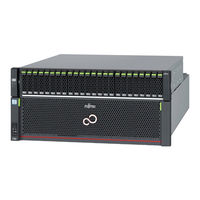Fujitsu Eternus DX200F Manuals
Manuals and User Guides for Fujitsu Eternus DX200F. We have 15 Fujitsu Eternus DX200F manuals available for free PDF download: User Manual, Configuration Manual, Operation Manual, Safety Precautions, Setup Manual
Advertisement
Fujitsu Eternus DX200F User Manual (423 pages)
Disk Storage Systems, All-Flash Arrays
Table of Contents
Advertisement
Fujitsu Eternus DX200F Operation Manual (119 pages)
Storage ETERNUS SF Express V16.2 Windows/Linux
Table of Contents
Fujitsu Eternus DX200F Configuration Manual (142 pages)
All Flash Array
Brand: Fujitsu
|
Category: Disk array system
|
Size: 3 MB
Table of Contents
Fujitsu Eternus DX200F Configuration Manual (78 pages)
Hybrid Storage Systems / Disk Storage Systems / All-Flash Arrays, ETERNUS DX S4 Series, ETERNUS DX S3 Series. ETERNUS AF Series
Table of Contents
Fujitsu Eternus DX200F Configuration Manual (75 pages)
All-Flash Arrays, Hybrid Storage Systems, Disk Storage Systems, Power Synchronized Unit
Table of Contents
Fujitsu Eternus DX200F Configuration Manual (38 pages)
Server Connection. (Fibre Channel) for AIX
Table of Contents
Fujitsu Eternus DX200F Configuration Manual (28 pages)
Server Connection, (iSCSI) for HP-UX
Table of Contents
Fujitsu Eternus DX200F Configuration Manual (16 pages)
Server Connection, Fibre Channel Hybrid Storage Systems, All-Flash Arrays Settings
Table of Contents
Fujitsu Eternus DX200F Setup Manual (10 pages)
All Flash Array
Brand: Fujitsu
|
Category: Disk array system
|
Size: 2 MB
Table of Contents
Fujitsu Eternus DX200F Safety Precautions (12 pages)
Hybrid Storage Systems, All-Flash Arrays, Power Synchronized Unit
Table of Contents
Advertisement