Popular manuals

9 pages
B710dn Maintenance Manual

11 pages
MPS3537mc Setup Manual

8 pages
P/N 43347501 User Manual

104 pages
MB770 Maintenance Manual
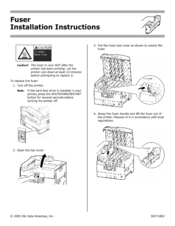
2 pages
Fuser 58371802 Installation Instructions

104 pages
MJ-1038 Service Manual

9 pages
B721dn Maintenance Manual
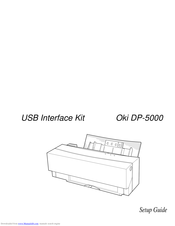
20 pages
USB Interface Kit Oki DP-5000 Setup Manual

4 pages
B4400 Installation Instructions

51 pages
C9300 User Manual

8 pages
C610cdn Installation Instructions Manual

8 pages
C530dn Replacement Manual

21 pages
C5100n Installation Instructions Manual

2 pages
C 7200 User Manual

8 pages
B 4600n Installation Instructions Manual

12 pages
59375102 Installation Instructions Manual

16 pages
70040901 Installation Instructions Manual

8 pages
Hole Punch Kit 58372901 Installation Manual

18 pages
B6100n User Manual

9 pages
MB461MFP Material Safety Data Sheet
40834406
41945401
41945601
41945607
42158401
42158501
42158701
42158711
42625501
42625502
42872901
42872902
42872903
42872904
43347601
4336821A
4336822A
4465871A
4465873A
70037201
70040401
70042301
70042401
70042701
70045801
70050201
70050301
70050401

installation instructions • installation instructions • Warranty and legal manual • installation instructions manual • Brochure & specs • user manual • user manual • Configuration manual • Guía del usuario • Manual • Guide utilisateur • instructions • Setup manual • installation instructions • Manual • Reference • Software installation manual • Technical reference • user manual • specification • Service manual

installation instructions manual • user manual • user manual • user manual • Specifications • Specifications • install manual • Specifications • Configuration manual • installation instructions • Guide utilisateur • Guia do usuário • Safety information manual • installation instructions • Guía del usuario • Replacement manual • Specifications • Installation and Training Module

user manual • Brochure & specs • user manual • user manual • Brochure & specs • Technical manual • Administration manual • Configuration manual • user manual • Safety information manual • installation manual • installation instructions • installation manual • installation manual • installation manual • installation manual • installation manual • user manual • installation manual • Brochure & specs • Specifications
B4000 Series

Warranty and legal manual • installation instructions manual • Brochure & specs • user manual • Maintenance manual • user manual • Guía del usuario • Manual • Guide utilisateur • Setup manual • instructions • installation instructions • Software installation manual • Setup manual • user manual • specification • Maintenance manual

installation instructions • installation instructions • Setup manual • user manual • user manual • Software installation manual • Software installation manual • Warranty • Guía de Instalación del software del sistema • Software installation manual • installation instructions • instructions • user manual • user manual

installation instructions • Warranty and legal manual • installation instructions manual • Brochure & specs • user manual • user manual • Guía del usuario • Manual • Guide utilisateur • instructions • Setup manual • Software installation manual • installation instructions • user manual • specification

installation instructions • installation instructions • Warranty and legal manual • installation instructions manual • Brochure & specs • user manual • user manual • Guía del usuario • Manual • Guide utilisateur • instructions • Setup manual • installation instructions • Manual • Reference • Software installation manual • user manual • specification • Service manual

user manual • installation instructions manual • user manual • user manual • user manual • Specifications • Specifications • install manual • installation instructions • Guide utilisateur • Guia do usuário • Safety information manual • installation instructions • Guía del usuario • Replacement manual • user manual

installation instructions manual • user manual • user manual • user manual • Specifications • Specifications • install manual • Configuration manual • installation instructions • Guide utilisateur • Guia do usuário • Safety information manual • installation instructions • Guía del usuario • Replacement manual

user manual • installation instructions manual • user manual • user manual • Network manual • user manual • Specifications • Specifications • install manual • Specifications • installation instructions • Guide utilisateur • Guia do usuário • Safety information manual • installation instructions • Guía del usuario • Replacement manual • Specifications • Maintenance manual • user manual

Brochure & specs • user manual • user manual • Brochure & specs • Configuration manual • Administration manual • Configuration manual • user manual • Safety information manual • installation manual • installation instructions • installation manual • installation manual • installation manual • installation manual • installation manual • user manual • Brochure & specs • Specifications

user manual • user manual • Brochure & specs • Specifications • user manual • reference manual • Manual do Utilizador • Guía del usuario • Guide utilisateur • Network user's manual • Guia del usuario de redes • Network manual • Network user's manual • Network user's manual • Installation and operation manual • Safety information manual • Quick setup • installation manual • installation manual • installation instructions • installation manual • installation manual • user manual • Service manual • troubleshooting manual • Customer support information

user manual • Brochure & specs • Specifications • user manual • Configuration manual • Manual do Utilizador • Guía del usuario • Guide utilisateur • Network user's manual • Guia del usuario de redes • Network manual • Network user's manual • Network user's manual • Installation and operation manual • Safety information manual • Quick setup • installation manual • installation instructions • installation manual

user manual • user manual • Specifications • user manual • Configuration manual • Manual do Utilizador • Guía del usuario • Guide utilisateur • Network user's manual • Guia del usuario de redes • Network manual • Network user's manual • Network user's manual • Installation and operation manual • Safety information manual • Quick setup • installation manual • installation instructions • installation manual

user manual • user manual • Brochure & specs • Specifications • user manual • Configuration manual • Manual do Utilizador • Guía del usuario • Guide utilisateur • Network user's manual • Guia del usuario de redes • Network manual • Network user's manual • Network user's manual • Installation and operation manual • Safety information manual • Quick setup • installation manual • installation instructions • installation manual

brochure • user manual • user manual • user manual • Material safety data sheet • Setup manual • Hardware manual • Installation sheet • Guía del usuario • Manual do usuário • manual de l'utilisateur • Accessory installation manual • Accessory manual • Accessory installation manual • troubleshooting manual

user manual • user manual • Handy reference • Configuration manual • user manual • Manual do Utilizador • Guide utilisateur • Network user's manual • Network user's manual • Network user's manual • Network user's manual • Safety and regulatory information manual • Installation manual • Quick setup • overview • Guía del usuario • specification

user manual • user manual • Handy reference • Configuration manual • user manual • Manual do Utilizador • Guide utilisateur • Network user's manual • Network user's manual • Network user's manual • Network user's manual • Safety and regulatory information manual • Installation manual • Quick setup • overview • Guía del usuario • specification

installation instructions manual • user manual • user manual • Setup manual • Setup manual • Brochure & specs • Configuration manual • user manual • user manual • Guide utilisateur • Guía del usuario • Manual do Utilizador • installation instructions • Safety information manual • Network and Configuration manual • Handy reference

Network user's manual • user manual • user manual • user manual • Installation manual • Configuration manual • Guía del usuario • Safety information manual • Reference • Handy reference • manual de Référence Pratique • Guía de referencia rápida • install manual • Manual • manual prático de consulta • installation instructions manual • Setup manual • installation instructions manual • Repack Procedure • Update • Installation • Manual do usuário • manual de l'utilisateur • user manual • Specifications • Service manual

Setup manual • user manual • Installation manual • Manual do usuário • reference manual • Regulatory and safety information manual • Software installation manual • Software installation manual • Guía de Instalación del software del sistema • installation instructions manual • Guide utilisateur • Guía del usuario • Maintenance manual

user manual • Setup manual • user manual • Installation manual • Configuration manual • user manual • installation instructions manual • Repack Procedure • Manual do usuário • reference manual • installation instructions manual • Regulatory and safety information manual • Software installation manual • Software installation manual • Guía de Instalación del software del sistema • installation instructions • installation instructions • Guide utilisateur • Guía del usuario

user manual • user manual • user manual • Option installation manual • install manual • Installation manual • Configuration manual • user manual • installation instructions manual • installation instructions manual • Repack Procedure • user manual • Regulatory and safety information manual • installation instructions manual • Technical reference manual • install manual • installation instructions • Replacement manual • Replacement manual • Specifications • Service manual

user manual • user manual • user manual • Option installation manual • Brochure & specs • user manual • install manual • Installation manual • Configuration manual • user manual • installation instructions manual • installation instructions manual • Repack Procedure • user manual • Regulatory and safety information manual • installation instructions manual • Technical reference manual • install manual • installation instructions • Replacement manual • Replacement manual • Specifications • Service manual

user manual • user manual • user manual • Option installation manual • install manual • Installation manual • Configuration manual • user manual • installation instructions manual • installation instructions manual • Repack Procedure • user manual • Regulatory and safety information manual • installation instructions manual • Technical reference manual • install manual • installation instructions • Replacement manual • Replacement manual

Setup manual • user manual • Specifications • installation instructions manual • Configuration manual • user manual • Repack Procedure • installation instructions manual • user manual • installation instructions manual • reference manual • install manual • installation instructions manual • user manual • manual de l'utilisateur

installation instructions manual • user manual • user manual • Option installation manual • user manual • installation instructions manual • reference manual • install manual • installation instructions manual • user manual • installation instructions manual • Repack Procedure • Regulatory and safety information manual • installation instructions manual • installation instructions • Replacement manual • Replacement manual • installation instructions manual • Manual • manuel • Manual • Reference • installation instructions manual • Specifications • Service manual

installation instructions manual • user manual • user manual • Option installation manual • Brochure & specs • user manual • installation instructions manual • reference manual • install manual • installation instructions manual • Configuration manual • user manual • installation instructions manual • Repack Procedure • Regulatory and safety information manual • installation instructions manual • installation instructions • Replacement manual • Replacement manual • installation instructions manual • Manual • manuel • Manual • Reference • Specifications • user manual

installation instructions manual • user manual • user manual • Option installation manual • user manual • installation instructions manual • reference manual • install manual • installation instructions manual • Configuration manual • user manual • installation instructions manual • Repack Procedure • Regulatory and safety information manual • installation instructions manual • installation instructions • Replacement manual • Replacement manual • installation instructions manual • Manual • manuel • Manual • Reference • Specifications

installation instructions manual • user manual • user manual • Option installation manual • Brochure & specs • user manual • installation instructions manual • reference manual • install manual • installation instructions manual • Configuration manual • user manual • installation instructions manual • Repack Procedure • Regulatory and safety information manual • installation instructions manual • installation instructions • Replacement manual • Replacement manual • installation instructions manual • Manual • manuel • Manual • Reference • Specifications • Service manual • user manual

installation instructions manual • user manual • user manual • Option installation manual • user manual • installation instructions manual • reference manual • install manual • installation instructions manual • Configuration manual • user manual • installation instructions manual • Repack Procedure • Regulatory and safety information manual • installation instructions manual • installation instructions • Replacement manual • Replacement manual • installation instructions manual • Manual • manuel • Manual • Reference • Specifications

user manual • user manual • Specifications • Setup manual • user manual • Configuration manual • Repack Procedure • Manual do Utilizador • Guide utilisateur • Guía del usuario • Network user's manual • Handy reference • Network user's manual • Network user's manual • installation instructions manual • Safety and regulatory information manual

user manual • Specifications • Setup manual • reference manual • user manual • Configuration manual • Repack Procedure • Network user's manual • Guide utilisateur • Manual do Utilizador • Guía del usuario • Network user's manual • Network user's manual • Safety and regulatory information manual • installation instructions manual

Brochure & specs • user manual • Brochure & specs • Setup manual • Handy reference • Network user's manual • Network user's manual • Network user's manual • Manual do Utilizador • Guide utilisateur • Guía del usuario • Safety information manual • installation instructions manual • Maintenance manual • Maintenance manual

installation instructions manual • user manual • Brochure & specs • user manual • Brochure & specs • Setup manual • Handy reference • Configuration manual • Repack Procedure • Installation • Manual do Utilizador • Guide utilisateur • Guía del usuario • Safety information manual • installation instructions manual • installation instructions manual

installation instructions manual • user manual • Brochure & specs • user manual • Brochure & specs • Setup manual • Handy reference • Configuration manual • Repack Procedure • Network user's manual • Network user's manual • Network user's manual • Installation • Manual do Utilizador • Guide utilisateur • Guía del usuario • Safety information manual • installation instructions manual • installation instructions manual

installation instructions manual • user manual • Brochure & specs • user manual • Brochure & specs • Setup manual • Handy reference • Configuration manual • Repack Procedure • Network user's manual • Network user's manual • Network user's manual • Installation • Manual do Utilizador • Guide utilisateur • Guía del usuario • Safety information manual • installation instructions manual • installation instructions manual

installation instructions manual • user manual • Brochure & specs • user manual • user manual • brochure • Brochure & specs • Setup manual • Handy reference • Configuration manual • Repack Procedure • Network user's manual • Network user's manual • Network user's manual • Installation • Manual do Utilizador • Guide utilisateur • Guía del usuario • Safety information manual • installation instructions manual • installation instructions manual

user manual • Brochure & specs • installation manual • installation manual • Manual do usuário • Guías del usuario manual • Setup manual • Hardware • Safety and regulatory information manual • Handy reference • Security manual • user manual • Maintenance manual • How to remove Jammed Paper • user manual • Safety, warranty and service advice

installation instructions manual • installation instructions manual • user manual • Setup manual • Configuration manual • user manual • Installation and setup • Handy reference • Service manual • Limited warranty • Replacement manual • Maintenance manual • Brochure & specs • parts list • user manual

user manual • installation instructions manual • Specification sheet • user manual • Specifications • user manual • user manual • user manual • reference manual • Software installation manual • Référence matérielle • Setup manual • installation instructions manual • user manual • installation instructions • Replacement instructions • installation instructions • Enhancements manual • Maintenance manual

user manual • installation instructions manual • user manual • Specifications • user manual • user manual • Configuration manual • reference manual • Software installation manual • Référence matérielle • Setup manual • installation instructions manual • user manual • installation instructions • Replacement instructions • installation instructions

user manual • installation instructions manual • user manual • Specifications • user manual • user manual • Configuration manual • reference manual • Software installation manual • Référence matérielle • Setup manual • installation instructions manual • user manual • installation instructions • Replacement instructions • installation instructions

user manual • Specification sheet • user manual • user manual • user manual • reference manual • Software installation manual • Setup manual • user manual • installation instructions • Replacement instructions • installation instructions • Enhancements manual • Maintenance manual • Disassembly for maintenance

user manual • installation instructions manual • user manual • Specifications • user manual • user manual • Configuration manual • reference manual • Software installation manual • Référence matérielle • Setup manual • installation instructions manual • user manual • installation instructions • Replacement instructions • installation instructions

user manual • installation instructions manual • user manual • Specifications • user manual • user manual • Configuration manual • reference manual • Référence matérielle • installation instructions manual • user manual • installation instructions • Replacement instructions • installation instructions • Maintenance manual

installation instructions manual • installation instructions manual • user manual • Setup manual • Brochure & specs • user manual • user manual • Installation and setup • Limited warranty • Handy reference • Setup manual • Service manual • Paper Tray Install manual • installation manual • Replacement manual • Maintenance manual • parts list

installation instructions manual • installation instructions manual • user manual • Setup manual • Brochure & specs • user manual • Configuration manual • user manual • Installation and setup • Limited warranty • Handy reference • Setup manual • Paper Tray Install manual • installation manual • Replacement manual

installation instructions manual • Specification sheet • user manual • Manual • user manual • Specifications • Software installation manual • installation instructions manual • reference manual • user manual • user manual • Setup manual • installation instructions • installation instructions • installation instructions • user manual • Replacement instructions • installation instructions • Maintenance manual • Media manual • Maintenance manual

installation instructions manual • user manual • user manual • Specifications • Configuration manual • Software installation manual • installation instructions manual • reference manual • user manual • user manual • Setup manual • installation instructions • installation instructions • installation instructions • user manual • Replacement instructions • installation instructions

installation instructions manual • user manual • user manual • Configuration manual • Software installation manual • installation instructions manual • reference manual • user manual • user manual • Setup manual • installation instructions • installation instructions • installation instructions • user manual • Replacement instructions • installation instructions

installation instructions manual • user manual • user manual • Specifications • Configuration manual • Software installation manual • installation instructions manual • reference manual • user manual • user manual • Setup manual • installation instructions • installation instructions • installation instructions • user manual • Replacement instructions • installation instructions • user manual

installation instructions manual • user manual • user manual • Configuration manual • Software installation manual • installation instructions manual • reference manual • user manual • user manual • Setup manual • installation instructions • installation instructions • installation instructions • user manual • Replacement instructions • installation instructions

installation instructions manual • installation instructions manual • user manual • user manual • Configuration manual • user manual • Installation and setup • Limited warranty • installation instructions manual • Handy reference • Setup manual • Paper Tray Install manual • installation manual • Replacement manual

Specification sheet • user manual • Manual • Specifications • Software installation manual • reference manual • user manual • user manual • Setup manual • installation instructions • installation instructions • installation instructions • user manual • Replacement instructions • installation instructions • Maintenance manual • Media manual • Maintenance manual

installation instructions manual • user manual • user manual • user manual • Specifications • Specifications • Configuration manual • Software installation manual • installation instructions manual • reference manual • user manual • user manual • Setup manual • installation instructions • installation instructions • installation instructions • user manual • Replacement instructions • installation instructions • Installation • Maintenance manual

installation instructions manual • user manual • user manual • user manual • Configuration manual • Software installation manual • installation instructions manual • reference manual • user manual • user manual • Setup manual • installation instructions • installation instructions • installation instructions • user manual • Replacement instructions • installation instructions • user manual • Installation

installation instructions manual • user manual • user manual • Configuration manual • Software installation manual • installation instructions manual • reference manual • user manual • user manual • Setup manual • installation instructions • installation instructions • installation instructions • user manual • Replacement instructions • installation instructions • Installation

user manual • install manual • Brochure & specs • Utility manual • Network and Configuration manual • Network and Configuration manual • Guía del usuario • printing manual • printing manual • printing manual • Safety and regulatory information manual • Software installation manual • Regulatory and safety information manual • Garantie Limitée • printing manual • Garantía limitada • Garantia Limitada • installation instructions manual • Guide utilisateur • Manual do Utilizador • Manual • Service manual • printing manual • printing manual • Disassembly & reassembly procedures • Manual • user manual • Maintenance manual

user manual • user manual • installation manual • reference manual • install manual • Brochure & specs • Configuration manual • Utility manual • Network and Configuration manual • Network and Configuration manual • Guía del usuario • printing manual • printing manual • printing manual • Safety and regulatory information manual • Software installation manual • Regulatory and safety information manual • Garantie Limitée • printing manual • Garantía limitada • troubleshooting manual • Garantia Limitada • installation instructions manual • Guide utilisateur • installation manual • installation manual • Manual do Utilizador • user manual • Configuration manual • printing manual • user manual

user manual • user manual • installation manual • reference manual • install manual • Configuration manual • Utility manual • Network and Configuration manual • Network and Configuration manual • Guía del usuario • printing manual • printing manual • printing manual • Safety and regulatory information manual • Software installation manual • Regulatory and safety information manual • Garantie Limitée • Garantía limitada • troubleshooting manual • Garantia Limitada • installation instructions manual • Guide utilisateur • installation manual • installation manual • Manual do Utilizador • Manual

user manual • installation instructions manual • Specifications • user manual • installation manual • reference manual • install manual • Brochure & specs • Utility manual • Network and Configuration manual • Network and Configuration manual • Guía del usuario • printing manual • printing manual • printing manual • Safety and regulatory information manual • Software installation manual • Regulatory and safety information manual • Garantie Limitée • printing manual • Garantía limitada • troubleshooting manual • Garantia Limitada • installation instructions manual • Guide utilisateur • installation manual • installation manual • Manual do Utilizador • Manual • user manual • Configuration manual • printing manual • user manual

installation instructions manual • user manual • user manual • Setup manual • Setup manual • Brochure & specs • Configuration manual • user manual • user manual • Guide utilisateur • Guía del usuario • Manual do Utilizador • installation instructions • Safety information manual • Network and Configuration manual • Handy reference

installation instructions manual • user manual • user manual • Setup manual • Setup manual • Brochure & specs • Configuration manual • user manual • user manual • Guide utilisateur • Guía del usuario • Manual do Utilizador • installation instructions • Safety information manual • Network and Configuration manual • Handy reference

brochure • Specifications • Setup manual • Handy reference • Safety and regulatory information manual • Regulatory and safety information manual • Garantie Limitée • Garantía limitada • Garantia Limitada • installation instructions manual • Configuration manual • Service & troubleshooting manual • Service manual • Disassembly & reassembly procedures • Manual • user manual • user manual • Maintenance manual

Setup manual • brochure • Handy reference • user manual • instructions • Safety and regulatory information manual • Regulatory and safety information manual • Garantie Limitée • Garantía limitada • Garantia Limitada • installation instructions manual • installation manual • printing manual • Utility manual • Configuration manual • Guia do usuário • Software installation manual • Color manual • reference manual • print manual • Software installation manual • manual d'installation des logiciels • Guía de Instalación del Software • Manual de Instalação do Software • reference manual • Configuration manual • user manual

Setup manual • brochure • Handy reference • user manual • instructions • Safety and regulatory information manual • Regulatory and safety information manual • Garantie Limitée • Garantía limitada • Garantia Limitada • installation instructions manual • installation manual • printing manual • Utility manual • Configuration manual • Guia do usuário • Software installation manual • Color manual • reference manual • print manual • Software installation manual • manual d'installation des logiciels • Guía de Instalación del Software • Manual de Instalação do Software • reference manual

Fax manual • Configuration manual • User functions manual • printing manual • Operator's manual for basic function • Admin manual • Function manual • Fax manual • Scanning manual • Safety & warranty manual • Network administration manual • User management manual • Customer information • Quick installation • installation instructions manual • installation instructions manual • Color manual • installation instructions • installation instructions

Software installation manual • user manual • Utility manual • printing manual • installation manual • installation instructions • installation manual • Brochure & specs • Configuration manual • Management manual • Configuration manual • reference manual • Color manual • Handy reference • installation manual • printing manual • Safety information manual • Manual • Change instructions • instructions

Software installation manual • user manual • Utility manual • printing manual • installation manual • Software manual • installation instructions • installation manual • Brochure & specs • Management manual • Configuration manual • reference manual • Color manual • Handy reference • installation manual • printing manual • Safety information manual • Manual • Change instructions • instructions

Software installation manual • user manual • Utility manual • printing manual • installation manual • Software manual • installation instructions • installation manual • Brochure & specs • Configuration manual • Management manual • Configuration manual • reference manual • Color manual • Handy reference • installation manual • printing manual • Safety information manual • Manual • Change instructions • instructions

Software installation manual • user manual • Utility manual • printing manual • installation manual • Software manual • installation instructions • installation manual • Brochure & specs • Configuration manual • Management manual • Configuration manual • reference manual • Color manual • Handy reference • installation manual • printing manual • Safety information manual • Manual • Change instructions • instructions
GENUINE 41515205
GENUINE 41515206
GENUINE 41515207
GENUINE 41515208
Genuine C3
GN-2010
GN-3010
GO-1060
GP-1040
GP-1060
Hole Punch Kit 58372901
KN-3511

Guía del usuario • Safety information manual • user manual • Manual • Manual • Manual • installation instructions • installation instructions • instructions • instructions • Belt Holder Installation • Cable Installation • instructions • Shoulder Strap Installation • Guide utilisateur • installation instructions • manual rapide

Guía del usuario • Safety information manual • user manual • Manual • Manual • Manual • installation instructions • installation instructions • instructions • instructions • Belt Holder Installation • Cable Installation • instructions • Shoulder Strap Installation • Guide utilisateur • installation instructions • manual rapide

user manual • Safety & warranty manual • user manual • Setup manual • user manual • user manual • Setup manual • Manual de usuario • Manual de usuario • user manual • user manual • Maintenance manual • user manual • Maintenance manual • How-to • Maintenance manual • Maintenance manual • Maintenance manual • Service and troubleshooting manual • Maintenance manual • Service manual

Safety & warranty manual • user manual • Setup manual • user manual • user manual • Setup manual • Manual de usuario • Manual de usuario • user manual • user manual • Maintenance manual • user manual • Maintenance manual • How-to • Maintenance manual • Maintenance manual • Maintenance manual • Service and troubleshooting manual • Maintenance manual • Service manual
Microline 500 Series
ML 520
ML 521

user manual • Safety & warranty manual • user manual • Setup manual • user manual • user manual • Setup manual • Manual de usuario • Manual de usuario • user manual • user manual • Specifications • Maintenance manual • user manual • user manual • Maintenance manual • user manual • Manual • Maintenance manual • Service manual
OKICOLOR 8n
OKILAN 310Eplus
PostScript 3
POSTSCRIPT 3TM 70049601
Second Paper Tray
Waist Case