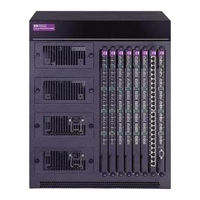HP ProCurve 1600M Manuals
Manuals and User Guides for HP ProCurve 1600M. We have 33 HP ProCurve 1600M manuals available for free PDF download: Management And Configuration Manual, Installation And Configuration Manual, Installation And Getting Started Manual, User Manual, Security Manual, Installation Manual, Quick Start Manual, Planning And Implementation Manual, Manual Supplement, Reviewer's Manual, Read Me First, Specification Sheet, Quick Setup Manual, Installation And Removal, Supplementary Manual, Disassembly Instructions, Diagnostics Manual, Product End-Of-Life Disassembly Instructions
Advertisement
HP ProCurve 1600M Installation And Configuration Manual (504 pages)
Routing Switches
Table of Contents
HP ProCurve 1600M Installation And Getting Started Manual (348 pages)
procurve routing switches
Table of Contents
Advertisement
HP ProCurve 1600M Installation And Getting Started Manual (260 pages)
Hewlett-Packard Switch User Manual
Table of Contents
HP ProCurve 1600M Management And Configuration Manual (166 pages)
Hewlett-Packard ProCurve Switch Management And Configuration Guide
Table of Contents
HP ProCurve 1600M Installation Manual (80 pages)
Installation Guide
Brand: HP
|
Category: Network Router
|
Size: 2 MB
Table of Contents
HP ProCurve 1600M Quick Start Manual (64 pages)
routing switches software release 7.5.X or greater
Table of Contents
HP ProCurve 1600M Installation Manual (28 pages)
Gigabit Stacking Module
Brand: HP
|
Category: Accessories
|
Size: 1 MB
Table of Contents
HP ProCurve 1600M Supplementary Manual (2 pages)
HP ProCurve J8763A: Supplementary Guide
Table of Contents
HP ProCurve 1600M Specification Sheet (12 pages)
Hewlett-Packard ProCurve Switch Specification Sheet
HP ProCurve 1600M Installation Manual (12 pages)
Replacement Fan Tray
HP ProCurve 1600M Quick Setup Manual (2 pages)
ProCurve Switch
Brand: HP
|
Category: Network Hardware
|
Size: 0 MB
Table of Contents
HP ProCurve 1600M Quick Setup Manual (4 pages)
Brand: HP
|
Category: Network Router
|
Size: 1 MB
HP ProCurve 1600M Disassembly Instructions (2 pages)
Redundant Power Supply
HP ProCurve 1600M Installation And Removal (2 pages)
8-Port Power Supply Clip
Brand: HP
|
Category: Power Supply
|
Size: 1 MB
HP ProCurve 1600M Supplementary Manual (2 pages)
HP ProCurve J8768A: Supplementary Guide
Advertisement