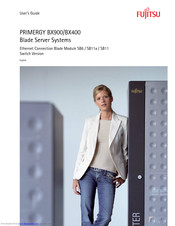Fujitsu PRIMERGY BX900 Manuals
Manuals and User Guides for Fujitsu PRIMERGY BX900. We have 9 Fujitsu PRIMERGY BX900 manuals available for free PDF download: User Manual, System Message Manual, Hardware Reference Manual, Configuration Manual, Quick Start Manual
Fujitsu PRIMERGY BX900 User Manual (811 pages)
Blade Server Systems Ethernet Connection Blade Module SB6 / SB11a / SB11 Switch Version
Table of Contents
Advertisement
Fujitsu PRIMERGY BX900 System Message Manual (430 pages)
Blade Server Systems
Ethernet Connection Blade Module SB6 / SB11a / SB11 Switch and IBP Version
Table of Contents
Fujitsu PRIMERGY BX900 User Manual (96 pages)
Blade Server Systems 10GbE Connection Blade 18/8
Table of Contents
Advertisement
Fujitsu PRIMERGY BX900 User Manual (94 pages)
Blade Server Systems, ServerView Management Blade S1, User Interface Description
Table of Contents
Fujitsu PRIMERGY BX900 User Manual (90 pages)
Blade Server Systems, ServerView Management Blade User Interface Description
Table of Contents
Fujitsu PRIMERGY BX900 Hardware Reference Manual (69 pages)
Blade Server Systems, Fibre Channel Connection Blade
Table of Contents
Fujitsu PRIMERGY BX900 User Manual (94 pages)
Connection Blade and Mezzanine Card V4.0 (Linux, Windows)
Table of Contents
Fujitsu PRIMERGY BX900 Configuration Manual (67 pages)
Blade Server Systems, Ethernet Connection Blade Module SB6 / SB11a / SB11 IBP Version
Table of Contents
Fujitsu PRIMERGY BX900 Quick Start Manual (22 pages)
Blade Server Systems, Fibre Channel Connection Blade
Table of Contents
Advertisement