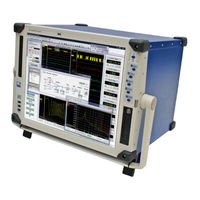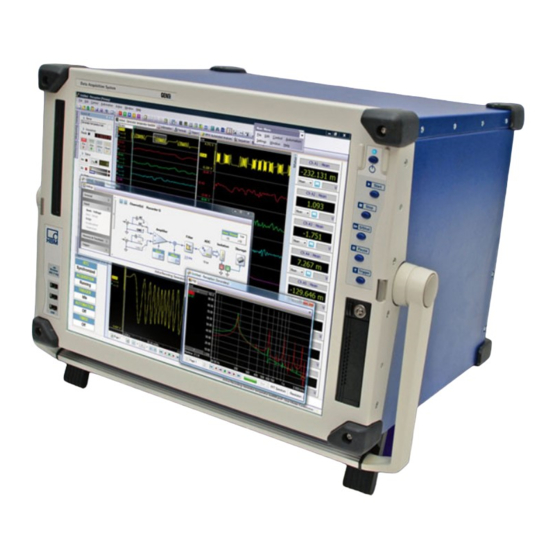
HBM Genesis GEN5i Manuals
Manuals and User Guides for HBM Genesis GEN5i. We have 1 HBM Genesis GEN5i manual available for free PDF download: User Manual
HBM Genesis GEN5i User Manual (598 pages)
Portable, Integrated Data Acquisition System
Brand: HBM
|
Category: Measuring Instruments
|
Size: 21 MB
Table of Contents
Advertisement
Advertisement