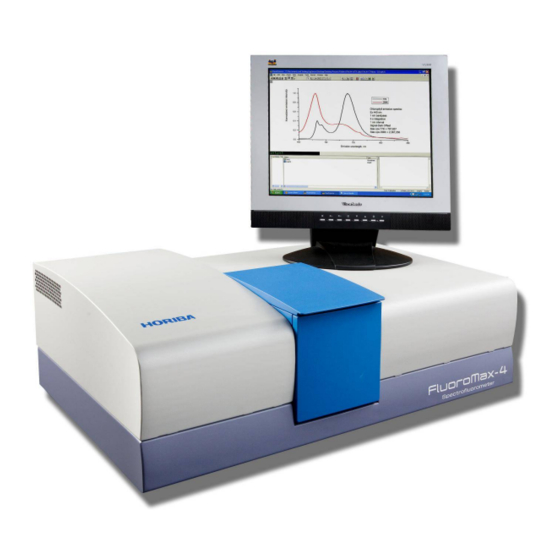
Table of Contents
Advertisement
Advertisement
Table of Contents
Troubleshooting

Summary of Contents for Horiba Scientific FluoroMax-4
- Page 3 ® ® FluoroMax -4 & FluoroMax -4P with USB rev. D (30 Jul 2012) FluoroMax -4 & ® FluoroMax ® with USB Operation Manual http://www.HORIBA.com Rev. D...
- Page 4 ® ® FluoroMax -4 & FluoroMax -4P with USB rev. D (30 Jul 2012) Copyright © 2011, 2012 by HORIBA Instruments Incorporated. All rights reserved. No part of this work may be reproduced, stored, in a retrieval system, or transmitted in any form by any means, including electronic or mechanical, photocopying and recording, without prior written permission from HORIBA Instruments Incorporated.
-
Page 5: Table Of Contents
® ® FluoroMax -4 & FluoroMax -4P with USB rev. D (30 Jul 2012) Table of Contents 0: Introduction ................... 0-1 ® ® About the FluoroMax -4 and FluoroMax -4P .................. 0-1 Chapter overview ..........................0-2 Disclaimer ............................0-3 Safety summary ..........................0-5 Risks of ultraviolet exposure ...................... - Page 6 ® ® FluoroMax -4 & FluoroMax -4P with USB rev. D (30 Jul 2012) 7: Troubleshooting..................7-1 Chart ..............................7-1 Using diagnostic spectra ........................7-4 Further assistance… ........................7-9 8: Producing Correction Factors ............... 8-1 Introduction............................8-1 Generating emission correction factors ................... 8-2 Calculating emission correction factors ...................
- Page 7 ® ® FluoroMax -4 & FluoroMax -4P with USB rev. D (30 Jul 2012) 14: Bibliography ..................14-1 15: Compliance Information ................15-1 Declaration of Conformity ....................... 15-1 Supplementary Information ......................15-1 16: Index ....................16-1...
- Page 8 ® ® FluoroMax -4 & FluoroMax -4P with USB rev. D (30 Jul 2012)
-
Page 9: 0: Introduction
® ® FluoroMax -4 & FluoroMax -4P with USB rev. D (30 Jul 2012) Introduction 0: Introduction ® ® About the FluoroMax -4 and FluoroMax ® ® Both the FluoroMax -4 and FluoroMax -4P are self-contained, fully automated spectrofluorometer systems. Data output is viewed on a PC, while printouts may be ob- ®... -
Page 10: Chapter Overview
® ® FluoroMax -4 & FluoroMax -4P with USB rev. D (30 Jul 2012) Introduction Chapter overview 1: Requirements & Installation Power and environmental requirements; select the best spot for the instrument. 2: System Description ® How the FluoroMax -4 and -4P work. 3: System Operation Operation of the spectrofluorometer system, and calibration instructions. -
Page 11: Disclaimer
® ® FluoroMax -4 & FluoroMax -4P with USB rev. D (30 Jul 2012) Introduction Disclaimer By setting up or starting to use any HORIBA Instruments Incorporated product, you are accepting the following terms: You are responsible for understanding the information contained in this document. You should not rely on this information as absolute or all-encompassing;... - Page 12 ® ® FluoroMax -4 & FluoroMax -4P with USB rev. D (30 Jul 2012) Introduction rated be held liable for any special, incidental, indirect or consequential damages of any kind, or any damages whatsoever resulting from loss of use, loss of data, or loss of profits, arising out of or in connection with our products or the use or possession there- of.
-
Page 13: Safety Summary
® ® FluoroMax -4 & FluoroMax -4P with USB rev. D (30 Jul 2012) Introduction Safety summary The following general safety precautions must be observed during all phases of opera- tion of this instrument. Failure to comply with these precautions or with specific warn- ings elsewhere in this manual violates safety standards of design, manufacture and in- tended use of instrument. - Page 14 ® ® FluoroMax -4 & FluoroMax -4P with USB rev. D (30 Jul 2012) Introduction Risk of electric shock! This symbol warns the user that un-insulated voltage within the unit may have sufficient magnitude to cause electric shock. Caution: Danger to fingers! This symbol warns the user that the equipment is heavy, and can crush or injure the hand if precautions are not taken.
-
Page 15: Risks Of Ultraviolet Exposure
® ® FluoroMax -4 & FluoroMax -4P with USB rev. D (30 Jul 2012) Introduction Caution: This instrument is used in conjunction with ultra- violet light. Exposure to these radiations, even reflected or diffused, can result in serious, and sometimes irre- versible, eye and skin injuries. - Page 16 ® ® FluoroMax -4 & FluoroMax -4P with USB rev. D (30 Jul 2012) Introduction lens can also be damaged, but because the cornea acts as a filter, the chances are re- duced. This should not lessen the concern over lens damage however, because cata- racts are the direct result of lens damage.
-
Page 17: Additional Risks Of Xenon Lamps
® ® FluoroMax -4 & FluoroMax -4P with USB rev. D (30 Jul 2012) Introduction Additional risks of xenon lamps Warning: Xenon lamps are dangerous. Please read the fol- Among the dangers associated with xenon lamps lowing precautions. are: Burns caused by contact with a hot xenon lamp. Fire ignited by hot xenon lamp. - Page 18 ® ® FluoroMax -4 & FluoroMax -4P with USB rev. D (30 Jul 2012) Introduction The skin and eyes absorb infrared radiation (IR) as heat. Workers normally notice ex- cessive exposure through heat sensation and pain. Infrared radiation in the IR-A that enters the human eye will reach (and can be focused upon) the sensitive cells of the ret- ina.
-
Page 19: Ce Compliance Statement
® ® FluoroMax -4 & FluoroMax -4P with USB rev. D (30 Jul 2012) Introduction CE compliance statement ® The FluoroMax -4 spectrofluorometer is tested for compliance with both the EMC Di- rective 89/336/EEC and the Low Voltage Directive for Safety 73/23/EEC, and bears the international CE mark as indication of this compliance. - Page 20 ® ® FluoroMax -4 & FluoroMax -4P with USB rev. D (30 Jul 2012) Introduction 0-12...
-
Page 21: 1: Requirements & Installation
Handling xenon-lamp bulbs, and their dangers Safe handling for all chemicals and other samples used in the instrument Safety-training may be purchased from HORIBA Scientific. Contact your Sales Repre- sentative or the Service Department for details. -
Page 22: Surface Requirements
® ® FluoroMax -4 & FluoroMax -4P with USB rev. D (30 Jul 2012) Requirements & Installation Surface requirements A sturdy table- or bench-top Surface must hold 90 kg (200 lbs.). Surface should be about 27″ × 72″ (69 cm × 183 cm) to hold spectrofluorometer, com- puter, and accessories comfortably. -
Page 23: Environmental Requirements
® ® FluoroMax -4 & FluoroMax -4P with USB rev. D (30 Jul 2012) Requirements & Installation Environmental requirements Temperature 59–86°F (15–30°C) Maximum temperature fluctuation ± 2°C Ambient relative humidity < 75% Caution: Excessive humidity can damage the optics. Low dust levels No special ventilation Caution: For adequate cooling, do not cover, block,... -
Page 24: Electrical Requirements
FluoroMax Each of certain accessories, such the MicroMax, temperature bath, etc. Caution: HORIBA Scientific is not liable for damage from line surges and voltage fluctuations. A surge protector is strongly recommended for minor pow- er fluctuations. For more severe voltage varia- tions, use a generator or uninterruptible power supply. -
Page 25: Unpacking And Installation
® ® FluoroMax -4 & FluoroMax -4P with USB rev. D (30 Jul 2012) Requirements & Installation Unpacking and installation Introduction ® The FluoroMax -4 spectrofluorometer system is delivered in a single packing carton. If a host computer (PC) is ordered as a part of the system, the PC is delivered in a few clearly labeled boxes. - Page 26 Level the spectrofluorometer. Adjust the four leveling feet on the bottom of the instrument. Inspect for previously hidden damage. Notify the carrier and HORIBA Scientific if any is found. Check the packing list to verify that all components and accessories are present.
- Page 27 If the computer and software were purchased from HORIBA Scientific, the software installation is complete. If the computer is not from HORIBA Scientific, perform the installa- tion. Contact a HORIBA Scientific Sales Representative for recommended specifications for a suitable host computer.
- Page 28 ® ® FluoroMax -4 & FluoroMax -4P with USB rev. D (30 Jul 2012) Requirements & Installation Note: Copying, disassembly, or removal of the softkey is illegal.
-
Page 29: Software Emulation
® ® FluoroMax -4 & FluoroMax -4P with USB rev. D (30 Jul 2012) Requirements & Installation Software emulation Emulating the FluorEssence™ software means letting the computer act as though the ® is properly connected, even if it isn’t. FluoroMax Disconnect the communications cable from the ®... - Page 30 ® ® FluoroMax -4 & FluoroMax -4P with USB rev. D (30 Jul 2012) Requirements & Installation The Select Hardware Configuration win- dow opens. Choose the desired in- strument you wish to emulate. Click the OK button. The System Initialization Process window opens: Under the Status column, warning...
-
Page 31: 2: System Description
® ® FluoroMax -4 & FluoroMax -4P with USB rev. D (30 Jul 2012) System Description 2 : System Description Warning: Do not open the instrument without proper training, appropriate protection, and having read this operation manual. The in- strument contains dangerous voltages, ultra- violet, visible, and infrared radiation, and frag- ile light-sources. -
Page 32: Optical Layout
® ® FluoroMax -4 & FluoroMax -4P with USB rev. D (30 Jul 2012) System Description Optical layout 1 Xenon arc-lamp and lamp housing 1a Xenon-lamp power supply ® 1b Xenon flash lamp (FluoroMax -4P only) 2 Excitation monochromator 2a & 2b Slits 3 Sample compartment 4 Emission monochromator... - Page 33 ® ® FluoroMax -4 & FluoroMax -4P with USB rev. D (30 Jul 2012) System Description ® In the FluoroMax -4P, a second source, a xenon flash Xe flash lamp lamp, is available also. A FluorEssence™-controlled mo- ® (FluoroMas only) tor and gearbox rotate the mirror in the illumination area, in order to switch between the CW source and the flash lamp.
- Page 34 ® ® FluoroMax -4 & FluoroMax -4P with USB rev. D (30 Jul 2012) System Description When setting slit width, the trade-off is intensity of signal versus spectral resolution. The wider the slits are, the more light falls on the sample and detector, but the resolu- tion decreases.
- Page 35 Both the reference and signal detectors have correction-factor files run for them, to cor- rect for wavelength dependencies of each optical component. The files are created at HORIBA Scientific for every instrument, and may be applied to data through FluorEssence™. See Chapter 8 for more details.
- Page 36 ® ® FluoroMax -4 & FluoroMax -4P with USB rev. D (30 Jul 2012) System Description Electronics and controllers (1a) ® The rear and bottom of the FluoroMax -4 houses the electronics for running the lamp, instrument, scans, and measurements. Xe-lamp power supply (1a) Side-panel circuit board Optional phosphorimeter-...
-
Page 37: 3: System Operation
The power switch is located on the lower right-hand side of the instrument. When ® switched on, the xenon lamp arcs initially, and the FluoroMax -4 turns on, runs through self-diagnostics, then starts the xenon lamp. Note: HORIBA Scientific suggests leaving the lamp on during brief pe- riods of inactivity. -
Page 38: Turning On The System
® ® FluoroMax -4 & FluoroMax -4P with USB rev. D (30 Jul 2012) System Operation Turning on the system Warning: When the xenon lamp is ignited, a large voltage is ap- plied across the lamp. There- fore, never operate the lamp Turn on the with the cover removed. -
Page 39: Checking System Performance
Note: HORIBA Scientific is not responsible for customer errors in cali- bration. To be sure that your instrument is properly calibrated, call Fluorescence Service for assistance. We can arrange a visit and cali-... - Page 40 ® ® FluoroMax -4 & FluoroMax -4P with USB rev. D (30 Jul 2012) System Operation Excitation-monochromator calibration check This calibration check verifies the wavelength calibration of your excitation monochromator, using the reference photodiode located before the sample compart- ment. It is an excitation scan of the xenon lamp’s output, and should be the first check performed.
- Page 41 ® ® FluoroMax -4 & FluoroMax -4P with USB rev. D (30 Jul 2012) System Operation Use the default parameters or adjust them. Default monochromator parameters for the xenon-lamp scan Monochromator (1200 Initial wave- Final wave- Increment Slits grooves/mm) length length (bandpass) Excitation...
- Page 42 ® ® FluoroMax -4 & FluoroMax -4P with USB rev. D (30 Jul 2012) System Operation Calibration peak at 467 nm Structure ~ 450 nm Broadband ® This is an uncalibrated FluoroMax lamp scan. The main peak ought to be at 467 nm, but here appears near 480 nm.
- Page 43 ® ® FluoroMax -4 & FluoroMax -4P with USB rev. D (30 Jul 2012) System Operation Cursor Cursor’s wave- length in nm This example shows the peak actually at 477 nm, which is 10 nm too high. Therefore we must recalibrate the monochromator. Click the Previous Experiment button The Experiment Setup window appears.
- Page 44 ® ® FluoroMax -4 & FluoroMax -4P with USB rev. D (30 Jul 2012) System Operation to view the monochromators’ index card, Click the Monos icon then click the excitation monochromator tab:...
- Page 45 ® ® FluoroMax -4 & FluoroMax -4P with USB rev. D (30 Jul 2012) System Operation Enter the current, observed position (here, 477 nm) of the peak in the Position Control field, then hit the Enter key. Click the Calibrate Excitation 1 button. The Calibrate window opens: In Peak Of Interest, enter...
- Page 46 ® ® FluoroMax -4 & FluoroMax -4P with USB rev. D (30 Jul 2012) System Operation Emission-monochromator calibration check Note: The emission-monochromator calibration of the instrument is di- rectly affected by the calibration of the excitation monochromator. This calibration check verifies the wavelength calibration of the emission monochromator with the emission photomultiplier tube.
- Page 47 ® ® FluoroMax -4 & FluoroMax -4P with USB rev. D (30 Jul 2012) System Operation Choose Emission, then click the Next >> button. The water-Raman experiment automatically loads. Use the default parameters or adjust them. Monochromator parameters for the water-Raman scan: Monochromator (1200 Initial wave- Final wave-...
- Page 48 If the water-Raman peak is not at 397 nm, cali- brate the emission monochromator as shown for the excitation-monochromator calibration on pages 3-7 to 3-9. All HORIBA Scientific systems’ parameters are specified with a R928P photo- multiplier tube at room temperature. 3-12...
- Page 49 (no signal) to show the overall performance of the instrument. Definitions At HORIBA Scientific, we define the S/N ratio as the difference of peak and back- ground signal, divided by the square root of the background signal.
- Page 50 ® ® FluoroMax -4 & FluoroMax -4P with USB rev. D (30 Jul 2012) System Operation Results The measurements pro- vided the following spec- trum and data: (peak signal at 397 nm) 601 988 cps peak (background noise at 450 nm) 14 376 cps background (Peak-to-peak noise of background at 450 nm*) 405 c...
- Page 51 -4P with USB rev. D (30 Jul 2012) System Operation Notes on excitation and emission calibration HORIBA Scientific recommends monitoring the number of hours of xenon-lamp use. Additionally, you may want to record the water-Raman intensity daily or weekly. The lamp is rated for 1200–1500 h, but if the Raman intensity starts to drop, you may wish to change the lamp sooner.
- Page 52 ® ® FluoroMax -4 & FluoroMax -4P with USB rev. D (30 Jul 2012) System Operation 3-16...
-
Page 53: 4: Data Acquisition
® ® FluoroMax -4 & FluoroMax -4P with USB rev. D (30 Jul 2012) Data Acquisition 4: Data Acquisition Introduction to FluorEssence™ and Multigroup This chapter presents an introduction to some of the special buttons used in FluorEssence™ to record and present data with the FluoroMax ®... -
Page 54: Experiment Menu Button
® ® FluoroMax -4 & FluoroMax -4P with USB rev. D (30 Jul 2012) Data Acquisition Experiment Menu button The Experiment Menu button chooses an overall type of experiment to run, such as an emission scan, a phosphorimeter scan, a synchronous scan, etc., based on the instru- ment and connected accessories, such as a temperature bath, MicroMax, etc. - Page 55 ® ® FluoroMax -4 & FluoroMax -4P with USB rev. D (30 Jul 2012) Data Acquisition Click the Experiment File field, and enter a new file name or select a previously saved file. Verify that experimental parameters are correct. Be sure to check all parameters under all icons in the left-hand column. Insert the sample into the sample compartment, and close the sample compartment’s cover.
-
Page 56: Previous Experiment Setup Button
® ® FluoroMax -4 & FluoroMax -4P with USB rev. D (30 Jul 2012) Data Acquisition Previous Experiment Setup button The Previous Experiment Setup button resets the experiment to the previous experi- ment used, with minor modifications to the hardware possible. Note: The Previous Experiment Setup button is active only after an ex- periment already has been loaded. -
Page 57: Auto Run Previous Experiment Button
® ® FluoroMax -4 & FluoroMax -4P with USB rev. D (30 Jul 2012) Data Acquisition Auto Run Previous Experiment button The Auto Run Previous Experiment button reruns the last experiment loaded without modifications. Note: The Auto Run Previous Experiment button is active only after an experiment has already been loaded and run. -
Page 58: Make Overlay File Button
® ® FluoroMax -4 & FluoroMax -4P with USB rev. D (30 Jul 2012) Data Acquisition Make Overlay File button The Make Overlay File button creates an *.SPC file for use as an overlay file. An overlay file can be used to compare data in real time. Inclusion of an overlay file is con- trolled in the Display Options icon in the Experiment Setup window. -
Page 59: 3D Scan To 3D Profile Button
® ® FluoroMax -4 & FluoroMax -4P with USB rev. D (30 Jul 2012) Data Acquisition 3D Scan to 3D Profile button The 3D Scan to 3D Profile button extracts emission profiles from an excitation- emission matrix. Open excitation-emission matrix data. Click the 3D Scan to 3D Profile button in the toolbar. - Page 60 ® ® FluoroMax -4 & FluoroMax -4P with USB rev. D (30 Jul 2012) Data Acquisition Click the Arbitrary Line button to choose an arbi- trary profile. Grab an end of the profile line and move to the desired location on the matrix. The profiles are updated.
-
Page 61: Run Jy Batch Experiments Button
® ® FluoroMax -4 & FluoroMax -4P with USB rev. D (30 Jul 2012) Data Acquisition Run JY Batch Experiments The Run JY Batch Experiments button runs a series of automated experiments, in- cluding adjustable repeats and delays between experiments. Click the Run JY Batch Experiments button The Setup batch experiments window appears. - Page 62 ® ® FluoroMax -4 & FluoroMax -4P with USB rev. D (30 Jul 2012) Data Acquisition Select an experiment from the Execution List. In the Total Repeats: field, enter the number of times that experiment should be repeated. In the Delay before executing: field, enter the number of seconds to wait before executing.
-
Page 63: Real Time Control
® ® FluoroMax -4 & FluoroMax -4P with USB rev. D (30 Jul 2012) Data Acquisition Real Time Control The Real Time Control button opens the Real Time Control window directly, so that the user can adjust experimental parameters in real time, while viewing effects of the adjustments. -
Page 64: Create/Use Calibration Curve From Cwa Data
® ® FluoroMax -4 & FluoroMax -4P with USB rev. D (30 Jul 2012) Data Acquisition Create/Use Calibration Curve from CWA Data Note: This button only When the user is doing Single Point experiments operates if CWA data (especially with the MicroMax or multiple- exist. - Page 65 ® ® FluoroMax -4 & FluoroMax -4P with USB rev. D (30 Jul 2012) Data Acquisition Set up the standards and unknown(s). If you have an automatic sample changer, you can change the samples automatically with the SC Auto radio button. For manual use with an automatic sample changer, choose SC Manual radio button, and the software prompts you to change the sample.
- Page 66 ® ® FluoroMax -4 & FluoroMax -4P with USB rev. D (30 Jul 2012) Data Acquisition Set up the excitation and emission wave- length(s). Enter the appropriate excitation and emission wavelength set(s), one per row, in the Wavelength Sets area. To add a wavelength set, click the Insert row button.
- Page 67 ® ® FluoroMax -4 & FluoroMax -4P with USB rev. D (30 Jul 2012) Data Acquisition Click the Create/Use Calibration Curve from CWA Data button in the toolbar. The Calibration Curve Parame- ters window appears. Choose a Linear fit, or a Polynomial fit with Order of the polynomial, and then the OK button.
-
Page 68: 2D Intensity Map
® ® FluoroMax -4 & FluoroMax -4P with USB rev. D (30 Jul 2012) Data Acquisition 2D Intensity Map The 2D Intensity Map button creates a two-dimensional intensity map from the active microscope-mapping data. Note: This button only operates if data are displayed, and is used for microscope mapping purposes. - Page 69 ® ® FluoroMax -4 & FluoroMax -4P with USB rev. D (30 Jul 2012) Data Acquisition Choose an excitation wavelength (row) to exam- ine. Here we have chosen 432 nm excitation. Click the 2D Intensity Map button 4-17...
-
Page 70: Launch Datastation
® ® FluoroMax -4 & FluoroMax -4P with USB rev. D (30 Jul 2012) Data Acquisition Launch DataStation button The Launch DataStation button closes the FluorEssence™ software, and starts DataStation software. Note: This button only operates with TCSPC accessories. In the toolbar, click the Launch DataStation button. -
Page 71: Switch Menu Between Hjy Software Application And Origin Std
® ® FluoroMax -4 & FluoroMax -4P with USB rev. D (30 Jul 2012) Data Acquisition Switch menu between HJY Software Ap- plication and Origin Pro The Switch menu between HJY Software Application and Origin Pro. button switches the menus at the top of the main FluorEssence window between ®... -
Page 72: Multigroup
® ® FluoroMax -4 & FluoroMax -4P with USB rev. D (30 Jul 2012) Data Acquisition Multigroup Multigroup offers repeated and sequential fluorescence experiments. Functions not in- cluded in FluorEssence™, such as delays, temperature ramps, and multiple samples and wavelength-groups are allowed within Multigroup. Basic steps to run Multigroup In the FluorEssence™... - Page 73 ® ® FluoroMax -4 & FluoroMax -4P with USB rev. D (30 Jul 2012) Data Acquisition Connect to the desired instrument configuration. In the System Configuration area, select the configuration from the drop-down menu. Click the Connect Config button to initialize the instrument. Activate the excitation and emission monochromators’...
- Page 74 ® ® FluoroMax -4 & FluoroMax -4P with USB rev. D (30 Jul 2012) Data Acquisition Choose the slit- width parameters. Choose the detec- tor parameters. In the Acquire / View tab, click the Start but- to run the ex- periment.
-
Page 75: Running An Unknown Sample
® ® FluoroMax -4 & FluoroMax -4P with USB rev. D (30 Jul 2012) Data Acquisition Running an unknown sample Often a researcher will scan a sample whose spectral characteristics are unknown. For optimal spectra, the optimal excitation and emission wavelengths must be found. The traditional method consists of running an emission scan to find the peak emission value. - Page 76 Most of these parameters are a trade-off between speed and precision. Choose integration time, increments, and number of scans judiciously, to give an accurate result without excessive time spent. HORIBA Scientific suggests an increment of 1.0 nm, an integration time of 0.1–0.5 s, and one scan.
- Page 77 ® ® FluoroMax -4 & FluoroMax -4P with USB rev. D (30 Jul 2012) Data Acquisition Insert the sample into the sample compartment, and close the sample compartment’s cover. Click the Run button The scan starts. With the spectrum on the screen, note the greatest intensity. –1 If the signal exceeds 2 ×...
- Page 78 ® ® FluoroMax -4 & FluoroMax -4P with USB rev. D (30 Jul 2012) Data Acquisition Set the scan parameters. Use the emission maximum determined above for the excitation, use 250 nm for starting, enter the emission maximum minus 15 nm for the end of the scan, and select two acquisition modes, S and S/R.
- Page 79 ® ® FluoroMax -4 & FluoroMax -4P with USB rev. D (30 Jul 2012) Data Acquisition Find the optimal emission peak. Use the optimum excitation wavelength determined in step 2. When complete, both excitation and emission peaks are found. –8 Optimized excitation and emission spectra of a 1 ×...
-
Page 80: Using Corrected Signals In Fluoressence
® ® FluoroMax -4 & FluoroMax -4P with USB rev. D (30 Jul 2012) Data Acquisition Using corrected signals in FluorEssence™ Introduction Subtracting blanks, removing dark noise, and correcting for inhomogeneities in the in- strument or detector response give more accurate spectra. Take special precautions to incorporate these functions properly into a FluorEssence™... - Page 81 ® ® FluoroMax -4 & FluoroMax -4P with USB rev. D (30 Jul 2012) Data Acquisition Example Note: Note how the corrected signal, S1c, and cor- Be sure all desired rected reference, R1c, along with their ratio, corrections are activated their respective S1c/R1c, all must be included in the Formu-...
- Page 82 ® ® FluoroMax -4 & FluoroMax -4P with USB rev. D (30 Jul 2012) Data Acquisition 4-30...
-
Page 83: 5: Optimizing Data
® ® FluoroMax -4 & FluoroMax -4P with USB rev. D (30 Jul 2012) Optimizing Data 5: Optimizing Data Spectra can be enhanced by optimization of data-acquisition. This chapter lists some methods of optimizing sample preparation, spectrofluorometer setup, and data correc- tion to get higher-quality data. -
Page 84: Sample Preparation
4-mL cuvette. If fluorescence is weak or if trace elements are to be determined, HORIBA Scientific recommends a capillary cell such as our 250-μL optional micro-sample capillary cell, which is specifically de- signed for a small volume. - Page 85 ® ® FluoroMax -4 & FluoroMax -4P with USB rev. D (30 Jul 2012) Optimizing Data Dissolved solids Solid- sample Solid samples, such as crystals, sometimes holder are dissolved in a solvent and analyzed in solution. Solvents, however, may contain organic impurities that fluoresce and mask the signal of interest.
-
Page 86: Running A Scan On A Sample
® ® FluoroMax -4 & FluoroMax -4P with USB rev. D (30 Jul 2012) Optimizing Data Running a scan on a sample Precautions with the Solid- Excitation monochromator Sample Holder 60° Avoid placing the front face of the sample so that the excitation beam is reflected directly into Emission the emission monochromator. -
Page 87: Measuring The G Factor
® ® FluoroMax -4 & FluoroMax -4P with USB rev. D (30 Jul 2012) Optimizing Data Measuring the G factor Include the grating factor, or G factor, whenever polarization measurements are taken. The G factor corrects for variations in polarization wavelength-response for the emis- sion optics and detectors. - Page 88 ® ® FluoroMax -4 & FluoroMax -4P with USB rev. D (30 Jul 2012) Optimizing Data Click the Detectors icon. This shows the parameters related to detectors, including the G factor, in the Polarization area. Click the G Factor checkbox to include a G fac- tor in your measurements.
-
Page 89: Improving The Signal-To-Noise Ratio
® ® FluoroMax -4 & FluoroMax -4P with USB rev. D (30 Jul 2012) Optimizing Data Improving the signal-to-noise ratio Because of various hardware or software conditions, occasionally it is necessary to op- timize the results of an experiment. The quality of acquired data is determined largely by the signal-to-noise ratio (S/N). This is true especially for weakly fluorescing samples with low quantum yields. - Page 90 ® ® FluoroMax -4 & FluoroMax -4P with USB rev. D (30 Jul 2012) Optimizing Data Determining the optimum integration time The length of time during which photons are counted and averaged for each data point is referred to as the integration time. An unwanted portion of this signal comes from noise and dark counts (distortion inherent in the signal detector and its electronics when high voltage is applied).
- Page 91 ® ® FluoroMax -4 & FluoroMax -4P with USB rev. D (30 Jul 2012) Optimizing Data Scanning a sample multiple times Scanning a sample more than once, and averaging the scans together, enhances the S/N. In general, the S/N improves by n , where n is the number of scans.
- Page 92 ® ® FluoroMax -4 & FluoroMax -4P with USB rev. D (30 Jul 2012) Optimizing Data Using the appropriate wavelength increment The increment in a wavelength scan is the spacing, in nm, between adjacent data points. The spacing between the data points affects the resolution of the spectrum, and total time for acquisition.
- Page 93 ® ® FluoroMax -4 & FluoroMax -4P with USB rev. D (30 Jul 2012) Optimizing Data Selecting the appropriate bandpass The bandpass (wavelength spread) affects the resolution of your spectra. If the bandpass is too broad, narrow peaks separated by a small change in wavelength may be unresolved.
- Page 94 ® ® FluoroMax -4 & FluoroMax -4P with USB rev. D (30 Jul 2012) Optimizing Data Smoothing data Smoothing the data improves the appearance of the spectrum. Smoothing, as are most ® post-processing features, is handled by Origin Select Analysis from the main FluorEssence™...
- Page 95 ® ® FluoroMax -4 & FluoroMax -4P with USB rev. D (30 Jul 2012) Optimizing Data ® See the on-line Origin help for additional information regarding smoothing data. In general, start with a 9- or 11-point smooth for a time-base measurement. To select the proper number of points for wavelength-scan types, first locate the area that re- quires smoothing—usually this is a peak.
-
Page 96: Correcting Data
® ® FluoroMax -4 & FluoroMax -4P with USB rev. D (30 Jul 2012) Optimizing Data Correcting data Introduction Collecting accurate information about the fluorescent or phosphorescent properties of a sample depends upon several factors: Equipment specifications Sample characteristics Timing considerations. To ensure that the spectra collected indicate the actual properties of the sample and not external conditions, data often must be corrected. - Page 97 Note: Before applying correction factors, HORIBA Scientific recom- mends subtracting the dark counts, and the spectrum of the blank, from the data. See the on-line FluorEssence™ help files for specific instructions.
- Page 98 ® ® FluoroMax -4 & FluoroMax -4P with USB rev. D (30 Jul 2012) Optimizing Data Choose Preferences, then the Instrument Correction Files icon. The Instrument Correction Files area should display a correction file for the Detector (S or R). If not, click the Insert button, and browse for the desired correction file.
- Page 99 ® ® FluoroMax -4 & FluoroMax -4P with USB rev. D (30 Jul 2012) Optimizing Data Click the Add >> button to add the corrected signal to the Formulas table. The corrected signal appears in the Formulas table. Run the experiment with the corrected signal. 5-17...
- Page 100 ® ® FluoroMax -4 & FluoroMax -4P with USB rev. D (30 Jul 2012) Optimizing Data After acquisition To apply the correction factors after the data have been acquired, multiply the data file by the appropriate correction factor file (mcorrect for the S detector or xcorrect for the R detector).
- Page 101 ® ® FluoroMax -4 & FluoroMax -4P with USB rev. D (30 Jul 2012) Optimizing Data The name of the chosen trace should appear in the Graph field. If not, browse for it with the drop-down menu. From Math Function, select multiply from the drop-down menu.
- Page 102 ® ® FluoroMax -4 & FluoroMax -4P with USB rev. D (30 Jul 2012) Optimizing Data 5-20...
-
Page 103: 6: Maintenance
100 000 cps, replace it. Replacing the lamp within the recommended time may prevent a catastrophic failure. Each time the lamp is turned on constitutes one full hour of use. Therefore, HORIBA Scientific suggests leaving the lamp on during brief periods of in- activity. - Page 104 ® ® FluoroMax -4 & FluoroMax -4P with USB rev. D (30 Jul 2012) Maintenance Hazards Xenon-arc lamps are an explo- sion hazard. Wear explosion- proof face-shield and protective clothing when opening the lamp housing and handling the lamp. Disconnect the lamp power supply from the AC power line (mains) while handling lamp leads.
- Page 105 ® ® FluoroMax -4 & FluoroMax -4P with USB rev. D (30 Jul 2012) Maintenance Remove the lamp cover. With an Allen key, remove the five screws from inside the left wall of the sample compartment. Pull the lamp cover to the left about 2 Lift the cover vertically off...
- Page 106 ® ® FluoroMax -4 & FluoroMax -4P with USB rev. D (30 Jul 2012) Maintenance Remove the lamp-housing cover at the rear of the instrument. With a Phillips screwdriver, loosen the safety cover’s screw. Swing the safety cover out of the way. Remove the three cap screws from the lamp-housing cover.
- Page 107 ® ® FluoroMax -4 & FluoroMax -4P with USB rev. D (30 Jul 2012) Maintenance Rotate the cover backwards, and set it to the side of the instrument, so that electrical connections are not strained. The lamp is held in place by spring tension and the height adjust- ment on top of the...
- Page 108 ® ® FluoroMax -4 & FluoroMax -4P with USB rev. D (30 Jul 2012) Maintenance Press down against the spring action. Notice how the nipple faces away from the collection mirror (not visi- ble here behind the hand). Caution: Improper connections to the lamp severely affect lamp performance and affect the pow- er supply.
- Page 109 ® ® FluoroMax -4 & FluoroMax -4P with USB rev. D (30 Jul 2012) Maintenance Put the old lamp (in the top cover) in a safe place. Attach connections to the new lamp. Attach the cathode connection to the new Warning: Do not touch lamp, and secure the...
- Page 110 ® ® FluoroMax -4 & FluoroMax -4P with USB rev. D (30 Jul 2012) Maintenance Adjusting the new xenon lamp Choices There are two choices after lamp installation: Let the lamp “burn in”, i.e., run, for 6 h before adjustment of its position. Set the coarse lamp adjustments immediately.
- Page 111 ® ® FluoroMax -4 & FluoroMax -4P with USB rev. D (30 Jul 2012) Maintenance Is the peak intensity ≥ 400 000 cps? No further adjust- ment is necessary. Adjust the lamp: Continue with the Replace the lamp-housing cover. procedure below. ®...
- Page 112 ® ® FluoroMax -4 & FluoroMax -4P with USB rev. D (30 Jul 2012) Maintenance Acquire another water Raman scan. Use the same parameters as in step 3. Note the peak intensity. Use the flowchart below. Is the signal within speci- fications? No further adjustment is necessary.
-
Page 113: Electronics
® ® FluoroMax -4 & FluoroMax -4P with USB rev. D (30 Jul 2012) Maintenance Electronics In case of the rare chance of system failure, this section is provided to help the user un- derstand the electronics components. Caution: The information in this section does not consti- tute permission to adjust, manipulate, or remove any ®... - Page 114 ® ® FluoroMax -4 & FluoroMax -4P with USB rev. D (30 Jul 2012) Maintenance Do not detach the screens’ screws. There is a J400906 control board underneath the instrument, which controls the drives, slits, shutter, and automated accessories in the monochromators. This board also con- trols options such as a sample changer.
-
Page 115: Updating The Fluoromax -4 Firmware
HJYUpdate2.4.exe to start the firmware update. The console window appears, asking you to choose which device: Choose option 1 to update the FluoroMax-4 with USB port and current firmware version 1.00. The console asks you which choice: (1) update firmware, or (2) exit:... - Page 116 ® ® FluoroMax -4 & FluoroMax -4P with USB rev. D (30 Jul 2012) Maintenance Choose 1 to update the firmware. The console asks you to confirm this choice: Enter Y to confirm updating the firmware. The console asks you to choose the firmware: 6-14...
- Page 117 ® ® FluoroMax -4 & FluoroMax -4P with USB rev. D (30 Jul 2012) Maintenance Enter 1 for firmware FluoroMax4_1.0.iic. The console asks you to confirm that the new firmware version is 1.01: Enter Y to confirm this. The software updates the firmware. When complete, the console prompts you to press any key to close the program: 6-15...
- Page 118 ® ® FluoroMax -4 & FluoroMax -4P with USB rev. D (30 Jul 2012) Maintenance ® Switch off the FluoroMax -4 for about 10 se- conds, and then switch it back on to load the firmware into the instrument. 6-16...
-
Page 119: 7: Troubleshooting
® ® FluoroMax -4 & FluoroMax -4P with USB rev. D (30 Jul 2012) Troubleshooting 7: Troubleshooting ® The FluoroMax -4 system has been designed to operate reliably and predictably. If there is a problem, examine the chart below, and try the steps on the following pages. Problem Possible Cause Remedy... - Page 120 ® ® FluoroMax -4 & FluoroMax -4P with USB rev. D (30 Jul 2012) Troubleshooting and self-absorption. sample by a factor of 10 or 100 and retry experiment. No change in signal Detectors are saturated. Reduce slit settings. intensity. No signal. Lamp is not on.
- Page 121 ® ® FluoroMax -4 & FluoroMax -4P with USB rev. D (30 Jul 2012) Troubleshooting Hardware Init. Error Broken IR sensor in Replace IR sensor: Call the Ser- appears. monochromator. vice Department. Sample turret is not Software is not enabled. Check status.
-
Page 122: Using Diagnostic Spectra
® ® FluoroMax -4 & FluoroMax -4P with USB rev. D (30 Jul 2012) Troubleshooting Using diagnostic spectra Often the spectrum reveals information regarding the hardware or software parameters that should be adjusted. The following spectra occur with explanations about problems leading to their appearance. - Page 123 ® ® FluoroMax -4 & FluoroMax -4P with USB rev. D (30 Jul 2012) Troubleshooting The following lamp-scan spectrum shows poor resolution in the area around the peak. 0.4473 Xenon-lamp peaks are unresolved 0.3355 0.2236 0.1118 Wavelength (nm) Poor lamp scan of 150-W Xe lamp. Note low resolution in the area near the 467-nm peak.
- Page 124 ® ® FluoroMax -4 & FluoroMax -4P with USB rev. D (30 Jul 2012) Troubleshooting Water Raman spectra Contaminated water Running a water Raman scan helps identify abnormalities caused by accessory prob- lems or miscalibration. The following spectrum is normal: Below is a normal water Raman spectrum superimposed on one that exhibits a problem.
- Page 125 ® ® FluoroMax -4 & FluoroMax -4P with USB rev. D (30 Jul 2012) Troubleshooting Rotate the cuvette 90° and rerun the scan. If the problem goes away, then the problem was due to the cuvette surface. Clean or use a different cuvette.
- Page 126 ® ® FluoroMax -4 & FluoroMax -4P with USB rev. D (30 Jul 2012) Troubleshooting Make sure that the excitation and emission slits are set to the proper widths. Stray light In the following diagram, notice the high level of stray-light below 380 nm in the wa- ter-Raman spectrum.
-
Page 127: Further Assistance
® ® FluoroMax -4 & FluoroMax -4P with USB rev. D (30 Jul 2012) Troubleshooting Further assistance... Read all software and accessory manuals before contacting the Service Department. Of- ten the manuals show the problem’s cause and a method of solution. Technical support is available for both hardware and software troubleshooting. - Page 128 ® ® FluoroMax -4 & FluoroMax -4P with USB rev. D (30 Jul 2012) Troubleshooting About FluorEssence..This opens the About FluorEssence window: The version of the software (both ® FluorEssence™ and Origin ) is listed here. Click the View Sys- tem Info button.
- Page 129 ® ® FluoroMax -4 & FluoroMax -4P with USB rev. D (30 Jul 2012) Troubleshooting Determine the SpectrAcq firmware version: Open the Experiment Setup window: Click the Detectors icon Move the mouse over the detectors’ table in the Select area. The SpectrAcq firmware version appears in a small pop-up window: If the problem persists or is unlisted, call the Service Department at (732) 494-8660 ×...
- Page 130 ® ® FluoroMax -4 & FluoroMax -4P with USB rev. D (30 Jul 2012) Troubleshooting 7-12...
-
Page 131: 8: Producing Correction Factors
® ® FluoroMax -4 & FluoroMax -4P with USB rev. D (30 Jun 2012) Producing Correction Factors 8: Producing Correction Factors Introduction Gratings, detectors and other spectrometer components have response characteristics that are functions of wavelength. These characteristics are superimposed on spectra, and may yield a potentially misleading trace. -
Page 132: Generating Emission Correction Factors
To generate emission correction factors, several items are needed: a standard lamp, ap- propriate holders, and a light-scattering assembly. HORIBA Scientific offers the F- 3026 Standard Lamp Accessory. The F-3026 Standard Lamp Assembly is a complete correction-factor kit, which in-... -
Page 133: Calculating Emission Correction Factors
Load the irradiance values. Enter the irradiance values into a spreadsheet. Load the irradiance file supplied by HORIBA Scientific by opening the FluorEssence™ software, choose File in the toolbar, choose Import, and then choose SPC file. Save the file as IRR. - Page 134 ® ® FluoroMax -4 & FluoroMax -4P with USB rev. D (30 Jun 2012) Producing Correction Factors Calculate the correction factors. Using the Simple Math Tool window under the Analysis/HJY Tools menu, Note: Naming the file divide IRR by stdlamp2, and name mcorrect overwrites the resulting file mcorrect:...
- Page 135 ® ® FluoroMax -4 & FluoroMax -4P with USB rev. D (30 Jun 2012) Producing Correction Factors Calculating emission correction factors Set up the F-3026 accessory. Attach the correction- factor light-source to its gap-bed with the brass thumbscrews. Use this orientation. Be sure the power cable doesn’t block optical apertures.
- Page 136 ® ® FluoroMax -4 & FluoroMax -4P with USB rev. D (30 Jun 2012) Producing Correction Factors Warning: Wear appropriate eye- protection against UV, visible, and IR when the tungsten- halogen lamp is on and the sam- ple-compartment is uncovered. Note: We recommend keeping a log of the amount of time the source is on.
- Page 137 ® ® FluoroMax -4 & FluoroMax -4P with USB rev. D (30 Jun 2012) Producing Correction Factors Analyze the data. Using the HJY_simple_math window under the Analysis/HJY Tools menu, di- vide the irrad file by the stdlamp file: Note: Choose the correct irradiance file associated with the de- sired detector.
- Page 138 ® ® FluoroMax -4 & FluoroMax -4P with USB rev. D (30 Jun 2012) Producing Correction Factors Save this new file as irrad2. This normalizes the correction factor file so that the minimum intensity –1 will be 1 count s .
- Page 139 ® ® FluoroMax -4 & FluoroMax -4P with USB rev. D (30 Jun 2012) Producing Correction Factors Turn OFF the acces- Caution: sory. accessory may be HOT. Let the acces- sory cool before re- moval! Note: We recommend keeping a log of the amount of time the source is on.
-
Page 140: Using Correction-Factor Files
® ® FluoroMax -4 & FluoroMax -4P with USB rev. D (30 Jun 2012) Producing Correction Factors Using correction-factor files To use the newly acquired xcorrect and mcorrect files, you must tell FluorEssence™ to use them when the Correction checkbox is activated in the Experi- ment Setup window. - Page 141 ® ® FluoroMax -4 & FluoroMax -4P with USB rev. D (30 Jun 2012) Producing Correction Factors Choose Preferences. The Preferences area appears. Choose the Instrument Correction Files icon. The Instrument Correction Files area appears. If there are no active fields in the Instrument Correction Files area, click the Insert button.
- Page 142 ® ® FluoroMax -4 & FluoroMax -4P with USB rev. D (30 Jun 2012) Producing Correction Factors Then, in the File column, browse for the appropriate correction-factor file. When all necessary detectors have an associat- ed correction-factor file, click the OK button. Reinitialize the instrument and software.
-
Page 143: Excitation Correction Factors
® ® FluoroMax -4 & FluoroMax -4P with USB rev. D (30 Jun 2012) Producing Correction Factors Excitation correction factors Excitation correction factors are measured during production of the instrument. If you have further questions, please contact the Service Department. 8-13... - Page 144 ® ® FluoroMax -4 & FluoroMax -4P with USB rev. D (30 Jun 2012) Producing Correction Factors 8-14...
-
Page 145: 9: Fluoromax ® -4P Phosphorimeter Operation
® ® ® FluoroMax -4 & FluoroMax -4P with USB rev. D (30 Jul 2012) FluoroMax -4P Phosphorimeter Operation 9: FluoroMax ® Phosphorimeter Operation Introduction ® The FluoroMax -4P includes a phosphorimeter, that is, a programmable pulsed source and selectable signal gating from the reference detector. Switching between the pulsed ®... -
Page 146: Theory Of Operation
® ® ® FluoroMax -4 & FluoroMax -4P with USB rev. D (30 Jul 2012) FluoroMax -4P Phosphorimeter Operation Theory of operation A second source of illumination, a pulsed xenon lamp, is used for phosphorescence measurements. Samples are excited with pulsed light; the emitted phosphorescence is measured using an R928P photon-counting detector. - Page 147 ® ® ® FluoroMax -4 & FluoroMax -4P with USB rev. D (30 Jul 2012) FluoroMax -4P Phosphorimeter Operation This sequence of excitation, delay, and sampling, is repeated for each lamp flash. The signal is accumu- lated for a predetermined number of excitation puls- es, then FluorEssence™...
- Page 148 ® ® ® FluoroMax -4 & FluoroMax -4P with USB rev. D (30 Jul 2012) FluoroMax -4P Phosphorimeter Operation removes any interference from the lamp. Initial Delay can be varied with time to yield a decay curve. Spectra can be scanned to isolate different phosphorescing components based on the lifetime of the luminescent species in the sample.
-
Page 149: Applications For The Phosphorimeter
® ® ® FluoroMax -4 & FluoroMax -4P with USB rev. D (30 Jul 2012) FluoroMax -4P Phosphorimeter Operation Applications for the phosphorimeter Phosphorescence decay curve With the Phos experiment type in the Fluorescence Experiment Menu, create a phos- phorescence-decay curve, as in the screenshot from FluorEssence™ shown above. This is an example using data from TbCl (aq), fitted to a single-exponential curve-fit in ®... - Page 150 ® ® ® FluoroMax -4 & FluoroMax -4P with USB rev. D (30 Jul 2012) FluoroMax -4P Phosphorimeter Operation Isolate components in a mixture based on lifetimes To the right are three scans of an aqueous mixture of terbium and europium chlo- rides that isolate different phosphorescent components based on their lifetimes.
- Page 151 ® ® ® FluoroMax -4 & FluoroMax -4P with USB rev. D (30 Jul 2012) FluoroMax -4P Phosphorimeter Operation Kinetic analysis of mixtures Often a sample containing a mixture of components can be analyzed through fitting its phosphorescence-decay curve. Here is a phosphorescence decay of an aqueous mixture , whose different lifetimes have been extracted by FluorEssence™’s of EuCl and TbCl...
-
Page 152: Operation Of The Phosphorimeter
® ® ® FluoroMax -4 & FluoroMax -4P with USB rev. D (30 Jul 2012) FluoroMax -4P Phosphorimeter Operation Operation of the phosphorimeter Start-up Load an appropriate instrument configuration that includes the phosphorimeter. FluorEssence™ features Main Experiment menu This is where you choose to scan with the phosphorimeter, via a Phos scan: Experiment Type window After choosing the Phos experiment type in the Fluorescence Main Experiment Menu,... - Page 153 ® ® ® FluoroMax -4 & FluoroMax -4P with USB rev. D (30 Jul 2012) FluoroMax -4P Phosphorimeter Operation Decay by These produce a decay of phosphorescence over time. Decay by Delay Delay varies the Delay after flash in order to construct the decay curve: Decay by Window Decay by Window varies the length of the Window increment with...
-
Page 154: Processing Phosphorimeter Data
® ® ® FluoroMax -4 & FluoroMax -4P with USB rev. D (30 Jul 2012) FluoroMax -4P Phosphorimeter Operation Processing phosphorimeter data Open the graph to be processed. Click on the data points to be processed. In the toolbar, choose Analysis. -
Page 155: Lamp Replacement
® ® ® FluoroMax -4 & FluoroMax -4P with USB rev. D (30 Jul 2012) FluoroMax -4P Phosphorimeter Operation Lamp replacement The xenon flash lamp typically has a half-intensity life of at least 10 million flashes. Follow the procedure below for replacement and alignment. Warning: ®... - Page 156 ® ® ® FluoroMax -4 & FluoroMax -4P with USB rev. D (30 Jul 2012) FluoroMax -4P Phosphorimeter Operation Hazards Xenon-arc lamps are an explosion hazard. Wear explosion-proof face-shield and protective clothing when opening the lamp housing and handling the lamp. Disconnect the lamp power supply from the AC power line (mains) while handling lamp leads.
- Page 157 ® ® ® FluoroMax -4 & FluoroMax -4P with USB rev. D (30 Jul 2012) FluoroMax -4P Phosphorimeter Operation Disconnect the RS-232 cable, power cord, and any other cables attached to the spectrofluorometer. Gently remove the sample mount from the front of the ®...
- Page 158 ® ® ® FluoroMax -4 & FluoroMax -4P with USB rev. D (30 Jul 2012) FluoroMax -4P Phosphorimeter Operation Lift the cover vertically off the instrument. Remove the lamp-housing cover at the rear of the instrument. With a Phillips screwdriver, loosen the safety cover’s screw.
- Page 159 ® ® ® FluoroMax -4 & FluoroMax -4P with USB rev. D (30 Jul 2012) FluoroMax -4P Phosphorimeter Operation Remove the three Phillips screws from the lamp- housing cover. Gently rotate the lamp- housing cover with its cooling fans attached. Remove the flash lamp.
- Page 160 ® ® ® FluoroMax -4 & FluoroMax -4P with USB rev. D (30 Jul 2012) FluoroMax -4P Phosphorimeter Operation Insert the new flash lamp. Warning: Never touch the flash lamp’s glass bulb with bare hands. The oils from your hands can weaken the bulb and cause catastrophic failure.
-
Page 161: 10: Automated Polarizers
® ® FluoroMax -4 & FluoroMax -4P with USB rev. D (30 Jul 2012) Automated Polarizers 10: Automated Polarizers Introduction Theory The measurement of polarized emission of fluorescence allows the observation of rota- tional motions in fluorophores during the lifetime of the excited state. Because the rota- tion of macromolecules depends on their size, shape, and local environment (i.e., sol- vent), several kinds of information may be extracted. - Page 162 ® ® FluoroMax -4 & FluoroMax -4P with USB rev. D (30 Jul 2012) Automated Polarizers ented polarizers (H) are said to be at 90°. Polarization and anisotropy are expressed as follows: In a real optical system, the G, or grating factor, must be included to correct for the wavelength response to polarization of the emission optics and detectors.
- Page 163 ® ® FluoroMax -4 & FluoroMax -4P with USB rev. D (30 Jul 2012) Automated Polarizers For single-photon excitation, the allowed values for the emission anisotropy are gov- erned by: r = 0.4 P (cosα) is the second Legendre polynomial, and α is the angle between where the molecule’s absorption and emission dipoles.
- Page 164 ® ® FluoroMax -4 & FluoroMax -4P with USB rev. D (30 Jul 2012) Automated Polarizers Magic-angle conditions Some fluorescent compounds exhibit molecular rotations on the same time-scale as their fluorescent lifetimes. This can cause a spectral distortion if the excitation and emission channels of a spectrofluorometer show some polarization bias.
-
Page 165: Installation
Automated Polarizers Installation ® HORIBA Scientific’s polarizers are pre-installed in the FluoroMax spectrofluorometer, if ordered as an option. New instrument and complete-polarizer or- ders are shipped with pre-aligned polarizers marked for excitation (“X”) or emission (“M”), and are locked in their collars. -
Page 166: Alignment
® ® FluoroMax -4 & FluoroMax -4P with USB rev. D (30 Jul 2012) Automated Polarizers Alignment Introduction Polarizer alignment is verified by measuring the anisotropy of a dilute scattering solu- tion. Scattered light is highly polarized, and this allows a simple check of the crystal alignment in the instrument. - Page 167 ® ® FluoroMax -4 & FluoroMax -4P with USB rev. D (30 Jul 2012) Automated Polarizers Method Start FluorEssence™. Open the Experiment Setup window. You may use any instrument configuration with polarizers. Click the Accessories icon. Click the Advanced... button. This opens the Polarizer Alignment window: 10-7...
- Page 168 ® ® FluoroMax -4 & FluoroMax -4P with USB rev. D (30 Jul 2012) Automated Polarizers Activate the Subtract Dark checkbox. Activate the Remeasure Anisotropy Only checkbox. Activate Reset to Mechanical Zero only if the polarizers are definitely miscalibrated. This deletes the previous calibration. ®...
- Page 169 ® ® FluoroMax -4 & FluoroMax -4P with USB rev. D (30 Jul 2012) Automated Polarizers Approve or retry the measurement based on satisfaction with the result. To quit, hit the Cancel button at any time during the procedure. As an alternative, use an Anisotropy scan to acquire the polarization (P) or anisotropy r ) to verify alignment.
- Page 170 ® ® FluoroMax -4 & FluoroMax -4P with USB rev. D (30 Jul 2012) Automated Polarizers Re-alignment of polarizers ® FluoroMax -4 autopolarizers may be Note: Polarizers are aligned aligned using a software routine called Po- at the factory, and should larizer Alignment in Experiment Setup.
- Page 171 ® ® FluoroMax -4 & FluoroMax -4P with USB rev. D (30 Jul 2012) Automated Polarizers Subtract Dark (recommended) Reset to Mechanical Zero—only if the polarizers are definitely miscalibrated. This deletes the previous calibration. Note: Do not check the Remeasure Anisotropy Only checkbox. ®...
- Page 172 ® ® FluoroMax -4 & FluoroMax -4P with USB rev. D (30 Jul 2012) Automated Polarizers When complete, the software routine displays the measured anisotropy for the emission channel (S). Approve or retry the measurement based on satisfaction with the result. Acceptable values are anisotropy ≥...
-
Page 173: Using Automated Polarizers
-4P with USB rev. D (30 Jul 2012) Automated Polarizers Using automated polarizers FluorEssence™ software with HORIBA Scientific polarizers provides many choices for polarization measurements. Depending on the accessories, the opportunity exists to remove polarization effects from the sample, measure the polarization characteristics, or analyze the decay of anisotropy using frequency-domain techniques. - Page 174 ® ® FluoroMax -4 & FluoroMax -4P with USB rev. D (30 Jul 2012) Automated Polarizers Using FluorEssence™ To use the autopolarizers, load an instrument configuration with autopolarizers. Real Time Control Real Time Control manipulates the polarizers and other instrument settings, to observe and optimize the spectrofluorometer in real time.
- Page 175 ® ® FluoroMax -4 & FluoroMax -4P with USB rev. D (30 Jul 2012) Automated Polarizers Experiment Setup Experiment Setup runs all scanning op- tions for the autopolarizers. First choose the type of scan using polarizers in the Fluorescence Main Experiment Menu: The Experiment Setup window appears.
- Page 176 ® ® FluoroMax -4 & FluoroMax -4P with USB rev. D (30 Jul 2012) Automated Polarizers Constant Wavelength Analysis To do a constant-wavelength analysis ex- periment, that is, to take polarization ac- quisitions at fixed excitation/emission wavelength-pairs, choose Anisotropy from the Fluorescence Main Experiment Menu.
- Page 177 ® ® FluoroMax -4 & FluoroMax -4P with USB rev. D (30 Jul 2012) Automated Polarizers Make sure to use the appropriate Signal in the Signal Algebra area. Add >> it to the Formulas table. You can add the detector signals at any of five polarization-angle combinations (VV, VH, HV, HH, VM) to the Formulas list.
-
Page 178: Maintenance
® ® FluoroMax -4 & FluoroMax -4P with USB rev. D (30 Jul 2012) Automated Polarizers Maintenance Like all optics, polarizers should be handled with care and stored properly. With proper care, a polarizer should last for many years. Should the polarizer windows need cleaning, apply a mild solution of methanol, and blow it dry. -
Page 179: Troubleshooting
Troubleshooting For difficulties with polarizers, consult the table below to see if your question is an- swered here. Otherwise, reach the Service Department at HORIBA Scientific by phone, fax, or e-mail. Before contacting us, please follow the instructions below: Note the problem and record any error messag- See if the problem is listed on the following pag- If so, try the suggested solutions. - Page 180 ® ® FluoroMax -4 & FluoroMax -4P with USB rev. D (30 Jul 2012) Automated Polarizers Problem Cause Possible Remedy Poor polarization data Improper sample Adjust sample concentration. concentration Photomultiplier Check that sample signals are in saturated; slits im- linear region (< 2 × 10 cps on S, <...
-
Page 181: 11: Technical Specifications
® ® FluoroMax -4 & FluoroMax -4P with USB rev. D (30 Jul 2012) Technical Specifications 11: Technical Specifications Introduction ® Each FluoroMax -4 system consists of: An excitation source An excitation monochromator A sampling module with reference detector An emission monochromator An emission detector. -
Page 182: Spectrofluorometer System
® ® FluoroMax -4 & FluoroMax -4P with USB rev. D (30 Jul 2012) Technical Specifications Spectrofluorometer system ® ® FluoroMax -4 and FluoroMax ® ® The FluoroMax -4 and FluoroMax -4P spectrofluorometers consist of components ® controlled by the specialized software. The basic (standard) FluoroMax -4 and Fluoro- ®... - Page 183 ® ® FluoroMax -4 & FluoroMax -4P with USB rev. D (30 Jul 2012) Technical Specifications Weight 75 lbs (34 kg) Ambient temperature 15–30°C range 59–86°F Maximum relative humidity Power Universal AC single-phase input power; 85–250 V AC; line frequency 50–60 Hz. Fuses Two 5 ×...
-
Page 184: Minimum Host-Computer Requirements
® ® FluoroMax -4 & FluoroMax -4P with USB rev. D (30 Jul 2012) Technical Specifications Minimum host-computer requirements ® ® ® Microprocessor Supports Windows 2000, Windows XP Pro, Windows Vista (in ® 32-bit compatibility mode), or Windows 7 (in 32-bit compatibility mode) Operating sys- ®... -
Page 185: 12: Components & Accessories
® ® FluoroMax -4 & FluoroMax -4P with USB rev. D (30 Jul 2012) Components & Accessories 12: Components & Accessories ® Accessories for the FluoroMax -4 can be added to obtain optimum results for a variety of applications. The following list represents all the accessories and components, in al- ®... -
Page 186: Itemized List Of Fluoromax ® -4 Accessories
® ® FluoroMax -4 & FluoroMax -4P with USB rev. D (30 Jul 2012) Components & Accessories ® Itemized list of FluoroMax -4 accessories Item Model Page Assembly, liquid-nitrogen Dewar FL-1013 12-3 Cell, HPLC flow J1955 12-4 Cell, Micro, Adapter F-3011 12-4 Cell, Micro... -
Page 187: Fl-1013 Liquid Nitrogen Dewar Assembly
® ® FluoroMax -4 & FluoroMax -4P with USB rev. D (30 Jul 2012) Components & Accessories FL-1013 Liquid Nitrogen Dewar Assembly Caution: Refer to your Material Safety Data Sheet (MSDS) for information on the hazards of cryogenic materials such as liquid nitrogen. For phosphorescence or delayed fluorescence measure- ments, samples are often frozen at liquid-nitrogen tem- perature (77 K) to preserve the fragile triplet state. -
Page 188: Sample Cells
® ® FluoroMax -4 & FluoroMax -4P with USB rev. D (30 Jul 2012) Components & Accessories Sample cells Caution: Always read the Material Safety Data Sheet (MSDS) to understand the hazards of handling your sam- ple. J1955 HPLC Flow Cell With a sample capacity of 20 μL, this non-fluorescing fused silica cell is ideal for on-line monitoring of fluorescent... - Page 189 “flea” magnetic stirrer are included. J650604 Microsense microliter sample cell To measure fluorescence of ultra-small samples with volumes less than 10 µL, HORIBA Scientific offers the Microsense. This microliter sample cell allows you to add your sample via a pipette, without dilution for easy recovery.
-
Page 190: F-3026 Correction Factor Kit
® ® FluoroMax -4 & FluoroMax -4P with USB rev. D (30 Jul 2012) Components & Accessories F-3026 Correction Factor Kit The F-3026 Correction Factor Kit is an NIST-traceable accessory for the ® ® FluoroMax and Fluorolog spectrofluorometers for calibrating the relative spectral response of the spectrofluorometer, and includes a ®... -
Page 191: F-3023 Janis Cryostat
® ® FluoroMax -4 & FluoroMax -4P with USB rev. D (30 Jul 2012) Components & Accessories F-3023 Janis cryostat The F-3023 Janis cryostat VNF-100 is a liquid- nitrogen variable-temperature cryostat with the sample located in flowing vapor. Ideal for experiments with samples that are difficult to thermally anchor, e.g., liq- uids or powders, the F-3023 features a top-loading sample chamber for rapid sample-exchange, and four-... - Page 192 ® ® FluoroMax -4 & FluoroMax -4P with USB rev. D (30 Jul 2012) Components & Accessories FM4-3000 Fiber Optic Mount and J1950 Fiber Optic Bundles Now you can study marine envi- ronments, skin and hair, or other large samples in situ! For those us- ers who want to examine samples unable to be inserted into the sam- ple compartment, the FM4-3000 Fi-...
-
Page 193: 1939 Cut-On Filter
® ® FluoroMax -4 & FluoroMax -4P with USB rev. D (30 Jul 2012) Components & Accessories J1939 Cut-On Filter The model J1939 Cut-On Filter set con- sists of five 2″ × 2″ filters with cut-on wave- lengths of 370 nm, 399 nm, 450 nm, 500 nm, and 550 nm. -
Page 194: Fm-2008 Cut-On Filter Holder
® ® FluoroMax -4 & FluoroMax -4P with USB rev. D (30 Jul 2012) Components & Accessories FM-2008 Cut-On Filter Holder Cut-on filters eliminate se- cond-order effects of the grat- ings. The sample compartment has three slots that can hold the FM-2008 Filter Holder. -
Page 195: Fl4-1011 Four-Position Thermostatted Cell Holder
® ® FluoroMax -4 & FluoroMax -4P with USB rev. D (30 Jul 2012) Components & Accessories FL4-1011 Four-Position Thermostatted Cell Holder The FL4-1011 Four-Position Thermostatted Cell Holder keeps a sample at a constant temperature from –20°C to +80°C. The temperature is maintained by an ethylene- glycol–water mixture pumped through from an external circulating temperature bath (not included). - Page 196 ® ® FluoroMax -4 & FluoroMax -4P with USB rev. D (30 Jul 2012) Components & Accessories Place the sample in a 10 mm × 10 mm cuvette and insert a magnetic stirring bar. The stirring bar is available from Bel-Art Products, Pequannock, NJ. Note: While the four-position model maintains the temperature of all four samples, only one sample is mixed at a time.
-
Page 197: Fl4-1012 Dual-Position Thermostatted Cell Holder
® ® FluoroMax -4 & FluoroMax -4P with USB rev. D (30 Jul 2012) Components & Accessories FL4-1012 Dual-Position Thermostatted Cell Holder The FL4-1012 Dual-Position Thermostatted Cell Holder keeps a sample at a constant temperature from –20°C to +80°C. The temperature is maintained by an ethylene- glycol–water mixture pumped through from an external circulating temperature bath (not included). - Page 198 ® ® FluoroMax -4 & FluoroMax -4P with USB rev. D (30 Jul 2012) Components & Accessories Place your sample in a 10 mm × 10 mm cuvette and insert a magnetic stirring bar. The stirring bar is available from Bel-Art Products, Pequannock, NJ Place a cuvette in each holder.
-
Page 199: Fl4-1027 Single-Position Thermostatted Cell Holder
® ® FluoroMax -4 & FluoroMax -4P with USB rev. D (30 Jul 2012) Components & Accessories FL4-1027 Single-Position Thermostatted Cell Holder The FL4-1027 Single-Position Thermostatted Cell Holder keeps a sample at a constant temperature from –20°C to +80°C. The temperature is maintained by an ethylene- glycol–water mixture pumped through from an external circulating temperature bath (not included). - Page 200 ® ® FluoroMax -4 & FluoroMax -4P with USB rev. D (30 Jul 2012) Components & Accessories Place your sample in a 10 mm × 10 mm cuvette and insert a magnetic stirring bar. The stirring bar is available from Bel-Art Products, Pequannock, NJ Place the cuvette in the holder.
-
Page 201: J1933 Solid Sample Holder
® ® FluoroMax -4 & FluoroMax -4P with USB rev. D (30 Jul 2012) Components & Accessories J1933 Solid Sample Holder Introduction The J1933 Solid Sample Holder is designed for samples such as thin films, powders, pellets, microscope slides, and fibers. The holder consists of a base with a dial indicat- ing angle of rotation, upon which a bracket, a spring clip, and a sample block rest. - Page 202 ® ® FluoroMax -4 & FluoroMax -4P with USB rev. D (30 Jul 2012) Components & Accessories Use with samples such as thin films, microscope slides, fibers, or other materials: Place the material on the block on the side op- posite that of the well.
-
Page 203: F-3005/6 Autotitration Injector
® ® FluoroMax -4 & FluoroMax -4P with USB rev. D (30 Jul 2012) Components & Accessories F-3005/6 Autotitration Injector For controlled, automatic injection of al- iquots into the sample of your choice, the F-3005/6 Autotitration Injector is just the thing, available in both 110-V (F-3005) and 220-V (F-3006) models. -
Page 204: 1905-Ofr 150-W Xenon Lamp
® ® FluoroMax -4 & FluoroMax -4P with USB rev. D (30 Jul 2012) Components & Accessories 1905-OFR 150-W Xenon Lamp The 1905-OFR 150-W xenon lamp delivers light from 240 nm to 850 nm for sample excitation. The lamp has an approximate life of 1500 hours, and is ozone-free. Caution: This lamp emits intense light and heat,... -
Page 205: F-3004 Sample Heater/Cooler Peltier Thermocouple Drive
® ® FluoroMax -4 & FluoroMax -4P with USB rev. D (30 Jul 2012) Components & Accessories F-3004 Sample Heater/Cooler Peltier Thermocouple Drive For rapid control of the sam- ple’s temperature in the ® -4’s sample com- FluoroMax partment, choose the F-3004 Peltier Drive. -
Page 206: Micromax 384 Microwell Plate Reader
® ® FluoroMax -4 & FluoroMax -4P with USB rev. D (30 Jul 2012) Components & Accessories MicroMax 384 Microwell Plate Reader The MicroMax 384 Microwell Titer-Plate Reader allows multiple samples to be scanned in one experiment. The MicroMax 384 is controlled through the FluorEssence™... -
Page 207: Fm4-2000 L-Format Polarizer
® ® FluoroMax -4 & FluoroMax -4P with USB rev. D (30 Jul 2012) Components & Accessories FM4-2000 L-Format Polarizer For L-format spectrofluorometers ® such as the FluoroMax -4, the FM4-2000 dual polarizer is ideal. The kit includes two polarizers, placed at the optical entrance and exit of the sample compartment. -
Page 208: Fl4-1015 Injector Port
® ® FluoroMax -4 & FluoroMax -4P with USB rev. D (30 Jul 2012) Components & Accessories FL4-1015 Injector Port For the study of reaction kinetics, such as Ca measurements, the FL4-1015 Injector Port is ideal. This accessory allows additions of small volumes via a syringe or pipette to the sample cell without removing the lid of the sample compartment. -
Page 209: F-3029 Quanta-Φ Accessory
The integrating sphere’s base mounts directly on the Quanta-φ. gap-bed, and is inserted into the spectrofluorometer’s sample compartment. Exclusive HORIBA Scientific software is included for automatic calculation of quantum yields, absorptions, and CIE (1931 and 1976) color values. Caution:... -
Page 210: Fm-2002 Shutter Accessory
® ® FluoroMax -4 & FluoroMax -4P with USB rev. D (30 Jul 2012) Components & Accessories FM-2002 Shutter accessory The FM-2002 Shutter accessory is entirely controlled from your software. As an added feature, it includes a microswitch on the sample-compartment lid to activate the shut- ter when the sample compartment is opened. -
Page 211: F-3025 Stopped-Flow Accessory
® ® FluoroMax -4 & FluoroMax -4P with USB rev. D (30 Jul 2012) Components & Accessories F-3025 Stopped-flow accessory The stopped-flow rapid- kinetics accessories F-3025 and F-3025M offer versatility for spectroscopic monitoring of fast reactions in solution. In addition to the conventional two-syringe mixing system, there is also a three-syringe version with two sequential... -
Page 212: Fm4-2015 And Fm4-2016 Tcspc Upgrade
® ® FluoroMax -4 & FluoroMax -4P with USB rev. D (30 Jul 2012) Components & Accessories FM4-2015 and FM4-2016 TCSPC upgrade Now you can have the speed and versatility you’ve come to expect ® in the FluoroMax -4, with the bo- nus of pico- and nanosecond life- time capability. -
Page 213: F4-3030 Temperature Bath
® ® FluoroMax -4 & FluoroMax -4P with USB rev. D (30 Jul 2012) Components & Accessories F4-3030 Temperature Bath For studies of samples whose properties are tem- perature-dependent, use the F4-3030 Temperature Bath. The controller circulates fluids externally, with tubes leading to the sample chamber. The temperature range is from –25°C to +80°C. -
Page 214: F-3031 Transmission Accessory
® ® FluoroMax -4 & FluoroMax -4P with USB rev. D (30 Jul 2012) Components & Accessories F-3031 Transmission Accessory The F-3031 Transmission Accessory al- lows you to collect absorbance (transmit- tance) spectra of fluorescence samples. Such spectra can be used to verify that sample concentrations are appropriate, or even to correct for inner-filter effects. -
Page 215: J400981 Trigger Cable
® ® FluoroMax -4 & FluoroMax -4P with USB rev. D (30 Jul 2012) Components & Accessories J400981 Trigger Cable The J400981 Trigger Cable permits the fluorescence system to be triggered by hand. J400981 Trigger Cable. The Trigger Cable is attached to the ®... -
Page 216: Fm-2007 Windows For The Fluoromax
® ® FluoroMax -4 & FluoroMax -4P with USB rev. D (30 Jul 2012) Components & Accessories ® FM-2007 Windows for the FluoroMax The FM-2007 Windows accessory assists you in experi- ments that require special atmospheres for your samples, for example, dry nitrogen. -
Page 217: 13: Glossary
® ® FluoroMax -4 & FluoroMax -4P with USB rev. D (30 Jul 2012) Glossary 13: Glossary Absorption Transition, when a photon enters a molecule, from the ground state to –15 the excited singlet state. This process typically occurs in ~10 Absorbance The extent of light absorption by a substance. - Page 218 ® ® FluoroMax -4 & FluoroMax -4P with USB rev. D (30 Jul 2012) Glossary ganism. Blank subtraction The removal of the spectral response of the solvent (and sample con- tainer) from the sample’s spectral response. To accomplish this, an identical scan is run on the solvent just before running the actual sam- ple.
- Page 219 ® ® FluoroMax -4 & FluoroMax -4P with USB rev. D (30 Jul 2012) Glossary spectrofluorometer control, timing, and data-acquisition for measure- ments on the system. The boards carry by default two acquisition channels, and are linked to all monochromator and accessory control boards on the underside of the instrument.
- Page 220 ® ® FluoroMax -4 & FluoroMax -4P with USB rev. D (30 Jul 2012) Glossary Energy transfer The transfer of the excited energy from a donor to an acceptor. The transfer occurs without the appearance of a photon and is primarily a result of dipole-dipole interactions between the donor and acceptor.
- Page 221 ® ® FluoroMax -4 & FluoroMax -4P with USB rev. D (30 Jul 2012) Glossary Flash lamp A lamp that provides pulsed-light output to excite a sample. Can be either “free running” or “gated.” Fluorescence The emission of light during the transition of electrons from the excited singlet state to the ground state from molecules originally excited by –9 the absorption of light.
- Page 222 ® ® FluoroMax -4 & FluoroMax -4P with USB rev. D (30 Jul 2012) Glossary Internal conversion Electronic transitions within an excited molecule that do not result in emission. Also called a “non-radiative transition”, this usually involves changes in vibrational levels. Intersystem crossing The electronic transition from the excited singlet state to the excited triplet state before returning to the ground state.
- Page 223 ® ® FluoroMax -4 & FluoroMax -4P with USB rev. D (30 Jul 2012) Glossary Monochromator The component in a spectrofluorometer that is scanned to provide the excitation and emission spectra. Monochromators are chosen for stray- light rejection, resolution, and throughput. Multifile The three-dimensional acquisition datafiles collected by the software using matrix scans or temperature scans, stored as an array of datafiles.
- Page 224 ® ® FluoroMax -4 & FluoroMax -4P with USB rev. D (30 Jul 2012) Glossary tion which discrete current pulses from the tube are integrated and “counted up”. With this method, noise inherent to the detector can be minimized, resulting in much more sensitive detection than used in traditional cur- rent- or voltage-detection modules.
- Page 225 ® ® FluoroMax -4 & FluoroMax -4P with USB rev. D (30 Jul 2012) Glossary beam is striking the sample properly. Reference detector The detector used to monitor the output of the xenon lamp. A silicon ® photodiode with enhanced-UV response is used for the FluoroMax and is connected to input channel R.
- Page 226 Spectral correction is accom- plished with a variety of options on HORIBA Scientific spectrofluorometers. Excitation and emission correction factor files are provided to remove the wavelength sensitivity of detectors and their optics.
- Page 227 A spectrum acquired on research instrumentation with instrumental bias remaining in the measurement. This spectrum must undergo prop- er spectral correction in order to match the theoretical spectrum. HORIBA Scientific spectrofluorometers offer various methods for such correction, including spectral correction, dark offset, blank sub- traction, and others.
- Page 228 ® ® FluoroMax -4 & FluoroMax -4P with USB rev. D (30 Jul 2012) Glossary state, in which electrons are unpaired. The triplet state gives rise to phosphorescence. Tyndall scattering Scatter that occurs from small particles in colloidal suspensions. Variable time kinetics A special measurement menu in the Single Point experiment type.
-
Page 229: 14: Bibliography
® ® FluoroMax -4 & FluoroMax -4P with USB rev. D (30 Jul 2012) Bibliography 14: Bibliography P.M. Bayley and R.E. Dale, Spectroscopy and the Dynamics of Molecular Biological Systems, Academic Press, London, 1985. R.S. Becker, Theory and Interpretation of Fluorescence and Phosphorescence, Wiley- Interscience, New York, 1969. - Page 230 ® ® FluoroMax -4 & FluoroMax -4P with USB rev. D (30 Jul 2012) Bibliography W.T. Mason, ed., Fluorescent and Luminescent Probes for Biological Activity: A Prac- tical Guide to Technology for Quantitative Real-Time Analysis, 2 ed., Academic Press–Harcourt Brace & Co., 1999. W.H.
-
Page 231: 15: Compliance Information
15 : Compliance Information Declaration of Conformity Manufacturer: HORIBA Instruments Incorporated Address: 3880 Park Avenue Edison, NJ 08820 Product Name: FluoroMax-4 FluoroMax-4P Conforms to the following Standards: Safety: EN 61010-1: 2001 EN 61010-1:2001/AC:2002 EMC: IEC 61326-1: 2006 (Emissions & Immunity) - Page 232 ® ® FluoroMax -4 & FluoroMax -4P with USB rev. D (30 Jul 2012) Compliance Information Applicable CE Compliance Tests and Standards Test Standards Emissions, Radiated/Conducted EN 55011: 2006 Radiated Immunity IEC 61000-4-3: 2006 Conducted Immunity IEC 61000-4-6: 2008 Electrical Fast Transients IEC 61000-4-4: 2004 Electrostatic Discharge IEC 61000-4-2: 2008...
-
Page 233: 16: Index
® ® FluoroMax -4 & FluoroMax -4P with USB rev. D (30 Jul 2012) Index 16: Index Analysis ....5-12, 5-18, 8-4, 8-7, 9-10 Key to the entries: anisotropy . 10-1–4, 10-6, 10-8–10, 10-12–13, Times New Roman font ..subject or 10-16, 10-18 keyword Anisotropy .......... - Page 234 ® ® FluoroMax -4 & FluoroMax -4P with USB rev. D (30 Jul 2012) Index Comments field ........4-9 detector ... 2-1–5, 3-5, 3-11, 3-13, 4-24–26, 4- Concentration column ......4-13 28, 5-5–6, 5-8, 5-14, 5-16, 6-11, 7-1, 8-1– Connect Config button ......4-21 2, 8-11–12, 9-1–2, 9-4, 11-1–2, 12-30 Detector ..........
- Page 235 ® ® FluoroMax -4 & FluoroMax -4P with USB rev. D (30 Jul 2012) Index 8-10, 8-12, 9-8–9, 10-4, 10-7, 10-10, 10- FluorEssence icon........1-9 FluorEssence window ..1-9, 3-2, 4-19, 5-18 15–16 Experiment Type window .. 4-2, 4-23, 4-25, 3- FluorEssence™...
- Page 236 ® ® FluoroMax -4 & FluoroMax -4P with USB rev. D (30 Jul 2012) Index host computer .. 0-1, 1-4–7, 1-9, 2-1–2, 2-6, 3- J980087 ............. 1-5 2, 6-2, 6-13, 9-12, 10-20, 11-1–2, 11-4, 12- J98015 ............1-5 22–23 J98020 ............1-5 hot equipment notice ........
- Page 237 ® ® FluoroMax -4 & FluoroMax -4P with USB rev. D (30 Jul 2012) Index MicroMax 384 ........12-22 Phillips screwdriver ....6-1, 6-4, 9-14 microscope-mapping ........ 4-16 Phos experiment ......9-5–6, 9-8 Microsense ..........12-5 phosphorimeter .. 0-1, 7-3, 9-1, 9-3–5, 9-8–10, Microwell Plate Reader ......
- Page 238 ® ® FluoroMax -4 & FluoroMax -4P with USB rev. D (30 Jul 2012) Index Sample window ......9-2–4, 9-8 Save As window ........4-6 Save button ........4-6, 4-9 R .......... 5-14, 5-16, 5-18 Save Curve window ......... 4-15 〈r〉...
- Page 239 ® ® FluoroMax -4 & FluoroMax -4P with USB rev. D (30 Jul 2012) Index standard lamp ......... 8-2–3 Standard Lamp Accessory ......8-2 Start button ..........4-22 ultraviolet light notice ....... 0-5 Status column ......... 1-10 units ..........3-5, 3-11 stdlamp ...........
- Page 240 ® ® FluoroMax -4 & FluoroMax -4P with USB rev. D (30 Jul 2012) Index 16-8...
- Page 241 3880 Park Avenue, Edison, New Jersey 08820-3012, USA [Design Concept] The HORIBA Group application images are collaged in the overall design. Beginning from a nano size element, the scale of the story develops all the way to the Earth with a gentle flow of the water.

Need help?
Do you have a question about the FluoroMax-4 and is the answer not in the manual?
Questions and answers