Table of Contents
Advertisement
Quick Links
Compact Controller for Stand-by and Parallel Operating Gen-sets
Inteli New Technology
Modular Generator Controller
Multiple Internal engines application – SW configuration
SPI
IG-NT GC, IG-NTC GC, IS-NT, IG-NT-BB, IG-NTC-BB, IS-NTC-BB
Software version IGS-NT-GeCon-MARINE-3.2, July 2015
REFERENCE GUIDE
Copyright © 2015 ComAp a.s.
ComAp a.s..
Kundratka 2359/17, 180 00 Praha 8, Czech Republic
Tel: +420 266 790 611, Fax: +420 266 316 647
Technical support hotline: +420 266 790 666
E-mail: info@comap.cz,
www.comap.cz
Advertisement
Table of Contents

Summary of Contents for ComAp IG-NT GC
- Page 1 Compact Controller for Stand-by and Parallel Operating Gen-sets Inteli New Technology Modular Generator Controller Multiple Internal engines application – SW configuration IG-NT GC, IG-NTC GC, IS-NT, IG-NT-BB, IG-NTC-BB, IS-NTC-BB Software version IGS-NT-GeCon-MARINE-3.2, July 2015 REFERENCE GUIDE Copyright © 2015 ComAp a.s.
-
Page 2: Table Of Contents
Virtual and physical modules ........................58 Analog outputs ............................. 58 Setpoints ................................60 ProcessControl ............................. 60 Basic settings ............................... 67 Comms settings............................72 Delays/Timers .............................. 78 Analog protect .............................. 81 Inteli NT GeCon-MARINE SPI, SW Version 3.2, ©ComAp – July 2015 IGS-NT-GeCon-MARINE-SPI-3.2.PDF... - Page 3 Direct connection to the PC ........................222 GenConfig functions ........................... 222 InteliMonitor ..............................223 Modbus protocol ............................223 Value and setpoint codes ........................... 223 Technical data ............................223 Inteli NT GeCon-MARINE SPI, SW Version 3.2, ©ComAp – July 2015 IGS-NT-GeCon-MARINE-SPI-3.2.PDF...
-
Page 4: General Guidelines
Note: ComAp believes that all information provided herein is correct and reliable and reserves the right to update at any time. ComAp does not assume any responsibility for its use unless otherwise expressly undertaken. -
Page 5: Dangerous Voltage
This type of paragraph indicates things, procedures, adjustments, etc. which demand a high level of attention, otherwise personal injury or death may occur. XAMPLE This type of paragraph indicates examples of usage for illustrational purposes. Inteli NT GeCon-MARINE SPI, SW Version 3.2, ©ComAp – July 2015 IGS-NT-GeCon-MARINE-SPI-3.2.PDF... -
Page 6: Available Firmware And Archive Sets
Some features are available only in InteliGen NT Basebox, InteliGen NTC Basebox and InteliSys NT. These features are highlighted by green background. Features which are not available in InteliGen GC controller: User MODBUS Distributed Binary Inputs and Outputs Inteli NT GeCon-MARINE SPI, SW Version 3.2, ©ComAp – July 2015 IGS-NT-GeCon-MARINE-SPI-3.2.PDF... -
Page 7: General Description
Installation guide for IG/IS-NT controllers. It contains technical information about controler and extension modules Application guide for IG/IS-NT controllers. It refers to IGS-NT Application Guide 05-2013.pdf application and typical installation settings and sites structures Inteli NT GeCon-MARINE SPI, SW Version 3.2, ©ComAp – July 2015 IGS-NT-GeCon-MARINE-SPI-3.2.PDF... - Page 8 IGS-NT Operator Guide 01-2014.pdf Operator guide for IG/IS-NT Inteli NT GeCon-MARINE SPI, SW Version 3.2, ©ComAp – July 2015 IGS-NT-GeCon-MARINE-SPI-3.2.PDF...
-
Page 9: Example Of Interconnection Gecon X Engine Controller
From GeCon side: BO: Start pulse, Stop pulse - for sending Start and Stop signals Speed control (during synchronisation, regulation): BO: Speed Up, Speed Down or Aout SG out Inteli NT GeCon-MARINE SPI, SW Version 3.2, ©ComAp – July 2015 IGS-NT-GeCon-MARINE-SPI-3.2.PDF... - Page 10 In case of connection IB-NT or I-LB+ - you can monitor both kind of units (IGS-NT, ID-DCU) In case of connection display – you can switch between both kind of units (IGS-NT, ID-DCU) Inteli NT GeCon-MARINE SPI, SW Version 3.2, ©ComAp – July 2015 IGS-NT-GeCon-MARINE-SPI-3.2.PDF...
-
Page 11: Functions
Island operation Integrated mains protection (mains decoupling relay) including vector shift One breaker control (GCB) including synchronizing MCB position sensing Soft loading and unloading Inteli NT GeCon-MARINE SPI, SW Version 3.2, ©ComAp – July 2015 IGS-NT-GeCon-MARINE-SPI-3.2.PDF... -
Page 12: Modified Setpoints
GCB open level NO LEVEL 1-100% 1-100% GCB open del NO TIMEOUT 1-1800s 1-1800s Hint: It is possible to configure (Force value) “HAND” – SEM switching via Binary input. Inteli NT GeCon-MARINE SPI, SW Version 3.2, ©ComAp – July 2015 IGS-NT-GeCon-MARINE-SPI-3.2.PDF... -
Page 13: Controller Modes
Gen-set cannot be started and operated from IGS-NT-GeCon controller – no response for panel buttons and Binary input commands. Hint: Switching to OFF mode is blocked on running engine to avoid accidental engine stop by mode change or by firmware or configuration programming. Inteli NT GeCon-MARINE SPI, SW Version 3.2, ©ComAp – July 2015 IGS-NT-GeCon-MARINE-SPI-3.2.PDF... - Page 14 Remotely e.g. from InteliMonitor LBI: Gen unload GCB closing from controller can be blocked by BI: GCB disable (does not block synchronization process) Controller flow chart in SEM mode: Inteli NT GeCon-MARINE SPI, SW Version 3.2, ©ComAp – July 2015 IGS-NT-GeCon-MARINE-SPI-3.2.PDF...
- Page 15 ProtectionMode = NOT ACTIVE Sync/Load ctrl: Sync timeout = NO TIMEOUT External Engine GCB open level = NO LEVEL Start / Stop GCB open del = NO TIMEOUT Inteli NT GeCon-MARINE SPI, SW Version 3.2, ©ComAp – July 2015 IGS-NT-GeCon-MARINE-SPI-3.2.PDF...
- Page 16 The controller does not respond to GCB ON/OFF , STOP, START in Return To mains = ENABLED. Gen-set automatically starts, when TEST mode is selected. Inteli NT GeCon-MARINE SPI, SW Version 3.2, ©ComAp – July 2015 IGS-NT-GeCon-MARINE-SPI-3.2.PDF...
-
Page 17: Mains Parameters Out Of Limits During Synchronising
Automatic gen-set start/stop based on ProcessControl: PeakLevelStart; object (load) consumption. Can be PeakLevelStop; PeakAutS/S del, Peak based on measured kW or kVA. kVA Start, Peak kVA Stop, PeakKVAS/S del, LBO: PeakShaveAct Inteli NT GeCon-MARINE SPI, SW Version 3.2, ©ComAp – July 2015 IGS-NT-GeCon-MARINE-SPI-3.2.PDF... -
Page 18: Pf Control Modes
Analog input: PFCtrl:AnExI/E level given by the analog input PFCtrl:AnExI/E – I/E power factor is measured by controller on auxiliary CT input or by analog input. Inteli NT GeCon-MARINE SPI, SW Version 3.2, ©ComAp – July 2015 IGS-NT-GeCon-MARINE-SPI-3.2.PDF... -
Page 19: Load Shedding
The current load shedding can be activated in case any of phase current exceeds the adjusted limit. The reconnection is able only in case all of the current values are below reconnection level. Inteli NT GeCon-MARINE SPI, SW Version 3.2, ©ComAp – July 2015 IGS-NT-GeCon-MARINE-SPI-3.2.PDF... - Page 20 BO Load shed 2 opened BO Load shed 1 opened Ld recon del Ld recon del Ld recon del Load reconnection – manual -> AutoLd recon = DISABLED Inteli NT GeCon-MARINE SPI, SW Version 3.2, ©ComAp – July 2015 IGS-NT-GeCon-MARINE-SPI-3.2.PDF...
-
Page 21: Test On Load - Sptm
AMF settings:FwRet break. After deactivation of LBI Test on Load GCB is opened and and MCB Is closed after delay given by AMF settings:FwRet break. Inteli NT GeCon-MARINE SPI, SW Version 3.2, ©ComAp – July 2015 IGS-NT-GeCon-MARINE-SPI-3.2.PDF... -
Page 22: Power Derating
(2-nd level alarms are evaluated, GCB or MCB is controlled) NOT ACTIVE: 2-nd level alarms are evaluated only , but GCB or MCB are NOT controlled (no actions). Exceptions are Emergency Stop and Sd override alarms type. Inteli NT GeCon-MARINE SPI, SW Version 3.2, ©ComAp – July 2015 IGS-NT-GeCon-MARINE-SPI-3.2.PDF... -
Page 23: Circuit Breakers Operation Sequence, Gcb/Mcb Fail Detection
BI: CB fdb BI: CB fdb neg When closing the CB, the CB status LBO switches over only when both feedbacks are in correct position BO: CB status Inteli NT GeCon-MARINE SPI, SW Version 3.2, ©ComAp – July 2015 IGS-NT-GeCon-MARINE-SPI-3.2.PDF... - Page 24 BI: CB fdb neg = 1 ON pulse has finished and CB status is not =1. CB fail is issued immediatelly BO: CB status = 0 BO: CB fail Inteli NT GeCon-MARINE SPI, SW Version 3.2, ©ComAp – July 2015 IGS-NT-GeCon-MARINE-SPI-3.2.PDF...
- Page 25 BI: CB fdb During CB opening the CB status LBO is deactivated with change of BI: CB fdb neg the first feddback status BO: CB status Inteli NT GeCon-MARINE SPI, SW Version 3.2, ©ComAp – July 2015 IGS-NT-GeCon-MARINE-SPI-3.2.PDF...
- Page 26 OFF a UV pulse is always activated for the full time. manual control (= CB button) is deactivated during opening pulse. BI: CB fdb neg BO: CB status Inteli NT GeCon-MARINE SPI, SW Version 3.2, ©ComAp – July 2015 IGS-NT-GeCon-MARINE-SPI-3.2.PDF...
- Page 27 CB, the signal CB OFF coil is automatically extended until the breaker opening is detected (evaluated as CB status). 2 sec when the CB is used for synchronizing 5 sec in other cases Inteli NT GeCon-MARINE SPI, SW Version 3.2, ©ComAp – July 2015 IGS-NT-GeCon-MARINE-SPI-3.2.PDF...
- Page 28 Rename the VPIO to suitable name (e.g. L2 MCB fail, which indicates that it is Level 2 alarm) Choose Wrn MCB fail from Prg. States group on any VPIO output Inteli NT GeCon-MARINE SPI, SW Version 3.2, ©ComAp – July 2015 IGS-NT-GeCon-MARINE-SPI-3.2.PDF...
-
Page 29: External Breaker Control
The Peak shaving function is active only in AUT mode in parallel to Mains operation. Peak shaving is based Object Object (consumption load). load consumption increases over ProcessControl:PeakLevelStart ProcessControl:PeakKVAStart period longer than Inteli NT GeCon-MARINE SPI, SW Version 3.2, ©ComAp – July 2015 IGS-NT-GeCon-MARINE-SPI-3.2.PDF... -
Page 30: Remote Alarm Messaging
SMS-CDMA: This option sends a short text message (SMS) containing the actual Alarmlist contents to the recipient's mobile phone via the CDMA modem. The channel address must contain complete telephone number of the recipient's mobile phone. Inteli NT GeCon-MARINE SPI, SW Version 3.2, ©ComAp – July 2015 IGS-NT-GeCon-MARINE-SPI-3.2.PDF... -
Page 31: Variable Speed Support
ForceBlock6Del 0-60s (step 0,1s) FV (Delays/Timers Group) GenNomV, BusNomV (Basic settings Group) Voltage dependence on frequency In generator is induced magnetic flux, which is almost constant in various RPM. Inteli NT GeCon-MARINE SPI, SW Version 3.2, ©ComAp – July 2015 IGS-NT-GeCon-MARINE-SPI-3.2.PDF... -
Page 32: Force Value - Step By Step Guide
External values and Force value function needs to be used. The memory that holds setpoints is designed for up to 10 writings. Than memory may be damaged! Inteli NT GeCon-MARINE SPI, SW Version 3.2, ©ComAp – July 2015 IGS-NT-GeCon-MARINE-SPI-3.2.PDF... - Page 33 Integer 16 to a setpoint with dimension hours and which is as well Integer 16). You may use PLC block Convert to change the dimension and range if needed. Inteli NT GeCon-MARINE SPI, SW Version 3.2, ©ComAp – July 2015 IGS-NT-GeCon-MARINE-SPI-3.2.PDF...
-
Page 34: Values For Continuous Writing From External Sources
Communication guide for InteliGen and InteliSys. User Buttons There are several User Buttons available in the controller. It is possible to set them on Soft Buttons in InteliVision 5 or 8. Inteli NT GeCon-MARINE SPI, SW Version 3.2, ©ComAp – July 2015 IGS-NT-GeCon-MARINE-SPI-3.2.PDF... -
Page 35: User Mask Function
In GenConfig you can easily set any object in Screen Editor to show or hide based on activation of particular Logical Binary Input available for users. Below, there is diagram showing the setup of User Mask function in Screen Editor. Inteli NT GeCon-MARINE SPI, SW Version 3.2, ©ComAp – July 2015 IGS-NT-GeCon-MARINE-SPI-3.2.PDF... -
Page 36: Remote Control Function
Remote Switch will activate or deactivate depending on remote control so it can be used to manually control devices, simulate malfunctions while commissioning etc. Figure: Remote Switches tool in InteliMonitor, Remote Switches tools in Line Diagram Editor and Mobus commands Inteli NT GeCon-MARINE SPI, SW Version 3.2, ©ComAp – July 2015 IGS-NT-GeCon-MARINE-SPI-3.2.PDF... -
Page 37: Virtual Peripheral Inputs-Outputs (Vpio) Module
Shared Inputs and Outputs It is possible to share Binary and Analog values between all the controllers via CAN bus, thus saving physical Inputs and Outputs and excess wiring. Inteli NT GeCon-MARINE SPI, SW Version 3.2, ©ComAp – July 2015 IGS-NT-GeCon-MARINE-SPI-3.2.PDF... - Page 38 Controller sends Shared Binary Outputs each 100ms if there are any changes in any bit position. If there are no changes, controller sends the information with period 1s. Inteli NT GeCon-MARINE SPI, SW Version 3.2, ©ComAp – July 2015 IGS-NT-GeCon-MARINE-SPI-3.2.PDF...
-
Page 39: Distributed Binary Inputs And Outputs
1s. DISTBIN and DISTBOUT function is not available for IM-NT-GC and IG-NT(C)-GC controller. DISTBIN and DISTBOUT function is conditioned by IGS-NT-LSM+PMS dongle. Inteli NT GeCon-MARINE SPI, SW Version 3.2, ©ComAp – July 2015 IGS-NT-GeCon-MARINE-SPI-3.2.PDF... -
Page 40: Modbus Reading And Writing
Value, Setpoint, Alarm state Communication object number Standard Modbus register number User Modbus register number Select type Select object User MODBUS function is not available for IM-NT-GC controller. Inteli NT GeCon-MARINE SPI, SW Version 3.2, ©ComAp – July 2015 IGS-NT-GeCon-MARINE-SPI-3.2.PDF... -
Page 41: Modbus Switches
Last two Power Formats can be used in combination on one CAN bus. PLC functions Following functions are available in IGS-NT-GeCon-MARINE firmware. IS-NT-GeCon IG-NT-GeCon Group PLC Block MARINE MARINE Logical function OR/AND Inteli NT GeCon-MARINE SPI, SW Version 3.2, ©ComAp – July 2015 IGS-NT-GeCon-MARINE-SPI-3.2.PDF... -
Page 42: Multi Language Support
Use unsymmetrical output if an external AVR potentiometer has to be replaced with AVRi. AVRi output voltage should change generator voltage typically in range 10 % of Nominal voltage. Inteli NT GeCon-MARINE SPI, SW Version 3.2, ©ComAp – July 2015 IGS-NT-GeCon-MARINE-SPI-3.2.PDF... - Page 43 When running in parallel 30% loaded increase slowly PF gain to unstable point and then decrease value by 30 % to insure stable performance. Adjust PF int (usually setting to 100% gives optimal performance). Hint: Inteli NT GeCon-MARINE SPI, SW Version 3.2, ©ComAp – July 2015 IGS-NT-GeCon-MARINE-SPI-3.2.PDF...
-
Page 44: Sync/Load Control Adjustment
Prior to Sync/Load control adjustment, the Volt/PF control has to be adjusted! Load control loop is active in parallel to mains mode only (MCB feedback closed). Switch off other engines while adjusting. Inteli NT GeCon-MARINE SPI, SW Version 3.2, ©ComAp – July 2015 IGS-NT-GeCon-MARINE-SPI-3.2.PDF... - Page 45 Set the engine RPM by speed trim on speed governor or by Speed gov bias and SpeedGovLowLim and SpeedGovHiLim to Nominal frequency. To start synchronizing press GCB ON/OFF button. GCB LED starts to flash to indicate synchronization. To stop synchronization press again GCB ON/OFF . Inteli NT GeCon-MARINE SPI, SW Version 3.2, ©ComAp – July 2015 IGS-NT-GeCon-MARINE-SPI-3.2.PDF...
- Page 46 12) Set Angle gain. Synchroscope on the controller measure screen should move slowly and stop in “up“ position. Set Angle gain to unstable value (synchroscope swings) and decrease value by 30 % to insure stable performance. Inteli NT GeCon-MARINE SPI, SW Version 3.2, ©ComAp – July 2015 IGS-NT-GeCon-MARINE-SPI-3.2.PDF...
-
Page 47: Protections And Alarm Management
The gen-set can't be started again while there is a Slow stop alarm in the Alarmlist. Activates the output Common Stp as well as the standard alarm outputs. Inteli NT GeCon-MARINE SPI, SW Version 3.2, ©ComAp – July 2015 IGS-NT-GeCon-MARINE-SPI-3.2.PDF... - Page 48 The gen-set can't be started again while there is a Sd override alarm in the Alarmlist. Activates the standard alarm outputs. This alarm type is not overriden by the input Sd Override. Inteli NT GeCon-MARINE SPI, SW Version 3.2, ©ComAp – July 2015 IGS-NT-GeCon-MARINE-SPI-3.2.PDF...
- Page 49 Mains L1-N and etc. are alarms that occurs when mains protection is evaluated. For more information about Mains protection see chapter Setpoints / Mains protect of this manual Inteli NT GeCon-MARINE SPI, SW Version 3.2, ©ComAp – July 2015 IGS-NT-GeCon-MARINE-SPI-3.2.PDF...
- Page 50 Shutdown override If the Binary input Sd override is closed, all 2 level protections are disabled to allow engine run in an emergency situation, e.g. sprinkler devices power supply. Inteli NT GeCon-MARINE SPI, SW Version 3.2, ©ComAp – July 2015 IGS-NT-GeCon-MARINE-SPI-3.2.PDF...
- Page 51 Binary and analog protections configured as Sd override type. In fact this protection type means: "Unoverridable shutdown", i.e. it works the same way as standard shutdown protection, however it can not be overriden (blocked) by the Sd override input. Inteli NT GeCon-MARINE SPI, SW Version 3.2, ©ComAp – July 2015 IGS-NT-GeCon-MARINE-SPI-3.2.PDF...
- Page 52 BI: CB fdb BI: CB fdb neg When closing the CB, the CB status LBO switches over only when both feedbacks are in correct position BO: CB status Inteli NT GeCon-MARINE SPI, SW Version 3.2, ©ComAp – July 2015 IGS-NT-GeCon-MARINE-SPI-3.2.PDF...
- Page 53 CB fail – If any inconsistence between the two feedback signals is detected, CB fail is issued. BI: CB fdb neg = 1 BO: CB status = 0 BO: CB fail Inteli NT GeCon-MARINE SPI, SW Version 3.2, ©ComAp – July 2015 IGS-NT-GeCon-MARINE-SPI-3.2.PDF...
- Page 54 BO: CB ON coil BO: CB UV coil CB opening by protection or manual command (button pressed) BO: CB OFF coil BI: CB fdb BI: CB fdb neg BO: CB status Inteli NT GeCon-MARINE SPI, SW Version 3.2, ©ComAp – July 2015 IGS-NT-GeCon-MARINE-SPI-3.2.PDF...
- Page 55 2 sec when the CB is used for synchronizing 5 sec in other cases BO GCB close/open opened BI GCB feedback opened Time delay active 5 sec Alarm: GCB fail Inteli NT GeCon-MARINE SPI, SW Version 3.2, ©ComAp – July 2015 IGS-NT-GeCon-MARINE-SPI-3.2.PDF...
- Page 56 In case that CB fail is detected after switching the controller on (CB is closed), the CB OFF coil output is activated immediately. Inteli NT GeCon-MARINE SPI, SW Version 3.2, ©ComAp – July 2015 IGS-NT-GeCon-MARINE-SPI-3.2.PDF...
-
Page 57: Gen-Set Operation States
Brks Off GCB, MCB opened Synchro Gen-set is synchronizing (MCB is closed, GCB is opened) ParalOper Gen-set is in parallel with mains (MCB is closed, GCB is closed) Inteli NT GeCon-MARINE SPI, SW Version 3.2, ©ComAp – July 2015 IGS-NT-GeCon-MARINE-SPI-3.2.PDF... -
Page 58: Inputs And Outputs
For more details about Virtual peripherals (Shared and Internal virtual I/O periphery and PLC) see last version of IGS-NT-Application guide-x.x.pdf. AUTION Usage of any 3rd-party peripheral modules in cooperation with ComAp controller is not recommended. ComAp can’t guarantee the proper function of controller with none-ComAp peripheral modules. Analog outputs IS-NT controller has one analogue output, free configurable. - Page 59 This setting ensures that 0 kW (Low kW) will correspond to 4 mA. No analog output is available on IG-NT controller. Use extension unit IGS-PTM (one analog output) or I- AOUT8 (eight analog outputs). Inteli NT GeCon-MARINE SPI, SW Version 3.2, ©ComAp – July 2015 IGS-NT-GeCon-MARINE-SPI-3.2.PDF...
-
Page 60: Setpoints
Negative value of import is export, i.e. the power flows into the mains. The actual setpoint units and range depend on setting of the Power format in GenConfig. Inteli NT GeCon-MARINE SPI, SW Version 3.2, ©ComAp – July 2015 IGS-NT-GeCon-MARINE-SPI-3.2.PDF... - Page 61 Earth fault current protection may be used only if I/E-Pm meas = ANALOG INPUT or NONE. I/E-Qm meas [ NONE / IM3 CT INPUT / ANALOG INPUT ] Import / Export measurement selection when one of PF I/E modes selected. Inteli NT GeCon-MARINE SPI, SW Version 3.2, ©ComAp – July 2015 IGS-NT-GeCon-MARINE-SPI-3.2.PDF...
- Page 62 ± 32000 X Range: Force value possibility: Yes Hint: DeratingX strt unit [X] depends on DeratingPowerX analog input unit.It can be e.g.°C in case of temperature derating function. Inteli NT GeCon-MARINE SPI, SW Version 3.2, ©ComAp – July 2015 IGS-NT-GeCon-MARINE-SPI-3.2.PDF...
- Page 63 Requested temperature value for temperature control by generator power. Before use, you have to configure the analog input LdCtrl:TbyPwr. 1 °C Step: ± 32000 C Range: Force value possibility: Yes Inteli NT GeCon-MARINE SPI, SW Version 3.2, ©ComAp – July 2015 IGS-NT-GeCon-MARINE-SPI-3.2.PDF...
- Page 64 While this situation persists the controller behavior is following: The gen-set start in AUT mode is blocked, it can be started in MAN mode only. Inteli NT GeCon-MARINE SPI, SW Version 3.2, ©ComAp – July 2015 IGS-NT-GeCon-MARINE-SPI-3.2.PDF...
- Page 65 GCB, Mains returns, synchronizes, closes MCB Gen-set starts after Mains fail, synchronizes, closes GCB, if Mains fails, MCB is opened, gen-set runs in Island, reverse synchr., MCB closes Inteli NT GeCon-MARINE SPI, SW Version 3.2, ©ComAp – July 2015 IGS-NT-GeCon-MARINE-SPI-3.2.PDF...
- Page 66 (FV) ENABLED: Standard settings for systems where engine start/stop and GCB is controlled from controller. DISABLED: Disables the engine Start and Stop buttons and corresponding Binary start/stop signals. Inteli NT GeCon-MARINE SPI, SW Version 3.2, ©ComAp – July 2015 IGS-NT-GeCon-MARINE-SPI-3.2.PDF...
-
Page 67: Basic Settings
The range 277 V is suitable for both European (230 V) and American (277 V) measurement. The range 120 V is intended for high-voltage applications where voltage transformers with output range 100 V are used, or for alternative American (120 V) measurement. Inteli NT GeCon-MARINE SPI, SW Version 3.2, ©ComAp – July 2015 IGS-NT-GeCon-MARINE-SPI-3.2.PDF... - Page 68 PHASE-PHASE: The generator and mains/bus voltage are displayed as phase-to-phase voltages. Nominal freq [ Hz ] (FV) Nominal generator frequency Step: 35 – 65 Hz Range: Force value: Inteli NT GeCon-MARINE SPI, SW Version 3.2, ©ComAp – July 2015 IGS-NT-GeCon-MARINE-SPI-3.2.PDF...
- Page 69 [ OFF / SEM / AUT / MAN ] (FV) Equivalent to Controller mode changes by MODE or MODE buttons. Force value: Hint: Mode change can be separately password protected. Inteli NT GeCon-MARINE SPI, SW Version 3.2, ©ComAp – July 2015 IGS-NT-GeCon-MARINE-SPI-3.2.PDF...
- Page 70 = active) alarms are reset (asterisk in Alarmlist disappears for all present alarms). I.e. after an active (inverse displayed) alarm later on becomes inactive (normally displayed), it is cleared automatically from the Alarmlist if previously reset. Hint: Inteli NT GeCon-MARINE SPI, SW Version 3.2, ©ComAp – July 2015 IGS-NT-GeCon-MARINE-SPI-3.2.PDF...
- Page 71 PulseCounter integrating value by 1. Step: 1 – 65000 1/X Range: Example: Number of pulses on the physical input BI: PulseCounter1: 10 ConvCoefPulse1 = 2 Value of the PulseCounter1 integrating counter: 5 Inteli NT GeCon-MARINE SPI, SW Version 3.2, ©ComAp – July 2015 IGS-NT-GeCon-MARINE-SPI-3.2.PDF...
-
Page 72: Comms Settings
[ DIRECT / MODEM (HW) / MODEM (SW) / MODBUS-DIRECT / MODBUS-MDM(HW) / ECU-LINK] Communication protocol selection for RS232(2) line. Description is the same like for RS232(1) mode. Available only in IS-NT and in IG-xxC versions. Inteli NT GeCon-MARINE SPI, SW Version 3.2, ©ComAp – July 2015 IGS-NT-GeCon-MARINE-SPI-3.2.PDF... - Page 73 Enables the detection of missing intercontroller CAN connection. If enabled and no other controllers are detected on the CAN bus (the complete bus, not only within the logical group), this protection activates. Force value: Inteli NT GeCon-MARINE SPI, SW Version 3.2, ©ComAp – July 2015 IGS-NT-GeCon-MARINE-SPI-3.2.PDF...
- Page 74 AirGate ID and the IP address does not play any role. AUTION If you need to use fixed ethernet settings you should consult the proper setting with your IT specialist. Inteli NT GeCon-MARINE SPI, SW Version 3.2, ©ComAp – July 2015 IGS-NT-GeCon-MARINE-SPI-3.2.PDF...
- Page 75 1 .. 255 [-] This setpoint is used to adjust the port, which is used for ethernet connection to a PC with any of ComAp PC program (i.e. InteliMonitor, GenConfig). This setpoint should be adjusted to 23, which is the default port used by all ComAp PC programs.
- Page 76 This setpoint is used for entering the domain name or IP address of the AirGate server. Use the free AirGate server provided by ComAp at address airgate.comap.cz if your company does not operate it's own AirGate server. SMTP authent Range DISABLED, ENABLED [-]...
- Page 77 CAN bus line is in some points interrupted according to bus tie breakers position. Normally a collision would be indicated if there were more sources on the bus and this setpoint can be used to disable the evaluation of collisions in this special case. Inteli NT GeCon-MARINE SPI, SW Version 3.2, ©ComAp – July 2015 IGS-NT-GeCon-MARINE-SPI-3.2.PDF...
-
Page 78: Delays/Timers
Binary input protection is activated when input is closed for longer time than BinInp delay 1. To use this delay, Binary input must be configured in GenConfig for Property – Delay = BinInp delay 1. Step: 0,1s 0,0 – 600,0 s Range: Force value: Inteli NT GeCon-MARINE SPI, SW Version 3.2, ©ComAp – July 2015 IGS-NT-GeCon-MARINE-SPI-3.2.PDF... - Page 79 Protection deactivation is without delay. Protection is activated/deactivated independent on engine running or not running state – it depends only on the corresponding Force block X input. Step: 0,1s 0,0 – 60,0 s Range: Inteli NT GeCon-MARINE SPI, SW Version 3.2, ©ComAp – July 2015 IGS-NT-GeCon-MARINE-SPI-3.2.PDF...
- Page 80 You can rename the particular timers using Translator to indicate specific service intervals – e.g. “OilChange time”, “SparkPlug time”, ... Inteli NT GeCon-MARINE SPI, SW Version 3.2, ©ComAp – July 2015 IGS-NT-GeCon-MARINE-SPI-3.2.PDF...
-
Page 81: Analog Protect
[ kW – MW* ] PminCylDifEval Minimum gen-set Power for Cylinder temperature Difference evaluation. The protection is not evaluated, if the gen-set power is lower than this limit. Inteli NT GeCon-MARINE SPI, SW Version 3.2, ©ComAp – July 2015 IGS-NT-GeCon-MARINE-SPI-3.2.PDF... - Page 82 Cylinder temperature Difference Evaluation Delay. Step: 0 – 600 s Range: Cylinder temperature deviation protection type: warning Max+CylDifPmin Max+CylDifPnom Average temperature Gen-set power Max-CylDifPnom Max-CylDifPmin Nominal power PminCylDifEval Inteli NT GeCon-MARINE SPI, SW Version 3.2, ©ComAp – July 2015 IGS-NT-GeCon-MARINE-SPI-3.2.PDF...
-
Page 83: Gener Protect
No action 10 No action 20 No action 50 No action 100 No action 150 No action 200 No action 250 12,5 No action 500 10,0 No action 1000 Inteli NT GeCon-MARINE SPI, SW Version 3.2, ©ComAp – July 2015 IGS-NT-GeCon-MARINE-SPI-3.2.PDF... - Page 84 Force value: Yes Hint: If the setpoint Base load is lower than setpoint Gener protect: Min power PtM, the gen-set requested load is set to Gener protect: Min power PtM. Inteli NT GeCon-MARINE SPI, SW Version 3.2, ©ComAp – July 2015 IGS-NT-GeCon-MARINE-SPI-3.2.PDF...
- Page 85 No action 20 No action 50 No action 100 No action 200 No action 500 10,0 No action No action 500 20,0 No action No action No action 400 Inteli NT GeCon-MARINE SPI, SW Version 3.2, ©ComAp – July 2015 IGS-NT-GeCon-MARINE-SPI-3.2.PDF...
- Page 86 All three phases are checked for generator voltage protection. Minimum or maximum out of three is used. Gen V del [ s ] Delay for generator under and over voltage protection. Step: 0,02 s 0,00 – 600,00 s Range: Inteli NT GeCon-MARINE SPI, SW Version 3.2, ©ComAp – July 2015 IGS-NT-GeCon-MARINE-SPI-3.2.PDF...
- Page 87 Range 0 .. 600.0 [s] The setpoint adjusts the delay for generator reverse power protection. The threshold for the protection is adjusted by setpoint Reverse power. Nom EthFltCurr (FV) Inteli NT GeCon-MARINE SPI, SW Version 3.2, ©ComAp – July 2015 IGS-NT-GeCon-MARINE-SPI-3.2.PDF...
- Page 88 200 kW, therefore excitation loss protection level is set to -100 kVAr) Delay for this protection is given by the setpoint ExctLoss del. Inteli NT GeCon-MARINE SPI, SW Version 3.2, ©ComAp – July 2015 IGS-NT-GeCon-MARINE-SPI-3.2.PDF...
- Page 89 0 – 200% of Nomin current Range: Gen I unb del [ s ] Delay for generator current asymmetry (unbalance). Step: 0,1 s 0 – 600,0 s Range: Protection: BreakerOpen. Inteli NT GeCon-MARINE SPI, SW Version 3.2, ©ComAp – July 2015 IGS-NT-GeCon-MARINE-SPI-3.2.PDF...
-
Page 90: Mains Protect
Vector shift protection is enabled only if the gen-set is running in parallel with mains (= MCB+GCB status active). ENABLED: Vector shift protection is enabled if MCB status is active. Inteli NT GeCon-MARINE SPI, SW Version 3.2, ©ComAp – July 2015 IGS-NT-GeCon-MARINE-SPI-3.2.PDF... - Page 91 0 – 200% of MainsNomV or MainsNomVph-ph respectively Range: Mains Vunb del [ s ] Delay for mains voltage unbalance alarm. Step: 0,1s 0 – 600,0 s Range: Protection: Mains protection Inteli NT GeCon-MARINE SPI, SW Version 3.2, ©ComAp – July 2015 IGS-NT-GeCon-MARINE-SPI-3.2.PDF...
-
Page 92: Amf Settings
[ s ] (FV) Delay after the mains return to the start of synchronizing of MCB (SPtM) or GCB (SPI). Step: 0 – 3600 s Range: Force value possibility: Yes Inteli NT GeCon-MARINE SPI, SW Version 3.2, ©ComAp – July 2015 IGS-NT-GeCon-MARINE-SPI-3.2.PDF... -
Page 93: Sync/Load Ctrl
IG/IS-NT [ ] Phase window (FV) Maximum phase angle (mains/bus x generator voltage) difference between requested and actual angle for synchronizing. Step: 1 0 – 90 Range: Inteli NT GeCon-MARINE SPI, SW Version 3.2, ©ComAp – July 2015 IGS-NT-GeCon-MARINE-SPI-3.2.PDF... - Page 94 0,01 V -10,00 V – SpeedGovHiLim Range: SpeedGovHiLim [ V ] High limit for voltage on analog output of Speed Regulator. Step: 0,01 V Range: SpeedGovLowLim - 10,00 V Inteli NT GeCon-MARINE SPI, SW Version 3.2, ©ComAp – July 2015 IGS-NT-GeCon-MARINE-SPI-3.2.PDF...
- Page 95 So if you set the Sync timeout to sufficiently high value, the synchronizing cycle can be internally repeated up to 10 times. Inteli NT GeCon-MARINE SPI, SW Version 3.2, ©ComAp – July 2015 IGS-NT-GeCon-MARINE-SPI-3.2.PDF...
- Page 96 GCB or STOP button in SEM mode or removing a corresponding request input in AUT mode. In the NO TIMEOUT case, the synchronization is restarted every 1800 / 10 = 180 s. Inteli NT GeCon-MARINE SPI, SW Version 3.2, ©ComAp – July 2015 IGS-NT-GeCon-MARINE-SPI-3.2.PDF...
-
Page 97: Volt/Pf Ctrl
0,1 % 0 – 100,0 % Range: Force value: Hint: Real voltage level depends on AVRi outputs connection and output level potentiometer setting. Maximum range is 10 V. Inteli NT GeCon-MARINE SPI, SW Version 3.2, ©ComAp – July 2015 IGS-NT-GeCon-MARINE-SPI-3.2.PDF... - Page 98 Step: 0,1 s Range: 1,0 - 300,0 s Force value: Hint: Use this for older generators where motorised potentiometer is used for voltage adjust to the AVR. Inteli NT GeCon-MARINE SPI, SW Version 3.2, ©ComAp – July 2015 IGS-NT-GeCon-MARINE-SPI-3.2.PDF...
-
Page 99: Force Value
Up and Down and regardless of incoming external set commands. Using this function in combination with Force value you can externally control selected setpoints’ values and achieve some special behaviour of the controller. Inteli NT GeCon-MARINE SPI, SW Version 3.2, ©ComAp – July 2015 IGS-NT-GeCon-MARINE-SPI-3.2.PDF... - Page 100 ExtValueX until another command arrives or until the controller has been switched off. If the binary input ExtValueXreset is active, the ExtValueX is held at this value regardless of other conditions. Step: -32000 – 32000 X Range: Inteli NT GeCon-MARINE SPI, SW Version 3.2, ©ComAp – July 2015 IGS-NT-GeCon-MARINE-SPI-3.2.PDF...
-
Page 101: Load Shedding
Load shedding stage. The binary output for higher stage is opened (Load shed x). Automatic load reconnection works only when AutoLd recon = ENABLED. Step: 1 % of Nomin freq Range: Ld shed level - 200 % of Nomin freq Force value: Yes Inteli NT GeCon-MARINE SPI, SW Version 3.2, ©ComAp – July 2015 IGS-NT-GeCon-MARINE-SPI-3.2.PDF... - Page 102 In case of configure Load shedding levels 2,3,4 – system will operate with Load shedding levels 1,2,3 and 4 only. Important is the highest number of configured level of Load shedding. Inteli NT GeCon-MARINE SPI, SW Version 3.2, ©ComAp – July 2015 IGS-NT-GeCon-MARINE-SPI-3.2.PDF...
-
Page 103: Timer Settings
All the channels are divided into groups of 4. Every group can have independent binary input. There is also one common input for all 16 channels. Inteli NT GeCon-MARINE SPI, SW Version 3.2, ©ComAp – July 2015 IGS-NT-GeCon-MARINE-SPI-3.2.PDF... -
Page 104: Act. Calls/Sms
Force value: Shutdown [ DISABLED / ENABLED ] (FV) Enables or disables active calls/SMS/mails to selected phone, mobile or mail address when a Shutdown type protection occurs. Force value: Inteli NT GeCon-MARINE SPI, SW Version 3.2, ©ComAp – July 2015 IGS-NT-GeCon-MARINE-SPI-3.2.PDF... - Page 105 Timeout for connection is 90 sec and after 120 sec controller starts the next attempt. During the time the controller is trying to issue an active call, incoming calls are blocked. Inteli NT GeCon-MARINE SPI, SW Version 3.2, ©ComAp – July 2015 IGS-NT-GeCon-MARINE-SPI-3.2.PDF...
- Page 106 Adjusted number corresponds to the order of a language as configured in GenConfig. If the selected number is out of range of possible languages of the controller, the first language is selected as default. Inteli NT GeCon-MARINE SPI, SW Version 3.2, ©ComAp – July 2015 IGS-NT-GeCon-MARINE-SPI-3.2.PDF...
-
Page 107: Date/Time
#Time and #Date setpoints are synchronized via CAN bus each hour with the lowest address controller. #Time or #Date change in any controller changes Time or Date in all controllers on CAN bus. Inteli NT GeCon-MARINE SPI, SW Version 3.2, ©ComAp – July 2015 IGS-NT-GeCon-MARINE-SPI-3.2.PDF... -
Page 108: Table Of Values
Generator active power in phase L3. Value: React power Group Gener values Units kVAr Related FW Description Generator total reactive power. Value: React pwr L1 Group Gener values Inteli NT GeCon-MARINE SPI, SW Version 3.2, ©ComAp – July 2015 IGS-NT-GeCon-MARINE-SPI-3.2.PDF... - Page 109 Generator apparent power in phase L1. Value: Appar pwr L2 Group Gener values Units Related FW Description Generator apparent power in phase L2. Value: Appar pwr L3 Group Gener values Inteli NT GeCon-MARINE SPI, SW Version 3.2, ©ComAp – July 2015 IGS-NT-GeCon-MARINE-SPI-3.2.PDF...
- Page 110 Character of the generator load in the L1 phase. "L" means inductive load, "C" is capacitive and "R" is resistive load (power factor = 1). Value: Pwr factor L2 Group Gener values Inteli NT GeCon-MARINE SPI, SW Version 3.2, ©ComAp – July 2015 IGS-NT-GeCon-MARINE-SPI-3.2.PDF...
- Page 111 Related FW Description Generator voltage in phase L1. The ratio between the voltage measured at the input terminals and the displayed voltage is adjusted by the setpoint ratio. Inteli NT GeCon-MARINE SPI, SW Version 3.2, ©ComAp – July 2015 IGS-NT-GeCon-MARINE-SPI-3.2.PDF...
- Page 112 Description Generator voltage between phases L1 and L2. The ratio between the voltage measured at the input terminals and the displayed voltage is adjusted by the setpoint ratio. Inteli NT GeCon-MARINE SPI, SW Version 3.2, ©ComAp – July 2015 IGS-NT-GeCon-MARINE-SPI-3.2.PDF...
- Page 113 The ratio between the current measured at the input terminals and the displayed current is adjusted by the setpoints CT ratio prim CT ratio sec. Value: Gen curr L3 Group Gener values Units Inteli NT GeCon-MARINE SPI, SW Version 3.2, ©ComAp – July 2015 IGS-NT-GeCon-MARINE-SPI-3.2.PDF...
- Page 114 Differential frequency between the generator and the mains/bus. Value: Angle Group Gener values ° Units Related FW Description The angle between the phasors of the generator and mains/bus voltage. Inteli NT GeCon-MARINE SPI, SW Version 3.2, ©ComAp – July 2015 IGS-NT-GeCon-MARINE-SPI-3.2.PDF...
-
Page 115: Group: Mains Values
The ratio between the voltage measured at the input terminals and the displayed voltage is adjusted by the setpoint Vm VT ratio. Value: Mains V Group Mains values Units Related FW Description Mains voltage. Average from all three phases. Inteli NT GeCon-MARINE SPI, SW Version 3.2, ©ComAp – July 2015 IGS-NT-GeCon-MARINE-SPI-3.2.PDF... - Page 116 The function depends on the setpoint I/E-Pm meas. The ratio between the current measured at the input terminals and the displayed current is adjusted by the setpoints EarthFltCurCTp and Im3/ErFlCurCTs. Inteli NT GeCon-MARINE SPI, SW Version 3.2, ©ComAp – July 2015 IGS-NT-GeCon-MARINE-SPI-3.2.PDF...
- Page 117 Cos-phi factor at the mains inlet. Value: Mains LChr Group Mains values Units Related FW Description Character of the load as it is seen from the mains side at the mains inlet. "L" Inteli NT GeCon-MARINE SPI, SW Version 3.2, ©ComAp – July 2015 IGS-NT-GeCon-MARINE-SPI-3.2.PDF...
- Page 118 Character of the object load. This value is computed indirectly from the values Object P Object Value: MaxVectorS Group Mains values º Units Related FW Description This is maximal measured value of vector shift of the generator voltage. The value Inteli NT GeCon-MARINE SPI, SW Version 3.2, ©ComAp – July 2015 IGS-NT-GeCon-MARINE-SPI-3.2.PDF...
- Page 119 0 automatically in the moment of closing the GCB. Inteli NT GeCon-MARINE SPI, SW Version 3.2, ©ComAp – July 2015 IGS-NT-GeCon-MARINE-SPI-3.2.PDF...
-
Page 120: Group: Sync/Load Ctrl
Units Related FW Description This value contains the speed which is currently requested by the controller from the Engine unit. The relation between SpeedReq RPM Speed request following: Inteli NT GeCon-MARINE SPI, SW Version 3.2, ©ComAp – July 2015 IGS-NT-GeCon-MARINE-SPI-3.2.PDF... -
Page 121: Group: Volt/Pf Ctrl
XAMPLE The gen-set is required to be running in parallel-to-mains mode at constant load level (baseload), however the baseload level is adjusted from a supervisory PLC Inteli NT GeCon-MARINE SPI, SW Version 3.2, ©ComAp – July 2015 IGS-NT-GeCon-MARINE-SPI-3.2.PDF... - Page 122 Use GenConfig function Generate Cfg Image to get the communication object number or register number of this particular value object. See an example at the object ExtValue1. Inteli NT GeCon-MARINE SPI, SW Version 3.2, ©ComAp – July 2015 IGS-NT-GeCon-MARINE-SPI-3.2.PDF...
-
Page 123: Group: Load Shedding
Controller does not use this value for control. Value: UBat Group Analog CU Units Related FW Description Voltage at the controller power supply terminals. Value: CPU Temp Group Analog CU ºC Units Related FW Inteli NT GeCon-MARINE SPI, SW Version 3.2, ©ComAp – July 2015 IGS-NT-GeCon-MARINE-SPI-3.2.PDF... - Page 124 This is the value of the analog input 4 of the controller. Analog inputs are fully configurable so the name and units depend on configuration. In the default Inteli NT GeCon-MARINE SPI, SW Version 3.2, ©ComAp – July 2015 IGS-NT-GeCon-MARINE-SPI-3.2.PDF...
-
Page 125: Group: Bin Inputs Cu
Group: Log Bout Value: LogBout 1 Group Log bout Units Related FW Description This is a bit array containing status of logical binary outputs 1-16 of the controller. Inteli NT GeCon-MARINE SPI, SW Version 3.2, ©ComAp – July 2015 IGS-NT-GeCon-MARINE-SPI-3.2.PDF... - Page 126 Click on button with "..." to get a clear list of BI names with their corresponding values. Value: LogBout 4 Group Log bout Units Inteli NT GeCon-MARINE SPI, SW Version 3.2, ©ComAp – July 2015 IGS-NT-GeCon-MARINE-SPI-3.2.PDF...
- Page 127 Click on button with "..." to get a clear list of BI names with their corresponding values. Inteli NT GeCon-MARINE SPI, SW Version 3.2, ©ComAp – July 2015 IGS-NT-GeCon-MARINE-SPI-3.2.PDF...
- Page 128 Value: RemoteControl Group Log bout Units Related FW This is a bit array containing status of the binary outputs Remote control1 Description Remote control8. Inteli NT GeCon-MARINE SPI, SW Version 3.2, ©ComAp – July 2015 IGS-NT-GeCon-MARINE-SPI-3.2.PDF...
-
Page 129: Group: Info
Info Units Related FW Description Code of the application type. E.g. 1 for SPtM, 2 for SPI, 3 for MINT etc. The value is intended for diagnostic purposes. Inteli NT GeCon-MARINE SPI, SW Version 3.2, ©ComAp – July 2015 IGS-NT-GeCon-MARINE-SPI-3.2.PDF... - Page 130 17 etc. This value contains information about controllers with addresses 17-32. The bit which corresponds to the own controller is always set to "1". Value: Reg16 Group Info Units Related FW Inteli NT GeCon-MARINE SPI, SW Version 3.2, ©ComAp – July 2015 IGS-NT-GeCon-MARINE-SPI-3.2.PDF...
- Page 131 2. Open the file, find the row containing this value and look for the column "Type". The column "Type" contains reference to a list of codes and their representations located in the bottom part of the file. Inteli NT GeCon-MARINE SPI, SW Version 3.2, ©ComAp – July 2015 IGS-NT-GeCon-MARINE-SPI-3.2.PDF...
- Page 132 More information about timers is available in the chapter General purpose timers. Value: NextDate1-4 Group Info Units Related FW Description This value contains date of next activation of the timer block 1-4 (i.e. of the output Inteli NT GeCon-MARINE SPI, SW Version 3.2, ©ComAp – July 2015 IGS-NT-GeCon-MARINE-SPI-3.2.PDF...
- Page 133 9-12). The related date is available in the value NextDate9-12. More information about timers is available in the chapter General purpose timers. Value: NextDate9-12 Group Info Units Related FW Inteli NT GeCon-MARINE SPI, SW Version 3.2, ©ComAp – July 2015 IGS-NT-GeCon-MARINE-SPI-3.2.PDF...
- Page 134 AirGate server this value displays the ID string assigned by the server. This ID string is to be used in ComAp PC tools (e.g. InteliMonitor) to specify the respective controller when the connection is opened. Value: AirGate status...
- Page 135 IB-NT with active GPS. Time is automatically synchronized as well when succesfull GPS fix is established. If no valid value is available from InternetBridge-NT, value ##### is displayed. Inteli NT GeCon-MARINE SPI, SW Version 3.2, ©ComAp – July 2015 IGS-NT-GeCon-MARINE-SPI-3.2.PDF...
-
Page 136: Group: Statistics
Engine start commands counter. The counter is increased by 1 even if the particular start command will take more than one attempt. The counter can be readjusted/reset from InteliMonitor menu Monitor -> Set statistics. Inteli NT GeCon-MARINE SPI, SW Version 3.2, ©ComAp – July 2015 IGS-NT-GeCon-MARINE-SPI-3.2.PDF... - Page 137 (group Statistics). Adjust the timer to the requested maintenance interval. It will be then decremented while the gen-set is running. The alarm WrnServiceTime is issued as soon as the timer counts down to zero. Inteli NT GeCon-MARINE SPI, SW Version 3.2, ©ComAp – July 2015 IGS-NT-GeCon-MARINE-SPI-3.2.PDF...
- Page 138 This is the value of PulseCounter #1 module. See the binary input PulseCounter Value: PulseCounter 2 Group Statistics Units Related FW Description This is the value of PulseCounter #2 module. See the binary input PulseCounter Available in IS-NT only. Inteli NT GeCon-MARINE SPI, SW Version 3.2, ©ComAp – July 2015 IGS-NT-GeCon-MARINE-SPI-3.2.PDF...
- Page 139 Available in IS-NT only. Value: PulseCounter 4 Group Statistics Units Related FW Description This is the value of PulseCounter #4 module. See the binary input PulseCounter Available in IS-NT only. Inteli NT GeCon-MARINE SPI, SW Version 3.2, ©ComAp – July 2015 IGS-NT-GeCon-MARINE-SPI-3.2.PDF...
-
Page 140: Table Of Binary Input Functions
The controller is forced into OFF mode while this input is active and the genset is not running. The controller will return into the previous mode after the input is Inteli NT GeCon-MARINE SPI, SW Version 3.2, ©ComAp – July 2015 IGS-NT-GeCon-MARINE-SPI-3.2.PDF... - Page 141 As the IS-NT and IGS-NT-BB do not have built-in terminal, this input is assigned to the terminal or IntelliVision (display) #1, which is supposed to be directly attached to the controller or mounted close to it. Inteli NT GeCon-MARINE SPI, SW Version 3.2, ©ComAp – July 2015 IGS-NT-GeCon-MARINE-SPI-3.2.PDF...
- Page 142 Binary and analog protections configured as Sd override type. In fact this protection type means "Unoverridable shutdown", i.e. it works the same way as standard shutdown protection, however it can not be overriden Inteli NT GeCon-MARINE SPI, SW Version 3.2, ©ComAp – July 2015 IGS-NT-GeCon-MARINE-SPI-3.2.PDF...
- Page 143 Should the engine run and any of the conditions to start the engine was active, it will keep the engine running. Inteli NT GeCon-MARINE SPI, SW Version 3.2, ©ComAp – July 2015 IGS-NT-GeCon-MARINE-SPI-3.2.PDF...
- Page 144 The input is enabled only if the setpoint Local Button is set to position EXTBUTTONS or BOTH. Binary input: StartButton Related FW Inteli NT GeCon-MARINE SPI, SW Version 3.2, ©ComAp – July 2015 IGS-NT-GeCon-MARINE-SPI-3.2.PDF...
- Page 145 ConvCoefPulse2, the counter value PulseCounter 2 (in the group Statistic) is increased by 1 and input pulses conter is reset to 0. Both counter value and input Inteli NT GeCon-MARINE SPI, SW Version 3.2, ©ComAp – July 2015 IGS-NT-GeCon-MARINE-SPI-3.2.PDF...
- Page 146 The PulseCounter modules are intended e.g. for connecting external energy or fuel meters with pulse outputs. Minimal pulse width as well as minimal pause between two succesive pulses is 100ms. Inteli NT GeCon-MARINE SPI, SW Version 3.2, ©ComAp – July 2015 IGS-NT-GeCon-MARINE-SPI-3.2.PDF...
- Page 147 This input is used to disable temporarily the output from the Timer channel #4. Description See also the setpoint TimerChannel 4 and output TimerAct 1-4. See the chapter Timers for more details about timers. Inteli NT GeCon-MARINE SPI, SW Version 3.2, ©ComAp – July 2015 IGS-NT-GeCon-MARINE-SPI-3.2.PDF...
- Page 148 This input is used to disable temporarily the output from the Timer channel #8. See also the setpoint TimerChannel 8 and output TimerAct 5-8. See the chapter Timers for more details about timers. Binary input: Timer block 9 Related FW Inteli NT GeCon-MARINE SPI, SW Version 3.2, ©ComAp – July 2015 IGS-NT-GeCon-MARINE-SPI-3.2.PDF...
- Page 149 Binary input: Timer block 13 Related FW Description This input is used to disable temporarily the output from the Timer channel #13. See also the setpoint TimerChannel 13 and output TimerAct 13-16. Inteli NT GeCon-MARINE SPI, SW Version 3.2, ©ComAp – July 2015 IGS-NT-GeCon-MARINE-SPI-3.2.PDF...
- Page 150 ExtValue1 rate until it reaches ExtValue1HiLim. If this input is used (configured), the ExtValue 1 can't be written remotely from a remote terminal using the command ExtValue 1. Inteli NT GeCon-MARINE SPI, SW Version 3.2, ©ComAp – July 2015 IGS-NT-GeCon-MARINE-SPI-3.2.PDF...
- Page 151 ExtValue3 rate until it reaches ExtValue3HiLim. If this input is used (configured), the ExtValue 3 can't be written remotely from a remote terminal using the command ExtValue 3. Inteli NT GeCon-MARINE SPI, SW Version 3.2, ©ComAp – July 2015 IGS-NT-GeCon-MARINE-SPI-3.2.PDF...
- Page 152 The value does not accept new data that are written remotely from a remote terminal using the ExtValue command. Configuring of the reset input does not block writing the ExtValue remotely, in Inteli NT GeCon-MARINE SPI, SW Version 3.2, ©ComAp – July 2015 IGS-NT-GeCon-MARINE-SPI-3.2.PDF...
- Page 153 While the reset input is active: The value does not respond to up and down inputs. The value does not accept new data that are written remotely from a Inteli NT GeCon-MARINE SPI, SW Version 3.2, ©ComAp – July 2015 IGS-NT-GeCon-MARINE-SPI-3.2.PDF...
- Page 154 This input forces the controller to issue an active call/e-mail/SMS via the channel #3. Type of the channel is to be adjusted by the setpoint AcallCH3-Type. This input can be used to inform a remote user about a specific non-alarm Inteli NT GeCon-MARINE SPI, SW Version 3.2, ©ComAp – July 2015 IGS-NT-GeCon-MARINE-SPI-3.2.PDF...
- Page 155 3. Configure the binary signal mentioned above onto the logical binary input IssueActCallC5. Binary input: AccessLock D#2 Related FW Description This input forces the external local terminal or IntelliVision (display) #2 into Inteli NT GeCon-MARINE SPI, SW Version 3.2, ©ComAp – July 2015 IGS-NT-GeCon-MARINE-SPI-3.2.PDF...
- Page 156 See also description of the setpoint #Neutral cont.. Binary input: CylDifEvalBlk Related FW Description This input is used to disable temporarily evaluation of the alarms caused by cylinder temperatures deviations. For IS-NT only. Inteli NT GeCon-MARINE SPI, SW Version 3.2, ©ComAp – July 2015 IGS-NT-GeCon-MARINE-SPI-3.2.PDF...
- Page 157 GenConfig in the Force value window at the related setpoint). Watch a training video about force value function here: http://www.comap.cz/support/training/training-videos/. XAMPLE OF AN ACTIVE FORCE VALUE BLOCK Inteli NT GeCon-MARINE SPI, SW Version 3.2, ©ComAp – July 2015 IGS-NT-GeCon-MARINE-SPI-3.2.PDF...
- Page 158 (i.e. the first active block according to the list displayed in GenConfig in the Force value window at the related setpoint). Inteli NT GeCon-MARINE SPI, SW Version 3.2, ©ComAp – July 2015 IGS-NT-GeCon-MARINE-SPI-3.2.PDF...
- Page 159 See an example in the description of the binary input Force value Binary input: ForceValueIn 6 Related FW This input activates the Force value #6 block. If the input is active, the value of the Description Inteli NT GeCon-MARINE SPI, SW Version 3.2, ©ComAp – July 2015 IGS-NT-GeCon-MARINE-SPI-3.2.PDF...
- Page 160 (i.e. the first active block according to the list displayed in GenConfig in the Force value window at the related setpoint). Watch a training video about force value function here: http://www.comap.cz/support/training/training-videos/. Inteli NT GeCon-MARINE SPI, SW Version 3.2, ©ComAp – July 2015 IGS-NT-GeCon-MARINE-SPI-3.2.PDF...
- Page 161 If there are more than one force value blocks configured onto one setpoint then the highest priority has the block with the lowest index (i.e. the first active block Inteli NT GeCon-MARINE SPI, SW Version 3.2, ©ComAp – July 2015 IGS-NT-GeCon-MARINE-SPI-3.2.PDF...
- Page 162 GenConfig in the Force value window at the related setpoint). Watch a training video about force value function here: http://www.comap.cz/support/training/training-videos/. See an example in the description of the binary input Force value Inteli NT GeCon-MARINE SPI, SW Version 3.2, ©ComAp – July 2015 IGS-NT-GeCon-MARINE-SPI-3.2.PDF...
- Page 163 (i.e. the first active block according to the list displayed in GenConfig in the Force value window at the related setpoint). Inteli NT GeCon-MARINE SPI, SW Version 3.2, ©ComAp – July 2015 IGS-NT-GeCon-MARINE-SPI-3.2.PDF...
- Page 164 Protection block type configured as Force block 5 block type are blocked (i.e. temporarily disabled). Binary input: Force block 6 Related FW Inteli NT GeCon-MARINE SPI, SW Version 3.2, ©ComAp – July 2015 IGS-NT-GeCon-MARINE-SPI-3.2.PDF...
- Page 165 Binary input: Lang sel int B Related FW Description This is one of three binary inputs Lang sel int Lang sel int Lang sel int Inteli NT GeCon-MARINE SPI, SW Version 3.2, ©ComAp – July 2015 IGS-NT-GeCon-MARINE-SPI-3.2.PDF...
- Page 166 Using these inputs for language selection is an option only. If the inputs are not configured, the language can be selected using the menus on the terminal. NCODING TABLE ANGUAGE INDEX NPUT NPUT NPUT Inteli NT GeCon-MARINE SPI, SW Version 3.2, ©ComAp – July 2015 IGS-NT-GeCon-MARINE-SPI-3.2.PDF...
- Page 167 Using these inputs for language selection is an option only. If the inputs are not configured, the language can be selected using the menus on the terminal. NCODING TABLE ANGUAGE INDEX NPUT NPUT NPUT Inteli NT GeCon-MARINE SPI, SW Version 3.2, ©ComAp – July 2015 IGS-NT-GeCon-MARINE-SPI-3.2.PDF...
- Page 168 (e.g. if a rotary selector switch is used). AUTION Each language change causes the reinitialization of the display. Function of the controller is not influenced. Inteli NT GeCon-MARINE SPI, SW Version 3.2, ©ComAp – July 2015 IGS-NT-GeCon-MARINE-SPI-3.2.PDF...
- Page 169 Using these inputs for language selection is an option only. If the inputs are not configured, the language can be selected using the menus on the terminal. NCODING TABLE Inteli NT GeCon-MARINE SPI, SW Version 3.2, ©ComAp – July 2015 IGS-NT-GeCon-MARINE-SPI-3.2.PDF...
- Page 170 Using these inputs for language selection is an option only. If the inputs are not configured, the language can be selected using the menus on the terminal. NCODING TABLE ANGUAGE INDEX NPUT NPUT NPUT Inteli NT GeCon-MARINE SPI, SW Version 3.2, ©ComAp – July 2015 IGS-NT-GeCon-MARINE-SPI-3.2.PDF...
- Page 171 The reaction on changes of these inputs is delayed about 1 sec to ensure the new combination is valid (e.g. if a rotary selector switch is used). Inteli NT GeCon-MARINE SPI, SW Version 3.2, ©ComAp – July 2015 IGS-NT-GeCon-MARINE-SPI-3.2.PDF...
- Page 172 E.g. this function can be used to "swap" between two different screen instruments when certain conditions are fulfilled. Logical binary inputs Mask 1..4 can be used to define any custom condition for this "swapping" function. Inteli NT GeCon-MARINE SPI, SW Version 3.2, ©ComAp – July 2015 IGS-NT-GeCon-MARINE-SPI-3.2.PDF...
- Page 173 E.g. this function can be used to "swap" between two different screen instruments when certain conditions are fulfilled. Logical binary inputs Mask 1..4 can be used to define any custom condition for this "swapping" function. Inteli NT GeCon-MARINE SPI, SW Version 3.2, ©ComAp – July 2015 IGS-NT-GeCon-MARINE-SPI-3.2.PDF...
- Page 174 This function is designed for holding the generator In synchronism (according phase and voltage limits –set by setpoints). Synchronisation process is active during time set by Setpoint Sync timeout (Sync/Load ctrl group). Inteli NT GeCon-MARINE SPI, SW Version 3.2, ©ComAp – July 2015 IGS-NT-GeCon-MARINE-SPI-3.2.PDF...
- Page 175 If the input is active and the MCB button is pressed in MAN mode to close the MCB to dead bus, the MCB will not be closed until the input is Inteli NT GeCon-MARINE SPI, SW Version 3.2, ©ComAp – July 2015 IGS-NT-GeCon-MARINE-SPI-3.2.PDF...
- Page 176 If the input is active and the MCB is to be closed to dead bus automatically, the MCB will not be closed until the input is deactivated. Inteli NT GeCon-MARINE SPI, SW Version 3.2, ©ComAp – July 2015 IGS-NT-GeCon-MARINE-SPI-3.2.PDF...
-
Page 177: Table Of Analog Input Functions
The setpoint PF ctrl PtM must be set to ANEXT BASEPF position. The analog value is transformed to the requested cos phi factor following way: Inteli NT GeCon-MARINE SPI, SW Version 3.2, ©ComAp – July 2015 IGS-NT-GeCon-MARINE-SPI-3.2.PDF... - Page 178 Analog input: Cyl temp 1 Related FW Description Logical analog input for cylinder temperature #1. Used for computing of values aver, T Cyl max, T Cyl min. Available in IS-NT only. Inteli NT GeCon-MARINE SPI, SW Version 3.2, ©ComAp – July 2015 IGS-NT-GeCon-MARINE-SPI-3.2.PDF...
- Page 179 Logical analog input for cylinder temperature #6. Used for computing of values aver, T Cyl max, T Cyl min. Available in IS-NT only. Analog input: Cyl temp 7 Related FW Inteli NT GeCon-MARINE SPI, SW Version 3.2, ©ComAp – July 2015 IGS-NT-GeCon-MARINE-SPI-3.2.PDF...
- Page 180 T Cyl min. Available in IS-NT only. Analog input: Cyl temp 12 Related FW Description Logical analog input for cylinder temperature #12. Used for computing of values Inteli NT GeCon-MARINE SPI, SW Version 3.2, ©ComAp – July 2015 IGS-NT-GeCon-MARINE-SPI-3.2.PDF...
- Page 181 Available in IS-NT only. Analog input: Cyl temp 17 Related FW Logical analog input for cylinder temperature #17. Used for computing of values Description aver, T Cyl max, T Cyl min. Inteli NT GeCon-MARINE SPI, SW Version 3.2, ©ComAp – July 2015 IGS-NT-GeCon-MARINE-SPI-3.2.PDF...
- Page 182 Analog input: Cyl temp 22 Related FW Description Logical analog input for cylinder temperature #22. Used for computing of values aver, T Cyl max, T Cyl min. Available in IS-NT only. Inteli NT GeCon-MARINE SPI, SW Version 3.2, ©ComAp – July 2015 IGS-NT-GeCon-MARINE-SPI-3.2.PDF...
- Page 183 Analog input: Cyl temp 27 Related FW Logical analog input for cylinder temperature #27. Used for computing of values Description aver, T Cyl max, T Cyl min. Available in IS-NT only. Inteli NT GeCon-MARINE SPI, SW Version 3.2, ©ComAp – July 2015 IGS-NT-GeCon-MARINE-SPI-3.2.PDF...
- Page 184 Logical analog input for cylinder temperature #32. Used for computing of values aver, T Cyl max, T Cyl min. Available in IS-NT only. Analog input: Cold temp 1 Related FW Inteli NT GeCon-MARINE SPI, SW Version 3.2, ©ComAp – July 2015 IGS-NT-GeCon-MARINE-SPI-3.2.PDF...
- Page 185 Inteli NT GeCon-MARINE SPI, SW Version 3.2, ©ComAp – July 2015 IGS-NT-GeCon-MARINE-SPI-3.2.PDF...
- Page 186 This functional input is used as the temperature input into the load control loop if the loop is switched into "T BY PWR" position. More information is available at the setpoint Load ctrl PtM. Inteli NT GeCon-MARINE SPI, SW Version 3.2, ©ComAp – July 2015 IGS-NT-GeCon-MARINE-SPI-3.2.PDF...
-
Page 187: Table Of Binary Output Functions
LARM STATES AND BEHAVIOR OF RELATED OUTPUTS Binary output: Horn Related FW Description The output closes together with the output Alarm. It opens when the output Alarm Inteli NT GeCon-MARINE SPI, SW Version 3.2, ©ComAp – July 2015 IGS-NT-GeCon-MARINE-SPI-3.2.PDF... - Page 188 GCB has to be closed. There are also other outputs availabe for GCB control: GCB ON coil GCB OFF coil GCB UV coil IMING OF BREAKER CONTROL OUTPUTS Inteli NT GeCon-MARINE SPI, SW Version 3.2, ©ComAp – July 2015 IGS-NT-GeCon-MARINE-SPI-3.2.PDF...
- Page 189 Running phase follows after opening of the GCB (e.g. in MAN). The output remains opened if the Cooling phase follows after opening of Inteli NT GeCon-MARINE SPI, SW Version 3.2, ©ComAp – July 2015 IGS-NT-GeCon-MARINE-SPI-3.2.PDF...
- Page 190 The output is especially intended to be used as stop command for ECU-controlled engines, which support stop command via the communication bus (e.g. J1939). Inteli NT GeCon-MARINE SPI, SW Version 3.2, ©ComAp – July 2015 IGS-NT-GeCon-MARINE-SPI-3.2.PDF...
- Page 191 Description This output together with the complementary output AVR up are designed for voltage and power factor control at gen-sets where the AVR does not support analogue control. Inteli NT GeCon-MARINE SPI, SW Version 3.2, ©ComAp – July 2015 IGS-NT-GeCon-MARINE-SPI-3.2.PDF...
- Page 192 See also the output VectorShiftTrp. Binary output: PeriphCommErr Related FW Description The output is closed while there is an error in the communication with any peripheral unit (e.g. IS-AIN8, IGS-PTM, ...). Inteli NT GeCon-MARINE SPI, SW Version 3.2, ©ComAp – July 2015 IGS-NT-GeCon-MARINE-SPI-3.2.PDF...
- Page 193 The output is closed while there is at least one alarm of the Sensor fail type present in the alarm list. The alarm can be in any state, i.e. active unconfirmed, active confirmed or inactive unconfirmed.See the chapter Alarm management more information. Inteli NT GeCon-MARINE SPI, SW Version 3.2, ©ComAp – July 2015 IGS-NT-GeCon-MARINE-SPI-3.2.PDF...
- Page 194 Binary output: Common Hst Related FW Description The output is closed for 1s when any alarm of History record type appears. See the chapter Alarm management for more information. Inteli NT GeCon-MARINE SPI, SW Version 3.2, ©ComAp – July 2015 IGS-NT-GeCon-MARINE-SPI-3.2.PDF...
- Page 195 Fault reset button is pressed on the controller front panel or Fault reset button is pressed on any of external local/remote terminals or fault reset command is received via communication line or Inteli NT GeCon-MARINE SPI, SW Version 3.2, ©ComAp – July 2015 IGS-NT-GeCon-MARINE-SPI-3.2.PDF...
- Page 196 This output provides 1s pulse when: GCB button is pressed on the controller front panel or GCB button is pressed on any of external local/remote terminals or Inteli NT GeCon-MARINE SPI, SW Version 3.2, ©ComAp – July 2015 IGS-NT-GeCon-MARINE-SPI-3.2.PDF...
- Page 197 MCB position according to the feedbacks. If both feedbacks are used, however they do not match each other, the output remains in previous position when they matched. Inteli NT GeCon-MARINE SPI, SW Version 3.2, ©ComAp – July 2015 IGS-NT-GeCon-MARINE-SPI-3.2.PDF...
- Page 198 Dwell time. Voltage difference between generator and mains (bus) voltage (in all phases) must be lower or equal to Voltage window for period longer than Inteli NT GeCon-MARINE SPI, SW Version 3.2, ©ComAp – July 2015 IGS-NT-GeCon-MARINE-SPI-3.2.PDF...
- Page 199 The output is closed while there is an error in the communication with ECU, i.e. while there is the alarm ECU comm error present in the alarm list. Inteli NT GeCon-MARINE SPI, SW Version 3.2, ©ComAp – July 2015 IGS-NT-GeCon-MARINE-SPI-3.2.PDF...
- Page 200 Learn more about redundancy in separate chapter Redundant controllers. Binary output: LdShed stage 1 Related FW Description This output is used for control of first load group. This is the group which is Inteli NT GeCon-MARINE SPI, SW Version 3.2, ©ComAp – July 2015 IGS-NT-GeCon-MARINE-SPI-3.2.PDF...
- Page 201 This is combined output from timer channels 5-8. The output is closed if at least one of the channels is active. See the chapter Timers for more details about timers. Binary output: TimerAct 9-12 Related FW Inteli NT GeCon-MARINE SPI, SW Version 3.2, ©ComAp – July 2015 IGS-NT-GeCon-MARINE-SPI-3.2.PDF...
- Page 202 The output is closed while the controller is currently in AUT mode (either switched by the mode selector on the front panel or by the input Remote AUT). Inteli NT GeCon-MARINE SPI, SW Version 3.2, ©ComAp – July 2015 IGS-NT-GeCon-MARINE-SPI-3.2.PDF...
- Page 203 See the diagram in the descrition of the output Cranking for details. Binary output: Running Related FW Inteli NT GeCon-MARINE SPI, SW Version 3.2, ©ComAp – July 2015 IGS-NT-GeCon-MARINE-SPI-3.2.PDF...
- Page 204 Binary output: Soft unld Related FW Description The output is closed while the gen-set is beeing unloaded before opening GCB. Inteli NT GeCon-MARINE SPI, SW Version 3.2, ©ComAp – July 2015 IGS-NT-GeCon-MARINE-SPI-3.2.PDF...
- Page 205 Related FW Description This output can be specified for example on buttons on IV-5/8 or in SCADA diagram in InteliMonitor. Its state depends on function assigned to the related Inteli NT GeCon-MARINE SPI, SW Version 3.2, ©ComAp – July 2015 IGS-NT-GeCon-MARINE-SPI-3.2.PDF...
- Page 206 Repeated pressing of button during the closed period (one second) causes issuing another puls of length of one second to be generated from the moment of button pushing. Inteli NT GeCon-MARINE SPI, SW Version 3.2, ©ComAp – July 2015 IGS-NT-GeCon-MARINE-SPI-3.2.PDF...
- Page 207 Pressing the button issues log. binary output User Button X to ULSE close for one second. Repeated pressing of button during the closed period (one Inteli NT GeCon-MARINE SPI, SW Version 3.2, ©ComAp – July 2015 IGS-NT-GeCon-MARINE-SPI-3.2.PDF...
- Page 208 Button X to opened. When the output is opened and the button is pressed state is not changed. ON/OFF Pressing the button changes the state of log. binary output User Inteli NT GeCon-MARINE SPI, SW Version 3.2, ©ComAp – July 2015 IGS-NT-GeCon-MARINE-SPI-3.2.PDF...
- Page 209 Buttons 1-8 and 9-16 are locked separately. Pressing the button changes the state of log. binary output User Button X to closed. When the output is closed and the button is Inteli NT GeCon-MARINE SPI, SW Version 3.2, ©ComAp – July 2015 IGS-NT-GeCon-MARINE-SPI-3.2.PDF...
- Page 210 Description This output can be specified for example on buttons on IV-5/8 or in SCADA diagram in InteliMonitor. Its state depends on function assigned to the related button. Inteli NT GeCon-MARINE SPI, SW Version 3.2, ©ComAp – July 2015 IGS-NT-GeCon-MARINE-SPI-3.2.PDF...
- Page 211 Repeated pressing of button during the closed period (one second) causes issuing another puls of length of one second to be generated from the moment of button pushing. Inteli NT GeCon-MARINE SPI, SW Version 3.2, ©ComAp – July 2015 IGS-NT-GeCon-MARINE-SPI-3.2.PDF...
- Page 212 Pressing the button issues log. binary output User Button X to ULSE close for one second. Repeated pressing of button during the closed period (one Inteli NT GeCon-MARINE SPI, SW Version 3.2, ©ComAp – July 2015 IGS-NT-GeCon-MARINE-SPI-3.2.PDF...
- Page 213 Button X to opened. When the output is opened and the button is pressed state is not changed. ON/OFF Pressing the button changes the state of log. binary output User Inteli NT GeCon-MARINE SPI, SW Version 3.2, ©ComAp – July 2015 IGS-NT-GeCon-MARINE-SPI-3.2.PDF...
- Page 214 See the Remote switches chapter in the InteliMonitor help for details about how to control the output from InteliMonitor and the Modbus chapter in the latest communication guide for information about control the output using Modbus. Inteli NT GeCon-MARINE SPI, SW Version 3.2, ©ComAp – July 2015 IGS-NT-GeCon-MARINE-SPI-3.2.PDF...
- Page 215 See the Remote switches chapter in the InteliMonitor help for details about how to control the output from InteliMonitor and the Modbus chapter in the latest communication guide for information about control the output using Modbus. Inteli NT GeCon-MARINE SPI, SW Version 3.2, ©ComAp – July 2015 IGS-NT-GeCon-MARINE-SPI-3.2.PDF...
- Page 216 This alarm can be disabled by the setpoint CAN2emptDetect. Alarm output: ECU Related FW The output is closed while there is the ECU alarm present in the alarm list, i.e. if Description Inteli NT GeCon-MARINE SPI, SW Version 3.2, ©ComAp – July 2015 IGS-NT-GeCon-MARINE-SPI-3.2.PDF...
- Page 217 The controller is in situation, when the load sharing should beeing performed, however there is not any dongle with "LS" feature inserted in Inteli NT GeCon-MARINE SPI, SW Version 3.2, ©ComAp – July 2015 IGS-NT-GeCon-MARINE-SPI-3.2.PDF...
- Page 218 This output is closed while the Stp Sync fail alarm is present in the alarm list, i.e. if the last synchronization process was not successful and ended by timeout. Inteli NT GeCon-MARINE SPI, SW Version 3.2, ©ComAp – July 2015 IGS-NT-GeCon-MARINE-SPI-3.2.PDF...
- Page 219 The output is closed while the alarm generated by the PLC block Force prot 1 is present in the alarm list. The actual text, which appears in the alarm list, can be changed in GenConfig. Inteli NT GeCon-MARINE SPI, SW Version 3.2, ©ComAp – July 2015 IGS-NT-GeCon-MARINE-SPI-3.2.PDF...
- Page 220 Bus voltages are In synchronism – according to condition based on setpoints: - Voltage window - Phase window - Dwell time Hint: In MAN mode, function Gen sync=1 does nothing, just causes possibility to Inteli NT GeCon-MARINE SPI, SW Version 3.2, ©ComAp – July 2015 IGS-NT-GeCon-MARINE-SPI-3.2.PDF...
- Page 221 (outputs of Delays in the controller are activated immediately during the power on if Delay input is active prior and during the power up). Inteli NT GeCon-MARINE SPI, SW Version 3.2, ©ComAp – July 2015 IGS-NT-GeCon-MARINE-SPI-3.2.PDF...
-
Page 222: Controller Configuration And Monitoring
Configure Binary outputs Configure Analog inputs as Protection or Function Define user sensors Configure History record Configure password protection Add/Translate the language Inteli NT GeCon-MARINE SPI, SW Version 3.2, ©ComAp – July 2015 IGS-NT-GeCon-MARINE-SPI-3.2.PDF... -
Page 223: Intelimonitor
It is possible to export actual values, setpoints and history file on-line from the controller or off-line from the archive using InteliMonitor – Monitor – Export data… function. Technical data Hint: Technical data of the controller and extension modules find in the IGS-NT-Installation guide-x.y.pdf. Inteli NT GeCon-MARINE SPI, SW Version 3.2, ©ComAp – July 2015 IGS-NT-GeCon-MARINE-SPI-3.2.PDF...
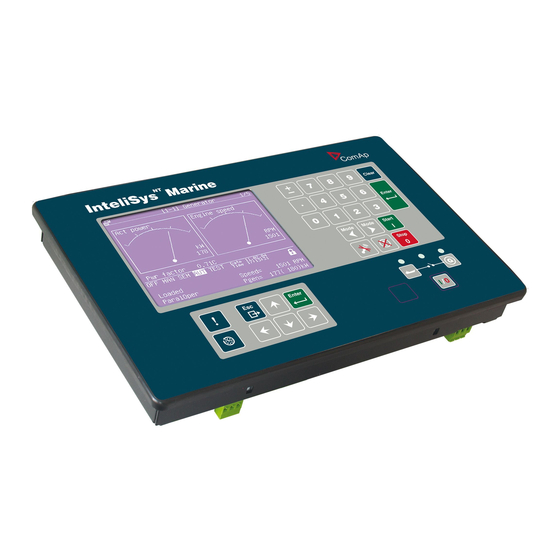
















Need help?
Do you have a question about the IG-NT GC and is the answer not in the manual?
Questions and answers