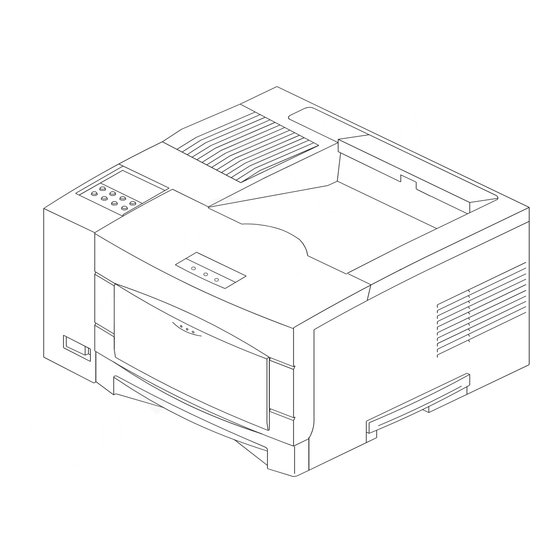
Xerox DOCUPRINT N17 Service Manual
Hide thumbs
Also See for DOCUPRINT N17:
- User manual (102 pages) ,
- Function manual (15 pages) ,
- Options manual (2 pages)
Summary of Contents for Xerox DOCUPRINT N17
- Page 1 XEROX Xerox DocuPrint N17 Network Laser Printer Service Manual 721P50510 July, 1999 www.printcopy.info...
- Page 2 Laser Printers. trademarks of Xerox Corporation or its subsidiaries. NOTICE Centronics is a trademark of Centronics Data This manual is for use by Xerox Technicians and Computer Corporation. Xerox-trained technicians only. Hewlett Packard, LaserJet+, LaserJet 500+, NOTICE LaserJet Series II, DeskJet, 7475A and any other...
- Page 3 Ala wsm0-02 katso sateeseen. CLASS 1 LASER PRODUCT The Xerox DocuPrint N17 Network Laser Printers VARNING! Osynlig laserstralning nar denna del ar oppnad are certified to comply with Laser Product och sparren ar urkopplad. Betrakta ej stralen.
- Page 4 6/98 www.printcopy.info Product Safety Xerox DocuPrint N17 Service Manual...
- Page 5 The warning sticker illustrated below is affixed to the area identified with (3). 6/98 www.printcopy.info Xerox DocuPrint N17 Service Manual Product Safety...
- Page 6 This page intentionally blank. 6/98 www.printcopy.info Product Safety Xerox DocuPrint N17 Service Manual...
- Page 7 3/99 6/98 3-24 6/98 4-47 6/98 5-36 3/99 6/98 3-25 6/98 4-48 6/98 5-37 3/99 6/98 3-26 6/98 4-49 6/98 5-38 3/99 6/98 3-27 3/99 4-50 6/98 5-39 3/99 6/98 www.printcopy.info 7/99 Xerox DocuPrint N17 Service Manual Revision Control List...
- Page 8 6/98 7-49 6/98 7-99 6/98 8-35 6/98 6-56 6/98 7-50 6/98 7-100 6/98 8-36 6/98 6/98 7-51 6/98 7-101 6/98 8-37 6/98 6/98 7-52 6/98 7-102 6/98 8-38 6/98 www.printcopy.info 6/98 Revision Control List viii Xerox DocuPrint N17 Service Manual...
- Page 9 10-5 6/98 11-21 6/98 11-71 6/98 12-36 6/98 10-6 6/98 11-22 6/98 11-72 6/98 12-37 6/98 10-7 6/98 11-23 6/98 11-73 6/98 12-38 6/98 10-8 6/98 11-24 6/98 11-74 6/98 6/98 www.printcopy.info Xerox DocuPrint N17 Service Manual Revision Control List...
- Page 10 Revision Control List Product Title Part Number Date N17 Service 721P50510 June 1998 Manual www.printcopy.info 6/98 Revision Control List Xerox DocuPrint N17 Service Manual...
-
Page 11: Table Of Contents
Table of Contents Introduction Title Page The Xerox DocuPrint N17 Network Laser Printers Service Manual is the primary document used for Introduction ..........xi repairing and maintaining the Xerox DocuPrint N17 Network Laser Printers. Organization ........... xii This manual contains Service Call Procedures, Service Call Procedures .......1-1... -
Page 12: Organization
This section contains Specifications, Parts List, REPs, Wiring Diagrams, Troubleshooting, and This section contains all the printer specifications RAPs information for the Envelope Feeder option. for the Xerox DocuPrint N17 Network Laser Printers. Section 12 - High Capacity Feeder Section 3 - Parts List... -
Page 13: Service Call Procedures
Section 1 Service Call Procedures Call Flow Diagram ................. 1-3 Initial Actions ................. 1-4 Corrective Actions................. 1-4 Final Actions .................. 1-4 6/98 www.printcopy.info Xerox DocuPrint N17 Service Manual Service Call Procedures... - Page 14 6/98 www.printcopy.info Service Call Procedures Xerox DocuPrint N17 Service Manual...
-
Page 15: Call Flow Diagram
Initial Actions and end with Final Actions. Figure 1.1.1 Call Flow Diagram Initial Actions Corrective Actions Parts List RAPs Repair Procedures Wiring Data General Procedures Final Actions Correct Any Secondary Problems Image Quality 6/98 www.printcopy.info Xerox Docuprint N17 Service Manual Service Call Procedures... - Page 16 5 Perform the Image Quality Checkout procedures in section 7 to correct any print quality defects. 6 Ask the customer to send a print job to verify printer operation. 7 Provide operator training as required. 8 Close the call. 6/98 www.printcopy.info Service Call Procedures Xerox Docuprint N17 Service Manual...
-
Page 17: Printer Specifications
Section 2 Printer Specifications Electrical Specifications ............... 2-3 Mechanical Specifications............2-3 Minimum Space Requirements ............ 2-4 Functional Specifications ............. 2-5 Paper Specifications ..............2-6 Options ................... 2-8 6/98 www.printcopy.info Xerox DocuPrint N17 Service Manual Printer Specifications... - Page 18 6/98 www.printcopy.info Printer Specifications Xerox DocuPrint N17 Service Manual...
- Page 19 2.1 Electrical Specifications The Xerox DocuPrint N17 Network Laser Printers are available in either a 110 or a 220 volt configuration that can be used with the power sources as shown in Table 2.1.1. Table 2.1.1 Electrical Specifications Line Voltage...
-
Page 20: Minimum Space Requirements
CAUTION Do not block the fan at the top rear left corner (E). NOTE: The 500-Sheet Paper Feeder adds 4.8 inches (120 mm) to the height of the printer; the Offset Catch Tray (OCT) adds 5.2 inches (130 mm). 6/98 www.printcopy.info Printer Specifications Xerox DocuPrint N17 Service Manual... -
Page 21: Functional Specifications
Table 2.4.2 Operating Environment Temperature Humidity Altitude Noise Level - 35 15 - 85% RH 0 - 3000 m Running 49.5 dB Within 5 - 90 0 - 10,000 Ft. Standby 35.0 dB 6/98 www.printcopy.info Xerox DocuPrint N17 Service Manual Printer Specifications... - Page 22 2.5 Paper Specifications The recommended standard paper type is Xerox DP 20 lb. (80 gsm). Paper Weight Limitations: • Bond paper - 16 to 28 lbs (60 to 105 gsm) • Cardstock - 50 lbs (190 gsm) Table 2.5.1 Paper Sizes...
- Page 23 A4, Letter, B5, Executive, Folio, and Legal Monarch, Commercial-10, C5, and DL Envelopes OHP Film (transparency) Label Paper Table 2.5.4 Optional 500-Sheet Feeder Paper Type Capacity (Sheets) A4, Letter, Folio, and Legal 6/98 www.printcopy.info Xerox DocuPrint N17 Service Manual Printer Specifications...
- Page 24 SIMMs (RAM) (sizes: 4, 8, 16, and 32mb) • Flash SIMM (8mb) • I/O PWBs — 10/100 BaseT, Token Ring • Hard Drive • 500 Sheet Offsetting Catch Tray • 2000 Sheet High Capacity Feeder • Duplex Module 6/98 www.printcopy.info Printer Specifications Xerox DocuPrint N17 Service Manual...
-
Page 25: Parts List
PL 9 Drive and Xerographic Module ..........3-20 PL 10 Electrical Module I (with Top Cover) ......... 3-22 PL 11 Electrical Module II (with Chassis) ........3-24 PL 12 System Controller ............... 3-26 6/98 www.printcopy.info Xerox DocuPrint N17 Service Manual Parts List... - Page 26 6/98 www.printcopy.info Parts List Xerox DocuPrint N17 Service Manual...
-
Page 27: About The Parts List
4 The notation “with X-Y” following an item name indicates an assembly is made up of components X through Y. For example, “1... (with items 2-4)” means item 1 consists of the items 2, 3, and 4 within the same page. 6/98 www.printcopy.info Xerox DocuPrint N17 Service Manual Parts List... - Page 28 PL 1 Covers I SAS301FA 6/98 www.printcopy.info Parts List Xerox DocuPrint N17 Service Manual...
-
Page 29: Pl 1 Covers I
PL 1 Covers I Item Part Description 48K12916 Rear Cover 48E09090 System Controller Cover 48K12898 Front Cover Assembly (exploded on PL 2) 48E62070 Left Front Cover 48K12871 Top Cover 48K29000 Right Cover 6/98 www.printcopy.info Xerox DocuPrint N17 Service Manual Parts List... - Page 30 PL2 Covers II (with 2 ~ 11) wsm3-07 SAS302FE 6/98 www.printcopy.info Parts List Xerox DocuPrint N17 Service Manual...
-
Page 31: Pl 2 Covers Ii
Catch Holder Envelope Front Harness (See NOTE ) Inner Cover E Ring Harness Cover Cover Stopper NOTE: This harness and six screws located on the Front Cover Assembly are not detachable. 6/98 www.printcopy.info Xerox DocuPrint N17 Service Manual Parts List... - Page 32 PL 3 Paper Tray (with 2) SAS303FB 6/98 www.printcopy.info Parts List Xerox DocuPrint N17 Service Manual...
-
Page 33: Pl 3 Paper Tray
Part Description 130K83303 Paper Size Sensor Assembly (with item 2) Paper Size Harness 109R306 250-Sheet Tray Front Tray Rail Rear Tray Rail 48E09581 Tray Cover Right Rail Guide Left Rail Guide 6/98 www.printcopy.info Xerox DocuPrint N17 Service Manual Parts List... - Page 34 PL 4 Paper Transportation I 3/99 www.printcopy.info Parts List 3-10 Xerox DocuPrint N17 Service Manual...
-
Page 35: Pl 4 Paper Transportation I
Pinch Roll Spring Turn Roll Spring Duplex Pinch Spring Front Tray (MBF) Gear Release Link Registration Bushing Pinch Registration Bushing 32E99000 Lower Support 7E88310 Gear (23T) 7E88340 Gear (42T) 22K47800 Turn Roll 3/99 www.printcopy.info Xerox DocuPrint N17 Service Manual 3-11 Parts List... - Page 36 PL 5 Paper Transportation II 2 (with3~13) 11(with12~13) SAS305FB 6/98 www.printcopy.info Parts List 3-12 Xerox DocuPrint N17 Service Manual...
-
Page 37: Pl 5 Paper Transportation Ii
Toner Holder Sensor (P/O item 23) Toner Sensor (P/O item 23) Toner Sensor 1 Spring (P/O item 23) 152K65830 Paper Handler Harness 162K04710 Toner Sensor Harness 600K99300 Toner Sensor Kit (with items 18-20) 6/98 www.printcopy.info Xerox DocuPrint N17 Service Manual 3-13 Parts List... - Page 38 PL 6 Paper Transportation III 1 (with 2) SAS306FC 6/98 www.printcopy.info Parts List 3-14 Xerox DocuPrint N17 Service Manual...
-
Page 39: Pl 6 Paper Transportation Iii
PL 6 Paper Transportation III Item Part Description 54K88353 BTR (Bias Transfer Roll) Chute Assembly (with item 2) 600K99291 6/98 www.printcopy.info Xerox DocuPrint N17 Service Manual 3-15 Parts List... - Page 40 PL 7 Fusing (with 3 ~ 12) (with 2 ~ 40) (with 10 ~ 12) (with 11) SAS307FA 6/98 www.printcopy.info Parts List 3-16 Xerox DocuPrint N17 Service Manual...
-
Page 41: Pl 7 Fusing
Exit Actuator Exit Actuator Spring Pressure Roll Exit Chute Exit Spring Heat Roll Heat Roll Bearing Heat Roll Gear Quartz Heater Pressure Roll Spring Roller Ring Exit Spring Cable Tie 6/98 www.printcopy.info Xerox DocuPrint N17 Service Manual 3-17 Parts List... - Page 42 PL 8 Paper Exit (with 7 ~ 13,18~21,23,24,25) SAS308FB 6/98 www.printcopy.info Parts List 3-18 Xerox DocuPrint N17 Service Manual...
-
Page 43: Pl 8 Paper Exit
Stack Full Sensor 120E98191 Stack Full Actuator Eliminator Exit Earth Spring 59E90680 Pinch Exit Roll 59E92270 Pinch Middle Roll Pinch Exit Spring Pinch Middle Spring 152K65351 Exit Harness Gear (26T) Gear (47W) 6/98 www.printcopy.info Xerox DocuPrint N17 Service Manual 3-19 Parts List... - Page 44 PL 9 Drive and Xerographic Module 5 (with 6 ~ 9) 2 (with 3 , 4) SAS309FC 6/98 www.printcopy.info Parts List 3-20 Xerox DocuPrint N17 Service Manual...
-
Page 45: Pl 9 Drive And Xerographic Module
Spring CRU Top Guide Assembly (with items 6-9) CRU Top Guide Roller Spring L Duct 54E84681 S Duct 127K21160 Main Motor Assembly 7K81436 Drive 62K94113 Laser Assembly 113R00095 EP Cartridge 7/99 www.printcopy.info Xerox DocuPrint N17 Service Manual 3-21 Parts List... - Page 46 PL 10 Electrical Module I (with Top Cover) SAS310FB 6/98 www.printcopy.info Parts List 3-22 Xerox DocuPrint N17 Service Manual...
-
Page 47: Pl 10 Electrical Module I (With Top Cover)
Fan Filter 127K88510 162K05270 Panel Harness 891E68700 Control Panel Label - English 891E68730 Control Panel Label - Symbols Only 891E68710 Control Panel Label - Spanish 891E68720 Control Panel Label - Portuguese 6/98 www.printcopy.info Xerox DocuPrint N17 Service Manual 3-23 Parts List... - Page 48 PL 11 Electrical Module II (with Chassis) (with 16) SAS311FB 6/98 www.printcopy.info Parts List 3-24 Xerox DocuPrint N17 Service Manual...
-
Page 49: Pl 11 Electrical Module Ii (With Chassis)
EC Power Cord Electric Box Chassis (with item 16) Rail Guide Bush 162K05250 Feed Harness Back Panel Clamp 162K04430 Top Harness Motor Earth Spring Inlet Harness 600K54900 Main Switch Repair Kit 6/98 www.printcopy.info Xerox DocuPrint N17 Service Manual 3-25 Parts List... - Page 50 PL 12 System Controller 6/98 www.printcopy.info Parts List 3-26 Xerox DocuPrint N17 Service Manual...
-
Page 51: Pl 12 System Controller
Memory SIMM (16MB) 733W03675 Memory SIMM (32MB) 160K65620 Flash Memory SIMM (8MB) 160K54960 100 Base T Ethernet PWBA 160K44790 Token Ring PWBA 121K19780 Hard Drive Assembly 14E35020 Standoff Locking 14E35030 Standoff Post 3/99 www.printcopy.info Xerox DocuPrint N17 Service Manual 3-27 Parts List... - Page 52 Notes 6/98 www.printcopy.info Parts List 3-28 Xerox DocuPrint N17 Service Manual...
-
Page 53: Repair/Adjustment Procedures
Paper Tray (Tray I) ................4-19 Paper Size Sensor..............4-19 Paper Transportation I ..............4-20 Paper Handling Unit Assembly ..........4-20 Feed Roll Assembly............... 4-21 Duplex Refeed Roll..............4-22 Front Tray Roll ............... 4-23 6/98 www.printcopy.info Xerox DocuPrint N17 Service Manual Repair/Adjustment Procedures... - Page 54 Drive and Xerographic Modules............ 4-51 Main Motor Assembly ............4-51 Drive Assembly..............4-52 Laser Assembly ..............4-53 Electrical Module I ................4-54 Control Panel Assembly ............4-54 Fan Assembly ................ 4-55 6/98 www.printcopy.info Repair/Adjustment Procedures Xerox DocuPrint N17 Service Manual...
- Page 55 Low Voltage Power Supply (LVPS) ........4-57 Print Engine Controller............4-58 High Voltage Power Supply (HVPS)........4-59 Fuser PWB ................4-60 No Paper Actuator ..............4-61 Main Power Switch ..............4-62 6/98 www.printcopy.info Xerox DocuPrint N17 Service Manual Repair/Adjustment Procedures...
- Page 56 6/98 www.printcopy.info Repair/Adjustment Procedures Xerox DocuPrint N17 Service Manual...
-
Page 57: Overview
4.1 Overview This section contains Xerox DocuPrint N17 Network Laser Printers Repair Procedures (REPs): 1) Covers I 2) Covers II 3) Paper Tray 4) Paper Transportation I 5) Paper Transportation II 6) Paper Transportation III 7) Fusing 8) Paper Exit... -
Page 58: Notations In The Rep Text
5 Use only the screw size and type designated in the REP. The wrong screw could easily damage tapped holes. 6 Wear a wrist strap to dissipate static electricity, which may damage sensitive electronic parts. 7 See Section 6 , Wiring Diagrams, for detailed wiring diagrams. 6/98 www.printcopy.info Repair/Adjustment Procedures Xerox DocuPrint N17 Service Manual... -
Page 59: Covers I
3 Press and unlatch the pivots on both ends of the Rear Cover and remove the cover. Figure 4.2.1.1 Rear Cover Removal sas401fa Replacement Perform the removal steps in reverse order. 6/98 www.printcopy.info Xerox DocuPrint N17 Service Manual Repair/Adjustment Procedures... -
Page 60: Left Cover
1 Remove the three screws securing the cover to the Frame. (See Figure 4.2.2.1.) 2 Pull the rear end of the cover to snap it off the Frame. Figure 4.2.2.1 Left Cover Removal SAS402FB Replacement Perform the removal steps in reverse order. 6/98 www.printcopy.info Repair/Adjustment Procedures Xerox DocuPrint N17 Service Manual... -
Page 61: Harness Cover
NOTE: Notice the routing of the harness underneath the Harness Cover. 3 Remove the Harness Cover by pulling it upward and out of the Front Cover Assembly. Figure 4.2.3.1 Harness Cover Removal sas403fa Replacement Perform the removal steps in reverse order. 6/98 www.printcopy.info Xerox DocuPrint N17 Service Manual Repair/Adjustment Procedures... -
Page 62: Front Cover Assembly
5 Remove the KL clip securing the cover to the printer. 6 Slide the Front Cover Assembly to the right, and remove the assembly. Figure 4.2.4.1 Removing the Front Cover sas404f Replacement Perform the removal steps in reverse order. 6/98 www.printcopy.info Repair/Adjustment Procedures 4-10 Xerox DocuPrint N17 Service Manual... -
Page 63: Left
3 Remove the Front Cover from the Top Cover Assembly by rotating the Front Cover and pulling it towards you. Figure 4.2.5.1 Left Front Cover Removal sas405f Replacement Perform the removal steps in reverse order. 6/98 www.printcopy.info Xerox DocuPrint N17 Service Manual 4-11 Repair/Adjustment Procedures... -
Page 64: Top Cover Assembly
7 Remove the Wire Harness from the Wire Holder. 8 Lift upward and remove the Top Cover Assembly. Figure 4.2.6.1 Top Cover Assembly Removal wsm4-11 sas406fa Replacement Perform the removal steps in reverse order. 6/98 www.printcopy.info Repair/Adjustment Procedures 4-12 Xerox DocuPrint N17 Service Manual... -
Page 65: Right Cover
9 Unlatch the two bottom hooks and the rear hook. Pull the Right Cover out while biasing it down. Figure 4.2.7.1 Right Cover Removal SAS407F.CDR sas407f Replacement Perform the removal steps in reverse order. 6/98 www.printcopy.info Xerox DocuPrint N17 Service Manual 4-13 Repair/Adjustment Procedures... -
Page 66: Covers Ii
2 Open the EF Cover by 90 degrees. (See Figure 4.3.1.1.) 3 Grasp the EF Cover and remove it by pulling to the left. Figure 4.3.1.1 EF Cover Removal SAS408F.CDR SAS408FB Replacement Perform the removal steps in reverse order. 6/98 www.printcopy.info Repair/Adjustment Procedures 4-14 Xerox DocuPrint N17 Service Manual... -
Page 67: Inner Cover
3 Release the latch on the top of the Inner Cover (1), pull the cover down (2), and then remove the cover by pulling it to the front (3). Figure 4.3.2.1 Inner Cover Removal EF Cover SAS409F.CDR SAS409FB Replacement Perform the removal steps in reverse order. 6/98 www.printcopy.info Xerox DocuPrint N17 Service Manual 4-15 Repair/Adjustment Procedures... -
Page 68: Front Tray
4 Press the sides of the cover inward on both ends to flex the cover hinge pivots out of the holes. 5 Remove the Front Cover from the Front Tray Cover Assembly. Figure 4.3.3.1 Tray Cover Removal SAS409F.CDR SAS410FA Replacement Perform the removal steps in reverse order. 6/98 www.printcopy.info Repair/Adjustment Procedures 4-16 Xerox DocuPrint N17 Service Manual... -
Page 69: Front Tray Cover
3 Lift the Front Tray with your fingers to clear the stops on the Front Tray Cover; then pull the Front Tray Cover out of the Front Tray Cover Assembly. (See Figure 4.3.4.1.) Figure 4.3.4.1 Front Tray Cover Removal SAS411F.CDR SAS411FC Replacement Perform the removal steps in reverse order. 6/98 www.printcopy.info Xerox DocuPrint N17 Service Manual 4-17 Repair/Adjustment Procedures... -
Page 70: Tray Extender
Tray Extender snaps out of the rib of the Cover Tray. Figure 4.3.5.1 Tray Extender Removal SAS412F.CDR SAS412FC Replacement Perform the removal steps in reverse order. 6/98 www.printcopy.info Repair/Adjustment Procedures 4-18 Xerox DocuPrint N17 Service Manual... -
Page 71: Paper Tray (Tray I)
Paper Size Sensor towards the front and remove it. Figure 4.4.1.1 Paper Size Sensor Removal SAS413F.CDR P/J135 SAS414FA Replacement Perform the removal steps in reverse order. 6/98 www.printcopy.info Xerox DocuPrint N17 Service Manual 4-19 Repair/Adjustment Procedures... -
Page 72: Paper Transportation I
7 Carefully lift the Paper Handling Unit Assembly upward; then remove the Assembly. Figure 4.5.1.1 Paper Handling Unit Assembly Removal SAS415F.CDR SAS415FC Replacement Perform the removal steps in reverse order. 6/98 www.printcopy.info Repair/Adjustment Procedures 4-20 Xerox DocuPrint N17 Service Manual... -
Page 73: Feed Roll Assembly
5 Remove the Feed Roll Assembly by tilting and rotating the Assembly to one side. Figure 4.5.2.1 Feed Roll Assembly Removal SAS416F Replacement Perform the removal steps in reverse order 6/98 www.printcopy.info Xerox DocuPrint N17 Service Manual 4-21 Repair/Adjustment Procedures... -
Page 74: Duplex Refeed Roll
3 Pull slightly on the latch; then remove the Duplex Refeed Roll by lifting it upward. (See Figure 4.5.3.1.) NOTE: The Duplex Refeed Roll is located next to the Feed Roll. Figure 4.5.3.1 Duplex Refeed Roll Removal SAS417F.CDR SAS44_3F Replacement Perform the removal steps in reverse order. 6/98 www.printcopy.info Repair/Adjustment Procedures 4-22 Xerox DocuPrint N17 Service Manual... -
Page 75: Front Tray Roll
3 Pull slightly on the latch; then remove the Front Tray Roll by sliding it to the right. (See Figure 4.5.4.1.) Figure 4.5.4.1 Front Tray Roll SAS418F Replacement Perform the removal steps in reverse order. 6/98 www.printcopy.info Xerox DocuPrint N17 Service Manual 4-23 Repair/Adjustment Procedures... -
Page 76: Paper Transportation Ii
2 Disconnect the connector from the Toner Sensor (P137). (See Figure 4.6.1.1.) 3 Disengage the three clips, lifting up the Toner Sensor. Figure 4.6.1.1 Toner Sensor Removal SAS419F.CDR sas419fa Replacement Perform the removal steps in reverse order. 6/98 www.printcopy.info Repair/Adjustment Procedures 4-24 Xerox DocuPrint N17 Service Manual... -
Page 77: Inlet Chute Assembly
Chute Assembly. Lift upward and remove the assembly. Figure 4.6.2.1 Inlet Chute Assembly Removal SAS420F.CDR sas420fa Replacement Perform the removal steps in reverse order. 6/98 www.printcopy.info Xerox DocuPrint N17 Service Manual 4-25 Repair/Adjustment Procedures... -
Page 78: Registration Sensor
3 Insert the screwdriver blade into the opening to unhook the rear Registration Sensor clip. 4 Disconnect P123 from the Registration Sensor. Figure 4.6.3.1 Registration Sensor Removal SAS421F.CDR SAS421F Replacement Perform the removal steps in reverse order. 6/98 www.printcopy.info Repair/Adjustment Procedures 4-26 Xerox DocuPrint N17 Service Manual... -
Page 79: Front Tray Chute Assembly
4 Bias the Front Tray Chute Assembly towards the right while pulling upward, and then remove the assembly. Figure 4.6.4.1 Front Tray Chute Assembly Removal SAS422F.CDR SAS422FA Replacement 1 Compress the Bottom Tray until it stops. 2 Perform the removal steps in reverse order. 6/98 www.printcopy.info Xerox DocuPrint N17 Service Manual 4-27 Repair/Adjustment Procedures... -
Page 80: Tray Bottom
1 Remove the Tray Bottom ( REP 4.6.5 Tray Bottom ). 2 Press the Retard Assembly down to the level plane, and remove the Assembly by unclipping it from the Tray Bottom. 6/98 www.printcopy.info Repair/Adjustment Procedures 4-28 Xerox DocuPrint N17 Service Manual... - Page 81 Figure 4.6.6.1 Retard Assembly Removal sas424f SAS424F Replacement Perform the removal steps in reverse order. 6/98 www.printcopy.info Xerox DocuPrint N17 Service Manual 4-29 Repair/Adjustment Procedures...
-
Page 82: Multi Holder
1 Remove the Tray Bottom ( REP 4.6.5 Tray Bottom ). 2 Pull the Multi Holder upward out of the Tray Bottom. Figure 4.6.7.1 Multi Holder Removal SAS425F SAS425F Replacement Perform the removal steps in reverse order. 6/98 www.printcopy.info Repair/Adjustment Procedures 4-30 Xerox DocuPrint N17 Service Manual... -
Page 83: Front Tray No Paper Actuator
2 Turn the Tray Bottom upside down, and pull and remove the Front Tray No Paper Actuator out of position. Figure 4.6.8.1 Front Tray No Paper Actuator Removal SAS426F.CDR sas426f SAS426F Replacement Perform the removal steps in reverse order. 6/98 www.printcopy.info Xerox DocuPrint N17 Service Manual 4-31 Repair/Adjustment Procedures... -
Page 84: No Paper Sensor
3 Lift the loosened No Paper Sensor by prying it with a screwdriver and disengage the rear clips. 4 Disconnect the Sensor connector, and remove the No Paper Sensor. Figure 4.6.9.1 No Paper Sensor Removal SAS427F.CDR SAS427F Replacement Perform the removal steps in reverse order. 6/98 www.printcopy.info Repair/Adjustment Procedures 4-32 Xerox DocuPrint N17 Service Manual... -
Page 85: Bottom Chute
6 Remove the screw securing the right supporter to the Bottom Chute. 7 Remove the Bottom Chute from the Paper Handling Unit Assembly. Figure 4.6.10.1 Bottom Chute Removal SAS428F.CDR SAS428F Replacement Perform the removal steps in reverse order. 6/98 www.printcopy.info Xerox DocuPrint N17 Service Manual 4-33 Repair/Adjustment Procedures... -
Page 86: Supporter
6 Use tweezers to release the latch up out of the Front Tray Gear shaft, and pull off the Supporter along with the Front Tray Gear (2). CAUTION! The Registration Bushing (3) and the P/Registration Bushing (4) might fall off simultaneously. Be careful not to lose them. 6/98 www.printcopy.info Repair/Adjustment Procedures 4-34 Xerox DocuPrint N17 Service Manual... - Page 87 Figure 4.6.11.1 Supporter Removal SAS429F.CDR SAS429FA Replacement Perform the removal steps in reverse order. 6/98 www.printcopy.info Xerox DocuPrint N17 Service Manual 4-35 Repair/Adjustment Procedures...
-
Page 88: Pinch Roll Assembly
4 Unlatch the clip securing the Pinch Roll Assembly to the Registration Plate. 5 Remove the Pinch Roll Assembly with the Pinch Roll springs. Figure 4.6.12.1 Pinch Roll Assembly Removal SAS431F.CDR SAS431FA Replacement Perform the removal steps in reverse order. 6/98 www.printcopy.info Repair/Adjustment Procedures 4-36 Xerox DocuPrint N17 Service Manual... -
Page 89: Turn Pinch Roll Assembly
4 Remove the Turn Pinch Roll Assembly with the Turn Pinch Roll Spring. Figure 4.6.13.1 Turn Pinch Roll Assembly Removal SAS432F.CDR SAS432F sas423f Replacement Perform the removal steps in reverse order. 6/98 www.printcopy.info Xerox DocuPrint N17 Service Manual 4-37 Repair/Adjustment Procedures... -
Page 90: Registration Solenoid/Tray 1 Solenoid/Front Tray Solenoid
NOTE: You can remove these three Solenoids separately at this point. Figure 4.6.14.1 Registration Solenoid/Tray 1 Solenoid/Front Tray Solenoid Removal SAS433F.CDR SAS433F Replacement Perform the removal steps in reverse order. 6/98 www.printcopy.info Repair/Adjustment Procedures 4-38 Xerox DocuPrint N17 Service Manual... -
Page 91: Registration Clutch Assembly
4 Use a flat-slot screwdriver blade to pry off the E-ring. 5 Slide the Registration Clutch Assembly off together with the Idler Gear. Figure 4.6.15.1 Registration Clutch Assembly Removal SAS434F Replacement Perform the removal steps in reverse order. 7/99 www.printcopy.info Xerox DocuPrint N17 Service Manual 4-39 Repair/Adjustment Procedures... -
Page 92: Paper Transportation Iii
3 Use a slotted screwdriver to lift each end of the BTR Assembly upward, and remove the Assembly. Figure 4.7.1.1 BTR Assembly Removal SAS435F.CDR SAS435F Replacement Perform the removal steps in reverse order. 6/98 www.printcopy.info Repair/Adjustment Procedures 4-40 Xerox DocuPrint N17 Service Manual... -
Page 93: Btr Chute Assembly
6 Remove the rear screw securing the BTR Chute Assembly to the Frame. 7 Lift the BTR Chute Assembly upward and remove it. Figure 4.7.2.1 BTR Chute Assembly removal Pink SAS436F.CDR SAS436FC Replacement Perform the removal steps in reverse order. 6/98 www.printcopy.info Xerox DocuPrint N17 Service Manual 4-41 Repair/Adjustment Procedures... -
Page 94: Fusing
3 Turn on the printer power while simultaneously pressing the ONLINE (0) and MENU DOWN (5) keys. When the counter is reset, a row of black boxes will appear on the LCD screen and you may release the keys. 6/98 www.printcopy.info Repair/Adjustment Procedures 4-42 Xerox DocuPrint N17 Service Manual... -
Page 95: Paper Exit
8 Disengage the latch of the Gear and slide off the Gear and the two bearings together. (See Figure 4.9.1.1.) Figure 4.9.1.1 Exit Roll Assembly Removal SAS448F.CDR SAS448F Replacement Perform the removal steps in reverse order. 6/98 www.printcopy.info Xerox DocuPrint N17 Service Manual 4-43 Repair/Adjustment Procedures... -
Page 96: Middle Roll Assembly
NOTE: The Middle Pinch Rolls might fall off when you remove the Middle Roll Assembly. Figure 4.9.2.1 Middle Roll Assembly Removal SAS449F.CDR sas449fa Replacement Perform the removal steps in reverse order. 6/98 www.printcopy.info Repair/Adjustment Procedures 4-44 Xerox DocuPrint N17 Service Manual... -
Page 97: Exit Gate
Direction Spring from the Exit Assembly. 6 Remove the Direction Spring from the Exit Gate. Figure 4.9.3.1 Exit Gate Removal SAS450F.CDR sas450fa Replacement Perform the removal steps in reverse order. 6/98 www.printcopy.info Xerox DocuPrint N17 Service Manual 4-45 Repair/Adjustment Procedures... -
Page 98: Exit Motor Assembly
NOTE: Note the routing of the Exit Motor wiring harness. 5 Remove the Exit Motor wiring harness from the Cover Assembly. Figure 4.9.4.1 Exit Motor Assembly Removal SAS451F.CDR SAS451F Replacement Perform the removal steps in reverse order. 6/98 www.printcopy.info Repair/Adjustment Procedures 4-46 Xerox DocuPrint N17 Service Manual... -
Page 99: Rear Cover Sensor
Rear Cover Sensor. (See Figure 4.9.5.1.) 4 Unplug the Rear Cover Sensor connector, and remove the sensor. Figure 4.9.5.1 Rear Cover Sensor Removal SAS452F.CDR SAS452F Replacement Perform the removal steps in reverse order. 6/98 www.printcopy.info Xerox DocuPrint N17 Service Manual 4-47 Repair/Adjustment Procedures... -
Page 100: Option Cover/Eliminator Assembly
2 Remove the three screws. 3 Remove the Eliminator Assembly along with the Exit Earth Spring. Figure 4.9.6.1 Option Cover/Eliminator Assembly Removal SAS454F.CDR sas453f Replacement Perform the removal steps in reverse order. 6/98 www.printcopy.info Repair/Adjustment Procedures 4-48 Xerox DocuPrint N17 Service Manual... -
Page 101: Stack Full Sensor
2 Use a flat-slot screwdriver blade to unhook the Stack Full Sensor clip. (See Figure 4.9.7.1.) 3 Disconnect the connector, and remove the Stack Full Sensor. Figure 4.9.7.1 Stack Full Sensor Removal SAS454FA Replacement Perform the removal steps in reverse order. 6/98 www.printcopy.info Xerox DocuPrint N17 Service Manual 4-49 Repair/Adjustment Procedures... -
Page 102: Stack Full Actuator
2 Lift the right end of the Stack Full Actuator upward, and remove the Actuator. (See Figure 4.9.8.1.) Figure 4.9.8.1 Stack Full Actuator Removal SAS455F.CDR SAS455FA Replacement Perform the removal steps in reverse order. 6/98 www.printcopy.info Repair/Adjustment Procedures 4-50 Xerox DocuPrint N17 Service Manual... -
Page 103: Drive And Xerographic Modules
3 Remove the three screws securing the Main Motor Assembly to the Frame. 4 Remove the Main Motor Assembly along with the wire harness. Figure 4.10.1.1 Main Motor Assembly Removal SAS456F.CDR SAS456FB Replacement Perform the removal steps in reverse order. 6/98 www.printcopy.info Xerox DocuPrint N17 Service Manual 4-51 Repair/Adjustment Procedures... -
Page 104: Drive Assembly
6 Pull the Drive Assembly towards the front of the printer and remove the Assembly. Figure 4.10.2.1 Drive Assembly Removal SAS457F.CDR SAS457FC Replacement Perform the removal steps in reverse order. 6/98 www.printcopy.info Repair/Adjustment Procedures 4-52 Xerox DocuPrint N17 Service Manual... -
Page 105: Laser Assembly
Laser Assembly. 3 Disconnect P/J112, P/J113, and P/J114 after lifting the Laser Assembly. Figure 4.10.3.1 Laser Assembly Removal SAS458F.CDR SAS458F Replacement Perform the removal steps in reverse order. 6/98 www.printcopy.info Xerox DocuPrint N17 Service Manual 4-53 Repair/Adjustment Procedures... -
Page 106: Electrical Module I
4 Open and release the hooks that lock the Control Panel Assembly. Spread the hooks wider apart; then lift and remove the Control Panel Assembly. (See Figure 4.11.1.1.) Figure 4.11.1.1 Control Panel Assembly Removal SAS461F.CDR SAS461FA Replacement Perform the removal steps in reverse order. 6/98 www.printcopy.info Repair/Adjustment Procedures 4-54 Xerox DocuPrint N17 Service Manual... -
Page 107: Fan Assembly
3 Remove the two screws securing the Fan Assembly, and remove the Assembly. (See Figure 4.11.2.1.) CAUTION The direction of the Fan Harness will vary depending on the manufacturer. Figure 4.11.2.1 Fan Assembly Removal sas462fa Replacement Perform the removal steps in reverse order. 6/98 www.printcopy.info Xerox DocuPrint N17 Service Manual 4-55 Repair/Adjustment Procedures... -
Page 108: Electrical Module Ii
5 Free the Wire Harnesses from the Paper Handling Unit Assembly. 6 Remove the System Controller Chassis. Figure 4.12.1.1 System Controller Chassis Removal SAS464F.CDR sas464fb Replacement Perform the removal steps in reverse order. 6/98 www.printcopy.info Repair/Adjustment Procedures 4-56 Xerox DocuPrint N17 Service Manual... -
Page 109: Low Voltage Power Supply (Lvps)
5 Pinch the heads of the three PWB standoffs to release the LVPS from the Frame. 6 Carefully remove the LVPS. Figure 4.12.2.1 LVPS Removal SAS465F.CDR sas465fa Replacement Perform the removal steps in reverse order. 6/98 www.printcopy.info Xerox DocuPrint N17 Service Manual 4-57 Repair/Adjustment Procedures... -
Page 110: Print Engine Controller
4 Pinch the head of the PWB standoff to release the LVPS from the Frame, and remove the Print Engine Controller. Figure 4.12.3.1 Print Engine Controller Removal sas466fa Replacement Perform the removal steps in reverse order. 6/98 www.printcopy.info Repair/Adjustment Procedures 4-58 Xerox DocuPrint N17 Service Manual... -
Page 111: High Voltage Power Supply (Hvps)
CAUTION The Earth Spring may fall off simultaneously at this time. Do not lose it. Figure 4.12.4.1 HVPS Removal SAS467F.CDR SAS467F Replacement Perform the removal steps in reverse order, ensuring the HVPS is positioned under the retaining tabs. 6/98 www.printcopy.info Xerox DocuPrint N17 Service Manual 4-59 Repair/Adjustment Procedures... -
Page 112: Fuser Pwb
5 Remove the wire harnesses from the rear, and slide the PWB Fuser out of the channel. Figure 4.12.5.1 Fuser PWB Removal SAS468F.CDR SAS468F Replacement Perform the removal steps in reverse order. 6/98 www.printcopy.info Repair/Adjustment Procedures 4-60 Xerox DocuPrint N17 Service Manual... -
Page 113: No Paper Actuator
1 Remove the BTR Chute Assembly ( REP 4.7.1 Bias Transfer Roll (BTR) Assembly ). 2 Lift and remove the No Paper Actuator. Figure 4.12.6.1 No Paper Actuator Removal SAS470F.CDR SAS470F Replacement Perform the removal steps in reverse order. 6/98 www.printcopy.info Xerox DocuPrint N17 Service Manual 4-61 Repair/Adjustment Procedures... -
Page 114: Main Power Switch
2 Unplug the Harness Connector from the Main Power Switch. (See Figure 4.12.7.1.) 3 Squeeze on the switch retaining clamps while pushing the switch out from the printer. Figure 4.12.7.1 Main Power Switch Removal Replacement Perform the removal steps in reverse order. 6/98 www.printcopy.info Repair/Adjustment Procedures 4-62 Xerox DocuPrint N17 Service Manual... -
Page 115: General Procedures/Information
Print Counter Operation ..........5-28 Sensor Input Test............5-29 Reading Fuser Set Temperature........ 5-31 Reading Fuser Temperature ........5-32 Confirm MBF Solenoid Operation ......5-34 Confirm Tray 1 Solenoid Operation......5-35 3/99 www.printcopy.info Xerox DocuPrint N17 Service Manual General Procedures/Information... - Page 116 Supplemental Tools, Supplies, and Hardware......5-78 Service Cleaning Procedure............5-79 Preparation Procedure............5-79 Paper Path Cleaning Procedure ........... 5-79 Printer Data and Tag Information..........5-80 Printer Data Labels ............... 5-80 Retrofit (Change) Tag/MOD Matrix........5-82 3/99 www.printcopy.info General Procedures/Information Xerox DocuPrint N17 Service Manual...
-
Page 117: Printer Operations
The Control Panel keypad is the main user input device. The keypad has eight keys. Figure 5.1.1.1 Control Panel • A - 2-line by 16-character display • B - Indicator lights (LEDs) • C - Control keys (8) 3/99 www.printcopy.info Xerox DocuPrint N17 Service Manual General Procedures/Information... -
Page 118: Printer Modes
5.1.2 Printer Modes The Xerox DocuPrint N17 Network Laser Printer has three modes of operation, each with a unique set of options: 1. Ready Mode (see 5.1.3 Ready Mode ). 2. Menu Mode (see 5.1.4 Menu Mode ). 3. Diagnostic Mode (see sections 5.2.1 Diagnostic Mode 1 , 5.2.2 Diagnostic Mode 2 , and 5.2.3 Diagnostic Mode 3 ). - Page 119 5 The printer will display Initializing..., then Processing..., and ultimately Ready when it is warmed up and ready to print. Ready 3/99 www.printcopy.info Xerox DocuPrint N17 Service Manual General Procedures/Information...
-
Page 120: Menu Mode
5.1.4 Menu Mode The Menu Mode allows you to set, change, or adjust the various features/options available in the Xerox DocuPrint N17 Network Laser Printer. The menus displayed on any particular printer depend upon the options installed in the printer. If an option is not installed, the menu items for that option will not be displayed. -
Page 121: Menu Tree
2 Press the ITEM UP (2) or ITEM DOWN (6) key to scroll through submenus. 3 Press the VALUE PLUS (3) or VALUE MINUS (7) key to move scroll through additional submenu options. A breakdown of each major menu is illustrated on the following pages. 3/99 www.printcopy.info Xerox DocuPrint N17 Service Manual General Procedures/Information... -
Page 122: Main Menu
Appears only when Novell is enabled from the Ethernet Novell Menu and Token Ring menus. Print Menu This was formally called the Test Menu Appears only when ONLINE and ENTER are pressed Reset Menu simultaneously at Power On. 3/99 www.printcopy.info General Procedures/Information Xerox DocuPrint N17 Service Manual... -
Page 123: Job Menu
Appears only when Novell is enabled from the Ethernet and Token Ring menus. Reset Menu This was formally called the Test Menu Appears only when ONLINE and ENTER are pressed simultaneously at Power On. 3/99 www.printcopy.info Xerox DocuPrint N17 Service Manual General Procedures/Information... -
Page 124: Password Menu
Appears only when Novell is enabled from the Ethernet Print Menu and Token Ring menus. This was formally called the Test Menu Reset Menu Appears only when ONLINE and ENTER are pressed simultaneously at Power On. 3/99 www.printcopy.info General Procedures/Information 5-10 Xerox DocuPrint N17 Service Manual... -
Page 125: Tray Menu
Appears only when Novell is enabled from the Ethernet and Token Ring menus. This was formally called the Test Menu Appears only when ONLINE and ENTER are pressed simultaneously at Power On. 3/99 www.printcopy.info Xerox DocuPrint N17 Service Manual 5-11 General Procedures/Information... -
Page 126: Pcl Menu
Appears only when Novell is enabled from the Ethernet and Token Ring menus. This was formally called the Test Menu Appears only when ONLINE and ENTER are pressed simultaneously at Power On. 3/99 www.printcopy.info General Procedures/Information 5-12 Xerox DocuPrint N17 Service Manual... -
Page 127: System Menu
Appears only when Novell is enabled from the Ethernet and Token Ring menus. This was formally called the Test Menu Appears only when ONLINE and ENTER are Continued on next page. pressed simultaneously at Power On. 3/99 www.printcopy.info Xerox DocuPrint N17 Service Manual 5-13 General Procedures/Information... - Page 128 Off* Draft Mode Off* Edge-to-Edge Off* 600x600* 1200x600 Resolution Off* Output Timeout Off* Output Offset Standard Bin* Offset Bin Output Dest Off* Fault Alarm Job/Fault Inches* Millimeters Defaults Power Saver 3/99 www.printcopy.info General Procedures/Information 5-14 Xerox DocuPrint N17 Service Manual...
-
Page 129: Parallel Menu
Appears only when Novell is enabled from the Ethernet and Token Ring menus. This was formally called the Test Menu Appears only when ONLINE and ENTER are pressed simultaneously at Power On. 3/99 www.printcopy.info Xerox DocuPrint N17 Service Manual 5-15 General Procedures/Information... -
Page 130: Serial Menu
Appears only when Novell is enabled from the Ethernet and Token Ring menus. This was formally called the Test Menu Appears only when ONLINE and ENTER are pressed simultaneously at Power On. 3/99 www.printcopy.info General Procedures/Information 5-16 Xerox DocuPrint N17 Service Manual... -
Page 131: Ethernet Menu
Appears only when Novell is enabled from the Ethernet and Token Ring menus. This was formally called the Test Menu Continued on next page. Appears only when ONLINE and ENTER are pressed simultaneously at Power On. 3/99 www.printcopy.info Xerox DocuPrint N17 Service Manual 5-17 General Procedures/Information... - Page 132 Off* AppSocket Bin PS Ethertalk Enable HTTP Enable Static BOOTP/RARP IP Address Res DHCP xxx.xxx.xxx.xxx IP Address Sub Net Mask xxx.xxx.xxx.xxx xxx.xxx.xxx.xxx Default Gateway 5 - 300 (60*) Port Timeout 3/99 www.printcopy.info General Procedures/Information 5-18 Xerox DocuPrint N17 Service Manual...
-
Page 133: Token Ring Menu
Appears only when Novell is enabled from the Ethernet and Token Ring menus. This was formally called the Test Menu Appears only when ONLINE and ENTER are pressed simultaneously at Power On. Continued on next page. 3/99 www.printcopy.info Xerox DocuPrint N17 Service Manual 5-19 General Procedures/Information... - Page 134 DHCP* IP Address Res BOOTP/RARP XXX.XXX.XXX.XXX IP Address XXX.XXX.XXX.XXX Sub Net Mask XXX.XXX.XXX.XXX Default Gateway 5 - 300 (60*) Port Timeout Source Routing Off* Single/All Single/Specific Speed XXXX XXXX XXXX 3/99 www.printcopy.info General Procedures/Information 5-20 Xerox DocuPrint N17 Service Manual...
-
Page 135: Novell Menu
Appears only when Novell is enabled from the Ethernet and Token Ring menus. This was formally called the Test Menu Appears only when ONLINE and ENTER are pressed simultaneously at Power On. 3/99 www.printcopy.info Xerox DocuPrint N17 Service Manual 5-21 General Procedures/Information... -
Page 136: Print Menu
Appears only when Novell is enabled from the Ethernet and Token Ring menus. This was formally called the Test Menu Appears only when ONLINE and ENTER are pressed simultaneously at Power On. 3/99 www.printcopy.info General Procedures/Information 5-22 Xerox DocuPrint N17 Service Manual... -
Page 137: Reset Menu
Appears only when Novell is enabled from the Ethernet and Token Ring menus. This was formally called the Test Menu Appears only when ONLINE and ENTER are pressed simultaneously at Power On. 3/99 www.printcopy.info Xerox DocuPrint N17 Service Manual 5-23 General Procedures/Information... -
Page 138: Diagnostic Mode
Immediately release the VALUE MINUS (7) key. Hold the ENTER (4) key down until the count reaches “3,” then release. This Diagnostic Mode allows the adjustment of the setup parameters. 3/99 www.printcopy.info General Procedures/Information 5-24 Xerox DocuPrint N17 Service Manual... - Page 139 Tests the Offset Catch Tray (OCT) Motor OPERATION function. Output Test OFFSET MOTOR-CW Tests the Offset Motor Clockwise (CW) OPERATION function. Output Test OFFSET MOTOR-CCW Tests the Offset Motor Counter Clock- OPERATION wise (CCW) function. 3/99 www.printcopy.info Xerox DocuPrint N17 Service Manual 5-25 General Procedures/Information...
- Page 140 OPERATION ning. Output Test ROM CHECKSUM Displays the Print Engine Controller ROM check sum. Output Test PAPER TRAY SIZE Shows the paper size reported from OPERATION each Paper Size Sensor. 3/99 www.printcopy.info General Procedures/Information 5-26 Xerox DocuPrint N17 Service Manual...
- Page 141 NOTE: To select a desired diagnostics test, press the MENU UP (1) or MENU DOWN (5) key until the desired diagnostic is displayed on the LCD. Diagnostic tests are displayed one-by-one in the order they appear on the Diagnostic Tests Table on the previous pages. 3/99 www.printcopy.info Xerox DocuPrint N17 Service Manual 5-27 General Procedures/Information...
-
Page 142: Print Counter Operation
3 If you wish to exit this test and enter another test, press the MENU UP (1) or MENU DOWN (5) key to select another function. 4 To exit this test and return to normal operation, switch OFF the printer power then switch it ON. 3/99 www.printcopy.info General Procedures/Information 5-28 Xerox DocuPrint N17 Service Manual... -
Page 143: Sensor Input Test
Press ITEM UP (2) again to stop the input test and return to the state in which the test is selected SENSOR INPUT Input Counts XX 3/99 www.printcopy.info Xerox DocuPrint N17 Service Manual 5-29 General Procedures/Information... - Page 144 Disconnect connector P/J 118 on the CRU Sensor PWB or connector P/J 12 on the Print Engine Controller PWB before executing SENSOR INPUT TEST when you must perform the input test with the Front Cover open. 3/99 www.printcopy.info General Procedures/Information 5-30 Xerox DocuPrint N17 Service Manual...
-
Page 145: Reading Fuser Set Temperature
4 If you wish to exit this test and enter another test, press the MENU UP (1) or MENU DOWN (5) key to scroll to another test. 5 To exit this test and return to normal operation, switch OFF the printer power then switch it ON. 3/99 www.printcopy.info Xerox DocuPrint N17 Service Manual 5-31 General Procedures/Information... -
Page 146: Reading Fuser Temperature
MENU UP (1) or MENU DOWN (5) key to scroll to another test. 6 To exit this test and return to normal operation, switch OFF the printer power then switch it ON. 3/99 www.printcopy.info General Procedures/Information 5-32 Xerox DocuPrint N17 Service Manual... - Page 147 Table 5.2.1.4.1 Fuser Temperature Codes Reading Fuser Reading Fuser Fuser Temp Fuser Set Temp Temp Adjustment Temperature ( A8~B1 A4~AD A0~A9 9C~A5 97~A0 93~9C 8F~98 8A~94 87~8F 84~8B 7F~87 7A~83 77~7E 73~7A 6F~76 6A~72 3/99 www.printcopy.info Xerox DocuPrint N17 Service Manual 5-33 General Procedures/Information...
-
Page 148: Confirm Mbf Solenoid Operation
5 If you wish to exit this test and enter another test use the MENU UP (1) or MENU DOWN (5) key to scroll to another test. 6 To exit this test and return to normal operation, switch OFF the printer power then switch it ON. 3/99 www.printcopy.info General Procedures/Information 5-34 Xerox DocuPrint N17 Service Manual... -
Page 149: Confirm Tray 1 Solenoid Operation
5 If you wish to exit this test and enter another test use the MENU UP (1) or MENU DOWN (5) key to scroll to another test. 6 To exit this test and return to normal operation, switch OFF the printer power then switch it ON. 3/99 www.printcopy.info Xerox DocuPrint N17 Service Manual 5-35 General Procedures/Information... -
Page 150: Confirm Tray 2 Solenoid Operation
5 If you wish to exit this test and enter another test use the MENU UP (1) or MENU DOWN (5) key to scroll to another test. 6 To exit this test and return to normal operation, switch OFF the printer power then switch it ON. 3/99 www.printcopy.info General Procedures/Information 5-36 Xerox DocuPrint N17 Service Manual... - Page 151 5 If you wish to exit this test and enter another test use the MENU UP (1) or MENU DOWN (5) key to scroll to another test. 6 To exit this test and return to normal operation, switch OFF the printer power then switch it ON. 3/99 www.printcopy.info Xerox DocuPrint N17 Service Manual 5-37 General Procedures/Information...
-
Page 152: Confirm Envelope Solenoid Operation
5 If you wish to exit this test and enter another test use the MENU UP (1) or MENU DOWN (5) key to scroll to another test. 6 To exit this test and return to normal operation, switch OFF the printer power then switch it ON. 3/99 www.printcopy.info General Procedures/Information 5-38 Xerox DocuPrint N17 Service Manual... -
Page 153: Confirm Direction Solenoid Operation
5 If you wish to exit this test and enter another test use the MENU UP (1) or MENU DOWN (5) key to scroll to another test. 6 To exit this test and return to normal operation, switch OFF the printer power then switch it ON. 3/99 www.printcopy.info Xerox DocuPrint N17 Service Manual 5-39 General Procedures/Information... -
Page 154: Confirm Registration Solenoid Operation
5 If you wish to exit this test and enter another test use the MENU UP (1) or MENU DOWN (5) key to scroll to another test. 6 To exit this test and return to normal operation, switch OFF the printer power then switch it ON. 3/99 www.printcopy.info General Procedures/Information 5-40 Xerox DocuPrint N17 Service Manual... -
Page 155: Main Motor Operation
EXIT DIAGNOSTICS MENU. Then press the ENTER key. Refer to 5.2.1.27 Exit Diagnostics Operation . 6 To exit this test and return to normal operation, switch OFF the printer power then switch it ON. 3/99 www.printcopy.info Xerox DocuPrint N17 Service Manual 5-41 General Procedures/Information... -
Page 156: Duplex Motor H.s. (High Speed) Operation
6 To exit this test and return to normal operation, switch OFF the printer power then switch it ON. NOTE: If this option is not installed “NO Duplex” will appear as test result on LCD screen. 3/99 www.printcopy.info General Procedures/Information 5-42 Xerox DocuPrint N17 Service Manual... -
Page 157: Duplex Motor L.s. (Low Speed) Operation
6 To exit this test and return to normal operation, switch OFF the printer power then switch it ON. NOTE: If this option is not installed “NO Duplex” will appear as test result on LDC screen. 3/99 www.printcopy.info Xerox DocuPrint N17 Service Manual 5-43 General Procedures/Information... -
Page 158: Exit Motor Cw (Clockwise) Operation
5 If you wish to exit this test and enter another test use the MENU UP (1) or MENU DOWN (5) key to scroll to another test. 6 To exit this test and return to normal operation, switch OFF the printer power then switch it ON. 3/99 www.printcopy.info General Procedures/Information 5-44 Xerox DocuPrint N17 Service Manual... -
Page 159: Exit Motor Ccw (Counter Clockwise) Operation
5 If you wish to exit this test and enter another test use the MENU UP (1) or MENU DOWN (5) key to scroll to another test. 6 To exit this test and return to normal operation, switch OFF the printer power then switch it ON. 3/99 www.printcopy.info Xerox DocuPrint N17 Service Manual 5-45 General Procedures/Information... -
Page 160: Offset Catch Tray (Oct) Drive Motor Operation
5 If you wish to exit this test and enter another test use the MENU UP (1) or MENU DOWN (5) key to scroll to another test. 6 To exit this test and return to normal operation, switch OFF the printer power then switch it ON. 3/99 www.printcopy.info General Procedures/Information 5-46 Xerox DocuPrint N17 Service Manual... -
Page 161: Offset Motor Cw (Clockwise) Operation
5 If you wish to exit this test and enter another test use the MENU UP (1) or MENU DOWN (5) key to scroll to another test. 6 To exit this test and return to normal operation, switch OFF the printer power then switch it ON. 3/99 www.printcopy.info Xerox DocuPrint N17 Service Manual 5-47 General Procedures/Information... -
Page 162: Offset Motor Ccw (Counter Clockwise) Operation
5 If you wish to exit this test and enter another test use the MENU UP (1) or MENU DOWN (5) key to scroll to another test. 6 To exit this test and return to normal operation, switch OFF the printer power then switch it ON. 3/99 www.printcopy.info General Procedures/Information 5-48 Xerox DocuPrint N17 Service Manual... -
Page 163: Hvps (Charge Roll Ac) Operation
• Positive test probe to the rear pin of the two voltage supply pins on the right side of the Transfer Chute Assembly (see Figure 5.2.1.20.1). • Negative test probe to the LVPS frame or the printer frame. 3/99 www.printcopy.info Xerox DocuPrint N17 Service Manual 5-49 General Procedures/Information... - Page 164 9 If you wish to exit this test and enter another test use the MENU UP (1) or MENU DOWN (5) key to scroll to another test. 10 To exit this test and return to normal operation, switch OFF the printer power then switch it ON. 3/99 www.printcopy.info General Procedures/Information 5-50 Xerox DocuPrint N17 Service Manual...
-
Page 165: Hvps (Charge Roll Dc) Operation
9 If you wish to exit this test and enter another test use the MENU UP (1) or MENU DOWN (5) key to scroll to another test. 10 To exit this test and return to normal operation, switch OFF the printer power then switch it ON. 3/99 www.printcopy.info Xerox DocuPrint N17 Service Manual 5-51 General Procedures/Information... -
Page 166: Hvps (Developer Bias Dc) Operation
9 If you wish to exit this test and enter another test use the MENU UP (1) or MENU DOWN (5) key to scroll to another test. 10 To exit this test and return to normal operation, switch OFF the printer power then switch it ON. 3/99 www.printcopy.info General Procedures/Information 5-52 Xerox DocuPrint N17 Service Manual... -
Page 167: Hvps (Developer Bias Ac) Operation
9 If you wish to exit this test and enter another test use the MENU UP (1) or MENU DOWN (5) key to scroll to another test. 10 To exit this test and return to normal operation, switch OFF the printer power then switch it ON. 3/99 www.printcopy.info Xerox DocuPrint N17 Service Manual 5-53 General Procedures/Information... -
Page 168: Hvps (Detack Saw) Operation
9 If you wish to exit this test and enter another test use the MENU UP (1) or MENU DOWN (5) key to scroll to another test. 10 To exit this test and return to normal operation, switch OFF the printer power then switch it ON. 3/99 www.printcopy.info General Procedures/Information 5-54 Xerox DocuPrint N17 Service Manual... -
Page 169: Hvps (Bias Transfer Roll -) Operation
9 If you wish to exit this test and enter another test use the MENU UP (1) or MENU DOWN (5) key to scroll to another test. 10 To exit this test and return to normal operation, switch the printer power OFF and then switch it 3/99 www.printcopy.info Xerox DocuPrint N17 Service Manual 5-55 General Procedures/Information... - Page 170 9 If you wish to exit this test and enter another test use the MENU UP (1) or MENU DOWN (5) key to scroll to another test. 10 To exit this test and return to normal operation, switch OFF the printer power then switch it ON. 3/99 www.printcopy.info General Procedures/Information 5-56 Xerox DocuPrint N17 Service Manual...
-
Page 171: Exit Diagnostics Operation
4 If you wish to exit this test and enter another test use the MENU UP (1) or MENU DOWN (5) key to scroll to another test. 5 To exit and return to normal operation, switch OFF the printer power then switch it ON. 3/99 www.printcopy.info Xerox DocuPrint N17 Service Manual 5-57 General Procedures/Information... -
Page 172: Rom Checksum
4 If you wish to exit this test and enter another test use the MENU UP (1) or MENU DOWN (5) key to scroll to another test. 5 To exit this test and return to normal operation, switch OFF the printer power then switch it ON. 3/99 www.printcopy.info General Procedures/Information 5-58 Xerox DocuPrint N17 Service Manual... -
Page 173: Paper Tray Size Operation
5 If you wish to exit this test and enter another test use the MENU UP (1) or MENU DOWN (5) key to scroll to another test. 6 To exit this test and return to normal operation, switch OFF the printer power then switch it ON. 3/99 www.printcopy.info Xerox DocuPrint N17 Service Manual 5-59 General Procedures/Information... -
Page 174: Diagnostic Mode 2
5 To exit the test, switch off the printer power. NOTE: In order to manually produce an IOT Test Print, refer to the procedure in 5.2.4 Print Engine Controller Test Print. 3/99 www.printcopy.info General Procedures/Information 5-60 Xerox DocuPrint N17 Service Manual... - Page 175 Figure 5.2.2.1 IOT Test Print 4 mm Lead Edge 4 mm Inboard Edge 1003 3/99 www.printcopy.info Xerox DocuPrint N17 Service Manual 5-61 General Procedures/Information...
-
Page 176: Diagnostic Mode 3
"0" sets the narrowest lead edge registra- Sets the lead edge registration tion gap. "F" sets the widest lead edge registration gap. for paper fed from Tray 1. Approximately 0.5mm per step. 3/99 www.printcopy.info General Procedures/Information 5-62 Xerox DocuPrint N17 Service Manual... - Page 177 FUSER TEMP. 0 to F (16 steps) [Factory default value: 5] ADJUSTMENT "0" sets the lowest temperature. "F" sets Sets the Fuser temperature. the highest temperature. Approximately 3 C per step. 3/99 www.printcopy.info Xerox DocuPrint N17 Service Manual 5-63 General Procedures/Information...
- Page 178 Envelope edge registration gap. Tray. Approximately 0.5mm per step TEST PRINT Press the Enter key to produce the grid OPERATION test print shown in Figure 5.2.2.1. 3/99 www.printcopy.info General Procedures/Information 5-64 Xerox DocuPrint N17 Service Manual...
-
Page 179: Setting And Verification Of Registration
17 If the test print is not within specification, enter Diagnostic Mode 3 and repeat steps 7 through 15. 18 If another tray needs to be checked/adjusted, repeat steps 2 through 17. 3/99 www.printcopy.info Xerox DocuPrint N17 Service Manual 5-65 General Procedures/Information... - Page 180 NOTE: The ideal registration for the System Controller Test Print is for the two fold lines (in the scan direction and in the process direction) to intersect at the center of the registration target. 3/99 www.printcopy.info General Procedures/Information 5-66 Xerox DocuPrint N17 Service Manual...
- Page 181 We conduct many of ever, these mail s coverage. Would yo your time to read survey has been de time and effort. T test pattern; a qu envelope are enclou SAS1002 3/99 www.printcopy.info Xerox DocuPrint N17 Service Manual 5-67 General Procedures/Information...
- Page 182 Would yo your time to read survey has been de time and effort. T test pattern; a qu envelope are enclou SCAN Fold Line 1002b 3/99 www.printcopy.info General Procedures/Information 5-68 Xerox DocuPrint N17 Service Manual...
-
Page 183: Print Engine Controller Test Print
NOTE: Each time the two pins of P35 are momentarily shorted together, one Print Engine Controller Test Print is produced. However, if the pins are held shorted, the test pattern prints continuously. 3/99 www.printcopy.info Xerox DocuPrint N17 Service Manual 5-69 General Procedures/Information... -
Page 184: System Controller Test Print
3 Scroll with the ITEM UP (2) or ITEM DOWN (6) key until TEST MENU/TEST PRINT is displayed. 4 Press ENTER. Processing... TEST is displayed and the System Controller Test Print is produced. 3/99 www.printcopy.info General Procedures/Information 5-70 Xerox DocuPrint N17 Service Manual... -
Page 185: Diagnostic Mode 2 Error And Status Codes
PRINTER FAULT Feeder Assembly and the Registration E2: OPEN COVERS Sensor (Misfeed jam). PRINTER FAULT There is a paper jam in the Duplex Mod- E1: OPEN COVERS ule (Refeed jam). 3/99 www.printcopy.info Xerox DocuPrint N17 Service Manual 5-71 General Procedures/Information... - Page 186 * This message is displayed The EP Cartridge is near the end of its life, alternately with "READY TO or the Toner is running low. PRINT" at five second intervals. 3/99 www.printcopy.info General Procedures/Information 5-72 Xerox DocuPrint N17 Service Manual...
-
Page 187: Error/Status Code Display Conditions, Printer Action, And Recovery Procedures
Main Motor is stopping after the Fuser warm up is completed. (S.T.S Failure) * When the software is overrun, or removed, the printer is reset by the watch dog timer. 3/99 www.printcopy.info Xerox DocuPrint N17 Service Manual 5-73 General Procedures/Information... - Page 188 Main reinstall the Duplex while the Duplex Print Mode is Motor, Laser Motor, and Module, and close the selected. the power supply to the Rear Cover. Fuser. 3/99 www.printcopy.info General Procedures/Information 5-74 Xerox DocuPrint N17 Service Manual...
- Page 189 4. The Registration Sensor is Motor, Laser Motor, and being actuated when an interlock the power supply to the switch is closed. Fuser. 5. The Registration Sensor is actuated during an Erase cycle. 3/99 www.printcopy.info Xerox DocuPrint N17 Service Manual 5-75 General Procedures/Information...
- Page 190 The printer completes the feeder. current print cycle. 2. The Exit Tray is full. (The Full Stack Sensor is actuated.) 2. Take the prints out of the tray. 3/99 www.printcopy.info General Procedures/Information 5-76 Xerox DocuPrint N17 Service Manual...
- Page 191 The printer made ten prints since Display of warning mes- Replace the EP Car- the Toner Empty Sensor is actu- sage only (Intermittent tridge with a new one. ated. Display) 3/99 www.printcopy.info Xerox DocuPrint N17 Service Manual 5-77 General Procedures/Information...
-
Page 192: Supplemental Tools, Supplies, And Hardware
Glue Capsule ............63P560 Polyurethane Pads..........600S4653 Towel (Heavy Duty)..........35P3191 RX Unique Cleaner ..........8R90175 Cleaning Pad Kit ...........600S4372 Cloth..............8R90019 Fuser Cleaning Solvent Pads .......43P83 General Cleaning Solvent ........8R90176 Lens Cleaner............8R90177 Hardware Kit ............600K50560 3/99 www.printcopy.info General Procedures/Information 5-78 Xerox DocuPrint N17 Service Manual... -
Page 193: Service Cleaning Procedure
3 Remove the Top Cover. Use a brush to clean the Fan and the Top Cover portion around the Fan Exhaust. NOTE: Suffocated exhaust area may cause an overheat of the printer interior. 4 Run a few test prints again to check for proper printer operation and print quality. 3/99 www.printcopy.info Xerox DocuPrint N17 Service Manual 5-79 General Procedures/Information... -
Page 194: Printer Data And Tag Information
5.6.1 Printer Data Labels The printer serial number, data label, and retrofit (change) tag matrix are located on the printer as illustrated in Figure 5.6.1.1 and Figure 5.6.1.2. Figure 5.6.1.1 Printer Tag Matrix 3/99 www.printcopy.info General Procedures/Information 5-80 Xerox DocuPrint N17 Service Manual... - Page 195 Figure 5.6.1.2 Printer Data Label and Serial Number Plate 3/99 www.printcopy.info Xerox DocuPrint N17 Service Manual 5-81 General Procedures/Information...
-
Page 196: Retrofit (Change) Tag/Mod Matrix
Not installed in the field • O Optional • R Repair • S Situational Change Tag/MOD Index • Tag/MOD: • Class: • Mfg. Serial No.: • Name: • Purpose: • Kit Number: • Reference: 3/99 www.printcopy.info General Procedures/Information 5-82 Xerox DocuPrint N17 Service Manual... -
Page 197: Wiring Data
HVPS Connector Locators ............6-5 P/J Table .................. 6-6 Wiring....................6-10 General Wiring Diagram............6-10 Wiring for Connection between Components......6-11 Organization ..............6-11 Wiring Diagram Notation ..........6-12 Connection and Wiring between Components....... 6-14 6/98 www.printcopy.info Xerox DocuPrint N17 Service Manual Wiring Data... - Page 198 6/98 www.printcopy.info Wiring Data Xerox DocuPrint N17 Service Manual...
-
Page 199: Wiring Diagrams
6.1 Wiring Diagrams 6.1.1 Base Engine Connector Locators P202 J125 J136 J124 P112 P136 P114 J137 P/J128 P/J133 (BLK) P113 P/J134 (BLU) P/J132 (WHT) P123 J122 P201 P130 J130 SAS601FA 6/98 www.printcopy.info Xerox DocuPrint N17 Service Manual Wiring Data... -
Page 200: Base Engine Pwb Connector Locators
6.1.2 Base Engine PWB Connector Locators HVPS P111 P115 P131 LVPS P/J135 Feeder PWB P117 P118 P200 J118 SAS602FA [SAS602F.CDR] 6/98 www.printcopy.info Wiring Data Xerox DocuPrint N17 Service Manual... -
Page 201: Hvps Connector Locators
6.1.3 HVPS Connector Locators HVPS SAS603FA 6/98 www.printcopy.info Xerox DocuPrint N17 Service Manual Wiring Data... - Page 202 (*2) PL in the “Harness” column indicates the corresponding Parts List and Item number in Section 3. (*3) @ at the beginning of the harness name indicates that the harness is a part of the component. 6/98 www.printcopy.info Wiring Data Xerox DocuPrint N17 Service Manual...
-
Page 203: P/J Table
(*2) PL in the “Harness” column indicates the corresponding Parts List and Item number in Section 3. (*3) @ at the beginning of the harness name indicates that the harness is a part of the component. 6/98 www.printcopy.info Xerox DocuPrint N17 Service Manual Wiring Data... - Page 204 (*4) Between the two clamps above the Power Switch (*5) Beside the Inlet (*6) Top Cover Connector Assembly is not detachable and is not listed in PL10. (*7) On the LVPS (*8) Secured together with Spring Earth Motor (PL11-22) 6/98 www.printcopy.info Wiring Data Xerox DocuPrint N17 Service Manual...
- Page 205 (*3) @ at the beginning of the harness name indicates that the harness is a part of the component. (*4) Wires are not used for connection. Connection is established by contact with the Spring. 6/98 www.printcopy.info Xerox DocuPrint N17 Service Manual Wiring Data...
-
Page 206: Wiring
CLUTCH 1 SOLENOID (BTR) FUSER UNIT MBF NO PAPER LVPS SENSOR HEATER CARTRIDGE (DB) REGI. SENSOR (BCR) EXIT SENSOR TONER EMPTY SENSOR MAIN ENV. A.C INLET SWITCH FEED UNIT SAS604FA 6/98 www.printcopy.info Wiring Data 6-10 Xerox DocuPrint N17 Service Manual... -
Page 207: Wiring For Connection Between Components
17. MCU ↔ Deck1 PWB ↔ Deck2 PWB ↔ Deck3 PWB 18. OCT PWA ↔ OCT Stack Sensor, OCT Home Sensor, OCT Direct Solenoid, OCT Motor, and OCT Offset Motor 19. MCU ↔ ESS and LVPS ↔ ESS 6/98 www.printcopy.info Xerox DocuPrint N17 Service Manual 6-11 Wiring Data... - Page 208 This page intentionally blank. 6/98 www.printcopy.info Wiring Data 6-12 Xerox DocuPrint N17 Service Manual...
-
Page 209: Wiring Diagram Notation
NOTE: “TTL” in the “HIGH Level” and “LOW Level” columns of the signal tables indicates that the signal is TTL_CMOS compatible. The HIGH and LOW levels of a TTL signal are as below. HIGH level: 4 to 5 volts LOW level: 0 to 0.8 volts 6/98 www.printcopy.info Xerox DocuPrint N17 Service Manual 6-13 Wiring Data... -
Page 210: Connection And Wiring Between Components
/MBF FEED SOL NO PAPER MBF /REGI SNR TONER SNR P/J12 P/J25 24V RTN 12V RTN P/J3 AC HOT FUSER PWBA AC NUT P/J1 HEATER CONTROL INLET LVPS MAIN SWITCH SAS605FA 6/98 www.printcopy.info Wiring Data 6-14 Xerox DocuPrint N17 Service Manual... - Page 211 TURN CL ON Level +24V L ← M MBF FEED SOL Level L → M NO PAPER MBF Level L → M REGI SNR Level L → M TONER SNR Level 7/99 www.printcopy.info Xerox DocuPrint N17 Service Manual 6-15 Wiring Data...
- Page 212 This page intentionally blank. 6/98 www.printcopy.info Wiring Data 6-16 Xerox DocuPrint N17 Service Manual...
- Page 213 WARNING! You can be shocked by electricity if you simultaneously touch the two Heat Sinks shown in the Figure below. Transformer LD SWITCH INTERLOCK SWITCH D108 Q101 Q102 Heat Sink LVPS 6/98 www.printcopy.info Xerox DocuPrint N17 Service Manual 6-17 Wiring Data...
- Page 214 /ENV FEED SOL TURN /FEED SOL 1 TURN CLUTCH 1 CLUTCH 1 /TURN CL ON MBF SOL MBF SOL /MBF FEED SOL NO PAPER MBF P/J134 /REGI SNR TONER SNR SAS607XA 6/98 www.printcopy.info Wiring Data 6-18 Xerox DocuPrint N17 Service Manual...
- Page 215 +24V Resistance of the Solenoids Solenoid Resistance (Ambient Temperature: 20 96 Ω ± 10% Feed Solenoid 250 Ω ± 10% Turn Solenoid (Turn Clutch1) 96 Ω ± 10% MBF Solenoid 7/99 www.printcopy.info Xerox DocuPrint N17 Service Manual 6-19 Wiring Data...
- Page 216 TONER SNR P/J17 J122 5V (PULL UP) NO PAPER MBF SNR NO PAP MBF J123 5V (PULL UP) REGI SNR REGI SNR TONER TONER SNR 24V TRN J137 P/J128 SAS608XA 6/98 www.printcopy.info Wiring Data 6-20 Xerox DocuPrint N17 Service Manual...
- Page 217 Signal Direction Trigger HIGH L: LVPS Level Level M: MCU L → M /NO PAPER Level L → M 12 /REGI SNR Level L → M 13 TONER SNR Level 7/99 www.printcopy.info Xerox DocuPrint N17 Service Manual 6-21 Wiring Data...
- Page 218 /FRONT TRAY FEED ON NO PAPER FRONT TRAY /REGI SNR NO TONER P/J201 P/J130 P/J16 ENV PRES NO PAP ENV /ENV FEED ON J231 P/J230 FEED SAS609XA ENVELOPE FEEDER UNIT 6/98 www.printcopy.info Wiring Data 6-22 Xerox DocuPrint N17 Service Manual...
- Page 219 NO PAPER ENV L → M Level L ← M /ENV FEED Level +24V Resistance of the Envelope Feed Solenoid Solenoid Resistance (Ambient Temperature: 20 172 Ω ± 10% Electromagnetic Clutch 6/98 www.printcopy.info Xerox DocuPrint N17 Service Manual 6-23 Wiring Data...
- Page 220 BTR +/- ON /BCR AC ON /BTR ON P115 /D.B DC ON /CRU SNR /EXIT SNR /DUP PRES /DTS ON BTR MONITOR /DUP MOT ON DUP MOT CLK 24V RTN 5V-INTLK SAS610F 6/98 www.printcopy.info Wiring Data 6-24 Xerox DocuPrint N17 Service Manual...
- Page 221 Signal for switching on or off the Motor of the Duplex Unit DUP MOT CLK Reference clock for driving the Motor of the Duplex Unit Refer to “1. LVPS ↔ MCU (XC Specifications)” 5V-INTLK 6/98 www.printcopy.info Xerox DocuPrint N17 Service Manual 6-25 Wiring Data...
- Page 222 M → H /DTS ON Level BTR MONITOR M ← H M → H /DUP MOT ON Level M → H B10 DUP MOT CLK M → H B12 5V-INTLK 6/98 www.printcopy.info Wiring Data 6-26 Xerox DocuPrint N17 Service Manual...
- Page 223 HVPS output to the Magnet Roll HVPS output to the BCR HVPS output to the DTS HVPS output to the BTR (+DC in Transfer Operation, and -DC when cleaning BTR) 6/98 www.printcopy.info Xerox DocuPrint N17 Service Manual 6-27 Wiring Data...
- Page 224 BTR MONITOR /DUP MOT ON EXIT SNR DUP MOT CLK 24V RTN DUP MOT ON 5V-INTLK DUP MOT CLK REFEED SNR DUP PRES LVPS P/J3 AC HOT AC NUT SAS612F 6/98 www.printcopy.info Wiring Data 6-28 Xerox DocuPrint N17 Service Manual...
- Page 225 ← 6 EXIT SNR Level ← 5 STS → 4 DUB MOT ON Level → 3 DUP MOT CLK Level ← 2 REFEED SNR Level ← 1 DUP PRESS Level 6/98 www.printcopy.info Xerox DocuPrint N17 Service Manual 6-29 Wiring Data...
- Page 226 5V-INTLK DUP MOT CLK REFEED SNR DUP PRES LVPS P/J3 AC HOT AC NUT AC NEUTRAL AC HOT P/J2 5V INTLK FUSER UNIT 5V-LD 5V (PULL UP) EXIT SNR SAS613F 6/98 www.printcopy.info Wiring Data 6-30 Xerox DocuPrint N17 Service Manual...
- Page 227 220 V machine: 500 ± 25 W (for 220 Vr.m.s.) 4. The resistance of the Thermistor in the Heater Assembly Temperature( Resistance (kΩ) 223 - 327 (Ishizuka Electronic) 2.1 - 2.3 240 - 326 (Shibaura Electronic) 6/98 www.printcopy.info Xerox DocuPrint N17 Service Manual 6-31 Wiring Data...
- Page 228 5V-INTLK /DUP PRES 24V RTN /DTS ON BTR MONITOR /DUP MOT ON EXIT SNR DUP MOT CLK 24V RTN DUP MOT ON 5V-INTLK DUP MOT CLK REFEED SNR DUP PRES 6/98 www.printcopy.info Wiring Data 6-32 Xerox DocuPrint N17 Service Manual...
- Page 229 R: Refeed Sensor D: Duplex PWB → P215 P213-3 PREFEED SNR Level ← - P212-3 Level +24V ← - P212-4 Level +24V ← - P212-5 Level +24V ← - P212-6 Level +24V 6/98 www.printcopy.info Xerox DocuPrint N17 Service Manual 6-33 Wiring Data...
- Page 230 10. MCU ↔ LDD AND SCANNER MOTOR P/J112 P/J18 /P. DATA VL 2 VL 1 5V-LD P/J114 24V RTN /SCN MOT ON SCANNER SPI 1 SPI 2 SAS614F 6/98 www.printcopy.info Wiring Data 6-34 Xerox DocuPrint N17 Service Manual...
- Page 231 0 - 3.5 V (*1) → P112-1 5V-LD → P114-3 /SCN MOT ON Level → P114-5 SPI 1 Level Set to High → P114-6 SPI 2 Level Set to High 6/98 www.printcopy.info Xerox DocuPrint N17 Service Manual 6-35 Wiring Data...
- Page 232 SOS detection signal (normally HIGH level and LOW level when the laser light is detected) P113 Signal Name Signal Direction Trigger HIGH M: MCU Level Level S: SOS → /SOS Level SAS615F 6/98 www.printcopy.info Wiring Data 6-36 Xerox DocuPrint N17 Service Manual...
- Page 233 Data Register and HIGH level when selecting the Instruction Register) ESS RESET Reset signal for the Control Panel (normally HIGH level, and LOW level when resetting the Control Panel) 6/98 www.printcopy.info Xerox DocuPrint N17 Service Manual 6-37 Wiring Data...
- Page 234 13. MCU ↔ MAIN MOTOR P/J14 24V RTN MAIN MOT /MOT READY /MAIN MOT ON 6/98 www.printcopy.info Wiring Data 6-38 Xerox DocuPrint N17 Service Manual...
- Page 235 1) When the power is turned on (boom operation): 1 second 2) When the cover is closed after a paper jam is cleared (boom operation and erase cycle): 1 sec. (Boom operation) + 2.4 sec. (Erase cycle) = 3.4 sec. 6/98 www.printcopy.info Xerox DocuPrint N17 Service Manual 6-39 Wiring Data...
- Page 236 14. MCU ↔ FAN MOTOR P/J23 24V RTN 24V (FAN) FAN READY FAN FAST SAS619XA 6/98 www.printcopy.info Wiring Data 6-40 Xerox DocuPrint N17 Service Manual...
- Page 237 HIGH level for the Low speed) Signal Name Signal Direction Trigger HIGH Level Level F: FAN M: MCU F → M FAN READY Level F ← M FAN FAST Level 6/98 www.printcopy.info Xerox DocuPrint N17 Service Manual 6-41 Wiring Data...
- Page 238 15. MCU ↔ EXIT MOTOR P/J24 24V (A-COM) 24V (B-COM) EXIT MOT SAS620F 6/98 www.printcopy.info Wiring Data 6-42 Xerox DocuPrint N17 Service Manual...
- Page 239 HIGH level when not driving) Signal Name Signal Direction Trigger HIGH Level Level E: Exit Motor M: MCU E ← M Level E ← M Level E ← M Level E ← M Level 6/98 www.printcopy.info Xerox DocuPrint N17 Service Manual 6-43 Wiring Data...
- Page 240 16. MCU ↔ FULL STACK SENSOR AND REAR COVER SENSOR FULL STACK SNR J125 P/J28 FULL STK SNR J124 /REAR COVER INTLK REAR COVER INTLK N. C 6/98 www.printcopy.info Wiring Data 6-44 Xerox DocuPrint N17 Service Manual...
- Page 241 P12X Signal Name Signal Direction Trigger HIGH S: Sensor Level Level M: MCU S → M P125-2 2 FULLSTK SNR Level S → M P124-2 5 /REAR COVER Level INTLK 6/98 www.printcopy.info Xerox DocuPrint N17 Service Manual 6-45 Wiring Data...
- Page 242 SIZE 2 SIZE 3 /FEED2 ON NO PAPER /FEED3 ON SENSOR 2 24V RTN P/J135 TRAY 1 SIZE 1 SENSOR NO PAPER SENSOR 3 TRAY 3 P/J217-2 FEED SOL 3 SAS622FA 6/98 www.printcopy.info Wiring Data 6-46 Xerox DocuPrint N17 Service Manual...
- Page 243 Level D → M P135-1 3 SIZE1 Resistance of the Solenoid Solenoid Resistance (Ambient Temperature: 20 96 Ω ± 10% Feed Solenoid 2 96 Ω ± 10% Feed Solenoid 3 6/98 www.printcopy.info Xerox DocuPrint N17 Service Manual 6-47 Wiring Data...
- Page 244 5.10V Typ. 5.44 Max. No Deck 0.00 0.00 0.00 No Tray 0.55 0.60 0.65 Legal 13” 2.31 2.49 2.69 Letter 3.19 3.43 3.68 1.91 2.07 2.23 Legal 14” 3.03 3.27 3.51 6/98 www.printcopy.info Wiring Data 6-48 Xerox DocuPrint N17 Service Manual...
- Page 245 This page intentionally blank. 6/98 www.printcopy.info Xerox DocuPrint N17 Service Manual 6-49 Wiring Data...
- Page 246 DIRECT SOL OFF DIRECT SOL P/J210 24V (A-COM) 24V RTN 24V (B-COM) /DIRECT SOL OCT MOT /OCT EXIT SNR/MB PRES RXD M/B N. C TXD M/B N. C N. C SAS623F 6/98 www.printcopy.info Wiring Data 6-50 Xerox DocuPrint N17 Service Manual...
- Page 247 O ← M P4(4) /DIRECT SOL Level O → M P3(3) /OCT EXIT SNR/MB Level PRES O → M P2(2) RXD M/B Level O ← M P1(1) TXD M/B Level 6/98 www.printcopy.info Xerox DocuPrint N17 Service Manual 6-51 Wiring Data...
- Page 248 O ← OS J226-1 OCT HOME SNR Level O ← OS J227-1 OCT EXIT SNR Level O → OS J228-3 DIRECT SOL ON Level O → OS J223-1 DIRECT SOL OFF Level 6/98 www.printcopy.info Wiring Data 6-52 Xerox DocuPrint N17 Service Manual...
- Page 249 /LED EN /SW EN /RD DATA RSRV /TEST PRINT /PRFD /CMD /START /PCLK /SBSY /RDY N. C RXD M/B RSRV CH DL /ESS REST /MR DATA /LCD EN RSRV RSRV SAS624F 6/98 www.printcopy.info Xerox DocuPrint N17 Service Manual 6-53 Wiring Data...
- Page 250 Notes 6/98 www.printcopy.info Wiring Data 6-54 Xerox DocuPrint N17 Service Manual...
-
Page 251: Repair Analysis Procedures
Load Tray 1 xx xxx Message (C5) ........... 7-27 Load MBF Tray xx x xx Message (C5: MBF) ......7-29 Remove Output from Standard Bin Message (C5: Stack Full) ............... 7-30 6/98 www.printcopy.info Xerox DocuPrint N17 Service Manual Repair Analysis Procedures (RAPs) - Page 252 Mechanical Noise ..............7-72 Image Quality RAPs ............... 7-74 Image Quality Entry Flowchart..........7-75 Image Quality Defect Definitions ........... 7-76 Image Quality Checkout ............7-78 Solid Area Density ............7-79 Background..............7-80 6/98 www.printcopy.info Repair Analysis Procedures (RAPs) Xerox DocuPrint N17 Service Manual...
- Page 253 Xerox Image Enhancement ..........7-106 Resolution................7-107 Skewed Image ..............7-108 Skips/Smears............... 7-109 Communications Entry RAP............7-110 Serial / Parallel RAP ............7-111 Ethernet ................7-112 Token Ring ................7-114 6/98 www.printcopy.info Xerox DocuPrint N17 Service Manual Repair Analysis Procedures (RAPs)
- Page 254 6/98 www.printcopy.info Repair Analysis Procedures (RAPs) Xerox DocuPrint N17 Service Manual...
-
Page 255: Using Raps
PC. The printer generates the Test Print. If the Test Print is normal but the regular prints have an image quality problem, the problem may be with the PC. 6/98 www.printcopy.info Xerox DocuPrint N17 Service Manual Repair Analysis Procedures (RAPs) -
Page 256: Preliminary Steps
If the printer is displaying an obvious failure or fault, go immediately to the appropriate Repair Procedure or Repair Analysis Procedure. If you are not sure where to begin troubleshooting, go to 7.2.1 Entry Level RAP . 6/98 www.printcopy.info Repair Analysis Procedures (RAPs) Xerox DocuPrint N17 Service Manual... -
Page 257: Entry Level Rap
Print , step 3, shorting the two pins of P35 on the Print Engine Controller. A Print Engine Controller Test Print is produced. Y: In the following order, replace the System Controller and the Print Engine Controller. N: Go to step 11. 6/98 www.printcopy.info Xerox DocuPrint N17 Service Manual Repair Analysis Procedures (RAPs) - Page 258 12 Request the customer to send a print job from the host. The job prints successfully without defects. Y: Go to Final Actions. N: Go to 7.6 Communications Entry RAPs . 6/98 www.printcopy.info Repair Analysis Procedures (RAPs) Xerox DocuPrint N17 Service Manual...
-
Page 259: Raps With Fault Messages / Status Codes
N: Go to step 6. 6 Correct the incorrect function values and switch the power OFF and then ON. The code reappears. Y: Replace the Print Engine Controller. N: Go to Final Actions. 6/98 www.printcopy.info Xerox DocuPrint N17 Service Manual Repair Analysis Procedures (RAPs) - Page 260 N: Go to step 9. 9 There is +24VDC between P/J18-6 and P/J18-5. Y: Go to step 10. N: Go to RAP 7.4.7 Low Voltage Power Supply (LVPS) Assembly Failure (+24VDC). 6/98 www.printcopy.info Repair Analysis Procedures (RAPs) 7-10 Xerox DocuPrint N17 Service Manual...
- Page 261 N: Replace the SOS Harness. 15 Problem is resolved. Y: Correction is complete. N: Replace the Laser Assembly. NOTE: If the U2 problem is not resolved, go to RAP 7.4.25 Electrical Noise. 6/98 www.printcopy.info Xerox DocuPrint N17 Service Manual 7-11 Repair Analysis Procedures (RAPs)
- Page 262 Figure 7.3.2.1 U2 Message Troubleshooting Schematic Scanner Print Engine Fuser LVPS HVPS Fuser Controller U5000 6/98 www.printcopy.info Repair Analysis Procedures (RAPs) 7-12 Xerox DocuPrint N17 Service Manual...
- Page 263 N: Go to RAP 7.4.9 Temperature Sensor Assembly Failure. 8 After the power-on sequence, the Fuser heater cycles off and on. Y: Replace the Print Engine Controller. N: Go to RAP 7.4.9 Temperature Sensor Assembly Failure. 6/98 www.printcopy.info Xerox DocuPrint N17 Service Manual 7-13 Repair Analysis Procedures (RAPs)
- Page 264 9 Verify continuity between T7 and P/J1-1 and T8 and P/J1-2. Continuity is measured on both wires. Replace LVPS N: Repair open wire 6/98 www.printcopy.info Repair Analysis Procedures (RAPs) 7-14 Xerox DocuPrint N17 Service Manual...
- Page 265 Y: Replace the Print Engine Controller. N: Go to step 6. 6 There is +24VDC between P/J12-1(LVPS) and P/J25-4 (Print Engine Controller). Y: Replace the Print Engine Controller. N: Replace the LVPS Assembly. 6/98 www.printcopy.info Xerox DocuPrint N17 Service Manual 7-15 Repair Analysis Procedures (RAPs)
- Page 266 N: Go to RAP 7.4.20 Fan Assembly Failure. 2 There is +5VDC between P/J23-2 and P/J23-4 when the code appears. Replace the Fan Assembly. N: Replace the Print Engine Controller. 6/98 www.printcopy.info Repair Analysis Procedures (RAPs) 7-16 Xerox DocuPrint N17 Service Manual...
-
Page 267: Close Covers Message (E5)
7 Voltage at P/J124-2 (Rear Cover Interlock) is +0VDC when the cover is closed and +5VDC when the cover is open. Replace the Print Engine Controller. N: Replace the Rear Interlock Sensor. 6/98 www.printcopy.info Xerox DocuPrint N17 Service Manual 7-17 Repair Analysis Procedures (RAPs) -
Page 268: Paper Jam Open Rear Cover/Clear Paper Path Message (E4)
Tray 1 when the tray presses the Size Spring. See Table 7.4.15.1 Tray 1 . Y: Replace the Paper Tray. N: Go to RAP 7.4.15 Size Sensor Assembly Failure. 6/98 www.printcopy.info Repair Analysis Procedures (RAPs) 7-18 Xerox DocuPrint N17 Service Manual... - Page 269 NOTE: This can be inspected by performing the Diagnostic Mode 1, Sensor Input Test. 12 Ensure the Rear Cover Assembly is functioning properly. Replace the Print Engine Controller. N: Replace the Rear Cover Assembly. 6/98 www.printcopy.info Xerox DocuPrint N17 Service Manual 7-19 Repair Analysis Procedures (RAPs)
-
Page 270: Paper Jam Open Front Cover/Remove Print Cartridge Clear Paper Path Message (E3)
• P/J27-1 and P/J27-2 • P/J27-3 and P/J27-4 • P/J27-5 and P/J27-6 Y: Go to step 6. N: Go to RAP 7.4.7 Low Voltage Power Supply (LVPS) Assembly Failure (+24VDC). 6/98 www.printcopy.info Repair Analysis Procedures (RAPs) 7-20 Xerox DocuPrint N17 Service Manual... - Page 271 NOTE: Open the Front Cover and cheat the Front Cover interlock. The Heater Roll and Pressure Roll can be inspected while performing Diagnostic Mode 1, Main Motor. Y: Go to step 13. N: Replace the Fuser Assembly. 6/98 www.printcopy.info Xerox DocuPrint N17 Service Manual 7-21 Repair Analysis Procedures (RAPs)
- Page 272 NOTE: Remove the Option Cover and perform a visual inspection through the opening. Y: Replace the Print Engine Controller. N: Replace the Exit Assembly or the Rear Cover Assembly. 6/98 www.printcopy.info Repair Analysis Procedures (RAPs) 7-22 Xerox DocuPrint N17 Service Manual...
-
Page 273: Mbf Jam/Remove All Paper Open Front
NOTE: Open the Front Cover and remove the EP Cartridge. Tray 1 Feed Roll Assembly and cams can be inspected by pressing the Interlock Switch while performing Diagnostic Mode 1, Confirm Tray 1 Solenoid Operation. Y: Go to step 8. N: Go to step 7. 6/98 www.printcopy.info Xerox DocuPrint N17 Service Manual 7-23 Repair Analysis Procedures (RAPs) - Page 274 12 Remove Tray 1. Ensure the plate rises up when the latch is released. NOTE: Without pulling this latch, the plate should lock when pressed down to the bottom of the tray. Y: Go to step 13. N: Replace Tray 1. 6/98 www.printcopy.info Repair Analysis Procedures (RAPs) 7-24 Xerox DocuPrint N17 Service Manual...
- Page 275 NOTE: This can be inspected by performing the Diagnostic Mode 1, Sensor Input Test. Y: Replace the Print Engine Controller. N: Go to RAP 7.4.11 Registration Sensor Failure. 6/98 www.printcopy.info Xerox DocuPrint N17 Service Manual 7-25 Repair Analysis Procedures (RAPs)
-
Page 276: Paper Size Jam/Open Rear Cover Message
NOTE: This can be inspected by performing Diagnostic Mode 1, Sensor Input Test. 5 Check if the Registration Sensor is functioning correctly. Y: Replace the Print Engine Controller. N: Go to RAP 7.4.11 Registration Sensor Failure. 6/98 www.printcopy.info Repair Analysis Procedures (RAPs) 7-26 Xerox DocuPrint N17 Service Manual... -
Page 277: Insert Tray X Message (C3)
Size Sensor Assembly. NOTE: You can inspect this by changing the position of the Size Spring. Replace the Print Engine Controller. N: Go to RAP 7.4.15 Size Sensor Assembly Failure. 6/98 www.printcopy.info Xerox DocuPrint N17 Service Manual 7-27 Repair Analysis Procedures (RAPs) -
Page 278: Load Tray 1 Xx Xxx Message (C5)
N: Go to step 5. 5 Verify the continuity of the harness between P/J15 and P/J111. There is continuity. Replace the HVPS. N: Replace the harness between P/J15 and p/J111. 6/98 www.printcopy.info Repair Analysis Procedures (RAPs) 7-28 Xerox DocuPrint N17 Service Manual... -
Page 279: Load Mbf Tray Xx X Xx Message (C5: Mbf)
MBF Tray and at a high logic level (approximately +5VDC) when the MBF Tray is empty. Replace the Print Engine Controller. N: Replace the harness between P/J11 and P/J13. 6/98 www.printcopy.info Xerox DocuPrint N17 Service Manual 7-29 Repair Analysis Procedures (RAPs) -
Page 280: Remove Output From Standard Bin Message
3 The No Paper Sensor for the Tray Assembly is functioning correctly. This can be verified by performing Diagnostic Mode 1, Input Sensor Test. Replace the Print Engine Controller. N: Go to RAP 7.4.14 Bin Full Sensor Failure. 6/98 www.printcopy.info Repair Analysis Procedures (RAPs) 7-30 Xerox DocuPrint N17 Service Manual... -
Page 281: Toner Low Message (J5)
EP Cartridge in the Diagnostic Mode 1, Input Sensor Tray. To Perform this analysis, disconnect P/J12, P/J15 , and P/J18 from the Print Engine Controller. Replace the Print Engine Controller. N: Go to RAP 7.4.21 Toner Sensor Assembly Failure. 6/98 www.printcopy.info Xerox DocuPrint N17 Service Manual 7-31 Repair Analysis Procedures (RAPs) -
Page 282: Install Print Cartridge Message (J3)
Replace the Wire Harness between P/J111 and P/J15. N: Replace the High Voltage Power Supply. NOTE: Disconnect P/J12 and P/J15 from the Print Engine Controller and perform the analysis. 6/98 www.printcopy.info Repair Analysis Procedures (RAPs) 7-32 Xerox DocuPrint N17 Service Manual... -
Page 283: Power On Diagnostics (Pod) Failure
2 flashes - 1 second - 2 flashes...etc System Controller PWB. 0001 - Base 3 flashes - 1 second - 3 flashes...etc Base ROM Replace the System Controller PWB. 6/98 www.printcopy.info Xerox DocuPrint N17 Service Manual 7-33 Repair Analysis Procedures (RAPs) - Page 284 Error Code “0040” . 5000 - None Memory size not Add additional MEMORY large enough to load memory SIMMs or the system software. replace current SIMMs with larger capacity SIMMs. 6/98 www.printcopy.info Repair Analysis Procedures (RAPs) 7-34 Xerox DocuPrint N17 Service Manual...
-
Page 285: Control Panel Displays Black Boxes
NOTE: If the LED flashes, see Table 7.3.17.1.1 Diagnostic LED Flash Sequence Table. If the LED does not glow or glows continuously, perform RAP 7.3.17.1 Power On Diagnostics (POD) Failure. 6/98 www.printcopy.info Xerox DocuPrint N17 Service Manual 7-35 Repair Analysis Procedures (RAPs) -
Page 286: Error Code "0001
NOTE: If the LED flashes, refer to Table 7.3.17.1.1 Diagnostic LED Flash Sequence Table If the LED does not glow or glows continuously, perform RAP 7.3.17.1 Power On Diagnostics (POD) Failure. 6/98 www.printcopy.info Repair Analysis Procedures (RAPs) 7-36 Xerox DocuPrint N17 Service Manual... -
Page 287: Error Code "0040
6 Remove the System Controller and move the Flash ROM SIMM to the other SIMM location. 7 Reinstall the System Controller and switch on the printer power. 8 The Control Panel displays “READY”. Go to Final Actions. N: Replace the Flash ROM SIMM. 6/98 www.printcopy.info Xerox DocuPrint N17 Service Manual 7-37 Repair Analysis Procedures (RAPs) -
Page 288: Error Code "0101
7 Remove the System Controller and move the RAM SIMM back to location 1. 8 Reinstall the System Controller and switch on the printer power. 9 The Control Panel displays code 0101. Replace the System Controller. N: Go to Final Actions. 6/98 www.printcopy.info Repair Analysis Procedures (RAPs) 7-38 Xerox DocuPrint N17 Service Manual... -
Page 289: Error Code "0102
7 Remove the System Controller and move the RAM SIMM back to location 2. 8 Reinstall the System Controller and switch on the printer power. 9 The Control Panel displays code 0102. Replace the System Controller. N: Go to Final Actions. 6/98 www.printcopy.info Xerox DocuPrint N17 Service Manual 7-39 Repair Analysis Procedures (RAPs) -
Page 290: Error Code "0103
7 Remove the System Controller and move the RAM SIMM back to location 3. 8 Reinstall the System Controller and switch on the printer power. 9 The Control Panel displays code 0103. Replace the System Controller. N: Go to Final Actions. 6/98 www.printcopy.info Repair Analysis Procedures (RAPs) 7-40 Xerox DocuPrint N17 Service Manual... -
Page 291: Raps Without Fault/Status Codes
5 Disconnect P/J21 of the Fan Assembly and switch on the printer power. Ensure the LCD is functioning when power comes on. Replace the Fan Assembly. N: Go to step 6. 6/98 www.printcopy.info Xerox DocuPrint N17 Service Manual 7-41 Repair Analysis Procedures (RAPs) - Page 292 10 Disconnect P/J19 on the Print Engine Controller. Wait for a few minutes, and switch on Main Power. The Fan Assembly starts to spin. Replace the Laser Assembly. N: Replace the Print Engine Controller. 6/98 www.printcopy.info Repair Analysis Procedures (RAPs) 7-42 Xerox DocuPrint N17 Service Manual...
-
Page 293: Malfunctioning Lcd/Malfunctioning Led
5 Check for +5VDC between P/J12-2 and P/J12-5. Replace the harness between P/J25 and P/J12. N: Go to RAP 7.4.5 Low Voltage Power Supply (LVPS) Assembly Failure (+5VDC). 6/98 www.printcopy.info Xerox DocuPrint N17 Service Manual 7-43 Repair Analysis Procedures (RAPs) -
Page 294: Inoperative Keypad
8 Check for +5VDC between P/J12-2 and P/J12-5. Y: Replace the harness between P/J25 and P/J12. N: Go to RAP 7.4.5 Low Voltage Power Supply (LVPS) Assembly Failure (+5VDC). 6/98 www.printcopy.info Repair Analysis Procedures (RAPs) 7-44 Xerox DocuPrint N17 Service Manual... -
Page 295: Erratic Operation
Y: Go to RAP 7.4.25 Electrical Noise. N: Go to step 4. 4 Install a new Print Engine Controller. The code still appears. Y: Replace the System Controller. N: Correction completed. 6/98 www.printcopy.info Xerox DocuPrint N17 Service Manual 7-45 Repair Analysis Procedures (RAPs) -
Page 296: Low Voltage Power Supply (Lvps) Assembly Failure (+5Vdc)
NOTE: If the +5VDC was present with P/J13 or P/J25 disconnected and disappears when the P/J is connected, check for a possible short to earth ground on that particular +5VDC output of the Print Engine Controller. Otherwise, replace the LVPS. 6/98 www.printcopy.info Repair Analysis Procedures (RAPs) 7-46 Xerox DocuPrint N17 Service Manual... -
Page 297: Low Voltage Power Supply (Lvps) Assembly Failure (+12Vdc)
Y: Allow the system to warm up for 10 minutes before going to Final Actions. N: Remove all of the options and retest prior to replacing the System Controller. 6/98 www.printcopy.info Xerox DocuPrint N17 Service Manual 7-47 Repair Analysis Procedures (RAPs) -
Page 298: Low Voltage Power Supply (Lvps) Assembly Failure (+24Vdc)
(within 30 seconds after switching on the printer power). Y: If the +24VDC disappears after connecting P/J13 and P/J25, replace the Print Engine Controller. N: Replace the LVPS Assembly. 6/98 www.printcopy.info Repair Analysis Procedures (RAPs) 7-48 Xerox DocuPrint N17 Service Manual... -
Page 299: Quartz Heater Failure
N: Replace the Print Engine Controller. 6 Remove the Fuser Assembly. There is continuity between J2-1 and J2-5. Y: Go to step 7. N: Replace the Fuser Assembly. 6/98 www.printcopy.info Xerox DocuPrint N17 Service Manual 7-49 Repair Analysis Procedures (RAPs) - Page 300 Fuser-associated components, such as the LVPS Assembly or the Print Engine Controller. It is rare, but possible, for the Thermostat or the Fuser Assembly to malfunction one time. 6/98 www.printcopy.info Repair Analysis Procedures (RAPs) 7-50 Xerox DocuPrint N17 Service Manual...
-
Page 301: Temperature Sensor Assembly Failure
NOTE: Perform this when the Fuser Assembly has cooled to room temperature (18~22 Y: Replace the Print Engine Controller. N: Go to step 4. 4 There is continuity between P/J15 and P/J111. Y: Replace the HVPS. N: Replace the Harness. 6/98 www.printcopy.info Xerox DocuPrint N17 Service Manual 7-51 Repair Analysis Procedures (RAPs) -
Page 302: Exit Sensor Assembly Failure
Y: Go to step 10. N: Replace the HVPS. 10 The voltage between P/J15-B8 and P/J15-A10 is 0VDC. Y: Replace the Print Engine Controller. N: Replace the HVPS Harness. 6/98 www.printcopy.info Repair Analysis Procedures (RAPs) 7-52 Xerox DocuPrint N17 Service Manual... -
Page 303: Registration Sensor Failure
6 The voltage measured between P/J13-12 and P/J17-5 is 0VDC when there is paper at the sensor. Y: Replace the Print Engine Controller. N: Replace the Wire Harness between P/J11 and P/J13. 6/98 www.printcopy.info Xerox DocuPrint N17 Service Manual 7-53 Repair Analysis Procedures (RAPs) -
Page 304: Mbf Tray No Paper Sensor Failure
N: Replace the LVPS. 5 The voltage measured between P/J13-11 and P/J17-2 is 0VDC. Y: Replace the Print Engine Controller. N: Replace the Wire Harness between P/J11 and P/J13. 6/98 www.printcopy.info Repair Analysis Procedures (RAPs) 7-54 Xerox DocuPrint N17 Service Manual... -
Page 305: Tray 1 No Paper Actuator, No Paper Sensor Failure
Y: Replace the Print Engine Controller. N: Go to step 5. 5 The voltage between P/J111-A9 and P/J111-A3 is 0VDC. Y: Replace the HVPS Harness. N: Replace the HVPS. 6/98 www.printcopy.info Xerox DocuPrint N17 Service Manual 7-55 Repair Analysis Procedures (RAPs) -
Page 306: Bin Full Sensor Failure
N: Go to step 4. 4 Verify continuity of the Stack Full Sensor Harness. The harness is good. Y: Replace the Stack Full Sensor. N: Replace the Stack Full Sensor Harness. 6/98 www.printcopy.info Repair Analysis Procedures (RAPs) 7-56 Xerox DocuPrint N17 Service Manual... -
Page 307: Size Sensor Assembly Failure
1.01 1.10 1.19 Statement 1.67 1.81 1.95 Legal 13” 2.13 2.30 2.48 Letter 2.47 2.67 2.88 Executive 2.74 2.95 3.18 2.95 3.18 3.41 Legal 14” 3.12 3.36 3.60 6/98 www.printcopy.info Xerox DocuPrint N17 Service Manual 7-57 Repair Analysis Procedures (RAPs) - Page 308 The following legend applies to Table 7.4.15.1 Tray 1 and Table 7.4.15.2 Second and Third Trays . • (*): Contact Actuation of Paper Size Sensor • Closed • Open • Position of contacts: S2: Top; S1: Middle; S0: Bottom 6/98 www.printcopy.info Repair Analysis Procedures (RAPs) 7-58 Xerox DocuPrint N17 Service Manual...
-
Page 309: Mbf Tray Paper Handling Solenoid Failure
N: Replace the Print Engine Controller. NOTE: You can inspect this while performing Diagnostic Mode 1, MBF Solenoid. Disconnect P/J15 from the Print Engine Controller to perform the analysis. 6/98 www.printcopy.info Xerox DocuPrint N17 Service Manual 7-59 Repair Analysis Procedures (RAPs) -
Page 310: Paper Handling (Feed) Solenoid Assembly Failure (Tray 1)
Feed Solenoid is ON for just one second in the Diagnostic Mode. Y: Replace the Tray 1 Solenoid Assembly. N: Replace the Print Engine Controller. 6/98 www.printcopy.info Repair Analysis Procedures (RAPs) 7-60 Xerox DocuPrint N17 Service Manual... -
Page 311: Registration Solenoid Assembly (Turn Clutch) Failure
+24VDC when deactuated. NOTE: You can inspect this while performing the Diagnostic Mode 1, Registration Solenoid. Y: Replace the Registration Solenoid Assembly. N: Replace the Print Engine Controller. 6/98 www.printcopy.info Xerox DocuPrint N17 Service Manual 7-61 Repair Analysis Procedures (RAPs) -
Page 312: Drive Assembly Failure
6 Ensure there is normal movement in Tray 1 Feed Roll Assembly by cranking it manually. Y: Go to step 7. N: Replace the Tray 1 Feed Roll Assembly. 6/98 www.printcopy.info Repair Analysis Procedures (RAPs) 7-62 Xerox DocuPrint N17 Service Manual... - Page 313 12 Install a new Print Engine Controller. The problem still exists. Replace the Drive Assembly. N: Correction Completed. NOTE: Disconnect P/J15 from the Print Engine Controller and perform the analysis. 6/98 www.printcopy.info Xerox DocuPrint N17 Service Manual 7-63 Repair Analysis Procedures (RAPs)
-
Page 314: Fan Assembly Failure
3 Ensure between P/J23-1 and P/J25-5 on the Print Engine Controller there is +5VDC with the fan Y: Replace the Fan Assembly. N: Replace the Print Engine Controller. 6/98 www.printcopy.info Repair Analysis Procedures (RAPs) 7-64 Xerox DocuPrint N17 Service Manual... -
Page 315: Toner Sensor Assembly Failure
5 There is continuity between J17 and J128. Y: Replace the Toner Sensor Assembly. N: Replace the Registration Harness Assembly. NOTE: Disconnect P/J15 from the Print Engine Controller and perform the analysis. 6/98 www.printcopy.info Xerox DocuPrint N17 Service Manual 7-65 Repair Analysis Procedures (RAPs) -
Page 316: Exit Assembly Failure
N: Replace the Exit Motor Assembly. 7 Install a new Print Engine Controller. The problem is still present. Y: Replace the Exit Assembly. N: The correction is completed. 6/98 www.printcopy.info Repair Analysis Procedures (RAPs) 7-66 Xerox DocuPrint N17 Service Manual... -
Page 317: Fuser Pwb Failure
7 Ensure the voltage between P2-2 and P2-4 on the Fuser PWB is +5VDC while the Interlock Switch is actuated. Y: Go to Final Actions. N: Replace the Fuser PWB. 6/98 www.printcopy.info Xerox DocuPrint N17 Service Manual 7-67 Repair Analysis Procedures (RAPs) -
Page 318: Hvps Failure
N: Replace the HVPS Harness Assembly. 8 Install a new Print Engine Controller. The problem is still present. Y: Replace the HVPS Assembly. N: The correction is completed. 6/98 www.printcopy.info Repair Analysis Procedures (RAPs) 7-68 Xerox DocuPrint N17 Service Manual... -
Page 319: Electrical Noise
Y: Go to step 6. N: Make sure that the screw securing the rear of the Transport Chute Assembly to the printer chassis is secured tightly. 6/98 www.printcopy.info Xerox DocuPrint N17 Service Manual 7-69 Repair Analysis Procedures (RAPs) - Page 320 Y: Go to step 12. N: Secure continuity. 12 There is continuity between the Earth Plate and the Wire Assembly. Y: Go to step 13. N: Secure continuity. 6/98 www.printcopy.info Repair Analysis Procedures (RAPs) 7-70 Xerox DocuPrint N17 Service Manual...
- Page 321 Y: Replace the relevant components. N: Correction completed. NOTE: Some kind of noise external to the printer may have caused this problem. Check the exterior of the printer. 6/98 www.printcopy.info Xerox DocuPrint N17 Service Manual 7-71 Repair Analysis Procedures (RAPs)
-
Page 322: Mechanical Noise
(Test Print Mode), run a Print Engine Controller Test Print. The noise is present. Y: Inspect the Tray 1 Feed Roll drive components and replace as necessary. N: Go to step 7. 6/98 www.printcopy.info Repair Analysis Procedures (RAPs) 7-72 Xerox DocuPrint N17 Service Manual... - Page 323 Y: When the source of the noise is discovered, isolate the defective component(s) and replace. N: Go to Final Actions. WARNING! When Diagnostic Mode 1, Main Motor, is enabled, the Main Drive Motor will run. Be extremely careful around moving parts. 6/98 www.printcopy.info Xerox DocuPrint N17 Service Manual 7-73 Repair Analysis Procedures (RAPs)
-
Page 324: Image Quality Raps
After resolving an image quality problem, return to RAP 7.5.3 Image Quality Checkout to verify that no other image quality defects exist. 6/98 www.printcopy.info Repair Analysis Procedures (RAPs) 7-74 Xerox DocuPrint N17 Service Manual... -
Page 325: Image Quality Entry Flowchart
Go to RAP 7.5.20 XIE. Go to RAP 7.5.3 Image Quality Checkout . An Image Quality defect is Go to the identified. appropriate IQ RAP. Go to Final Actions. 6/98 www.printcopy.info Xerox DocuPrint N17 Service Manual 7-75 Repair Analysis Procedures (RAPs) -
Page 326: Image Quality Defect Definitions
SKIPS / SMEARS: Skip-Loss or stretching of the image in bands across the process direction. RAP 7.5.23 Smear-The distortion of the image in bands across the process direction that cause it to appear to be blurred or compressed. 6/98 www.printcopy.info Repair Analysis Procedures (RAPs) 7-76 Xerox DocuPrint N17 Service Manual... - Page 327 Resolution (2 places) Resolution and Uniformity (2 places) Skips and Smears (2 places. Solid Area Density (3 places) XIE Smoothing (2 places) Half Tone Resolution (2 places) Registration 6/98 www.printcopy.info Xerox DocuPrint N17 Service Manual 7-77 Repair Analysis Procedures (RAPs)
-
Page 328: Image Quality Checkout
Engine Controller Test Pattern, Procedure 5.2.4, and five (5) prints of the System Controller Test Pattern, Procedure 5.2.5. Discard the first two prints and retain the remaining prints for image quality analysis. Go to the Solid Area Density checkout. 6/98 www.printcopy.info Repair Analysis Procedures (RAPs) 7-78 Xerox DocuPrint N17 Service Manual... -
Page 329: Solid Area Density
4 The prints are black. Y: Go to RAP 7.5.5 Black Prints. N: Go to RAP 7.5.18 Background. Figure 7.5.3.1 Output Reference 1.50 1.40 1.30 1.20 1.10 82P520 (S.I.R. 495.01) OUTPUT REFERENCE 6/98 www.printcopy.info Xerox DocuPrint N17 Service Manual 7-79 Repair Analysis Procedures (RAPs) -
Page 330: Background
N: Go to step 2. 2 The background is uniform. Y: Go to RAP 7.5.18 Background. N: Go to RAP 7.5.4 Non-Uniform Image Quality. Figure 7.5.3.2 Rating Guide. Background Limit SAS2103 6/98 www.printcopy.info Repair Analysis Procedures (RAPs) 7-80 Xerox DocuPrint N17 Service Manual... -
Page 331: Deletions
N: The defect apparently is not manifesting as a deletion. Continue to the Fusing checkout on next page. Figure 7.5.3.3 Line, Band, or Spot Deletions asm7-14 asm7-12 asm7-18 7/99 www.printcopy.info Xerox DocuPrint N17 Service Manual 7-81 Repair Analysis Procedures (RAPs) -
Page 332: Fusing
We conduct many of ever, these mail s coverage. Would yo your time to read survey has been de time and effort. T test pattern; a qu envelope are enclou SAS1002 7/99 www.printcopy.info Repair Analysis Procedures (RAPs) 7-82 Xerox DocuPrint N17 Service Manual... - Page 333 Area 2 ever, these mail s coverage. Would yo your time to read survey has been de time and effort. T test pattern; a qu envelope are enclou SAS1002 7/99 www.printcopy.info Xerox DocuPrint N17 Service Manual 7-83 Repair Analysis Procedures (RAPs)
-
Page 334: Registration (Lead Edge To Trail Edge)
Y: The test prints meet the Lead Edge to Trail Edge registration specification. Go to the Registration (Side-to-side) checkout. N: Go to RAP 7.5.15 Misregistered Image. Figure 7.5.3.6 Registration (Lead Edge to Trail Edge) Zero Reference Line 1000a.tif 7/99 www.printcopy.info Repair Analysis Procedures (RAPs) 7-84 Xerox DocuPrint N17 Service Manual... -
Page 335: Registration (Side-To-Side)
Y: The printed test patterns meet the Inboard to Outboard registration specification. Go to the Skew checkout on the next page. N: Go to RAP 7.5.15 Misregistered Image. Figure 7.5.3.7 Registration (Side-to-Side) Zero Reference Line 1001a.tif 7/99 www.printcopy.info Xerox DocuPrint N17 Service Manual 7-85 Repair Analysis Procedures (RAPs) -
Page 336: Skew
Y: The printed test patterns meet the Skew specification. Go to the Skips and Smears checkout on the next page. N: Go to RAP 7.5.22 Skewed Image. Figure 7.5.3.8 Print Engine Controller Test Pattern Direction of Paper Travel 190mm • 7/99 www.printcopy.info Repair Analysis Procedures (RAPs) 7-86 Xerox DocuPrint N17 Service Manual... -
Page 337: Skips/Smears
The test prints are free from skips and smears. Y: Go to the Spots checkout on the next page. N: Go to RAP 7.5.23 Skips/Smears. Figure 7.5.3.9 Skips/Smears area in ladder chart SAS1025 7/99 www.printcopy.info Xerox DocuPrint N17 Service Manual 7-87 Repair Analysis Procedures (RAPs) -
Page 338: Spots
The prints are free of spots or the spots that are visible fall within the acceptable range. Y: Go to Other Print Defects checkout on the next page. N: Go to RAP 7.5.13 Spots. Figure 7.5.3.10 Spots asm7-18 7/99 www.printcopy.info Repair Analysis Procedures (RAPs) 7-88 Xerox DocuPrint N17 Service Manual... -
Page 339: Other Print Defects
5 There are character defects on the print sample. Y: Go to RAP 7.5.12 Character Defects. N: There are no print defects. Return to RAP 7.2.1 Entry Level RAP , step 12. 6/98 www.printcopy.info Xerox DocuPrint N17 Service Manual 7-89 Repair Analysis Procedures (RAPs) -
Page 340: Non-Uniform Image Quality
Check for laser beam obstructions such as dust or lint fibers between the Laser Assembly and the EP Cartridge. • Perform the procedure for Light Prints, RAP 7.5.9 Light Prints . 6/98 www.printcopy.info Repair Analysis Procedures (RAPs) 7-90 Xerox DocuPrint N17 Service Manual... -
Page 341: Black Prints
4 The HVPS has faulty output. Refer to REP 5.2.1.21 HVPS (Charge Roll DC) Operation and perform diagnostic. Y: Go to RAP 7.4.24 HVPS Failure. N: Install a new EP Cartridge. 6/98 www.printcopy.info Xerox DocuPrint N17 Service Manual 7-91 Repair Analysis Procedures (RAPs) -
Page 342: Horizontal Band Deletions
7 The band deletions occur at approximately 62.0mm intervals. There are scratches or contamination on the Heat Roll or Pressure Roll surface. Y: Clean the Heat Roll/Pressure Roll or replace the Fuser Assembly. N: Replace the Fuser Assembly. 6/98 www.printcopy.info Repair Analysis Procedures (RAPs) 7-92 Xerox DocuPrint N17 Service Manual... -
Page 343: Vertical Band Deletions
7 There are scratches or contamination on the Heat Roll/Pressure Roll surface. Y: Clean the Heat Roll/Pressure Roll or replace the Fuser Assembly. N: If the problem is not resolved, Go to RAP 7.5.4 Non-Uniform Image Quality. 6/98 www.printcopy.info Xerox DocuPrint N17 Service Manual 7-93 Repair Analysis Procedures (RAPs) -
Page 344: Spot Deletions
4 The spot deletions occur at approximately 62.0mm intervals, there are scratches or contamination on the Heat Roll/Pressure Roll surface. Y: Clean and/or repair the Heat Roll/Pressure Roll or replace the Fuser Assembly. N: Replace the Fuser Assembly. 6/98 www.printcopy.info Repair Analysis Procedures (RAPs) 7-94 Xerox DocuPrint N17 Service Manual... -
Page 345: Light Prints
Drum surface. A complete toner image shows on the drum surface. Y: Go to RAP 7.4.24 HVPS Failure, and check if the BTR output is normal. N: Install a new EP Cartridge. 6/98 www.printcopy.info Xerox DocuPrint N17 Service Manual 7-95 Repair Analysis Procedures (RAPs) -
Page 346: Blank Prints
N: Replace the EP Cartridge. Go to 7.4.24 HVPS Failure , if the problem is not resolved. 5 The Bias Transfer Roll (BTR) Assembly is contaminated. Y: Clean or replace the BTR Assembly. N: Go to RAP 7.4.24 HVPS Failure. 6/98 www.printcopy.info Repair Analysis Procedures (RAPs) 7-96 Xerox DocuPrint N17 Service Manual... -
Page 347: Extraneous Marks
• Parallel: 10 ft. (3.0 meters) Y: If the problem persists, go to RAP 7.4.4 Erratic Operation. N: Ask the customer to provide a cable of proper length. 6/98 www.printcopy.info Xerox DocuPrint N17 Service Manual 7-97 Repair Analysis Procedures (RAPs) -
Page 348: Character Defects
2 Inform the customer that they may have bad font data. Ask the customer to reload the font. 3 The job prints correctly. Y: Problem resolved. N: Go to RAP 7.6 Communications Entry RAPs. 6/98 www.printcopy.info Repair Analysis Procedures (RAPs) 7-98 Xerox DocuPrint N17 Service Manual... -
Page 349: Spots
3 The spot deletions occur at approximately 62.0mm intervals. There are scratches or contamination on the Heat Roll/Pressure Roll surface. Y: Clean the Heat Roll/Pressure Roll or replace the Fuser Assembly. N: Replace the Fuser Assembly. 6/98 www.printcopy.info Xerox DocuPrint N17 Service Manual 7-99 Repair Analysis Procedures (RAPs) -
Page 350: Unfused Image Procedure
6 The Heat Roll and Pressure Roll Assemblies have the appropriate pressure between them. Y: Replace the Fuser Assembly. N: In the following order, replace: - Fuser Assembly - Print Engine Controller - System Controller 6/98 www.printcopy.info Repair Analysis Procedures (RAPs) 7-100 Xerox DocuPrint N17 Service Manual... -
Page 351: Misregistered Image
Y: Problem resolved. N: Replace the Paper Tray. If the problem persists, replace the following components: - Paper Handling Unit Assembly - Drive Motor Assembly - Printer Engine Controller 6/98 www.printcopy.info Xerox DocuPrint N17 Service Manual 7-101 Repair Analysis Procedures (RAPs) -
Page 352: Streaks
4 Inspect the paper path for contamination/obstruction. The paper path is free from contamination or debris. Y: If the problem persists, go to RAP 7.4.25 Electrical Noise. N: Clean/repair the paper path. 6/98 www.printcopy.info Repair Analysis Procedures (RAPs) 7-102 Xerox DocuPrint N17 Service Manual... -
Page 353: Residual Image
5 Enter Diagnostic Mode 3 ( Section 5.2.3 Diagnostic Mode 3 ). The Fuser Temperature parameter is set to the default (5). Y: Go to Final Actions. N: Correct the parameter setting. 6/98 www.printcopy.info Xerox DocuPrint N17 Service Manual 7-103 Repair Analysis Procedures (RAPs) -
Page 354: Background
Y: Go to RAP 7.4.24 HVPS Failure. N: Go to step 5. 5 Replace the EP Cartridge with a new one. The problem is solved. Y: Go to Final Actions. N: Replace the HVPS. 6/98 www.printcopy.info Repair Analysis Procedures (RAPs) 7-104 Xerox DocuPrint N17 Service Manual... -
Page 355: Damaged Prints
5 The damage occurs during the exit phase of paper transportation. Y: Clean/align/replace the exit components, including any options. N: The problem is resolved. Go to Final Actions. 6/98 www.printcopy.info Xerox DocuPrint N17 Service Manual 7-105 Repair Analysis Procedures (RAPs) -
Page 356: Xerox Image Enhancement
N: Replace the System Controller PWB. NOTE: When the problem has been resolved, return to RAP 7.5.3 Image Quality Checkout to verify that no other image quality defects exist. 6/98 www.printcopy.info Repair Analysis Procedures (RAPs) 7-106 Xerox DocuPrint N17 Service Manual... -
Page 357: Resolution
N: Replace the following in sequence to resolve the problem: - Laser Assembly - High Voltage Power Supply (HVPS) NOTE: After problem is resolved, reinstall the old EP Cartridge. 6/98 www.printcopy.info Xerox DocuPrint N17 Service Manual 7-107 Repair Analysis Procedures (RAPs) -
Page 358: Skewed Image
N: Go to step 4 4 Inspect paper Transportation Rolls, Fuser Assembly and Feedout Rolls for proper operation and wear. If no wear or faulty operation is discovered replace the Laser Assembly. 6/98 www.printcopy.info Repair Analysis Procedures (RAPs) 7-108 Xerox DocuPrint N17 Service Manual... -
Page 359: Skips/Smears
N: Go to step 2. 2 There are skips/smears on the customer documents. Y: Ask the customer to ensure their application is operating properly. N: Problem resolved. Go to Final Actions. 6/98 www.printcopy.info Xerox DocuPrint N17 Service Manual 7-109 Repair Analysis Procedures (RAPs) -
Page 360: Communications Entry Rap
N: Replace the System Controller PWB. 7 The Token Ring Option PWB is installed in the printer. Y: Go to RAP 7.6.3 Token Ring. N: Go to RAP 7.6.2 Ethernet. 6/98 www.printcopy.info Repair Analysis Procedures (RAPs) 7-110 Xerox DocuPrint N17 Service Manual... - Page 361 6 The problem is either in the Host Interface Cable(s) or the Host System(s). The problem is found and resolved. Y: Go to Final Actions. N: Call for technical assistance. 6/98 www.printcopy.info Xerox DocuPrint N17 Service Manual 7-111 Repair Analysis Procedures (RAPs)
-
Page 362: Ethernet
5 Power OFF the printer. Reseat the Ethernet PWB. Power ON the printer. Generate a Configuration Sheet. The Ethernet Menu is listed on the Configuration Sheet. Y: Go to Final Actions. N: Replace, in the following order; Ethernet PWB, System Controller. 6/98 www.printcopy.info Repair Analysis Procedures (RAPs) 7-112 Xerox DocuPrint N17 Service Manual... - Page 363 Review results with the System Administrator. The System Administrator corrects problem in job and problem is solved. Y: Go to Final Actions. N: Call for technical assistance. 6/98 www.printcopy.info Xerox DocuPrint N17 Service Manual 7-113 Repair Analysis Procedures (RAPs)
-
Page 364: Token Ring
Review results with the System Administrator. The System Administrator corrects problem in job and problem is solved. Y: Go to Final Actions. N: Call for technical assistance. 6/98 www.printcopy.info Repair Analysis Procedures (RAPs) 7-114 Xerox DocuPrint N17 Service Manual... -
Page 365: 500-Sheet Paper Feeder Option
500 Left Cover ................. 8-12 500 Right Cover ............... 8-13 500 Feed Roll Assembly ............8-14 Clutch Lever................8-15 500 Feed Spring ..............8-16 500 Turn Roll Assembly............8-17 500 Pinch Roll................8-18 6/98 www.printcopy.info Xerox DocuPrint N17 Service Manual 500-Sheet Paper Feeder Option... - Page 366 Insert Tray 2, Insert Tray 3 (C3) ..........8-35 Load Tray 2, Load Tray 3 (C5) ..........8-35 Abnormal Operation............... 8-36 Sensor Assembly Size Failure..........8-37 Installation, Removal, and Call Information......... 8-38 6/98 www.printcopy.info 500-Sheet Paper Feeder Option Xerox DocuPrint N17 Service Manual...
-
Page 367: Specifications
(Feeder 3). Therefore, the printer can have one or two 500-Sheet Paper Feeders installed. SAS213F Figure 8.1.1.1.1 Deck without Tray 6/98 www.printcopy.info Xerox DocuPrint N17 Service Manual 500-Sheet Paper Feeder Option... - Page 368 SAS214F Figure 8.1.1.1.2 Paper Tray 6/98 www.printcopy.info 500-Sheet Paper Feeder Option Xerox DocuPrint N17 Service Manual...
-
Page 369: Installation On To The Base Engine
8.1.1.2 Installation on to the Base Engine See the N17 User Guide for the detailed installation procedure. SAS215FA Figure 8.1.1.2.1 Installation on to the Base Engine 6/98 www.printcopy.info Xerox DocuPrint N17 Service Manual 500-Sheet Paper Feeder Option... -
Page 370: Electric Specifications
Tray + Deck 426 mm 410 mm 120 mm (*1) 4.7kg (*1) except the pins on the deck for the connection to the base engine. SAS216F Figure 8.1.3.1.1 Deck 6/98 www.printcopy.info 500-Sheet Paper Feeder Option Xerox DocuPrint N17 Service Manual... - Page 371 SAS217F Figure 8.1.3.1.2 Tray 6/98 www.printcopy.info Xerox DocuPrint N17 Service Manual 500-Sheet Paper Feeder Option...
-
Page 372: Sheet Paper Feeder And Tray Parts List
8.2 500 Sheet Paper Feeder and Tray Parts List 8.2.1 PL 13 500 Sheet Paper Feeder and Tray (with24) (with2-25) SAS312FD 6/98 www.printcopy.info 500-Sheet Paper Feeder Option Xerox DocuPrint N17 Service Manual... - Page 373 500 Paper Size PWB 9E60680 Tray Actuator Spring 121K82950 500 Solenoid 152K68251 500 Harness 500 Tie Plate Tray Latch Spring 500 Rear Cover Connector Cover 3E29190 Stopper Handle 109R307 500-Sheet Tray 6/98 www.printcopy.info Xerox DocuPrint N17 Service Manual 500-Sheet Paper Feeder Option...
-
Page 374: Sheet Paper Feeder And Trays Reps
7 Lift the printer off Feeder 2. 8 Lift Feeder 2 off Feeder SAS483F Figure 8.3.1.1 Removing Feeder 2 and 3 Replacement Perform the removal steps in reverse order. 6/98 www.printcopy.info 500-Sheet Paper Feeder Option 8-10 Xerox DocuPrint N17 Service Manual... -
Page 375: Chute Assembly
NOTE: When removing the 500 Chute Assembly, turn and raise the No Paper Actuator in order to clear the No Paper Sensor mounted on the 500 Paper Size PWB. SAS485FB Figure 8.3.2.1 Removing the 500 Chute Assembly Replacement Perform the removal steps in reverse order. 6/98 www.printcopy.info Xerox DocuPrint N17 Service Manual 8-11 500-Sheet Paper Feeder Option... -
Page 376: Left Cover
4 Disconnect P/J216 from the 500 Paper Size PWB Assembly. 5 Remove the 500 Left Cover. SAS472FC Figure 8.3.3.1 Removing the 500 Left Cover Replacement Perform the removal steps in reverse order. 6/98 www.printcopy.info 500-Sheet Paper Feeder Option 8-12 Xerox DocuPrint N17 Service Manual... -
Page 377: Right Cover
3 Remove the one screw on the front side. 4 Remove the 500 Right Cover. SAS473FA Figure 8.3.4.1 Removing the 500 Right Cover Replacement Perform the removal steps in reverse order. 6/98 www.printcopy.info Xerox DocuPrint N17 Service Manual 8-13 500-Sheet Paper Feeder Option... -
Page 378: Feed Roll Assembly
4 Rotate the 500 Feed Roll Assembly by 180 degrees and take the 500 Feed Roll Assembly off of the shaft by opening its latches. SAS474FA Figure 8.3.5.1 Removing the 500 Feed Roll Assembly Replacement Perform the removal steps in reverse order. 6/98 www.printcopy.info 500-Sheet Paper Feeder Option 8-14 Xerox DocuPrint N17 Service Manual... -
Page 379: Clutch Lever
3 Squeeze the top of the shaft holding the Clutch Lever. 4 Remove the Clutch Lever by hand. SAS475F Figure 8.3.6.1 Removing the Clutch Lever Replacement Perform the removal steps in reverse order. 6/98 www.printcopy.info Xerox DocuPrint N17 Service Manual 8-15 500-Sheet Paper Feeder Option... -
Page 380: Feed Spring
1 Remove the 500 Left Cover ( REP 8.3.3 500 Left Cover ). 2 Remove the 500 Feed Spring by hand. SAS476F Figure 8.3.7.1 Removing the 500 Feed Spring Replacement Perform the removal steps in reverse order. 6/98 www.printcopy.info 500-Sheet Paper Feeder Option 8-16 Xerox DocuPrint N17 Service Manual... -
Page 381: Turn Roll Assembly
3 Release the latch and slide the Roll Assembly off of the shaft. SAS477FC Figure 8.3.8.1 Removing the 500 Turn Roll Assembly Replacement Perform the removal steps in reverse order. 6/98 www.printcopy.info Xerox DocuPrint N17 Service Manual 8-17 500-Sheet Paper Feeder Option... -
Page 382: Pinch Roll
3 Pull the 500 Pinch Roll along with the holder and the spring downward off of the 500 Chute Assembly. 4 Pry the 500 Pinch Roll off of the holder. SAS478FA Figure 8.3.9.1 Removing the 500 Pinch Roll Replacement Perform the removal steps in reverse order. 6/98 www.printcopy.info 500-Sheet Paper Feeder Option 8-18 Xerox DocuPrint N17 Service Manual... -
Page 383: No Paper Actuator
3 Push/pry the left end of the Actuator off of the Chute and then shift the right end portion off along the shaft to remove it. SAS479FC Figure 8.3.10.1 Removing the No Paper Actuator Replacement Perform the removal steps in reverse order. 6/98 www.printcopy.info Xerox DocuPrint N17 Service Manual 8-19 500-Sheet Paper Feeder Option... -
Page 384: Paper Size Pwb Assembly
3 Lift the PWB Assembly and disconnect the one connector on the parts-mounted side of the PWB. 4 Remove the PWB Assembly. SAS480FA Figure 8.3.11.1 Removing the 500 Paper Size PWB Assembly Replacement Perform the removal steps in reverse order. 6/98 www.printcopy.info 500-Sheet Paper Feeder Option 8-20 Xerox DocuPrint N17 Service Manual... - Page 385 2 Remove the one screw which secures the 500 Size Spring, from the inside of the Feeder. 3 Take the 500 Size Spring rearward off the Feeder. SAS481FA Figure 8.3.12.1 Removing the 500 Size Spring Replacement Perform the removal steps in reverse order. 6/98 www.printcopy.info Xerox DocuPrint N17 Service Manual 8-21 500-Sheet Paper Feeder Option...
-
Page 386: Tray Latch Spring
3 Move the Tray Latch Spring towards the front to remove it from the Feeder. SAS484FA Figure 8.3.13.1 Removing the Tray Latch Spring Replacement Perform the removal steps in reverse order. 6/98 www.printcopy.info 500-Sheet Paper Feeder Option 8-22 Xerox DocuPrint N17 Service Manual... -
Page 387: Solenoid Assembly
3 Disconnect the connector on the 500 Paper Size PWB Assembly, and take off the 500 Solenoid Assembly. SAS482FA Figure 8.3.14.1 Removing the 500 Solenoid Assembly Replacement Perform the removal steps in reverse order. 6/98 www.printcopy.info Xerox DocuPrint N17 Service Manual 8-23 500-Sheet Paper Feeder Option... -
Page 388: Paper Transportation
Drum and Bias Transfer Roll Heat and Pressure Rolls of Fuser Assembly Middle Roll Assembly Duplex Unit Exit Roll Exit Tray (The boxes in dashed lines indicate other optional devices.) 6/98 www.printcopy.info 500-Sheet Paper Feeder Option 8-24 Xerox DocuPrint N17 Service Manual... -
Page 389: Paper Path
Pressure Roll Turn Pinch Roll Registration Roll Assembly 250 Feed Roll Assembly 500 Pinch Roll 500 Feed Roll Assembly 500 Turn Roll SAS552FB Assembly Assembly Figure 8.4.1 Paper Path 6/98 www.printcopy.info Xerox DocuPrint N17 Service Manual 8-25 500-Sheet Paper Feeder Option... -
Page 390: Drive Power Transmission
The Tray Actuator Spring presses the Size Spring against the Paper Size Switches with the pattern of projections corresponding to the paper size. • Tray Latch Spring: This Latch is a spring which secures the 500-Sheet Tray in place. 6/98 www.printcopy.info 500-Sheet Paper Feeder Option 8-26 Xerox DocuPrint N17 Service Manual... - Page 391 This roll drives paper between the Turn Pinch Roll and the Registration Roll Assembly. • 500 Feed Roll Assembly: This roll rotates once each time the 500 Solenoid Assembly is actuated and pushes a sheet of paper out of the Tray. 6/98 www.printcopy.info Xerox DocuPrint N17 Service Manual 8-27 500-Sheet Paper Feeder Option...
-
Page 392: Locations Of Major Components
500 Solenoid Assembly 500 Feed Roll Assembly Paper Size Switches 500 Size PWB Assembly Tray Actuator Spring Tray Latch Spring SAS539XB SAS539XB Figure 8.6.1.2.1 Locations of Major Components 6/98 www.printcopy.info 500-Sheet Paper Feeder Option 8-28 Xerox DocuPrint N17 Service Manual... -
Page 393: Sheet Paper Feeder And Trays Wiring Diagrams
J216-1 (2nd Tray) J216-2 (3rd Tray) J200-1 (2nd Tray) P216-1 (2nd Tray) J200-2 (3rd Tray) P216-2 (3rd Tray) P200-2 (2nd Tray) P217-1 (2nd Tray) P217-2 (3rd Tray) SAS628F 6/98 www.printcopy.info Xerox DocuPrint N17 Service Manual 8-29 500-Sheet Paper Feeder Option... -
Page 394: Wiring Schematic
SIZE 3 /FEED2 ON NO PAPER /FEED3 ON SENSOR 2 24V RTN P/J135 TRAY 1 SIZE 1 SENSOR NO PAPER SENSOR 3 TRAY 3 P/J217-2 FEED SOL 3 SAS622FA 6/98 www.printcopy.info 500-Sheet Paper Feeder Option 8-30 Xerox DocuPrint N17 Service Manual... -
Page 395: P/J Table
@ at the beginning of the harness name indicates that the harness is a part of the component. (*4): It has not fixed yet because it is set at installation. 6/98 www.printcopy.info Xerox DocuPrint N17 Service Manual 8-31 500-Sheet Paper Feeder Option... -
Page 396: P216 Pin Layout
8.7.4 P216 Pin Layout Refer to the P216 Pin Layout when troubleshooting the 500-Sheet Paper Feeder option. 6/98 www.printcopy.info 500-Sheet Paper Feeder Option 8-32 Xerox DocuPrint N17 Service Manual... -
Page 397: How To Perform Troubleshooting
NOTE: Measure voltage with paper loaded into the paper tray and the tray inserted into the paper deck. Second set of voltages are present only when Deck 2 is installed. Y: Replace the 500 Tray Harness Assembly. N: Go to step 7. 6/98 www.printcopy.info Xerox DocuPrint N17 Service Manual 8-33 500-Sheet Paper Feeder Option... - Page 398 NOTE: Measure voltage with paper loaded into the paper tray and the tray inserted into the paper deck. Check required only when Deck 2 is installed. Y: Replace the Deck 3 Harness Assembly. N: Replace the Tray 3 PWB. 6/98 www.printcopy.info 500-Sheet Paper Feeder Option 8-34 Xerox DocuPrint N17 Service Manual...
-
Page 399: Insert Tray 2, Insert Tray 3 (C3)
5 Verify the continuity of the Deck Harness Assembly and the Tray Harness Assembly. The Harness is good. Y: Replace the Deck Tray 500 Paper Size PWB. N: Replace the defective harness. 6/98 www.printcopy.info Xerox DocuPrint N17 Service Manual 8-35 500-Sheet Paper Feeder Option... -
Page 400: Abnormal Operation
Go to 8.9.2 C3 is not displayed when you [C3]. remove the Paper Tray. Abnormal Operation Go to 8.9.3 C5 is not displayed despite an empty tray. [C5]. 6/98 www.printcopy.info 500-Sheet Paper Feeder Option 8-36 Xerox DocuPrint N17 Service Manual... -
Page 401: Sensor Assembly Size Failure
5 There is continuity between J200 and J216 (Deck 2). There is continuity between J219 and J220 (Deck 3). Y: Replace the 500 Paper Size PWB Assembly. N: Replace the 500 Harness Assembly. 6/98 www.printcopy.info Xerox DocuPrint N17 Service Manual 8-37 500-Sheet Paper Feeder Option... -
Page 402: Installation, Removal, And Call Information
Position of contacts: S2: Top; S1: Middle; S0: Bottom 8.10 Installation, Removal, and Call Information For the installation and removal of the 500 Sheet Paper Feeder, see the N17 User Guide. 6/98 www.printcopy.info 500-Sheet Paper Feeder Option 8-38 Xerox DocuPrint N17 Service Manual... -
Page 403: Offset Catch Tray (Oct) Option
Exit Tray Assembly ..............9-9 Exit Tray................... 9-10 Exit Chute Assembly..............9-11 Rear Cover................9-12 Lower Chute/Full Stack Sensor/Full Stack Actuator ....9-13 Direction Solenoid/Solenoid Lever........... 9-14 OCT PWB Assembly..............9-15 6/98 www.printcopy.info Xerox DocuPrint N17 Service Manual Offset Catch Tray (OCT) Option... - Page 404 OCT Home Sensor Failure ............ 9-37 OCT Exit Sensor Failure............9-38 OCT Drive Motor Assembly Failure ........9-39 Offset Motor Assembly Failure ..........9-40 Direction Solenoid Failure............9-41 Installation and Removal ............... 9-42 6/98 www.printcopy.info Offset Catch Tray (OCT) Option Xerox DocuPrint N17 Service Manual...
-
Page 405: Specifications
130 mm 2.25 kg (407.8 mm *1) (157 mm *2) *1: When the Exit Tray Assembly is extended. *2: When the connector to the base engine is included. 6/98 www.printcopy.info Xerox DocuPrint N17 Service Manual Offset Catch Tray (OCT) Option... -
Page 406: Pl 14 Oct
The Parts List shows the names of the parts of the OCT that are shown in the exploded drawings. For the locations of the connectors (P/J), see Section 9.6 Wiring Diagrams . 9.2.1 PL 14 OCT 1(with 2~16) 4(with 5~7) SAS314FC 6/98 www.printcopy.info Offset Catch Tray (OCT) Option Xerox DocuPrint N17 Service Manual... - Page 407 Weight Roller 12E94642 OCT Stopper Link 50E84160 Exit Tray Tray Spring Exit Chute Left Chute Spring Rear Cover Right Chute Spring Exit Chute Assembly (Exploded on PL 16) 6/98 www.printcopy.info Xerox DocuPrint N17 Service Manual Offset Catch Tray (OCT) Option...
-
Page 408: Pl 15 Oct
9.2.3 PL 15 OCT 1(with 2~44) 18(with 19~26) 39(with 40~44) SAS315FC 6/98 www.printcopy.info Offset Catch Tray (OCT) Option Xerox DocuPrint N17 Service Manual... - Page 409 OCT Full Actuator Offset Assembly (with items 40-44) 127K15730 Offset Step Motor 127K19410 Offset Step Motor, Alternate 11E93900 Lever 7E88790 Cam Gear 130E81300 OCT Home Sensor Offset Chassis 6/98 www.printcopy.info Xerox DocuPrint N17 Service Manual Offset Catch Tray (OCT) Option...
-
Page 410: Oct Reps
NOTE: Raise the OCT Unit about 3 cm by step 1 and then move it rearward about 3 cm; the hook comes out of the Top Cover. SAS4A2FA Figure 9.3.1.1 Removing the OCT Unit Replacement Perform the removal steps in reverse order. 6/98 www.printcopy.info Offset Catch Tray (OCT) Option Xerox DocuPrint N17 Service Manual... -
Page 411: Exit Tray Assembly
3 Press the left side portion of the OCT Cover outward to disengage the projection in the left side of the Exit Tray Assembly from the OCT Cover. SAS4A3F Figure 9.3.2.1 Removing the Exit Tray Assembly Replacement Perform the removal steps in reverse order. 6/98 www.printcopy.info Xerox DocuPrint N17 Service Manual Offset Catch Tray (OCT) Option... -
Page 412: Exit Tray
3 Disengage the right side of the Exit Tray from the holes in the OCT Cover, taking care of the springs. SAS4A4F Figure 9.3.3.1 Removing the Exit Tray Replacement Perform the removal steps in reverse order. 6/98 www.printcopy.info Offset Catch Tray (OCT) Option 9-10 Xerox DocuPrint N17 Service Manual... -
Page 413: Exit Chute Assembly
Figure 9.3.4.1 Removing the Exit Chute Replacement Perform the removal steps in reverse order. NOTE: Be careful not to pinch the OCT Full Actuator when replacing the Exit Chute Assembly. 6/98 www.printcopy.info Xerox DocuPrint N17 Service Manual 9-11 Offset Catch Tray (OCT) Option... -
Page 414: Rear Cover
4 Press the end of the right spring in the same manner. 5 Remove the Rear Cover downward. SAS4A6FA Figure 9.3.5.1 Removing the Rear Cover Replacement Perform the removal steps in reverse order. 6/98 www.printcopy.info Offset Catch Tray (OCT) Option 9-12 Xerox DocuPrint N17 Service Manual... -
Page 415: Lower Chute/Full Stack Sensor/Full Stack Actuator
7 Remove the two screws which fasten the Lower Chute. 8 Lift off the Lower Chute. SAS4A7FA Figure 9.3.6.1 Removing the Lower Chute/Full Stack Sensor/Full Stack Actuator Replacement Perform the removal steps in reverse order. 6/98 www.printcopy.info Xerox DocuPrint N17 Service Manual 9-13 Offset Catch Tray (OCT) Option... -
Page 416: Direction Solenoid/Solenoid Lever
5 Pry off the Exit Chute latch near the Direction Solenoid. 6 Slide the Solenoid Lever off the pivot projection. SAS4A8F Figure 9.3.7.1 Removing the Solenoid/Solenoid Lever Replacement Perform the removal steps in reverse order. 6/98 www.printcopy.info Offset Catch Tray (OCT) Option 9-14 Xerox DocuPrint N17 Service Manual... -
Page 417: Oct Pwb Assembly
3 Remove one screw which fastens the OCT PWB Assembly. 4 Remove the OCT PWB Assembly. J209 J224 J210 J223 SAS4A9FA Figure 9.3.8.1 Removing the OCT PWB Assembly Replacement Perform the removal steps in reverse order. 6/98 www.printcopy.info Xerox DocuPrint N17 Service Manual 9-15 Offset Catch Tray (OCT) Option... -
Page 418: Offset Assembly/Exit Sensor Assembly
9 Press the latches with a screwdriver to detach the sensor. J227 J223 J226 SAS4AAFA Figure 9.3.9.1 Removing the Offset Assembly/Exit Sensor Assembly Replacement Perform the removal steps in reverse order. 6/98 www.printcopy.info Offset Catch Tray (OCT) Option 9-16 Xerox DocuPrint N17 Service Manual... -
Page 419: Offset Motor/Oct Sensor/Cam Gear
5 Press the latches of the OCT Home Sensor inward to detach the OCT Home Sensor. SAS4ABF Figure 9.3.10.1 Removing the Offset Motor/OCT Sensor/Cam Gear Replacement Perform the removal steps in reverse order. 6/98 www.printcopy.info Xerox DocuPrint N17 Service Manual 9-17 Offset Catch Tray (OCT) Option... -
Page 420: Exit Roll Assembly
4 Remove the shaft together with the Exit Roll Assembly. SAS4ACFA Figure 9.3.11.1 Removing the Exit Roll Assembly Replacement Perform the removal steps in reverse order. 6/98 www.printcopy.info Offset Catch Tray (OCT) Option 9-18 Xerox DocuPrint N17 Service Manual... -
Page 421: Exit Roll
6 Remove the two Pinch Rolls and the two washers from their respective springs. SAS4ADFA Figure 9.3.12.1 Removing the Exit Roll Replacement Perform the removal steps in reverse order. 6/98 www.printcopy.info Xerox DocuPrint N17 Service Manual 9-19 Offset Catch Tray (OCT) Option... -
Page 422: Drive Motor Assembly/Middle Roll Assembly
Figure 9.3.13.1); and pull off the Roll Assembly towards the right (5 in Figure 9.3.13.1). 12 Detach the left Exit Bearing from the Gear Housing (7 in Figure 9.3.13.1). J210 SAS4AEFA Figure 9.3.13.1 Removing the Drive Motor Assembly/Middle Roll Assembly 6/98 www.printcopy.info Offset Catch Tray (OCT) Option 9-20 Xerox DocuPrint N17 Service Manual... - Page 423 Replacement Perform the removal steps in reverse order. 6/98 www.printcopy.info Xerox DocuPrint N17 Service Manual 9-21 Offset Catch Tray (OCT) Option...
-
Page 424: Paper Transportation
Heat and Pressure Rolls of Fuser assembly MID. Roll assembly Exit Gate Duplex Unit Exit Roll Middle Roll Assembly Offset Roll Assembly Paper Tray Paper Tray OCT Unit 6/98 www.printcopy.info Offset Catch Tray (OCT) Option 9-22 Xerox DocuPrint N17 Service Manual... -
Page 425: Paper Path
Middle Roll Assembly MBF Roll Assembly Heat Roll Decurl Roll Pressure Roll Turn Pinch Roll SAS542FA Registration Roll Assembly 250 Feed Roll Assembly SAS542FA Figure 9.4.2.1 Paper Path 6/98 www.printcopy.info Xerox DocuPrint N17 Service Manual 9-23 Offset Catch Tray (OCT) Option... -
Page 426: Drive Power Transmission
Cam Gear. OCT Motor Assembly Drive Offset Motor Assembly Cam Gear Exit Gear Gear Middle Roll Assembly Offset Roll Assembly Figure 9.4.3.1 Drive Power Transmission 6/98 www.printcopy.info Offset Catch Tray (OCT) Option 9-24 Xerox DocuPrint N17 Service Manual... -
Page 427: Function Of Major Components
OCT Unit. When the solenoid is actuated, the Solenoid Lever is pushed to move the Exit Gate of the Printer Engine. The paper path is then switched from the Exit Tray of the Printer Engine to the OCT. 6/98 www.printcopy.info Xerox DocuPrint N17 Service Manual 9-25 Offset Catch Tray (OCT) Option... -
Page 428: Major Components Of The Oct Unit (View 1)
Offset Roll Assembly Stack Full Sensor Actuator Exit Pinch Roll Home Sensor Stack Full Sensor Cam Gear Exit Sensor Offset Lever OCT Motor Assembly Offset Motor Assembly SAS546F 6/98 www.printcopy.info Offset Catch Tray (OCT) Option 9-26 Xerox DocuPrint N17 Service Manual... -
Page 429: Major Components Of The Oct Unit (View 2)
9.5.1.3 Major Components of the OCT Unit (View 2) OCT Motor Assembly OCT Harness Assembly OCT PWB Assembly Middle Pinch Roll Middle Roll Assembly Solenoid Lever Solenoid SAS547FA 6/98 www.printcopy.info Xerox DocuPrint N17 Service Manual 9-27 Offset Catch Tray (OCT) Option... -
Page 430: Wiring Diagrams
9.6.1 Connector Locator J225 J226 J227 P/J228 P223 P210 P224 P209 J202 J225 J202 J226 P223 J227 P210 P224 P/J228 P209 SAS626FA Figure 9.6.1.1 Wiring Diagram - Connector Locator 6/98 www.printcopy.info Offset Catch Tray (OCT) Option 9-28 Xerox DocuPrint N17 Service Manual... -
Page 431: P/J Table
*1: indicates the corresponding Parts list and item number in Section 3. *2: @ at the beginning of the harness name indicates that the harness is a part of the component. 6/98 www.printcopy.info Xerox DocuPrint N17 Service Manual 9-29 Offset Catch Tray (OCT) Option... -
Page 432: Wiring Schematic
DIRECT SOL P/J210 24V (A-COM) 24V RTN 24V (B-COM) /DIRECT SOL OCT MOT /OCT EXIT SNR/MB PRES RXD M/B N. C TXD M/B N. C N. C SAS623F 6/98 www.printcopy.info Offset Catch Tray (OCT) Option 9-30 Xerox DocuPrint N17 Service Manual... -
Page 433: Oct Raps
4 Check the LVPS. There is +5VDC between J21-7 and J21-8. Y: Replace the OCT Harness Assembly. N: Go to RAP 7.4.5 Low Voltage Power Supply (LVPS) Assembly Failure (+5VDC). 6/98 www.printcopy.info Xerox DocuPrint N17 Service Manual 9-31 Offset Catch Tray (OCT) Option... -
Page 434: Offset Jam/Open Rear Cover (E6)
7 The voltage between P/J209-12 and P/J209-8 is at the low level when paper is present and at the high level when paper is not present. Y: Replace the OCT Harness Assembly. N: Replace the OCT PWB. 6/98 www.printcopy.info Offset Catch Tray (OCT) Option 9-32 Xerox DocuPrint N17 Service Manual... -
Page 435: Abnormal Operation
Exit Tray of the Base Direction Engine although the Solenoid Failure Offset mode is selected. E6 is not displayed [E6] OCT Paper although a paper sheet is jammed in the OCT. 6/98 www.printcopy.info Xerox DocuPrint N17 Service Manual 9-33 Offset Catch Tray (OCT) Option... -
Page 436: Offset Failure
5 The voltage measured between P/J21-4 and P/J21-8 is at a low level when the motor is switched On and high level when switched Off. Y: Replace the OCT Harness Assembly. N: Replace the Print Engine Controller. 6/98 www.printcopy.info Offset Catch Tray (OCT) Option 9-34 Xerox DocuPrint N17 Service Manual... -
Page 437: Oct Stack Full Sensor Failure
2 and P/J21-8 is at the high level when the Exit Tray is full and at the low level when the Exit Tray is not full. Y: Replace the Print Engine Controller. N: Go to step 9. 6/98 www.printcopy.info Xerox DocuPrint N17 Service Manual 9-35 Offset Catch Tray (OCT) Option... - Page 438 9 Check the OCT Harness Assembly. There is continuity between J209 and J202 and between P202 and J21. Y: Replace the OCT PWB. N: Replace the OCT Harness Assembly. 6/98 www.printcopy.info Offset Catch Tray (OCT) Option 9-36 Xerox DocuPrint N17 Service Manual...
-
Page 439: Oct Home Sensor Failure
8 Check the OCT Harness Assembly. There is continuity between J209 and J202 and between P202 and J21. Y: Replace the OCT PWB. N: Replace the OCT Harness Assembly. 6/98 www.printcopy.info Xerox DocuPrint N17 Service Manual 9-37 Offset Catch Tray (OCT) Option... -
Page 440: Oct Exit Sensor Failure
8 Check the OCT Harness Assembly. There is continuity between J209 and J202 and between P202 and J21. Y: Replace the OCT PWB. N: Replace the OCT Harness Assembly. 6/98 www.printcopy.info Offset Catch Tray (OCT) Option 9-38 Xerox DocuPrint N17 Service Manual... - Page 441 J210-1 and J210-3 • J210-1 and J210-5 • J210-2 and J210-4 • J210-2 and J210-6 Y: Replace the OCT PWB. N: Replace the OCT Drive Motor Assembly (Exit). 6/98 www.printcopy.info Xerox DocuPrint N17 Service Manual 9-39 Offset Catch Tray (OCT) Option...
- Page 442 • J223-1 and J223-3 • J223-1 and J223-5 • J223-2 and J223-4 • J223-2 and J223-6 Y: Replace the OCT PWB. N: Replace the Offset Motor Assembly. 6/98 www.printcopy.info Offset Catch Tray (OCT) Option 9-40 Xerox DocuPrint N17 Service Manual...
-
Page 443: Direction Solenoid Failure
8 Check the OCT Harness Assembly. There is continuity between J209 and J202 and between P202 and J21. Y: Replace the OCT PWB. N: Replace the OCT Harness Assembly. 6/98 www.printcopy.info Xerox DocuPrint N17 Service Manual 9-41 Offset Catch Tray (OCT) Option... -
Page 444: Installation And Removal
9.8 Installation and Removal For the installation and removal of the OCT Unit, see the N17 User Guide. 6/98 www.printcopy.info Offset Catch Tray (OCT) Option 9-42 Xerox DocuPrint N17 Service Manual... -
Page 445: Duplex Module Option
Duplex Module REPS ............... 10-8 Duplex Module ................. 10-8 Direction Chute and Upper Chute..........10-9 Duplex Pinch Roll (on the Upper Chute)........ 10-10 Duplex Cover ................. 10-11 Connector Chute..............10-12 6/98 www.printcopy.info Xerox DocuPrint N17 Service Manual 10-1 Duplex Module Option... - Page 446 Paper Jam in Duplex Unit (E1) ..........10-27 Non-Supported Paper Size Inserted in the Duplex Mode..10-29 Abnormal Operation............. 10-30 Exit Switch-to-Duplex Failure..........10-31 Duplex Sensor Assembly Failure......... 10-32 Installation and Removal ............. 10-33 6/98 www.printcopy.info Duplex Module Option 10-2 Xerox DocuPrint N17 Service Manual...
-
Page 447: Specifications
The Duplex Unit is installed in the base engine from the rear with the Rear Cover opened. (See the N17 User Guide for the detailed installation procedure.) SAS208F.CDR SAS208F Figure 10.1.1.2.1 Installation in the Base Engine 6/98 www.printcopy.info Xerox DocuPrint N17 Service Manual 10-3 Duplex Module Option... -
Page 448: Electric Specifications
+24V DC and +5V DC are supplied from the base engine. 10.1.3 Mechanical Specifications 10.1.3.1 Dimensions and Weight: Width Depth Height Weight 300 mm 135 mm 100 mm 1.0 kg SAS212F.CDR SAS212F Figure 10.1.3.1.1 Mechanical Specifications 6/98 www.printcopy.info Duplex Module Option 10-4 Xerox DocuPrint N17 Service Manual... - Page 449 This page intentionally blank. 6/98 www.printcopy.info Xerox DocuPrint N17 Service Manual 10-5 Duplex Module Option...
-
Page 450: Duplex Module Parts List
10.2 Duplex Module Parts List 10.2.1 PL 16 Duplex Module 1 (with2~18) SAS313FB 6/98 www.printcopy.info Duplex Module Option 10-6 Xerox DocuPrint N17 Service Manual... - Page 451 59K00420 Duplex Transfer Roller Bearing Roll Gear (15T) 59E90690 Duplex Pinch Roll 9E52640 Pinch Spring 152K65420 Duplex Harness 130K83310 Duplex Sensor Latch Compression Spring 140K64930 Duplex PWB Duplex Cover 6/98 www.printcopy.info Xerox DocuPrint N17 Service Manual 10-7 Duplex Module Option...
-
Page 452: Duplex Module Reps
1 Open the Rear Cover Assembly. 2 Press both latches inward and pull out the Duplex Module. DUP414_1 Figure 10.3.1.1 Duplex Module Removal Replacement Perform the removal steps in reverse order. 6/98 www.printcopy.info Duplex Module Option 10-8 Xerox DocuPrint N17 Service Manual... -
Page 453: Direction Chute And Upper Chute
4 Lift off the Upper Chute. Direction Chute Upper Chute SAS495F Figure 10.3.2.1 Removing the Direction Chute and the Upper Chute Replacement Perform the removal steps in reverse order. 6/98 www.printcopy.info Xerox DocuPrint N17 Service Manual 10-9 Duplex Module Option... -
Page 454: Duplex Pinch Roll (On The Upper Chute)
2 Press the Duplex Pinch Roll from behind to take it off the Upper Chute. 3 Remove the Pinch Spring from the hook. Pinch Spring Duplex Pinch SAS496F Figure 10.3.3.1 Removing the Duplex Pinch Roll Replacement Perform the removal steps in reverse order. 6/98 www.printcopy.info Duplex Module Option 10-10 Xerox DocuPrint N17 Service Manual... -
Page 455: Duplex Cover
3 Press the Duplex Cover in the direction shown by the smaller arrows in the figure below and raise it to remove from the Duplex Module. SAS497F Figure 10.3.4.1 Removing the Duplex Cover Replacement Perform the removal steps in reverse order. 6/98 www.printcopy.info Xerox DocuPrint N17 Service Manual 10-11 Duplex Module Option... -
Page 456: Connector Chute
5 Pull the Connector Chute off the indentations of the Duplex Module. Duplex Harness Assembly Claws SAS486F Figure 10.3.5.1 Removing the Connector Chute Replacement Perform the removal steps in reverse order. 6/98 www.printcopy.info Duplex Module Option 10-12 Xerox DocuPrint N17 Service Manual... -
Page 457: Duplex Pinch Roll (Connector Chute Side)
3 Remove the Pinch Spring from the hook. Pinch Spring Duplex Pinch Roll SAS487F Figure 10.3.6.1 Removing the Duplex Pinch Roll (Connector Chute Side) Replacement Perform the removal steps in reverse order. 6/98 www.printcopy.info Xerox DocuPrint N17 Service Manual 10-13 Duplex Module Option... -
Page 458: Duplex Pwb Assembly
3 Slide the Duplex PWB Assembly upward to remove it from the Duplex Module. 4 Disconnect the three Connectors connected to the PWB Assembly. SAS488F Figure 10.3.7.1 Removing the Duplex PWB Assembly Replacement Perform the removal steps in reverse order. 6/98 www.printcopy.info Duplex Module Option 10-14 Xerox DocuPrint N17 Service Manual... -
Page 459: Duplex Sensor Assembly
2 Press the claws of the Duplex Sensor Assembly inward to disengage and pull the Duplex Sensor Assembly, together with the harness, off the Duplex Module. SAS489F Figure 10.3.8.1 Removing the Duplex Sensor Assembly Replacement Perform the removal steps in reverse order. 6/98 www.printcopy.info Xerox DocuPrint N17 Service Manual 10-15 Duplex Module Option... -
Page 460: Duplex Harness Assembly
3 Remove the Duplex Harness Assembly from the Duplex Module along the wiring path. Duplex Harness Assembly SAS490F Figure 10.3.9.1 Removing the Duplex Harness Assembly Replacement Perform the removal steps in reverse order. 6/98 www.printcopy.info Duplex Module Option 10-16 Xerox DocuPrint N17 Service Manual... -
Page 461: Duplex Motor Assembly
3 Remove the Earth Spring attached to the Drive Motor. 4 Remove the Duplex Motor Assembly together with the harness. SAS491FA Figure 10.3.10.1 Duplex Motor Assembly Replacement Perform the removal steps in reverse order. 6/98 www.printcopy.info Xerox DocuPrint N17 Service Manual 10-17 Duplex Module Option... -
Page 462: Duplex Transfer Roller Assembly
(with the grooves directed vertically) and then lift and pull towards the Duplex PWB. Duplex Transfer Roller Assembly Roller Gear Chordal Groove SAS492F Figure 10.3.11.1 Duplex Transfer Roller Assembly Replacement Perform the removal steps in reverse order. 6/98 www.printcopy.info Duplex Module Option 10-18 Xerox DocuPrint N17 Service Manual... -
Page 463: Latch
2 Pull off the latches outward, pressing the hooks towards each other to disengage. NOTE: Be careful not to lose the Compression Spring. Hook SAS493F Figure 10.3.12.1 Removing the Latch Replacement Perform the removal steps in reverse order. 6/98 www.printcopy.info Xerox DocuPrint N17 Service Manual 10-19 Duplex Module Option... -
Page 464: Paper Transportation
Roll Assembly and Duplex Pinch Roll Exit Roll Duplex Transport (S) or (D) Roll Assembly and Note: Duplex Pinch Roll Gray boxes indicate Paper Tray other optional devices. SAS016AX Duplex Unit 6/98 www.printcopy.info Duplex Module Option 10-20 Xerox DocuPrint N17 Service Manual... -
Page 465: Paper Path
Front Tray Roll Assembly Turn Pinch Roll SAS541FB.CDR Pressure Roll Registration Roll Assembly Main Tray Feed Duplex Transfer Duplex Roll Roll Assembly SAS541FB Roll Assembly Assembly Figure 10.4.2.1 Paper Path 6/98 www.printcopy.info Xerox DocuPrint N17 Service Manual 10-21 Duplex Module Option... -
Page 466: Drive Power Transmission
This sensor detects the entrance of paper into and the exit of paper from the Duplex Unit. • Duplex PWB Assembly: This PWB Assembly controls the operation of the Duplex Unit. 6/98 www.printcopy.info Duplex Module Option 10-22 Xerox DocuPrint N17 Service Manual... -
Page 467: Locations Of Major Components
10.6.2 Locations of Major Components Duplex Drive Assembly Duplex Sensor Assembly Duplex PWB Assembly Duplex Transport Roll Assembly 21019 Figure 10.6.2.1 Locations of Major Components 6/98 www.printcopy.info Xerox DocuPrint N17 Service Manual 10-23 Duplex Module Option... -
Page 468: Wiring Diagrams
10.7 Wiring Diagrams 10.7.1 Connector Locators P214 P212 P213 J117 J215 SAS629F Figure 10.7.1.1 Connector Locators 6/98 www.printcopy.info Duplex Module Option 10-24 Xerox DocuPrint N17 Service Manual... -
Page 469: P/J Table
@ at the beginning of the harness name indicates that the harness is a part of the component. (*4): The Sensor and the Harness are detachable, but they are treated as an assembly in this manual. 6/98 www.printcopy.info Xerox DocuPrint N17 Service Manual 10-25 Duplex Module Option... -
Page 470: Duplex Module Raps
6 Check the LVPS. There is a +5VDC between P/J117-12 and P/J117-7. Y: Replace the Duplex Harness Assembly. N: Go to RAP 7.4.5 Low Voltage Power Supply (LVPS) Assembly Failure (+5VDC). 6/98 www.printcopy.info Duplex Module Option 10-26 Xerox DocuPrint N17 Service Manual... -
Page 471: Paper Jam In Duplex Unit (E1)
Y: Replace the Print Engine Controller. N: Replace the Duplex Harness Assembly. 9 There is 24V between P/J214-6 and P/J214-5. Y: Go to step 10. N: Replace the Duplex PWB. 6/98 www.printcopy.info Xerox DocuPrint N17 Service Manual 10-27 Duplex Module Option... - Page 472 Y: Replace the Print Engine Controller if the problem is not solved. Go to RAP 7.4.7 Low Voltage Power Supply (LVPS) Assembly Failure (+24VDC). N: Replace the Print Engine Controller HVPS Harness. 6/98 www.printcopy.info Duplex Module Option 10-28 Xerox DocuPrint N17 Service Manual...
-
Page 473: Non-Supported Paper Size Inserted In The Duplex Mode
6 Perform a Duplex Sensor Assembly analysis. Check if the Duplex Sensor Assembly is functioning normally. You can inspect it by performing Diagnostic Mode 1, Sensor Input Test. Y: Replace the Print Engine Controller. N: Go to RAP 10.8.6 Duplex Sensor Assembly Failure. 6/98 www.printcopy.info Xerox DocuPrint N17 Service Manual 10-29 Duplex Module Option... -
Page 474: Abnormal Operation
To 10.7.6.1 Exit is selected. Switch-to-Duplex Abnormal Failure Operation E1 is not displayed To 10.7.4 Paper although a paper Jam in Duplex sheet is jammed in Unit (E1) the Duplex Unit. 6/98 www.printcopy.info Duplex Module Option 10-30 Xerox DocuPrint N17 Service Manual... -
Page 475: Exit Switch-To-Duplex Failure
2 Check the Print Engine Controller. The “Exit Switch-to-Duplex Failure” occurs after the Print Engine Controller was replaced. Y: Check the System Controller PWB Assembly connection to the Print Engine Controller PWB connection. N: The problem is solved. 6/98 www.printcopy.info Xerox DocuPrint N17 Service Manual 10-31 Duplex Module Option... -
Page 476: Duplex Sensor Assembly Failure
Y: Replace the Print Engine Controller. N: Validate the continuity of the Print Engine to the HVPS Harness. If this is fine, replace the HVPS. 6/98 www.printcopy.info Duplex Module Option 10-32 Xerox DocuPrint N17 Service Manual... -
Page 477: Installation And Removal
10.9 Installation and Removal For installation and removal of the Duplex Unit, see the N17 User Guide. 6/98 www.printcopy.info Xerox DocuPrint N17 Service Manual 10-33 Duplex Module Option... - Page 478 Notes: 6/98 www.printcopy.info Duplex Module Option 10-34 Xerox DocuPrint N17 Service Manual...
- Page 479 Feeder Solenoid (29T)/Transfer Clutch Assembly (25T)/ Torque Clutch Assembly............11-12 No Paper Sensor ..............11-14 Top Cover ................11-15 Bottom Shaft Assembly/Transfer Roll Assembly ....11-18 Feed Roll Assembly-1 and -2/Feed Belt ........ 11-19 6/98 www.printcopy.info Xerox DocuPrint N17 Service Manual 11-1 Envelope Feeder Option...
- Page 480 Env. Feeder Empty Message (C5) ........11-37 EnvelFeeder Jam/Remove All Envel alternating with Remove EnvFeeder/Open Front Cover and Remove Jam Envel Message (E2) ........11-38 Installation and Removal ............... 11-40 6/98 www.printcopy.info Envelope Feeder Option 11-2 Xerox DocuPrint N17 Service Manual...
-
Page 481: Envelope Feeder Option
11.1.1 Configuration 11.1.1.1 Basic Configuration The Envelope Feeder option is mounted on the Front Cover Assembly of the Xerox N17 Network Laser Printer and has the capacity of up to 75 envelopes of five different types. 11.1.2 Installation on the Base Engine See the N17 User Guide for the detailed procedure. -
Page 482: Supported Envelope Types And Size
11.1.5 Supported Envelope Types and Size Envelope Type Envelope Size Com-10 4.125 in. x 9.5 in. 162mm x 229mm 110mm x 220mm Monarch 3.875 in. x 7.5 in. 114mm x 162mm 6/98 www.printcopy.info Envelope Feeder Option 11-4 Xerox DocuPrint N17 Service Manual... -
Page 483: Envelope Feeder Parts List
The parts list identifies the parts constituting the Envelope Feeder option and is shown in one exploded drawing: • PL20 Envelope Feeder For the locations of the connectors (P/J), see Section 11.7 Wiring Diagrams . 6/98 www.printcopy.info Xerox DocuPrint N17 Service Manual 11-5 Envelope Feeder Option... -
Page 484: Pl20 Envelope Feeder
11.2.1 PL20 Envelope Feeder SAS319FC 1(with2~39) 6/98 www.printcopy.info Envelope Feeder Option 11-6 Xerox DocuPrint N17 Service Manual... - Page 485 Envelope Harness Assembly Ferrite Core Pinch Spring 59E90750 Pinch Roll Retard Main Spring Retard Holder 59K00621 Retard Roll Assembly 36K91240 Weight Arm (includes item 38) Weight Holder Bottom Cover 6/98 www.printcopy.info Xerox DocuPrint N17 Service Manual 11-7 Envelope Feeder Option...
-
Page 486: Envelope Feeder Reps
4. Use only the screw size and type designated in the REP. The wrong screw could easily damage tapped holes. 5. Wear a wrist strap to dissipate static electricity which may damage sensitive electronic parts. 6. See Section 6, Wiring Diagrams, for detailed wiring diagrams. 6/98 www.printcopy.info Envelope Feeder Option 11-8 Xerox DocuPrint N17 Service Manual... -
Page 487: Weight Assembly/Weight Holder/Weight Arm
NOTE: The Weight Holder is spared as part of the Weight Arm. SAS4C4FA Figure 11.3.2.1 Weight Assembly, Weight Holder, and Weight Arm Removal Replacement Perform the removal steps in reverse order 6/98 www.printcopy.info Xerox DocuPrint N17 Service Manual 11-9 Envelope Feeder Option... -
Page 488: Bottom Cover/Tray Extension
FRONT SAS4C5FA Figure 11.3.3.1 Bottom Cover and Tray Extension Removal Replacement Perform the removal steps in reverse order. NOTE: First reinstall the Tray Extension and then the Bottom Cover. 6/98 www.printcopy.info Envelope Feeder Option 11-10 Xerox DocuPrint N17 Service Manual... -
Page 489: Side Cover
3. Grasp the Side Cover at the location indicated (See 3 in Figure 11.3.4.1) and lift it off. FRONT SAS4C8FA Figure 11.3.4.1 Side Cover Removal Replacement Perform the removal steps in reverse order. 6/98 www.printcopy.info Xerox DocuPrint N17 Service Manual 11-11 Envelope Feeder Option... -
Page 490: One Way Clutch Assemblies A & B (26T)/Envelope Feeder Solenoid(29T)/Transfer Clutch Assembly (25T)/Torque Clutch Assembly
13. Lift off the One Way Clutch Assembly (26T) (See (11) in Figure 11.3.5.1) while holding the Retard Roll Assembly Shaft (See (12) in Figure 11.3.5.1) NOTE: Be careful when reinstalling the One Way Clutch Assembly insure that the gear is oriented on the bottom. 6/98 www.printcopy.info Envelope Feeder Option 11-12 Xerox DocuPrint N17 Service Manual... - Page 491 Solenoid is visible through the peephole beside the bearing hole in the outside surface of the Side Cover. NOTE: Verify proper alignment of One Way Clutches to their respective gears (See (1) & (2) in Figure 11.3.5.1). 6/98 www.printcopy.info Xerox DocuPrint N17 Service Manual 11-13 Envelope Feeder Option...
-
Page 492: No Paper Sensor
3. Disconnect the No Paper Sensor from J231 of the Envelope Harness Assembly. J231 FRONT SAS4C7FA Figure 11.3.6.1 No Paper Sensor Removal Replacement Perform the removal steps in reverse order. 6/98 www.printcopy.info Envelope Feeder Option 11-14 Xerox DocuPrint N17 Service Manual... -
Page 493: Top Cover
8. Pull down the Top Cover to detach it from the Main Chassis (See (8) in Figure 11.3.7.2). NOTE: Pull out the Harness carefully from the hole at the gear side of the Main Chassis along with the Top Cover. 6/98 www.printcopy.info Xerox DocuPrint N17 Service Manual 11-15 Envelope Feeder Option... - Page 494 Figure 11.3.7.1 Top Cover Removal J230 J230 J231 FRONT J231 SAS4CAFA 6/98 www.printcopy.info Envelope Feeder Option 11-16 Xerox DocuPrint N17 Service Manual...
- Page 495 Assembly is pushed up when the Top Cover is replaced (See (9) & (10) in Figure 11.3.7.2) . NOTE: Verify proper alignment of Feed Belt to the Retard Roll. 6/98 www.printcopy.info Xerox DocuPrint N17 Service Manual 11-17 Envelope Feeder Option...
-
Page 496: Bottom Shaft Assembly/Transfer Roll Assembly
8. Slide the upper Feeder Bearing from the Bearing Hole in the Main Chassis (See (7) in Figure 11.3.8.1). FRONT SAS4CCFA Figure 11.3.8.1 Bottom Shaft Assembly/Transfer Roll Assembly Removal Replacement Perform the removal steps in reverse order. 6/98 www.printcopy.info Envelope Feeder Option 11-18 Xerox DocuPrint N17 Service Manual... -
Page 497: Feed Roll Assembly-1 And -2/Feed Belt
8. Raise the lower Feeder Bearing and the Feed Roll Assembly-2 together about 4 mm off the Support Bearing of the Main Chassis (See (8) in Figure 11.3.9.1). FRONT SAS4CDFA Figure 11.3.9.1 Feed Roll Assembly-1 and -2 Removal 6/98 www.printcopy.info Xerox DocuPrint N17 Service Manual 11-19 Envelope Feeder Option... - Page 498 NOTE: Install the Feed Belt with the mark facing up. (A in the Figure 11.3.9.2). If installed with the mark down, misfeeds can occur. Also, Never install the Feed Belt inside out. 6/98 www.printcopy.info Envelope Feeder Option 11-20 Xerox DocuPrint N17 Service Manual...
-
Page 499: No Paper Actuator
This will remove the No Paper Actuator from the retaining tabs of the lower Bearing. 3. Slide the No Paper Actuator off the upper bearing hole. FRONT SAS4CFFA Figure 11.3.10.1 No Paper Actuator Removal Replacement Perform the removal steps in reverse order. 6/98 www.printcopy.info Xerox DocuPrint N17 Service Manual 11-21 Envelope Feeder Option... -
Page 500: Retard Holder/Retard Main Spring/Retard Roll Assembly
5. Separate the Feeder Bearings from the Transfer Roll Assembly (See (7) in Figure 11.3.11.2). 6. Remove the Retard Main Spring from the Retard Holder (See (8) in Figure 11.3.11.2). FRONT SAS4D0FA Figure 11.3.11.1 Retard Holder & Retard Roll Assembly Removal 6/98 www.printcopy.info Envelope Feeder Option 11-22 Xerox DocuPrint N17 Service Manual... - Page 501 SAS4D1FA Figure 11.3.11.2 Retard Roll Assembly and Retard Main Spring Removal Replacement Perform the removal steps in reverse order. 6/98 www.printcopy.info Xerox DocuPrint N17 Service Manual 11-23 Envelope Feeder Option...
-
Page 502: Pinch Roll/Feed Bearing/Pinch Spring
3. Remove the two Feed Bearings from the Pinch Roll (See Figure 11.3.12.1). 4. Lift off the Spring from the Top Cover (See Figure 11.3.12.1). FRONT SAS4D2FA Figure 11.3.12.1 Pinch Roll/Feed Bearing/Pinch Spring Removal 6/98 www.printcopy.info Envelope Feeder Option 11-24 Xerox DocuPrint N17 Service Manual... - Page 503 FRONT SAS4D3FA Figure 11.3.12.2 Pinch Roll/Feed Bearing/Pinch Spring Reinstalled Replacement Perform the removal steps in reverse order. NOTE: Use Figure 11.3.12.2 to verify proper reinstallation. 6/98 www.printcopy.info Xerox DocuPrint N17 Service Manual 11-25 Envelope Feeder Option...
-
Page 504: Envelope Harness Assembly
3. Remove the two screws which fasten J201. 4. Pull out the Envelope Harness Assembly through the Top Cover. FRONT SAS4D4FA J201 Figure 11.3.13.1 Envelope Harness Assembly Removal Replacement Perform the removal steps in reverse order. 6/98 www.printcopy.info Envelope Feeder Option 11-26 Xerox DocuPrint N17 Service Manual... -
Page 505: Paper Transport
Bottom Shaft Assembly /Pinch Turn Roll Trans Roll Assembly/Pinch Roll Registration Roll/Pinch Roll Registration Roll/Pinch Roll Drum/BTR Heat Roll/Pressure Roll Middle Roll Assembly Duplex Exit Roll SAS568FA Output Tray 6/98 www.printcopy.info Xerox DocuPrint N17 Service Manual 11-27 Envelope Feeder Option... -
Page 506: Paper Path
Feed Roll 1 Decurl Roll Pressure Roll Bottom Shaft Assembly Transfer Roll Assembly Front Tray Roll Assembly Turn Pinch Roll SAS567FA 250 Feed Roll Assembly Registration Roll Assembly SAS567 6/98 www.printcopy.info Envelope Feeder Option 11-28 Xerox DocuPrint N17 Service Manual... -
Page 507: Drive Power Transportation
Middle Roll Assembly Exit Roll Assembly Base Engine SAS569FM Envelope Feeder Torque Clutch Assembly Envelope Feeder Solenoid One-way Clutch Assembly (26) One-way Clutch Assembly (26A) One-way Clutch Assembly (26B) 6/98 www.printcopy.info Xerox DocuPrint N17 Service Manual 11-29 Envelope Feeder Option... -
Page 508: Envelope Feeder
— Allows the Retard Roll Assembly to rotate freely after 1.7 seconds of feeding operation. This clutch drives only the Retard Roll Assembly and does not drive the gears following it while the trail end portion of the envelope being transferred is under the Retard Roll Assembly. 6/98 www.printcopy.info Envelope Feeder Option 11-30 Xerox DocuPrint N17 Service Manual... -
Page 509: Envelope Feeder Major Components
11.6.2 Envelope Feeder Major Components Retard Roll Assembly Pinch Roll Transfer Roll Assembly Feed Roll Assembly -2 Bottom Shaft Assembly Feed Roll Assembly -1 SAS565FB Figure 11.6.2a Major Components of the Envelope Feeder 6/98 www.printcopy.info Xerox DocuPrint N17 Service Manual 11-31 Envelope Feeder Option... - Page 510 One Way Clutch Assembly - A(26T) One Way Clutch Transfer Clutch Assembly - B(26T) Assembly (25T) One Way Clutch Assembly (26) SAS566FB Figure 11.6.2b Major Components of the Envelope Feeder 6/98 www.printcopy.info Envelope Feeder Option 11-32 Xerox DocuPrint N17 Service Manual...
-
Page 511: Envelope Feeder Control
Paper condition may be detected. When the No Paper signal is received three times, the Print Engine Controller assumes that the Envelope Feeder is out of envelopes, and changes the corresponding status bit to a high level. 6/98 www.printcopy.info Xerox DocuPrint N17 Service Manual 11-33 Envelope Feeder Option... -
Page 512: Wiring Diagrams
11.7 Wiring Diagrams 11.7.1 Connector Locator J230 J201 J231 SAS641FA 6/98 www.printcopy.info Envelope Feeder Option 11-34 Xerox DocuPrint N17 Service Manual... -
Page 513: P/J Table
20-21 Envelope 20-30 Connects the No Harness Paper Sensor and Assembly LVPS of the Base Engine. PL indicates the Parts List and item number corresponding to the parts listed. 6/98 www.printcopy.info Xerox DocuPrint N17 Service Manual 11-35 Envelope Feeder Option... -
Page 514: Envelope Feeder Raps
4 Verify the voltage between P/J13-9 and P/J25-5 is less than 1.0 VDC. The voltage is less than 1.0 VDC. Replace the Print Engine Controller. N: Replace the LVPS. 6/98 www.printcopy.info Envelope Feeder Option 11-36 Xerox DocuPrint N17 Service Manual... -
Page 515: Env. Feeder Empty Message (C5)
N: Troubleshoot the electrical wiring from the Print Engine Controller (P/J13) to P201 using Wiring Data in Section 6.2.3 (LVPS to ENVELOPE FEEDER UNIT). Repair or replace faulty component(s). 6/98 www.printcopy.info Xerox DocuPrint N17 Service Manual 11-37 Envelope Feeder Option... -
Page 516: Envelfeeder Jam/Remove All Envel Alternating With Remove Envfeeder/Open Front Cover And Remove Jam Envel Message (E2)
Registration Roll in the Printer. Go to RAP 7.3.9 and troubleshoot E2 Printer Jam. N: Remove Envelope Feeder and inspect the Pinch Roll, Transfer Roll, and associated Drive Gears. 6/98 www.printcopy.info Envelope Feeder Option 11-38 Xerox DocuPrint N17 Service Manual... - Page 517 9 Verify the continuity of the Envelope Feeder Harness. The continuity of the Harness is good. Replace the Envelope Feeder Solenoid. N: Replace the Envelope Harness Assembly 6/98 www.printcopy.info Xerox DocuPrint N17 Service Manual 11-39 Envelope Feeder Option...
-
Page 518: Installation And Removal
11.9 Installation and Removal For the installation and removal of the Envelope Feeder, see the N17 User Guide. 6/98 www.printcopy.info Envelope Feeder Option 11-40 Xerox DocuPrint N17 Service Manual... -
Page 519: High Capacity Feeder
Elevator Motor Assembly ............12-16 Elevator Belt (Rear) ............... 12-17 Elevator Belt (Front)............... 12-18 Feed Roll Assembly ............... 12-19 Elevator Belt Adjustment............12-20 Feed Roller Spring Adjustment ..........12-22 6/98 www.printcopy.info Xerox DocuPrint N17 Service Manual 12-1 High Capacity Feeder Option... - Page 520 Paper Feed Motor Assembly ..........12-32 Paper Size Switches.............. 12-33 Elevator Up Switch ..............12-34 Tray Empty Sensor ..............12-35 Printer Interface Cable............12-36 Tray Ready Switch..............12-37 Installation and Removal ............... 12-38 6/98 www.printcopy.info High Capacity Feeder Option 12-2 Xerox DocuPrint N17 Service Manual...
-
Page 521: Specifications
Feeder. The +5 VDC is supplied to the feeder by the base printer. 12.1.2.2 Power Consumption Voltage Maximum Current (Feeding) 5 VDC 0.15 A 24 VDC 0.3 A 6/98 www.printcopy.info Xerox DocuPrint N17 Service Manual 12-3 High Capacity Feeder Option... -
Page 522: Mechanical Specifications
Non Operating Critical: -20 to 40 degrees C (4 to 104 degrees F), 5% to 95% RH (non condensing) for 1 week maximum time. Altitude: 0 to 3,000 Meters (0 to 10,000 Feet). 6/98 www.printcopy.info High Capacity Feeder Option 12-4 Xerox DocuPrint N17 Service Manual... -
Page 523: High Capacity Feeder Parts List
- - - - - - High Capacity Feeder Cabinet 17E08000 Caster 2.5” No Lock - - - - - - Rear Access Cover 110K09300 Deck One Switch Assembly 6/98 www.printcopy.info Xerox DocuPrint N17 Service Manual 12-5 High Capacity Feeder Option... -
Page 524: Pl22 Input Power
12.2.2 PL22 Input Power pl_05 Item Part Description 117E18040 External Power Jumper Cord 162K34120 Internal Power Cord 105E07970 Power Supply 6/98 www.printcopy.info High Capacity Feeder Option 12-6 Xerox DocuPrint N17 Service Manual... -
Page 525: Pl23 Elevator Drive Assembly
110E08750 Switch, Micro 23E15250 Elevator Belt 7E49480 Sprocket 13T 160K39390 Controller PWB 7E26660 Gear / Pulley 7E49510 Gear 7E49500 Gear 7E16570 Gear, Dual Idler 600K64620 Tray Pad Kit 6/98 www.printcopy.info Xerox DocuPrint N17 Service Manual 12-7 High Capacity Feeder Option... -
Page 526: Pl24 Elevator Assembly
12.2.4 PL24 Elevator Assembly PL_03 6/98 www.printcopy.info High Capacity Feeder Option 12-8 Xerox DocuPrint N17 Service Manual... - Page 527 110E07970 Elevator Interlock Switch, Micro 110E07970 “Tray Out” Sensing Switch, Micro - - - - - - Paper Length Guide - - - - - - Switch Bracket 6/98 www.printcopy.info Xerox DocuPrint N17 Service Manual 12-9 High Capacity Feeder Option...
-
Page 528: High Capacity Feeder Reps
5. Wear a wrist strap to dissipate static electricity which may damage sensitive electronic parts. 6. The terms elevator, elevator tray, and paper tray are used interchangeably. 7. See 12.5, Wiring Diagrams, for detailed wiring diagrams. 6/98 www.printcopy.info High Capacity Feeder Option 12-10 Xerox DocuPrint N17 Service Manual... -
Page 529: Power Supply
7. Slide the Power Supply forward until it is free of the mounting bracket. (Figure 12.3.1.1) If necessary, loosen the nuts that secure the mounting bracket). Remove the Power Supply. rep_01 Figure 12.3.1.1 Power Supply Replacement 1. Perform the removal steps in reverse order 6/98 www.printcopy.info Xerox DocuPrint N17 Service Manual 12-11 High Capacity Feeder Option... -
Page 530: Deck One Switch Assembly
7. Remove the two screws that secure the switch assembly to the feeder frame(Figure 12.3.2.1). Remove the switch. rep_02 Figure 12.3.2.1 Deck One Switch Assembly Replacement 1. Perform the removal steps in reverse order. 6/98 www.printcopy.info High Capacity Feeder Option 12-12 Xerox DocuPrint N17 Service Manual... -
Page 531: Transport Assembly
4. Remove the four screws that secure the Transport Assembly to the feeder frame (Figure 12.3.3.1). 5. Remove the Transport Assembly from the feeder (Figure 12.3.3.1). rep_03 Figure 12.3.3.1 Transport Assembly Replacement 1. Perform the removal steps in reverse order. 6/98 www.printcopy.info Xerox DocuPrint N17 Service Manual 12-13 High Capacity Feeder Option... -
Page 532: Paper Feed Motor Assembly
7. Remove the two screws that secure the Feed Motor Assembly. Remove the assembly (Figure 12.3.4.1). rep_04 Figure 12.3.4.1 Paper Feed Motor Assembly. Replacement 1. Perform the removal steps in reverse order. 6/98 www.printcopy.info High Capacity Feeder Option 12-14 Xerox DocuPrint N17 Service Manual... -
Page 533: Controller Pwb
4. Remove the screw that secures the lower corner of the Controller PWB and gently lift the PWB off of the three support posts on the chassis (Figure 12.3.5.1). rep_05 Figure 12.3.5.1 Controller PWB Replacement 1. Perform the removal steps in reverse order. 6/98 www.printcopy.info Xerox DocuPrint N17 Service Manual 12-15 High Capacity Feeder Option... -
Page 534: Elevator Motor Assembly
5. Remove the four screws that secure the Elevator Motor Assembly (Figure 12.3.6.1). 6. Remove the assembly. rep_06 Figure 12.3.6.1 Elevator Motor Assembly Replacement 1. Perform the removal steps in reverse order. 6/98 www.printcopy.info High Capacity Feeder Option 12-16 Xerox DocuPrint N17 Service Manual... -
Page 535: Elevator Belt (Rear)
1. Perform the removal steps in reverse order, but do not replace the elevator assembly in the cabinet until the Belt Adjustment check is performed. 2. Check the Belt Adjustment. 6/98 www.printcopy.info Xerox DocuPrint N17 Service Manual 12-17 High Capacity Feeder Option... -
Page 536: Elevator Belt (Front)
1. Perform the removal steps in reverse order, but do not replace the elevator assembly in the cabinet until the Belt Adjustment check is performed. 2. Check the Belt Adjustment. 6/98 www.printcopy.info High Capacity Feeder Option 12-18 Xerox DocuPrint N17 Service Manual... -
Page 537: Feed Roll Assembly
1. Perform the removal steps in reverse order. NOTE: The Feed Roll has an integral one-way mechanical clutch. When installing a new Feed Roll, ensure that it freely rotates as shown in the illustration. 6/98 www.printcopy.info Xerox DocuPrint N17 Service Manual 12-19 High Capacity Feeder Option... -
Page 538: Elevator Belt Adjustment
“level” check is relative to the tray location, i.e., in the drawer, extended on the rails, and therefore unreliable. adj_01 Figure 12.3.10.1 Elevator Belt Check 6/98 www.printcopy.info High Capacity Feeder Option 12-20 Xerox DocuPrint N17 Service Manual... - Page 539 2. Loosely reassemble the clamp and move the clamp until the tray measurements front to rear are equal (+or- 1/16”) (Figure 12.3.10.2). 3. Tighten the clamp screw and reassemble the elevator. adj_02 Figure 12.3.10.2 Elevator Belt Adjustment 6/98 www.printcopy.info Xerox DocuPrint N17 Service Manual 12-21 High Capacity Feeder Option...
-
Page 540: Feed Roller Spring Adjustment
6. Rotate the shaft counterclockwise an additional four (4) flats then insert the shaft into the left frame (Figure 12.3.11.1). 7. Reinstall the E-ring on the right end of the shaft. Figure 12.3.11.1 Feed Roll Arm Spring Tension 6/98 www.printcopy.info High Capacity Feeder Option 12-22 Xerox DocuPrint N17 Service Manual... -
Page 541: Function Of Major Components
12.4 Function of Major Components The Xerox N17 HCF is a bottom mounted cabinet feeding device which delivers paper on demand to the printers paper transport system. The HCF and the printer communicate via a custom port, where the HCF receives its feed signals, and where the HCF informs the printer of status and paper size. - Page 542 PWB controls all feeder functions and supplies a paper size signal and a paper/no paper status to the printer. All switches, motors, and sensors are connected directly to the Controller PWB. 6/98 www.printcopy.info High Capacity Feeder Option 12-24 Xerox DocuPrint N17 Service Manual...
- Page 543 No Paper Paper Size Printer +5V (from printer) Tray Ready Elevator Motor Wh t +24V Elevator +24V Interlock Phase 0 Phase 1 Phase 0 Phase 1 Lower Limit PL_07 6/98 www.printcopy.info Xerox DocuPrint N17 Service Manual 12-25 High Capacity Feeder Option...
-
Page 544: Control Pwb
12.5.2 Control PWB Denotes Pin #1 wir_pwb 6/98 www.printcopy.info High Capacity Feeder Option 12-26 Xerox DocuPrint N17 Service Manual... - Page 545 12.5.3 Connectors WIR_P1 WIR_P2 WIR_P3 WIR_P4 WIR_P5 6/98 www.printcopy.info Xerox DocuPrint N17 Service Manual 12-27 High Capacity Feeder Option...
- Page 546 WIR_P7 WIR_P8 WIR_P9 6/98 www.printcopy.info High Capacity Feeder Option 12-28 Xerox DocuPrint N17 Service Manual...
-
Page 547: Initial Actions
OK, perform procedure 12.6.3 Paper Feed Motor Assembly. 10. The customer complains of intermittent paper jams. Go to step 11. N: The High Capacity Feeder appears to be working properly. 6/98 www.printcopy.info Xerox DocuPrint N17 Service Manual 12-29 High Capacity Feeder Option... - Page 548 N: Ensure that the printer/500 sheet tray is seated properly on the Mode Switch. Check out Mode Switch and associated wiring. If OK, replace the Controller PWB (12.2.3). 12. Replace the Controller PWB (12.2.3). 6/98 www.printcopy.info High Capacity Feeder Option 12-30 Xerox DocuPrint N17 Service Manual...
-
Page 549: Elevator Motor Assembly
Go to step 6.. N: Check the wiring between the Lower Limit Switch and plug P3. If OK, replace the switch (12.2.4). 6. Replace the Controller PWB (12.2.3). WIR_P3b 6/98 www.printcopy.info Xerox DocuPrint N17 Service Manual 12-31 High Capacity Feeder Option... -
Page 550: Paper Feed Motor Assembly
11 +/- 2.0 VDC 5. Check the paper feed assembly for binding, loose or defective components, or defective feed rolls. If the assembly is OK, replace the Paper Feed Motor (12.2.4). 6/98 www.printcopy.info High Capacity Feeder Option 12-32 Xerox DocuPrint N17 Service Manual... -
Page 551: Paper Size Switches
3.5 VDC 2.1 VDC 2.5 VDC 3.3 VDC 4. Check the wiring between the P/J8 and the printer connector. If OK, it appears to be a printer problem. 6/98 www.printcopy.info Xerox DocuPrint N17 Service Manual 12-33 High Capacity Feeder Option... -
Page 552: Elevator Up Switch
N: Repair or replace the wiring as necessary. Denotes Pin #1 6. The Elevator Up Switch appears to be operating correctly. Return to the RAP that sent you here. RAP_01 6/98 www.printcopy.info High Capacity Feeder Option 12-34 Xerox DocuPrint N17 Service Manual... -
Page 553: Tray Empty Sensor
5.0 VDC J4 Pin 3 J4 Pin 1 1.0 VDC 3.8 VDC J4 Pin 3 J4 Pin 2 1.2 VDC 1.2 VDC 4. Replace the Controller PWB (12.2.3). 6/98 www.printcopy.info Xerox DocuPrint N17 Service Manual 12-35 High Capacity Feeder Option... -
Page 554: Printer Interface Cable
N: The problem appears to be in the printer. Troubleshoot the printer. 6. All signals between the printer and the feeder are correct. Return to Initial Actions and continue. 6/98 www.printcopy.info High Capacity Feeder Option 12-36 Xerox DocuPrint N17 Service Manual... - Page 555 Go to step 3. N: Check the switch associated wiring. If OK, replace the Tray Ready Switch (12.2.4). 3. Replace the Controller PWB (12.2.3). Denotes Pin #1 RAP_01 6/98 www.printcopy.info Xerox DocuPrint N17 Service Manual 12-37 High Capacity Feeder Option...
-
Page 556: Installation And Removal
12.7 Installation and Removal For the installation and removal of the High Capacity Feeder, see the N17 High Capacity Feeder User Guide. 6/98 www.printcopy.info High Capacity Feeder Option 12-38 Xerox DocuPrint N17 Service Manual... - Page 557 Name Date and Revision of Publication Number Title of Publication Publication 721P50510 DocuPrint N17 Laser Printer Service Manual 7/99 2nd Rev. Description of Error or Deficiency (please be specific) Page No. / Figure No. Your Mailing Address Please check if answer requested www.printcopy.info...
- Page 558 Necessary Postage Xerox Corporation % John Wenk ESAE 384 701 South Aviation Blvd. El Segundo, CA 90245 www.printcopy.info Before stapling please be sure that all information is completed on the reverse side.






Need help?
Do you have a question about the DOCUPRINT N17 and is the answer not in the manual?
Questions and answers