Popular manuals

159 pages
Tru64 UNIX Installation Manual

72 pages
dc5800 - Microtower PC User Manual
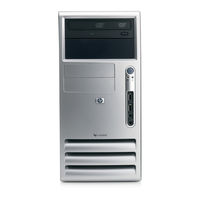
22 pages
dc7700 - Convertible Minitower PC Firmware Update

620 pages
COBOL AAQ2G1FTK User Manual

152 pages
DEC Text Processing Utility (DECTPU) Guide Manual

228 pages
ProLiant 800 User Manual

42 pages
dc7800 - Convertible Minitower PC User Manual

20 pages
BL10e - HP ProLiant - 512 MB RAM Update Manual

20 pages
dc5750 - Microtower PC User Manual

132 pages
Compaq TCP/IP Services for OpenVMS Programming And Reference Manual

140 pages
TP Desktop Connector AA–PVNFG–TE Client Services Reference Manual

6 pages
SANworksNetwork Specification

64 pages
t5300 - Thin Client Administrator's Manual

6 pages
t5125 - Thin Client Manual

23 pages
166207-B21 - Smart Array 5302/32 RAID Controller Reference Manual

7 pages
239158-999 - Mini Tower - Power Supply 250 Watt Frequently Asked Questions Manual

10 pages
d530 - Convertible Minitower Desktop PC Manual

73 pages
234664-002 - ProLiant - ML330T02 User Manual

119 pages
Armada 6500 Hardware And Software Manual

42 pages
AAR-88LB-TE Migration Manual

Technical manual • White paper • White paper • Integration notes • White paper • White paper • Technology brief • White paper • White paper • White paper • Administrator's manual • Integration notes • Administrator's manual • Administrator's manual • Technology brief • White paper • Management manual • White paper

Safety information manual • user manual • troubleshooting manual • user manual • Supported configurations • Supported configurations • Hardware manual • introduction manual • introduction manual • Troubleshooting manual • overview • Supported configurations • introduction manual • Manual • introduction manual • introduction manual • Appendix • Hardware manual • Update manual • introduction manual • Update manual • Technology overview • Update manual • Update manual • Update manual • Update manual • instructions manual • Update manual • Update manual • Update manual • Update manual • Technology overview • Supported configurations • Setup and installation manual • Basics manual

Safety information manual • user manual • Setup and installation manual • troubleshooting manual • user manual • Maintenance and service manual • Setup and installation manual • Supported configurations • Supported configurations • Hardware manual • introduction manual • introduction manual • Troubleshooting manual • overview • Supported configurations • introduction manual • Manual • introduction manual • introduction manual • Hardware manual • Update manual • introduction manual • Update manual • Technology overview • Update manual • Update manual • Update manual • Update manual • instructions manual • Update manual • Update manual • Update manual • Update manual • Technology overview • Supported configurations • Basics manual

Quickspecs • Technical manual • Integration notes • White paper • White paper • White paper • White paper • Integration notes • White paper • White paper • Integration notes • White paper • Technology brief • White paper • Integration notes • White paper • White paper • Configuration manual • Safety information manual • White paper • Installation and user manual • reference manual • Technology overview • Integration notes • Administrator's manual • Maintenance and service manual • installation manual

Technical manual • Integration notes • White paper • White paper • White paper • White paper • Integration notes • White paper • Integration notes • White paper • Technology brief • White paper • Integration notes • White paper • White paper • Configuration manual • White paper • Technology overview

Technical manual • Integration notes • White paper • White paper • Integration notes • Integration notes • White paper • Technology brief • White paper • White paper • Integration notes • White paper • White paper • White paper • White paper • reference manual • Integration notes • Performance notes

Technical manual • Integration notes • White paper • White paper • White paper • White paper • White paper • White paper • Integration notes • White paper • Technology brief • White paper • White paper • Integration notes • White paper • White paper • Management manual • White paper • White paper • reference manual • White paper • White paper • Integration notes • Faq • Manual • Management manual • Manual • Supported configurations • Supported configurations • Technology brief • White paper • White paper • Manual • Software manual • Maintenance and service manual
Altiris Manageability Scripts

reference manual • White paper • Description • Software installation manual • overview • release note • reference manual • Maintenance and service manual • Software manual • Frequently asked questions manual • Manual • Manual • Frequently asked questions manual • Quick reference manual • Manual • Software manual • Features manual • Manual • specification • specification • specification • Maintenance and service manual • Maintenance and service manual

reference manual • Deployment manual • White paper • White paper • user manual • Software installation manual • overview • Maintenance and service manual • Maintenance and service manual • reference manual • Software manual • Frequently asked questions manual • Manual • Manual • Frequently asked questions manual • Manual • Software manual • Features manual • Manual • Quickspecs

Safety information manual • user manual • troubleshooting manual • user manual • Supported configurations • user manual • Configuration • Supported configurations • Hardware manual • introduction manual • introduction manual • Troubleshooting manual • overview • Supported configurations • introduction manual • introduction manual • Troubleshooting manual • Update manual • Manual • introduction manual • introduction manual • specification • introduction manual • Appendix • Hardware manual • Update manual • introduction manual • Update manual • Technology overview • Manual • Update manual • Update manual • Update manual • Update manual • instructions manual • Update manual • Update manual • Update manual • Update manual • Technology overview • user manual • Basics manual • Setup and installation manual

Safety information manual • user manual • troubleshooting manual • user manual • Supported configurations • user manual • Configuration • Supported configurations • Hardware manual • introduction manual • introduction manual • Troubleshooting manual • overview • Supported configurations • introduction manual • introduction manual • Troubleshooting manual • Update manual • Manual • introduction manual • introduction manual • specification • introduction manual • Appendix • Hardware manual • Update manual • introduction manual • Update manual • Technology overview • Manual • Update manual • Update manual • Update manual • Update manual • instructions manual • Update manual • Update manual • Update manual • Update manual • Technology overview • user manual • Basics manual • Setup and installation manual

Quickspecs • Safety information manual • user manual • troubleshooting manual • Supported configurations • user manual • Configuration • Supported configurations • Hardware manual • introduction manual • introduction manual • Troubleshooting manual • overview • Supported configurations • introduction manual • introduction manual • Update manual • Manual • introduction manual • introduction manual • specification • introduction manual • Appendix • Hardware manual • Update manual • introduction manual • Update manual • Technology overview • Manual • Update manual • Update manual • Update manual • Update manual • instructions manual • Update manual • Update manual • Update manual • Update manual • Technology overview • Basics manual • Setup and installation manual • specification • Maintenance and service manual

Safety information manual • user manual • troubleshooting manual • Configuration • Hardware manual • introduction manual • introduction manual • Troubleshooting manual • overview • introduction manual • introduction manual • Update manual • Manual • introduction manual • introduction manual • specification • introduction manual • Hardware manual • Update manual • introduction manual • Update manual • Technology overview • Manual • Update manual • Update manual • Update manual • Update manual • instructions manual • Update manual • Update manual • Update manual • Update manual • Technology overview • Basics manual

Safety information manual • user manual • troubleshooting manual • Configuration • Hardware manual • introduction manual • introduction manual • Troubleshooting manual • overview • introduction manual • introduction manual • Update manual • Manual • introduction manual • introduction manual • specification • introduction manual • Hardware manual • Update manual • introduction manual • Update manual • Technology overview • Manual • Update manual • Update manual • Update manual • Update manual • instructions manual • Update manual • Update manual • Update manual • Update manual • Technology overview • Basics manual

Safety information manual • user manual • troubleshooting manual • Supported configurations • user manual • Configuration • Supported configurations • Hardware manual • introduction manual • introduction manual • Troubleshooting manual • overview • Supported configurations • introduction manual • introduction manual • Update manual • Manual • introduction manual • introduction manual • specification • introduction manual • Appendix • Hardware manual • Update manual • introduction manual • Update manual • Technology overview • Manual • Update manual • Update manual • Update manual • Update manual • instructions manual • Update manual • Update manual • Update manual • Update manual • Technology overview • Basics manual

Safety information manual • user manual • troubleshooting manual • Getting started manual • Configuration • Hardware manual • introduction manual • introduction manual • Troubleshooting manual • overview • introduction manual • introduction manual • Manual • introduction manual • introduction manual • specification • introduction manual • Hardware manual • Update manual • introduction manual • Update manual • Technology overview • Manual • Update manual • Update manual • Update manual • Update manual • instructions manual • Update manual • Update manual • Update manual • Update manual • Technology overview • Basics manual

Getting started manual • introduction manual • introduction manual • Update manual • Manual • introduction manual • introduction manual • specification • introduction manual • Hardware manual • Update manual • introduction manual • Update manual • Technology overview • Manual • Update manual • Update manual • Update manual • Update manual • instructions manual • Update manual • Update manual • Update manual • Update manual • Technology overview

Safety information manual • user manual • troubleshooting manual • Getting started manual • Configuration • Hardware manual • introduction manual • introduction manual • Troubleshooting manual • overview • introduction manual • introduction manual • Update manual • Manual • introduction manual • introduction manual • specification • introduction manual • Hardware manual • Update manual • introduction manual • Update manual • Technology overview • Manual • Update manual • Update manual • Update manual • Update manual • instructions manual • Update manual • Update manual • Update manual • Update manual • Technology overview • Basics manual
BladeSystem enclosure amperage now in Onboard Administrator v2.30

Safety information manual • Deployment manual • user manual • troubleshooting manual • user manual • user manual • Supported configurations • Supported configurations • introduction manual • introduction manual • Appendix • Hardware manual • Maintenance and service manual • Setup and installation manual • Service Update

Safety information manual • Deployment manual • user manual • troubleshooting manual • user manual • Supported configurations • Supported configurations • Hardware manual • introduction manual • introduction manual • Troubleshooting manual • overview • Supported configurations • introduction manual • Manual • introduction manual • introduction manual • Appendix • Hardware manual • Update manual • introduction manual • Update manual • Technology overview • Update manual • Update manual • Update manual • Update manual • instructions manual • Update manual • Update manual • Update manual • Update manual • Technology overview • Supported configurations • installation instructions • user manual • Basics manual • Setup and installation manual • Maintenance and service manual • White paper
ISS Technology Update Volume 8, Number 6
ISS Technology Update, Volume 8, Number 4

Safety information manual • user manual • user manual • introduction manual • introduction manual • Troubleshooting manual • overview • introduction manual • Manual • introduction manual • introduction manual • Hardware manual • Update manual • introduction manual • Update manual • Technology overview • Update manual • Update manual • Update manual • Update manual • instructions manual • Update manual • Update manual • Update manual • Update manual • Technology overview • Basics manual

user manual • user manual • introduction manual • introduction manual • Troubleshooting manual • overview • introduction manual • Manual • introduction manual • Hardware manual • Update manual • introduction manual • Update manual • Technology overview • Update manual • Update manual • Update manual • Update manual • instructions manual • Update manual • Update manual • Update manual • Update manual • Technology overview • Basics manual

Safety information manual • user manual • troubleshooting manual • Supported configurations • Supported configurations • Hardware manual • introduction manual • introduction manual • Troubleshooting manual • overview • Supported configurations • introduction manual • Manual • introduction manual • introduction manual • Hardware manual • Update manual • introduction manual • Update manual • Technology overview • Update manual • Update manual • Update manual • Update manual • instructions manual • Update manual • Update manual • Update manual • Update manual • Technology overview • Basics manual

Integration notes • Safety information manual • user manual • Setup and installation manual • troubleshooting manual • user manual • Supported configurations • user manual • Supported configurations • Hardware manual • introduction manual • introduction manual • Troubleshooting manual • overview • introduction manual • Manual • introduction manual • introduction manual • Hardware manual • Update manual • introduction manual • Update manual • Technology overview • Update manual • Update manual • Update manual • Update manual • instructions manual • Update manual • Update manual • Update manual • Update manual • Technology overview • Supported configurations • Setup and installation manual • Basics manual • Maintenance and service manual • Maintenance and service manual • White paper • quick start manual • Setup and installation manual • Maintenance and service manual

Integration notes • Safety information manual • user manual • Setup and installation manual • troubleshooting manual • user manual • Supported configurations • introduction manual • Troubleshooting manual • Supported configurations • introduction manual • introduction manual • Appendix • Hardware manual • instructions manual • Maintenance and service manual • Maintenance and service manual

Maintenance and service manual • Integration notes • Integration notes • Safety information manual • user manual • troubleshooting manual • user manual • Supported configurations • Supported configurations • Hardware manual • introduction manual • introduction manual • Troubleshooting manual • overview • Supported configurations • introduction manual • Manual • introduction manual • introduction manual • Appendix • Hardware manual • Update manual • introduction manual • Update manual • Technology overview • Update manual • Update manual • Update manual • Update manual • instructions manual • Update manual • Update manual • Update manual • Update manual • Technology overview • Supported configurations • Basics manual • Setup and installation manual • Maintenance and service manual • user manual • Setup and installation manual • Maintenance and service manual • quick start manual

Maintenance and service manual • Integration notes • Safety information manual • Quick install manual • user manual • troubleshooting manual • Supported configurations • user manual • Supported configurations • Hardware manual • introduction manual • introduction manual • Troubleshooting manual • overview • Supported configurations • introduction manual • Manual • introduction manual • introduction manual • Appendix • Hardware manual • Update manual • introduction manual • Update manual • Technology overview • Update manual • Update manual • Update manual • Update manual • instructions manual • Update manual • Update manual • Update manual • Update manual • Technology overview • Supported configurations • Manual • Basics manual • overview • Installation poster • Maintenance and service manual • user manual • user manual • quick start manual

Quickspecs • Integration notes • Safety information manual • user manual • troubleshooting manual • Supported configurations • user manual • Supported configurations • Hardware manual • introduction manual • introduction manual • Troubleshooting manual • overview • Supported configurations • introduction manual • Manual • introduction manual • introduction manual • Appendix • Hardware manual • Update manual • introduction manual • Update manual • Technology overview • Update manual • Update manual • Update manual • Update manual • instructions manual • Update manual • Update manual • Update manual • Update manual • Technology overview • Supported configurations • Manual • Basics manual • installation manual • overview

Quickspecs • Safety information manual • user manual • troubleshooting manual • Supported configurations • user manual • Supported configurations • Hardware manual • introduction manual • introduction manual • Troubleshooting manual • overview • Supported configurations • introduction manual • Manual • introduction manual • introduction manual • Appendix • Hardware manual • Update manual • introduction manual • Update manual • Technology overview • Update manual • Update manual • Update manual • Update manual • instructions manual • Update manual • Update manual • Update manual • Update manual • Technology overview • Supported configurations • Basics manual • Maintenance and service manual
Presario 6000 - Desktop PC

Technical manual • Integration notes • White paper • Integration notes • White paper • Integration notes • White paper • Technology brief • White paper • Integration notes • White paper • White paper • Safety information manual • Maintenance and service manual • White paper • Installation and user manual • reference manual • Integration notes • White paper • White paper • Manual

Technical manual • Integration notes • White paper • White paper • Integration notes • Integration notes • White paper • Technology brief • White paper • White paper • Integration notes • White paper • White paper • Safety information manual • Maintenance and service manual • White paper • White paper • Installation and user manual • reference manual • White paper • Integration notes • Performance notes • Installation and configuration manual • White paper • Administrator's manual • White paper • Supplemental manual • Maintenance and service manual

Setup and installation manual • Technical manual • Integration notes • White paper • Integration notes • White paper • Integration notes • White paper • Technology brief • White paper • White paper • Integration notes • White paper • White paper • Integration notes • White paper • White paper • White paper • Manual • White paper • reference manual • Integration notes • Supported configurations • Supported configurations • White paper • Administrator's manual • White paper • Supplemental manual • Configuration manual • Maintenance and service manual • Setup and installation manual

reference manual • Technical manual • Integration notes • White paper • White paper • Integration notes • White paper • Technology brief • White paper • Integration notes • White paper • White paper • Integration notes • White paper • Safety information manual • White paper • White paper • reference manual • Integration notes • Supported configurations • Supported configurations • Administrator's manual • White paper • Supplemental manual • Configuration manual • Setup and installation manual • Maintenance and service manual • Setup and installation manual

Technical manual • Integration notes • White paper • White paper • White paper • White paper • Integration notes • White paper • White paper • Integration notes • White paper • Technology brief • White paper • White paper • White paper • White paper • Administrator's manual • Integration notes • Administrator's manual • Administrator's manual • Technology brief • White paper • Management manual • White paper • White paper • White paper • Integration notes • White paper • Manual • Configuration manual

Technical manual • Integration notes • White paper • White paper • White paper • White paper • Integration notes • White paper • White paper • Integration notes • White paper • Technology brief • White paper • White paper • Integration notes • White paper • Integration notes • Technology brief • White paper • Management manual • White paper • White paper • White paper • Technical manual • reference manual • White paper • Integration notes • White paper • Manual • Configuration manual • Manual

Technical manual • Integration notes • White paper • White paper • White paper • White paper • Integration notes • White paper • White paper • Integration notes • Integration notes • White paper • Technology brief • White paper • White paper • Integration notes • White paper • Safety information manual • Installation and user manual • reference manual • Integration notes • White paper • Supplemental manual • user manual • Maintenance and service manual • Setup and installation manual • Manual

Safety information manual • user manual • troubleshooting manual • user manual • Supported configurations • Supported configurations • introduction manual • Troubleshooting manual • Supported configurations • introduction manual • introduction manual • Appendix • Hardware manual • instructions manual • Supported configurations • Setup and installation manual
SANworks Network View V2.0A
SANworksNetwork
TravelSafe
Unlock