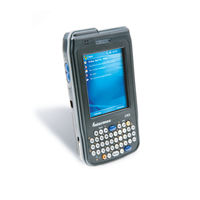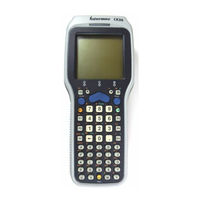Intermec CN3 Series Manuals
Manuals and User Guides for Intermec CN3 Series. We have 31 Intermec CN3 Series manuals available for free PDF download: User Manual, Supplementary Manual, Instructions Manual, Quick Start Manual, Instructions, Installation Instructions
Advertisement
Intermec CN3 Series User Manual (148 pages)
Mobile Computer for Windows Mobile 6.1
Table of Contents
Advertisement
Intermec CN3 Series User Manual (143 pages)
Mobile Computer for Windows Mobile 5.0
Table of Contents
Intermec CN3 Series Supplementary Manual (123 pages)
GLOBAL LIST OF AVAILABLE DOCUMENTS
Table of Contents
Intermec CN3 Series Instructions Manual (32 pages)
Vehicle Power Adapter
Brand: Intermec
|
Category: Automobile Accessories
|
Size: 2 MB
Table of Contents
Intermec CN3 Series Instructions Manual (28 pages)
Quad Battery Charger
Brand: Intermec
|
Category: Battery Charger
|
Size: 1 MB
Table of Contents
Intermec CN3 Series Quick Start Manual (20 pages)
Single Dock
Brand: Intermec
|
Category: Docking Station
|
Size: 1 MB
Table of Contents
Intermec CN3 Series Quick Start Manual (20 pages)
Multidock
Brand: Intermec
|
Category: Docking Station
|
Size: 1 MB
Table of Contents
Intermec CN3 Series Quick Start Manual (12 pages)
Brand: Intermec
|
Category: Automobile Accessories
|
Size: 1 MB
Table of Contents
Intermec CN3 Series User Manual (6 pages)
Compliance Insert
Brand: Intermec
|
Category: Docking Station
|
Size: 1 MB
Table of Contents
Intermec CN3 Series Supplementary Manual (12 pages)
Compliance Insert
Intermec CN3 Series Supplementary Manual (4 pages)
Compliance Insert
Brand: Intermec
|
Category: Battery Charger
|
Size: 0 MB
Table of Contents
Intermec CN3 Series Supplementary Manual (4 pages)
Compliance Insert
Brand: Intermec
|
Category: Battery Charger
|
Size: 0 MB
Table of Contents
Intermec CN3 Series Instructions (4 pages)
Multidock
Brand: Intermec
|
Category: Docking Station
|
Size: 0 MB
Intermec CN3 Series Installation Instructions (2 pages)
Terminal Holder Spacer
Brand: Intermec
|
Category: Printer Accessories
|
Size: 0 MB
Intermec CN3 Series Quick Start Manual (1 page)
Charge-Only Multidock
Brand: Intermec
|
Category: Battery Charger
|
Size: 0 MB
Table of Contents
Intermec CN3 Series Quick Start Manual (2 pages)
Vehicle Dock
Brand: Intermec
|
Category: Docking Station
|
Size: 0 MB
Advertisement