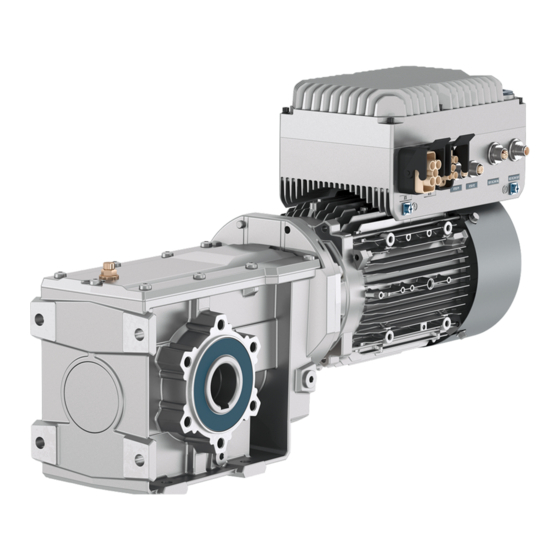
Siemens SINAMICS G115D Drive System Manuals
Manuals and User Guides for Siemens SINAMICS G115D Drive System. We have 2 Siemens SINAMICS G115D Drive System manuals available for free PDF download: Operating Instructions Manual
Siemens SINAMICS G115D Operating Instructions Manual (600 pages)
Distributed drive for conveyor applications
Table of Contents
-
Preface5
-
Connectors37
-
Mounting41
-
Wiring51
-
Line System56
-
Overview62
-
Overview77
-
Commissioning107
-
Factory Settings109
-
Overview135
-
Digital Inputs136
-
Digital Outputs137
-
Telegrams145
-
Dual Slave Mode177
-
Jogging186
-
Conveyors188
-
Turntables196
-
Motor Standard232
-
System of Units233
-
Setpoints257
-
Overview257
-
Overview267
-
Invert Setpoint268
-
Speed Limitation271
-
Motor Control284
-
U/F Control286
-
Torque Control310
-
DC Braking312
-
Dynamic Braking315
-
Load Monitoring329
-
Licensing344
-
Memory Cards354
-
Write Protection363
-
System Runtime375
-
Repair Switch400
-
Technical Data413
-
Derating Data420
-
Rating Plate430
-
Painted Version431
-
Primed Version433
-
Incoming Goods433
-
Unpacking435
-
Operation439
-
Disposal440
-
Technical Data441
-
Weight446
-
Spare Parts447
-
Spares on Web448
-
Cooling451
-
Storage452
-
Terminal Box456
-
Terminal Marking457
-
Lubrication467
-
Circuit Diagrams474
-
Brake480
-
Shaft Seals483
-
Cooling484
-
Storage486
-
Removing SIMOLOC505
-
Draining the Oil520
-
Filling in Oil522
-
Replace Bearings526
-
Bevel Gearbox545
-
Oil Quantities563
-
Helical Gearbox563
-
Bevel Gearbox565
-
Appendix583
-
Fundamentals583
-
Product Support592
-
Index595
Advertisement
Siemens SINAMICS G115D Operating Instructions Manual (552 pages)
Distributed drive for conveyor technology control
Table of Contents
-
Preface
5 -
Mounting
37 -
Wiring
47-
Line System52
-
Overview74
-
Commissioning
101-
Factory Settings103
-
-
Overview127
-
Digital Inputs128
-
Digital Outputs129
-
Telegrams137
-
Dual Slave Mode167
-
Jogging175
-
Conveyors177
-
Turntables184
-
Motor Standard216
-
System of Units217
-
Setpoints232
-
Overview232
-
Overview241
-
Invert Setpoint241
-
Speed Limitation245
-
Motor Control256
-
U/F Control257
-
Torque Control277
-
DC Braking279
-
Dynamic Braking282
-
-
Memory Cards307
-
Write Protection316
-
-
Repair Switch349
-
Technical Data
361-
Derating Data368
-
Derating Data379
-
Temperature381
-
-
Rating Plate388
-
Painted Version389
-
Primed Version391
-
Incoming Goods392
-
Unpacking393
-
Operation397
-
Disposal398
-
Technical Data399
-
Weight403
-
Spare Parts404
-
Spares on Web405
-
Cooling409
-
Storage410
-
Terminal Box414
-
Terminal Marking415
-
Lubrication426
-
Circuit Diagrams432
-
Brake437
-
Shaft Seals442
-
Cooling443
-
Storage444
-
Removing SIMOLOC462
-
Draining the Oil475
-
Filling in Oil477
-
Replace Bearings482
-
Bevel Gearbox500
-
Oil Quantities518
-
Helical Gearbox518
-
Bevel Gearbox520
-
Appendix
537-
Fundamentals537
-
Product Support546
-
Index
547
Advertisement

