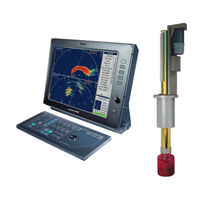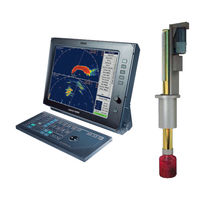SIMRAD SX90 - REV D Manuals
Manuals and User Guides for SIMRAD SX90 - REV D. We have 2 SIMRAD SX90 - REV D manuals available for free PDF download: Reference Manual, Operator's Manual
Advertisement
Advertisement