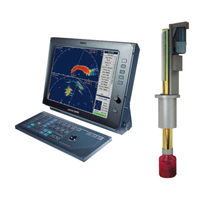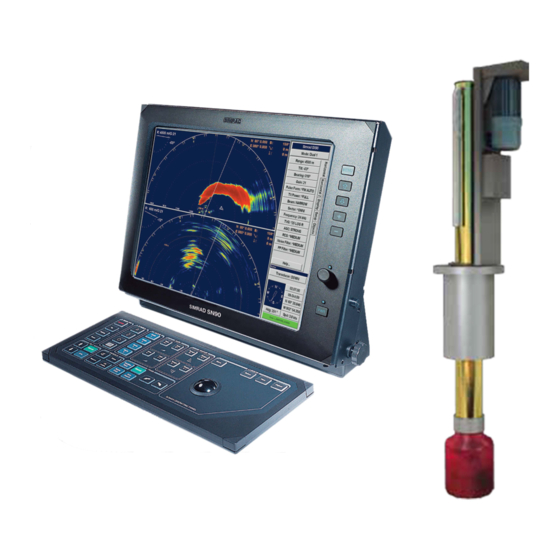
SIMRAD SX90 - INSTALLATION REV C Manuals
Manuals and User Guides for SIMRAD SX90 - INSTALLATION REV C. We have 1 SIMRAD SX90 - INSTALLATION REV C manual available for free PDF download: Installation Manual
SIMRAD SX90 - INSTALLATION REV C Installation Manual (246 pages)
Fish finding sonar
Table of Contents
Advertisement
Advertisement