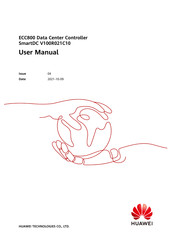User Manuals: Huawei ECC800 Data Center Controller
Manuals and User Guides for Huawei ECC800 Data Center Controller. We have 6 Huawei ECC800 Data Center Controller manuals available for free PDF download: User Manual
Huawei ECC800 User Manual (409 pages)
Data Center Controller
Brand: Huawei
|
Category: Controller
|
Size: 14 MB
Table of Contents
-
Others22
-
Overview23
-
Positioning23
-
Features23
-
ECC800-Pro25
-
Power Module36
-
AC Actuator60
-
Smoke Sensor68
-
Alarm Beacon70
-
Water Sensor73
-
Wifi Module76
-
Pad79
-
T/H Sensor81
-
Ibox89
-
Ibat99
-
UI Description102
-
Webui102
-
PAD App109
-
Video Management157
-
Linkage Control223
-
Viewing PUE251
-
Asset Management256
-
Power Management259
-
Robot Management287
-
Maintenance298
-
Faq307
Advertisement
Huawei ECC800 User Manual (321 pages)
Data Center Controller
Brand: Huawei
|
Category: Controller
|
Size: 8 MB
Table of Contents
-
2 Overview
22-
Positioning22
-
Features22
-
-
-
ECC800-Pro24
-
Power Module34
-
AC Actuator54
-
Smoke Sensor61
-
Alarm Beacon63
-
Water Sensor66
-
Wifi Module70
-
Pad73
-
T/H Sensor74
-
Ibox82
-
Ibat91
-
-
-
Webui94
-
Mobile Phone App100
-
Pad App101
-
-
-
-
Video Management143
-
Linkage Control168
-
Viewing PUE188
-
Asset Management193
-
Power Management196
-
7 Maintenance
221
Huawei ECC800 User Manual (274 pages)
Data Center Controller
Brand: Huawei
|
Category: Controller
|
Size: 7 MB
Table of Contents
-
2 Overview
21-
Positioning21
-
Features21
-
-
-
Ecc80023
-
AC Actuator47
-
Alarm Beacon56
-
Water Sensor60
-
Wifi Module63
-
Pad66
-
T/H Sensor68
-
Ibox72
-
Ibat82
-
-
-
-
Video Management116
-
Linkage Control136
-
Viewing PUE Data146
-
Asset Management150
-
Power Management151
-
7 Maintenance
175
Advertisement
Huawei ECC800 User Manual (237 pages)
Data Center Controller
Brand: Huawei
|
Category: Controller
|
Size: 7 MB
Table of Contents
-
2 Overview
12-
Positioning12
-
Features17
-
-
-
Ecc80018
-
Ecc800E28
-
AC Actuator50
-
Alarm Beacon59
-
Water Sensor60
-
Wifi Module65
-
Pad68
-
T/H Sensor70
-
SMS Module73
-
CIM75
-
Bim85
-
-
Huawei ECC800 User Manual (230 pages)
Data Center Controller
Brand: Huawei
|
Category: Controller
|
Size: 8 MB
Table of Contents
-
2 Overview
20-
Positioning20
-
Features20
-
-
-
Ecc80022
-
AC Actuator50
-
Alarm Beacon59
-
Water Sensor60
-
Wifi Module65
-
Pad68
-
T/H Sensor70
-
CIM73
-
Bim83
-
-
-
-
Huawei ECC800 User Manual (210 pages)
Data Center Controller
Brand: Huawei
|
Category: Controller
|
Size: 8 MB
Table of Contents
-
2 Overview
20-
Positioning20
-
Features22
-
-
-
Ecc80024
-
Ecc800E34
-
AC Actuator43
-
Water Sensor51
-
Wifi Module55
-
Pad62
-
T/H Sensor64
-
SMS Module68
-
Alarm Beacon70
-
CIM72
-
Bim82
-
-
Advertisement