Summary of Contents for Abbott VP 2000
- Page 1 Abbott VP 2000™ Processor Service Manual © 2008 Abbott Laboratories Abbott Molecular Inc. 1300 E. Touhy Ave. Des Plaines, IL 60018 30-608308/R1—September 2008...
- Page 2 Introduction NOTES Abbott VP 2000™ Procesor Service Manual 30-608308/R1—September 2008...
- Page 3 Introduction Revision Status Document Revision Section(s) Pages Revised, Software Control Number Date Revised Added, or Deleted Version 30-608308/R1 09/2008 New Document New Document Abbott VP 2000™ Processor Service Manual 30-608308/R1—September 2008...
- Page 4 Introduction Revision Status continued ISAs Incorporated in this Revision TSBs Incorporated in this Revision Abbott VP 2000™ Procesor Service Manual 30-608308/R1—September 2008...
- Page 5 Abbott Molecular technical sales or service representatives. • In no event shall Abbott Molecular or its affiliates be liable for any damages or losses incurred in connection with or arising from the use of the Information by persons not fully trained by Abbott Molecular.
- Page 6 Warranty Statement Abbott Laboratories makes no representations or warranties of any kind or nature with respect to the information. Abbott Laboratories hereby disclaims all representations and warranties, whether expressed or implied, created by law, contract, or otherwise, including without limitation, any warranties of merchantability, fitness for a particular purpose, title or non-infringement.
- Page 7 All Abbott Molecular product names and trademarks are owned or licensed to Abbott Laboratories, its subsidiaries, or affiliates. No use of any Abbott trademark, trade name, trade dress, or product name may be made without the prior written authorization of Abbott Laboratories, except to identify the product or services of Abbott Laboratories.
- Page 8 Abbott Laboratories technical sales or service representatives. Abbott VP 2000 User Guide The Abbott VP 2000 User Guide is a complete reference to the operation of the VP 2000 Processor. viii Abbott VP 2000™ Procesor Service Manual...
- Page 9 Spills Clean spills of potentially infectious materials and contaminated instrument components with an appropriate disinfectant, such as 0.5% sodium hypochlorite, or other suitable disinfectant. Abbott VP 2000™ Processor Service Manual 30-608308/R1—September 2008...
- Page 10 Always maintain good housekeeping. Do not eat, drink, or store food and beverages in areas where chemicals are used. • If irritation or signs of toxicity occur after exposure, seek medical attention. Abbott VP 2000™ Procesor Service Manual 30-608308/R1—September 2008...
-
Page 11: Table Of Contents
Section 9: Spare Parts and Accessories ......9-1 Table of Contents-1 Abbott VP 2000™ Processor Service Manual 30-608308/R1—September 2008... - Page 12 Table of Contents NOTES Table of Contents-2 Abbott VP 2000™ Processor Service Manual 30-608308/R1—September 2008...
-
Page 13: Section 1: About This Manual
SECTION 1: ABOUT THIS MANUAL Abbott VP 2000™ Processor Service Manual 30-608308/R1—September 2008... - Page 14 About This Manual Section 1 NOTES Abbott VP 2000™ Processor Service Manual 30-608308/R1—September 2008...
- Page 15 Reference Documents ......1-9 Abbott VP 2000™ Processor Service Manual 30-608308/R1—September 2008...
-
Page 16: Introduction
About This Manual Section 1 Introduction This manual is intended to assist Abbott Field Service Engineers (FSE) in the installation, service, and support of the Abbott VP 2000 Processor. Abbott VP 2000™ Processor Service Manual 30-608308/R1—September 2008... -
Page 17: Purpose Of This Manual
Section 1 Purpose of This Manual Purpose of This Manual This manual is a reference guide for experienced FSEs who have completed service training for the VP 2000 Processor, and are certified to perform the following: • Site inspection •... -
Page 18: Target Groups
In the event of system problems, contact Abbott Molecular GSS. Qualification, Training An FSE must have attended an Abbott VP 2000 Processor Service Training course. Installation, servicing, and repair of an instrument should only be performed by Abbott-authorized service personnel. -
Page 19: Conventions Used In This Manual
• References to this and other manuals are set in italics and bold text, e.g., Refer to the Abbott VP 2000 User Guide for more information. Icons The following informational symbols are used in this manual: NOTE: This icon indicates important information or an exception to conventional methods. -
Page 20: Abbreviations Used In This Manual
Material Safety Data Sheet ODBC Open Database Connectivity Personal Computer (also called “SCC”) Printed Circuit Board Power Random Access Memory Read-only Memory Serial Number Table of Contents Link Uninterruptible Power Source Wash Refill Center Abbott VP 2000™ Processor Service Manual 30-608308/R1—September 2008... -
Page 21: Reference Documents
Section 1 Reference Documents Reference Documents Additional reference documents are listed below but not enclosed or linked. • Abbott VP 2000 Processor User Guide Revision B, LN 03N27-01 Abbott VP 2000™ Processor Service Manual 30-608308/R1—September 2008... - Page 22 About This Manual Section 1 NOTES 1-10 Abbott VP 2000™ Processor Service Manual 30-608308/R1—September 2008...
-
Page 23: Section 2: Safety
Section 2: Safety SECTION 2: SAFETY Abbott VP 2000™ Processor Service Manual 30-608308/R1—September 2008... - Page 24 Safety Section 2 NOTES Abbott VP 2000™ Processor Service Manual 30-608308/R1—September 2008...
- Page 25 Modifications ....... . 2-14 Abbott VP 2000™ Processor Service Manual...
-
Page 26: Purpose Of This Section
Introduction This section summarizes the safety instructions applicable to the Abbott VP 2000 Processor, and those to be observed when installing, servicing, or upgrading an instrument. Operation, maintenance, and servicing of the Abbott VP 2000 Processor could expose individuals to potential safety and health hazards. -
Page 27: Notices And Symbols
Section 2 Notices and Symbols Notices and Symbols Observe all warning and safety labels applied to the Abbott VP 2000 Processor. WARNINGS Used in This Manual WARNING symbols appear as follows: WARNING: The triangular warning symbol generally warns of the possibility of personal injury or loss of life if instructions are not followed. -
Page 28: Surroundings
Indicates an area where moving parts have the potential to cause injury if caution is not taken. Damaged or missing symbols (notices or stickers) must be replaced immediately. Refer to Section 12, Spare Parts and Accessories for ordering information. Abbott VP 2000™ Processor Service Manual 30-608308/R1—September 2008... -
Page 29: Product Safety
Section 2 Product Safety Product Safety Use of the Product The Abbott VP 2000 Processor is a fully automated system that performs automated and standardized slide specimen processing including deparaffinization, FISH pretreatment and routine slide staining for the laboratory. Principle... -
Page 30: Safety Of The Overall System
Follow the safety instructions of all instruments used in conjunction with the Abbott VP 2000 Processor. Instrument-related Hazards and Safety Measures Observe the following safety notices. CAUTION: Electrostatic Discharge Hazard. Observe precautions for handling electrostatic-discharge- sensitive devices. -
Page 31: Other Hazards And Safety Measures
Safety Data Sheets (MSDS). Wear appropriate personal protective equipment, such as gloves, lab coat, and protective eyewear. WARNING: Sharp Hazard. The slides used by the Abbott VP 2000 Processor have sharp edges. • Take appropriate action when handling slides. •... -
Page 32: Removal Of Safety Elements
Safety Section 2 Removal of Safety Elements The protective and safety devices installed on the Abbott VP 2000 Processor must not be removed or disabled during instrument operation. If such components are removed (e.g., for maintenance), operation should only be resumed when all protective and safety devices are reinstalled completely and checked. -
Page 33: Decontamination
• Before any maintenance or service is performed on the instrument • Before an Abbott FSE performs on-site service on the instrument • Before the instrument is returned to Abbott (e.g., for repair) •... -
Page 34: Decontamination Form
For this, the owner must enclose the declaration (Field Contamination Checklist), provided below. Abbott Molecular will refuse any instrument, or part of it, if the decontamination form is not completed and duly signed. 2-12 Abbott VP 2000™ Processor Service Manual... -
Page 35: Field Decontamination Checklist
_________________________________ Instrument Serial #: _________________________________ Institution Name: _________________________________ RMA Number: This information is confidential to Abbott. The user is responsible for confirming use of the current Issued Version prior to use. 2-13 Abbott VP 2000™ Processor Service Manual 30-608308/R1—September 2008... -
Page 36: General Safety Rules
Abbott VP 2000 Processor, must be strictly followed. Duty of Maintenance and Care The user is responsible for ensuring the Abbott VP 2000 Processor is only operated in proper condition, and that maintenance, service, and repairs are performed appropriately and on schedule. -
Page 37: Section 3: Technical Data
Section 3: Technical Data SECTION 3: TECHNICAL DATA Abbott VP 2000™ Processor Service Manual 30-608308/R1—September 2008... - Page 38 Technical Data Section 3 NOTES Abbott VP 2000™ Processor Service Manual 30-608308//R1—September 2008...
- Page 39 Abbott VP 2000 Processor - Front View ... . . 3-6 Abbott VP 2000 Processor - Rear View ....3-8 Agitation .
-
Page 40: Purpose Of This Section
Technical Data Section 3 Purpose of This Section This section summarizes the technical data of the Abbott VP 2000 Processor and contains an overview of the system, requirements, settings and hardware, and software and firmware compatibilities. Abbott VP 2000™ Processor Service Manual... -
Page 41: Application And Features
The Abbott VP 2000 Processor permits one to treat samples on slides in various solutions in any selected sequence and for selected periods of time. Once a clinical technician has... -
Page 42: Abbott Vp 2000 Processor - Front View
Technical Data Section 3 Abbott VP 2000 Processor - Front View Figure 3.1: Abbott VP 2000 Processor, Front View, Cover Removed Abbott VP 2000™ Processor Service Manual 30-608308//R1—September 2008... - Page 43 Section 3 Application and Features Table 3.1: Abbott VP 2000 Processor Components Front View Component Description Slide Basket Holds up to 50 slides. Front Interlock Switch Interlock Switches on the unit stops all operation, except the heated basin temperature controls, when a hood is raised.
-
Page 44: Abbott Vp 2000 Processor - Rear View
Technical Data Section 3 Abbott VP 2000 Processor - Rear View Figure 3.2: Abbott VP 2000 Processor, Rear View, Cover Removed Abbott VP 2000™ Processor Service Manual 30-608308//R1—September 2008... - Page 45 Section 3 Application and Features Table 3.2: Abbott VP 2000 Processor Components Rear View Component Description Staining Vessels (12) Plastic Reagent Vessels Back Interlock Switch Interlock Switches on the unit stops all operation, except the heated basin temperature controls, when a hood is raised Drive Pulley Mounted on the X-Motor shaft.
-
Page 46: Agitation
• In a “Recirculate” mode, the fluid is kept within the unit and recirculated through the wash bath. • In the “Still” mode, no fluid flow occurs. 3-10 Abbott VP 2000™ Processor Service Manual 30-608308//R1—September 2008... -
Page 47: Vent Tube (Optional)
Vent Tube is installed to extend straight from the fan-end of the unit. System Functions All functions are controlled through the computer, including: • Programming the unit • Selecting fluid-flow modes • Setting temperatures • Running programs • Checking unit operation 3-11 Abbott VP 2000™ Processor Service Manual 30-608308/R1—September 2008... -
Page 48: Mechanical Design
Right: defined as the side with the Exhaust Fan As a reminder of the special meaning of these terms, they are capitalized when used in the specific way defined above. Figure 3.3: Abbott VP 2000 Processor 3-12 Abbott VP 2000™ Processor Service Manual... - Page 49 The power switch is on the Left side panel, and the Exhaust Fan and Power Cord are on the Right side panel. The Hoods are made of transparent acrylic. The Top cover and frame base are made of painted steel. 3-13 Abbott VP 2000™ Processor Service Manual 30-608308/R1—September 2008...
-
Page 50: Theory Of Operation
Section 3 Theory of Operation Overview The Abbott VP 2000 Processor is a microprocessor controlled using a PC that directs all functions including robotic and temperature controls. The PC provides access for programming custom protocols. An optional printer can be connected to the PC to document slide processing events. - Page 51 Rotation Arm Assembly. There are two (2) photo sensors positioned to identify full rotation to the Back and full rotation to the Front. 3-15 Abbott VP 2000™ Processor Service Manual 30-608308/R1—September 2008...
-
Page 52: Fluid System
PC. Figure 3.4 is a schematic of the fluid system. During installation (refer to the Abbott VP 2000 User Guide, Section 3, Installation, Configuration and Startup Procedures), the length of tubing marked Water-In Line is attached to extension tubing using a hose clamp. - Page 53 In the Still mode, the Solenoid Valve is closed and the Pump is OFF. There is no flow of fluid. Figure 3.4: Fluid System Schematic 3-17 Abbott VP 2000™ Processor Service Manual 30-608308/R1—September 2008...
-
Page 54: Power Supply
30 minutes. Power Supply The Abbott VP 2000 Processor may be ordered from the factory as 117 VAC, 60-Hz units, 100 VAC 50-Hz, or as 230 VAC, 50/60-Hz units. Peak power consumption is 600 Watts and occurs when the Heater Elements are operating. -
Page 55: Dryer
Blower provides temperature data. The Dryer Element is a nichrome coil strapped on a ceramic core. The temperature regulator is factory calibrated and maintains the nominal set temperature measured at the sensor. 3-19 Abbott VP 2000™ Processor Service Manual 30-608308/R1—September 2008... - Page 56 An operator will generally have to experiment to find the ideal temperature setting for each application. 3-20 Abbott VP 2000™ Processor Service Manual 30-608308//R1—September 2008...
- Page 57 Power is reinstated after about two (2) minutes. The most common cause of a thermostat shut off is failure of the blower fan or a locked rotor. Figure 3.5: Dryer Assembly 3-21 Abbott VP 2000™ Processor Service Manual 30-608308/R1—September 2008...
-
Page 58: System Control
A voltage regulator on the Computer Control Board produces the 5 V supply for the logic-level signals for the circuitry that controls the 120 V components, including the Y-motor, the solenoid valve, and the heater coil and fan. 3-22 Abbott VP 2000™ Processor Service Manual 30-608308//R1—September 2008... -
Page 59: Software
Section 3 Theory of Operation Software All functions and operations of the Abbott VP 2000 Processor are controlled by the system computer. These include: • Controlling the motors • Reading the position sensors and hood interlocks • Controlling the Dryer Blower and Drying Temperature •... - Page 60 At the end, operation is resumed exactly where it was interrupted. 3-24 Abbott VP 2000™ Processor Service Manual 30-608308//R1—September 2008...
- Page 61 Recirculation Pump: The pump is turned ON by another triac fed from the computer. 3-25 Abbott VP 2000™ Processor Service Manual 30-608308/R1—September 2008...
- Page 62 Clear button is pressed, the program will try to recover and continue the previous movement. If the Abort button is pressed, the program will try to recover, but will then just stop. 3-26 Abbott VP 2000™ Processor Service Manual 30-608308//R1—September 2008...
-
Page 63: Technical Data And Requirements
Electrical Supply Description Specification Voltage PN 30-102832 117 VAC Nominal (108-126) 60 Hz PN 30-102833 230 VAC Nominal (207-258) 50/60 Hz Circuit Breaker ON/OFF PN 30-102832: 6 Amps Switch 30-102833: 4 Amps 3-27 Abbott VP 2000™ Processor Service Manual 30-608308/R1—September 2008... -
Page 64: Water Bath Data
Reagent Basin Protocol Volume to Cover Slide 600 ml Reagent Basin Protocol Volume to Cover Sample 470 ml Heated Reagent Temperature Adjustment Basin 1: Ambient to 80 Basin 2: Ambient to 80 Basin 3: Ambient to 40 3-28 Abbott VP 2000™ Processor Service Manual 30-608308//R1—September 2008... -
Page 65: Computer Hardware Specifications (Minimum)
600 mb Hard Drive • Monitor of 800 x 600 Resolution • 800 x 600 Pixel Color Display Adapter • One (1) RS232 Serial Communication Port • Mouse, Keyboard, CD-ROM Drive 3-29 Abbott VP 2000™ Processor Service Manual 30-608308/R1—September 2008... -
Page 66: Hyperterminal Settings
Technical Data Section 3 Hyperterminal Settings Basic Settings Table 3.8: Basic Settings Module Board Direct Connect COM1 Baud Rate 1200 Parity None Data Bits Stop Bits Handshaking None Echo 3-30 Abbott VP 2000™ Processor Service Manual 30-608308//R1—September 2008... - Page 67 Seven Eight Nine Enter < Clear Program > Print Pause Soak Test Agitate REview Abort Down Left Right Recirculate Flow Temp ESC D Read STatus ESC A ACK from stainer “Z” 3-31 Abbott VP 2000™ Processor Service Manual 30-608308/R1—September 2008...
- Page 68 Water Bath Basin 1 Basin 2 Basin 3 Bath 4 Bath 5 Bath 6 Bath 7 Bath 8 Bath 9 Bath 10 Bath 11 Bath 12 Bath 13 Bath 14 Bath 15 3-32 Abbott VP 2000™ Processor Service Manual 30-608308//R1—September 2008...
-
Page 69: Section 4: Installation
Section 4: Installation SECTION 4: INSTALLATION Abbott VP 2000™ Processor Service Manual 30-608308/R1—September 2008... - Page 70 Installation Section 4 NOTES Abbott VP 2000™ Proceessor Service Manual 30-608308/R1—September 2008...
- Page 71 Purpose of This Section ......4-4 Abbott VP 2000 Processor Installation Checklist ..4-5 Site Inspection .
-
Page 72: Purpose Of This Section
Installation Section 4 Purpose of This Section This section describes installation of the Abbott VP 2000 Processor. It should be carefully reviewed before starting installation. Also, always be sure to check recently released ISAs and TSBs for updated procedures before beginning any installation. -
Page 73: Abbott Vp 2000 Processor Installation Checklist
Abbott VP 2000 Processor Installation Checklist Complete this checklist after each successful installation. Use the referenced Abbott ISA, TSB, or Manual Section as more-detailed guides for each step. This checklist should be filled out by an authorized Abbott FSE only. - Page 74 Cables connected to PC Section 4, Instrument Installation, PC Setup Power cords of the PC, monitor, and printer connected to the power outlet Power cord between the instrument and power outlet connected Abbott VP 2000™ Proceessor Service Manual 30-608308/R1—September 2008...
- Page 75 Initial Power Up sequence Section 4, Troubleshooting, Built-In Test, Purpose of the Test, Step 2 Verify Dryer temperature is achieved Abbott VP 2000 User Guide, Section 6, Service and Maintenance, Manually Changing Dryer Station Temperature Verify that Heater Module Basins achieve Abbott VP 2000 User Guide, Section 4, temperature in 30 minutes.
-
Page 76: Site Inspection
Confirming proper environmental conditions exist; refer to Section 3, Technical Data, Environmental Conditions. • Confirm that the Miscellaneous requirements, as listed on the Pre-Installation Checklist, are met • Complete the Pre-Installation Checklist. Abbott VP 2000™ Proceessor Service Manual 30-608308/R1—September 2008... -
Page 77: Pre-Installation Checklist
PC (CPU/Monitor/Keyboard): 28 in deep x 28 in wide Printer (optional): 8 in deep x 16 in wide Charcoal Filter System with Blower Fan (optional): 18 in deep x 18 in wide Page 1 of 3 Abbott VP 2000™ Processor Service Manual 30-608308/R1—September 2008... - Page 78 _____ Door and entryway openings are less than 61 cm (24 in). Contact area customer service. Measure turning radius in passageways. The Abbott VP 2000 Processor requires a combined 114 cm (45 in) of width of both passageways around corners.
- Page 79 Abbott VP 2000 Processor Product Manager 1.224.361.7505 Questions? Call: 1.224.361.7375 or, if in Europe, the Middle East, or Africa, contact the ESS Service and Support team in Delkenheim, Germany Page 3 of 3 4-11 Abbott VP 2000™ Processor Service Manual 30-608308/R1—September 2008...
-
Page 80: Instrument Installation
3. Dismantle the rest of the shipping crate. Location Place the instrument at the desired (pre-determined) location. CAUTION: Two people will be required to lift and move the Abbott VP 2000 Processor to the desired location. • Protect from drafts and direct sunlight. -
Page 81: Leveling The Unit
Level the unit front to back and left to right by turning the adjustable feet with a 3/8” open-end wrench. CAUTION: Non-level operation could cause improper reagent and water levels, resulting in spill over. 4-13 Abbott VP 2000™ Processor Service Manual 30-608308/R1—September 2008... -
Page 82: Checking The Equipment
Review model and order numbers of each item on the packing slip enclosed with the unit. any accessories ordered will also be listed on the packing slip. The shipping container should contain the Abbott VP 2000 Processor and the accessories listed below: •... -
Page 83: Instrument Setup
Instrument Installation Instrument Setup 1. Locate the three (3) new-style heated basins (black) supplied with the Abbott VP 2000 Processor Accessories. If present, replace the old style (blue) coated basins with the new aluminum basins. 2. Remove and unpack the three (3) heated basin covers that are packed in the center of the unit between the ambient and heated basins. - Page 84 One is marked “Drain” and the other is marked “Water In”. NOTE: Both tubings can be routed under the unit to exit from any side of the Abbott VP 2000 Processor. 1. Route the “Drain” line to a sink or waste drain.
- Page 85 “Drain Line” attached to the Abbott VP 2000 Processor. 5. Slide the hose clamp along the tubing until it is centered in the portion of the tubing covering the barbed fitting.
-
Page 86: Carbon Filter System Installation
3. Slide the second hose clamp, supplied with the unit, over the end of the ducting. Slide the ducting onto the Vent Adapter on the end of the Abbott VP 2000 Processor and fasten in place with the hose clamp. -
Page 87: Connecting The Power
1. Place the power switch on the front of the unit in the OFF position. 2. Plug the power cord into port A. 3. Plug the other end of the power cord into a grounded outlet with appropriate voltage. 4-19 Abbott VP 2000™ Processor Service Manual 30-608308/R1—September 2008... -
Page 88: Pc Setup
(115 VAC or 220 VAC). 2. Make sure the Abbott VP 2000 Processor is powered OFF. 3. Remove the monitor from its box and assemble the pedestal as per the instruments enclosed with the device. -
Page 89: Db9 Cable Attachment
2. Attach the monitor and PC to the battery backup outlets on the UPS. 3. Attach the Abbott VP 2000 Processor power cord to the surge protection outlet on the UPS. 4. Follow the instructions for the UPS to ensure that it is turned ON. -
Page 90: Installation Of Instrument Software
Following installation of the software, verifying that the instrument is connected via the RS-232 cable to the computer When communication is established with the instrument, the following parameters are gathered: • Firmware Version • Serial Numbers 4-22 Abbott VP 2000™ Proceessor Service Manual 30-608308/R1—September 2008... -
Page 91: Section 5: Maintenance And Diagnostic Procedures
Section 5: Maintenance and Diagnostic Procedures SECTION 5: MAINTENANCE and DIAGNOSTIC PROCEDURES Abbott VP 2000™ Processor Service Manual 30-608308/R1—September 2008... - Page 92 Maintenance and Diagnostic Procedures Section 5 NOTES Abbott VP 2000™ Processor Service Manual 30-608308/R1—September 2008...
- Page 93 Visual Inspection ....... . 5-51 Abbott VP 2000™ Processor Service Manual...
- Page 94 Maintenance and Diagnostic Procedures Section 5 NOTES Abbott VP 2000™ Processor Service Manual 30-608308/R1—September 2008...
-
Page 95: Purpose Of This Section
Purpose of This Section Purpose of This Section This section provides information for performing the Maintenance procedures on the Abbott VP 2000 Processor. Observe the following safety notices. WARNING: Potential Biohazard. Indicates an area where the FSE or operator could be exposed to potentially infectious human-sourced material. - Page 96 • Use only recommended cleaning agents. • Chlorine solutions can pit equipment and metal. use adequate amounts or repeated applications of 70% ethanol or water until chlorine residue is no longer visible. Abbott VP 2000™ Processor Service Manual 30-608308/R1—September 2008...
- Page 97 Section 5 Purpose of This Section Abbott VP 2000™ Processor Service Manual 30-608308/R1—September 2008...
- Page 98 Maintenance and Diagnostic Procedures Section 5 NOTES Abbott VP 2000™ Processor Service Manual 30-608308/R1—September 2008...
-
Page 99: Maintenance Procedures
Section 5 Overview Maintenance Procedures Overview The Abbott VP 2000 Processor has been designed for two (2) levels of maintenance: • Level I: User Maintenance – Installation – Cleaning – Drain Wash Tank • Level II: Field Service Maintenance –... -
Page 100: Level I - User Maintenance
Maintenance and Diagnostic Procedures Section 5 Level I - User Maintenance User Maintenance includes the following (refer to the Abbott VP 2000 Processor User Guide, Section 6, Service and Maintenance for detailed instructions: Procedure Interval Wiping/cleaning the Abbott VP 2000... -
Page 101: Carbon Filter System Maintenance
CAUTION: Use only Abbott Filter Cassette with the Abbott Carbon Filter System. Use of any other cassette of activated carbon not supplied by or authorized by Abbott Molecular may result in inadequate operation and filtering and may damage or reduce the useful life of the system. - Page 102 4. Carefully remove the replacement Charcoal Cassette from its packaging and set it in the Charcoal Filter canister. 5. Replace the top of the Charcoal Filter canister and close the latches. Figure 5.1: Charcoal Cassette 5-12 Abbott VP 2000™ Processor Service Manual 30-608308/R1—September 2008...
-
Page 103: Oiling The Blower Fan
1. Periodically inspect the ducting for tears or degradation. 2. When replacing the filter cassettes, inspect the bottom of the canister for spilled carbon granules or dust and vacuum clean if required. 5-13 Abbott VP 2000™ Processor Service Manual 30-608308/R1—September 2008... -
Page 104: Level Ii - Field Service Maintenance
Failed Comments assed Clean Instrument (Refer to the Abbott VP 2000 Processor User Guide, Section 6, Service and Maintenance, Wiping/Cleaning Surfaces) Water Bath and Drain Tube (Refer to the Abbott VP 2000 Processor User Guide, Section 6, Service and Maintenance,... - Page 105 Manual Movement of Robotic (Refer to Section 5, Maintenance and Diagnostic Procedures) Perform Maintain Test (Refer to the Abbott VP 2000 Processor User Guide, Section 6, Service and Maintenance, Manually Moving the Robotic Arm) Basin Temperature Check (Refer to Heated Basin Temperature Check...
-
Page 106: Additional Comments
Maintenance and Diagnostic Procedures Section 5 Additional Comments Maintenance Date: __________________________________ Service Technician: __________________________________ Next Maintenance Due Date: ______________________________ 5-16 Abbott VP 2000™ Processor Service Manual 30-608308/R1—September 2008... -
Page 107: X-Sensor Board Photo-Sensors Cleaning Procedure
8. Move the X/Y Table manually left to right while watching the clearance of the Flag passing through the Photo-sensors to verify that the Flag is not bent. 9. Connect the Abbott VP 2000 Processor to a power source. Turn power ON and monitor the instrument for proper power-up sequence. - Page 108 Install the six (6) 6-32 x 1/4 Phillips-Head screws, three (3) on each side. 12. Install the Hoods on both sides of the instrument. Made sure that they are installed on the correct sides. 5-18 Abbott VP 2000™ Processor Service Manual 30-608308/R1—September 2008...
-
Page 109: Heated Basin Temperature Check Procedure
CAUTION: Hot Surface. Heated Reagent Basins will be hot. Take care when performing this procedure. 1. Power ON the Abbott VP 2000 Processor and SCC. 2. Open the heater door, remove the basins and inspect the temperature sensor probes and wiring for corrosion. - Page 110 8. Fill each heated basin with 500 mL of room temperature water and place in the heated basin locations on the Abbott VP 2000 Processor. Make sure the basins are firmly seated in the heater blocks. 9. Close the heater lid and check to see that each sensor probe is completely immersed in its basin water.
- Page 111 The basin temperature should be within C of the temperature indicated on the Abbott VP 2000 computer screen for the corresponding basin. Make note of any basin that exceeds this limit.
- Page 112 (1) hour and retest the heater unit. 19. Replace the sensor bar when any sensor exceeds the limit at either low or high temperature or when the LED indicator fails to flash during heating. 5-22 Abbott VP 2000™ Processor Service Manual 30-608308/R1—September 2008...
-
Page 113: Drying Station Temperature Check
Procedure CAUTION: Hot Surface. Heated Reagent Basins will be hot. Take care when performing this procedure. 1. Power ON the Abbott VP 2000 Processor and SCC. 2. Select the <Protocol Editor> button. Protocol Editor Button Figure 5.5: Select <Protocol Editor>... - Page 114 Maintenance and Diagnostic Procedures Section 5 3. The “Protocol Editor” window displays. Select the <Insert> button. Insert Button Figure 5.6: Select the <Insert> Button 5-24 Abbott VP 2000™ Processor Service Manual 30-608308/R1—September 2008...
- Page 115 Drying Station Temperature Check 4. The “New Protocol” screen displays. Figure 5.7: New Protocol Screen 5. Enter “Dryer Test” in the <Description> block. Dryer Test Figure 5.8: Enter “Dryer Test” in Description Block 5-25 Abbott VP 2000™ Processor Service Manual 30-608308/R1—September 2008...
- Page 116 7. In the <Time (m:s)> tab enter 10:00. 10:00 Drying Station Dryer Test Figure 5.10: Enter Time 8. In the <Temp ( C)> tab enter 80. 10:00 Drying Station Dryer Test Figure 5.11: Enter Temperature 5-26 Abbott VP 2000™ Processor Service Manual 30-608308/R1—September 2008...
- Page 117 Slide Basket (first slide on the inboard side of the Slide Basket next to the Robotic Arm attachment lugs) with four (4) empty spaces between each slide. First Slide Figure 5.13: Clean Slides in Slide Basket 5-27 Abbott VP 2000™ Processor Service Manual 30-608308/R1—September 2008...
- Page 118 Thermocouple Attached Figure 5.14: Thermocouple Attached to Slide 13. Place the Slide Basket on the Abbott VP 2000 Processor. Be careful to ensure there is sufficient slack in the thermocouple leads to allow the Slide Basket to be lowered into the Drying Station without causing the slide with the thermocouple to be lifted out of the position.
- Page 119 17. The “Run Screen” window displays. Select the <No Protocol Selected> button. Figure 5.16: Select the <No Protocol Selected> Button 18. The “Open” protocol screen displays. Select <Dryer Test>, then <Open>. 5-29 Abbott VP 2000™ Processor Service Manual 30-608308/R1—September 2008...
- Page 120 Dryer Test Dryer Test Figure 5.17: Select “Dryer Test” Protocol 19. When the “Heated Basin Temperatures” screen displays, select <Set to Protocol Requirements> button. Figure 5.18: Select <Set to Protocol Requirements> Button 5-30 Abbott VP 2000™ Processor Service Manual 30-608308/R1—September 2008...
- Page 121 21. The Slide Basket is lowered into the Drying Station. Ensure the slide with the thermocouple attached does not lift out of the Slide Basket. Figure 5.20: Slide Basket Lowered into Drying Station 5-31 Abbott VP 2000™ Processor Service Manual 30-608308/R1—September 2008...
- Page 122 C until the end of the protocol. 23. If the temperature fails to reach the target 80 check for restricted air flow or malfunctioning Air Heater Element, correct as necessary, and retest. 5-32 Abbott VP 2000™ Processor Service Manual 30-608308/R1—September 2008...
-
Page 123: Sensor Bar Cleaning Procedure
3. Lightly wipe the scouring pad over the corroded area. Figure 5.21: Using Scour Pad to Clean Sensor Bar 4. Wipe the probe to remove any residue with a clean paper towel. 5. Close the Heated Module Cover. 5-33 Abbott VP 2000™ Processor Service Manual 30-608308/R1—September 2008... -
Page 124: Manually Controlling The Basin Heaters
1. Press the <Run Screen> button on the left-side of the window to display the “Run Screen” window. Figure 5.22: Run Screen Window 5-34 Abbott VP 2000™ Processor Service Manual 30-608308/R1—September 2008... - Page 125 Basin 1 and Basin 2 = up to 80 • Basin 3 = up to 40 View the temperature status in the “Current” and “Target” fields. Select <Refresh> to update the “Current” temperature. 3. Select <Close> when finished. 5-35 Abbott VP 2000™ Processor Service Manual 30-608308/R1—September 2008...
- Page 126 Maintenance and Diagnostic Procedures Section 5 5-36 Abbott VP 2000™ Processor Service Manual 30-608308/R1—September 2008...
-
Page 127: Mainframe Tests And Setup Procedures
Computer with Serial Port • Serial Printer • 115/220V Adapter (where applicable) • Test Control Module (where applicable) • Fluid Input Hose • Multimeter • Variac (where applicable) • Mainframe Test and Setup Checklist 5-37 Abbott VP 2000™ Processor Service Manual 30-608308/R1—September 2008... -
Page 128: Mainframe Test And Setup Checklist
Maintenance and Diagnostic Procedures Section 5 Mainframe Test and Setup Checklist Table 5.3: Mainframe Test and Setup Checklist Abbott VP 2000 Processor Mainframe Test and Setup Checklist MSI P/N SERIAL NO. PROM VERSION NO. INPUT VOLTAGE ELECTRICAL TEST PASS FAIL... -
Page 129: Electrical Test
Bath 1 (unless it is already there). A “1” should appear in the bath position. Verify the fan in the rear of the UUT is running and the READY indicator is ON. 5-39 Abbott VP 2000™ Processor Service Manual 30-608308/R1—September 2008... - Page 130 12. Push “ABORT” - “ENTER”. When the arm stops push “1” - “ENTER” to return the arm to position 1. 13. Remove card stock from the bucket select sensor(s). Check off the following block on the checklist: SELF TEST 5-40 Abbott VP 2000™ Processor Service Manual 30-608308/R1—September 2008...
- Page 131 Bath display. Verify each number. Table 5.4: Bath Display Number Symbols Number PROG REVIEW PAUSE AGITATE PRINT ABORT UP ARROW LEFT ARROW RIGHT ARROW DOWN ARROW CLEAR 5-41 Abbott VP 2000™ Processor Service Manual 30-608308/R1—September 2008...
- Page 132 16. Press the following keys. The UUT should stop executing the test program and return to Bath 1: “ABORT” - “ENTER” - “1” - “ENTER”. Check off the following block on the checklist: KEYBOARD TEST 5-42 Abbott VP 2000™ Processor Service Manual 30-608308/R1—September 2008...
- Page 133 18. Press the “ABORT” key. Enter the following program into the slide stainer memory using the following listing: “PROG” “9” “9” “ENTER” “1” “ENTER” “ENTER” “1” “ENTER” “5” “ENTER” “2” “ENTER” “5” 5-43 Abbott VP 2000™ Processor Service Manual 30-608308/R1—September 2008...
- Page 134 “BEEPER” SIGNALS 5 BEEPS FOR END OF PROGRAM • COMES UP OUT OF BATH 3 • GOES THROUGH TWO SHAKE CYCLES • RETURES TO BATH 1 Check off the following block on the checklist: STORED PROGRAM FUNCTIONAL 5-44 Abbott VP 2000™ Processor Service Manual 30-608308/R1—September 2008...
- Page 135 25. Sensor voltage test: Test Point List Pin 11 (Down) Pin 17 (Up) Pin 16 (Front) Pin 15 (Rear) Pin 6 (Bucket Sensors) 26. Place the ground lead of multimeter on C43 (negative side). 5-45 Abbott VP 2000™ Processor Service Manual 30-608308/R1—September 2008...
- Page 136 30. Place the Robotic Arm in the down position at the rear of the slide stainer, verify multimeter readings at: Pin 11 Of < .2v Pin 17 Of5v .05v Pin 16 Of < .2v Pin 15 Of5v .05v 5-46 Abbott VP 2000™ Processor Service Manual 30-608308/R1—September 2008...
- Page 137 35. Attach the serial printer as shown to the printer/computer port. Place the UUT power switch in the ON position. Turn ON the printer and press the following sequence of keys: “PRINT” “ENTER” 5-47 Abbott VP 2000™ Processor Service Manual 30-608308/R1—September 2008...
- Page 138 0 : 5 37. Remove the printer from the slide stainer. Place the UUT power switch in the OFF position. Check off the following block on the checklist: PRINTER OUTPUT FUNCTIONAL 5-48 Abbott VP 2000™ Processor Service Manual 30-608308/R1—September 2008...
-
Page 139: Fluid Check
Install drain tube and re-check the fill time. Repeat steps d thru h until correct fill time has been obtained. i. Press the “UP ARROW” key to raise the Robotic Arm and replace the base shroud cover. 5-49 Abbott VP 2000™ Processor Service Manual 30-608308/R1—September 2008... - Page 140 Press the “RECIR” button once more. 7. Turn OFF the UUT and disconnect the hoses. Drain the system of water. Check off the following block on the checklist: DRAIN ACTION FUNCTIONAL 5-50 Abbott VP 2000™ Processor Service Manual 30-608308/R1—September 2008...
-
Page 141: Visual Inspection
X MOTOR MOUNTING SCREW 2. Check that the cable on the Y-Table is free to move Up/Down as the table moves. Check off the following block on the checklist: Y TABLE WIRE 5-51 Abbott VP 2000™ Processor Service Manual 30-608308/R1—September 2008... - Page 142 Maintenance and Diagnostic Procedures Section 5 NOTES 5-52 Abbott VP 2000™ Processor Service Manual 30-608308/R1—September 2008...
-
Page 143: Section 6: Troubleshooting
Section 6: Troubleshooting SECTION 6: TROUBLESHOOTING Abbott VP 2000™ Processor Service Manual 30-608308/R1—September 2008... - Page 144 Troubleshooting Section 6 NOTES Abbott VP 2000™ Processor Service Manual 30-608308/R1—September 2008...
- Page 145 Fault 21.0 ........6-49 Abbott VP 2000™ Processor Service Manual...
- Page 146 Troubleshooting Section 6 NOTES Abbott VP 2000™ Processor Service Manual 30-608308/R1—September 2008...
-
Page 147: Purpose Of This Section
Purpose of This Section Purpose of This Section This section provides information necessary to resume operation of the Abbott VP 2000 Processor after a physical problem has occurred that cannot be eliminated by the operator. Before performing any troubleshooting refer to Section 2, Safety for instrument and non-instrument hazards and safety measures. -
Page 148: Observed Problems
Observed Problems The following section contains general information on observed problems for the Abbott VP 2000 Processor, as well as a series of possible troubleshooting steps to resolve each problem. For a complete list of observed problems, refer to the Abbott VP 2000 Processor User Guide, Section 7, Troubleshooting and Diagnostics. -
Page 149: Fault Diagnostics
General Techniques Know the Unit Determining the source of a malfunction almost always requires an understanding of the architecture of the Abbott VP 2000 Processor. The Field Service Representative must read and thoroughly understand the Abbott VP 2000 User Guide and Abbott VP 2000 Processor Service Manual. - Page 150 Section 6 Try Again Despite considerable power conditioning circuitry in the Abbott VP 2000 Processor, occasionally major power source transients can cause temporary malfunctions, as with any computer based equipment. Failures that appear to be software related, such as a program stopping, may be due to a power interruption.
-
Page 151: Built In Test
• The movement front to back checks the Z-Motor operation. Use the companion PC to help troubleshoot an Abbott VP 2000 Processor. The proprietary software provided on the PC is helpful in evaluating the operation of the motors, sensors, drying station and heated basin temperature status. -
Page 152: Symptoms And Faults
• X-drive Belt (shipping strap) • Tension Arm Spring • X-motor Assembly • Power Supply • Computer Control Board No rotational movement of Robotic Arm • Robotic Arm • Computer Control Board 6-10 Abbott VP 2000™ Processor Service Manual 30-608308/R1—September 2008... - Page 153 • Power Supply • Computer Control Board No power to dryer • Temperature Setting • Drying Assembly • Power Supply • Computer Control Board • Thermal Fuse Air Intake to Dryer 6-11 Abbott VP 2000™ Processor Service Manual 30-608308/R1—September 2008...
-
Page 154: Component Information
~ 33 ohms (DC) Pump Resistance ~ 24 ohms (DC) Solenoid Resistance ~ 133 ohms (DC) Stepper Motor X 72 ohms / 36 ohms Split Stepper Motor Y 72 ohms / 36 ohms Split 6-12 Abbott VP 2000™ Processor Service Manual 30-608308/R1—September 2008... -
Page 155: Maintenance Diagnostic Faults
14.0 Fluid Will Not Recirculate 15.0 Rinse Tank Will Not Fill 16.0 Rinse Tank Overflows 17.0 Fluid Flow Rate Incorrect 18.0 No Air Movement in Dryer 19.0 No Heat in Dryer 6-13 Abbott VP 2000™ Processor Service Manual 30-608308/R1—September 2008... - Page 156 Troubleshooting Section 6 Table 6.3: Maintenance Diagnostic Fault Index Fault Number Fault Title 20.0 Unit Does Not Work 21.0 Improper Operations During Initial Startup Procedure 6-14 Abbott VP 2000™ Processor Service Manual 30-608308/R1—September 2008...
-
Page 157: No X Movement: Fault 1.0
A disconnect at any other connector may prevent X movement under certain conditions. 6. Power ON, top cover removed. WARNING: Electrical Shock Hazard. Test the X sensors according to the Sensor Test Program defined in this section. 6-15 Abbott VP 2000™ Processor Service Manual 30-608308/R1—September 2008... - Page 158 P9, Pin 1 to Pin 6 - 38 8. Power ON, top cover removed. WARNING: Electrical Shock Hazard. Test by substituting known good units for computer board, power supply board and test control module. 6-16 Abbott VP 2000™ Processor Service Manual 30-608308/R1—September 2008...
- Page 159 BOARD TEST X MOTOR PASS FAIL REPLACE X MOTOR COMPUTER BOARD TEST BY SUBSTITUTION POWER SUPPLY BOARD TEST BY SUBSTITUTION TEST CONTROL MODULE TEST BY SUBSTITUTION Figure 6.1: No X Movement 6-17 Abbott VP 2000™ Processor Service Manual 30-608308/R1—September 2008...
-
Page 160: No Y Movement: Fault 2.0
Y-Sensor Board click. If no click occurs, the switch is defective Replace the Robotic Arm. J1 k k k k k k k k k k J1 k k k Figure 6.2: Circuit Side 6-18 Abbott VP 2000™ Processor Service Manual 30-608308/R1—September 2008... - Page 161 Test the Y-Sensors according to the Sensor Test Program in this section. 7. Power OFF, top cover removed. Test by substituting known good units for the computer board, power supply board and TEST control module. 6-19 Abbott VP 2000™ Processor Service Manual 30-608308/R1—September 2008...
- Page 162 TEST Y SENSORS PASS FAIL REPLACE Y SENSOR BOARD COMPUTER BOARD TEST BY SUBSTITUTION POWER SUPPLY BOARD TEST BY SUBSTITUTION TEST CONTROL MODULE TEST BY SUBSTITUTION Figure 6.3: No Y Movement 6-20 Abbott VP 2000™ Processor Service Manual 30-608308/R1—September 2008...
-
Page 163: No Rotation Movement: Fault 3.0
16 would be invalid. 3. Power ON, top cover removed. WARNING: Electrical Shock Hazard. Test the rotation sensors according to the sensor test program defined in this section. 6-21 Abbott VP 2000™ Processor Service Manual 30-608308/R1—September 2008... - Page 164 J1 on the Y sensor board. Check for 12V at J1 Pin 5. 6. Power OFF, top cover removed. Test by substituting known good units for rotation head, computer board, power supply board and test control module. 6-22 Abbott VP 2000™ Processor Service Manual 30-608308/R1—September 2008...
- Page 165 J11, J12 and J13] are correctly aligned and fully seated. 3. Power OFF, top cover removed. Test by substituting knows good units for computer board, power supply board, and test control module. 6-23 Abbott VP 2000™ Processor Service Manual 30-608308/R1—September 2008...
-
Page 166: Test Control Module Lights All Eights, Arm Does Not
REALIGN & PLUG IN COMPUTER BOARD TEST BY SUBSTITUTION POWER SUPPLY BOARD TEST BY SUBSTITUTION TEST CONTROL MODULE TEST BY SUBSTITUTION Figure 6.4: Control Module Lights All Eights, Arm Does Not Move 6-24 Abbott VP 2000™ Processor Service Manual 30-608308/R1—September 2008... -
Page 167: Test Control Module Does Not Light Up: Fault 5.0
BAD WIRE IN HARNESS DISCONNECTED AT AC TEST BY SUBSTITUTION INPUT MODULE CORRECT FAULT DEFECTIVE POWER TEST CONTROL MODULE SWITCH TEST BY SUBSTITUTION Figure 6.5: Control Module Does Not Light Up 6-25 Abbott VP 2000™ Processor Service Manual 30-608308/R1—September 2008... -
Page 168: Test Control Module Fault Light Is On: Fault 6.0
ROTATION MOTOR FAIL FAIL X FAIL Y ROTATION FOLLOW PROCEDURE FOLLOW PROCEDURE FOLLOW PROCEDURE FOR FAULT 1.0 FOR FAULT 2.0 FOR FAULT 3.0 Figure 6.6: Control Module Fault Light Is ON 6-26 Abbott VP 2000™ Processor Service Manual 30-608308/R1—September 2008... -
Page 169: System Fan Does Not Run: Fault 7.0
Section 8, Repair, Replacement and Spare Parts. To gain access to the power switch connections, move the center cover and AC power shroud. 6-27 Abbott VP 2000™ Processor Service Manual 30-608308/R1—September 2008... - Page 170 PLUG TO AC INPUT MODULE REPLACE DEFECTIVE POWER CORD CHECK CONTINUITY FROM AC POWER INPUT MODULE TO SWITCH & FAN OPEN IN HARNESS RETURN TO FACTORY Figure 6.7: System Fan Does Not Run 6-28 Abbott VP 2000™ Processor Service Manual 30-608308/R1—September 2008...
-
Page 171: Robotic Arm Does Not Follow Program Or Manual Command: Fault 8.0
Check that all plug-in connectors [J1, J2, J3, J7, J8, J9, J10, J11, J12 and J13] are correctly aligned and fully seated. 3. Power OFF, top cover removed. Test by substituting known good units for computer board and test control module. 6-29 Abbott VP 2000™ Processor Service Manual 30-608308/R1—September 2008... - Page 172 INSTALL CORRECT CARRIERS INSPECT CONNECTORS PASS FAIL REALIGN PLUG IN COMPUTER BOARD TEST BY SUBSTITUTION TEST CONTROL MODULE TEST BY SUBSTITUTION Figure 6.8: Robotic Arm Does Not Follow Program or Manual Command 6-30 Abbott VP 2000™ Processor Service Manual 30-608308/R1—September 2008...
-
Page 173: Rotation Robotic Arm Rotates And Chatters: Fault 9.0
REPLACE ROTATION ROBOTIC ARM ASSY INSPECT CONNECTORS PASS FAIL REALIGN PLUG IN ROBOTIC ARM ASSY TEST BY SUBSTITUTION COMPUTER BOARD TEST BY SUBSTITUTION Figure 6.9: Rotation Robotic Arm Rotates and Chatters 6-31 Abbott VP 2000™ Processor Service Manual 30-608308/R1—September 2008... -
Page 174: General Erratic Behavior Of Robotic Arm: Fault 10.0
CHECK FOR OBSTRUCTION OR BINDING IN THE X, Y, & ROTATION MOVEMENTS PASS FAIL REPAIR COMPUTER BOARD TEST BY SUBSTITUTION TEST CONTROL MODULE TEST BY SUBSTITUTION Figure 6.10: General Erratic Behavior of Robotic Arm 6-32 Abbott VP 2000™ Processor Service Manual 30-608308/R1—September 2008... -
Page 175: System Will Not Execute A Program: Fault 11.0
14 vessels - a program directing the Robotic Arm to go to bath 16 would be invalid. 2. Review program according to the Abbott VP 2000 Processor User Guide. 3. Enter new program; shut machine OFF for 24 hours, then turn machine ON an review program. -
Page 176: Slide Basket Not Aligned With Vessels: Fault 12.0
PASS FAIL REPLACE SLIDE BASKET INSPECT ROBOTIC ARM FOR DEFORMATION PASS FAIL REBEND INTO CORRECT SHAPE ROTATION ROBOTIC ARM ONLY ADJUST ROTATION STOPS Figure 6.11: Slide Basket Not Aligned with Vessels 6-34 Abbott VP 2000™ Processor Service Manual 30-608308/R1—September 2008... -
Page 177: Miscellaneous Faults: Fault 13.0
MOVING IN X DIRECTION OR AT END OF X DIRECTION TRAVEL CHECK CARRIAGE WHEEL & AXLE ASSYS REPLACE CONTROL MODULE ALL INDICATORS AND EIGHTS NOT PRESENT AT STARTUP Figure 6.12: Miscellaneous Faults 6-35 Abbott VP 2000™ Processor Service Manual 30-608308/R1—September 2008... -
Page 178: Fluid Will Not Recirculate: Fault 14.0
2. Power OFf, top cover removed. Test by substituting known good units for power supply board and computer board. 3. Replace pump assembly according to Section 8, Repair/Replacement of Spare Parts. 6-36 Abbott VP 2000™ Processor Service Manual 30-608308/R1—September 2008... - Page 179 MOVE TO BATH 2 & DOWN CHECK CONNECTORS PASS FAIL REALIGN & PLUG IN POWER SUPPLY BOARD TEST BY SUBSTITUTION COMPUTER BOARD TEST BY SUBSTITUTION REPLACE PUMP ASSY Figure 6.13: Fluid Will Not Recirculate 6-37 Abbott VP 2000™ Processor Service Manual 30-608308/R1—September 2008...
-
Page 180: Fluid Will Not Fill Rinse Tank: Fault 15.0
4. Replace Fluid-In Control Assembly according to Section 8, Repair/Replacement of Spare Parts. 5. Power OFF, top cover removed. Test by substituting known good units for power supply board and computer board. 6-38 Abbott VP 2000™ Processor Service Manual 30-608308/R1—September 2008... - Page 181 CHECK CONNECTORS PASS FAIL READJUST REALIGN & PLUG IN REPLACE FLUID-IN CONTROL ASSY COMPUTER BOARD TEST BY SUBSTITUTION POWER SUPPLY BOARD TEST BY SUBSTITUTION Figure 6.14: Fluid Will Not Fill Rinse Tank 6-39 Abbott VP 2000™ Processor Service Manual 30-608308/R1—September 2008...
-
Page 182: Rinse Tank Overflows: Fault 16.0
Rinse Tank Overflows: Fault 16.0 RINSE TANK OVERFLOWS CHECK DRAIN TUBE FOR KINKS & BLOCKAGES CHECK ELEVATION OF DRAIN TUBE (GRAVITY DRAIN) CHECK WHETHER SLIDE STAINER IS LEVEL Figure 6.15: Rinse Tank Overflows 6-40 Abbott VP 2000™ Processor Service Manual 30-608308/R1—September 2008... -
Page 183: Fluid Flow Rate Incorrect: Fault 17.0
Engage regulator lock by pushing yellow ring down. j. Press UP ARROW to raise Robotic Arm and replace base shroud cover. 6-41 Abbott VP 2000™ Processor Service Manual 30-608308/R1—September 2008... - Page 184 Troubleshooting Section 6 FLUID FLOW RATE INCORRECT MEASURE & ADJUST REGULATOR FLOW FAIL REPLACE FLUID-IN CONTROL ASSEMBLY Figure 6.16: Fluid Flow Rate Incorrect 6-42 Abbott VP 2000™ Processor Service Manual 30-608308/R1—September 2008...
-
Page 185: No Air Movement In Dryer: Fault 18.0
Robotic Arm to Bath 1 and down into dryer. Check for 120V AC between J14, Pins 1 and 2 [harness fan connector]. 4. Test by substituting known good unit for power supply board. 6-43 Abbott VP 2000™ Processor Service Manual 30-608308/R1—September 2008... - Page 186 INSPECT CONNECTORS PASS FAIL REALIGN & PLUG IN CHECK FAN MOTOR PASS FAIL REPLACE FAN ASSEMBLY CHECK VOLTAGE FAIL POWER SUPPLY BOARD TEST BY SUBSTITUTION Figure 6.17: No Air Movement in Dryer 6-44 Abbott VP 2000™ Processor Service Manual 30-608308/R1—September 2008...
-
Page 187: No Heat In Dryer: Fault 19.0
(set for DC volts). Check voltage across R26 on computer board [2.94 VDC]. 5. Power ON, top cover removed. WARNING: Electrical Shock Hazard. Use digital volt meter (set for DC volts). 6-45 Abbott VP 2000™ Processor Service Manual 30-608308/R1—September 2008... - Page 188 3.53. If the correct voltage readings are not present, adjust potentiometer [R23] as required. 6. Test by substituting known good units for power supply board, computer board and test control module. 6-46 Abbott VP 2000™ Processor Service Manual 30-608308/R1—September 2008...
- Page 189 REPLACE DRYER ASSEMBLY CHECK/ADJUST TEMPERATURE CALIBRATION PASS FAIL RECALIBRATE POWER SUPPLY BOARD TEST BY SUBSTITUTION COMPUTER BOARD TEST BY SUBSTITUTION TEST CONTROL MODULE TEST BY SUBSTITUTION Figure 6.19: No Heat in Dryer 6-47 Abbott VP 2000™ Processor Service Manual 30-608308/R1—September 2008...
-
Page 190: Unit Does Not Work (No Movement, No Lights): Fault 20.0
ARE PLUGGED IN ON REPLACE POWER POWER SUPPLY BOARD SUPPLY BOARD REPLACE COMPUTER REPLACE POWER BOARD SUPPLY BOARD REPLACE TEST CONTROL MODULE Figure 6.20: Unit Does Not Work (No Movement, No Lights) 6-48 Abbott VP 2000™ Processor Service Manual 30-608308/R1—September 2008... - Page 191 The Robotic Arm should then move left back to the Home Position over the Dryer position. If this step fails, replace the X-Sensor Board. If replacing the X-Sensor Board does not resolve the problem, replace the Computer Control Board. 6-49 Abbott VP 2000™ Processor Service Manual 30-608308/R1—September 2008...
-
Page 192: Improper Operations During Initial Startup Procedure
REPLACE PULLEY ASSY TEST X SENSORS PASS FAIL REPLACE X SENSOR BOARD COMPUTER BOARD TEST BY SUBSTITUTION TEST CONTROL MODULE TEST BY SUBSTITUTION Figure 6.21: Improper Operation During Initial Startup Procedure 6-50 Abbott VP 2000™ Processor Service Manual 30-608308/R1—September 2008... -
Page 193: Section 7: Repair, Replacement Of Spare Parts
Section 7: Repair, Replacement of Spare Parts SECTION 7: REPAIR, REPLACEMENT OF SPARE PARTS Abbott VP 2000™ Processor Service Manual 30-608308/R1—September 2008... - Page 194 Repair, Replacement of Spare Parts Section 7 NOTES Abbott VP 2000™ Processor Service Manual 30-608308/R1—September 2008...
- Page 195 Installation ........7-40 Abbott VP 2000™ Processor Service Manual...
- Page 196 Installation ........7-76 Abbott VP 2000™ Processor Service Manual...
-
Page 197: Introduction
Introduction Introduction This section describes how to remove and install each of the Field Serviceable Modules in the Abbott VP 2000 Processor. Observe the following safety notices. WARNING: Always disconnect the system power at the plug to the wall socket before beginning disassembly of the unit. - Page 198 CAUTION: Electrostatic Discharge Hazard. Observe precautions for handling electrostatic-discharge- sensitive devices. • Wear a wrist ground strap. • Discharge static electricity from your body before touching the instrument. • CAUTION: Hot Surface. Abbott VP 2000™ Processor Service Manual 30-608308/R1—September 2008...
-
Page 199: Tools And Equipment Required
Section 7 Tools and Equipment Required Tools and Equipment Required The following tools will be sufficient for most repair and replacement operations required for the Abbott VP 2000 Processor: • Phillips-Head Screw Driver, No. 1 • Phillips-Head Screw Driver, No. 2 •... -
Page 200: Pump Assembly
Drying Station and leave it in the up position. WARNING: Always disconnect the system power at the plug to the wall socket before beginning disassembly of the unit. Figure 7.1: Pump Assembly Abbott VP 2000™ Processor Service Manual 30-608308/R1—September 2008... -
Page 201: Removal
Reassemble by following the removal procedure in reverse. NOTE: When reinstalling the flexible tubing, moisten the inside diameter of the tube to ease installation. Ensure that the tubing is fully seated on it barbed fitting. Abbott VP 2000™ Processor Service Manual 30-608308/R1—September 2008... -
Page 202: Fluid-In Control Assembly
1. Remove the Hoods by gently squeezing the two (2) metal arms connecting the Hood to the unit. Remove the Carrier Tray Assembly. 2. Disconnect the Fluid-In supply line at the laboratory source. 7-10 Abbott VP 2000™ Processor Service Manual 30-608308/R1—September 2008... -
Page 203: Installation
Reassembly by following the removal procedure in reverse. NOTE: When reinstalling the flexible tubing, moisten the inside diameter of the tube to ease installation. Ensure that the tubing is fully seated on it barbed fitting. 7-11 Abbott VP 2000™ Processor Service Manual 30-608308/R1—September 2008... -
Page 204: Dryer Assembly, Dryer Element And Dryer Motor/Fan
Drying Station and leave it in the up position. WARNING: Always disconnect the system power at the plug to the wall socket before beginning disassembly of the unit. Figure 7.3: Dryer Assembly 7-12 Abbott VP 2000™ Processor Service Manual 30-608308/R1—September 2008... -
Page 205: Removal
8. To remove the Dryer Motor/Fan, first remove the Drying Element Assembly; then loosen the two (2) 8-32 hex nuts fastening the Dryer Motor/Fan Assembly to the dryer cover, and slide the assembly off the Dryer cover. 7-13 Abbott VP 2000™ Processor Service Manual 30-608308/R1—September 2008... -
Page 206: Installation
Install new cable ties to secure the Dryer Element wires to the Dryer Box. CAUTION: When reinstalling the Dryer Element Assembly, observe the wire color connections to the terminal board shown in Figure 9.3. 7-14 Abbott VP 2000™ Processor Service Manual 30-608308/R1—September 2008... -
Page 207: X-Motor Assembly
Basin 1. Leave it in the up position. WARNING: Always disconnect the system power at the plug to the wall socket before beginning disassembly of the unit. Figure 7.4: X-Motor Assembly 7-15 Abbott VP 2000™ Processor Service Manual 30-608308/R1—September 2008... -
Page 208: Removal
CAUTION: Before sliding the Top Cover back into position, make sure all wiring, cables and connectors are replaced snugly within the unit and not hanging out where they might be sheared off when replacing the cover. 7-16 Abbott VP 2000™ Processor Service Manual 30-608308/R1—September 2008... -
Page 209: Sensor Bar Assembly
2. Open the Heater Module Cover and disconnect the Sensor Bar Interface Cable. Figure 7.5: Sensor Bar Interface Cable 3. Remove the two (2) 6-32 x 1/4 Phillips-Head screws from the right-side of the Heater Module. 7-17 Abbott VP 2000™ Processor Service Manual 30-608308/R1—September 2008... -
Page 210: Installation
5. Loosen the two 6-32 x 1/4 Phillips-Head screws mounting the Sensor Bar to the Cover. 6. Remove the Sensor Bar from the Cover. Installation Reassemble by following the removal procedure in reverse. 7-18 Abbott VP 2000™ Processor Service Manual 30-608308/R1—September 2008... -
Page 211: Sensor Bar Interface Cable
6. Remove the two (2) 4-40 hex nuts securing the Heater Module to the front base. Slide the Heater Module forward and lift away from the front base. 7. Disconnect the Sensor Bar Interface Cable from the Sensor Bar. 7-19 Abbott VP 2000™ Processor Service Manual 30-608308/R1—September 2008... - Page 212 Figure 7.8: Control Board Rear 9. Loosen two (2) 6-32 x 1/4 Phillips-Head screws on the Heater Module left-side when looking at the rear of the Heater Module. 7-20 Abbott VP 2000™ Processor Service Manual 30-608308/R1—September 2008...
-
Page 213: Installation
This will cause the cover to not close correctly. 4. Lower the cover into position, ensuring no wires are damaged in the process. 5. Continue by following the removal procedure in reverse. 7-21 Abbott VP 2000™ Processor Service Manual 30-608308/R1—September 2008... -
Page 214: X-Sensor Board Assembly
Repair, Replacement of Spare Parts Section 7 X-Sensor Board Assembly WARNING: Always disconnect the system power at the plug to the wall socket before beginning disassembly of the unit. Figure 7.10: X-Sensor Board Assembly 7-22 Abbott VP 2000™ Processor Service Manual 30-608308/R1—September 2008... -
Page 215: Removal
X-Sensor Board). Ensure that the J4 connector is completely disengaged; then remove the X-Sensor Board by sliding it to the end of the unit containing the power switch. 7-23 Abbott VP 2000™ Processor Service Manual 30-608308/R1—September 2008... -
Page 216: Installation
1. Push the X/Y Table Assembly to the fan end of the unit. 2. Carefully slide the X-Sensor Board Assembly between the X/Y Table Assembly and the Drive Plate. 3. Reassemble by following the removal procedure in reverse. 7-24 Abbott VP 2000™ Processor Service Manual 30-608308/R1—September 2008... -
Page 217: Power Supply Assembly
Section 7 Power Supply Assembly Power Supply Assembly WARNING: Always disconnect the system power at the plug to the wall socket before beginning disassembly of the unit. Figure 7.11: Power Supply Assembly 7-25 Abbott VP 2000™ Processor Service Manual 30-608308/R1—September 2008... -
Page 218: Removal
CAUTION: Before sliding the Top Cover back into position, make sure all wiring, cables and connectors are replaced snugly, within the unit and not hanging out where they might be sheared off when replacing the cover. 7-26 Abbott VP 2000™ Processor Service Manual 30-608308/R1—September 2008... -
Page 219: Transformer Assembly (230 Vac Units)
3. Unplug the two (2), 2-pin connectors between the harness and the transformer. Remove the four (4) 6-32 hex nuts fastening the transformer plate to the unit and lift the module away. 7-27 Abbott VP 2000™ Processor Service Manual 30-608308/R1—September 2008... -
Page 220: Installation
CAUTION: Before sliding the Top Cover back into position, make sure all wiring, cables and connectors are replaced snugly, within the unit and not hanging out where they might be sheared off when replacing the cover. 7-28 Abbott VP 2000™ Processor Service Manual 30-608308/R1—September 2008... -
Page 221: Computer Control Board Assembly
Computer Control Board Assembly Computer Control Board Assembly WARNING: Always disconnect the system power at the plug to the wall socket before beginning disassembly of the unit. Figure 7.13: Computer Control Board Assembly 7-29 Abbott VP 2000™ Processor Service Manual 30-608308/R1—September 2008... -
Page 222: Removal
CAUTION: Before sliding the Top Cover back into position, make sure all wiring, cables and connectors are replaced snugly, within the unit and not hanging out where they might be sheared off when replacing the cover. 7-30 Abbott VP 2000™ Processor Service Manual 30-608308/R1—September 2008... -
Page 223: Y-Sensor Board Assembly
Drying Station and leave it in the up position. WARNING: Always disconnect the system power at the plug to the wall socket before beginning disassembly of the unit. Figure 7.14: Y-Sensor Board Assembly 7-31 Abbott VP 2000™ Processor Service Manual 30-608308/R1—September 2008... -
Page 224: Removal
CAUTION: Before sliding the Top Cover back into position, make sure all wiring, cables and connectors are replaced snugly, within the unit and not hanging out where they might be sheared off when replacing the cover. 7-32 Abbott VP 2000™ Processor Service Manual 30-608308/R1—September 2008... -
Page 225: Y-Motor Assembly
Remove the two (2) screws and discard. The motor pilot ring from the faulty Y-Motor Assembly is reused on the service part. Figure 7.15: Y-Motor Assembly 7-33 Abbott VP 2000™ Processor Service Manual 30-608308/R1—September 2008... -
Page 226: Removal
CAUTION: Before sliding the Top Cover back into position, make sure all wiring, cables and connectors are replaced snugly, within the unit and not hanging out where they might be sheared off when replacing the cover. 7-34 Abbott VP 2000™ Processor Service Manual 30-608308/R1—September 2008... -
Page 227: Y-Axis Shaft Lubricating Procedure
Arm should not stop the Y-Table from moving upward. 9. Rotate the Y-Drive Pulley clockwise a few turns. 10. Re-install the Top Cover. 11. Re-install the Hoods on the correct sides. 12. Plug in the system to AC power. 7-35 Abbott VP 2000™ Processor Service Manual 30-608308/R1—September 2008... - Page 228 Repair, Replacement of Spare Parts Section 7 Figure 7.16: Y-Drive 7-36 Abbott VP 2000™ Processor Service Manual 30-608308/R1—September 2008...
- Page 229 WARNING: Always disconnect the system power at the plug to the wall socket before beginning disassembly of the unit. 1. Disconnect the PC from the Abbott VP 2000 Processor. 2. Remove the side panel to gain access to the Test Control Module Connector.
-
Page 230: X/Y Table Assembly
Water Bath and leave it in the up position. WARNING: Always disconnect the system power at the plug to the wall socket before beginning disassembly of the unit. Figure 7.17: X-Y Table Assembly 7-38 Abbott VP 2000™ Processor Service Manual 30-608308/R1—September 2008... -
Page 231: Removal
7. Slide the X/Y Table Assembly to the right-hand end of the system. Gently lift the rail upward to disengage the two (2) top guide wheels from the rail and remove the X/Y Table Assembly. 7-39 Abbott VP 2000™ Processor Service Manual 30-608308/R1—September 2008... -
Page 232: Installation
CAUTION: Before sliding the Top Cover back into position, make sure all wiring, cables and connectors are replaced snugly, within the unit and not hanging out where they might be sheared off when replacing the cover. 7-40 Abbott VP 2000™ Processor Service Manual 30-608308/R1—September 2008... -
Page 233: Ac Power Input Assembly
Water Bath and leave it in the up position. WARNING: Always disconnect the system power at the plug to the wall socket before beginning disassembly of the unit. Figure 7.18: AC Power Input Assembly 7-41 Abbott VP 2000™ Processor Service Manual 30-608308/R1—September 2008... -
Page 234: Removal
(2) screw-lock assemblies that hold the computer connector in place. 8. Remove the three (3) leads to the AC Power Input Assembly (note the wire color and destination) and unscrew the two (2) fasteners. 7-42 Abbott VP 2000™ Processor Service Manual 30-608308/R1—September 2008... -
Page 235: Installation
NOTE: When replacing the vertical side panel, make sure all wires and cables are within the unit and out of the way when the panel is slid into position. 7-43 Abbott VP 2000™ Processor Service Manual 30-608308/R1—September 2008... -
Page 236: Rinse-Tank Assembly
Water Bath and leave it in the up position. WARNING: Always disconnect the system power at the plug to the wall socket before beginning disassembly of the unit. Figure 7.19: Rinse Tank Assembly 7-44 Abbott VP 2000™ Processor Service Manual 30-608308/R1—September 2008... -
Page 237: Removal
Reassembly by following the removal procedure in reverse. NOTE: When reinstalling the flexible tubing, moisten the inside diameter of the tube to ease installation. Ensure that the tubing is fully seated on its barbed fitting. 7-45 Abbott VP 2000™ Processor Service Manual 30-608308/R1—September 2008... -
Page 238: Robotic Arm Assembly
Support the arm assembly to prevent it from dropping as the screws are removed. Grasp the body of the Robotic Arm and pull gently but firmly downward to disengage the connector interface. 7-46 Abbott VP 2000™ Processor Service Manual 30-608308/R1—September 2008... -
Page 239: Installation
Section 7 Robotic Arm Assembly Installation Reassemble by following the removal procedure in reverse. NOTE: Observe the orientation of the Robotic Arm to engage hidden connector interfaces. 7-47 Abbott VP 2000™ Processor Service Manual 30-608308/R1—September 2008... -
Page 240: Heater Module Assembly
Drying Station and leave it in the up position. WARNING: Always disconnect the system power at the plug to the wall socket before beginning disassembly of the unit. Figure 7.21: Heater Module Assembly 7-48 Abbott VP 2000™ Processor Service Manual 30-608308/R1—September 2008... -
Page 241: Removal
6. Remove the two (2) 4-40 hex nuts securing the Heater Module to the front base. Slide the Heater Module forward and lift away from the front base. Installation Reassembly by following the removal procedure in reverse. 7-49 Abbott VP 2000™ Processor Service Manual 30-608308/R1—September 2008... -
Page 242: Heater Module Control Board
Module to the front base. Slide the Heater Module forward and lift away from the front base. 7. Remove the two (2) 6-32 x 1/4 Phillips-Head screws from the right side of the Heater Module. 7-50 Abbott VP 2000™ Processor Service Manual 30-608308/R1—September 2008... - Page 243 Heater Module left-side facing the rear of the Heater Module. Figure 7.23: Control Module Cover Rear 11. Lift the Heater Module Control Board cover to access the Sensor Bar Interface Cable connection to the Control Board. 7-51 Abbott VP 2000™ Processor Service Manual 30-608308/R1—September 2008...
- Page 244 Figure 7.25: Interlock Switch Gray Wire Mounting Area 14. Carefully cut and remove the cable tie securing the Gray wire to the Interlock Switch mounted on the cover. 7-52 Abbott VP 2000™ Processor Service Manual 30-608308/R1—September 2008...
- Page 245 15. Disconnect the “RED” wire from the “H” connector. 16. Disconnect the “GRAY” wire from the “S1” connector. 17. Disconnect the “WHITE” wire from the “S2” connector. Figure 7.27: Connector with Pliers 7-53 Abbott VP 2000™ Processor Service Manual 30-608308/R1—September 2008...
- Page 246 19. Disconnect the Stainer Interface Ribbon Cable from the center connector on the board right-side. 20. Disconnect the Computer Interface Ribbon Cable from the bottom connector on the board right-side. Figure 7.29: Connector with Pliers 7-54 Abbott VP 2000™ Processor Service Manual 30-608308/R1—September 2008...
-
Page 247: Installation
PC Board J2 N Basin - 2 Color Red PC Board J2 H2 Color Red PC Board J2 N Basin - 3 Color White PC Board J2 H3 Color White PC Board J2 N 7-55 Abbott VP 2000™ Processor Service Manual 30-608308/R1—September 2008... -
Page 248: Heater Box Assembly
Basin. This material must remain with the Basin as shown in Figure 7.31. This should have been glued by the manufacturer to the Basin’s bottom area. Figure 7.30: Heater Box Assembly 7-56 Abbott VP 2000™ Processor Service Manual 30-608308/R1—September 2008... -
Page 249: Removal
3. Disconnect the green Heater Box ground wires by removing the 6-32 hex nut securing the wires to the base. 7-57 Abbott VP 2000™ Processor Service Manual 30-608308/R1—September 2008... -
Page 250: Installation
Module Base, if Basin 3 measures a very high resistive value less than infinity and greater than 1000 ohms, it is defective. Reconnect the ground wires to the base stud and fasten it in place with a 6-32 hex nut. 7-58 Abbott VP 2000™ Processor Service Manual 30-608308/R1—September 2008... -
Page 251: Programmed Prom
Section 7 Programmed PROM Programmed PROM WARNING: Always disconnect the system power at the plug to the wall socket before beginning disassembly of the unit. Figure 7.32: Programmed PROM 7-59 Abbott VP 2000™ Processor Service Manual 30-608308/R1—September 2008... -
Page 252: Removal
If the PROM being installed is a new version with enhanced or special features, be sure to notify and instruct the operator. NOTE: When replacing the PROM, ensure that it is oriented properly. 7-60 Abbott VP 2000™ Processor Service Manual 30-608308/R1—September 2008... -
Page 253: X-Drive Belt
Water Bath and leave it in the up position. WARNING: Always disconnect the system power at the plug to the wall socket before beginning disassembly of the unit. Figure 7.33: X-Drive Belt 7-61 Abbott VP 2000™ Processor Service Manual 30-608308/R1—September 2008... -
Page 254: Removal
Ensure that there is not twist in the belt when it is installed over the motor and idler gears. 7-62 Abbott VP 2000™ Processor Service Manual 30-608308/R1—September 2008... -
Page 255: Y-Drive Belt
Water Bath and leave it in the up position. WARNING: Always disconnect the system power at the plug to the wall socket before beginning disassembly of the unit. Figure 7.34: Y-Drive Belt 7-63 Abbott VP 2000™ Processor Service Manual 30-608308/R1—September 2008... -
Page 256: Removal
CAUTION: Before sliding the Top Cover back into position, make sure all wiring, cables and connectors are replaced snugly, within the unit and not hanging out where they might be sheared off when replacing the cover. 7-64 Abbott VP 2000™ Processor Service Manual 30-608308/R1—September 2008... -
Page 257: Interface Cable Assembly
These screws secure the side panel to the frame and to the top rail. 4. Unplug the Interface Cable Assembly from: 7-65 Abbott VP 2000™ Processor Service Manual 30-608308/R1—September 2008... -
Page 258: Installation
(2) white marks on the drive base. With the cable centered between the white marks on the drive base, press the cable flat against the drive base. 7-66 Abbott VP 2000™ Processor Service Manual 30-608308/R1—September 2008... -
Page 259: Power Switch/Circuit Breaker
Section 7 Power Switch/Circuit Breaker Power Switch/Circuit Breaker WARNING: Always disconnect the system power at the plug to the wall socket before beginning disassembly of the unit. Figure 7.36: Power Switch/Circuit Breaker 7-67 Abbott VP 2000™ Processor Service Manual 30-608308/R1—September 2008... -
Page 260: Removal
1. Install four (4) insulated spade connectors on the switch lugs following the wiring shown in Figure 7.36. Align the switch with the cutout in the vertical support and press it into place. 7-68 Abbott VP 2000™ Processor Service Manual 30-608308/R1—September 2008... -
Page 261: Interlock Switch
4. Remove the two (2) 6-32 hex nuts securing the Interlock Switch bracket to the Drive base, and remove the assembly. 5. Depress the locking tangs on the switch and remove the switch from its bracket. 7-69 Abbott VP 2000™ Processor Service Manual 30-608308/R1—September 2008... -
Page 262: Installation
CAUTION: Before sliding the Top Cover back into position, make sure all wiring, cables and connectors are replaced snugly, within the unit and not hanging out where they might be sheared off when replacing the cover. 7-70 Abbott VP 2000™ Processor Service Manual 30-608308/R1—September 2008... -
Page 263: Drain Tube O-Ring
(2) wells by lifting it upward and out. 2. Grasp the Drain Tube and gently twist and pull it upward to remove. 3. Remove the O-Ring at the base of the unit. 7-71 Abbott VP 2000™ Processor Service Manual 30-608308/R1—September 2008... -
Page 264: Installation
Installation Reassemble by following the removal procedure in reverse. NOTE: Do not stretch the O-Ring. Start and then roll the O-Ring into position so there is no twist in the O-Ring. 7-72 Abbott VP 2000™ Processor Service Manual 30-608308/R1—September 2008... -
Page 265: Fan
Drying Station and leave it in the up position. WARNING: Always disconnect the system power at the plug to the wall socket before beginning disassembly of the unit. Figure 7.39: Fan 7-73 Abbott VP 2000™ Processor Service Manual 30-608308/R1—September 2008... -
Page 266: Removal
Direction Arrows as shown in Figure 9.25. NOTE: When replacing the side panel, make sure all wires and cables are within the unit and out of the way when the panel is slid into position. 7-74 Abbott VP 2000™ Processor Service Manual 30-608308/R1—September 2008... -
Page 267: Fuse
Drying Station and leave it in the up position. WARNING: Always disconnect the system power at the plug to the wall socket before beginning disassembly of the unit. Figure 7.40: Main Unit Fuse 7-75 Abbott VP 2000™ Processor Service Manual 30-608308/R1—September 2008... -
Page 268: Removal
CAUTION: Before sliding the Top Cover back into position, make sure all wiring, cables and connectors are replaced snugly, within the unit and not hanging out where they might be sheared off when replacing the cover. 7-76 Abbott VP 2000™ Processor Service Manual 30-608308/R1—September 2008... -
Page 269: Section 8: Shutdown, Storage, And Shipping
Section 8: Shutdown, Storage, and Shipping SECTION 8: SHUTDOWN, STORAGE, AND SHIPPING Abbott VP 2000™ Processor Service Manual 30-608308/R1—September 2008... - Page 270 Shutdown, Storage, and Shipping Section 8 NOTES Abbott VP 2000™ Processor Service Manual 30-608308/R1—September 2008...
- Page 271 Storage ........10-10 Abbott VP 2000™ Processor Service Manual...
-
Page 272: Purpose Of This Section
Exposure to hazardous chemicals is minimized by observing instructions provided in product-specific labels and product-specific Material Safety Data Sheets (MSDS). Wear appropriate personal protective equipment, such as gloves, lab coat, and protective eyewear. Abbott VP 2000™ Processor Service Manual 30-608308/R1—September 2008... -
Page 273: When To Decontaminate
• prior to storage of the instrument • prior to disposal of the instrument or parts of it • in most cases, before the instrument or individual parts leave the user’s site Abbott VP 2000™ Processor Service Manual 30-608308/R1—September 2008... -
Page 274: Decontamination Method
The owner assumes full responsibility for appropriate decontamination of the entire instrument. Refer to the Abbott VP 2000 User Guide for specific decontamination instructions, and refer to the Field Service Decontamination Checklist in Section 2, Safety in this manual. -
Page 275: Instrument
Perform the following steps prior to shipping/relocating the instrument or prior to long-term shutdown (more than two (2) months). 1. Power OFF the Abbott VP 2000 Processor. Unplug the Abbott VP 2000 Processor from the power source (UPS or outlet). -
Page 276: Pc And Accessories
2. Disconnect all cables from the rear of the PC. 3. Remove the monitor, keyboard, PC, printer and place them in packing boxes. Pack associated cabling with each component. 4. Place the UPS in a sturdy packing box. Abbott VP 2000™ Processor Service Manual 30-608308/R1—September 2008... -
Page 277: Packing
6. Install the lid and strap or tie container together. Hood Packed Instrument Packed Hoods and Instrument Packed Figure 8.1: Instrument and Hood Packing Box Abbott VP 2000™ Processor Service Manual 30-608308/R1—September 2008... -
Page 278: Storage
– Storage Temperature: 15 to 30°C/59 to 86°F – Storage Humidity: 15 to 85% (non-condensing) • Store the instrument in its original packaging. Store all manuals and logbooks with the instrument. 8-10 Abbott VP 2000™ Processor Service Manual 30-608308/R1—September 2008... -
Page 279: Section 9: Spare Parts And Accessories
Section 9: Spare Parts and Accessories SECTION 9: SPARE PARTS AND ACCESSORIES Abbott VP 2000™ Processor Service Manual 30-608308/R1—September 2008... - Page 280 Spare Parts and Accessories Section 9 NOTES Abbott VP 2000™ Processor Service Manual 30-608308/R1—September 2008...
- Page 281 Purpose of This Section ......9-4 Abbott VP 2000 Processor ......9-5 Customer Replaceable Units .
-
Page 282: Purpose Of This Section
Section 9 Purpose of This Section This section lists and identifies spare parts and accessories needed for maintenance and repair of the Abbott VP 2000 Processor. Ordering information is also included. NOTE: The Field Replaceable Unit Database found on the Global Service and Support website maintains the most current part numbers and descriptions. -
Page 283: Abbott Vp 2000 Processor
Section 9 Abbott VP 2000 Processor Spare Parts and Accessories Abbott VP 2000 Processor There are three (3) models of the Abbott VP 2000 Processor: Table 9.1: Abbott VP 2000 Processor Description Part Number 117 VAC - 60 Hz 30-102832... -
Page 284: Customer Replaceable Units
Integrated Blower Fan Kit CARBON FILTER SYSTEM (230 VAC) Charcoal Filter Unit with 30-144154 Intergrated Blower Fan Kit CARBON FILTER CASSETTE Replacement cassette for the 30-144156 REPLACEMENT Carbon Filter PRINTER Printer 30-144160 Abbott VP 2000™ Processor Service Manual 30-608308/R1—September 2008... -
Page 285: Field Replaceable Units
Field Replaceable Units Field Replaceable Units The following field replacement modules and components are those that may be replaced in the field by Abbott authorized repair personnel. The method of replacement is described in Section 9, Repair/Replacement of Spare Parts. - Page 286 HANDLES FOR REAGENT CARRIER VESSEL 30-144210 MODIFIED I/O ADAPTER 30-144200 Y MOTOR DRIVE PULLEY 30-144211 SENSOR BAR INTERFACE CABLE 30-144198 INTERFACE CABLE ASSEMBLY 30-144184 POWER CABLE ADAPTER 30-144199 PCA - HEATER MODULE 30-144197 Abbott VP 2000™ Processor Service Manual 30-608308/R1—September 2008...
- Page 287 Field Replaceable Units Table 9.4: Field Replacement Units Parts Part Number 230 V TRANSFORMER (HEATER MODULE) 30-144212 FLUID SYSTEM, SERVICE KIT 30-144208 TEST CONTROL MODULE 30-144201 GREASE 30-144202 VP 2000 HARDWARE KIT 30-144426 Abbott VP 2000™ Processor Service Manual 30-608308/R1—September 2008...
- Page 288 Spare Parts and Accessories Section 9 NOTES 9-10 Abbott VP 2000™ Processor Service Manual 30-608308/R1—September 2008...
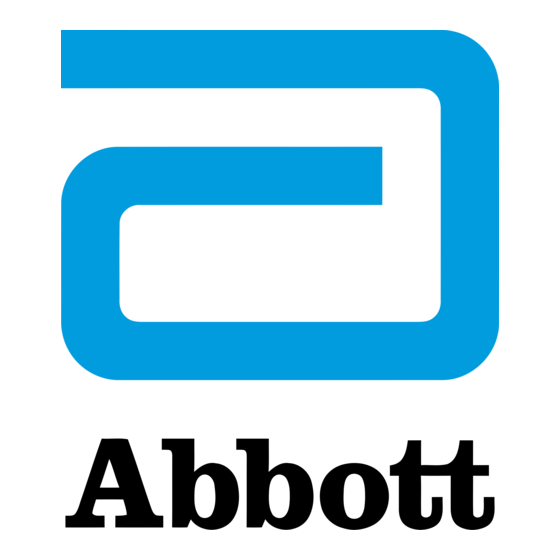









Need help?
Do you have a question about the VP 2000 and is the answer not in the manual?
Questions and answers