Table of Contents
Advertisement
Quick Links
Download this manual
See also:
Instruction Manual
Advertisement
Chapters
Table of Contents

Summary of Contents for Tektronix DSA8200
- Page 1 DSA8200 Digital Serial Analyzer and Modules Service Manual *P071204904* 071-2049-04...
- Page 3 DSA8200 Digital Serial Analyzer and Modules Service Manual Warning The servicing instructions are for use by qualified personnel only. To avoid personal injury, do not perform any servicing unless you are qualified to do so. Refer to all safety summaries prior to performing service.
- Page 4 Copyright © Tektronix. All rights reserved. Licensed software products are owned by Tektronix or its subsidiaries or suppliers, and are protected by national copyright laws and international treaty provisions. Tektronix products are covered by U.S. and foreign patents, issued and pending. Information in this publication supersedes that in all previously published material.
- Page 5 Tektronix, with shipping charges prepaid. Tektronix shall pay for the return of the product to Customer if the shipment is to a location within the country in which the Tektronix service center is located.
-
Page 7: Table Of Contents
....... . 2- - 5 DSA8200 Digital Serial Analyzer and Modules Service Manual... - Page 8 ......... 4- - 16 DSA8200 Digital Serial Analyzer and Modules Service Manual...
- Page 9 ........4- - 91 DSA8200 Digital Serial Analyzer and Modules Service Manual...
- Page 10 ........6- - 2 DSA8200 Digital Serial Analyzer and Modules Service Manual...
- Page 11 ........4- -39 DSA8200 Digital Serial Analyzer and Modules Service Manual...
- Page 12 ......4- -87 Figure 5- -1: Block diagram for the DSA8200 ....
- Page 13 ....... . . 6- -31 DSA8200 Digital Serial Analyzer and Modules Service Manual...
- Page 14 ......4- -87 Table 4- -6: Action required for module replaced ....4- -89 viii DSA8200 Digital Serial Analyzer and Modules Service Manual...
-
Page 15: General Safety Summary
Do Not Operate Without Covers. Do not operate this product with covers or panels removed. Use Proper Fuse. Use only the fuse type and rating specified for this product. DSA8200 Digital Serial Analyzer and Modules Service Manual... - Page 16 DANGER indicates an injury hazard immediately accessible as you read the marking. WARNING indicates an injury hazard not immediately accessible as you read the marking. CAUTION indicates a hazard to property including the product. DSA8200 Digital Serial Analyzer and Modules Service Manual...
- Page 17 Symbols on the Product. The following symbols may appear on the product: Protective Ground Earth Terminal CAUTION WARNING (Earth) Terminal Refer to Manual High Voltage Mains Disconnected Mains Connected Standby Chassis Ground ON (Power) OFF (Power) DSA8200 Digital Serial Analyzer and Modules Service Manual...
- Page 18 General Safety Summary DSA8200 Digital Serial Analyzer and Modules Service Manual...
-
Page 19: Service Safety Summary
Disconnect power, remove battery (if applicable), and disconnect test leads before removing protective panels, soldering, or replacing components. To avoid electric shock, do not touch exposed connections. xiii DSA8200 Digital Serial Analyzer and Modules Service Manual... - Page 20 Service Safety Summary DSA8200 Digital Serial Analyzer and Modules Service Manual...
-
Page 21: Preface
Preface This is the service manual for the DSA8200 Digital Serial Analyzer and the modules that install in the instrument (except for the 80A03 module). NOTE. The 80A03 instruction manual contains its own specifications and servicing information. Read this preface to learn how this manual is structured, what conventions it uses, and where you can find other information related to servicing this product. -
Page 22: Related Documentation
This document also contains specification changes when using the 82A04 Phase Reference module. DSA8200 Specifications and Performance Verification manual. Tektronix part number 071-2048-XX. DSA8200 Online Help. An online document accessed from the instrument Help menu. DSA8200 Programmer Guide. An online document accessed from the instrument Help menu. -
Page 23: Operating Information
Operating Information... -
Page 25: Installation
Power source and temperature, humidity, and altitude are listed. Rackmount Requirements Rackmount instructions are provided with the Option 1R rackmount kit. For additional information about rackmounted instruments and site considerations or 1- 1 DSA8200 Digital Serial Analyzer and Modules Service Manual... -
Page 26: Install The Sampling Modules
Installation operating requirements, see the DSA8200, TDS8200, TDS8000, TDS8000B, CSA8200, CSA8000, and CSA8000B Rackmount Installation Kit Instructions. Install the Sampling Modules WARNING. Do not install or remove any sampling modules while the instrument is powered on. Electrical shock may occur. Always power the instrument down before attempting to remove or insert any sampling module to avoid potential injury from shock. -
Page 27: Maximum Configuration
12 inputs. Of these inputs, only eight inputs can be active at one time. Also, note that installing a large module may disable a small-module compartment. Refer to the DSA8200 Quick Start user manual for compartment interaction. Install probes, cables, and other connection accessories to your sampling modules as appropriate for your application and sampling module. -
Page 28: Figure 1- 2: Locations Of Peripheral Connectors On Rear Panel
Product ships with a USB keyboard that plugs into the USB port, and a USB mouse that plugs into the back of the keyboard. Some instruments ship with the keyboard and mouse ports reversed. Figure 1- 2: Locations of peripheral connectors on rear panel 1- 4 DSA8200 Digital Serial Analyzer and Modules Service Manual... -
Page 29: Power On The Instrument
4. Turn the Power switch on at the rear panel. (See Figure 1- -3 on page 1- -5 for switch location.) 5. Push the On/Standby switch to power on the instrument (see Figure 1- -4 for the switch location). 1- 5 DSA8200 Digital Serial Analyzer and Modules Service Manual... -
Page 30: Powering Off The Instrument
On/Standby button, and then set the power switch on the rear panel to off. You can restore the UI application to the screen by clicking its button in the Windows Task bar. 1- 6 DSA8200 Digital Serial Analyzer and Modules Service Manual... -
Page 31: Software Installation
Installation Software Installation This section describes how to install the system software found on the DSA8200 Windows XP OS Restore CD that accompanies this product. The instrument ships with the product software installed, so only perform these procedures if reinstallation becomes necessary. -
Page 32: System Hard Drive Rebuild
CD(s). The procedures vary based on the instrument and the version of Microsoft Windows being installed. SN B020000 and Above. Use the procedure found in the DSA8200 Quick Start User Manual. Operating System restore disks are not shipped with these products. -
Page 33: Theory Of Operation
Theory of Operation... -
Page 35: Logic Conventions
Channels 1, 2, 3, and 4 can be either large or small slots. The presence of a module in one or both large slots displaces the small slot functionality in the corresponding small slots. The external trigger and 2- 1 DSA8200 Digital Serial Analyzer and Modules Service Manual... -
Page 36: Display Panel
Low Voltage Power Supply The low voltage power supply is a switching power converter with active power factor control. It supplies power to all of the circuitry in the instrument. 2- 2 DSA8200 Digital Serial Analyzer and Modules Service Manual... -
Page 37: Fans
Acquisition deskew function is carried out by moving the strobe timing for the channel to a unique acquisition window or by adjusting Channel Delay (if equipped). 2- 3 DSA8200 Digital Serial Analyzer and Modules Service Manual... -
Page 38: 80E04, 80E08, And 80E10 Tdr/Sampling Modules
In the TDR mode, a fast rise time step is generated internally for each channel and applied to the input signal path for that channel. The acquisition portion of the TDR/sampling 2- 4 DSA8200 Digital Serial Analyzer and Modules Service Manual... -
Page 39: Optical Sampling Modules Overview
Reference receivers can be created in any of the following ways: A hardware filter inserted between the O/E and the sampler and dominates the response. 2- 5 DSA8200 Digital Serial Analyzer and Modules Service Manual... -
Page 40: Table 2- 3: Module Optical/Electrical Split
The type of splitter for each module is shown in Table 2- -3. Table 2- 3: Module optical/electrical split Module Optical Split Electrical Split C07B C08B C08C C10B (with CRTP option) C25GBE (with CRTP option) 2- 6 DSA8200 Digital Serial Analyzer and Modules Service Manual... - Page 41 (signal is sent through the straight- through path). The sampler bandwidth and response is optimized during the calibration such that the combined system will have an OC192 (STM-64) Reference Receiver response. 2- 7 DSA8200 Digital Serial Analyzer and Modules Service Manual...
- Page 42 OC192 or 10.664 Gb/s: The electrical sampler is adjusted to give the desired response, and signal is not routed through any filter (signal is sent through the straight-through path). The sampler bandwidth and response is optimized 2- 8 DSA8200 Digital Serial Analyzer and Modules Service Manual...
- Page 43 The 80C07B module is designed to test both long and short wavelength Module (700- -1650 nm) signals. This module is intended to be used as a test and measurement tool for high bandwidth telecommunications with its high optical bandwidth >2.3 GHz. 2- 9 DSA8200 Digital Serial Analyzer and Modules Service Manual...
-
Page 44: 80C08 Optical Sampling Module
This module is intended to be used as a test and measurement tool for high bandwidth telecommunications with its high optical bandwidth >30 GHz. Supported standards or data filtering rates include OC-192 and FEC10.709. 2- 10 DSA8200 Digital Serial Analyzer and Modules Service Manual... - Page 45 Optical Bandwidth (- -6 dB) >80 GHz. Not available with Option F1. Option CRTP provides electrical signal outputs for use with the Tektronix CR286A Option HS clock recovery device, or other compatible clock recovery devices.
-
Page 46: 80C12 Optical Sampling Module
65 GHz: The sampler bandwidth and response is set during the calibration such that the combined system will have an Optical Bandwidth (- -6 dB) >65 GHz. Option CRTP provides electrical signal outputs for use with the Tektronix CR286A Option HS clock recovery instrument, or other compatible clock recovery devices. -
Page 47: 80A01 Trigger Prescale Preamplifier Module
The 80A02 EOS/ESD module is designed to work with either the Tektronix P8018 probe for manual test station static protection as well as automated test stations. -
Page 48: 80A06 Patternsync Trigger Module
The input is precision 1.85 mm. Phase correction works over the range of 2.5 GHz - - 25 GHz (82A04), or 2.5 GHz - - 60 GHz (82A04- -60G). The LED indicates the module is being utilized for phase correction. 2- 14 DSA8200 Digital Serial Analyzer and Modules Service Manual... -
Page 49: Adjustment Procedures
Adjustment Procedures... -
Page 51: Adjustment Interval
The voltage and timing references inside the instrument are very stable over time and should not need routine adjustment. The only time you should perform the Adjustment Procedures is if the instrument fails any of the mainframe perfor- mance verification checks provided in the DSA8200 Specifications and Performance Verification manual. Adjustment Environment The instrument must be adjusted in a 20 °C to 30 °C ambient temperature... -
Page 52: Required Equipment
Instrumentation Setup Set the National Instruments GPIB Interface command software to allow GPIB communications between the PC controller and DSA8200, device under test (DUT). Before you can execute the adjustment program, you need to set up and configure the instrumentation. Make connections according to the following diagrams. -
Page 53: Main Instrument Adjustments
DC calibrator Lsb cal constant to 1.0: CALCOMP:DOUBLE “DcCalLsbAdj”,1.0 6. Wait 8 seconds then enter the following GPIB command to set the instrument’s DC calibrator output to 0 Volts: CALIBRATE:DCCALIBRATOR 0.0 Record DMM reading. 3- 3 DSA8200 Digital Serial Analyzer and Modules Service Manual... -
Page 54: Dc Calibrator Adjust Verification
2. Verify that the DMM reads - -1.0 V 1 mV 3. Set the instrument’s DC calibrator to 1.0 V and verify as follows: CALIBRATE:DCCALIBRATOR 1.0 4. Verify that the DMM reads 1.0 V 1 mV 3- 4 DSA8200 Digital Serial Analyzer and Modules Service Manual... -
Page 55: Internal 10 Mhz Adjust
Acquisition menu, Acquisition to, Average, 64 samples. Horizontal menu, Timebase, Scale to 250 ps/division. Horizontal menu, All Timebases Mode, Lock to Int 10MHz. Measurement menu, Select Meas, Timing, + Cross. Measurement menu, select Statistics. 3- 5 DSA8200 Digital Serial Analyzer and Modules Service Manual... - Page 56 13. Update the mainframe calibration time/date/temperature stamp by entering the following GPIB command: CAL:UPDATEINFO:MAI 14. Enter the following GPIB command to turn the instrument’s cal constant protection on: SYST:PROT ON End of Procedure 3- 6 DSA8200 Digital Serial Analyzer and Modules Service Manual...
-
Page 57: Maintenance
Maintenance... -
Page 59: Preventing Esd
3. Discharge the static voltage from your body by wearing a grounded antistatic wrist strap while handling these modules. Do service of static-sensitive modules only at a static-free work station. 4- 1 DSA8200 Digital Serial Analyzer and Modules Service Manual... -
Page 60: Inspection And Cleaning
Clean the flat panel display surface by gently rubbing the display with a clean-room wipe (such as WypAll Medium Duty Wipes, #05701, available from Kimberly-Clark Corporation). 4- 2 DSA8200 Digital Serial Analyzer and Modules Service Manual... -
Page 61: Exterior
Do not use abrasive compounds on any part of the chassis that may damage the chassis. Clean the On/Standby switch using a dampened cleaning towel. Do not spray or wet the switch directly. 4- 3 DSA8200 Digital Serial Analyzer and Modules Service Manual... -
Page 62: Interior
Solder connections Cold solder or rosin joints. Resolder joint and clean with isopropyl alcohol. Capacitors Damaged or leaking cases. Remove and replace damaged Corroded solder on leads or circuit board. terminals. 4- 4 DSA8200 Digital Serial Analyzer and Modules Service Manual... - Page 63 6. Use hot (120 F to 140 F) deionized water to thoroughly rinse them. 7. Dry all parts with low-pressure, deionized air. 8. Dry all components and assemblies in an oven or drying compartment using low-temperature (125 F to 150 F) circulating air. 4- 5 DSA8200 Digital Serial Analyzer and Modules Service Manual...
- Page 64 Maintenance 4- 6 DSA8200 Digital Serial Analyzer and Modules Service Manual...
-
Page 65: Removal And Installation Procedures
NOTE. Read Equipment Required for a list of the tools needed to remove and install modules in this instrument. See Table 4- - 3, page 4- - 8. Read the cleaning procedure before disassembling the instrument for cleaning. 4- - 7 DSA8200 Digital Serial Analyzer and Modules Service Manual... -
Page 66: Table 4- -3: Tools Required For Module Removal
Used to remove the rear panel nut Standard tool inch open-end wrench posts. Coaxial cable connector Used to remove coaxial connectors Amp: 58095-1 tool from d-subminiature connector housings. 4- - 8 DSA8200 Digital Serial Analyzer and Modules Service Manual... -
Page 67: Procedures For External Modules
AC power connector. Reverse procedure to reinstall. 7. Reinstallation: Do in reverse steps 5 and 6 to reinstall the line cord and then the line fuse. 4- - 9 DSA8200 Digital Serial Analyzer and Modules Service Manual... -
Page 68: Figure 4- -1: Line Fuses And Line Cord Removal
Removal and Installation Procedures AC power cord connector Power switch AC power cord Line fuse holder Line fuses Figure 4- - 1: Line fuses and line cord removal 4- - 10 DSA8200 Digital Serial Analyzer and Modules Service Manual... -
Page 69: Front-Panel Knobs
CAUTION. To prevent damage to the encoders located onto the circuit board, apply pressure to the backs of the encoders while pushing the knob on the shaft. Figure 4- - 2: Knob removal 4- - 11 DSA8200 Digital Serial Analyzer and Modules Service Manual... -
Page 70: Trim And Carrying Handle
Remove the acquisition trim from the instrument. 6. Reinstallation: Do in reverse steps 2 through 5 to reinstall the appropriate trim. 4- - 12 DSA8200 Digital Serial Analyzer and Modules Service Manual... -
Page 71: Figure 4- -3: Trim Removal
Press in, then lift up to hook it underneath, then pry up. Figure 4- - 3: Trim removal 4- - 13 DSA8200 Digital Serial Analyzer and Modules Service Manual... -
Page 72: Bottom Cover
Remove the five T-15 Torxdrive screws that secure the bottom cover to the instrument. b. Remove the bottom cover from the instrument. 3. Reinstallation: Do in reverse steps a and b to reinstall the bottom cover. 4- - 14 DSA8200 Digital Serial Analyzer and Modules Service Manual... -
Page 73: Figure 4- -4: Bottom Cover Removal
Removal and Installation Procedures Bottom cover T-15 Torxdrive screw (5) Figure 4- - 4: Bottom cover removal 4- - 15 DSA8200 Digital Serial Analyzer and Modules Service Manual... -
Page 74: Left And Right Covers
CAUTION. Take care not to bind or snag the covers on the instrument’s internal cabling as you remove or install. 3. Reinstallation: Do in reverse steps a through c to reinstall the cabinet. 4- - 16 DSA8200 Digital Serial Analyzer and Modules Service Manual... -
Page 75: Figure 4- -5: Cover Removal
Removal and Installation Procedures Left side cover All left and right cover mounting holes are indicated as shown. T-15 Torxdrive screw (13) Right side cover Figure 4- - 5: Cover removal 4- - 17 DSA8200 Digital Serial Analyzer and Modules Service Manual... -
Page 76: Figure 4- -6: Cover Removal
Removal and Installation Procedures Left side cover Right side cover T-15 Torxdrive screw (9) Figure 4- - 6: Cover removal 4- - 18 DSA8200 Digital Serial Analyzer and Modules Service Manual... -
Page 77: Figure 4- -7: External Modules
Left side cover Rear foot Right side cover Front panel trim Right side trim Carrying handle Front panel cover Chassis Acquisition trim Bottom cover Figure 4- - 7: External modules 4- - 19 DSA8200 Digital Serial Analyzer and Modules Service Manual... -
Page 78: Figure 4- -8: Internal Modules
Front panel board Standby/On switch Front panel keypad Rear power Display module Front panel distribution assembly assembly board Front power Front panel knobs distribution board Figure 4- - 8: Internal modules 4- - 20 DSA8200 Digital Serial Analyzer and Modules Service Manual... -
Page 79: Figure 4- -9: Acquisition Modules
Removal and Installation Procedures Large interface circuit board Large module chassis Small module chassis Electrical front Acquisition assembly end circuit board Acquisition circuit board Figure 4- - 9: Acquisition modules 4- - 21 DSA8200 Digital Serial Analyzer and Modules Service Manual... -
Page 80: Procedures For Modules
Front and Rear Power Distribution Boards PC Processor Board Low-Voltage Power Supply Fan Assembly Acquisition Assembly Large Module Interface Board Module Slot Doors Electrical Modules Optical Modules 80A00 and 82A00 Series Modules 4- - 22 DSA8200 Digital Serial Analyzer and Modules Service Manual... -
Page 81: Front Panel Assembly
1 index mark and the black stripe on the cable for later reassembly. f. Pull the Front Panel assembly forward and remove from the instrument. 4. Reinstallation: Do in reverse steps a through f to reinstall the front panel assembly. 4- - 23 DSA8200 Digital Serial Analyzer and Modules Service Manual... -
Page 82: Figure 4- -10: Front Panel Assembly Removal
Removal and Installation Procedures J1 flex cable Front panel assembly T--15 Torxdrive screw (6) Figure 4- - 10: Front panel assembly removal 4- - 24 DSA8200 Digital Serial Analyzer and Modules Service Manual... -
Page 83: Front Panel Board
Remove the board from the assembly. 3. Reinstallation: Do in reverse steps a through c to reinstall the front panel board. 4- - 25 DSA8200 Digital Serial Analyzer and Modules Service Manual... -
Page 84: Front Panel Keypad
Pull on each of the keypad support guides to separate the keypad from the Front panel board. Use a pair of tweezers or equivalent tool to pull the keypad support guides. b. Remove the keypad from the front panel board. 4- - 26 DSA8200 Digital Serial Analyzer and Modules Service Manual... -
Page 85: Display Assembly
4- -28. Additional modules to be removed: Trim (front panel and top) 2. Orient the instrument: Set the instrument so its bottom is down on the work surface and its front panel is facing you. 4- - 27 DSA8200 Digital Serial Analyzer and Modules Service Manual... -
Page 86: Figure 4- -13: Display Removal
Display assembly Figure 4- - 13: Display removal 4. Remove the Touch panel from the Display assembly: See Figures 4- -14 and 4- -15, pages 4- -29 and 4- -30. 4- - 28 DSA8200 Digital Serial Analyzer and Modules Service Manual... -
Page 87: Display Adapter Board
Internal Modules, Figure 4- -7, page 4- -19. Additional modules to be removed: Trim (front panel and top) Display assembly 2. Remove the Display Adapter Board: See Figures 4- -15 and 4- -16, page 4- -30. 4- - 29 DSA8200 Digital Serial Analyzer and Modules Service Manual... -
Page 88: Figure 4- -15: Display Adaptor Board Removal
To J1 To CN2 To J7 Phillips screw (2) Back view Display adaptor Display T--15 board inverter Torxdrive board screw (3) Figure 4- - 15: Display adaptor board removal 4- - 30 DSA8200 Digital Serial Analyzer and Modules Service Manual... -
Page 89: Standby/On Switch Flex Circuit Removal
Align the holes in the flex circuit to the two index posts on the front side of the Display assembly. d. Firmly press the flex circuit to the Display assembly chassis surface. 4- - 31 DSA8200 Digital Serial Analyzer and Modules Service Manual... -
Page 90: Figure 4- -17: Standby/On Switch Flex Circuit Removal
Removal and Installation Procedures Display assembly Standby/On switch flex circuit Front view Display adaptor board Standby/On switch flex circuit Back view Figure 4- - 17: Standby/On switch flex circuit removal 4- - 32 DSA8200 Digital Serial Analyzer and Modules Service Manual... -
Page 91: Usb Assembly
Pull the USB assembly toward you to detach it from the instrument. 4. Reinstallation: Do in reverse steps 3a through 3 to reinstall the USB assembly. J1 cable T--15 Torxdrive screw USB assembly Figure 4- - 18: USB assembly removal 4- - 33 DSA8200 Digital Serial Analyzer and Modules Service Manual... -
Page 92: Hard Disk Drive
Grasp the hard disk drive assembly and slide it out of the instrument. 4. Reinstallation: Do step a. Then, in reverse, do steps b and c to reinstall the hard disk drive assembly. 4- - 34 DSA8200 Digital Serial Analyzer and Modules Service Manual... -
Page 93: Figure 4- -19: Hard Drive Disk Removal
4- -37 for instruments serial numbered B030000 and above. a. Remove the four #0 Phillips screws that fasten the hard disk drive to the cartridge. b. Carefully remove the hard disk drive from the cartridge. 4- - 35 DSA8200 Digital Serial Analyzer and Modules Service Manual... -
Page 94: B029999 And Below)
Hard drive chassis bottom Hard drive interface circuit board Phillps screw (4) Figure 4- - 20: Removing the hard disk drive from the cartridge (serial number B029999 and below) 4- - 36 DSA8200 Digital Serial Analyzer and Modules Service Manual... -
Page 95: B030000 And Above)
4. Remove the CD-RW/DVD drive. See Figure 4- -22, page 4- -38. a. Place one thumb on each side of the front of the CD-RW/DVD drive and your forefingers on the back of the drive. 4- - 37 DSA8200 Digital Serial Analyzer and Modules Service Manual... -
Page 96: Figure 4- -22: Cd- -Rw/Dvd Disk Drive Removal (Serial Number B029999 And Below)
5. Reinstallation: Do in reverse steps 3 and 4 to reinstall the CD-RW/DVD drive. CD--RW/DVD drive assembly CD--RW/DVD drive trim Phillips screw (2) Figure 4- - 22: CD- - RW/DVD disk drive removal (serial number B029999 and below) 4- - 38 DSA8200 Digital Serial Analyzer and Modules Service Manual... -
Page 97: Figure 4- -23: Cd- -Rw/Dvd Disk Drive Removal (Serial Numbers B030000 And Aove)
7. Remove the interface circuit board. Detach the interface cicuit board from the CD-RW/DVD drive. 8. Reinstallation: Do in reverse steps 6 and 7 to reinstall the mounting frame to the CD-RW/DVD drive. 4- - 39 DSA8200 Digital Serial Analyzer and Modules Service Manual... -
Page 98: Frame (Serial Number B029999 And Below) 4
CD-RW/DVD drive assembly CD-RW/DVD drive mounting frame Small Phillips screw (4) Figure 4- - 24: Removing the CD-RW/DVD drive from the mounting frame (serial number B029999 and below) 4- - 40 DSA8200 Digital Serial Analyzer and Modules Service Manual... -
Page 99: Cd-Rw/Dvd And Hard Disk Drive Mounting Frame (Serial Number B029999 And Below) 4
3. Remove the mounting frame. See Figure 4- -26, page 4- -42. a. Remove the six T-15 Torxdrive screws that secure the mounting frame to the ATX chassis. 4- - 41 DSA8200 Digital Serial Analyzer and Modules Service Manual... -
Page 100: Figure 4- -26: Hard Drive And Cd-Rw/Dvd Drive Mounting Frame Removal (Serial Number B029999 And Below) 4
T-15 Torxdrive screw (6) ATX chassis Drive interface board cable access hole Figure 4- - 26: Hard drive and CD-RW/DVD drive mounting frame removal (serial number B029999 and below) 4- - 42 DSA8200 Digital Serial Analyzer and Modules Service Manual... -
Page 101: Cd-Rw/Dvd And Hard Disk Drive Mounting Frame (Serial Number B030000 And Above) 4
Gently shift the frame from side to side as you pull it to the rear until you can remove it completely. 4. Reinstallation: Do in reverse the substeps of step 3 to reinstall the CD-RW/ DVD and hard drive mounting frame. 4- - 43 DSA8200 Digital Serial Analyzer and Modules Service Manual... -
Page 102: Figure 4- -27: Hard Drive And Cd-Rw/Dvd Drive Mounting Frame Removal (Serial Number B030000 And Above) 4
(6) Drive frame ATX chassis Drive interface board cable access hole Figure 4- - 27: Hard drive and CD-RW/DVD drive mounting frame removal (serial number B030000 and above) 4- - 44 DSA8200 Digital Serial Analyzer and Modules Service Manual... -
Page 103: Atx Board Assembly (Serial Number B029999 And Below)
Detach the following connections from the microprocessor board: J410, J8H1 (FP USB 1), and J300. e. Remove the ATX board assembly from the instrument. f. Reinstallation: Do in reverse steps 3a through 3e. 4- - 45 DSA8200 Digital Serial Analyzer and Modules Service Manual... -
Page 104: Figure 4- -28: Atx Assembly Removal (Serial Number B029999 And Below) 4
To J5 on ATX board To J8H1 (FP USB 1) on ATX board T-15 Torxdrive screw (4) Figure 4- - 28: ATX assembly removal (serial number B029999 and below) 4- - 46 DSA8200 Digital Serial Analyzer and Modules Service Manual... -
Page 105: Atx Board Assembly (Serial Number B030000 And Above)
Detach the cables from the following connectors on the microprocessor board: J183, J180, J410, and J510. f. Remove the ATX board assembly from the instrument. g. Reinstallation: Do in reverse steps 3a through 3e. 4- - 47 DSA8200 Digital Serial Analyzer and Modules Service Manual... -
Page 106: Figure 4- -29: Atx Assembly Removal (Serial Number B030000 And Above) 4
ATX assembly To J183 To J5 on ATX board To USB56 on ATX board T-15 Torxdrive screw (6) Figure 4- - 29: ATX assembly removal (serial number B030000 and above) 4- - 48 DSA8200 Digital Serial Analyzer and Modules Service Manual... -
Page 107: Atx Board (Serial Number B029999 And Below)
Remove the six 3/16 nut posts that secure the three connectors to the rear of the support bracket. d. Remove the ATX board from the support bracket. 5. Reinstallation: Do in reverse steps 4a and 4d to reinstall the ATX board. 4- - 49 DSA8200 Digital Serial Analyzer and Modules Service Manual... -
Page 108: Figure 4- -30: Atx Board Removal (Serial Number B029999 And Below) 4
Securing nuts (6) To J3A4 To J2J1 To J510 on Processor board To J410 on Processor board Figure 4- - 30: ATX board removal (serial number B029999 and below) 4- - 50 DSA8200 Digital Serial Analyzer and Modules Service Manual... -
Page 109: Atx Board (Serial Number B030000 And Above)
Remove the ATX board from the support bracket. d. If needed, disconnect the cables from connectors: SATA1, SATA2, EATXPWR1, F-panel, and ATX12V. 5. Reinstallation: Do in reverse steps 4a and 4d to reinstall the ATX board. 4- - 51 DSA8200 Digital Serial Analyzer and Modules Service Manual... -
Page 110: Figure 4- -31: Atx Board Removal (Serial Number B030000 And Above) 4
Hard drive and CD/DVD drive To ATX12V To EATXPWR1 To J510 on Processor board To J410 on Processor board Figure 4- - 31: ATX board removal (serial number B030000 and above) 4- - 52 DSA8200 Digital Serial Analyzer and Modules Service Manual... -
Page 111: Microprocessor
Make sure the fan/heatsink assembly is positioned with the fan cable toward the outer edge of the circuit board. d. Tighten the four heatsink retaining screws. e. Connect the CPU fan (J1F1) power cable from the ATX board. 4- - 53 DSA8200 Digital Serial Analyzer and Modules Service Manual... -
Page 112: Figure 4- -32: Microprocessor Removal 4
Fan and heatsink Microprocessor Cover Locking lever Locking lever securing pin Loosen (4) heatsink retaining screws J1F1 power cable (CPU fan) ATX board Figure 4- - 32: Microprocessor removal 4- - 54 DSA8200 Digital Serial Analyzer and Modules Service Manual... - Page 113 4. Reinstallation: Do in reverse steps a and b to reinstall the front and rear power distribution circuit boards. Rear power distribution circuit board Front power distribution circuit board Figure 4- - 33: Front and rear power distribution board removal 4- - 55 DSA8200 Digital Serial Analyzer and Modules Service Manual...
-
Page 114: Front And Rear Power Distribution Boards
Lift the PC processor board out of the instrument. 4. Reinstallation: Do all parts of step 3 in reverse to reinstall the PC processor assembly. 4- - 56 DSA8200 Digital Serial Analyzer and Modules Service Manual... -
Page 115: Figure 4- -34: Processor Board Removal 4
To J150 To J390 Front power distribution board Rear power distribution board VGA securing nut (2) GPIB securing nut (2) To J611 Figure 4- - 34: Processor board removal 4- - 57 DSA8200 Digital Serial Analyzer and Modules Service Manual... -
Page 116: Fan Assembly Removal
Remove the two T-15 Torxdrive screws securing the fan assembly to the top main chassis. c. Lift the fan assembly up and out from the chassis. 4. Reinstallation: Do in reverse steps a through c to reinstall the fan assembly. 4- - 58 DSA8200 Digital Serial Analyzer and Modules Service Manual... -
Page 117: Low-Voltage Power Supply
1. Assemble equipment and locate modules to be removed: Locate the modules Supply to be removed in the locator diagram Internal Modules, Figure 4- -8, page 4- -20. Additional modules to be removed: 4- - 59 DSA8200 Digital Serial Analyzer and Modules Service Manual... -
Page 118: Figure 4- -36: Low-Voltage Power Supply Removal 4
4. Reinstallation: Do in reverse steps a through c to reinstall the low-voltage power supply. T-15 Torxdrive screw (3) Low-voltage power supply T-15 Torxdrive screw (2) Figure 4- - 36: Low-voltage power supply removal 4- - 60 DSA8200 Digital Serial Analyzer and Modules Service Manual... -
Page 119: Acquisition Assembly
Interchanging the threaded posts with the Torxdrive screws could cause damage to your module connector. See Figure 4- - 37 for hardware locations. 4- - 61 DSA8200 Digital Serial Analyzer and Modules Service Manual... -
Page 120: Figure 4- -37: T-10 Screws And Threaded Posts 4
3/16 inch hex threaded post. See Figure 4- -38, page 4- -63. NOTE. When reinstalling the thermal cover, make sure that the cover sits in the holding clips. 4- - 62 DSA8200 Digital Serial Analyzer and Modules Service Manual... -
Page 121: Figure 4- -38: Thermal Cover Removal 4
Slide the Acquisition assembly back toward the rear of the instrument then lift up and out of the instrument. 4. Reinstallation: Do, in reverse order, substeps g through n. 4- - 63 DSA8200 Digital Serial Analyzer and Modules Service Manual... -
Page 122: Figure 4- -39: Acquisition Circuit Board Assembly Removal 4
External 10 MHz reference Internal clock output input (disconnect coaxial cable (disconnect coaxial cable from back of connector) from back of connector) Figure 4- - 39: Acquisition circuit board assembly removal 4- - 64 DSA8200 Digital Serial Analyzer and Modules Service Manual... -
Page 123: Large Module Interface Circuit Board
Lift up on the rear of the Large Module Interface circuit board and lift the board out of the instrument. 4. Reinstallation: Do, in reverse order, substeps a through d. 4- - 65 DSA8200 Digital Serial Analyzer and Modules Service Manual... -
Page 124: Module Slot Doors
Front and Rear Power Distribution boards Acquisition Assembly 2. Orient the instrument: Set the instrument so its top is down on the work surface and its front is facing you. 4- - 66 DSA8200 Digital Serial Analyzer and Modules Service Manual... - Page 125 Remove all the snap-on ejector lever handles. Lift the back of the chassis up over the studs, then slide the chassis to the rear and out of the instrument. 4- - 67 DSA8200 Digital Serial Analyzer and Modules Service Manual...
-
Page 126: Figure 4- -41: Small And Large Module Chassis Removal 4
(9) Ground nut screw Lock nut (11) Large module chassis T--10 Torxdrive Large module chassis removal screw (4) Figure 4- - 41: Small and large module chassis removal 4- - 68 DSA8200 Digital Serial Analyzer and Modules Service Manual... - Page 127 NOTE. There is a right and left spring, note locations of the springs for later reassembly. b. Push the module slot door slighting in while lifting the door out of the chassis. 4- - 69 DSA8200 Digital Serial Analyzer and Modules Service Manual...
-
Page 128: Figure 4- -42: Module Door Spring Removal 4
Removal and Installation Procedures Module door spring Module door Large module chassis Figure 4- - 42: Module door spring removal 4- - 70 DSA8200 Digital Serial Analyzer and Modules Service Manual... -
Page 129: Figure 4- -43: Module Slot Door Removal 4
Removal and Installation Procedures Spring arm Large module chassis Module door Large module chassis Small module chassis Figure 4- - 43: Module slot door removal 4- - 71 DSA8200 Digital Serial Analyzer and Modules Service Manual... - Page 130 Move the left spring arm to the right-side of the stud post. The right spring arm must be on the left of the lever tab. See Figure 4- -45, page 4- -74. 4- - 72 DSA8200 Digital Serial Analyzer and Modules Service Manual...
-
Page 131: Figure 4- -44: Module Ejector Handles Removal 4
Dimple Spring tab Spring arm Ejector lever Ejector handle Stud post Slider standoff Pivot standoff Small module chassis Large module chassis Figure 4- - 44: Module ejector handles removal 4- - 73 DSA8200 Digital Serial Analyzer and Modules Service Manual... -
Page 132: Figure 4- -45: Spring Arm Position 4
Removal and Installation Procedures Spring arm position Large module chassis Figure 4- - 45: Spring arm position 4- - 74 DSA8200 Digital Serial Analyzer and Modules Service Manual... -
Page 133: Electrical Modules
NOTE. The 80E07, 80E08, 80E09, and 80E10 Electrical Remote Sampling modules need to have the entire module assembly returned to a Tektronix service center. CAUTION. Static discharge can damage any semiconductor in the instrument or sampling module. -
Page 134: Exchanging The Electrical Sampling Module
If it is determined that a sampling module failure is caused by an internal part, module chassis you must exchange the complete sampling module chassis to Tektronix. The customer will keep the cover and attaching hardware (except for the 80E07, 80E08, 80E09, and 80E10). -
Page 135: Optical Modules
2: Slide the cover back to free the locking tab at the front edge of the cover 3: Rotate and lift cover from module Optical connector Figure 4- - 47: Optical module cover removal 4- - 77 DSA8200 Digital Serial Analyzer and Modules Service Manual... -
Page 136: 80A00 And 82A00 Series Modules
Remove two Phillips screws that secure the front panel to the cover. Remove the front panel. Lock-down shaft Shaft bracket Antistatic label Chassis Terminators Cover Front panel Label Figure 4- - 48: 80A00 and 82A00 series parts removal (80A01 shown) 4- - 78 DSA8200 Digital Serial Analyzer and Modules Service Manual... - Page 137 If installing a replacement cover, do the following steps before perform- ing step 3: Remove the backing from the antistatic label. Install the antistatic label to the replacement cover. 4- - 79 DSA8200 Digital Serial Analyzer and Modules Service Manual...
- Page 138 Removal and Installation Procedures 4- - 80 DSA8200 Digital Serial Analyzer and Modules Service Manual...
-
Page 139: Troubleshooting
Wrong trigger input, check signal cable and Setup menus are Direct or Prescale. Controller appears “dead”; SO DIMMs incorrectly installed or missing. power light comes on, but Defective ATX board. monitor screen(s) is (are) blank 4- - 81 DSA8200 Digital Serial Analyzer and Modules Service Manual... - Page 140 (slave) master hard disk drive. Faulty benchtop controller. CD-RW/DVD related symp- Defective CD-RW/DVD. toms Defective CD-RW/DVD drive cable. Defective CD-RW/DVD board. Incorrect CD-RW/DVD configuration in the BIOS setup. 4- - 82 DSA8200 Digital Serial Analyzer and Modules Service Manual...
- Page 141 BIOS error messages Refer to the BIOS error message table. Instrument locks up Power down the instrument, then restart. Replace the ATX assembly. Replace the Power PC circuit board assembly. 4- - 83 DSA8200 Digital Serial Analyzer and Modules Service Manual...
-
Page 142: Equipment Required
Perform other mainframe diagnostics in this section. If the measurement fails, there is a good chance the sampling module has failed. Return to Tektronix, Inc. for repair. 4- - 84 DSA8200 Digital Serial Analyzer and Modules Service Manual... -
Page 143: Isolating To A Board If Power Will Not Come Up
(see Figure 4- -50). The PPC board and the rear power distribution board are required for power to come up. If removing the boards did not find the problem, replace the power supply. 4- - 85 DSA8200 Digital Serial Analyzer and Modules Service Manual... -
Page 144: Checking The Power Supply Voltages
If the voltages are within about 5% of the nominal voltages, your power supply is functional. Also see Low-Voltage Power Supply on page 4- -59. 4- - 86 DSA8200 Digital Serial Analyzer and Modules Service Manual... -
Page 145: If The Instrument Will Not Boot
AGP (the ATX port on the rear panel). The lower VGA port on the rear panel is the PCI video port (driven by the same video controller as the LCD). If none of the above is true, the display adapter may be bad. 4- - 87 DSA8200 Digital Serial Analyzer and Modules Service Manual... -
Page 146: Booting Into Windows
Firmware updates are easy to do. Simply install the firmware CD in your instrument and follow the displayed instructions or the instructions that accompa- ny the CD. If you want to order a firmware update, contact your Tektronix service center. 4- - 88 DSA8200 Digital Serial Analyzer and Modules Service Manual... -
Page 147: After Repair
CAUTION. Make sure the unique identifier does not end in all zeros before generating or setting the key. 2. Enter the following GPIB commands, if necessary install a new instrument’s model number: SYST:PROT OFF SYST:PROP:MAI:MODE “DSA8200” SYST:PROT ON 4- - 89 DSA8200 Digital Serial Analyzer and Modules Service Manual... - Page 148 SYST:PROT OFF SYST:PROP:MAI:SER <serial number string>, e.g. “B010100” SYST:PROT ON 4. These commands take effect immediately and can be verified by viewing the mainframe properties: Utilities>System Properties. 4- - 90 DSA8200 Digital Serial Analyzer and Modules Service Manual...
-
Page 149: Repackaging Instructions
Type and serial number of the instrument. Reason for returning. A complete description of the service required. Mark the address of the Tektronix Service Center and the return address on the shipping carton in two prominent locations. 4- 91 DSA8200 Digital Serial Analyzer and Modules Service Manual... - Page 150 Repackaging Instructions 4- 92 DSA8200 Digital Serial Analyzer and Modules Service Manual...
- Page 151 Diagrams...
-
Page 153: Symbols 5
Diagrams This chapter illustrates the electrical operation of the DSA8200 instrument and modules using the major circuit blocks. Symbols Graphic symbols and class designation letters are based on ANSI Standard Y32.2- -1975. Abbreviations are based on ANSI Y1.1- -1972. Logic symbology is based on ANSI/IEEE Std 91-1984 in terms of positive logic. -
Page 154: Panel
Embedded Processor CPU board ON/STANDBY Front panel GPIB Fans LVPS board Power Power (front) (rear) Large interface sampling Small interface sampling J100 Acquisition board Figure 5- 1: Block diagram for the DSA8200 5- 2 DSA8200 Digital Serial Analyzer and Modules Service Manual... -
Page 155: Electrical Sampling Modules Block Diagram 5
User Input Two-diode low noise sampler (80E07, 80E08, 80E09, 80E10) TDR Step Generator (80E04 , 80E08, 80E10 only) Figure 5- 2: Block diagram for the 80E00 Series Electrical Sampling Modules 5- 3 DSA8200 Digital Serial Analyzer and Modules Service Manual... -
Page 156: Optical Sampling Modules Block Diagrams 5
Diagrams Optical Sampling Modules Block Diagrams Contact Tektronix Customer Support to request information about the internal signal flow for optical sampling modules. 80A01 Block Diagram Figure 5- -3 show the interconnections between major circuit blocks of the 80A01 module. Power... - Page 157 80A02 module. +15 V oscilloscope +5 V To DUT Relay Probe pressure sense input RF relay engaging command detecting circuit Automated test control login Figure 5- 4: 80A02 block diagram 5- 5 DSA8200 Digital Serial Analyzer and Modules Service Manual...
- Page 158 DATA OUT - - 2.7 Gb/s to 50 Mb/s to 12.6 Gb/s 2.7 Gb/s Divide by 16 TRIGGER CLOCK Divide by 2, 3, 4 Internal trigger Figure 5- 5: 80A05 block diagram 5- 6 DSA8200 Digital Serial Analyzer and Modules Service Manual...
- Page 159 Figure 5- -6 shows the interconnections between major circuit blocks of the 80A06 module. Divide by 2, 4, 8 CLOCK IN Buffer Configuration CLOCK OUT Programmable Divider TRIGGER OUT Figure 5- 6: 80A06 block diagram 5- 7 DSA8200 Digital Serial Analyzer and Modules Service Manual...
- Page 160 Diagrams 82A04 Block Diagram Contact Tektronix Customer Support to request information about this module. 5- 8 DSA8200 Digital Serial Analyzer and Modules Service Manual...
- Page 161 Replaceable Parts...
-
Page 163: Replaceable Parts List 6
This chapter contains a list of the replaceable modules for the instrument. Use this list to identify and order replacement parts. Parts Ordering Information Replacement parts are available through your local Tektronix field office or representative. Changes to Tektronix instruments are sometimes made to accommodate improved components as they become available and to give you the benefit of the latest circuit improvements. -
Page 164: Using The Replaceable Parts List 6
Figure & Index Number Items in this section are referenced by component number. Tektronix Part Number Use this part number when ordering replacement parts from Tektronix. 3 and 4 Serial Number Column three indicates the serial number at which the part was first effective. Column four indicates the serial number at which the part was discontinued. - Page 165 200- - 4555- - 00 COVER,TOP LEFT:0.050 ALUMINUM - - 23 200- - 4521- - 00 COVER,LEFT:PCABS,13.654L X 8.250W,BLUE - - 24 200- - 4520- - 00 COVER,TOP:PCABS,17.200L X 13.550W,BLUE 6- 3 DSA8200 Digital Serial Analyzer and Modules Service Manual...
- Page 166 Replaceable Parts List Figure 6- 1: External parts 6- 4 DSA8200 Digital Serial Analyzer and Modules Service Manual...
- Page 167 441- - 2550- - 00 B030000 CHASSIS; DRIVE FRAME CHASSIS TOP - - 15 210- - 0457- - 00 B030000 NUT, PL, ASSEM WA; 6- - 32 X 0.312, W/LOCKWASHER, STEEL, ZINC FINISH 6- 5 DSA8200 Digital Serial Analyzer and Modules Service Manual...
- Page 168 Replaceable Parts List Figure 6- 2: Drives (SN B030000 and above) 6- 6 DSA8200 Digital Serial Analyzer and Modules Service Manual...
- Page 169 CABLE, ASSEMBLY, ATX POWER DRIVE CABLE - - 20 174- - 4906- - 00 B010100 B029999 CA ASSY,UDMA; FLAT ROUND,7 IN,SAFETY CONTROLLED - - 21 679- - 5605- - 00 B010100 B029999 DRIVE ADAPTER BOARD 6- 7 DSA8200 Digital Serial Analyzer and Modules Service Manual...
- Page 170 Replaceable Parts List Figure 6- 3: Drives (SN B029999 and below) 6- 8 DSA8200 Digital Serial Analyzer and Modules Service Manual...
- Page 171 LOADED OUTPUT; 12VDC INPUT,PWM LUMINANCE CONTROLER,65KHZ SWITCHING FREQ, SAFETY CONTROLLED - - 26 679- - 0217- - 00 CKT BD SUBASSY:DISPLAY ADAPTER, W/HARDWARE - - 27 174- - 3618- - 00 CA,ASSY SP:RIBBON,CPR,28 AWG,9.5 L,1X5,0.049CTR 6- 9 DSA8200 Digital Serial Analyzer and Modules Service Manual...
- Page 172 174- - 4793- - 00 CA ASSY; DISPLAY ADAPTER TO BRIDGE,SAFETY CONTROLLED - - 35 437- - 0486- - 01 ASSY,FAN:SIX FANS ASSEMBLY - - 36 343- - 1681- - 00 CABLE,CLAMP; FLAT; NYLON 6- 10 DSA8200 Digital Serial Analyzer and Modules Service Manual...
- Page 173 Replaceable Parts List Figure 6- 4: Front panel and processors 6- 11 DSA8200 Digital Serial Analyzer and Modules Service Manual...
- Page 174 CONTACT,ELEC; GROUNDING,0.600 L X 0.250 W X 0.220 D,ELECTRO- LESS NICKEL PLATE - - 14 343- - 1683- - 00 CLAMP, VERTICAL WIRE SADDLE, NYLON 6/6, SNAPS INTO .185 DIA HOLE, 0.74 MAX CABLE DIAMETER 6- 12 DSA8200 Digital Serial Analyzer and Modules Service Manual...
- Page 175 Replaceable Parts List Figure 6- 5: ATX (SN B030000 and above) 6- 13 DSA8200 Digital Serial Analyzer and Modules Service Manual...
- Page 176 CONTACT,ELEC; GROUNDING,0.600 L X 0.250 W X 0.220 D,ELECTRO- LESS NICKEL PLATE - - 14 343- - 1683- - 00 CLAMP, VERTICAL WIRE SADDLE, NYLON 6/6, SNAPS INTO .185 DIA HOLE, 0.74 MAX CABLE DIAMETER 6- 14 DSA8200 Digital Serial Analyzer and Modules Service Manual...
- Page 177 Replaceable Parts List Figure 6- 6: ATX (SN B029999 and below) 6- 15 DSA8200 Digital Serial Analyzer and Modules Service Manual...
- Page 178 650- - 4086- - 00 CABLE ASSEMBLY:ELECT,ANTI STATIC CONNECTION - - 10 210- - 1443- - 00 WASHER,FLAT:0.25 ID X 0.375 OD X 0.265,NYLON - - 11 136- - 0140- - 00 JACK,TIP:BANANA,CHARCOAL GRAY 6- 16 DSA8200 Digital Serial Analyzer and Modules Service Manual...
- Page 179 Replaceable Parts List Figure 6- 7: Power supply 6- 17 DSA8200 Digital Serial Analyzer and Modules Service Manual...
- Page 180 211- - 0967- - 00 SCREW; 6- - 32X 0.25,PNH,STL,ZI PLT,T- - 15,W/CAPTIVE FLAT WASHER - - 31 129- - 0208- - 00 SPACER,POST; 0.312 L,6- - 32 STUD,BRS,ELECTROLESS NICKEL,0.25 6- 18 DSA8200 Digital Serial Analyzer and Modules Service Manual...
- Page 181 Replaceable Parts List Figure 6- 8: Acquisition 6- 19 DSA8200 Digital Serial Analyzer and Modules Service Manual...
- Page 182 CABLE ASSY,RF:COAXIAL,50 OHM,D- - SUB TO ACQ BD - - 8 174- - 4234- - 01 CA ASSY,RF:COAXIAL,50 OHM, SMB TO MCX,R07CABL2 343- - 0459- - 00 STRAP,TIEDOWN,E:0.098 W X 4.0 L,ZYTEL (not shown on drawing) 6- 20 DSA8200 Digital Serial Analyzer and Modules Service Manual...
- Page 183 Replaceable Parts List Figure 6- 9: Coaxial cables 6- 21 DSA8200 Digital Serial Analyzer and Modules Service Manual...
- Page 184 - - 12 380- - 1138- - 00 HOUSING:ALUMINUM,SAMPLING HEAD 80E01 - - 13 333- - 4371- - 00 PANEL,FRONT:ALUMINUM,CHROMATE,W/TEK SILVERGRAY - - 14 335- - 0339- - 00 MARKER,IDENT:LABEL,0.010 POLY,W/ADHESIVE, 80E01 6- 22 DSA8200 Digital Serial Analyzer and Modules Service Manual...
- Page 185 Replaceable Parts List Figure 6- 10: 80E01, 80E02, 80E03, and 80E04 modules 6- 23 DSA8200 Digital Serial Analyzer and Modules Service Manual...
- Page 186 LATCH:ADJUSTABLE GRIP,16- - 10- - 511- - 16 - - 5 011- - 0176- - 00 TERM,RF; SMA,PLUG,STR,SST,W/BEAD CHAIN TERM,RF; SMA,PLUG,STR,SST,W/BEAD CHAIN (OPTION 10G) Figure 6- 11: 80E05 module (Option 10G shown) 6- 24 DSA8200 Digital Serial Analyzer and Modules Service Manual...
- Page 187 335- - 0863- - 00 MARKER,IDENT:SAMPLING HEAD,2.760 X 0.810,0.010 POLY,W/ADHE- SIVE,80E06,SAFETY CONTROLLED - - 5 211- - 0088- - 00 SCREW,MACHINE:2- - 56 X 0.281,FLH,82 DEG,STL BK OXD,POZ Figure 6- 12: 80E06 module 6- 25 DSA8200 Digital Serial Analyzer and Modules Service Manual...
- Page 188 TERM, RF; SMA, PLUG, STR, SST, W/BEAD CHAIN - - 2 011- - 0157- - 00 ADAPTER,RF,PRCN; 2.4MM OR 1.85MM MALE TO 2.92MM FEMALE (80E08 AND 80E10 ONLY) Figure 6- 13: 80E07, 80E08, 80E09, and 80E10 modules 6- 26 DSA8200 Digital Serial Analyzer and Modules Service Manual...
- Page 189 105- - 1115- - 00 LATCH:ADJUSTABLE GRIP,16- - 10- - 511- - 16 - - 5 200- - 4104- - 00 CAP,DUST:ELAY M75- - M80 SHORE,BLACK MATT TEXTURED Figure 6- 14: Optical modules 6- 27 DSA8200 Digital Serial Analyzer and Modules Service Manual...
- Page 190 - - 9 333- - 4392- - 00 PANEL,FRONT:TRIGGER PRESCALE LIMITING PREAMP,AL ALLOY - - 10 335- - 0485- - 00 MARKER,IDENT:LABEL,MKD 80A01 PRESCALE MODULE,2.760 X .810,LEXAN, Figure 6- 15: 80A01 module 6- 28 DSA8200 Digital Serial Analyzer and Modules Service Manual...
- Page 191 335- - 1036- - 00 MARKER,IDENT:LABEL,MKD 82A04 PHASE REF MODULE,2.760 X .810,LEXAN, - - 10 015- - 1022- - 01 TERMINATOR:COAXIAL, 50 OHM, 0.5W, SMA Figure 6- 16: 82A04 module 6- 29 DSA8200 Digital Serial Analyzer and Modules Service Manual...
- Page 192 X .810,LEXAN, - - 10 344- - 0623- - 00 CLIP, SMA CONNECTOR FOR TERMINATION W/CHAIN, POLYPROPY- LENE, SILVER GRAY - - 11 011- - 0176- - 00 TERM,RF; SMA,PLUG,STR,SST,W/BEAD CHAIN 6- 30 DSA8200 Digital Serial Analyzer and Modules Service Manual...
- Page 193 Replaceable Parts List Figure 6- 17: 80A06 module 6- 31 DSA8200 Digital Serial Analyzer and Modules Service Manual...
- Page 194 071- - 2048- - XX MANUAL,TECH:SPECIFICATIONS AND PERFORMANCE VARIFICATION 065- - 0779- - 00 B010100 B029999 DRIVE ASSEMBLY,PRGM HDD ASSY WITH OS/APPS SW ON HIDDEN PARTITION;DSA8200 065- - 0821- - 00 B030000 DRIVE ASSEMBLY,PRGM HDD ASSY WITH OS/APPS SW ON HIDDEN PARTITION;DSA8200 6- 32...
- Page 195 ADAPTER,UNIV:SMA 905/906,ASM- - 90 119- - 4558- - 00 ADAPTER,UNIV:DIAMOND 3.5MM,AMS- - 00 119- - 4513- - 00 CONNECTOR, OPTO:ADAPTER, ST, ATTEN 0.6DB, RTN LOSS 35DB, RPTB +/- - 0.2DBRIFOCS, ATS- - 16 6- 33 DSA8200 Digital Serial Analyzer and Modules Service Manual...
- Page 196 Replaceable Parts List 6- 34 DSA8200 Digital Serial Analyzer and Modules Service Manual...
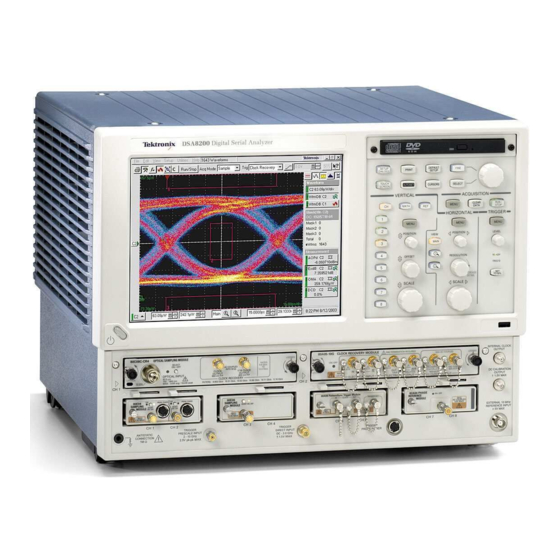









Need help?
Do you have a question about the DSA8200 and is the answer not in the manual?
Questions and answers