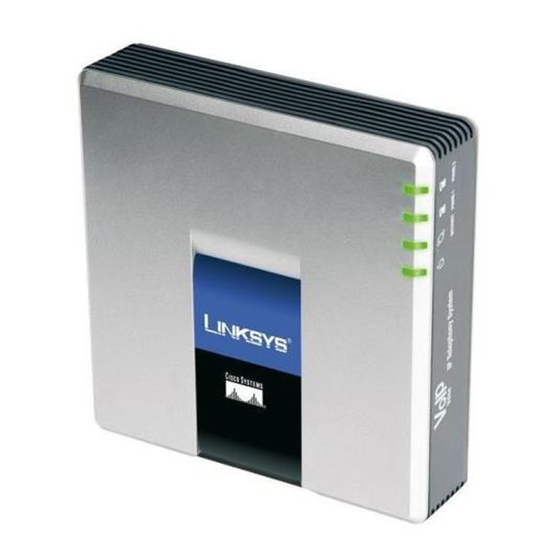
Linksys SPA9000 Administration Manual
Voice system ip telephony system pstn voip gateway with integrated voice mail server ip phones
Hide thumbs
Also See for SPA9000:
- Administrator's manual (226 pages) ,
- User manual (128 pages) ,
- Product data (4 pages)
Summary of Contents for Linksys SPA9000
- Page 1 ADMINISTRATION GUIDE Linksys Voice System SPA9000 IP Telephony System SPA400 PSTN VoIP Gateway with Integrated Voice Mail Server SPA9x2 IP Phones...
-
Page 2: Table Of Contents
ITSP Service, PSTN and ISDN Access and Local Voice Mail Initial Installation, and Configuration Chapter 2: Basic Administration of the SPA9000 ..21 Upgrading Firmware for the SPA9000 Connecting to the SPA9000 Administration Web Server... - Page 3 Configuring SIP Timer Values Chapter 4: Configuring Phone Lines and Calling Routing Behavior 45 Configuring SPA9000 FXS Ports Configuring Line Interfaces on the SPA9000 Configuring a Line Interface for ITSP Service Configuring a Line Interface for a SPA400 (PSTN or Voice Mail)
- Page 4 Table of Contents Configuring a SPA400 to Interoperate with the SPA9000 Configuring a SPA400 for PSTN Access Configuring a SPA400 for Voice Mail Service Voice Mail Capacity Configuring Local Voice Mail Service on a SPA400 Setting Up Voice Mail on Each Station...
- Page 5 Using the Upgrade URL Using the Resync URL Using the Reboot URL Appendix B: SPA9000 Field Reference ....152 Router Tab Status page Wan Setup page...
- Page 6 Appendix G: Software License Agreement ... . . 227 Software in Linksys Products: Software Licenses: Schedule 1 Linksys Software License Agreement Schedule 2 Schedule 3 Appendix H: Contacts ..... . . 237 Appendix I: Acronyms .
-
Page 7: Document Audience
Document Audience Preface The Linksys Voice System Administration Guide is intended to help VARs and Service Providers to manage and configure the Linksys Voice System (LVS). This preface provides helpful information about this guide and other resources that are available to you. Before you begin to use this guide, refer to the following topics: •... -
Page 8: Firmware
This guide supports the following firmware releases. The installed firmware must be at least the indicated in the table below. Product Firmware Version SPA9000 5.1.9 SPA400 1.0.1.4 SPA922/SPA942 5.2.5 SPA962 5.2.8 SPA901 5.1.5 SPA921/SPA941 5.1.8 Linksys Voice System Administration Guide... -
Page 9: Document Purpose And Contents
This document provides information that an administrator needs to configure the Linksys Voice System, which typically consists of a SPA9000 IP PBX, one or more SPA900 Series IP phones, and the optional SPA400 PSTN gateway and voice mail server. This guide focuses primarily on the tasks that an administrator performs to configure a SPA9000 with the SPA9000 administration web server. -
Page 10: Document Conventions
Related Documentation This LVS Administration Guide is part of a complete suite of documentation that is available to assist you in using and configuring Linksys devices. The following documents are of special interest to LVS administrators. These documents and more are available at Linksys.com. - Page 11 Provisioning LVS Linksys Provisioning Guide Service Providers only components SPA9000 FAQS Specifica- Answers to Frequently Asked VARs and Service Providers tion, Troubleshooting,Con- Questions, within the Easy figuration, and General Answers Knowledge Base at Specifications www.linksys.com/kb Linksys Voice System Administration Guide...
-
Page 12: Finding Information In Pdf Files
Enter the text that you want to find. b. Choose All PDF Documents in. c. From the drop-down box, choose Browse for Location. Then choose the location on your computer or local network, and click OK. Linksys Voice System Administration Guide... - Page 13 4. When the Results appear, click + to open a folder, and then click any link to open the file where the search terms appear. For more information about the Find and Search functions, see the Note Adobe Acrobat online help. Linksys Voice System Administration Guide...
-
Page 14: Online Resources
Network Security www.linksys.com/security Copyright and Trademarks Linksys is a registered trademark or trademark of Cisco Systems, Inc. and/or its affiliates in the U.S. and certain other countries. Copyright © 2008 Cisco Systems, Inc. All rights reserved. Other brands and product names are trademarks or registered trademarks of their respective holders. -
Page 15: Chapter 1: Getting Started
Internet Telephony Service Provider (ITSP) that supports Session Initiation Protocol (SIP). At minimum, the LVS includes a SPA9000 IP PBX and one or more SPA900 series IP phones. These devices are connected through a switch to a local area network. With an Internet connection, the LVS can subscribe to ITSP services to take advantage of low calling rates. -
Page 16: Spa9000 Ip Pbx
Introduction to the Linksys Voice System SPA9000 IP PBX The SPA9000 is an IP PBX that supports up to 16 phones. It also has a built-in Analog Telephone Adapter (ATA) with two FXS ports for analog telephones, fax devices, or an external music source for the music on-hold service. -
Page 17: Deployment Scenarios
Power over Ethernet (PoE) support POES5 Provides an 802.3af PoE port for connection back to a PoE switch for SPA9000, SPA400 and SPA9x1 phones WBP54G Converts your IP phone into a wireless device, so it can connect to your... -
Page 18: Deploying The Lvs With Pstn Access And Local Voice Mail
In this scenario, the customer requires a robust phone system but is not using VoIP services. The LVS is deployed with a SPA9000 IP PBX, one SPA400 for PSTN access with four FXO ports, and another SPA400 for local voice mail service. Optionally, analog phones or fax machines (not illustrated) can be connected to the two phone ports on the SPA9000. -
Page 19: Deploying The Lvs With Itsp Service Only
(either needs no voice mail at all or has voice mail hosted by the ITSP). The LVS is deployed with the SPA9000 IP PBX, VoIP service, and four SPA9x2 series phones. Four phones are connected at this time, but the LVS can be expanded to include 16 SPA9xx IP phones. -
Page 20: Deploying The Lvs With Itsp Service, Pstn Access And Local Voice Mail
This customer also prefers local voice mail service. The LVS is deployed with the SPA9000 IP PBX, VoIP service, one SPA400 unit for voice mail service, another SPA400 units for PSTN access with four FXO ports, and up to 16 SPA900 series phones. -
Page 21: Itsp Service, Pstn And Isdn Access And Local Voice Mail
ITSP Service, PSTN and ISDN Access and Local Voice Mail In this scenario, the customer takes full advantage of the LVS solution, with the SPA9000 IP PBX, VoIP service, one SPA400 unit for voice mail service, another SPA400 for PSTN access with four FXO ports, one ISDN Gateway for ISDN BRI access with four BRI ports, and up to 16 SPA9xx IP phones. -
Page 22: Initial Installation, And Configuration
When the optional SPA400 is installed, the users also can record and retrieve voice mail messages. The SPA9000 has a fully functional Auto Attendant to greet callers, and a default dial plan that is suitable for most dialing scenarios. You can use this administration guide to refine the settings, to configure advanced features, and to manage the system. -
Page 23: Chapter 2: Basic Administration Of The Spa9000
Click Choose a Product. d. From the Voice over IP (VoIP) drop-down list, choose IP PBX. e. On the Choose the Device IP PBX page, choose SPA9000 from the drop-down list on the left side of the page. Linksys Voice System Administration Guide... -
Page 24: Upgrading Firmware For The Spa9000
2. Extract the Zip file, and then run the executable file to upgrade the firmware. When the Firmware Upgrade Warning window appears, click Continue. 3. In the next window that appears, enter the IP address of the SPA9000, and then click OK. Linksys Voice System Administration Guide... - Page 25 Basic Administration of the SPA9000 Upgrading Firmware for the SPA9000 4. In the Confirm Upgrade window, verify that the correct device information and product number appear. Then click Upgrade. 5. When the confirmation message appears, click OK. 6. To verify the upgrade, complete the following steps:...
-
Page 26: Connecting To The Spa9000 Administration Web Server
NOTE: You can find the IP address of the SPA9000 by connecting an analog telephone to the Phone 1 or Phone 2 port on the SPA9000. Then lift the receiver of the phone and press **** on the keypad to access the IVR menu. Press 110# to hear the IP address. -
Page 27: Access Levels
If a password is set, you will be prompted to enter the password after you click the link. Setting Passwords for User and Administrator Accounts The Administrator account name for the SPA9000 is admin (with a lower-case a) and the User account name is user. These account names cannot be changed. -
Page 28: Configuring Basic Settings
2. Click Router tab > Wan Setup. 3. From the Connection Type drop-down list, choose Static IP. 4. In the Static IP Settings area, enter the Static IP of the SPA9000, as well as the NetMask and Gateway for your network. -
Page 29: Setting The Date And Time
Do not use the date/time settings on the Voice > Regional page to set Note your system time. 1. Connect to the SPA9000 administration web server, and choose Admin access with Advanced settings. (See ”Connecting to the SPA9000 Administration Web Server, ” on page 24). -
Page 30: Spa9000 Ethernet Port
For this reason, Linksys recommends that the SPA9000 not be used as a router at any time. Instead, use the SPA9000 as an appliance by connecting its INTERNET port to a network switch and leaving the ETHERNET port disconnected. -
Page 31: Configuring Multicast Addressing And Group Paging
IP multicast. This method also is used in the group paging application. For this reason, the SPA9000 and the SPA9xx IP phones must reside on a network where multicasting is allowed. Default addresses are provided, but you can change these addresses as needed. - Page 32 In the group paging application, the originator sends RTP packets to an IP multicast address at which all the other client stations are listening. This address is chosen by the SPA9000 and is configured on the Voice > SIP page, PBX Parameters section, Group Page Address field.
-
Page 33: Collecting System Logs And Debug Information
Requirements: • You need a PC that is on the same subnetwork as the SPA9000, to capture the log files. This PC needs to be running a syslog daemon. Enter the IP address of this PC on the Voice > System page, in the Syslog Server and Debug Server fields. - Page 34 Basic Administration of the SPA9000 Configuring Basic Settings 3. In the Miscellaneous Settings section, enter the following settings: • Syslog Server: Enter the server IP address and port to collect basic information about system activity (no SIP messages). • Debug Server: Enter the server IP address and port to collect information about SIP messages.
-
Page 35: Viewing Information About The Spa9000
Administration Guide. Using the Interactive Voice Response Unit In addition to the administration web server, the SPA9000 is equipped with an Interactive Voice Response unit (IVR) that allows you to perform certain administrative tasks by using an analog phone that is connected to the SPA9000. -
Page 36: Using The Ivr Menu
• If the menu is inactive for more than one minute, the SPA9000 times out. You need to re- enter the menu by pressing ****. 6. To exit the menu, hang up the telephone. - Page 37 Basic Administration of the SPA9000 Using the Interactive Voice Response Unit Table 2-1 IVR Options IVR Menu IVR Action Choice Parameter(s) Notes Enter IVR Menu * * * * None Ignore SIT or other tones until you hear, “Linksys configuration menu.
- Page 38 Basic Administration of the SPA9000 Using the Interactive Voice Response Unit Table 2-1 IVR Options (Continued) Set Static Gateway Enter IP address using DHCP must be “Disable, ” IP Address numbers on the otherwise you hear, “Invalid telephone key pad. Use Option, ”...
-
Page 39: Entering A Password Through The Ivr
Basic Administration of the SPA9000 Using the Interactive Voice Response Unit Table 2-1 IVR Options (Continued) User Factory Reset 877778 Enter 1 to confirm SPA prompts for confirmation. of Unit Enter *(star) to cancel After confirming, you hear operation “Option Successful. ” Hang up. - Page 40 Basic Administration of the SPA9000 Using the Interactive Voice Response Unit – To input: T, U, V, t, u, v—press “8’ – To input: W, X, Y, Z, w, x, y, z—press “9’ – To input all other characters in the Administrator account password, press “0’...
-
Page 41: Chapter 3: Configuring The Spa9000 For Itsp Interoperability
The LVS is implemented using open standards, such as Session Initiation Protocol (SIP), to help ensure interoperation with all ITSPs that support SIP. This section provides information about the SIP requests and the settings that you may need to adjust on your network or your SPA9000 to help ensure interoperability. -
Page 42: Network Address Translation (Nat) And Voice Over Ip (Voip)
You can achieve NAT mapping by using a router that has a SIP ALG (Application Layer Gateway). The Linksys WRV200 router is recommended for this purpose, although any router with a SIP- ALG can be used. By using a SIP-ALG router, you have more choices in selecting an ITSP. -
Page 43: Nat Mapping With Session Border Controller
Controller Configuring NAT Mapping with a Static IP Address Configuring NAT mapping in the SPA9000 is recommended only if the ITSP network does not provide a Session Border Controller functionality. In this case, and if the external (public) IP address is static, then it is recommended to perform a static (permanent) mapping on SPA9000. -
Page 44: Configuring Nat Mapping With Stun
(and the router uses asymmetric NAT mechanism), it is possible to use STUN as a mechanism to discover the NAT mapping in SPA9000. This is considered a practice of last resort and should be used only if the other methods are unavailable. -
Page 45: Firewalls And Sip
NAT Mapping Enable: Choose YES. • NAT Keep Alive Enable: Choose YES (optional). NOTE: Your ITSP may require the SPA9000 to send NAT keep alive messages to keep the NAT ports open permanently. For more information, see Appendix A, "Advanced Topics in LVS Administration,"... -
Page 46: Configuring Sip Timer Values
Configuring SIP Timer Values Configuring SIP Timer Values The SPA9000 is configured with default timer values that should be adequate in most circumstances. However, you can adjust the SIP timer values as needed to ensure interoperability with your ISTP. For example, if SIP requests are returned with an “invalid certificate”... -
Page 47: Chapter 4: Configuring Phone Lines And Calling Routing Behavior
• Configuring SPA9000 FXS Ports The SPA9000 FXS ports can be used to connect analog phones and fax machines to the LVS. A port also can be configured for a Streaming Audio Server for Music On Hold. See Chapter 6, "Configuring Music on Hold."... -
Page 48: Configuring Line Interfaces On The Spa9000
ITSP service: Up to 16 DID numbers can be supported on each line interface. You can configure different ITSP accounts on different line interfaces. • PSTN service: You can configure a line interface to register the SPA9000 with a SPA400 to support PSTN lines. •... - Page 49 Outbound Proxy. Service Provider will indicate the setting of any additional parameter for each ITSP line. 5. Click the Submit All Changes button. The SPA9000 device reboots. 6. To verify the registration state, perform the following tasks: •...
-
Page 50: Configuring A Line Interface For A Spa400 (Pstn Or Voice Mail)
Configuring a Line Interface for a SPA400 (PSTN or Voice Mail) You can configure a line interface to register the SPA9000 to a SPA400 for PSTN access or voice mail service. To enable the interoperation of the SPA9000 and the SPA400, you need to enter corresponding information on the SPA9000 Voice >... - Page 51 • User ID: Enter a user ID, such as 9000. This entry must exactly match the user ID on the SPA400 Setup > SPA9000 Interface page, User ID field. For more information, see ”Configuring a SPA400 to Interoperate with the SPA9000, ”...
- Page 52 The SPA9000 uses this address to access voice mail on the voice mail server. • Mailbox Subscribe URL: 8888@<IP address of SPA400>:5090 The SPA9000 uses this address to subscribe to voice mail service on the voice mail server. • Mailbox Subscribe Expires: 30...
-
Page 53: Configuring Call Capacity For A Line Interface
Configuring Call Capacity for a Line Interface Each line interface has a limited number of simultaneous calls that are allowed, based on the Call Capacity parameter. When the maximum call capacity is reached, the SPA9000 does not allocate any more calls to that line interface. -
Page 54: Configuring Dial Plans
You can set the maximum total number of incoming and outgoing calls on each line interface. The default value is unlimited. You can set a value from 1 to 15, or leave the setting as unlimited. NOTE: The SPA9000 does not distinguish between incoming and outgoing calls for call capacity. -
Page 55: How The Dialed Digits Are Processed
57, and ”Entering a Phone Dial Plan, ” on page NOTE: If a call is placed from a phone that is connected to a SPA9000 FXS port, the FXS port dial plan applies. See ”Configuring a Line Interface for a SPA400 (PSTN or Voice Mail), ” on page 3. - Page 56 0 so that the dialed digits are evaluated after 0 seconds. For more information about modifying the timers for the evaluation of dialed digits, see ”Setting the Timers for the Dial Plan, ” on page Linksys Voice System Administration Guide...
-
Page 57: Digit Sequence Examples
| 9, 1 900 xxxxxxx ! | 9, 011xxxxxx. | 0 | [49]11 ) After the user presses 9, an external dial tone sounds. The user can 9, 1 [2-9] xxxxxxxxx enter any 11-digit number that starts with 1 and is followed by a digit 2 through 9. Linksys Voice System Administration Guide... -
Page 58: Acceptance And Transmission The Dialed Digits
When a terminating event occurs, the SPA9000 either accepts the user-dialed sequence and initiates a call, or else rejects the sequence as invalid. The user hears the reorder (fast busy) tone if the dialed sequence is invalid. -
Page 59: Editing The System Dial Plan
Follow this procedure to edit the system dial plan, which will be auto-provisioned to the first extension of each phone. 1. Connect to the SPA9000 administration web server, and choose Admin access with Advanced settings. (See ”Connecting to the SPA9000 Administration Web Server, ” on page 24.) -
Page 60: Entering A Phone Dial Plan
Follow the procedure below to enter a dial plan for a particular extension on a client station in the following cases: • The phone is outside the SPA9000 multicast domain (e.g. when the phone is connected to the SPA9000 via a VPN connection). •... -
Page 61: Entering The Line Interface Dial Plan
This dial plan is used to strip steering digits from a dialed number before it is transmitted out to the carrier. 1. Connect to the SPA9000 administration web server, and choose Admin access with Advanced settings. (See ”Connecting to the SPA9000 Administration Web Server, ” on page 24.) - Page 62 Enter this sequence in the Phone Dial Plan for Ext 2 or higher on a client station. Setting the Dial Plan Timer for the System Dial Plan Follow the procedure ”Editing the System Dial Plan, ” on page Linksys Voice System Administration Guide...
- Page 63 This section explains how to edit a timer as part of a dial plan. Note Alternatively, you can modify the Control Timer that controls the default interdigit timers for all calls. See ”Editing the Control Timers for the Default Interdigit Values, ” on page Linksys Voice System Administration Guide...
- Page 64 See Table 4-2, ‘Digit Sequences and Functions, ” on page 1. Connect to the SPA9000 administration web server, and choose Admin access with Advanced settings. (See ”Connecting to the SPA9000 Administration Web Server, ” on page 24.)
-
Page 65: Managing The Line Selection For Outbound Calls
• ”Entering a Call Routing Rule, ” on page 65 Line Availability The SPA9000 considers a line to be available for an outgoing call if the following conditions are met: • The line is enabled in the configuration and is functioning. See ”Configuring Line... - Page 66 (<:L1,2,3,4>9xx.) Any line interface can be used for any dialed sequence that begins with 9 and includes at least two additional numbers. The SPA9000 chooses an available line from the list, proceeding in the listed order. See Table 4-2, ‘Digit Sequences and Functions, ” on page •...
-
Page 67: Entering A Call Routing Rule
– The user dials any four-digit number starting with 577. Entering a Call Routing Rule 1. Connect to the SPA9000 administration web server, and choose Admin access with Advanced settings. (See ”Connecting to the SPA9000 Administration Web Server, ” on page 24.) -
Page 68: Managing Inbound Calls With The Contact List
Example Contact List Rules The following examples show rules that you can enter to route incoming calls. The SPA9000 alerts all registered clients stations if * is used in the Note Contact List (SPA9000 Voice > Line N page > Subscriber Information section). - Page 69 SYNTAX: hunt=algo;interval;max, cfwd=target – algo: The order to ring the stations restart ( )—Always start from beginning of the list next ( )—Start from the next on the list to the last station that rings Linksys Voice System Administration Guide...
-
Page 70: Supporting Multiple Did Numbers Per Line Interface
DID numbers from 4085553001–4084443009. The ITSP can identify the local client stations to which an external incoming call should be routed. Linksys recommends including this information in the TO header of the incoming INVITE while the request-URI is addressed to the line interface user-id. -
Page 71: An Incoming Call To The Main Number Is Answered By The Auto-Attendant, While Calls To The Other Nine Did Numbers Are Routed To Dedicated Private Extensions
The extension will be alerted when there is an incoming call to the DID + <Extn1> number, and the DID number will be used as the local user-ID in outbound SIP requests, along with the display-name of the extension. Linksys Voice System Administration Guide... -
Page 72: Entering A Contact List Rule
Entering a Contact List Rule The maximum length of the <Contact List> parameter is 383 characters. Note 1. Connect to the SPA9000 administration web server, and choose Admin access with Advanced settings. (See ”Connecting to the SPA9000 Administration Web Server, ” on page 24.) -
Page 73: Call Forwarding Support On Spa9000
When an incoming call from the ITSP is forked to multiple client stations, Note the SPA9000 does not honor the 3xx response returned by any of the client stations. If you wish the call to be forwarded to voicemail or another client station when it is not picked up, you can specify the optional “cfwd=target”... -
Page 74: Call Transfer Support On Spa9000
Call Transfer Bridge Mode The normal way of performing this operation is for the SPA9000 to send a SIP REFER method to the calling device to let it contact the transfer target directly. The SPA9000 then drops out of the call completely. -
Page 75: Managing Inbound Calls With Hunt Groups
Contacting a group of stations simultaneously EXAMPLE: 500:101,102,103 This hunt group is assigned a number ( ). The group includes three stations 500: ). A call to extension 500 rings all three stations simultaneously. 101,102,103 Linksys Voice System Administration Guide... - Page 76 2. Creating a Hunt Group to Ring All Stations 1. Connect to the SPA9000 administration web server, and choose Admin access with Advanced settings. (See ”Connecting to the SPA9000 Administration Web Server, ” on page 24.)
-
Page 77: Hunt Group That Rings Stations Individually
The destination can be another station, a voice mailbox, or the Auto Attendant. NOTE: Wildcard characters can be used in the hunt list. Multiple groups can be entered, using the pipe character as a separator. Linksys Voice System Administration Guide... - Page 78 A call to extension 600 rings the listed stations in “next station” order. Creating a Hunt Group to Ring Individual Stations 1. Connect to the SPA9000 administration web server, and choose Admin access with Advanced settings. (See ”Connecting to the SPA9000 Administration Web Server, ” on page 24.)
-
Page 79: Managing Inbound Calls With Shared Line Appearances
Group Rules” on page_63. 5. Click Submit All Changes. The SPA9000 and the phones reboot. 6. To verify the settings, place a call to the extension that you created. Verify that member stations ring in the desired order, with the desired ring interval, maximum cycles, and call forwarding. - Page 80 Configuring Phone Lines and Calling Routing Behavior Managing Inbound Calls with Shared Line Appearances 1. Connect to the SPA9000 administration web server, and choose Admin access with Advanced settings. (See ”Connecting to the SPA9000 Administration Web Server, ” on page 24.)
- Page 81 SPA9xx Telephone Configuration: Ext: Line Key NOTE: You can configure additional line keys for the same SLA. 5. Click Submit All Changes. 6. Repeat this procedure for each phone that you want to configure with the SLA. Linksys Voice System Administration Guide...
-
Page 82: Chapter 5: Administering The Spa400 And Voice Mail Service
The SPA400 provides a SIP-PSTN gateway for voice connectivity between the PSTN and the local client stations that are connected to the SPA9000. It also includes an integrated voice mail application that supports up to 32 voice mail accounts with customized greetings, providing LVS users the ability to receive and playback voice mail messages. -
Page 83: Configuring The Spa400 Network Connection
IP Subnet Mask: Enter the subnet mask for the subnetwork that the SPA400 is on. • Gateway IP Address: Enter the IP address of the router for this subnetwork. Domain Name Server (DNS) Address section: • Primary DNS: Enter the IP address of the primary DNS server. Linksys Voice System Administration Guide... -
Page 84: Saving Or Discarding Changes On The Spa400
4. Save the configuration as Web Page Complete. The currently displayed page is saved. You can use the saved file to review the settings as needed. 5. Repeat these steps for each page, as needed. Linksys Voice System Administration Guide... -
Page 85: Managing Access To The Spa400 Web-Based Configuration Utility
When the confirmation message appears, click OK. The SPA400 reboots. d. When the Reboot OK. Go to Setup page? message appears, click OK and wait for 60 seconds (the time required for the SPA9000 to re-register with SPA400). Linksys Voice System Administration Guide... -
Page 86: Upgrading The Firmware For The Spa400
Administering the SPA400 and Voice Mail Service Upgrading the Firmware for the SPA400 Upgrading the Firmware for the SPA400 As needed, you can download new firmware from Linksys.com and then install the firmware on the SPA400. 1. Connect to the SPA400 administration web server. (See ”Connecting to the SPA400... -
Page 87: Configuring A Spa400 To Interoperate With The Spa9000
• User ID: 9000 This is the user ID that the SPA9000 will use to register with the SPA400. Any ID can be used, but must match exactly the User ID that you entered on the corresponding SPA9000 Voice > Line page. - Page 88 Administering the SPA400 and Voice Mail Service Configuring a SPA400 to Interoperate with the SPA9000 – Leave the RTP Port at the default value of 10000. This port is the base UDP port for the block of UDP ports that the SPA400 uses to send and receive RTP and RTCP packets.
-
Page 89: Configuring A Spa400 For Pstn Access
SPA9000. The integrated voice mail application server supports 32 configurable voice mail accounts. Although a SPA9000 can be configured with up to four SPA400 devices, only one SPA400 can be configured with the voice mail server. -
Page 90: Voice Mail Capacity
You need to configure the voice mail server and set up the voice mail boxes for the users. NOTE: The settings on this page correspond to the settings on the SPA9000 Voice > Line page. ”Configuring a Line Interface for a SPA400 (PSTN or Voice Mail), ” on page 1. - Page 91 Configuring a SPA400 for Voice Mail Service SPA400 Setup > Voicemail Server: Voicemail Setting NOTE: These settings correspond to the settings on the SPA9000 Voice > Line page. SPA400 > Setup > Voicemail Server SPA9000 > Voice > Line N 4.
-
Page 92: Setting Up Voice Mail On Each Station
• SPA9000 Registration status: Registered SPA400 Status NOTE: If the SPA registration status is not Registered, trying powering off the SPA9000 and powering it on again. 9. Continue to the next procedure, ”Setting Up Voice Mail on Each Station, ” on page Setting Up Voice Mail on Each Station You need to set up each station that needs to have a voice mailbox. - Page 93 NOTE: This setting assists you in managing the phones. The station name appears on the phone display, in the Corporate Directory, and in features such as Group Call Pickup, that list the participating phones in a menu. Linksys Voice System Administration Guide...
- Page 94 Example: 2105 – lineN: The SPA9000 line (1, 2, 3, or 4) that is configured with the voice mail settings In the example, 2 is the number of the SPA9000 line interface that is configured for the SPA400 voice mail server.
-
Page 95: Enabling Remote Voice Mail Access (Optional)
Enabling Remote Voice Mail Access (Optional) You can configure the SPA9000 to allow the users to check their voice mail when they are out of the office. If your users will call into your voice mail system through an ITSP line, Note your ITSP must support out-of-band DTMF (IE RFC2833). -
Page 96: Managing The Voice Mail Messages On The Usb Key
800 as the Mailbox Manage Number. • vmmN: Replace N with the number of the SPA9000 line interface (Line 1 ... Line 4) that is configured for the SPA400 voice mail server. 5. Copy and paste the same string into the AA Dial Plan 2 field, for the purpose of allowing remote access of voice mail at all times of day. -
Page 97: Enabling Debugging On The Spa400
Requirements: • You need a PC that is on the same subnetwork as the SPA9000, to capture the log files. This PC needs to be running a syslog daemon. Enter the IP address of this PC on the Voice > System page, in the Syslog Server and Debug Server fields. - Page 98 8. Run the scenario that causes the problem and when done, press CTRL+C in the command window to stop the logs. 9. When you are finished collecting logs, return to the Event Logs page and reset the logs to Off. Linksys Voice System Administration Guide...
-
Page 99: Using The Internal Music Source For Music On Hold
Using the Internal Music Source for Music On Hold The SPA9000 has an internal music source with the user ID imusic that plays an internally stored music file repeatedly. The SPA9000 ships with a default music file (Romance de Amor). -
Page 100: Changing The Music File For The Internal Music Source
URL: tftp://192.168.0.5:69/musicdir/jazzmusic.dat 6. Click Submit All Changes. The SPA9000 reboots. Then the SPA9000 downloads the file and stores it in flash memory. Restoring the Original Music File If you want to restore the original default music file for the internal music source, you can download the file from Linksys.com. -
Page 101: Configuring A Streaming Audio Server
When used this way, the SAS is referred to as an MOH Server. The SAS feature lets you use attach an audio source to one of the SPA9000 FXS ports (Phone 1 or Phone 2 on the PAP2T) and use it as a streaming audio source device. If the SPA9000 has multiple FXS ports, either or both of the associated lines (Line 1 and Line 2 on the PAP2T) can be configured as an SAS server. -
Page 102: Using The Ivr With An Sas Line
If the SPA9000 boots and finds that the SAS line is on-hook, it does not remove battery from the line so that IVR may be used. But if the SPA9000 boots up and finds that the SAS line is off-hook, it removes battery from the line because no audio session is in progress. -
Page 103: Configuring The Streaming Audio Server
24). 3. Configure the FXS port: a. Click Voice tab > FXS N, where N represents the SPA9000 phone port number where you connected the RJ-11 adapter. b. Enter the following settings: – Display Name: Enter an extension number of name for the FXS 1 port, such as Receptionist Area Fax Machine. - Page 104 In the MOH Server field, enter the extension number that you assigned to the FXS port for the streaming audio server. f. Click Submit All Changes. g. Close the window for the Telephone Configuration page. h. Repeat this step to configure each phone, as needed. Linksys Voice System Administration Guide...
-
Page 105: Chapter 7: Configuring The Lvs Auto-Attendant
”Configuring Dial Plans for the Auto Attendant, ” on page 117 How the Auto Attendant Works The Auto Attendant (aa) is an internal service within the SPA9000. This service answers calls and plays pre-recorded voice messages that offer a menu of choices. The Auto Attendant parses the user input (key presses or DTMF tones), based on the Auto Attendant Dial Plan. -
Page 106: Working With The Auto Attendant Greetings
“Goodbye. ” These prompts are available in languages other than English. See Note ”Localizing the SPA9000 Auto Attendant Prompts, ” on page 118. You can replace the pre-recorded prompts with your own recordings, and you can add up to six additional recordings. -
Page 107: Recording An Auto Attendant Prompt
Customized prompts are erased when a factory reset is performed on Note the SPA9000. 1. Connect an analog phone to the Phone 1 or Phone 2 port of the SPA9000. 2. Press the star key (*) four times: **** The IVR plays the following prompt: Linksys configuration menu. Please enter the option followed by the # (pound) key or hang up to exit. - Page 108 Or press * to go back. ” For examples of AA scripts that use custom prompts, see ”An Introduction to XML Scripting Grammar in AA Script Examples, ” on page 109. Linksys Voice System Administration Guide...
-
Page 109: Downloading Prompts
The prompt is downloaded at the device boot up time. If the prompt has already been downloaded from the given URL, the download is not performed. If the prompt file name is none, the corresponding prompt currently saved in the flash is erased. The default value is blank. Linksys Voice System Administration Guide... -
Page 110: Writing An Auto Attendant Script
192.168.2.150/root/test/nomatch.wav. Prompt 4 is erased. 5. Click Submit All Changes. Writing an Auto Attendant Script The SPA9000 AA allows users to define the AA instructions using XML script. This section includes the following topics: • ”An Introduction to XML Scripting Grammar in AA Script Examples, ” on page 109 •... -
Page 111: An Introduction To Xml Scripting Grammar In Aa Script Examples
An Introduction to XML Scripting Grammar in AA Script Examples The SPA9000 lets you use XML scripting grammar to define the Auto Attendant instructions. You can study the example scripts to learn about the scripting grammar. You also may find it helpful to use these scripts as the basis for your own custom scripts. - Page 112 This part of the script contains the “SALES” sub- form. <audio src=”prompt5”/> The Auto Attendant plays custom Prompt 5: Press 1 for price info, press 2 for return, press 0 for sales representative, press * to exit Linksys Voice System Administration Guide...
-
Page 113: Elements Of Xml Scripting Grammar
Auto Attendant allows the caller to interrupt the current prompt by pressing digits when the bargein attribute is set to T. The Auto Attendant ignores any digits from the caller if bargein is set to F. The default value of the bargein attribute is T. Linksys Voice System Administration Guide... - Page 114 Auto Attendant executes the action instruction. The default value of the repeat attribute is Either the audio or the action instruction can be empty. If both are empty, the Auto Attendant does nothing and waits for user input. Linksys Voice System Administration Guide...
-
Page 115: Auto Attendant Xml Instructions Set
DTMF, go to the Voice > SIP page, Auto Attendant Parameters section, and set AA Decode Inband DTMF to yes. Auto Attendant XML Instructions Set The complete set of XML instructions for Auto Attendant Scripts are described in the following table: Linksys Voice System Administration Guide... - Page 116 <case> </case> statements, it performs the <default> case. <case input= “#”/> <!—audio instruction (optional) --> <!--action instruction (optional) --> </case> <default> <!—audio instruction (optional) --> <!--action instruction (optional) --> </default> </match> Linksys Voice System Administration Guide...
-
Page 117: Entering An Auto Attendant Script
AA Script field. 1. Connect to the SPA9000 administration web server, and choose Admin access with Advanced settings. (See ”Connecting to the SPA9000 Administration Web Server, ” on page 24). -
Page 118: Configuring The Daytime, Nighttime And Weekend/Holiday Auto Attendants
NOTE: By default, the DayTime Auto Attendant is activated, using AA Script 1, an answer delay of 0 seconds, and no start or end time. 1. Connect to the SPA9000 administration web server, and choose Admin access with Advanced settings. (See ”Connecting to the SPA9000 Administration Web Server, ”... -
Page 119: Configuring Dial Plans For The Auto Attendant
EXAMPLE 1, Default AA Dial Plan 1: (10x|xxx.) EXAMPLE 2: (<x:500x>|408555xxxx|xxxxx)”, “(<1:1002>|<2:21111>|<3:3333>|xxxxx) In this example, when the user inputs DTMF digits, AA parses them using the dial plan first, then the parsing result is directed to the AA script menu instruction. Linksys Voice System Administration Guide... -
Page 120: Requirements For Localization
The default Auto Attendant prompts are in English. You can localize your system by downloading and installing the appropriate language files for your region. Store these prompts on a TFTP/HTTP/HTTPS server, and the SPA9000 will download the files at the device boot up time. -
Page 121: Localizing The Spa9000 Auto Attendant Prompts
Select the download link for the language that you want. Repeat as needed for up to nine languages. NOTE: North American partners can find localization files in the Utilities area of the Linksys Partner Connection. 2. Store the downloaded files on a TFTP/HTTP/HTTPS server. -
Page 122: Local Time Configuration
1. Localize the tones for the SPA9000: a. Start Internet Explorer, and then enter the IP address of the SPA9000. Click Admin Login and then click Advanced.Connect to the SPA9000 administration web server, and choose Admin access with Advanced settings. (See ”Connecting to the SPA9000... -
Page 123: Configuring The Spa9000 And Spa9Xx Call Progress Tones
Localization Configuring the SPA9000 and SPA9xx Call Progress Tones a. Click the PBX Status link. b. Find the phone that you want to configure, and then click the hyperlink in the IP Address column. c. Click Regional. d. In the Call Progress Tones section, enter the values from... - Page 124 Localization Configuring the SPA9000 and SPA9xx Call Progress Tones France 440@-10;*(*/0/1) Dial Tone 440@-16;10(*/0/1) Outside Dial Tone 440@-19,620@-19;*(*/0/1+2) Prompt Tone 440@-10;*(.5/.5/1) Reorder Tone 425@-10;*(.2/.2/1,.2/.6/1) Off Hook Warning Tone 440@-10;*(1.5/3.5/1) Ring Back Tone 440@-10;10(.5/.5/1) Busy Tone 440@-20;30(.175/.175/1,.175/3.5/1) Call Waiting Tone 440@-16;1(.25/.25/1)
- Page 125 Localization Configuring the SPA9000 and SPA9xx Call Progress Tones Italy 425@-10;*(0.2/0.2/1,0.6/1/1) Dial Tone 425@-16;10(0.2/0.2/1,0.6/1/1) Outside Dial Tone 425@-19,620@-19;*(*/0/1+2) Prompt Tone 425@-10;*(0.2/0.2/1) Reorder Tone 425@-10;*(.2/.2/1,.2/.6/1) Off Hook Warning Tone 425@-10;*(1/4/1) Ring Back Tone 425@-10;10(0.5/0.5/1) Busy Tone 425@-20;30(0.4/0.1/1,0.25/0.1/1,0.15/14/1) Call Waiting Tone 425@-16;1(.25/.25/1)
- Page 126 Localization Configuring the SPA9000 and SPA9xx Call Progress Tones Portugal 425@-10;*(*/0/1) Dial Tone 425@-16;10(*/0/1) Outside Dial Tone 425@-19,620@-19;*(*/0/1+2) Prompt Tone 425@-10;*(.2/.2/1,.2/.2/1,.2/.6/1) Reorder Tone 425@-10;*(.2/.2/1,.2/.6/1) Off Hook Warning Tone 425@-10;*(1/5/1) Ring Back Tone 425@-10;10(.5/.5/1) Busy Tone 425@-20;30(0.2/0.2/1,0.2/5/1) Call Waiting Tone 425@-16;1(.25/.25/1)
-
Page 127: Localizing The Spa400 Voice Mail Prompts
NOTE: For SPA400 Firmware versions above 1.0.1.3, download the PCM format of the files. d. Save the sounds.zip file. NOTE: North American partners can find localization files in the Utilities area of the Linksys Partner Connection. 2. Extract the files: a. -
Page 128: Localizing The Spa400 Call Disconnect Tones
Detecting the tone cadence of the Call Disconnect signal is a trigger for closing the loop. Each country has its own Call Disconnect Signal tone which needs to be configured on the SPA400 Tone page. This feature is available in SPA400 firmware version 1.0.1.4. Note Linksys Voice System Administration Guide... - Page 129 Table 8-2 Call Processing Tones First Tone (optional) (optional) (optional) Repeat Country (ms) (ms) (ms) (ms) (ms) (ms) (ms) (ms) Count Australia Denmark France Germany Ireland Italy Netherlands Norway Portugal Spain Sweden 4. Click Save Settings. Linksys Voice System Administration Guide...
-
Page 130: Localizing The Spa400 Caller Id Method
NOTE: In the United Kingdom, choose UK BT or UK CCA. In the rest of Europe, choose European (FSK). 4. Click Save Settings. 5. To restart the SPA400, complete the following steps: a. Click Administration > Reboot. b. Click the Restart button. Linksys Voice System Administration Guide... - Page 131 6. To verify your progress, make a call from outside to any of the PSTN lines connected to the SPA400 (make sure that CID is enable in your PSTN line). In the ringing SPA phone display you should now be able to see the number from the calling number. Linksys Voice System Administration Guide...
-
Page 132: Appendix A: Advanced Topics In Lvs Administration
”Session Initiation Protocol, ” on page 130 • ”SPA9000 Media Proxy, ” on page 132 • ”Using the SPA9000 with a Firewall or Router, ” on page 133 • ”SPA400 SIP-PSTN Gateway, ” on page 133 Session Initiation Protocol The LVS is implemented using open standards, such as Session Initiation Protocol (SIP), allowing interoperation with all ITSPs supporting SIP. - Page 133 A-2, UserA and UserB are client stations (UAs) that register over the local area network to which the SPA9000 PBX is connected. When UserA calls UserB, the SPA9000 acts as a SIP proxy and establishes a session between the two UAs. After the session is established, RTP traffic flows directly between the two client stations.
-
Page 134: Spa9000 Media Proxy
SPA900 Series IP phones. Unless the call is for a local client station, the SPA9000 system sends the full number in a SIP INVITE message to another SIP proxy server for further call processing. -
Page 135: Using The Spa9000 With A Firewall Or Router
Also disable SPI if this function exists on your firewall. SPA400 SIP-PSTN Gateway When a local user on the SPA9000 network initiates a call to a PSTN subscriber, the SPA400 acts as the SIP-PSTN gateway, which converts the SIP and RTP media packets into the appropriate signal for transmission to the PSTN switch. -
Page 136: Spa9000 Architecture
A-4, the SPA 9000 provides four logical line interfaces, referred to as Line 1, 2, 3, and 4. Each line can be configured with the same or a different ITSP. Each SPA400 also occupies one line interface. The SPA9000 has five internal clients that register implicitly with the internal SIP proxy: •... -
Page 137: Sip-Nat Interoperation
10 calls simultaneously SIP-NAT Interoperation If the SPA9000 is behind the NAT device, the private IP address of the SPA9000 is not usable for communications with the SIP entities outside the private network. If the ITSP offers an outbound NAT-Aware proxy, this discovers the... -
Page 138: Determining Whether The Router Uses Symmetric Or Asymmetric Nat
• Extend the discovered NAT mappings by sending keep-alive packets. Because the mapping is alive only for a short period, the SPA9000 system continues to send periodic keep-alive packets through the mapping to extend its validity as necessary. -
Page 139: Advanced Call Control And Routing
The codes are automatically appended to the dial plan. 1. Connect to the SPA9000 administration web server, and choose Admin access with Advanced settings. (See ”Connecting to the SPA9000 Administration Web Server, ” on page 24). - Page 140 The * codes should not conflict with any of the other vertical service Note codes internally processed by the SPA9000. You can empty the corresponding *code that you do not want to SPA9000 to process. 6. Click Submit All Changes. For more information about each field, see ”Vertical Service Activation Codes section, ”...
-
Page 141: Managing The Outbound Call Routing Groups
This group includes stations 101, 102, and 103, which are used by the Los Angeles team. – Group 3 User ID: 203, 204, 209 This group includes stations 203, 204, and 209, which are used by the London team. Linksys Voice System Administration Guide... - Page 142 SPA9000 chooses the first line in the list. If it is unavailable, the SPA9000 chooses the next line, and so on, until an available line is found. To enter the lines, type the line numbers in the desired order, separated by commas.
-
Page 143: Configuring Outbound Call Codec Selection Codes
5. Click Submit All Changes. Advanced Topics for SPA400 Voice Mail Service On the SPA9000, accessing a voicemail server to check or deposit voicemail is similar to calling an external number, or being call forwarded to an external number. Each line interface can use a different voicemail server. -
Page 144: How Voicemail Works
<VMSP Bridge> parameter on each line interface. How Voicemail Works When a user checks voicemail from a client station, the SPA9000 sends an INVITE on its behalf to the configured <Mailbox Manage URL>. For example: INVITE sip:mailbox-manage-url SIP/2.0... -
Page 145: Depositing Voicemail
18005551000, this would look like the following example: ...|...|18005551000:vmm3|... The syntax vmm<n> tells the SPA9000 to forward calls dialed to 18005551000 to the voicemail management URL on Line <n>. Because no particular mailbox is specified in this example, the caller is prompted to enter the voicemail number after the voicemail server answers. -
Page 146: Subscribing To Voicemail Notification
Appendix B, "SPA9000 Field Reference." Subscribing to Voicemail Notification The SPA9000 sends a one-time SUBSCRIBE for the message-summary event package for each line with a valid <Mailbox Subscribe URL>. The SUBSCRIBE implies subscription for the status of all the mailboxes associated with the voicemail account used-ID; it does not include any mailbox ID in the request. -
Page 147: Remote Provisioning Features
Linksys Profile Compiler (SPC) tool compiles a plain-text file containing parameter-value pairs into a properly formatted and encrypted .cfg file. The SPC tool is available from Linksys for the Win32 environment and Linux-i386-elf environment. Requests for SPC tools compiled on other... -
Page 148: Client Auto-Configuration
The <Next Auto User ID> parameter and is automatically incremented each time a new number is assigned. Before assigning a new user ID, the SPA9000 also checks whether there is any registered client station using that ID and keeps increasing the ID until an unused value is found. -
Page 149: Manual Client Configuration
Request /cfg/generic.xml To add a new IP phone to the SPA9000, connect the IP phone to the QoS switch to which the SPA9000 is connected and power on the unit. To add a previously-used IP phone to the SPA9000, perform the following steps: Upgrade the IP phone with SPA9000-compatible firmware. - Page 150 <Extension_2_>1</Extension_2_> <Short_Name_2_>next-available-user-id</Short_Name_2> <Extension_3_>1</Extension_3_> <Short_Name_3_>next-available-user-id</Short_Name_3> <Extension_4_>1</Extension_4_> <Short_Name_4_>next-available-user-id</Short_Name_4> <Station_Name>client-station-mac-address</Station Name> <Resync_Periodic>1</Resync_Periodic> <Resync_Error_Retry_Delay>10</Resync_Error_Retry_Delay> <Profile_Rule>tftp://spa-9000-ip-address:69/cfg/generic.xml</Profile_Rule> <Linksys_Key_System>1</Linksys_Key_System> </flat-profile> The following XML file is served by the SPA9000 when a client station requests /cfg/generic.xml: <flat-profile> <Resync_Periodic>0</Resync_Periodic> <Resync_Error_Retry_Delay>3600</Resync_Error_Retry_Delay> <Admin_Passwd>spa-9000-admin-passwd</Admin_Passwd> <Password_1_>phone-ext-password</Password_1_> <Proxy_1_>spa-9000-ip-address:proxy-listen-port</Proxy_1_> <Voice_Mail_Server_1_>spa-9000-ip-address:proxy-listen-port </Voice_Mail_Server_1_> <Voice_Mail_Number>vmm</Voice_Mail_Number> <Cfwd_Busy_Dest>vm</Cfwd_Busy_Dest> <Cfwd_No_Ans_Dest>vm</Cfwd_No_Ans_Dest> <Multicast_Address>spa-9000-multicast-address</Multicast_Address>...
-
Page 151: Client Registration
Client Registration All client stations served by the SPA9000 must register to the SPA9000, which does not allow a station to make calls unless it is registered. If the client station is configured with Station Name, it should include a P-STATION-NAME header in the REGISTER request. -
Page 152: Using The Upgrade Url
DATE header is the local time (as opposed to GMT). There is thus no need to configure an NTP server or a time zone on the client stations. This assumes that the SPA9000 can maintain the real-time clock based on an NTP server or a DATE header supplied by the ITSP. -
Page 153: Using The Resync Url
Remote Provisioning Features Using the Resync URL The SPA9000 can be configured to automatically resynchronize its internal configuration state to a remote profile periodically and on power up. The automatic resyncs are controlled by configuring the desired profile URL into the device. -
Page 154: Router Tab
Router Tab SPA9000 Field Reference This appendix describes the fields on each page of the SPA9000 administration web server. After you connect to the SPA9000, you can use the following tabs to open the modules of the application: • ”Router Tab, ” on page 152 •... -
Page 155: Wan Setup Page
Router Tab Licenses When populated with the value K0, indicates that the SPA9000 is licensed for up to 16 users; if this field is blank, install firmware version 5.2.5 or higher. Router tab > Status page > System Status section Current Time Current date and time of the system;... - Page 156 IP address assignment scheme, static or DHCP. Router tab > Wan Setup page > Static IP Settings section Static IP Static IP address of SPA9000, which takes effect if DHCP is disabled. Default: 0.0.0.0 NetMask The NetMask used by SPA9000 when DHCP is disabled.
- Page 157 Router tab > Wan Setup page > MAC Clone Settings section Enable MAC Clone Service Enable if you need to assign a different MAC address to the SPA9000 via the Cloned MAC Address field. Cloned MAC Address The MAC address that you need the SPA9000 to assume Router tab >...
-
Page 158: Lan Setup Page And Application Page
Linksys Engineering and Quality Assurance strongly advise against Note using the SPA9000 as a router. For this reason, the Lan Setup and Application tabs should not be modified from the default, unused state. The SPA9000 must only be connected to a switch via the SPA9000 INTERNET RJ45 connector. -
Page 159: Voice Tab Info Page
The version number of the SPA9000 hardware MAC Address The MAC address of the SPA9000 Client Certificate The status of the client certificate, which authenticates the SPA9000 for use in the ITSP network Customization For an remote configuration (RC) unit, this field indicates whether the unit has been customized or not. - Page 160 Prompt 4 The duration of the prompt in milliseconds Prompt 5 The duration of the prompt in milliseconds Prompt 6 The duration of the prompt in milliseconds Prompt 7 The duration of the prompt in milliseconds Linksys Voice System Administration Guide...
-
Page 161: System Page
Voice tab > System page You can use the System page to set up restricted access domains, manage web access to the sPA9000, set the logon passwords, and manage system log settings and debugging. This page includes the following sections: •... -
Page 162: Sip Page
Voice tab > SIP Page You can use the SIP page to enter many settings that are important for the proper functioning of SIP on your SPA9000. This page includes the following sections: • ”SIP Parameters section, ” on page 160 •... - Page 163 Use Compact Header Lets you use compact SIP headers in outbound SIP messages. Select yes or no from the drop-down menu. If set to yes, the SPA9000 uses compact SIP headers in outbound SIP messages. If set to no, the SPA9000 uses normal SIP headers.
- Page 164 When registration fails with a SIP response code that does not match<Retry Reg RSC>, the SPA9000 waits for the specified length of time before retrying. If this interval is 0, the SPA9000 stops trying. This value should be much larger than the Reg Retry Intvl value, which should not be 0.
- Page 165 Try Backup RSC SIP response code that retries a backup server for the current request. Retry Reg RSC Interval to wait before the SPA9000 retries registration after failing during the last registration. Voice tab > SIP page RTP Parameters section The RTP parameters define the specification of the RTP audio packets.
- Page 166 Default: 0.030 Max RTP ICMP Err Number of successive ICMP errors allowed when transmitting RTP packets to the peer before the SPA9000 terminates the call. If value is set to 0, the SPA9000 ignores the limit on ICMP errors. Default: 0 RTCP Tx Interval Interval for sending out RTCP sender reports on an active connection.
- Page 167 • Dynamic Payloads: The configured dynamic payloads are used for outbound calls only where the SPA9000 presents the SDP offer. For inbound calls with a SDP offer, the SPA9000 follows the caller dynamic payload type assignments. •...
- Page 168 Default: no Handle VIA rport If you select yes, the SPA9000 processes the rport parameter in the VIA header (this value is inserted by the server in a response to any one of its requests). If you select no, the parameter is ignored. Select yes or no from the drop-down menu.
- Page 169 NAT mapping discovery. Default: blank EXT IP External IP address to substitute for the actual IP address of the SPA9000 in all outgoing SIP messages. If 0.0.0.0 is specified, or the field is left blank, no IP address substitution is performed.
- Page 170 Default: 224.168.168.168:6061. Group Page Address IP address (and port number) where the SPA9000 tells the client stations to send and receive group page RTP packets. This must be a multicast address and must contain a port number.
- Page 171 Example: 1,3 When a group member places an outbound call, the SPA9000 attempts to use Line 1 first. If Line 1 is not available, the SPA9000 attempts to use Line 3. By default, this field is blank, meaning that no line can be seized.
- Page 172 TFTP is the only protocol supported for music download. Default port is 69. Changing the value of this parameter from the web interface triggers a graceful reboot of the SPA9000. If a valid entry is specified, the SPA9000 attempts to download the file on bootup and store the samples in flash memory.
- Page 173 Voice tab Internal Music Script Script that tells the SPA9000 how to play the downloaded music file, in the format [section[,section[,…]]], where: section = [[n](start/end[/pause])][pause2] n = number of times to repeat the section before moving to the next section. Default: 1 start/end = starting and 1+ending sample for this section;...
- Page 174 To enable this Auto-Attendant, select yes. Otherwise, select no. Default: no Weekend/Holiday AA Script Specifies which AA script (1, 2, or 3) is used for the AA treatment when operating in daytime mode. Default: 1 Linksys Voice System Administration Guide...
- Page 175 This method will consume some resources on the CPU for each call to the AA. The recommended method is to use out-of-band DTMF signaling, such as RFC2833 (aka AVT) or SIP INFO. Default: no Linksys Voice System Administration Guide...
- Page 176 Voice tab AA Prompts URL Script Instructs the SPA9000 to erase or download user-recorded prompt files from a TFTP/HTTP/HTTPS server. These files must be encoded in G711u, size less than 60 seconds, with the header removed. The sum of the prompt files cannot be longer than 94.5 seconds. The prompt is downloaded when the device boots.
- Page 177 (when <Phone Config XML> is not specified). On reboot, the phones resolve the LVS_PROXY by querying the LAN via multicast. The SPA9000 replies to the query with its actual IP address. This allows the SPA9000 to use a dynamically-assigned IP address that is not fixed.
-
Page 178: Provisioning Page
Voice tab Voice tab> Provisioning page This page is available for service provider use only. Information is available in the Linksys Provisioning Guide, which is available only to service providers who are registered with Linksys. Voice tab > Regional page... - Page 179 Default: 350@-19,440@-19;2(.2/.2/1+2);10(*/0/1+2) Holding Tone Informs the local caller that the far end has placed the call on hold. Default: 600@-19*(.1/.1/1,.1/.1/1,.1/9.5/1) Conference Tone Played to all parties when a three-way conference call is in progress. Default: 350@-19;20(.1/.1/1,.1/9.7/1) Linksys Voice System Administration Guide...
- Page 180 CWT2 Cadence Cadence script for distinctive CWT 2. Default: 30(.1/.1, .1/9.7) CWT3 Cadence Cadence script for distinctive CWT 3. Default: 30(.1/.1, .1/.1, .1/9.7) CWT4 Cadence Cadence script for distinctive CWT 4. Default: 30(.1/.1, .3/.1, .1/9.3) Linksys Voice System Administration Guide...
- Page 181 Name in an INVITE’s Alert-Info Header to pick distinctive ring/CWT 8 for the inbound call. Default: Bellcore-r8 Ring9 Name Name in an INVITE’s Alert-Info Header to pick distinctive ring/CWT 9 for the inbound call. Default: Bellcore-r9 Linksys Voice System Administration Guide...
- Page 182 Range: 0.4–1.6 seconds. Default: .9 Callee On Hook Delay Phone must be on-hook for at this time in sec before the SPA9000 tears down the current inbound call. It does not apply to outbound calls. Range: 0–255 seconds. Default: 0 Reorder Delay Delay after far end hangs up before reorder tone is played.
- Page 183 Range: 0–64 seconds. Default: 3 CPC Delay Delay in seconds after caller hangs up when the SPA9000 starts removing the tip-and-ring voltage to the attached equipment of the called party. Range: 0–255 seconds. SPA9000 has had polarity reversal feature since release 1.0 which can be applied to both the caller and the...
- Page 184 Disables call waiting for the next call. Default: *70 Block CID Act Code Blocks caller ID on all outbound calls. Default: *67 Block CID Deact Code Removes caller ID blocking on all outbound calls. Default: *68 Linksys Voice System Administration Guide...
- Page 185 Enter the code for a call transfer. Modem Line Toggle Code Toggles the line to a modem. Default: *99. Modem pass-through mode can be triggered only by pre- dialing this code. Linksys Voice System Administration Guide...
- Page 186 Toggles the line to a fax machine. Default: #99 Referral Services Codes These codes tell the SPA9000 what to do when the user places the current call on hold by hook flash and is listening to the second dial tone.
- Page 187 Voice tab Feature Dial Services Codes These codes tell the Linksys ATA what to do when the user is listening to the first or second dial tone. One or more *code can be configured into this parameter, such as *72, or *72|*74|*67|*82, etc. Max total length is 79 chars. This parameter applies when the user has a dial tone (first or second dial tone).
- Page 188 Default: *0272640. Prefer G729a Code Makes this codec the preferred codec for the associated call. Default: *01729. Force G729a Code Makes this codec the only codec that can be used for the associated call. Default: *02729. Linksys Voice System Administration Guide...
- Page 189 <weekday> value on or before the date given. The abbreviation HH stands for hours (0-23). The abbreviation mm stands for minutes (0-59). The abbreviation ss stands for seconds (0-59). The default Daylight Saving Time Rule is start=4/1/7;end=10/-1/ 7;save=1. Linksys Voice System Administration Guide...
- Page 190 DTAS for CIDCW. Polarity reversal is applied only if equipment is on hook. Default: Bellcore(N.Amer, China) Caller ID FSK Standard The SPA9000 supports bell 202 and v.23 standards for caller ID generation. Select the FSK standard you want to use, bell 202 or v.23. Default: bell 202 Feature Invocation Method Select the method you want to use, Default or Sweden default.
-
Page 191: Fxs 1/2 Page
FXS 1/2 page You can use the FXS 1 page and the FXS 2 page to configure the settings for the FXS devices that are connected to the Phone 1 and Phone 2 ports of the SPA9000. • ”Line Enable section, ” on page 189 •... - Page 192 Voice tab Network Jitter Level Determines how jitter buffer size is adjusted by the SPA9000. Jitter buffer size is adjusted dynamically. The minimum jitter buffer size is 30 milliseconds or (10 milliseconds + current RTP frame size), whichever is larger, for all jitter level settings. However, the starting jitter buffer size value is larger for higher jitter levels.
- Page 193 Outbound Proxy is set to yes. Default: no Referor Bye Delay Controls when the SPA9000 sends BYE to terminate stale call legs after completion of call transfers. Multiple delay settings (Referor, Refer Target, Referee, and Refer-To Target) are configured on this screen. For the Referor Bye Delay, enter the appropriate period of time in seconds.
- Page 194 Enter a Fully Qualified Domain Name (FQDN) or IP address of an RTP sink; this value is used by the SPA9000’s streaming audio server line in the SDP of its 200 response to an inbound INVITE message from a client.
- Page 195 Emergency Number Comma-separated list of emergency number patterns. If an outbound call matches one of the patterns, the SPA9000 disables call waiting, hook flash event handling, and fax tone detection. Operation is restored to normal when the phone is on-hook again. If you leave this field blank, the SPA9000 has no emergency number.
- Page 196 DTMF Process INFO To use the DTMF process info feature, select yes. Otherwise, select no. Default: yes FAX Codec Symmetric To force the SPA9000 to use a symmetric codec during fax passthrough, select yes. Otherwise, select no. Default: yes DTMF Process AVT To use the DTMF process AVT feature, select yes.
- Page 197 FAX Tone Detect Mode: The method of fax tone dection: caller and callee, caller only, or callee only Default: caller or callee NOTE: This setting allows a fax tone to be detected from either side of the call. Linksys Voice System Administration Guide...
-
Page 198: Line 1/2/3/4 Page
Default: Forward Voice tab > Line 1/2/3/4 page You can use the Line 1 - Line 4 pages to configure the line interfaces on your SPA9000. The line interface page includes the following sections: • ”Line Enable section, ” on page 196 •... - Page 199 The Global Unique ID is generated for each line for each device. When it is enabled, the SPA9000 adds a GUID header in the SIP request. The GUID is generated the first time the unit boots up and stays with the unit through rebooting and even factory reset.
- Page 200 <Proxy> (or <Outbound Proxy> if <Use Outbound Proxy> is yes). Default: no Referor Bye Delay Controls when the SPA9000 sends BYE to terminate stale call legs upon completion of call transfers. Multiple delay settings (Referor, Refer Target, Referee, and Refer-To Target) are configured on this screen. For the Referor Bye Delay, enter the appropriate period of time in seconds.
- Page 201 Note: unlimited = 16. Default: unlimited Contact List List of client stations that the SPA9000 alerts when there is an incoming call to the line interface from the ITSP. Cfwd No Ans Delay Delay, in seconds, before the call forwarding of no-answer calls feature is triggered.
- Page 202 Expires value, the SPA9000 will renew registration based on this smaller value instead of the configured value. If registration failed with an Expires too brief error response, the SPA9000 will retry with the value given in the Min-Expires header in the error response.
- Page 203 This parameter is useful only if the primary and backup proxy server list is provided to the SPA9000 via DNS SRV record lookup on the server name. (Using multiple DNS A record per...
- Page 204 Notes: If the external call is also on this line interface, the SPA9000 does not attempt to bridge the call even if the value is All. If <PBX Network Interface> is WAN, <Force Media Proxy> must be yes for VMSP Bridging to function properly.
-
Page 205: Setup
This section describes the fields on the following pages within the Setup module: • ”Basic Setup, ” on page 203 • ”SPA9000 Interface, ” on page 204 • ”Voice, ” on page 205 • ”Voicemail Server, ” on page 208 •... -
Page 206: Spa9000 Interface
This value must be identical to the User ID that is entered on the SPA9000 line interface page for this SPA400 device. SPA 9000 Address Discover Automatically Select this radio button if you want the SPA400 to learn the SPA9000 IP address and port number from the SIP registration packet. (Recommended) Static Address Select this radio button to enter the IP address of SPA9000. -
Page 207: Voice
VoIP devices to determine the voice codec for a call: G.711U, G.711A, or G.729 Voice Codecs Packetization The packetization time in milliseconds for each codec: G.711U, G.711A, G.729 Voice Activity Detection (OFF or ON) Default: OFF Linksys Voice System Administration Guide... - Page 208 The gain level that the SPA400 may use to increase or attenuate the power level before receiving on the telephony port NOTE: The default Receive Gain settings should be satisfactory in most use cases. Unnecessary changes in Receive Gain can cause problems with echo. Default: 0 Linksys Voice System Administration Guide...
- Page 209 Default: selected Minimum period for The minimum duration that the loop current is cut off to signal the end disconnect signal of the call; used with the loop period shut-down method Default: 750 Linksys Voice System Administration Guide...
-
Page 210: Voicemail Server
URL fields on the SPA9000 line interface page. Default: 5090 SPA9000 subscriber ID The ID that the SPA9000 uses to subscribe to the SPA400 voice mail server to obtain notifications NOTE: This value appears in the Proxy and Registration: Mailbox Subscribe URL field on the SPA9000 line interface page. -
Page 211: Voicemail Users
Enables the mailbox Notes: Each mailbox can be assigned to a client station that is managed by the SPA9000. Before a station can deposit and access voicemail, the mail box ID must be configured through the Ext N page. User ID... -
Page 212: Factory Default
Allows you to select a firmware file on your PC, and populates the File Path field Upgrade Starts the Firmware upgrade, using the file that is specified in the File Path field Administration tab Reboot Restarts the SPA400 Restart System NOTE: All SPA400 connections will be broken. Linksys Voice System Administration Guide... -
Page 213: Status
The amount of storage space that is currently in use, and the amount that is remaining, example: Used 5712KB, remaining 119960KB SIP registration status The status of the SIP registration; Registered indicates that the SPA9000 is registered to the SPA400 Linksys Voice System Administration Guide... -
Page 214: Event Logs
Tone on fraction The duty cycle of the CP tone to be detected High cutoff frequency The highest frequency of a valid CP tone Low cutoff frequency The lowest frequency of a valid CP tone Linksys Voice System Administration Guide... - Page 215 CP tone Repeat Repeat count The number of times that the cadence needs to repeat to be considered as a valid CP tone. Linksys Voice System Administration Guide...
-
Page 216: Limited Warranty
Your exclusive remedy and Linksysf entire liability under this limited warranty will be for Linksys, at its option, to (a) repair the product with new or refurbished parts, (b) replace the product with a reasonably available equivalent new or refurbished Linksys product, or (c) refund the purchase price of the product less any rebates. -
Page 217: Obtaining Warranty Service
Authorization (RMA) number. You are responsible for properly packaging and shipping your product to Linksys at your cost and risk. You must include the RMA number and a copy of your dated proof of original purchase when returning your product. Products received without a RMA number and dated proof of original purchase will be rejected. -
Page 218: Federal Communications Commission Interference Statement
This device must accept any interference, including interference that may cause undesired operation of the device. Règlement d’Industry Canada Cet appareil est conforme à la norme NMB003 d’Industrie Canada. Le fonctionnement est soumis aux conditions suivantes : Linksys Voice System Administration Guide... -
Page 219: Ec Declaration Of Conformity (Europe)
Equipment (WEEE) This document contains important information for users with regards to the proper disposal and recycling of Linksys products. Consumers are required to comply with this notice for all electronic products bearing the following symbol: English - Environmental Information for Customers in the European Union European Directive 2002/96/EC requires that the equipment bearing this symbol on the product and/or its packaging must not be disposed of with unsorted municipal waste. - Page 220 Folgen für Umwelt und die menschliche Gesundheit zu vermeiden. Wenn Sie weitere Informationen zur Entsorgung Ihrer Altgeräte benötigen, wenden Sie sich bitte an die örtlichen Behörden oder städtischen Entsorgungsdienste oder an den Händler, bei dem Sie das Produkt erworben haben. Linksys Voice System Administration Guide...
- Page 221 L’élimination et le recyclage en bonne et due forme ont pour but de lutter contre l’impact néfaste potentiel de ce type de produits sur l’environnement et la santé publique. Pour plus d’informations sur le mode d’élimination de Linksys Voice System Administration Guide...
- Page 222 Ghal aktar informazzjoni dettaljata dwar ir-rimi tat-taghmir antik tieghek, jekk joghgbok ikkuntattja lill-awtoritajiet lokali tieghek, is-servizzi ghar-rimi ta’ l-iskart, jew il-hanut minn fejn xtrajt il-prodott. Magyar (Hungarian) - Környezetvédelmi információ az európai uniós vásárlók számára Linksys Voice System Administration Guide...
- Page 223 Português (Portuguese) - Informação ambiental para clientes da União Europeia A Directiva Europeia 2002/96/CE exige que o equipamento que exibe este símbolo no produto e/ou na sua embalagem não seja eliminado junto com os resíduos municipais não separados. O Linksys Voice System Administration Guide...
- Page 224 Laitteiston oikea hävittäminen estää mahdolliset kielteiset vaikutukset ympäristöön ja ihmisten terveyteen. Lisätietoja vanhan laitteiston oikeasta hävitystavasta saa paikallisilta viranomaisilta, jätteenhävityspalvelusta tai siitä myymälästä, josta ostit tuotteen. Svenska (Swedish) - Miljöinformation för kunder i Europeiska unionen Linksys Voice System Administration Guide...
- Page 225 Korrekt kassering och återvinning skyddar mot eventuella negativa konsekvenser för miljön och personhälsa. För mer detaljerad information om kassering av din gamla utrustning kontaktar du dina lokala myndigheter, avfallshanteringen eller butiken där du köpte produkten. Linksys Voice System Administration Guide...
-
Page 226: Appendix F: Safety Information
WAN ports contain TNV circuits. Some LAN and WAN ports both use RJ-45 connectors. Use caution when connecting cables. WARNING: Equipment Installation Only trained and qualified personnel should be allowed to install, replace, or service this equipment. Linksys Voice System Administration Guide... -
Page 227: Power Safety Information
The power supply must be placed indoors. WARNING: Circuit Breaker This product relies on the building’s installation for short-circuit (overcurrent) protection. Ensure that the protective device is rated not greater than: 120 VAC, 15A U.S. (240 VAC, 10A international) Linksys Voice System Administration Guide... - Page 228 Power Safety Information WARNING: Warning Main Disconnecting Device The plug-socket combination must be accessible at all times, because it serves as the main disconnecting device. Linksys Voice System Administration Guide...
-
Page 229: Appendix G: Software License Agreement
Schedules 2 and 3 below. Where such specific license terms entitle you to the source code of such software, that source code is upon request available at cost from Linksys for at least three years from the purchase www.linksys.com/gpl date of this product and may also be available for download from . - Page 230 Linksys product and/or the Software and/or your use of either in order (i) to enable Linksys to offer you Upgrades; (ii) to ensure that your Linksys product and/or the Software is being used in accordance with the terms of this Agreement;...
-
Page 231: Schedule 2
Software Licenses: Software on a CD, Linksys will mail to You a CD with such code for $9.99 plus the cost of shipping, upon request. Term and Termination. You may terminate this License at any time by destroying all copies of the Software and documentation. - Page 232 Program or any derivative work under copyright law: that is to say, a work containing the Program or a portion of it, either verbatim or with modifications and/or translated into another language. (Hereinafter, translation is included without limitation in the term "modification".) Each licensee is addressed as "you". Linksys Voice System Administration Guide...
- Page 233 In addition, mere aggregation of another work not based on the Program with the Program (or with a work based on the Program) on a volume of a storage or distribution medium does not bring the other work under the scope of this License. Linksys Voice System Administration Guide...
- Page 234 Program subject to these terms and conditions. You may not impose any further restrictions on the recipients' exercise of the rights granted herein. You are not responsible for enforcing compliance by third parties to this License. Linksys Voice System Administration Guide...
- Page 235 NO WARRANTY 11. BECAUSE THE PROGRAM IS LICENSED FREE OF CHARGE, THERE IS NO WARRANTY FOR THE PROGRAM, TO THE EXTENT PERMITTED BY APPLICABLE LAW. EXCEPT WHEN OTHERWISE Linksys Voice System Administration Guide...
-
Page 236: Schedule 3
END OF TERMS AND CONDITIONS END OF SCHEDULE 2 Schedule 3 If this Linksys product contains open source software licensed under the OpenSSL license then the license terms below in this Schedule 3 will apply to that open source software. The license http://www.openssl.org/source/ terms below in this Schedule 3 are from the public web site at license.html... - Page 237 Tim Hudson (tjh@cryptsoft.com). Copyright remains Eric Young's, and as such any Copyright notices in the code are not to be removed. Linksys Voice System Administration Guide...
- Page 238 The licence and distribution terms for any publically available version or derivative of this code cannot be changed. i.e. this code cannot simply be copied and put under another distribution licence [including the GNU Public Licence.] END OF SCHEDULE 3 Linksys Voice System Administration Guide...
-
Page 239: Appendix H: Contacts
Additional support is also available by phone or online. US/Canada Contacts 24-Hour Technical Support US/Canada: 866-606-1866 Mexico: 800-314-0939 RMA (Return Merchandise Authorization) http://www.linksys.com/warranty Website http://www.linksys.com FTP Site ftp://ftp.linksys.com Support http://www.linksys.com/support Sales Information 800-546-5797 (800-LINKSYS) Global Contacts Website http://www.linksys.com/international Product Registration http://www.linksys.com/registration Linksys Voice System Administration Guide... -
Page 240: Appendix I: Acronyms
Acronyms This appendix defines acronyms that are commonly used in Linksys documentation. Analog To Digital Converter Anonymous Call B2BUA Back to Back User Agent Bool Boolean Values. Specified as “yes” and “no”, or “1” and “0” in the profile Certificate Authority... - Page 241 Subscriber Line Interface Circuit Service Provider Linksys Phone Adaptor Secure Socket Layer TFTP Trivial File Transfer Protocol Transmission Control Protocol User Agent Micro-controller User Datagram Protocol Uniform Resource Locator Voicemail VMWI Visual Message Waiting Indication/Indicator Linksys Voice System Administration Guide...
- Page 242 Voice Quality Wide Area Network Extensible Markup Language Linksys Voice System Administration Guide...
-
Page 243: Appendix J: Glossary
Dedicated access—Customers have direct access to the long-distance provider via a special circuit (T1 or private lines). The circuit is hardwired from the customer site to the POP and does not pass through the LEC switch. The dial tone is provided from the long-distance carrier. Linksys Voice System Administration Guide... - Page 244 It allows the customer to perform a variety of in-house routing (inside calling). The dial tone that is heard when the customer picks up the phone is an internal dial tone. SS7 (SPA9000 Signaling Number 7)—Technology used by large carriers to increase the reliability and speed of transmission between switches.
- Page 245 Linksys Voice System Administration Guide...
- Page 246 080322NC-LB...








