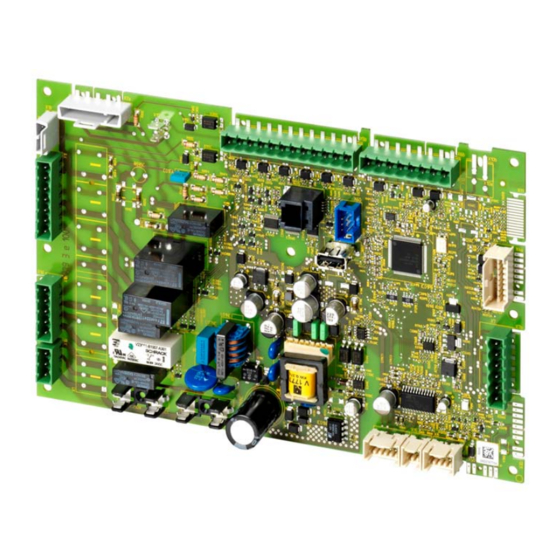
Table of Contents

Summary of Contents for Siemens LMS14
- Page 1 Albatros² Boiler management unit LMS14... User Manual The LMS14… and this User Manual are intended for use by OEMs which integrate the boiler management unit in their products. Release 6 Building Technologies Division CC1U7471en 28.01.2015...
- Page 2 2/617 Building Technologies Division User Manual LMS14… CC1U7471en 28.01.2015...
-
Page 3: Table Of Contents
Terminals of LMS14… complete (Basic) ............27 3.4.2 Assignment of terminal X30 ................28 3.4.3 List of terminals of LMS14… complete (Basic) ..........29 Basic unit LMS14... complete (Medium) ............30 3.5.1 Terminals of LMS14… complete (Medium) ........... 31 3.5.2 Assignment of terminal X30 ................ - Page 4 Overtemperature protection for the pump heating circuit ......161 6.5.24 Locking signals .................... 162 6.5.25 Forced signals ....................162 6.5.26 Overtemperature protection for the mixing heating circuit ......162 6.5.27 Pulse lock ..................... 163 4/617 Building Technologies Division User Manual LMS14… CC1U7471en Contents 28.01.2015...
- Page 5 Limitations of the flow temperature setpoint ..........196 6.10.2 Mixing valve control ..................197 6.10.3 Plant hydraulics ................... 198 6.11 Boiler ......................199 6.11.1 Release threshold Outside temperature ............199 5/617 Building Technologies Division User Manual LMS14… CC1U7471en Contents 28.01.2015...
- Page 6 Manual heat generation lock ................ 261 6.12.5 Generation of common flow temperature setpoint ........262 6.12.6 Generation of boiler temperature setpoint ........... 262 6.12.7 Boiler control ....................263 6.12.8 Heat output limits ..................264 6/617 Building Technologies Division User Manual LMS14… CC1U7471en Contents 28.01.2015...
- Page 7 Sensor error ....................304 6.17 Buffer storage tank ..................305 6.17.1 Release/control of heat source ..............305 6.17.2 Automatic locks ................... 305 6.17.3 Charging solar/solid fuel boiler ..............307 6.17.4 Recooling ..................... 308 7/617 Building Technologies Division User Manual LMS14… CC1U7471en Contents 28.01.2015...
- Page 8 6.20.3.1. Full charging of stratification storage tank ........... 349 6.20.3.2. Recharging the stratification storage tank ............ 351 6.21 Instantaneous water heater ................. 352 6.21.1 Control ......................352 6.21.2 DHW consumption (flow) ................352 8/617 Building Technologies Division User Manual LMS14… CC1U7471en Contents 28.01.2015...
- Page 9 6.23.29 External space heating ................468 6.23.30 Partial diagrams ................... 469 6.24 LPB system ....................470 6.24.1 Address/power supply ................. 470 6.24.2 Errors/maintenance/alarm ................472 6.24.3 Central functions ..................473 9/617 Building Technologies Division User Manual LMS14… CC1U7471en Contents 28.01.2015...
- Page 10 General notes on risks and problems ............496 6.28.7 Operation via the boiler ................497 6.28.8 Parameter setting state ................501 6.28.9 Conditions for the transfer of data between LMS14... and parameter stick . 502 6.29 Input/output test ................... 504 6.29.1 Output test relay ................... 505 6.29.2 Input test sensors ..................
- Page 11 Additional activation of remote reset capability ........... 580 6.42.2 Restrictions in connection with remote reset ..........580 6.43 Production ....................581 6.43.1 Monitoring mains voltage/mains frequency ..........583 Plant diagrams ..................... 584 Basic diagrams .................... 584 11/617 Building Technologies Division User Manual LMS14… CC1U7471en Contents 28.01.2015...
- Page 12 Extra functions ..................... 585 Technical data ....................586 LMS14… basic unit ..................586 8.1.1 General data ....................586 8.1.2 Environmental conditions ................586 8.1.3 Electrical connection data, mains voltage connections ........ 587 8.1.4 Electrical connection data, extra-low voltage connections (PELV) ....589 8.1.4.3.
-
Page 13: Summary
QAA55.110... Room unit basic CE1U2353 QAA75.610... Room unit wire CE1U2353 QAA75.611... Room unit wire, with backlit display CE1U2353 QAA78.610... Room unit wireless CE1U2353 QAC34/101 Outside sensor NTC 1k CC1Q1701 13/617 Building Technologies Division User Manual LMS14... CC1U7471en 1 Summary 28.01.2015... -
Page 14: Target Group Of Users
<10 kW to 1 MW in intermittent operation with direct ignition of the main flame. The OEM must make certain that the LMS14… are suited for the application in question. The LMS14... provide all supervisory and control functions required for burner operation, space heating and DHW heating. -
Page 15: Product Range Summary
AVS75... LMS... ( max. 3) OCI345... BSB : Boiler System Bus LPB : Local Process Bus Basic Unit LMS... / RVS... Figure 2: Product range summary – wireless 15/617 Building Technologies Division User Manual LMS14... CC1U7471en 1 Summary 28.01.2015... -
Page 16: Operating Options
Reset Reset Operation via operator unit Wired Wireless Clear-text (optionally with additional room unit) Basic unit LMS14... Room unit QAA55.../QAA75.../QAA78... Outside sensor AVS13... Operator unit AVS37.294... (Clear-text) Operator unit AVS37.390... (Basic) RF module AVS71... 16/617 Building Technologies Division User Manual LMS14... -
Page 17: Safety Notes
Safety notes 2.1 Notes on product liability The LMS14… may only be used in building services plant and only in compliance with the applications covered by this document When employing the products, all requirements specified in chapters Handling and Technical data must be satisfied ... -
Page 18: Use Of High-Efficiency Pumps
Siemens. 2.1.2 High-voltage test Caution! When making 100% inspections to DIN EN 60335-1, Addendum A, only AC voltage may be applied. If tests are conducted with DC voltage, the LMS14... might be damaged. 18/617 Building Technologies Division User Manual LMS14... -
Page 19: Environmental Compatibility
A summary of the conditions has been published by the European Control Manufacturers Association (Afecor) (www.afecor.org). The designed lifetime is based on usage of the LMS14… as specified in the manufacturer’s Data Sheet and User Manual. After reaching the designed lifetime in terms of the number of burner startup cycles, or the respective time of usage, the LMS14…... -
Page 20: Typographical Conventions
When using the unit in connection with third-party products or components, following must be noted: - The technical data of the LMS14… must be observed; in addition to static data, consideration must be given to dynamic data, such as switch-on and switch-off currents, surge currents, etc. -
Page 21: Mounting And Installation
Degree of protection IP40 as per DIN EN 60529 for burner controls must be ensured by the burner or boiler manufacturer through correct installation of the LMS14... 3.1.1 Electrical connection of ionization probe It is important to achieve practically disturbance- and loss-free signal transmission: ... -
Page 22: Electrical Connection On 2-Phase Systems
3.1.2 Electrical connection on 2-phase systems When operating the LMS14 on 2-phase systems, the following points must be observed: You must adhere to the mains voltage and mains frequency values specified in the technical data The components you connect to the LMS14 (gas valve, igniter, etc.) must be suitable for 2-phase operation ... -
Page 23: Boiler Management Unit Lms14
When mounted, the maximum permissible ambient temperature must never be exceeded Condensation water must not drip on the LMS14… or enter the unit, neither in operation nor when service work is carried out Ignition equipment Note! In terms of switching performance, any type of external ignition module used must be... - Page 24 Mains cables must be run completely separate from low-voltage cables (sensors), observing a minimum distance of 100 mm Mounting location The LMS14… has been designed for mounting inside the burner or inside a control panel. Protection against electric shock must be ensured! 24/617 Building Technologies Division User Manual LMS14...
-
Page 25: Basic Diagram Lms14
PC tool Line AUX1 (fuse) Line AUX2 (fuse) 7471a44e/1214 Figure 3: Basic diagram The diagram shows the full scope of functions of the LMS14… system. The actual functions are to be determined based on the respective execution/configuration. 25/617 Building Technologies Division User Manual LMS14... -
Page 26: Basic Unit Lms14
3.4 Basic unit LMS14… complete (Basic) Dimensions in mm 108,5 93,8 112,1 Figure 4: Dimensions of basic unit complete (Basic) 26/617 Building Technologies Division User Manual LMS14... CC1U7471en 3 Mounting and installation 28.01.2015... -
Page 27: Terminals Of Lms14
3.4.1 Terminals of LMS14… complete (Basic) Fan PWM Fuel valve Ignition module Ionization Figure 5: Terminals of LMS14… complete 27/617 Building Technologies Division User Manual LMS14... CC1U7471en 3 Mounting and installation 28.01.2015... -
Page 28: Assignment Of Terminal X30
3.4.2 Assignment of terminal X30 7471m22e/1214 Figure 6: Assignment of terminal X30 28/617 Building Technologies Division User Manual LMS14... CC1U7471en 3 Mounting and installation 28.01.2015... -
Page 29: List Of Terminals Of Lms14
3.4.3 List of terminals of LMS14… complete (Basic) LMS14... standard (Basic) Terminal Mating connector marking Number Supplier Type/coding of pins Wieland 25.320.3353.0 green Lumberg 3636 04K02 Lumberg 3636 05K02 Lumberg 3636 02K10 Lumberg 3636 05K22 Lumberg 3515 08K20 Lumberg 3636 12K01... -
Page 30: Basic Unit Lms14
3.5 Basic unit LMS14... complete (Medium) Dimensions in mm 139,4 131,5 108,5 95,2 9,33 93,8 112,1 128,7 Figure 7: Dimensions of basic unit complete (Medium) 30/617 Building Technologies Division User Manual LMS14... CC1U7471en 3 Mounting and installation 28.01.2015... -
Page 31: Terminals Of Lms14
3.5.1 Terminals of LMS14… complete (Medium) Fan PWM Ionization Fuel valve Ignition module Ionization Figure 8: Terminals of LMS14… complete 31/617 Building Technologies Division User Manual LMS14... CC1U7471en 3 Mounting and installation 28.01.2015... -
Page 32: Assignment Of Terminal X30
3.5.2 Assignment of terminal X30 7471m22e/1214 Figure 9: Assignment of terminal X30 32/617 Building Technologies Division User Manual LMS14... CC1U7471en 3 Mounting and installation 28.01.2015... -
Page 33: List Of Terminals Of Lms14
3.5.3 List of terminals of LMS14… complete (Medium) LMS14... standard (Medium) Terminal Mating connector marking Number Supplier Type/coding of pins Wieland 25.320.3353.0 green Wieland 25.320.3553.0 green Wieland 25.320.3753.0 green Stocko Housing: MKH 2805-1-0-500 Contact: RFB 7851 V 0,6-0,5 Uncoded Lumberg... -
Page 34: Basic Unit Lms14
3.6 Basic unit LMS14... complete (Deluxe) Dimensions in mm 135,2 131,5 108,5 93,8 112,1 128,7 142,2 Figure 10: Dimensions of basic unit complete (Deluxe) 34/617 Building Technologies Division User Manual LMS14... CC1U7471en 3 Mounting and installation 28.01.2015... -
Page 35: Terminals Of Lms14
3.6.1 Terminals of LMS14… complete (Deluxe) Fan PWM Ionization Fuel valve Ignition module Ionization Figure 11: Terminals of LMS14… complete (Deluxe) 35/617 Building Technologies Division User Manual LMS14... CC1U7471en 3 Mounting and installation 28.01.2015... -
Page 36: Assignment Of Terminal X30
3.6.2 Assignment of terminal X30 7471m22e/1214 Figure 12: Assignment of terminal X30 36/617 Building Technologies Division User Manual LMS14... CC1U7471en 3 Mounting and installation 28.01.2015... -
Page 37: List Of Terminals Of Lms14
3.6.3 List of terminals of LMS14… complete (Deluxe) LMS14... standard (Deluxe) Terminal Mating connector marking Number Supplier Type/coding of pins Lumberg 3615-1 03K117P30 3618-1 03K19P5 3618-1-03K20P4 or 3618-1-05K129 3618-1 03K02P7 3618-1 03K10 3618-1 03K10 Stocko Housing: MKH 2805-1-0-500 Contact: RFB 7851 V 0,6-0,5... -
Page 38: Cable Agu2.110X109
3.7 Cable AGU2.110x109 Dimensions in mm Figure 13: Cable AGU2.110x109 38/617 Building Technologies Division User Manual LMS14... CC1U7471en 3 Mounting and installation 28.01.2015... -
Page 39: Parameter Stick Agu2.56Xx109
3.8 Parameter stick AGU2.56xx109 Dimensions Dimensions in mm 7471m24/0112 (76) Figure 14: Dimension AGU2.56xx109 39/617 Building Technologies Division User Manual LMS14... CC1U7471en 3 Mounting and installation 28.01.2015... -
Page 40: Commissioning
Outside temp attenuated (8703)) Note! The boiler manufacturer assumes responsibility for the correct parameterization of the LMS14…, which must meet the requirements of the relevant standards and directives The connectors do not ensure total protection against false wiring. For this reason, the connections must be checked prior to commissioning ... -
Page 41: Handling
Enduser, heating engineer, OEM Connection ACS700… To AVS37... When setting the parameters via the LMS14… PC software, the unit runs to a special programming position. Before changed parameter are stored in EEPROM, the respective backup values (CRC, test values of the transmission programs, plausibility of parameters) –... -
Page 42: Overview Of Settings
Not available ¦ Ready to operate ¦ No Not available ¦ Ready to operate ¦ No reception ¦ Change battery reception ¦ Change battery Operator unit 2 Operator unit 2 Operator unit 2 42/617 Building Technologies Division User Manual LMS14... CC1U7471en 5 Handling 28.01.2015... - Page 43 Switch prg HC2 Sa Time switch program HC2 Saturday 24:00 00:00 24:00 hh:mm 3rd phase off Switch prg HC2 Su Time switch program HC2 Sunday 24:00 00:00 24:00 hh:mm 43/617 Building Technologies Division User Manual LMS14... CC1U7471en 5 Handling 28.01.2015...
- Page 44 2nd phase on TSP 5 Thu Time switch program 5 Thursday 24:00 00:00 24:00 hh:mm 2nd phase off TSP 5 Fri Time switch program 5 Friday 24:00 00:00 24:00 hh:mm 44/617 Building Technologies Division User Manual LMS14... CC1U7471en 5 Handling 28.01.2015...
- Page 45 RoomTemp ComfSetp HC1 Room temperature Comfort setpoint 20.0 BZ 712 BZ 716 °C Reduced setpoint RmTmp RedSetp HC1 Room temp reduced setpoint heat BZ 714 BZ 710 °C circuit 1 45/617 Building Technologies Division User Manual LMS14... CC1U7471en 5 Handling 28.01.2015...
- Page 46 Off ¦ Down to reduced setp ¦ Down to frost Off ¦ Down to reduced setp ¦ Down to frost prot setp prot setp Optimum start control max OptStartCtrl MaxTime1 Optimum start control max forward Min. shift HC1 46/617 Building Technologies Division User Manual LMS14... CC1U7471en 5 Handling 28.01.2015...
- Page 47 Excess heat draw Overtemp drop HC1 Overtemperature drop heating Always circuit 1 Off ¦ Heating mode ¦ Always Off ¦ Heating mode ¦ Always Off ¦ Heating mode ¦ Always 47/617 Building Technologies Division User Manual LMS14... CC1U7471en 5 Handling 28.01.2015...
- Page 48 - - - / 15 °C cooling circuit 1 Room temp limitation RT limitation CC1 Room temp limitation cooling circuit - - - / 0,5 °C Heating circuit 2 48/617 Building Technologies Division User Manual LMS14... CC1U7471en 5 Handling 28.01.2015...
- Page 49 Heating limit room controller Heating limit RC HC2 Heating limit room control HC2 /0 1070 Boost heating RmTmp SetpBoost HC2 Room temp setpoint boost HC2 °C (boost heating) 49/617 Building Technologies Division User Manual LMS14... CC1U7471en 5 Handling 28.01.2015...
- Page 50 Belegreif' + functional heating ¦ Manuell 1151 Floor curing setp manually FloorSetp man HC2 Floor setpoint manually HC2 °C 1155 Floor curing setp current FlowTmpSetFloorPlast2 Flow temp setpoint flooring plaster °C 50/617 Building Technologies Division User Manual LMS14... CC1U7471en 5 Handling 28.01.2015...
- Page 51 - - -/0 Min. Heating circuit 3 1300 Operating mode HC3/P Operating mode HC3/P Automatic Protection ¦ Automatic ¦ Reduced ¦ Comfort Protection ¦ Automatic ¦ Reduced ¦ Comfort 51/617 Building Technologies Division User Manual LMS14... CC1U7471en 5 Handling 28.01.2015...
- Page 52 Off ¦ Down to reduced setp ¦ Down to frost prot setp prot setp 1390 Optimum start control max OptStartMaxShift 3/P Optimum start control max forward Min. shift HC3/P 52/617 Building Technologies Division User Manual LMS14... CC1U7471en 5 Handling 28.01.2015...
- Page 53 Flow temperature setpoint floor °C curing HC3/P 1456 Floor curing day current DHW TempActTop B3/BMU Floor curing day HC3/P 1461 Excess heat draw Overtemp drop HC3/P Overtemperature drop heating Always 53/617 Building Technologies Division User Manual LMS14... CC1U7471en 5 Handling 28.01.2015...
- Page 54 BZ 1614 °C 1612 Reduced setpoint DHW RedSetp DHW temperature reduced setpoint 40 BZ 1610 °C 1614 Nominal setpoint max DHW NomSetp max DHW temperature nominal setpoint BZ 1610 °C 54/617 Building Technologies Division User Manual LMS14... CC1U7471en 5 Handling 28.01.2015...
- Page 55 1 No ¦ Yes No ¦ Yes No ¦ Yes 1875 Excess heat draw Overtemp drop CC1 Overtemperature drop consumer circuit 1 Off ¦ On Off ¦ On 55/617 Building Technologies Division User Manual LMS14... CC1U7471en 5 Handling 28.01.2015...
- Page 56 No ¦ Yes Swimming pool 2055 Setpoint solar heating Pool setpoint solar Pool setpoint solar heating °C 2056 Setpoint source heating Pool setp producer Pool setpoint producer heating °C 56/617 Building Technologies Division User Manual LMS14... CC1U7471en 5 Handling 28.01.2015...
- Page 57 Setpoint max OEM BoilTmp MaxLimitn OEM Boiler temp max limitation OEM BZ 2212 °C 2214 Setpoint manual control BoilerSetp man Boiler temperature setpoint in BZ 2210 BZ 2212 °C 57/617 Building Technologies Division User Manual LMS14... CC1U7471en 5 Handling 28.01.2015...
- Page 58 Heating mode only ¦ Heating and DHW Heating mode only ¦ Heating and DHW mode mode 2310 Limit thermostat function TR function TR function Off ¦ On Off ¦ On Off ¦ On 58/617 Building Technologies Division User Manual LMS14... CC1U7471en 5 Handling 28.01.2015...
- Page 59 Heating and DHW mode ¦ Heating and DHW mode ¦ Heating and DHW mode 2452 Controller delay speed Contr delay speed Controller delay speed 2400 BZ 9525 BZ 9530 Min. 59/617 Building Technologies Division User Manual LMS14... CC1U7471en 5 Handling 28.01.2015...
- Page 60 2494 Dyn superv press increase DynSupervPressInc Dyn superv press increase No ¦ Yes No ¦ Yes No ¦ Yes 2495 Dyn press superv time DynPressSupervTime Dyn press superv time 60/617 Building Technologies Division User Manual LMS14... CC1U7471en 5 Handling 28.01.2015...
- Page 61 Numbr err, Tr>Tf 24h Numb of errors return above flow in 24 hours [3639.1] TempBoilerMaxSLTSec TempBoilerMaxSLTSec °C [3925.1] TempRetMaxSLTSec TempRetMaxSLTSec °C 2550 Gas energy metering Gas energy counting Gas energy metering 61/617 Building Technologies Division User Manual LMS14... CC1U7471en 5 Handling 28.01.2015...
- Page 62 Power range, upper limit (Pmax) BZ 3511 3530 Release integral source seq RelLimit ProdSeq Release limit producer sequence °C*Min. 3531 Reset integral source seq ResetLimit ProdSeq Reset limit producer sequence °C*Min. 62/617 Building Technologies Division User Manual LMS14... CC1U7471en 5 Handling 28.01.2015...
- Page 63 Temp diff off buffer TempDiffOFF buffer BZ 3813 °C / 8 3815 Charging temp min buffer MinChargTemp Buf Min charging temperature buffer °C 63/617 Building Technologies Division User Manual LMS14... CC1U7471en 5 Handling 28.01.2015...
- Page 64 Pump speed min OEM Pump speed minOEM sol Pump speed min OEM solar BZ 3870 3876 Pump speed max OEM Pump speed max OEM Pump speed max OEM BZ 3871 64/617 Building Technologies Division User Manual LMS14... CC1U7471en 5 Handling 28.01.2015...
- Page 65 / 8 4724 Min st tank temp heat mode MinBufferTempHeatMode °C 4750 Charging temp max Buffer Charg temp max Buffer charging temp max BZ 4751 °C 65/617 Building Technologies Division User Manual LMS14... CC1U7471en 5 Handling 28.01.2015...
- Page 66 Off ¦ On Off ¦ On 5020 Flow setpoint boost DHW Flow Setp Boost DHW flow setpoint boost °C 5021 Transfer boost Dhw transfer boost Dhw transfer boost °C 66/617 Building Technologies Division User Manual LMS14... CC1U7471en 5 Handling 28.01.2015...
- Page 67 Excess heat draw DHW overtemp drop DHW storage tank overtemperature drop Off ¦ On Off ¦ On Off ¦ On 5090 With buffer DHW buffer DHW storage tank with buffer 67/617 Building Technologies Division User Manual LMS14... CC1U7471en 5 Handling 28.01.2015...
- Page 68 Min start temp diff Q33 MinStartTDiffQ33 Min start temp diff Q33 - - - / -20 °C 5151 Excess interm circ temp del T Char’cir’exc’supv Charg’ cir excess superv delay Instantaneous water heater 68/617 Building Technologies Division User Manual LMS14... CC1U7471en 5 Handling 28.01.2015...
- Page 69 Instantaneous DHW heater 5536 Pump speed max OEM Pump speed max OEM Pump speed max OEM BZ 5531 5537 Starting speed Starting speed Starting speed - - - / 0 69/617 Building Technologies Division User Manual LMS14... CC1U7471en 5 Handling 28.01.2015...
- Page 70 DHW outlet sensor B38 | Primary exch B9 | Primary contr sensor B15 | Room sensor B5 | sensor B26 | Boiler sensor B2 | Solar sensor B26 | Boiler sensor B2 | Solar 70/617 Building Technologies Division User Manual LMS14... CC1U7471en 5 Handling 28.01.2015...
- Page 71 None | DHW sensor B31 | Collector sensor Return sensor B7 | DHW circulation sensor B39 | sensor B6 | Return sensor B7 | DHW B6 | Return sensor B7 | DHW circulation 71/617 Building Technologies Division User Manual LMS14... CC1U7471en 5 Handling 28.01.2015...
- Page 72 | Room sensor B53 | Flow sensor HC1 B1 | Room sensor B53 | Flow sensor HC1 B1 | Flow sensor HC2 B12 | Flow sensor HC3 | Flow sensor HC2 B12 | Flow sensor HC3 72/617 Building Technologies Division User Manual LMS14... CC1U7471en 5 Handling 28.01.2015...
- Page 73 Contact type DHW div valve Position on DHW Position on DHW ¦ Position on heating circuit Position on DHW ¦ Position on heating Position on DHW ¦ Position on heating circuit circuit 73/617 Building Technologies Division User Manual LMS14... CC1U7471en 5 Handling 28.01.2015...
- Page 74 Solar actuating device Charging pump Charging pump ¦ Diverting valve Charging pump ¦ Diverting valve Charging pump ¦ Diverting valve 5841 External solar exchanger Ext solar exchanger External solar exchanger Commonly 74/617 Building Technologies Division User Manual LMS14... CC1U7471en 5 Handling 28.01.2015...
- Page 75 Q1 ¦ Bypass pump Q12 ¦ Alarm output K10 pump speed HC2 Q22 ¦ 2nd pump speed HC3 Q23 ¦ 2nd pump speed HC1 Q21 ¦ 2nd pump ¦ 2nd pump speed HC1 Q21 ¦ 2nd pump 75/617 Building Technologies Division User Manual LMS14... CC1U7471en 5 Handling 28.01.2015...
- Page 76 HC2 Q6 ¦ DHW ctrl elem Q3 ¦ Instant WH ctrl elem Q35 ¦ DHW interm circ pump Q33 ¦ Heat Q35 ¦ DHW interm circ pump Q33 ¦ Heat 76/617 Building Technologies Division User Manual LMS14... CC1U7471en 5 Handling 28.01.2015...
- Page 77 B26 Solar flow sensor B63 ¦ Solar return Solar flow sensor B63 ¦ Solar return sensor B64 ¦ Primary exch sensor B26 sensor B64 ¦ Primary exch sensor B26 77/617 Building Technologies Division User Manual LMS14... CC1U7471en 5 Handling 28.01.2015...
- Page 78 NC ¦ NO normal closed ¦ normal opened normal closed ¦ normal opened 5953 Voltage value 1 H1 Voltage value 1 H1 Voltage value 1 H1 Volt 78/617 Building Technologies Division User Manual LMS14... CC1U7471en 5 Handling 28.01.2015...
- Page 79 HCs ¦ Optg mode changeover changeover HC2 ¦ Optg mode changeover HC3 ¦ HC1 ¦ Optg mode changeover HC2 ¦ Optg HC1 ¦ Optg mode changeover HC2 ¦ Optg 79/617 Building Technologies Division User Manual LMS14... CC1U7471en 5 Handling 28.01.2015...
- Page 80 HC2 ¦ Room thermostat HC3 ¦ thermostat HC2 ¦ Room thermostat HC3 ¦ Boiler flow switch ¦ Boiler pressure switch DHW flow switch ¦ DHW thermostat ¦ DHW flow switch ¦ DHW thermostat ¦ 80/617 Building Technologies Division User Manual LMS14... CC1U7471en 5 Handling 28.01.2015...
- Page 81 VK1 ¦ Consumer request VK2 ¦ discharge ¦ Release swi pool solar ¦ Operating level Release swi pool source heat ¦ Excess Release swi pool source heat ¦ Excess 81/617 Building Technologies Division User Manual LMS14... CC1U7471en 5 Handling 28.01.2015...
- Page 82 None ¦ Circulating pump Q4 ¦ El imm K6 ¦ Collector pump Q5 ¦ Cons circuit pump VK1 heater DHW K6 ¦ Collector pump Q5 ¦ heater DHW K6 ¦ Collector pump Q5 ¦ 82/617 Building Technologies Division User Manual LMS14... CC1U7471en 5 Handling 28.01.2015...
- Page 83 K9 ¦ Solar ctrl elem buffer K8 ¦ Solar DHW mixing pump Q35 ¦ DHW interm circ pump ctrl elem swi pool K18 ¦ Swimming pool ctrl elem swi pool K18 ¦ Swimming pool 83/617 Building Technologies Division User Manual LMS14... CC1U7471en 5 Handling 28.01.2015...
- Page 84 K35 ¦ Status information K36 ¦ Fan shutdown K38 ¦ dT controller 1 K21 ¦ dT shutdown K38 ¦ dT controller 1 K21 ¦ dT controller 2 K22 controller 2 K22 84/617 Building Technologies Division User Manual LMS14... CC1U7471en 5 Handling 28.01.2015...
- Page 85 K9 ¦ Solar ctrl elem buffer K8 ¦ Solar boiler pump Q10 ¦ Time program 5 K13 ¦ boiler pump Q10 ¦ Time program 5 K13 ¦ 85/617 Building Technologies Division User Manual LMS14... CC1U7471en 5 Handling 28.01.2015...
- Page 86 Instant heater ctrl elem Q34 ¦ Water filling Instant heater ctrl elem Q34 ¦ Water filling K34 ¦ 2nd boiler pump speed Q27 ¦ Status K34 ¦ 2nd boiler pump speed Q27 ¦ Status 86/617 Building Technologies Division User Manual LMS14... CC1U7471en 5 Handling 28.01.2015...
- Page 87 ¦ 2nd pump speed HC1 Q21 ¦ 2nd pump ¦ Heat circuit pump HC3 Q20 ¦ Cons circuit pump speed HC2 Q22 ¦ 2nd pump speed HC3 speed HC2 Q22 ¦ 2nd pump speed HC3 87/617 Building Technologies Division User Manual LMS14... CC1U7471en 5 Handling 28.01.2015...
- Page 88 Q35 ¦ DHW interm circ pump Q33 ¦ Heat Q34 ¦ Water refill K34 ¦ 2nd boiler pump speed Q27 request K27 ¦ Refrigeration request K28 ¦ request K27 ¦ Refrigeration request K28 ¦ 88/617 Building Technologies Division User Manual LMS14... CC1U7471en 5 Handling 28.01.2015...
- Page 89 B8 ¦ Segment flow sensor B22 ¦ DHW charging sensor B36 ¦ Buffer sensor B10 ¦ Solid fuel boiler sensor B22 ¦ DHW B10 ¦ Solid fuel boiler sensor B22 ¦ DHW 89/617 Building Technologies Division User Manual LMS14... CC1U7471en 5 Handling 28.01.2015...
- Page 90 B36 ¦ Buffer sensor B42 ¦ sensor B70 ¦ Swimming pool sensor B13 ¦ Solar Segment return sensor B73 ¦ Cascade Segment return sensor B73 ¦ Cascade 90/617 Building Technologies Division User Manual LMS14... CC1U7471en 5 Handling 28.01.2015...
- Page 91 HC1 ¦ Optg mode changeover HC2 ¦ Optg HC1 ¦ Optg mode changeover HC2 ¦ Optg Heat generation lock ¦ Error/alarm message ¦ mode changeover HC3 ¦ Heat generation mode changeover HC3 ¦ Heat generation 91/617 Building Technologies Division User Manual LMS14... CC1U7471en 5 Handling 28.01.2015...
- Page 92 HC2 ¦ Room thermostat HC3 ¦ switch ¦ Boiler pressure switch ¦ Consumer request DHW flow switch ¦ DHW thermostat ¦ Limit DHW flow switch ¦ DHW thermostat ¦ Limit 92/617 Building Technologies Division User Manual LMS14... CC1U7471en 5 Handling 28.01.2015...
- Page 93 DHW interm circ pump Q33 ¦ Heat circuit Heat circuit pump HC2 Q6 ¦ Heat circuit pump HC3 ¦ Heat circuit pump HC3 Q20 ¦ Collector pump HC1 Q2 ¦ Heat circuit pump HC2 Q6 93/617 Building Technologies Division User Manual LMS14... CC1U7471en 5 Handling 28.01.2015...
- Page 94 Water Pressure 2 SD Water pressure 2 switching 10,0 differential / 0,0 6180 Water pressure 3 max Water Pressure 3 max Water pressure 3 max 10,0 94/617 Building Technologies Division User Manual LMS14... CC1U7471en 5 Handling 28.01.2015...
- Page 95 Internally ¦ Externally 6357 Room controller HC3 Room controller HC3 Room controller HC3 Internally Internally ¦ Externally Internally ¦ Externally Internally ¦ Externally [1564.1] PartDiagram oil/gas Partial diagram oil/gas-fired boiler 95/617 Building Technologies Division User Manual LMS14... CC1U7471en 5 Handling 28.01.2015...
- Page 96 No ¦ Yes No ¦ Yes No ¦ Yes 6611 Syst messages alarm relay SystemMessAlarmRelay System messages on alarm relay No ¦ Yes No ¦ Yes No ¦ Yes 96/617 Building Technologies Division User Manual LMS14... CC1U7471en 5 Handling 28.01.2015...
- Page 97 Flow temp 1 alarm TimeFlowTempAlarm HC1 Time flow temperature alarm HC1 Min. / 10 6741 Flow temp 2 alarm TimeFlowTempAlarm HC2 Time flow temperature alarm Min. 97/617 Building Technologies Division User Manual LMS14... CC1U7471en 5 Handling 28.01.2015...
- Page 98 No error ¦ Error 1 ... 6845 SW diagnostic code 5 StrDia5 5th past value of internal diagnostic 65535 code 6846 Burner control phase 5 StrPn5 5th past value of lockout phase 98/617 Building Technologies Division User Manual LMS14... CC1U7471en 5 Handling 28.01.2015...
- Page 99 No error ¦ Error 1 ... No error ¦ Error 1 ... No error ¦ Error 1 ... 6915 SW diagnostic code 12 StrDia12 SW diagnostic code 12 65535 99/617 Building Technologies Division User Manual LMS14... CC1U7471en 5 Handling 28.01.2015...
- Page 100 ErrorCode History 19 Error code history entry 19 No error 0 65535 No error ¦ Error 1 ... No error ¦ Error 1 ... No error ¦ Error 1 ... 100/617 Building Technologies Division User Manual LMS14... CC1U7471en 5 Handling 28.01.2015...
- Page 101 Controller stop setpoint 7146 Deaeration function Deaeration function Deaeration function Off ¦ On Off ¦ On Off ¦ On 7147 Type of venting Type of venting Type of venting None 101/617 Building Technologies Division User Manual LMS14... CC1U7471en 5 Handling 28.01.2015...
- Page 102 QX21 module 2 ¦ Relay output output QX21 module 3 ¦ Relay output QX22 QX22 module 2 ¦ Relay output QX23 QX22 module 2 ¦ Relay output QX23 102/617 Building Technologies Division User Manual LMS14... CC1U7471en 5 Handling 28.01.2015...
- Page 103 Sensor temp BX21 module 3 Temp BX21 Module 3 Sensor temperature BX21 module 3 - °C 7835 Sensor temp BX22 module 3 Temp BX22 Module 3 Sensor temperature BX22 module 3 - °C 103/617 Building Technologies Division User Manual LMS14... CC1U7471en 5 Handling 28.01.2015...
- Page 104 Status heating circuit 2 SLT has tripped ¦ Pumping off refrig, man ¦ ... SLT cut out ¦ Fault ¦ ... SLT cut out ¦ Pumping off refrig, man ¦ … 104/617 Building Technologies Division User Manual LMS14... CC1U7471en 5 Handling 28.01.2015...
- Page 105 * Operator unit: Lines with priority of the source also show the state ACS420: Priority and state are not shown ACS700/ACS790: Priority and state are shown on different lines 105/617 Building Technologies Division User Manual LMS14... CC1U7471en 5 Handling 28.01.2015...
- Page 106 Priority producer 5 Priority producer 5 * Operator unit: Lines with priority of the source also show the state ACS420: Priority and state are not shown ACS700/ACS790: Priority and state are 106/617 Building Technologies Division User Manual LMS14... CC1U7471en 5 Handling 28.01.2015...
- Page 107 Priority/state source 8 Priority producer 8 Priority producer 8 * Operator unit: Lines with priority of the source also show the state ACS420: Priority and state are not shown 107/617 Building Technologies Division User Manual LMS14... CC1U7471en 5 Handling 28.01.2015...
- Page 108 ¦ Released released ¦ Released 8120 * Priority/state source 11 Priority producer 11 Priority producer 11 * Operator unit: Lines with priority of the source also show the state 108/617 Building Technologies Division User Manual LMS14... CC1U7471en 5 Handling 28.01.2015...
- Page 109 ¦ Outside temp limit active ¦ No released ¦ Released released ¦ Released 8126 * Priority/state source 14 Priority producer 14 Priority producer 14 * Operator unit: Lines with priority of 109/617 Building Technologies Division User Manual LMS14... CC1U7471en 5 Handling 28.01.2015...
- Page 110 ¦ Outside temp limit active ¦ No unavailable ¦ Outside temp limit active ¦ No released ¦ Released released ¦ Released 8138 Cascade flow temp Cascade supply temp Cascade supply temperature actual 0 °C 110/617 Building Technologies Division User Manual LMS14... CC1U7471en 5 Handling 28.01.2015...
- Page 111 Set point fan 10000 U/min 8325 Current fan control Current fan control Current fan control 8326 Burner modulation Boiler modulation Boiler modulation 8327 Water pressure Water pressure Water pressure 111/617 Building Technologies Division User Manual LMS14... CC1U7471en 5 Handling 28.01.2015...
- Page 112 Collector temp 1 max CollTmp MaxActual 1 Collector temp max actual value 1 °C (B6) 8512 Collector temp 1 min CollTmp MinActual 1 Collector temp min actual value 1 °C (B6) 112/617 Building Technologies Division User Manual LMS14... CC1U7471en 5 Handling 28.01.2015...
- Page 113 Ionization current limitation, lower 10000 speed limit [4379.1] IntegratDynWatPress Integrator dynamic water pressure [4380.1] BoilFlowTemp secure Boiler flow temp secure °C [4381.1] BoilReturnTemp secure Boiler return temp secure °C Diagnostics consumer 113/617 Building Technologies Division User Manual LMS14... CC1U7471en 5 Handling 28.01.2015...
- Page 114 Room temperature setpoint 2 °C 8772 Room temp 2 model RoomTempModel 2 Room temperature model 2 °C 8773 Flow temp 2 FlowTmp act HeatCirc2 Flow temp actual value heat circuit - °C 114/617 Building Technologies Division User Manual LMS14... CC1U7471en 5 Handling 28.01.2015...
- Page 115 DHW temperature actual value °C bottom (B31) 8835 DHW circulation temp DHW Circ temp DHW circulating temperature °C 8836 DHW charging temp DHW charging temp DHW charging temperature °C 115/617 Building Technologies Division User Manual LMS14... CC1U7471en 5 Handling 28.01.2015...
- Page 116 Multifunct Relay QX4 State multifunctional relay (QX4) Off ¦ On Off ¦ On Off ¦ On 9050 Relay output QX21 module 1 Multi Relay QX21 Mod1 State multifunctional relay (QX21 116/617 Building Technologies Division User Manual LMS14... CC1U7471en 5 Handling 28.01.2015...
- Page 117 Inactiv heating circuit 1 Inactive ¦ Active Inactive ¦ Active [2482.1] 2nd Speed HC Pump Q22 State 2nd speed heating circuit pump (Q22) Off ¦ On Off ¦ On 117/617 Building Technologies Division User Manual LMS14... CC1U7471en 5 Handling 28.01.2015...
- Page 118 TSP 5 Relay K13 Status time program 5 relays (K13) Off ¦ On Off ¦ On [2776.1] Return temp valve Y15 Status return temp valve (Y15) Off ¦ On Off ¦ On 118/617 Building Technologies Division User Manual LMS14... CC1U7471en 5 Handling 28.01.2015...
- Page 119 Status delta-T controller 1 K21 Off | On Off ¦ On [6197.1] Delta-T contr 2 K22 Status delta-T controller 2 K22 Off | On Off ¦ On Burner control 119/617 Building Technologies Division User Manual LMS14... CC1U7471en 5 Handling 28.01.2015...
- Page 120 LP mode 1 ¦ LP mode 2 ¦ LP mode 3 ¦ LP LP mode 5 mode 4 ¦ LP mode 5 mode 4 ¦ LP mode 5 9612 GP configuration GP configuration GP configuration GP not connected 120/617 Building Technologies Division User Manual LMS14... CC1U7471en 5 Handling 28.01.2015...
- Page 121 Fan PWM-Min Lower limit manipulated variable fan 0 [3998.1] Fan PWM-Max Upper limit manipulated variable fan 100 [4269.1] Ion curr lim, low Ionization current limitation low limit 0 µA 121/617 Building Technologies Division User Manual LMS14... CC1U7471en 5 Handling 28.01.2015...
- Page 122 [4495.1] Remote reset SLT ParRemoteUnlockEnableStl No ¦ Yes No | Yes [4496.1] Remote reset air ParRemoteUnlockEnableAir No ¦ Yes No | Yes [4497.1] Rem res extran light ParRemoteUnlockEnableStraylignt No 122/617 Building Technologies Division User Manual LMS14... CC1U7471en 5 Handling 28.01.2015...
- Page 123 Under the most unfavorable conditions, it may take up to 40 seconds for signal H2 from the extension modules via BSB to become refreshed in the LMS14… This can lead to functional limitations with the DHW flow switch and to crucial situations in connection with limit functions! For such functions, use inputs H1 and inputs H3…H7.
-
Page 124: The Settings In Detail
Year Line no. Operating line Year Start of summertime Line no. Operating line Start of summertime End of summertime Line no. Operating line End of summertime 124/617 Building Technologies Division User Manual LMS14... CC1U7471en 6 The settings in detail 07.05.2014... -
Page 125: Rf Link
Line no. Operating line Test mode Test mode is used for checking the wireless communication. The test should be made when the installation is fully completed. 125/617 Building Technologies Division User Manual LMS14... CC1U7471en 6 The settings in detail 07.05.2014... -
Page 126: List Of Wireless Devices
Change batt Operator unit 3 Missing In operation No recept'n Change batt Service unit Line no. Operating line Service unit Missing In operation No recept'n Change batt 126/617 Building Technologies Division User Manual LMS14... CC1U7471en 6 The settings in detail 07.05.2014... - Page 127 Line no. Operating line Delete all devices The RF link to all devices is canceled. If wireless communication is required again, set up a new binding. 127/617 Building Technologies Division User Manual LMS14... CC1U7471en 6 The settings in detail 07.05.2014...
-
Page 128: Time Programs
All time programs can be reset to their default settings. Each time program has its own operating line to make the reset. Note! In that case, individual settings will be lost! 128/617 Building Technologies Division User Manual LMS14... CC1U7471en 6 The settings in detail 07.05.2014... -
Page 129: Holidays
(Reduced or Protection). The impact of a currently active holiday period can only be canceled by switching to non-automatic operation or by deleting the programmed holiday period. 129/617 Building Technologies Division User Manual LMS14... CC1U7471en 6 The settings in detail 07.05.2014... - Page 130 DHW heating assigned to these heating circuits will be switched off. Note! The LMS14… offers 8 holiday periods per year: Setting several holiday periods: Use parameter Preselection (641/651/661) to select the required holiday period (1 - 8).
-
Page 131: Heating Circuits
Automatic operation at the Comfort, Reduced or Frost protection level in accordance with the switching program, the presence button, the holiday program, optimum start/stop control and the ECO function. 131/617 Building Technologies Division User Manual LMS14... CC1U7471en 6 The settings in detail 07.05.2014... -
Page 132: Compensation Variants
132/617 Building Technologies Division User Manual LMS14... CC1U7471en 6 The settings in detail 07.05.2014... - Page 133 Generation of the compensation variant is possible for each heating circuit and can be set accordingly. 133/617 Building Technologies Division User Manual LMS14... CC1U7471en 6 The settings in detail 07.05.2014...
-
Page 134: Occupancy Button (Presence Button)
* Selectable whether the holiday program shall switch to Reduced or Frost Note! The operating level can also be changed via input H (refer to chapter Operating level changeover via input H). 134/617 Building Technologies Division User Manual LMS14... CC1U7471en 6 The settings in detail 07.05.2014... -
Page 135: Setpoints
Meaning 1010 1310 Room temperature Comfort setpoint 1012 1312 Room temperature Reduced setpoint 1014 1314 Frost protection setpoint 1016 1316 TRKmax Maximum room temperature Comfort setpoint 135/617 Building Technologies Division User Manual LMS14... CC1U7471en 6 The settings in detail 07.05.2014... -
Page 136: Heating Curve
The set heating curve is based on a room temperature setpoint of 20 °C. If this setpoint is changed, the heating curve adapts automatically to the new value. Figure 17: Heating curve – heating curve slope 136/617 Building Technologies Division User Manual LMS14... CC1U7471en 6 The settings in detail 07.05.2014... - Page 137 °C °C 8700 7471d48/0910 Figure 18: Heating curve – heating curve displacement Line no. Meaning 8700 Outside temperature Room temperature setpoint Flow temperature 137/617 Building Technologies Division User Manual LMS14... CC1U7471en 6 The settings in detail 07.05.2014...
- Page 138 If the attenuated outside temperature exceeds 12 °C, the learning process is stopped. These reference values apply when the comfort setpoint = 20 °C and the heating curve displacement = 0 °C (no extraneous heat). 138/617 Building Technologies Division User Manual LMS14... CC1U7471en 6 The settings in detail 07.05.2014...
-
Page 139: Eco Function
730 / 1030 / 1330 -1 K Figure 19: ECO function – summer/winter heating limit Line no. Meaning 1030 1330 SWHG Summer/winter heating limit 8703 TAged Attenuated outside temperature Days Temperature 139/617 Building Technologies Division User Manual LMS14... CC1U7471en 6 The settings in detail 07.05.2014... - Page 140 Changeover temperature (room temperature setpoint – setpoint of 24- = 19 °C hour heating limit), heating Off Switching differential (fixed) -1 K Changeover temperature, heating On = 18 °C 140/617 Building Technologies Division User Manual LMS14... CC1U7471en 6 The settings in detail 07.05.2014...
- Page 141 The 24-hour heating limit takes effect solely depending on the current outside temperature. The 24-hour heating limit takes effect as described under 24-hour heating limit, depending on both the current and the composite outside temperature. 141/617 Building Technologies Division User Manual LMS14... CC1U7471en 6 The settings in detail 07.05.2014...
-
Page 142: Flow Temperature Setpoint Limits
Flow temp setpoint min The flow temperature setpoint is limited according to the setting made. This also applies to heat requests made to the heat sources. 142/617 Building Technologies Division User Manual LMS14... CC1U7471en 6 The settings in detail 07.05.2014... -
Page 143: Room Thermostat
For that purpose, the required cycling ratio of the room thermostat must be parameterized Flow temperature setpoint as parameterized: adaption of setpoint Flow temperature setpoint according to the heating curve: adaption of heating curve 143/617 Building Technologies Division User Manual LMS14... CC1U7471en 6 The settings in detail 07.05.2014... - Page 144 If no outside sensor is connected, the backup outside temperature of 0 º C is used (refer to chapters Flow temperature setpoint according to the heating curve and Adaption with flow temperature setpoint according to the heating curve.) 144/617 Building Technologies Division User Manual LMS14... CC1U7471en 6 The settings in detail 07.05.2014...
- Page 145 If, at midnight, the room thermostat is in the Warm state, the setpoint readjustment is not made until the room thermostat switches to the Cold state. 145/617 Building Technologies Division User Manual LMS14... CC1U7471en 6 The settings in detail 07.05.2014...
- Page 146 In that case, the heat request is continuously matched to varying conditions in accordance with the composite outside temperature. Adaption can be deactivated (---). 146/617 Building Technologies Division User Manual LMS14... CC1U7471en 6 The settings in detail 07.05.2014...
-
Page 147: Delay Heat Request
(e.g. charging pump) – both heating circuit and DHW are being served simultaneously. But function Overtemperature protection continues to be active for this heating circuit, provided it is parameterized. 147/617 Building Technologies Division User Manual LMS14... CC1U7471en 6 The settings in detail 07.05.2014... - Page 148 If the heat request results from a special function of the heat source (e.g. Chimney sweep function), the delay becomes inactive. In this case, parameter Delay heat request special op (2470) must be set as well. 148/617 Building Technologies Division User Manual LMS14... CC1U7471en 6 The settings in detail 07.05.2014...
-
Page 149: Room Model
The heat up gradient is available for every heating circuit and can be set. Additional parameters Line no. Meaning 1094 1394 Heat up gradient 6110 Time constant building 8703 Outside temp attenuated 149/617 Building Technologies Division User Manual LMS14... CC1U7471en 6 The settings in detail 07.05.2014... -
Page 150: Room Influence
TRw = TR * room influence/10 Line no. Meaning TR Room deviation (room temperature setpoint – actual value of room temperature) TRw Resulting room temperature setpoint readjustment 150/617 Building Technologies Division User Manual LMS14... CC1U7471en 6 The settings in detail 07.05.2014... - Page 151 No thermostatic radiator valves should be used in the reference room where the room sensor is located (if installed, such valves must be fully opened and locked in that position) 151/617 Building Technologies Division User Manual LMS14... CC1U7471en 6 The settings in detail 07.05.2014...
-
Page 152: Room Temperature Control And Limitation
Note! If an outside sensor is available, functions 24-hour heating limit and Summer/winter changeover – if parameterized – can shut down the heating as well. 152/617 Building Technologies Division User Manual LMS14... CC1U7471en 6 The settings in detail 07.05.2014... -
Page 153: Boost Heating
Boost heating is possible with or without room sensor. Figure 24: Boost heating Line no. Meaning DTRSA Room temperature setpoint increase Room temperature setpoint Actual value of room temperature 153/617 Building Technologies Division User Manual LMS14... CC1U7471en 6 The settings in detail 07.05.2014... -
Page 154: Quick Setback
Duration of quick setback in hours Duration of quick setback when Comfort setpoint – Reduced setpoint = 4 °C (e.g. Comfort setpoint = 20 °C, Reduced setpoint =16 °C) 154/617 Building Technologies Division User Manual LMS14... CC1U7471en 6 The settings in detail 07.05.2014... - Page 155 The function can be activated/deactivated and it can be parameterized whether quick setback shall be active down to the Reduced or the Frost protection level Quick setback is possible with or without room sensor 155/617 Building Technologies Division User Manual LMS14... CC1U7471en 6 The settings in detail 07.05.2014...
-
Page 156: Optimum Start/Stop Control
When setting the time of optimization to 0, the function is deactivated. Optimum start/stop control is possible with or without room sensor. 156/617 Building Technologies Division User Manual LMS14... CC1U7471en 6 The settings in detail 07.05.2014... -
Page 157: Heating Up Gradient Room Model
Start of Reduced setpoint increase 1001 1401 TRwA2 End of Reduced setpoint increase 8704 TAgem Composite outside temperature Room temperature setpoint – heat gains + room influence 157/617 Building Technologies Division User Manual LMS14... CC1U7471en 6 The settings in detail 07.05.2014... - Page 158 Line no. Meaning 1010 1310 Room temperature Comfort setpoint 1012 1312 Room temperature Reduced setpoint 8704 TAgem Composite outside temperature Room temperature setpoint TRRw+ Increased Reduced setpoint 158/617 Building Technologies Division User Manual LMS14... CC1U7471en 6 The settings in detail 07.05.2014...
-
Page 159: Continuous Pump Operation
8 °C – even in the case of continuous pump operation. To prevent this, Overtemp prot pump circuit (820, 1120, 1420) must be deactivated. 159/617 Building Technologies Division User Manual LMS14... CC1U7471en 6 The settings in detail 07.05.2014... -
Page 160: Frost Protection For The Room
Frost protection for the heating circuit should be switched off only if adequate measures are taken (e.g. antifreeze in the heating circuit water), ensuring that external frost protection is provided. 160/617 Building Technologies Division User Manual LMS14... CC1U7471en 6 The settings in detail 07.05.2014... -
Page 161: Overtemperature Protection For The Pump Heating Circuit
Therefore, if overtemperature protection is active, you must ensure that the boiler flow rate is correct, because there may not be any other consumer pumps still running except this one. 161/617 Building Technologies Division User Manual LMS14... CC1U7471en 6 The settings in detail 07.05.2014... -
Page 162: Locking Signals
15%, the mixing heating circuit pump is deactivated. The pump is activated again when the flow temperature drops below the maximum flow temperature setpoint. Note! This function is active only if the Temperature limiter function is not activated. 162/617 Building Technologies Division User Manual LMS14... CC1U7471en 6 The settings in detail 07.05.2014... -
Page 163: Pulse Lock
The function can be deactivated. Additional parameters Line no. Operating line 6740 Flow temp 1 alarm 6741 Flow temp 2 alarm 6742 Flow temp 3 alarm 163/617 Building Technologies Division User Manual LMS14... CC1U7471en 6 The settings in detail 07.05.2014... -
Page 164: Locking Signals
Mixing heating circuits receive forced signals from the heat source (Boiler overtemperature protection or Chimney sweep function). This means that heat consumers can make use of forced signals to extend or enforce heat consumption. 164/617 Building Technologies Division User Manual LMS14... CC1U7471en 6 The settings in detail 07.05.2014... -
Page 165: Mixing Valve Control
Operating line 2-pos 1133 1433 Switching differential 2-pos With 2-position actuators, the 2-position switching differential must be adapted also. This is not required with 3-position actuators. 165/617 Building Technologies Division User Manual LMS14... CC1U7471en 6 The settings in detail 07.05.2014... - Page 166 The mixing valve's integral action time Tn can be adjusted, thereby matching the control behavior of the valve's actuator to that of the plant (controlled system). The integral action time influences the controller's I-control action. 166/617 Building Technologies Division User Manual LMS14... CC1U7471en 6 The settings in detail 07.05.2014...
-
Page 167: Floor Curing Function
(hydraulic system, electrical installation, settings)! If not observed, the floor might be damaged The function can be aborted by selecting Off Maximum limitation of flow temperature remains active 167/617 Building Technologies Division User Manual LMS14... CC1U7471en 6 The settings in detail 07.05.2014... - Page 168 During Floor curing, the profile temperature (TVEp) is limited within the 2 values Flow temp setpoint max (TVmax) and Flow temp setpoint min (TVmin). The function is ended when the functional days have elapsed or when deactivated via parameterization. 168/617 Building Technologies Division User Manual LMS14... CC1U7471en 6 The settings in detail 07.05.2014...
- Page 169 Floor curing day current Line no. Operating line 1156 1456 Floor curing day current Shows the current weekday of the Floor curing function in progress. 169/617 Building Technologies Division User Manual LMS14... CC1U7471en 6 The settings in detail 07.05.2014...
-
Page 170: Forced Signal And Locking Signal
Enter whether the heating circuit receives its heat via the primary controller or with the help of the system pump (depending on the type of plant). 170/617 Building Technologies Division User Manual LMS14... CC1U7471en 6 The settings in detail 07.05.2014... -
Page 171: Speed-Controlled Pump
When DHW operation is active, the heating circuit pump is controlled using the set minimum speed. When the floor curing function is active, the heating circuit pump is controlled using the set maximum speed. 171/617 Building Technologies Division User Manual LMS14... CC1U7471en 6 The settings in detail 07.05.2014... - Page 172 Readjustment of the flow temperature setpoint when the pump speed is reduced by 50%. This readjustment is calculated based on the differential of flow temperature setpoint according to the heating curve and current room temperature setpoint. 172/617 Building Technologies Division User Manual LMS14... CC1U7471en 6 The settings in detail 07.05.2014...
- Page 173 The request for heat remains unchanged. The calculated readjustment is not added. The request for heat gives consideration to the calculated readjustment of the flow temperature setpoint. 173/617 Building Technologies Division User Manual LMS14... CC1U7471en 6 The settings in detail 07.05.2014...
-
Page 174: Operating Level Changeover Via Input H
DHW heating of the other basic units connected to LPB. Additional parameters Line no. Operating line 6620 Action changeover functions 174/617 Building Technologies Division User Manual LMS14... CC1U7471en 6 The settings in detail 07.05.2014... -
Page 175: Behavior In The Case Of Burner Cycling
Relay 2nd speed State (1st speed) Q2/Q6/Q20 Q21/Q22/Q23 Low-fire High-fire Note! If the second speed needs a potential-free or inverted relay output, an intermediate relay is required. 175/617 Building Technologies Division User Manual LMS14... CC1U7471en 6 The settings in detail 07.05.2014... -
Page 176: 2-Speed Boiler Pump
Boiler pump Q1. This parameterization is not required for the 2-speed boiler pump function If the second speed needs a potentialfree or inverted relay output, an intermediate relay is required 176/617 Building Technologies Division User Manual LMS14... CC1U7471en 6 The settings in detail 07.05.2014... -
Page 177: Cooling Circuit 1
Protection setpoint The room temperature ensured by the Protection setpoint prevents the room from overheating, provided the LMS14… is in Standby mode. Cooling is automatically switched on when the room temperature exceeds this value by Room temp limitation (932) and is switched off again when the room temperature drops below the protection setpoint. -
Page 178: Room Temperature Limitation
Figure 30: Room temperature limitation Line no. Meaning TRKw Room temperature setpoint cooling Actual value of room temperature Room temperature limitation Relay: Cooling request K28 Time 178/617 Building Technologies Division User Manual LMS14... CC1U7471en 6 The settings in detail 07.05.2014... -
Page 179: Dhw Heating
6.7 DHW heating The LMS14… makes possible the following types of DHW heating: 1. Charging with oil- or gas-fired boiler 2. Charging with electric immersion heater 3. Charging with solar collectors 4. Charging with solid fuel boiler Charging with Heat generation with an oil- or gas-fired boiler or electric immersion heater can be controllable heat controlled. -
Page 180: Dhw Mode
Keep hot function is generally enabled in On mode, it is deactivated in ECO mode. In connection with the aqua booster, ECO mode is always disabled. 180/617 Building Technologies Division User Manual LMS14... CC1U7471en 6 The settings in detail 07.05.2014... -
Page 181: Setpoints
Backup temperature outside release times. Nominal setpoint max Line no. Operating line 1614 Nominal setpoint max This setting ensures maximum limitation of the Nominal setpoint (1610). 181/617 Building Technologies Division User Manual LMS14... CC1U7471en 6 The settings in detail 07.05.2014... -
Page 182: Holiday Program
If the Legionella function was not effected because of a holiday period, it will be performed the next time DHW is heated to the Nominal setpoint. 182/617 Building Technologies Division User Manual LMS14... CC1U7471en 6 The settings in detail 07.05.2014... -
Page 183: Dhw Release
When selecting Once/day, the forward shift for the release of DHW heating is 2.5 hours. When selecting Several times/day, the forward shift for the release of DHW heating is 1.0 hour. 183/617 Building Technologies Division User Manual LMS14... CC1U7471en 6 The settings in detail 07.05.2014... - Page 184 Setting Once/day or Several times/day has no impact. When DHW heating is Off, the Frost Protection setpoint applies. Example: 24 h Figure 34: DHW release – time program 4/DHW 184/617 Building Technologies Division User Manual LMS14... CC1U7471en 6 The settings in detail 07.05.2014...
-
Page 185: Priority
– if the DHW temperature is lower – the charging pump is activated. When the forced signal becomes invalid, the charging pump is deactivated again and the DHW setpoint will be reset to the normal setpoint. 185/617 Building Technologies Division User Manual LMS14... CC1U7471en 6 The settings in detail 07.05.2014... -
Page 186: Pump Overrun
In connection with DHW storage tanks, the Legionella function is started 1 hour after power ON at the earliest. Warning! During the time the Legionella function is performed, there is a risk of scalding when opening the taps. 186/617 Building Technologies Division User Manual LMS14... CC1U7471en 6 The settings in detail 07.05.2014... - Page 187 If DHW heating is Off (DHW operating mode button = Off, or holidays), the Legionella function is effected whenever DHW heating is switched on again (DHW operating mode button = On, and end of holiday period). 187/617 Building Technologies Division User Manual LMS14... CC1U7471en 6 The settings in detail 07.05.2014...
- Page 188 Legionella function is performed the moment the Legionella funct setpoint is reached. Note! If the Legionella function cannot be performed within a 48-hour period, an error message is delivered. 188/617 Building Technologies Division User Manual LMS14... CC1U7471en 6 The settings in detail 07.05.2014...
- Page 189 Legionella funct duration commences again. Warning! During the time the Legionella function is effected, there is a risk of scalding when opening the taps. 189/617 Building Technologies Division User Manual LMS14... CC1U7471en 6 The settings in detail 07.05.2014...
-
Page 190: Circulating Pump
Time program 4/DHW The circulating pump is released according to Time program 4/DHW. Time program 5 The circulating pump is released according to Time program 5. 190/617 Building Technologies Division User Manual LMS14... CC1U7471en 6 The settings in detail 07.05.2014... -
Page 191: Frost Protection For The Circulation Pipe
Frost protection level of 5 °C is reached. The minimum on time is 10 minutes. Note! This function is only available if a circulation sensor is connected. 191/617 Building Technologies Division User Manual LMS14... CC1U7471en 6 The settings in detail 07.05.2014... -
Page 192: Operating Mode Changeover Via Input H
None Function is deactivated. No changeover of operating mode. Operating mode is changed to Off. Operating mode is changed to On. 192/617 Building Technologies Division User Manual LMS14... CC1U7471en 6 The settings in detail 07.05.2014... -
Page 193: Consumer Circuit And Swimming Pool Circuit
The setting made here defines whether the consumer circuit or the swimming pool circuit shall receive heat via the primary controller or the system pump (depending on the type of plant). 193/617 Building Technologies Division User Manual LMS14... CC1U7471en 6 The settings in detail 07.05.2014... -
Page 194: Swimming Pool
Swimming pool charging is effected without priority (after the buffer storage tank, the DHW storage tank, the heating circuits, and the consumer circuits). Note! Release and priority can also be influenced via inputs Hx. 194/617 Building Technologies Division User Manual LMS14... CC1U7471en 6 The settings in detail 07.05.2014... -
Page 195: Overtemperature Protection
With solar integration Line no. Operating line 2080 With solar integration The setting made here decides whether the swimming pool can be heated by solar energy. 195/617 Building Technologies Division User Manual LMS14... CC1U7471en 6 The settings in detail 07.05.2014... -
Page 196: Primary Controller/System Pump
Locks other heat sources (4102) is set to On. In that case, consumers downstream from the system pump do not receive any heat. 196/617 Building Technologies Division User Manual LMS14... CC1U7471en 6 The settings in detail 07.05.2014... -
Page 197: Mixing Valve Control
By setting the right proportional band Xp, the control action of the mixing valve’s actuator is matched to the behavior of the plant (controlled system). The proportional band influences the controller’s P-control action. 197/617 Building Technologies Division User Manual LMS14... CC1U7471en 6 The settings in detail 07.05.2014... -
Page 198: Plant Hydraulics
If the plant is equipped with a buffer storage tank, it must be entered here whether – hydraulically speaking – the primary controller or the system pump is located upstream of or downstream from the buffer storage tank. 198/617 Building Technologies Division User Manual LMS14... CC1U7471en 6 The settings in detail 07.05.2014... -
Page 199: Boiler
Heat sources that are not in operation are not switched on because full charging is required. 199/617 Building Technologies Division User Manual LMS14... CC1U7471en 6 The settings in detail 07.05.2014... -
Page 200: Setpoints
8 °C Normal operating mode Figure 37: Boiler setpoints Line no. Meaning 2210 Setpoint minimum 2211 Setpoint minimum OEM 2212 Setpoint maximum 2213 Setpoint maximum OEM 200/617 Building Technologies Division User Manual LMS14... CC1U7471en 6 The settings in detail 07.05.2014... - Page 201 Cutout temperature limit thermostat 8311 TKSoll Boiler temperature setpoint TKAus Switch-off threshold boiler TKEin Switch-on threshold boiler SdAus Dynamic switch-off threshold (heating circuit/DHW) SdEin Switch-on threshold (heating circuit/DHW) 201/617 Building Technologies Division User Manual LMS14... CC1U7471en 6 The settings in detail 07.05.2014...
-
Page 202: Setpoint Manual Control
Dynamic switching differential when setpoint changes 2465 Minimum setpoint change with dynamic switching differential 2466 Dynamic switching differential changeover heating circuit/DHW 2467 Dynamic switching differential when burner On 202/617 Building Technologies Division User Manual LMS14... CC1U7471en 6 The settings in detail 07.05.2014... -
Page 203: Frost Protection For The Boiler
-20 °C. Additional parameters Line no. Meaning 2454 SdHkEin Switch-on differential heating circuits 2455 SdHkAusMin Minimum switch-off differential heating circuits 5774 Control boiler pump/DHW diverting valve 203/617 Building Technologies Division User Manual LMS14... CC1U7471en 6 The settings in detail 07.05.2014... -
Page 204: Pid Control Algorithm
The derivative action time Tv determines the extent of after-effect of a spontaneous change of control offset. A short Tv only has a short-time impact on the manipulated variable. 204/617 Building Technologies Division User Manual LMS14... CC1U7471en 6 The settings in detail 07.05.2014... -
Page 205: Boiler/Burner Control
Heating mode. The 2-position controller initiates new startups resulting from space heating requests only when this period of time has elapsed. 205/617 Building Technologies Division User Manual LMS14... CC1U7471en 6 The settings in detail 07.05.2014... -
Page 206: Overtemperature Protection
Pump overrun time after Heating mode and external requests for heat. Pump overr time after Line no. Operating line 2253 Pump overr time after DHW Pump overrun time after DHW heating. 206/617 Building Technologies Division User Manual LMS14... CC1U7471en 6 The settings in detail 07.05.2014... -
Page 207: Minimum Limitation Of Boiler Temperature
When protective startup is activated, the consumers with mixing valve are restricted in their heat consumption in accordance with the locking signal value. The function can be deactivated. Function is deactivated. Function is activated. 207/617 Building Technologies Division User Manual LMS14... CC1U7471en 6 The settings in detail 07.05.2014... - Page 208 ] + (TKgradient * t aktuell voraus Eventually, the difference of anticipated boiler temperature and minimum boiler temperature determines the value of the locking signal (0…100%). 208/617 Building Technologies Division User Manual LMS14... CC1U7471en 6 The settings in detail 07.05.2014...
-
Page 209: Minimum Limitation Of Return Temperature
DHW charging pump, external load), the consumer pumps are deactivated, or stay deactivated, if the locking signal exceeds the relevant threshold value Function is deactivated. Function is activated. 209/617 Building Technologies Division User Manual LMS14... CC1U7471en 6 The settings in detail 07.05.2014... -
Page 210: Boiler Pump
Only space heating requests are locked. DHW heating requests continue to be met. Heating and DHW mode All space heating and DHW heating requests are locked. 210/617 Building Technologies Division User Manual LMS14... CC1U7471en 6 The settings in detail 07.05.2014... -
Page 211: Electronic Temperature Controller
When the Limit thermostat function is activated, maximum switch-off point and maximum setpoint are limited to the limit thermostat’s cutout temperature –3 K. Additional parameters Line no. Operating line 2531 Cutout temp LT 211/617 Building Technologies Division User Manual LMS14... CC1U7471en 6 The settings in detail 07.05.2014... -
Page 212: Limitation Of Boiler Temperature Increase
Limitation of boiler temperature increase 2316 2317 Filter time constant speed control Time Pump PWM PWM-Max PWM-Min 7471d70e/0911 Time Figure 39: Limitation of boiler temperature increase 212/617 Building Technologies Division User Manual LMS14... CC1U7471en 6 The settings in detail 07.05.2014... - Page 213 In connection with a speed-controlled heating circuit pump and pure Heating mode, the nominal boiler temperature differential is maintained as long as the heating circuit pump is not controlled at the maximum permissible speed. 213/617 Building Technologies Division User Manual LMS14... CC1U7471en 6 The settings in detail 07.05.2014...
-
Page 214: Speed Control
5774 Ctrl boiler pump/DHW valve Note! This function is only for use with single-boiler plants. For cascaded systems, one of the other functions must be selected. 214/617 Building Technologies Division User Manual LMS14... CC1U7471en 6 The settings in detail 07.05.2014... - Page 215 Figure 40: Speed control – boiler setpoint Additional parameters Line no. Operating line 2324 Speed Xp 2325 Speed Tn 2326 Speed Tv 2329 Pump setpoint reduction 215/617 Building Technologies Division User Manual LMS14... CC1U7471en 6 The settings in detail 07.05.2014...
- Page 216 Boiler setpoint function. Additional parameters Line no. Operating line 2324 Speed Xp 2325 Speed Tn 2326 Speed Tv 216/617 Building Technologies Division User Manual LMS14... CC1U7471en 6 The settings in detail 07.05.2014...
- Page 217 2334 Output at pump speed minimum 2335 Output at pump speed maximum PWM-min Parameterized minimum speed of boiler pump PWM-max Parameterized maximum speed of boiler pump 217/617 Building Technologies Division User Manual LMS14... CC1U7471en 6 The settings in detail 07.05.2014...
- Page 218 The minimum value should be selected such that the pump is reliably activated when controlled. Pump speed max Line no. Operating line 2323 Pump speed max Power consumption can be limited via the maximum value. 218/617 Building Technologies Division User Manual LMS14... CC1U7471en 6 The settings in detail 07.05.2014...
- Page 219 Also, when the burner is switched on, the pump’s minimum modulation is limited to 100% for 10 seconds, thus setting modulation to the maximum. The function can be deactivated. Function is deactivated. Function is activated. 219/617 Building Technologies Division User Manual LMS14... CC1U7471en 6 The settings in detail 07.05.2014...
-
Page 220: Output Data
Output at pump speed max (2335). If the burner’s output lies between these 2 values, the boiler pump’s speed is calculated through linear conversion. 220/617 Building Technologies Division User Manual LMS14... CC1U7471en 6 The settings in detail 07.05.2014... -
Page 221: Fan
Fan shutdown heating mode (2445) can be used to select whether the fan’s power supply shall also be released when there are requests for space heating, independent of PWM control. Function is deactivated. Function is activated. 221/617 Building Technologies Division User Manual LMS14... CC1U7471en 6 The settings in detail 07.05.2014... - Page 222 Fan shutdown heating mode (2445) can be used to select whether the fan’s power supply shall also be released when there are requests for space heating, independent of PWM control. 222/617 Building Technologies Division User Manual LMS14... CC1U7471en 6 The settings in detail 07.05.2014...
-
Page 223: Controller Delay
100% value. In DHW mode, the maximum output is used as the 100% value. Another parameter defines for what period of time the controller delay shall be active. 223/617 Building Technologies Division User Manual LMS14... CC1U7471en 6 The settings in detail 07.05.2014... - Page 224 Line no. Operating line duration 2453 Controller delay duration Duration of controller delay. This delay time is started the moment a flame is definitively detected after ignition. 224/617 Building Technologies Division User Manual LMS14... CC1U7471en 6 The settings in detail 07.05.2014...
-
Page 225: Dynamic Switching Differentials
But the switch-off threshold is always limited at the bottom: Switch-off threshold boiler > = temperature setpoint + minimum switch-off threshold. The switch-on differential is ready parameterized. 225/617 Building Technologies Division User Manual LMS14... CC1U7471en 6 The settings in detail 07.05.2014... - Page 226 Switch-on differential heating circuits 8311 TKSoll Boiler temperature setpoint SdHkAus Switch-off differential heating circuits Note! The dynamic switching differentials can only be parameterized with positive values. 226/617 Building Technologies Division User Manual LMS14... CC1U7471en 6 The settings in detail 07.05.2014...
- Page 227 The switch-off threshold is calculated from the required setpoint plus the switch-off differential. The parameter represents the switch-off differential used for DHW heating requests. The maximum switch-off differential is only used during the settling out process. 227/617 Building Technologies Division User Manual LMS14... CC1U7471en 6 The settings in detail 07.05.2014...
- Page 228 The dynamic switching thresholds can also be activated when the request for heat changes from DHW mode to Heating mode. This function is activated/deactivated via parameter Dyn SD with HC/DHW (2466). Function is deactivated. Function is activated. 228/617 Building Technologies Division User Manual LMS14... CC1U7471en 6 The settings in detail 07.05.2014...
-
Page 229: Delay Heat Request Special Operation
So the system pump works against the fully closed heating circuit valve until it opens. 229/617 Building Technologies Division User Manual LMS14... CC1U7471en 6 The settings in detail 07.05.2014... -
Page 230: Flue Gas Supervision
The filter is used to delay the release of output when output limitation is active. Plausibility check of If a configuration with flue gas sensor is selected, the LMS14… must read in a valid flue sensor gas temperature value. Otherwise, either start prevention with message code or lockout will be initiated (Flue gas superv shutdown (2476)). - Page 231 Depending on the parameter setting (Flue gas superv shutdown (2476)), start prevention takes effect for at least 10 minutes (Flue gas superv st prev tme (2477)) or the LMS14… goes to lockout. The boiler is released again only when the flue gas temperature has dropped.
- Page 232 Flue gas temperature flue gas temperature switch-off limit. Output reduction or shutdown is canceled when: Flue gas temperature < Flue gas temp output red (2473) – Switching diff on HCs (2454) 232/617 Building Technologies Division User Manual LMS14... CC1U7471en 6 The settings in detail 07.05.2014...
- Page 233 Info/diagnostics Line no. Operating line 8318 Flue gas temp max Note! This slave pointer value cannot be reset! 233/617 Building Technologies Division User Manual LMS14... CC1U7471en 6 The settings in detail 07.05.2014...
-
Page 234: Static Pressure Supervision
Start prevention Lockout position Basics of static supervision Function: Water pressure supervision overrides boiler control. When the water pressure exceeds or drops below certain thresholds, the LMS14... responds as follows: Shutdown (water pressure Hx maximum), Reduction of output (water pressure Hx minimum), or ... - Page 235 235/617 Building Technologies Division User Manual LMS14... CC1U7471en 6 The settings in detail 07.05.2014...
- Page 236 H1, H2 EM1, H2 EM2, H2 EM3, H3. Info/diagnostics Line no. Operating line Water pressure 9005 Water pressure 1 9006 Water pressure 2 9007 Water pressure 3 236/617 Building Technologies Division User Manual LMS14... CC1U7471en 6 The settings in detail 07.05.2014...
-
Page 237: Dynamic Pressure Supervision
Dyn press superv time Line no. Operating line 2495 Dyn press superv time Dyn press superv tme Line no. Operating line const 2496 Dyn press superv tme const 237/617 Building Technologies Division User Manual LMS14... CC1U7471en 6 The settings in detail 07.05.2014... - Page 238 Dyn superv press diff min (2491)/Dyn superv press diff max (2492), the LMS14… must read in a valid value for the water pressure. Otherwise, either startup is prevented and a status code is delivered, or the unit goes to lockout Dyn press superv sh’down (2490).
- Page 239 During the measuring time Dyn press superv time (2495), the current measured value of the differential pressure ∆P is compared with limit value Dyn superv diff press max (2492) at 200-ms intervals and, if necessary, the LMS14… responds to the fault. Caution!
- Page 240 Due to strong filtering of the measuring signal, intermediate values of the quantization stages may dynamically occur. For this reason, always wait until the settling state is reached (Tdelay). 240/617 Building Technologies Division User Manual LMS14... CC1U7471en 6 The settings in detail 07.05.2014...
-
Page 241: Water Pressure Sensor
Due to the special requirements placed on the read in and filter algorithms, the pressure sensor for dynamic pressure measurements must always be configured at one of the local terminals of the LMS14… (H1/H3). Otherwise, the pressure sensor is to be configured the same way as it is for static pressure measurements. - Page 242 Voltage at Hx U2 = 3.5 V U1 = 0.5 V Figure 47: Water pressure sensor Function value 1 Function value 2 Voltage value 1 Voltage value 2 242/617 Building Technologies Division User Manual LMS14... CC1U7471en 6 The settings in detail 07.05.2014...
-
Page 243: Filling/Flow Supervision
Depending on parameter Flow switch shutdown (2502), a change to start prevention or lockout is made, including the respective diagnostics. Warning! Start prevention/lockout via this input is not implemented as a safety-related function. 243/617 Building Technologies Division User Manual LMS14... CC1U7471en 6 The settings in detail 07.05.2014... - Page 244 When the contacts of the flow switch are closed, the burner can immediately be started up. When the contacts are open, the LMS14… locks startup after an adjustable waiting time (parameter Min on time switch). When the contacts make on completion of this period of time, start prevention –...
-
Page 245: Quick Shutdown Of Burner
Prerequisites for quick shutdown: - Quick shutdown on the local boiler is active - The contacts of the last local room thermostat are open 245/617 Building Technologies Division User Manual LMS14... CC1U7471en 6 The settings in detail 07.05.2014... -
Page 246: Limitation Of Output
The burner is switched on again only after the boiler flow temperature has dropped by the switching differential (Swi diff output red (2528)) below this value. 246/617 Building Technologies Division User Manual LMS14... CC1U7471en 6 The settings in detail 07.05.2014... - Page 247 Output limitation works with absolute values. This means that with a limitation set to 50% absolute output, for instance, the resulting relative burner output differs from 50%. 7471d58e/1210 Figure 48: Limitation of output – switching differential output reduction 247/617 Building Technologies Division User Manual LMS14... CC1U7471en 6 The settings in detail 07.05.2014...
-
Page 248: Electronic Limit Thermostat
Current boiler temperature 2531 Cutout temperature limit thermostat Temperature Switching differential boiler Burner operation (0 = Off, 1 = On) Additional parameters Line no. Operating line [3639.1] TempBoilerMaxSLTSec 248/617 Building Technologies Division User Manual LMS14... CC1U7471en 6 The settings in detail 07.05.2014... -
Page 249: Electronic Safety Limit Thermostat (Slt)
Electronic safety limit thermostat (SLT) Warning! If the safety limit thermostat (SLT) has the bridge resistor fitted (with LMS14…: R13SC), an external limit thermostat (LT) must not be connected since its cutting out in the case of overtemperature would not lead to shutdown so there would be a risk of excessive boiler temperatures. - Page 250 [3914.1] Numbr err, SLT 24h temperature temperature > activated by Residual heat temp in 24 h Numbr err, SLT exceeded limit thermostat TempBoilerMaxSLTSec 250/617 Building Technologies Division User Manual LMS14... CC1U7471en 6 The settings in detail 07.05.2014...
- Page 251 () than flow in 24 h higher than flow Switching differential return higher than flow ¹) Function must be separately activated by Siemens Legend Line no. Meaning T TKIst 251/617 Building Technologies Division User Manual LMS14...
- Page 252 Numbre err, Tdiff 24h Line no. Operating line [3921.1] Numbre err, Tdiff 24h Counter limit for triggering lockout in the event of a delta T error. 252/617 Building Technologies Division User Manual LMS14… CC1U7471en 6 The settings in detail 28.01.2015...
- Page 253 (DHW or space heating) can trigger the supervisory functions and lead to safety shutdown or even lockout of the LMS14... The Don’t care transition can be reactivated only when the sum of the elapsed time represents 4 times the Don’t care transition time.
- Page 254 [3924.1] Numbr err, Tr>Tf 24h [3639.1] TempBoilerMaxSLTSec [3925.1] TempRetMaxSLTSec 9541 Postpurge time TL max Info/diagnostics Line no. Operating line 8310 Boiler temp 8314 Boiler return temp 254/617 Building Technologies Division User Manual LMS14… CC1U7471en 6 The settings in detail 28.01.2015...
-
Page 255: Energy Meter
Total gas energy heating 8379 Total gas energy DHW 8380 Total gas energy 8381 Gas energy heating 8382 Gas energy DHW 8383 Gas energy 9626 Fan output/speed slope 255/617 Building Technologies Division User Manual LMS14… CC1U7471en 6 The settings in detail 28.01.2015... -
Page 256: Deaeration Function
Deaeration time heat circuit Duration of deaeration with continuous control of the boiler/heating circuit pumps 2663 Deaeration time DHW Duration of deaeration with continuous control of the boiler/DHW pumps 256/617 Building Technologies Division User Manual LMS14… CC1U7471en 6 The settings in detail 28.01.2015... - Page 257 7147 Type of venting When the Deaeration function (7146) is activated, the Type of venting shows the current phase of deaeration. When ended, deaeration shows None. 257/617 Building Technologies Division User Manual LMS14… CC1U7471en 6 The settings in detail 28.01.2015...
-
Page 258: Input Configuration Dynamic Pressure Supervision
To acquire the water pressure, different inputs can be configured (also simultaneously), allowing the water pressure to be monitored in parallel by static pressure supervision. For dynamic pressure supervision, only connections configured locally on the LMS14 can be used, due to the dynamic requirements (resolution/timing). For this reason, Dyn press supervision can be used to select the connection whose signal serves for dynamic pressure supervision. -
Page 259: Additional Settings For Static Pressure Supervision
Outp’reduc press’swit When this function is activated and the pressure drops below the water pressure threshold Hx minimum, the LMS14 responds by reducing the output by 20% in relation to the current output. Also refer to chapter Static pressure supervision. -
Page 260: Special Boiler Functions
With instantaneous water heaters, this is dependent on the type of hydraulic system, Outlet or Comfort mode and parameterization. 260/617 Building Technologies Division User Manual LMS14… CC1U7471en 6 The settings in detail 28.01.2015... -
Page 261: Automatic Heat Generation Lock
In that case, parameter Boiler pump on heat gen lock (2301) must be set to On. 261/617 Building Technologies Division User Manual LMS14… CC1U7471en 6 The settings in detail 28.01.2015... -
Page 262: Generation Of Common Flow Temperature Setpoint
Flow temperature setpoint of HC 1 (including setpoint increase, if any) 8774 Flow temperature setpoint of HC 2 (including setpoint increase, if any) Boiler temperature setpoint 262/617 Building Technologies Division User Manual LMS14… CC1U7471en 6 The settings in detail 28.01.2015... -
Page 263: Boiler Control
Temperature of controlled system Pressure Fan control TFühler Temperature acquired by sensor TIst Actual value of temperature Integral action time Tsoll Temperature setpoint Derivative action time 263/617 Building Technologies Division User Manual LMS14… CC1U7471en 6 The settings in detail 28.01.2015... -
Page 264: Heat Output Limits
With the following operating modes, the heat output is statically preselected, which means that the results obtained by the LMS14... are ignored, and a load value in accordance with the function is forwarded to the burner control. -
Page 265: Protective Boiler Startup
The switching differential (SDK) used is the Switching diff on HCs (2454) or Switching diff on DHW (2460) respectively, in accordance with the source of the current request for heat (heating circuit or DHW). 265/617 Building Technologies Division User Manual LMS14… CC1U7471en 6 The settings in detail 28.01.2015... - Page 266 Additional parameters Line no. Operating line 2260 Prot boil startup consumers 2264 Prot boil startup anticipation 2454 Switching diff on HCs 2460 Switching diff on DHW 266/617 Building Technologies Division User Manual LMS14… CC1U7471en 6 The settings in detail 28.01.2015...
-
Page 267: Keeping The Boiler Hot
(rpm) or load values in kW. The active setting is selected when generating the menu and is then defined for the unit on the online DD (EEPROM). 267/617 Building Technologies Division User Manual LMS14… CC1U7471en 6 The settings in detail 28.01.2015... -
Page 268: Cascaded Systems
If there is more than one cascade, none of them is allowed to be in segment 0. Additional parameters Line no. Operating line 6600 LPB address 268/617 Building Technologies Division User Manual LMS14… CC1U7471en 6 The settings in detail 28.01.2015... -
Page 269: Cascade Master
Additional parameters Line no. Operating line 6630 Cascade master 269/617 Building Technologies Division User Manual LMS14… CC1U7471en 6 The settings in detail 28.01.2015... -
Page 270: Operating Mode
(output band min). This means that the largest possible number of boilers are in operation, or additional boilers operate with the longest possible on times. 270/617 Building Technologies Division User Manual LMS14… CC1U7471en 6 The settings in detail 28.01.2015... -
Page 271: Control
When switched on, every boiler operates with its basic stage for the period of time set here. The next stage is released only when this period of time has elapsed. 271/617 Building Technologies Division User Manual LMS14… CC1U7471en 6 The settings in detail 28.01.2015... -
Page 272: Boiler Sequence
Figure 54: Boiler sequence – arranged according to hourly output total number of operating hours of all lead boilers [h] total output of cascaded system [kW] 272/617 Building Technologies Division User Manual LMS14… CC1U7471en 6 The settings in detail 28.01.2015... - Page 273 The boiler selected as the lead boiler is always the first to be switched on, or the last to be switched off. The other boilers are switched on and off in the order of their device addresses. 273/617 Building Technologies Division User Manual LMS14… CC1U7471en 6 The settings in detail 28.01.2015...
-
Page 274: Minimum Limitation Of Return Temperature
In the case of mixing circuits, the flow temperature setpoint is reduced according to the locking signal value 274/617 Building Technologies Division User Manual LMS14… CC1U7471en 6 The settings in detail 28.01.2015... -
Page 275: Supervision Of Temperature Differential
This prevents the main heat source from reducing its level of modulation. So the output of the main heat source is not reduced due to the additional output delivered by the extra heat source. 275/617 Building Technologies Division User Manual LMS14… CC1U7471en 6 The settings in detail 28.01.2015... -
Page 276: Solar
Solar charging is performed with a single-speed charging pump on the basis of the temperature differential between DHW storage tank and collector, or between buffer storage tank and collector. The LMS14… supports: One collector panel with sensor B6 ... -
Page 277: Sensors
If the collector sensor is not available (short-circuit or interruption), the collector pump is switched off as well. In both cases, an error message is displayed. 277/617 Building Technologies Division User Manual LMS14… CC1U7471en 6 The settings in detail 28.01.2015... - Page 278 The logical temperature value Collector temperature 1 displays the corrected measured value used by the control system. Additional parameters Line no. Operating line 6098 Readjustm collector sensor 8510 Collector temp 1 278/617 Building Technologies Division User Manual LMS14… CC1U7471en 6 The settings in detail 28.01.2015...
-
Page 279: Charging Controller (Dt)
On/Off Collector pump SdAus Dynamic switch-off threshold SdEin Switch-on threshold (heating circuit/DHW) TKol Collector temperature TLmin Minimum charging temperature DHW storage tank/buffer/swimming pool Storage tank temperature 279/617 Building Technologies Division User Manual LMS14… CC1U7471en 6 The settings in detail 28.01.2015... - Page 280 Figure 56: Charging controller – charging temperature minimum buffer Meaning Temperature Collector sensor TSpMin Minimum storage tank temperature SDon Switching differential On SDoff Switching differential Off Collector pump (On/Off) Time 280/617 Building Technologies Division User Manual LMS14… CC1U7471en 6 The settings in detail 28.01.2015...
-
Page 281: Maximum Charging Temperature, Maximum Safety Temperature
Charging temp max 4751 Storage tank temp max 2055 Setpoint solar heating 2070 Swimming pool temp max 5050 Charging temp max 5051 Storage tank temp max 281/617 Building Technologies Division User Manual LMS14… CC1U7471en 6 The settings in detail 28.01.2015... -
Page 282: Priority
(2070) (¹) When priority for the swimming pool is activated (Charging priority solar (2065)), the swimming pool is charged before the storage tanks are charged 282/617 Building Technologies Division User Manual LMS14… CC1U7471en 6 The settings in detail 28.01.2015... - Page 283 3828 Delay secondary pump To carry away any cold water resting in the primary circuit, the secondary pump of the external heat exchanger can be delayed. 283/617 Building Technologies Division User Manual LMS14… CC1U7471en 6 The settings in detail 28.01.2015...
-
Page 284: Collector Start Function
The Collector start function starts at the time of day set here. CollStartFunction off Line no. Operating line 3833 CollStartFunction off The Collector start function ends at the time of day set here. 284/617 Building Technologies Division User Manual LMS14… CC1U7471en 6 The settings in detail 28.01.2015... - Page 285 Active 7471d23e/1009 Figure 59: Collector start function – special case frost protection Meaning Function (Active/Inactive) Collector pump (On/Off) tmin Minimum collector pump running time Time 285/617 Building Technologies Division User Manual LMS14… CC1U7471en 6 The settings in detail 28.01.2015...
-
Page 286: Frost Protection For The Collector
Figure 60: Frost protection for the collector Line no. Meaning 3840 TKolFrost Frost protection collector temperature Temperature acquired by collector sensor Collector pump (On/Off) Time Temperature 286/617 Building Technologies Division User Manual LMS14… CC1U7471en 6 The settings in detail 28.01.2015... -
Page 287: Overtemperature Protection For The Collector
5051 Maximum storage tank temperature (buffer/DHW/swimming pool) On/Off Collector pump SdUe Switching differential overtemperature (fixed at 5 K) Time Temperature TKol Collector temperature Storage tank temperature 287/617 Building Technologies Division User Manual LMS14… CC1U7471en 6 The settings in detail 28.01.2015... - Page 288 Collector overtemp prot Menu: Buffer storage tank Storage tank temp max (buffer storage tank) 4751 Menu: DHW storage tank 5051 Storage tank temp max (DHW storage tank) 288/617 Building Technologies Division User Manual LMS14… CC1U7471en 6 The settings in detail 28.01.2015...
-
Page 289: Recooling
Line no. Meaning B3/B31 DHW storage tank sensors B4/B41 Buffer sensors Collector sensor Collector pump (On/Off) Time Temperature SdRü Switching differential for recooling TRKW Recooling temperature 289/617 Building Technologies Division User Manual LMS14… CC1U7471en 6 The settings in detail 28.01.2015... - Page 290 Recooling heat gen/HCs (DHW storage tank) Menu: Buffer storage tank Recooling temp (buffer storage tank) 4755 4756 Recooling DHW/HCs (buffer storage tank) Line no. Meaning SdRü Switching differential for recooling 290/617 Building Technologies Division User Manual LMS14… CC1U7471en 6 The settings in detail 28.01.2015...
-
Page 291: Evaporation Temperature Of Medium
Switching differential evaporation temperature (15 K) Time Temperature Caution! Evaporation protection for the medium (pump Off) is given priority over overtemperature protection, which wants to activate the pump. 291/617 Building Technologies Division User Manual LMS14… CC1U7471en 6 The settings in detail 28.01.2015... -
Page 292: Speed Control
These are the limits of the speed range for control of the solar pump at the OEM level. These limits confine the setting range at the Heating engineer level. 292/617 Building Technologies Division User Manual LMS14… CC1U7471en 6 The settings in detail 28.01.2015... -
Page 293: Yield Measurement
The hours run can be reset. Additional parameters Line no. Operating line 8530 Hours run solar yield 8531 Hours run collect overtemp 8532 Hours run collector pump 293/617 Building Technologies Division User Manual LMS14… CC1U7471en 6 The settings in detail 28.01.2015... -
Page 294: Solid Fuel Boiler
(BX, QX). For the solid fuel boiler diagram to be activated and the associated parameters to be displayed, the boiler sensor must be connected. 7471d37/1009 294/617 Building Technologies Division User Manual LMS14… CC1U7471en 6 The settings in detail 28.01.2015... -
Page 295: Operating Mode
4 K in 10 minutes. Heat generation lock remains active for as long as the boiler pump is running. 295/617 Building Technologies Division User Manual LMS14… CC1U7471en 6 The settings in detail 28.01.2015... - Page 296 The function can be activated/deactivated. Note! The function is only active with device address 0 or 1. Function is deactivated. Function is activated. 296/617 Building Technologies Division User Manual LMS14… CC1U7471en 6 The settings in detail 28.01.2015...
-
Page 297: Setpoints
If pump overrun is parameterized, the boiler pump will not be deactivated until the Pump overrun time (4140) has elapsed. Additional parameters Line no. Operating line 4110 Setpoint min 4130 Temp diff on 4131 Temp diff off 297/617 Building Technologies Division User Manual LMS14… CC1U7471en 6 The settings in detail 28.01.2015... -
Page 298: Control Of The Boiler/Burner
Switch-on temperature differential for control of the solid fuel boiler. Temp diff off Line no. Operating line 4131 Temp diff off Switch-off temperature differential for control of the solid fuel boiler. 298/617 Building Technologies Division User Manual LMS14… CC1U7471en 6 The settings in detail 28.01.2015... - Page 299 Functions Excess heat discharge (forced signal to consumers) and Locks other heat sources are active and must be deactivated, if necessary (Locks other heat sources (4102), Excess heat discharge (4141)). 299/617 Building Technologies Division User Manual LMS14… CC1U7471en 6 The settings in detail 28.01.2015...
- Page 300 Common flow temperature setpoint Note! If there is no valid request for heat, Setpoint min (4110) applies. The function is only available with LPB device address 0 or 1. 300/617 Building Technologies Division User Manual LMS14… CC1U7471en 6 The settings in detail 28.01.2015...
- Page 301 Setpoint min (4110) is selected as the comparative temperature. This means that activation of the boiler pump is solely dependent on the temperature of its boiler. 4110 7471d31/1009 301/617 Building Technologies Division User Manual LMS14… CC1U7471en 6 The settings in detail 28.01.2015...
-
Page 302: Overtemperature Protection
Excess heat draw (e.g. (861) for heating circuit 1). Note! RVA... devices do not understand the forced signal and do not therefore take part in the discharge of heat. 302/617 Building Technologies Division User Manual LMS14… CC1U7471en 6 The settings in detail 28.01.2015... -
Page 303: Frost Protection
Every 6 hours On for 10 minutes Takt 1.5 °C... Continuously Off Figure 70: Frost protection - Frost protection for the plant, boiler pump Function is deactivated. Function is activated. 303/617 Building Technologies Division User Manual LMS14… CC1U7471en 6 The settings in detail 28.01.2015... -
Page 304: Frost Protection For The Solid Fuel Boiler
No specific error message is generated when the comparative sensor is unavailable. An error message might be generated by the comparative sensor itself. 304/617 Building Technologies Division User Manual LMS14… CC1U7471en 6 The settings in detail 28.01.2015... -
Page 305: Buffer Storage Tank
B41. Auto heat gen lock SD Line no. Operating line 4721 Auto heat gen lock SD The switching differential is adjustable. 305/617 Building Technologies Division User Manual LMS14… CC1U7471en 6 The settings in detail 28.01.2015... - Page 306 (or a heat source becomes available). Note! Consumers that do not draw their heat from the buffer storage tank are not affected by this switching off action. 306/617 Building Technologies Division User Manual LMS14… CC1U7471en 6 The settings in detail 28.01.2015...
-
Page 307: Charging Solar/Solid Fuel Boiler
Line no. Meaning 4751 TSpMax Maximum storage tank temperature Storage tank charging (1 = On, 0 = Off) Time Temperature Actual value of storage tank temperature 307/617 Building Technologies Division User Manual LMS14… CC1U7471en 6 The settings in detail 28.01.2015... -
Page 308: Recooling
Plant hydraulics With solar integration Line no. Operating line 4783 With solar integration Select here whether the buffer storage tank can be charged by solar energy. 308/617 Building Technologies Division User Manual LMS14… CC1U7471en 6 The settings in detail 28.01.2015... -
Page 309: Return Diversion
(Compar temp return div (4795)), the return temperature can be raised by diverting the return through the lower storage tank section. As a result, the return temperature increases. 309/617 Building Technologies Division User Manual LMS14… CC1U7471en 6 The settings in detail 28.01.2015... -
Page 310: Partial Charging
Sensor input BX… Sensor B4 or B42 (Sensor input BX1 (5930), Sensor input BX2 (5931), Sensor input BX3 (5932) B4 / B42 Figure 74: Partial charging 310/617 Building Technologies Division User Manual LMS14… CC1U7471en 6 The settings in detail 28.01.2015... -
Page 311: Full Charging
B4 and B41 drops below 5 °C, the storage tank generates a valid request for heat until both storage tank temperatures have exceeded 10 °C. 311/617 Building Technologies Division User Manual LMS14… CC1U7471en 6 The settings in detail 28.01.2015... -
Page 312: Heat Transfer To The Dhw Storage Tank
In DHW mode Off, there is no transfer of heat. When using parameter Transfer strategy (5130), the transfer can be scheduled to impose time limits. Additional parameters Line no. Operating line 5090 With buffer 312/617 Building Technologies Division User Manual LMS14… CC1U7471en 6 The settings in detail 28.01.2015... - Page 313 If this waiting time is not desired, the Transfer function can be deactivated. Additional parameters Line no. Operating line 5021 Transfer boost 5131 Comparison temp transfer 313/617 Building Technologies Division User Manual LMS14… CC1U7471en 6 The settings in detail 28.01.2015...
-
Page 314: Dhw Storage Tank
If a sensor is connected to terminal B31, it can be used for solar integration. Additional parameters Line no. Operating line 5012 Dhw forced charging 5022 Type of charging 5024 Switching diff 314/617 Building Technologies Division User Manual LMS14… CC1U7471en 6 The settings in detail 28.01.2015... -
Page 315: Dhw Charging With 2 Sensors
If DHW heating is switching off, even the cold thermostat triggers no request. This means that when DHW heating is switched off, frost protection cannot be ensured either. 315/617 Building Technologies Division User Manual LMS14… CC1U7471en 6 The settings in detail 28.01.2015... -
Page 316: Release
Several times / day DHW release 7471z109e/0209 Figure 77: Release – Several times/day DHW ForwardShiftCharg Line no. Operating line 5011 DHW ForwardShiftCharg Forward shift to be set for charging. 316/617 Building Technologies Division User Manual LMS14… CC1U7471en 6 The settings in detail 28.01.2015... - Page 317 24-hour period. There is no influence if the switching differential is set to 1 K or lower. Function is deactivated. Function is activated. 317/617 Building Technologies Division User Manual LMS14… CC1U7471en 6 The settings in detail 28.01.2015...
-
Page 318: Charging Control
DHW charging is also started when the DHW temperature lies within the switching differential – if it does not lie less than 1 K below the setpoint. 318/617 Building Technologies Division User Manual LMS14… CC1U7471en 6 The settings in detail 28.01.2015... -
Page 319: Limitation Of Charging Time
DHW charging cycle or whether it shall return to the Space heating position. Additional parameters Line no. Operating line 5731 DHW controlling element 5734 Basic position DHW div valve 319/617 Building Technologies Division User Manual LMS14… CC1U7471en 6 The settings in detail 28.01.2015... -
Page 320: Discharging Protection
DHW storage tank temperature during the pump overrun time, pump overrun is ended. If 2 DHW sensors are used, the higher sensor value is taken into consideration. 320/617 Building Technologies Division User Manual LMS14… CC1U7471en 6 The settings in detail 28.01.2015... -
Page 321: Overtemperature Protection
5 °C. When the DHW storage tank temperature returns to a level of 10 °C, the heat source is locked again. Note! This function cannot be deactivated. 321/617 Building Technologies Division User Manual LMS14… CC1U7471en 6 The settings in detail 28.01.2015... -
Page 322: Recooling
Recooling via the collector is only permitted in the summer. Summer is when, since midnight, all available heating circuits switch to summer operation due to the summer/winter heating limit. Always Recooling via the collector is activated throughout the year. 322/617 Building Technologies Division User Manual LMS14… CC1U7471en 6 The settings in detail 28.01.2015... -
Page 323: Electric Immersion Heater
Always DHW is heated with the electric immersion heater throughout the year. This means that with this application, the boiler is never used for DHW heating. 323/617 Building Technologies Division User Manual LMS14… CC1U7471en 6 The settings in detail 28.01.2015... - Page 324 Frost protection level (refer to chapter Frost protection for the DHW storage tank). Manual push can be activated. Example: Figure 80: Electrode immersion heater – DHW release 324/617 Building Technologies Division User Manual LMS14… CC1U7471en 6 The settings in detail 28.01.2015...
- Page 325 Note! To ensure that the control with the sensor works, the external thermostat must be set to the minimum storage temperature. 325/617 Building Technologies Division User Manual LMS14… CC1U7471en 6 The settings in detail 28.01.2015...
-
Page 326: Dhw Push
Manual push is also triggered in Off mode when operating mode changeover is active via input Hx or LPB, or when all heating circuits are in Holiday mode. 326/617 Building Technologies Division User Manual LMS14… CC1U7471en 6 The settings in detail 28.01.2015... - Page 327 Operating line 5071 Charging prio time push With the manual DHW push, the DHW storage tank is charged with absolute priority during the set period of time. 327/617 Building Technologies Division User Manual LMS14… CC1U7471en 6 The settings in detail 28.01.2015...
-
Page 328: Excess Heat Draw
(depending on the type of plant). With solar integration Line no. Operating line 5093 With solar integration Enter whether the DHW storage tank receives its heat from the solar collectors. 328/617 Building Technologies Division User Manual LMS14… CC1U7471en 6 The settings in detail 28.01.2015... -
Page 329: Speed-Controlled Pump
St speed interm circ pump Line no. Operating line 5109 St speed interm circ pump Here, you can set the speed of the intermediate circuit pump for the start kick. 329/617 Building Technologies Division User Manual LMS14… CC1U7471en 6 The settings in detail 28.01.2015... - Page 330 Intermediate circuit boost (5140). If the charging temperature is higher, the speed of the intermediate circuit pump is increased. If no valid sensor B36 is connected, the pump is controlled to the parameterized maximum speed. 330/617 Building Technologies Division User Manual LMS14… CC1U7471en 6 The settings in detail 28.01.2015...
-
Page 331: Heat Transfer
5131 Comparison temp transfer DHW sensor B3 DHW sensor B31 For heat transfer purposes, the respective DHW sensor can be used for the comparison temperature. 331/617 Building Technologies Division User Manual LMS14… CC1U7471en 6 The settings in detail 28.01.2015... -
Page 332: Stratification Storage Tank/Intermediate Circuit
6.18.19 Stratification storage tank/intermediate circuit Identification The LMS14... identifies a DHW storage tank as a stratification tank (with external heat stratification storage tank exchanger) if an intermediate circuit pump (Q33) was configured. Variant: Note! To be able to make use of this variant, it must be enabled by Siemens. - Page 333 Control of the burner output according to the charging temperature is activated when – since the start of the intermediate circuit pump – the time set here has elapsed. 333/617 Building Technologies Division User Manual LMS14… CC1U7471en 6 The settings in detail 28.01.2015...
-
Page 334: Storage Tank Systems
DHW (2461)/Switching diff off max DHW (2462) above the Boiler setpoint (8311). The output request to the burner is controlled between Required speed LF (9524) and Required speed HF (9529). 334/617 Building Technologies Division User Manual LMS14… CC1U7471en 6 The settings in detail 28.01.2015... - Page 335 5022 5024 Switching diff Pump speed max 5102 Required speed LF 9524 Required speed LF min 9525 Required speed HF 9529 Required speed HF max 9530 335/617 Building Technologies Division User Manual LMS14… CC1U7471en 6 The settings in detail 28.01.2015...
-
Page 336: Stratification Storage Tank
The control to the storage tank charging temperature can take place either directly or indirectly by adequately influencing the boiler temperature setpoint (setpoint compensation). 336/617 Building Technologies Division User Manual LMS14… CC1U7471en 6 The settings in detail 28.01.2015... - Page 337 Additional parameters Line no. Operating line Type of charging 5022 Pump speed min 5101 Pump speed max 5102 337/617 Building Technologies Division User Manual LMS14… CC1U7471en 6 The settings in detail 28.01.2015...
-
Page 338: Stratification Storage Tank With Control To The Boiler Temperature Flow
Pump speed max (5102)) with both types of charging. When the Legionella function is active, the parameterized Legionella funct setpoint (1645) is used as the DHW setpoint. 338/617 Building Technologies Division User Manual LMS14… CC1U7471en 6 The settings in detail 28.01.2015... - Page 339 Flow setpoint boost 5020 Type of charging 5022 Pump speed max 5102 Min start temp diff Q33 5148 Required speed LF min 9525 Required speed HF max 9530 339/617 Building Technologies Division User Manual LMS14… CC1U7471en 6 The settings in detail 28.01.2015...
-
Page 340: Full Charging Of Stratification Storage Tank
Operating line DHW temp 1 8830 DHW temp setpoint 8831 DHW temp 2 8832 Additional parameters Line no. Operating line Switching diff 5024 Charging temp max 5050 340/617 Building Technologies Division User Manual LMS14… CC1U7471en 6 The settings in detail 28.01.2015... -
Page 341: Recharging The Stratification Storage Tank
Operating line Boiler setpoint 8311 DHW temp 1 8830 DHW temp setpoint 8831 Additional parameters Line no. Operating line Flow setpoint boost 5020 Switching diff 5024 341/617 Building Technologies Division User Manual LMS14… CC1U7471en 6 The settings in detail 28.01.2015... -
Page 342: Stratification Storage Tank With Control To The Dhw Charging Temperature Via Setpoint Compensation
When the Legionella function is active, the parameterized Legionella funct setpoint (1645) is used as the DHW setpoint. 342/617 Building Technologies Division User Manual LMS14… CC1U7471en 6 The settings in detail 28.01.2015... - Page 343 5102 Speed Xp 5103 Speed Tn 5104 Speed Tv 5105 Flow setp compensation delay 5142 Full charging with B36 5146 Min start temp diff Q33 5148 343/617 Building Technologies Division User Manual LMS14… CC1U7471en 6 The settings in detail 28.01.2015...
-
Page 344: Full Charging Of Stratification Storage Tank
The Boiler setpoint (8311) is thus the result of the initial boiler temperature setpoint (internally) plus the readjustment calculated by setpoint compensation: Boiler setpoint (8311) = internal boiler temperature setpoint + correction value 344/617 Building Technologies Division User Manual LMS14… CC1U7471en 6 The settings in detail 28.01.2015... - Page 345 If, during the time full charging is active, the enable criterion for full charging does not apply anymore, the DHW request is ended according to the criteria for recharging. 345/617 Building Technologies Division User Manual LMS14… CC1U7471en 6 The settings in detail 28.01.2015...
- Page 346 5143 Flow setp compensation Tn 5144 Flow setp compensation Tv 5145 Full charging with B36 5146 9525 Flow setp compensation Tv Required speed HF max 9530 346/617 Building Technologies Division User Manual LMS14… CC1U7471en 6 The settings in detail 28.01.2015...
-
Page 347: Recharging The Stratification Storage Tank
Switching diff off min DHW 2461 Switching diff off max DHW 2462 Switching diff 5024 Intermediate circuit boost 5140 Required speed LF min 9525 Required speed HF max 9530 347/617 Building Technologies Division User Manual LMS14… CC1U7471en 6 The settings in detail 28.01.2015... -
Page 348: Stratification Storage Tank With Direct Control To The Dhw Charging Temperature
Legionella funct setpoint 1645 Pump speed min 5101 Pump speed max 5102 Flow setp compensation delay 5142 Full charging with B36 5146 Min start temp diff Q33 5148 348/617 Building Technologies Division User Manual LMS14… CC1U7471en 6 The settings in detail 28.01.2015... -
Page 349: Full Charging Of Stratification Storage Tank
DHW setpoint: DHW temp 1 (8830) > DHW temp setpoint (8831) DHW temp 2 (8832) > DHW temp setpoint (8831) 349/617 Building Technologies Division User Manual LMS14… CC1U7471en 6 The settings in detail 28.01.2015... - Page 350 Switching diff 5024 Pump speed min 5101 Intermediate circuit boost 5140 Excess interm circ temp max 5141 Full charging with B36 5146 Required speed LF min 9525 350/617 Building Technologies Division User Manual LMS14… CC1U7471en 6 The settings in detail 28.01.2015...
-
Page 351: Recharging The Stratification Storage Tank
Switching diff off max DHW 2462 Switching diff 5024 Pump speed max 5102 Interm circ boost recharging 5139 Required speed LF min 9525 Required speed HF max 9530 351/617 Building Technologies Division User Manual LMS14… CC1U7471en 6 The settings in detail 28.01.2015... -
Page 352: Instantaneous Water Heater
DHW flow < threshold flow detection minus switching differential flow detection The measured DHW flow can be read via parameter DHW flow (8860). Info/diagnostics Line no. Operating line 8860 DHW flow 352/617 Building Technologies Division User Manual LMS14… CC1U7471en 6 The settings in detail 28.01.2015... -
Page 353: Dhw Consumption (Gradient)
Ge [4765.1], sensor B39 is used for detection (in place of B38). Setp readj cons 40°C Line no. Operating line 5455 Setp readj cons 40°C Correction value for the setpoint on the LMS14... with a consumption setpoint of 40 °C. Setp readj cons 60°C Line no. Operating line 5456 Setp readj cons 60°C... -
Page 354: Keep Hot Function
5472 Pump overrun time keep hot Here, set the period of time (in minutes) the pump still runs on burner shutdown during the Keep hot function. 354/617 Building Technologies Division User Manual LMS14… CC1U7471en 6 The settings in detail 28.01.2015... -
Page 355: Times
The boiler’s residual heat is supplied to the heating circuit. The boiler’s residual heat is supplied to the heat exchanger of the instantaneous water heater. 355/617 Building Technologies Division User Manual LMS14… CC1U7471en 6 The settings in detail 28.01.2015... -
Page 356: Speed-Controlled Pump
Upper speed limit for the pump of the instantaneous water heater (OEM). Starting speed Line no. Operating line 5537 Starting speed Speed of pump of the instantaneous water heater for the start kick. 356/617 Building Technologies Division User Manual LMS14… CC1U7471en 6 The settings in detail 28.01.2015... -
Page 357: Configuration
Pump speed max OEM 5537 Starting speed 5730 DHW sensor 5731 DHW controlling element 5890 Relay output QX1 5891 Relay output QX2 5892 Relay output QX3 357/617 Building Technologies Division User Manual LMS14… CC1U7471en 6 The settings in detail 28.01.2015... - Page 358 Additional parameters Line no. Operating line 5732 Pump off change div valve 5733 Delay pump off 5734 Basic position DHW div valve 358/617 Building Technologies Division User Manual LMS14… CC1U7471en 6 The settings in detail 28.01.2015...
- Page 359 OR operation of both inputs. For detection, it is sufficient if one of the 2 inputs indicates consumption. When the end of DHW consumption is reached, none meter of the 2 inputs must indicate consumption. 359/617 Building Technologies Division User Manual LMS14… CC1U7471en 6 The settings in detail 28.01.2015...
- Page 360 Frost protection is ended when the temperature acquired by sensor B38 reaches a level of least 7 °C. When frost protection is ended, pump overrun starts. 360/617 Building Technologies Division User Manual LMS14… CC1U7471en 6 The settings in detail 28.01.2015...
- Page 361 Keep hot function is active: One value for the situation when there is no request for heat from the space, and one value when the space calls for heat also. 361/617 Building Technologies Division User Manual LMS14… CC1U7471en 6 The settings in detail 28.01.2015...
- Page 362 DHW consumption temp 8853 Instant WH setpoint The Keep hot function is not available with instantaneous water heaters equipped Keep hot function with a primary heat exchanger. 362/617 Building Technologies Division User Manual LMS14… CC1U7471en 6 The settings in detail 28.01.2015...
- Page 363 Boil temp out red 2528 Swi diff output red 5020 Flow setpoint boost Info/diagnostics Line no. Operating line 8003 State DHW 8852 DHW consumption temp 8853 Instant WH setpoint 363/617 Building Technologies Division User Manual LMS14… CC1U7471en 6 The settings in detail 28.01.2015...
- Page 364 5475 Control sensor keep hot 5482 Flow switch time cons Info/diagnostics Line no. Operating line 8003 State DHW 8852 DHW consumption temp 8853 Instant WH setpoint 364/617 Building Technologies Division User Manual LMS14… CC1U7471en 6 The settings in detail 28.01.2015...
- Page 365 DHW consumption – to be kept at that level for a limited period of time –, but always when the heat exchanger’s temperature drops by one switching differential below the Keep hot setpoint, the heat exchanger is recharged. 365/617 Building Technologies Division User Manual LMS14… CC1U7471en 6 The settings in detail 28.01.2015...
- Page 366 Switching diff off max DHW 2463 Settling time DHW 2527 Boil temp out red 2528 Swi diff output red 5020 Flow setpoint boost 5550 Aqua booster 366/617 Building Technologies Division User Manual LMS14… CC1U7471en 6 The settings in detail 28.01.2015...
- Page 367 DHW position. Note! If Aqua Booster Ge [4765.1] is set to On, sensor B39 must be connected and Aqua booster (5500) must not be set to No. 367/617 Building Technologies Division User Manual LMS14… CC1U7471en 6 The settings in detail 28.01.2015...
- Page 368 If the 2 temperatures approach one another, it can be assumed that there is no DHW consumption. Comparison of the absolute temperatures can be activated or deactivated via AbsSwitchOffCondAqBo [4766.1]. 368/617 Building Technologies Division User Manual LMS14… CC1U7471en 6 The settings in detail 28.01.2015...
- Page 369 SwitchOnDiff keep hot Switch-on differential for the Keep hot function. SwitchOfDiff keep hot Line no. Operating line [4776.1] SwitchOfDiff keep hot Switch-off differential for the Keep hot function. 369/617 Building Technologies Division User Manual LMS14… CC1U7471en 6 The settings in detail 28.01.2015...
-
Page 370: Setpoint Readjustment
Setpoint readjustments can be made separately for DHW consumption and the Keep hot function. Keep-hot setpoint If the consumption setpoint is changed, the LMS14... can automatically change the dependent on keep-hot setpoint as well, if required. consumption setpoint ... - Page 371 Outside sensor B9 Primary contr sensor B15 Room sensor B5 Room sensor B52 Room sensor B53 Flow sensor HC1 B1 Flow sensor HC2 B12 Flow sensor HC3 B14 371/617 Building Technologies Division User Manual LMS14… CC1U7471en 6 The settings in detail 28.01.2015...
- Page 372 Lower buffer sensor. Flue gas temp sensor B8 This sensor is required for flue gas supervision. Common flow sensor B10 This sensor is required for the common flow. 372/617 Building Technologies Division User Manual LMS14… CC1U7471en 6 The settings in detail 28.01.2015...
- Page 373 This sensor is required for the flow temperature of heating circuit 2. Flow sensor HC3 B14 This sensor is required for the flow temperature of heating circuit 3. 373/617 Building Technologies Division User Manual LMS14… CC1U7471en 6 The settings in detail 28.01.2015...
- Page 374 Temp diff off dT contr 1 (5571). If On time min dT contr 1 (5575) has been set, the relay waits at least until this time has elapsed before dropping out. 374/617 Building Technologies Division User Manual LMS14… CC1U7471en 6 The settings in detail 28.01.2015...
- Page 375 Temp diff off dT contr 1 (5571). If On time min dT contr 1 (5575) has been set, the relay waits at least until this time has elapsed before dropping out. 375/617 Building Technologies Division User Manual LMS14… CC1U7471en 6 The settings in detail 28.01.2015...
- Page 376 If On time min dT contr 1 (5575) has been set, the relay waits at least until this time has elapsed before dropping out. Pump/valve kick K21, Line no. Operating line Controller 1 Controller 2 5577 5587 , K22 Pump/valve kick K21 376/617 Building Technologies Division User Manual LMS14… CC1U7471en 6 The settings in detail 28.01.2015...
- Page 377 For relays K21 and K22, you can apply a setting to specify whether they should be included in the pump kick/valve kick function (default = On). 377/617 Building Technologies Division User Manual LMS14… CC1U7471en 6 The settings in detail 28.01.2015...
-
Page 378: Configuration
A water pressure error is pending and, in this error state, the error is rectified through parameterization Errors are identified and the LMS14... goes to lockout, depending on the type of error. Example: A water pressure sensor is configured with Lockout as a response to the error, but no sensor is connected, or the selection was not wanted. - Page 379 External solar exchanger Jointly Jointly Jointly Jointly 5870 Combi storage tank 5890 Relay output QX1 Boiler pump Q1 Boiler pump Q1 Boiler pump Q1 Boiler pump Q1 379/617 Building Technologies Division User Manual LMS14… CC1U7471en 6 The settings in detail 28.01.2015...
- Page 380 Changed At least one parameter of the preselection has been changed. Unchanged Parameters of the preselection have not yet been changed. 380/617 Building Technologies Division User Manual LMS14… CC1U7471en 6 The settings in detail 28.01.2015...
-
Page 381: Manual Setting/Adaption Of Partial Diagrams
Cooling circuit 1 4-pipe system cooling The cooling circuit is switched off. 4-pipe system cooling Cooling and heating circuit draw their cooling/heating energy from separate primary circuits. 7471z117/1209 381/617 Building Technologies Division User Manual LMS14… CC1U7471en 6 The settings in detail 28.01.2015... -
Page 382: Dhw Storage Tank
Instantaneous water heater outlet sensor present. The controller calculates the switching points and the respective switching differential from the setpoint of the instantaneous water heater and the acquired DHW outlet temperature. 382/617 Building Technologies Division User Manual LMS14… CC1U7471en 6 The settings in detail 28.01.2015... - Page 383 Delay pump off Delay with which the pumps are deactivated: Set the delay time for the pumps to be deactivated after the diverting valve has switched over. 383/617 Building Technologies Division User Manual LMS14… CC1U7471en 6 The settings in detail 28.01.2015...
- Page 384 At the end of the last heat request, the diverting valve is driven to the Heating position. At the end of the last heat request, the diverting valve is driven to the DHW position. 384/617 Building Technologies Division User Manual LMS14… CC1U7471en 6 The settings in detail 28.01.2015...
-
Page 385: Dhw Separate Circuit
The diverting valve is driven to the position currently demanded, depending on the request for heat and the basic position. The diverting valve is driven to the mid-position. 385/617 Building Technologies Division User Manual LMS14… CC1U7471en 6 The settings in detail 28.01.2015... - Page 386 8 partial steps. Thus, for a full step in Full-step mode, one pulse is required, for a full step in Eighth-step mode, 8 pulses (8 times the amount of time). 386/617 Building Technologies Division User Manual LMS14… CC1U7471en 6 The settings in detail 28.01.2015...
- Page 387 One step pulse causes the stepper motor to travel one eighth of a step. Note the time required per step pulse (8 pulses for one full step). 387/617 Building Technologies Division User Manual LMS14… CC1U7471en 6 The settings in detail 28.01.2015...
-
Page 388: Boiler
DHW mode and heating circuit 1. In the case of all other heat requests, the diverting valve (UV) and the boiler pump are not hydraulically involved; they go directly to the boiler. 388/617 Building Technologies Division User Manual LMS14… CC1U7471en 6 The settings in detail 28.01.2015... - Page 389 This depends on where the sensors are positioned and the configuration. In this case, the (frost) protection functions will no longer be performed. 389/617 Building Technologies Division User Manual LMS14… CC1U7471en 6 The settings in detail 28.01.2015...
-
Page 390: Boiler Pump
Pump speed max OEM 5107 Pump speed max OEM 5536 Pump speed max OEM Info/diagnostics Line no. Operating line 8308 Boiler pump speed 8310 Boiler temp 390/617 Building Technologies Division User Manual LMS14… CC1U7471en 6 The settings in detail 28.01.2015... - Page 391 For that, the setpoint fed to speed control is not the same as that forwarded to the LMS14...; the setpoint used for speed control is lower. This ensures that the pump’s speed is increased before the flow temperature setpoint is reached.
- Page 392 Pump speed max 5106 Pump speed min OEM 5107 Pump speed max OEM Info/diagnostics Line no. Operating line 8308 Boiler pump speed 8310 Boiler temp 8311 Boiler setpoint 392/617 Building Technologies Division User Manual LMS14… CC1U7471en 6 The settings in detail 28.01.2015...
- Page 393 Control according to The LMS14... keeps controlling the boiler’s output by maintaining the boiler temperature boiler temperature setpoint. Pump speed control ensures control of the boiler pump speed such that the differential parameterized boiler temperature differential between boiler return and boiler flow is maintained.
- Page 394 Pump speed max OEM 2334 Output at pump speed min 2335 Output at pump speed max Info/diagnostics Line no. Operating line 8308 Boiler pump speed 8323 Fan speed 394/617 Building Technologies Division User Manual LMS14… CC1U7471en 6 The settings in detail 28.01.2015...
-
Page 395: Solar
In the case of solar plant diagrams with 2 storage tanks, it must be selected whether there is an external heat exchanger for both the DHW and the buffer storage tank or for only one of them. 395/617 Building Technologies Division User Manual LMS14… CC1U7471en 6 The settings in detail 28.01.2015... -
Page 396: Combi Storage Tanks
DHW heating. No combi storage tank available. Combi storage tank available. 396/617 Building Technologies Division User Manual LMS14… CC1U7471en 6 The settings in detail 28.01.2015... -
Page 397: Relay Outputs Qx
6.23.9 Relay outputs QX Note! Output QX4 is a stepper motor output and is referred to as WX1 in the illustration of chapter Terminals of LMS14… complete (Basic) Relay output QX1, 2, 3 Line no. Operating line 5890 Relay output QX1, 2, 3... - Page 398 Pump speed 2 for heating circuit 2 is activated. 2nd pump speed HC3 Q23 Pump speed 2 for heating circuit 3 is activated. Heat circuit pump HC3 Q20 Pump heating circuit HC3 is activated. 398/617 Building Technologies Division User Manual LMS14… CC1U7471en 6 The settings in detail 28.01.2015...
- Page 399 Using the swimming pool pump, the swimming pool can also be heated by the heat source. Cascade pump Q25 Common boiler pump for all boilers in a cascaded system. 399/617 Building Technologies Division User Manual LMS14… CC1U7471en 6 The settings in detail 28.01.2015...
- Page 400 When one of the above mentioned preconditions is fulfilled, the status output is set, even if start prevention – caused by an open gas pressure switch – is demanded. 400/617 Building Technologies Division User Manual LMS14… CC1U7471en 6 The settings in detail 28.01.2015...
- Page 401 Function Fan shutdown to turn off power when the fan is not needed. dT controller 1 K21 ¦ dT controller 2 K22 Relays K21 and K22 are used for the delta-T controller function. 401/617 Building Technologies Division User Manual LMS14… CC1U7471en 6 The settings in detail 28.01.2015...
- Page 402 Solar controlling element (5840). DHW ctrl elem Q3 Controlling element for DHW storage tank. Instant WH ctrl elem Q34 Controlling element for instantaneous water heater. 402/617 Building Technologies Division User Manual LMS14… CC1U7471en 6 The settings in detail 28.01.2015...
-
Page 403: Sensor Inputs Bx
Buffer storage tank sensor at the bottom. Flue gas temp sensor B8 This sensor is required for flue gas supervision. Common flow sensor B10 This sensor is required for the common flow. 403/617 Building Technologies Division User Manual LMS14… CC1U7471en 6 The settings in detail 28.01.2015... - Page 404 Solar flow sensor B63 Solar flow sensor for yield measurement. Solar return sensor B64 Solar return sensor for yield measurement. Primary exch sensor B26 Customer-specific sensor. 404/617 Building Technologies Division User Manual LMS14… CC1U7471en 6 The settings in detail 28.01.2015...
-
Page 405: Inputs H1/H3/H4/H5/H6/H7
Boiler flow switch Boiler pressure switch Gas pressure switch Flow measurement Hz Consumer request VK1 10V Consumer request VK2 10V Pressure measurement 10V Output request 10V 405/617 Building Technologies Division User Manual LMS14… CC1U7471en 6 The settings in detail 28.01.2015... - Page 406 5976 5977 5978 6008 6009 6011 6012 ¹) At H4, a frequency value is to be entered for U1 and U2 – not a voltage value 406/617 Building Technologies Division User Manual LMS14… CC1U7471en 6 The settings in detail 28.01.2015...
- Page 407 The distribution of excess heat from segment 0 across other segments of the system is not possible. 407/617 Building Technologies Division User Manual LMS14… CC1U7471en 6 The settings in detail 28.01.2015...
- Page 408 Danger! Start prevention also locks protection functions such as frost protection! Make sure that the Start prevention function cannot cause any damage. 408/617 Building Technologies Division User Manual LMS14… CC1U7471en 6 The settings in detail 28.01.2015...
- Page 409 If the gas pressure switch responds several times during the safety time, startup will be locked for 2 hours. When this time has elapsed, the LMS14... is again ready to operate, provided the gas pressure switch no longer indicates low gas pressure.
- Page 410 In the case of an externally preselected output, forced signals are sent to the consumers. As a result, the setpoints of all heating circuits (pump and mixing circuits) are set to their maximum. 410/617 Building Technologies Division User Manual LMS14… CC1U7471en 6 The settings in detail 28.01.2015...
- Page 411 DHW flow > threshold Tww-FlowSwitch – switching diff.Tww-FlowSwitch Additional parameters Line no. Operating line 5444 Threshold flow detection 5445 Switching diff flow detection Info/diagnostics Line no. Operating line 8860 DHW flow 411/617 Building Technologies Division User Manual LMS14… CC1U7471en 6 The settings in detail 28.01.2015...
- Page 412 Function value 1 H4 Line no. Operating line 5974 Function value 1 H4 Frequency value 2 H4 Line no. Operating line 5975 Frequency value 2 H4 412/617 Building Technologies Division User Manual LMS14… CC1U7471en 6 The settings in detail 28.01.2015...
- Page 413 Figure 90: Inputs Hx – Pressure measurement 10 V Function value = pressure value [bar]/0.1 bar Function value 1 Function value 2 Frequency value 1 Frequency value 2 413/617 Building Technologies Division User Manual LMS14… CC1U7471en 6 The settings in detail 28.01.2015...
-
Page 414: Extension Modules
Caution! Under the most unfavorable conditions, the signals from the extension modules to the LMS14..., and vice versa, may take up to 40 seconds to be refreshed via the BSB. This can lead to functional restrictions and detrimental effects on the limit thermostat functions. For such functions, use BX1, BX2, BX3, BX4/QX1, QX2, QX3, QX4 (only valves) /P1/H1, H3, H4, H5, H6 or H7. - Page 415 Heating circuit 1 Heating circuit 2 Heating circuit 3 Return temperature controller Solar DHW Primary controller * Can be freely selected, refer to QX…/BX... extension module 415/617 Building Technologies Division User Manual LMS14… CC1U7471en 6 The settings in detail 28.01.2015...
-
Page 416: Ex Extension Modules 1/2/3
HC, the module gives consideration to the state at input EX21 in that case, for control of the relay outputs (pump and mixing valve opening/closing). 416/617 Building Technologies Division User Manual LMS14… CC1U7471en 6 The settings in detail 28.01.2015... - Page 417 Input EX21 module 2 7952 Input EX21 module 3 Signal state: 0 V/230 V Operating state The current operating state can be verified on operating page Status. 417/617 Building Technologies Division User Manual LMS14… CC1U7471en 6 The settings in detail 28.01.2015...
-
Page 418: Qx Extension Modules 1/2/3
Caution! Under the most unfavorable conditions, the signals from the extension modules to the LMS14..., and vice versa, may take up to 40 seconds to be refreshed in the extension module via the BSB. This can lead to functional restrictions and detrimental effects on the limit thermostat functions. - Page 419 2nd pump speed HC2 Q22 Pump speed 2 for heating circuit 2 is activated. 2nd pump speed HC3 Q23 Pump speed 2 for heating circuit 3 is activated. 419/617 Building Technologies Division User Manual LMS14… CC1U7471en 6 The settings in detail 28.01.2015...
- Page 420 This function enables swimming pool heating to be released by the heat source. Cascade pump Q25 Common boiler pump for all boilers in a cascaded system. 420/617 Building Technologies Division User Manual LMS14… CC1U7471en 6 The settings in detail 28.01.2015...
- Page 421 Controlling element for instantaneous water heater. Water refill K34 Function is not implemented. 2nd boiler pump speed Q27 Speed 2 of the boiler pump is activated. 421/617 Building Technologies Division User Manual LMS14… CC1U7471en 6 The settings in detail 28.01.2015...
- Page 422 Function Fan shutdown to turn off power when the fan is not needed. dT controller 1 K21 ¦ dT controller 2 K22 Relays K21 and K22 are used for the delta-T controller function. 422/617 Building Technologies Division User Manual LMS14… CC1U7471en 6 The settings in detail 28.01.2015...
-
Page 423: Bx Extension Modules
Caution! Under the most unfavorable conditions, the signals from the extension modules to the LMS14..., and vice versa, may take up to 40 seconds to be refreshed in the LMS14… via the BSB. This can lead to functional restrictions and detrimental effects on the limit thermostat functions. For such functions, use BX1, BX2, BX3 or BX4. - Page 424 Solar flow sensor B63 Solar flow sensor for yield measurement. Solar return sensor B64 Solar return sensor for yield measurement. Primary exch sensor B26 Customer-specific sensor. 424/617 Building Technologies Division User Manual LMS14… CC1U7471en 6 The settings in detail 28.01.2015...
-
Page 425: H2 Extension Modules 1/2/3
Warning! Under the most unfavorable conditions, the signals from the extension modules to the LMS14..., and vice versa, may take up to 40 seconds to be refreshed in the LMS14… via the BSB. This can lead to functional restrictions and detrimental effects on the limit thermostat functions. - Page 426 (Optg mode changeover (900/1200/1500)) via terminals Hx (e.g. remote telephone switch). DHW: DHW heating is locked only when using setting HCs + DHW or DHW. 426/617 Building Technologies Division User Manual LMS14… CC1U7471en 6 The settings in detail 28.01.2015...
- Page 427 Charging priority solar (2065). Operating level HCs/DHW The operating level can be set via the contact in place of using the internal time program (external time program). 427/617 Building Technologies Division User Manual LMS14… CC1U7471en 6 The settings in detail 28.01.2015...
- Page 428 The state at input H2 is transmitted to the basic unit where it is evaluated for the generation of error messages. The input test also shows the state (Open/Closed). 428/617 Building Technologies Division User Manual LMS14… CC1U7471en 6 The settings in detail 28.01.2015...
- Page 429 Example: If the boiler pressure switch is activated simultaneously at inputs H1 and H3, it only becomes active at H3 (no configuration error). 429/617 Building Technologies Division User Manual LMS14… CC1U7471en 6 The settings in detail 28.01.2015...
- Page 430 The contact is normally closed and must be opened to activate the selected function. The contact is normally open and must be closed to activate the selected function. 430/617 Building Technologies Division User Manual LMS14… CC1U7471en 6 The settings in detail 28.01.2015...
- Page 431 Operating line module 1, 2, 3 6051 Voltage value 2 H2 module 1 6059 Voltage value 2 H2 module 2 6067 Voltage value 2 H2 module 3 431/617 Building Technologies Division User Manual LMS14… CC1U7471en 6 The settings in detail 28.01.2015...
- Page 432 U1 = 0.5 V Figure 94: Input Hx H2 extension module – NO contact Function value 1 Function value 2 Frequency value 1 Frequency value 2 432/617 Building Technologies Division User Manual LMS14… CC1U7471en 6 The settings in detail 28.01.2015...
-
Page 433: Pwm Output/10 V Output Ux2/Ux3
Heat circuit pump HC3 Q20 The pump heating circuit (HC3) is activated. Collector pump Q5 In order to connect a collector, a circulating pump for the collector circuit is required. 433/617 Building Technologies Division User Manual LMS14… CC1U7471en 6 The settings in detail 28.01.2015... - Page 434 The calibration factor only affects the value that is output for the hardware, not what is output for the display. If the factor ensures a maximum value of 5 V at the output, 10 V will be shown on the display. 434/617 Building Technologies Division User Manual LMS14… CC1U7471en 6 The settings in detail 28.01.2015...
-
Page 435: Pwm Output P1
Solar controlling element (5840). Instant WH pump Q34 Controlling element for instantaneous water heater. 435/617 Building Technologies Division User Manual LMS14… CC1U7471en 6 The settings in detail 28.01.2015... -
Page 436: Types Of Sensors/Readjustments
Sensor type flue gas temp Pt 1000 NTC 20k Readjustm flue gas sensor Line no. Operating line 6102 Readjustm flue gas sensor The measured value can be readjusted. 436/617 Building Technologies Division User Manual LMS14… CC1U7471en 6 The settings in detail 28.01.2015... -
Page 437: Building Model
The composite outside temperature is calculated by means of the filtered outside temperature temperature, the building time constant and the current outside temperature. The proportion of the current outside temperature is 50% (constant). 437/617 Building Technologies Division User Manual LMS14… CC1U7471en 6 The settings in detail 28.01.2015... - Page 438 The composite and the attenuated outside temperature are reset to the current outside temperature via the operator unit, when binding a wireless outside sensor or when connecting a sensor to terminal B9 for the first time. 438/617 Building Technologies Division User Manual LMS14… CC1U7471en 6 The settings in detail 28.01.2015...
-
Page 439: Setpoint Compensation
Figure 96: Building room model – setpoint compensation Note! The drop out delay time is only active in the event of setpoint changes, but not when there is no more request for heat. 439/617 Building Technologies Division User Manual LMS14… CC1U7471en 6 The settings in detail 28.01.2015... -
Page 440: Frost Protection For The Plant
If the modulating boiler pump or the modulating heating circuit pump only runs because during frost protection frost protection for the plant is active, pump control ensures operation at the for the plant parameterized minimum speed. 440/617 Building Technologies Division User Manual LMS14… CC1U7471en 6 The settings in detail 28.01.2015... -
Page 441: Control Of Flue Gas Damper
If correctly parameterized, the function is automatically activated. When there is a request for heat from the controller, the LMS14... controls the output or causes the actuator of the flue gas damper to open the damper and waits for the feedback signal (Opening) via the parameterized input. -
Page 442: Pressure Measurements H1, H2 And H3
18: Water pressure 2 too low 22: Water pressure 3 too low When the pressure exceeds the limit value by one switching differential, the message is canceled. 442/617 Building Technologies Division User Manual LMS14… CC1U7471en 6 The settings in detail 28.01.2015... - Page 443 H1, H2 EM1, H2 EM2, H2 EM3, H3. Info Menu Line no. Operating line Water pressure Info/diagnostics Line no. Operating line 9005 Water pressure H1 9006 Water pressure H2 9007 Water pressure H3 443/617 Building Technologies Division User Manual LMS14… CC1U7471en 6 The settings in detail 28.01.2015...
-
Page 444: Saving The Sensors
If, after saving, a sensor fails, the basic unit generates an error message. This setting is used to ensure immediate saving of the sensors. This becomes a requirement when, for instance, a sensor is removed because it is no longer needed. 444/617 Building Technologies Division User Manual LMS14… CC1U7471en 6 The settings in detail 28.01.2015... - Page 445 Delay heat request Room influence Room temp limitation Boost heating Quick setback Off ¦ To Reduced setpoint ¦ To frost Prot setpoint Optimum start control max 445/617 Building Technologies Division User Manual LMS14… CC1U7471en 6 The settings in detail 28.01.2015...
- Page 446 Heating curve adaption Off ¦ On 1030 Summer/winter heating limit 1032 24-hour heating limit 1033 Ext’n 24-hour heating limit No ¦ Yes 1040 Flow temp setpoint min 446/617 Building Technologies Division User Manual LMS14… CC1U7471en 6 The settings in detail 28.01.2015...
- Page 447 1310 Comfort setpoint 1312 Reduced setpoint 1314 Frost protection setpoint 1316 Comfort setpoint max 1320 Heating curve slope 1321 Heating curve displacement 1326 Heating curve adaption 447/617 Building Technologies Division User Manual LMS14… CC1U7471en 6 The settings in detail 28.01.2015...
- Page 448 No ¦ Yes 1498 Operating level changeover Frost protection ¦ Reduced ¦ Comfort 1500 Optg mode changeover None ¦ Protection ¦ Reduced ¦ Comfort ¦ Automatic 448/617 Building Technologies Division User Manual LMS14… CC1U7471en 6 The settings in detail 28.01.2015...
- Page 449 No ¦ Yes 1975 Excess heat draw Off ¦ On 1978 With buffer No ¦ Yes 1980 With prim contr/system pump No ¦ Yes Swimming pool 449/617 Building Technologies Division User Manual LMS14… CC1U7471en 6 The settings in detail 28.01.2015...
- Page 450 None ¦ Demand ¦ Boiler setpoint ¦ Temp differential nominal ¦ Burner output 2321 Starting speed 2322 Pump speed min 2323 Pump speed max 2324 Speed Xp 450/617 Building Technologies Division User Manual LMS14… CC1U7471en 6 The settings in detail 28.01.2015...
- Page 451 Source 12 ¦ Source 13 ¦ Source 14 ¦ Source 15 ¦ Source 16 3560 Return setpoint min 3562 Return influence consumers Off ¦ On 3590 Temp differential min 451/617 Building Technologies Division User Manual LMS14… CC1U7471en 6 The settings in detail 28.01.2015...
- Page 452 DHW sensor B3 ¦ DHW sensor B31 ¦ Buffer sensor B4 ¦ Buffer sensor B41 ¦ Flow temp setpoint ¦ Setpoint min Buffer storage tank 4720 Auto generation lock None ¦ With B4 ¦ With B4 and B42/B41 4722 Temp diff buffer/HC 452/617 Building Technologies Division User Manual LMS14… CC1U7471en 6 The settings in detail 28.01.2015...
- Page 453 External thermostat ¦ DHW sensor 5070 Automatic push Off ¦ On 5085 Excess heat draw Off ¦ On 5090 With buffer No ¦ Yes 5092 With prim contr/system pump 453/617 Building Technologies Division User Manual LMS14… CC1U7471en 6 The settings in detail 28.01.2015...
- Page 454 Temp diff on dT contr 1 5571 Temp diff off dT contr 1 5572 On temp min dT contr 1 5573 Sensor 1 dT controller 1 454/617 Building Technologies Division User Manual LMS14… CC1U7471en 6 The settings in detail 28.01.2015...
- Page 455 Pump off change div valve 5733 Delay pump off 5734 Basic position DHW div valve Last request ¦ Heating circuit ¦ DHW 5736 DHW separate circuit 455/617 Building Technologies Division User Manual LMS14… CC1U7471en 6 The settings in detail 28.01.2015...
- Page 456 Common return sensor B73 ¦ Cascade return sensor B70 ¦ Swimming pool sensor B13 ¦ Solar flow sensor B63 ¦ Solar return sensor B64 ¦ Primary exch sensor B26 5932 Sensor input BX3 456/617 Building Technologies Division User Manual LMS14… CC1U7471en 6 The settings in detail 28.01.2015...
- Page 457 HC2 ¦ Room thermostat HC3 ¦ DHW flow switch ¦ DHW thermostat ¦ Pulse count ¦ Checkb sign flue gas damper ¦ Start prevention ¦ Boiler flow switch ¦ Boiler pressure switch 5978 Contact type H5 NC ¦ NO 457/617 Building Technologies Division User Manual LMS14… CC1U7471en 6 The settings in detail 28.01.2015...
- Page 458 Bypass pump Q12 ¦ Alarm output K10 ¦ 2nd pump speed HC1 Q21 ¦ 2nd pump speed HC2 Q22 ¦ 2nd pump speed HC3 Q23 ¦ 458/617 Building Technologies Division User Manual LMS14… CC1U7471en 6 The settings in detail 28.01.2015...
- Page 459 Heat circuit pump HC3 Q20 ¦ Cons circuit pump VK2 Q18 ¦ System pump Q14 ¦ Heat gen shutoff valve Y4 ¦ Solid fuel boiler pump 459/617 Building Technologies Division User Manual LMS14… CC1U7471en 6 The settings in detail 28.01.2015...
- Page 460 VK1 ¦ Consumer request VK2 ¦ Release swi pool source heat ¦ Excess heat discharge ¦ Release swi pool solar ¦ Operating level DHW ¦ Operating level HC1 ¦ Operating level HC2 ¦ Operating level HC3 ¦ Room thermostat HC1 ¦ Room 460/617 Building Technologies Division User Manual LMS14… CC1U7471en 6 The settings in detail 28.01.2015...
- Page 461 Time constant building 6116 Time constant setp compens 6117 Central setp compensation 6118 Setpoint drop delay 6120 Frost protection plant Off ¦ On 6127 Pump/valve kick duration 461/617 Building Technologies Division User Manual LMS14… CC1U7471en 6 The settings in detail 28.01.2015...
- Page 462 Postpurge time 9626 Fan output/speed slope 9627 Fan output/speed Y-section 9650 Chimney drying Off ¦ Temporarily ¦ Permanently 9651 Req speed chimney drying 9652 Duration chimney drying 462/617 Building Technologies Division User Manual LMS14… CC1U7471en 6 The settings in detail 28.01.2015...
-
Page 463: Plant Diagrams
Operator section Wireless and all Time programs Setpoint – Manual control Note! In the LMS14..., the memory area with the factory settings is only overwritten by function (6204), Save parameters the ACS435 PC software together with the OCI431 interface, ... - Page 464 * DHW storage tank is charged via collector pump Q5 ¹) DHW = domestic hot water, B = buffer 464/617 Building Technologies Division User Manual LMS14… CC1U7471en 6 The settings in detail 28.01.2015...
- Page 465 Charging pump/ intermediate circuit, 1 heat exchanger Diverting valve/ intermediate circuit, without heat exchanger Diverting valve/ intermediate circuit, 1 heat exchanger 465/617 Building Technologies Division User Manual LMS14… CC1U7471en 6 The settings in detail 28.01.2015...
- Page 466 Flow sensor heating circuit 1 Boiler sensor DHW sensor Collector sensor Outside sensor DHW sensor Release of burner (in the LMS14...) DHW charging pump/diverting pump Heating circuit pump HC1 Collector pump Room unit 1 Temperature 1st heating circuit mixing valve opening Display of check no.
-
Page 467: Device Data
Line no. Operating line 6225 Device family The device family identifies the type of unit (LMS14 or LMS15). If a data set from a different device family is imported into an LMS unit, the message Incompatible data set is displayed. Note! It is not possible to import a data set from one device family into a different one. -
Page 468: External Space Heating
In the case of external space heating, heating circuit 1/2/3 is operated as per the rest of the configuration when a request is received from the OT BSB interface. Only BSB object 518 TempAnfoVeRhExt is relevant to the heating circuit function. 468/617 Building Technologies Division User Manual LMS14… CC1U7471en 6 The settings in detail 28.01.2015... -
Page 469: Partial Diagrams
Partial diagram CC2 Partial dia pool circ Line no. Operating line [4365.3] Partial dia pool circ Cascade status Line no. Operating line [2748.1] Cascade status Inactive Active 469/617 Building Technologies Division User Manual LMS14… CC1U7471en 6 The settings in detail 28.01.2015... -
Page 470: Lpb System
Each segment in a system must have a device as a master (device address 1). In terms of segment address, a differentiation is made between heat source segment and consumer segments: Heat source segment 1...14 Heat consumer segment 470/617 Building Technologies Division User Manual LMS14… CC1U7471en 6 The settings in detail 28.01.2015... - Page 471 The bus power supply via controller is currently inactive. The bus power supply via controller is currently active. At the moment, the controller supplies some of the power required by the bus. 471/617 Building Technologies Division User Manual LMS14… CC1U7471en 6 The settings in detail 28.01.2015...
-
Page 472: Errors/Maintenance/Alarm
(e.g. TW has cut out, communication errors). It should be noted, however, that quickly reoccurring errors of short duration are filtered. 472/617 Building Technologies Division User Manual LMS14… CC1U7471en 6 The settings in detail 28.01.2015... -
Page 473: Central Functions
Central optg mode changeover. Then, the changeover actions on the central basic unit (via input Hx) also act on the heating circuits and DHW of the other basic units on the LPB. 473/617 Building Technologies Division User Manual LMS14… CC1U7471en 6 The settings in detail 28.01.2015... - Page 474 Central action: Depending on the setting made on Action changeover functions (6620), either the heating circuits in the segment or those of the entire system are switched on and off. 474/617 Building Technologies Division User Manual LMS14… CC1U7471en 6 The settings in detail 28.01.2015...
- Page 475 The range of action of the heat source lock via input H is as follows: Locally Local action: The local heat source is locked. Segment Central action: All heat sources in the cascaded system are locked. 475/617 Building Technologies Division User Manual LMS14… CC1U7471en 6 The settings in detail 28.01.2015...
- Page 476 Ext source in Eco mode One DHW In ECO mode, external heat sources on the LPB are operated as follows: Remains locked. One DHW Released for DHW charging. Always released. 476/617 Building Technologies Division User Manual LMS14… CC1U7471en 6 The settings in detail 28.01.2015...
- Page 477 No consideration is given to the Ecobit from the external heat source. Caution! If LMS14... control (slave) is connected as a further heat source, this parameter must be set to No! Consideration is given to the Ecobit from the external heat source and the cascaded system is controlled according to the available heat sources.
-
Page 478: Clock
If required (e.g. due to different exposure of certain buildings to solar radiation), the different sections of the system can be equipped with their individual outside sensors. 478/617 Building Technologies Division User Manual LMS14… CC1U7471en 6 The settings in detail 28.01.2015... -
Page 479: Faults
If a fault is pending, an alarm can be triggered via relay QX... This relay must be appropriately configured. The setting can be used to reset the alarm relay. 479/617 Building Technologies Division User Manual LMS14… CC1U7471en 6 The settings in detail 28.01.2015... -
Page 480: Error Message Functions
Setting the monitoring time until the error message for heating circuit 3 is delivered. Error message for heating circuit 3: Error code 371 Flow temperature heating circuit 3. 480/617 Building Technologies Division User Manual LMS14… CC1U7471en 6 The settings in detail 28.01.2015... - Page 481 Alarm timer Burner (0 = Off, 1 = On) Stat State (not ok/ok) Temperature Time Time boiler alarm Boiler temperature setpoint Minimum increase after burner On 481/617 Building Technologies Division User Manual LMS14… CC1U7471en 6 The settings in detail 28.01.2015...
- Page 482 The function is also passive if – due to an ECO function or quick setback – the heating circuit pump is deactivated. 482/617 Building Technologies Division User Manual LMS14… CC1U7471en 6 The settings in detail 28.01.2015...
-
Page 483: History
6906, 6916, 6926, 6936, 6946, 6956, 6966, 7976, 6986, 6996 Reset history Line no. Operating line 6999 Reset history The error history with the last 20 errors is canceled. 483/617 Building Technologies Division User Manual LMS14… CC1U7471en 6 The settings in detail 28.01.2015... -
Page 484: Maintenance/Special Mode
7051 Message ionization current Flag to indicate and reset the burner ionization current maintenance message of the LMS14... The maintenance message can be reset only if the cause of the message has been rectified 484/617 Building Technologies Division User Manual LMS14…... -
Page 485: Special Operating Modes
Switch-off threshold boiler = 2212 Boiler temperature setpoint: Boiler temperature setpoint = switch-off threshold boiler Switch-on threshold: Switch-on threshold boiler = boiler temperature setpoint – 2454 485/617 Building Technologies Division User Manual LMS14… CC1U7471en 6 The settings in detail 28.01.2015... - Page 486 DHW storage tank incurring any losses. Notice! On completion of the chimney sweep function, the DHW setpoint must be reset to its original value. 486/617 Building Technologies Division User Manual LMS14… CC1U7471en 6 The settings in detail 28.01.2015...
- Page 487 Operation of boiler at maximum output when the Chimney sweep function is activated. Max heating load Operation of boiler at the parameterized maximum heating load when the Chimney sweep function is activated. 487/617 Building Technologies Division User Manual LMS14… CC1U7471en 6 The settings in detail 28.01.2015...
- Page 488 (TR) or limit thermostat (LT). Note! In the case of manual control, mixing valve outputs Open/Close are not controlled. The mixing valves should be manually driven to a suitable position. 488/617 Building Technologies Division User Manual LMS14… CC1U7471en 6 The settings in detail 28.01.2015...
- Page 489 Status output Status information Flue gas damper Fan shutdown Storage tank diverting pump Cascaded system Cascade pump Delta-T controller dT controller 1 K21 dT controller 2 K22 489/617 Building Technologies Division User Manual LMS14… CC1U7471en 6 The settings in detail 28.01.2015...
- Page 490 The burner can be controlled manually via the Controller stop function. The control algorithm of the LMS14... is overridden by the output preselected by the operator. But the 2-position controller remains active because the burner is put out of operation if the flow temperature reaches the maximum boiler temperature (Setpoint max (2212)).
- Page 491 DHW cycled Function as a parameter: The Deaeration function runs through phase 4 (DHW cycled). Function as an info value: Function is in phase 4 (DHW cycled). 491/617 Building Technologies Division User Manual LMS14… CC1U7471en 6 The settings in detail 28.01.2015...
- Page 492 When the chimney sweep function is active, the heat is primarily conveyed to the DHW circuit. Telephone customer Line no. Operating line service 7170 Telephone customer service Setting the phone number that appears on the info display. 492/617 Building Technologies Division User Manual LMS14… CC1U7471en 6 The settings in detail 28.01.2015...
-
Page 493: Parameter Stick Agu2.56
This chapter contains notes to be observed when creating data sets, aimed at preventing any inadvertent parameter settings. 6.28.2 Checks made by the LMS14... Before a data set is transferred to the LMS14..., the unit checks and evaluates the following features (among other things): Parameter version... -
Page 494: Examples Of Potential Risks
No detail checks are made. Exempted are complete parameter sets that are used to set the LMS14... to a defined initial state. In the case of partial parameter sets (e.g. changes in connection with the controller itself), it must be thoroughly checked whether this function might lead to inconsistent parameter settings. -
Page 495: Spare Part Business
LMS14... As a result, there is a risk that this data set is inadvertently transferred to other units as well. Also refer to the description given in chapter Examples of potential risks. -
Page 496: General Notes On Risks And Problems
All possible checks canceled), a wrong parameter set might be transferred to the (replacement) LMS14... – due to a mistake made by the heating engineer. This could lead to wrong safety times, wrong speed limits or wrong switch-off thresholds. -
Page 497: Operation Via The Boiler
Note! The stick must not be operated via the ACS420. If it is, the LMS14… will change to the parameter setting state and then goes to lockout. To ensure that the correct data set was selected when copying a data set to the LMS14…, the operator terminal displays automatically a parameter by making use of... - Page 498 Starts reading data from the stick. This operation is only possible with read sticks. The data of the selected data set are copied to the LMS14… Before the transfer takes place, a check is made to see if the data set may be copied. If incompatible, the data set must not be copied.
- Page 499 Only with special software for EMC tests in the laboratory. A special compile switch must be set. Writing error An error occurred while copying data from the LMS14… to the stick. Operation was aborted. Reading error An error occurred while copying data from the stick to the LMS14… Operation was aborted.
- Page 500 Operating line [4693.1] Para stick stor pos If the LMS14... is parameterized with the stick, the position of the data set is stored in EEPROM here. If an error occurs while setting parameters with the stick, the LMS14... switches to the parameter setting state.
-
Page 501: Parameter Setting State
When changing the online DD, only start prevention is activated. The user level for the parameter setting state is filed in the header of the data set. Stick series number and data set number are stored in the LMS14… for information. The LMS14… can be reset upon successful and error-free completion of parameterization. -
Page 502: Conditions For The Transfer Of Data Between Lms14
Siemens, for OEM fix Note! If a Siemens standard LMS14... shall be converted to a customized version, a number of checks must be omitted, or the LMS14... must be identified by entering 0 in the initial parameterization. OnlineDDGroupNo In the case of a replacement unit, this number should be 0; otherwise, only online DDs can be transferred from the same group. - Page 503 (e.g. XYZ123) will be stored on one and the same parameter stick. This is to prevent confusion on the boiler since this information on the display is the only information available. 503/617 Building Technologies Division User Manual LMS14… CC1U7471en 6 The settings in detail 28.01.2015...
-
Page 504: Input/Output Test
It remains active for maximum 8 minutes and is then ended automatically. The respective output can be selected according to the following table. Table showing the choice of relay tests that can be made with the LMS14…: No test... -
Page 505: Output Test Relay
Relay output QX23 module 1 Only QX23 of extension module 1 is switched on. Relay output QX21 module 2 Only QX21 of extension module 2 is switched on. 505/617 Building Technologies Division User Manual LMS14… CC1U7471en 6 The settings in detail 28.01.2015... - Page 506 Depending on what type of operating unit is used, the following operating lines either appear on a double display that shows the signal value and type, or they appear as two separate operating lines for the voltage and PWM. 506/617 Building Technologies Division User Manual LMS14… CC1U7471en 6 The settings in detail 28.01.2015...
- Page 507 Voltage V PWM % PWM output UXx Line no. Operating line 7719 7726 PWM output UXx Current PWM output/voltage output displayed at the UX2 output/UX3 output. 507/617 Building Technologies Division User Manual LMS14… CC1U7471en 6 The settings in detail 28.01.2015...
-
Page 508: Input Test Sensors
Sensor temp BX22 module 3 The input test is made to read the current measured values at the controller’s input terminals. This facilitates straightforward checking of wiring. 508/617 Building Technologies Division User Manual LMS14… CC1U7471en 6 The settings in detail 28.01.2015... -
Page 509: Input Test H1/H2/H3/H4/H5/H6/H7
Input EX21 module 3 230V The input test is made to read the current measured values at the controller’s input terminals. This facilitates straightforward checking of wiring. 509/617 Building Technologies Division User Manual LMS14… CC1U7471en 6 The settings in detail 28.01.2015... -
Page 510: Operating State
Frost protection plant active Frost protection active Continuous pump operation Continuous pump operation Summer operation Summer operation 24-hour ECO active Setback reduced Setback frost protection Room temperature limit 510/617 Building Technologies Division User Manual LMS14… CC1U7471en 6 The settings in detail 28.01.2015... - Page 511 Overrun active Standby charging Standby charging Charged, max stor temp Charged, max charg temp Forced, legionella temp Charged, nominal temp Forced, reduced temp Charged Ready Ready 511/617 Building Technologies Division User Manual LMS14… CC1U7471en 6 The settings in detail 28.01.2015...
- Page 512 In low-fire operation for HC In low-fire operation for HC Released for HC Released for HC Overrun active Overrun active Released Released Frost protection plant active Frost protection active 512/617 Building Technologies Division User Manual LMS14… CC1U7471en 6 The settings in detail 28.01.2015...
- Page 513 Overrun active Overrun active In operation In operation Assisted firing fan active Assisted firing fan active Frost protection plant active Frost protection boiler active Frost protection active 513/617 Building Technologies Division User Manual LMS14… CC1U7471en 6 The settings in detail 28.01.2015...
- Page 514 Charged, forced charg required temp Charged, required temp Partially charged, temp setpoint Charged, min charg temp Charged Cold Cold No request for heat No request for heat 514/617 Building Technologies Division User Manual LMS14… CC1U7471en 6 The settings in detail 28.01.2015...
-
Page 515: Diagnostics Of Cascaded System
6.31 Diagnostics of cascaded system For diagnostics purposes, a number of setpoints, actual values, switching states of relays and heat source priorities can be displayed. Line no. Operating line 8100...8199 515/617 Building Technologies Division User Manual LMS14… CC1U7471en 6 The settings in detail 28.01.2015... -
Page 516: Diagnostics Of Heat Sources
Current fan control Line no. Operating line 8325 Current fan control Current fan control. Ionization current Line no. Operating line 8329 Ionization current Actual value of ionization current. 516/617 Building Technologies Division User Manual LMS14… CC1U7471en 6 The settings in detail 28.01.2015... -
Page 517: Diagnostics Of Consumers
6.33 Diagnostics of consumers For diagnostic purposes, the various setpoints, actual values, relay switching states and meter readings can be displayed. Line no. Operating line 8700 .. 9099 517/617 Building Technologies Division User Manual LMS14… CC1U7471en 6 The settings in detail 28.01.2015... -
Page 518: Burner Control
9506 Speed tolerance prepurging Speed tolerance during the prepurge phase. Prepurge speed minus speed tolerance prepurging gives the permissible deviation of the speed during prepurging. 518/617 Building Technologies Division User Manual LMS14… CC1U7471en 6 The settings in detail 28.01.2015... -
Page 519: Ignition
If the maximum safety time shall be <5 seconds, the safety time to be set for the LMS14... is 4.8 seconds. Safety time with Line no. -
Page 520: Operation
Operating line ignition load 9534 Optg time with ignition load Control with ignition load prior to change to the operating phase (interval for stabilization of flame). 520/617 Building Technologies Division User Manual LMS14… CC1U7471en 6 The settings in detail 28.01.2015... -
Page 521: Postpurging
Required speed stop max Speed from which the current speed is set to 0 (safety-related). When changing to Standby, the current speed must be lower than this speed. 521/617 Building Technologies Division User Manual LMS14… CC1U7471en 6 The settings in detail 28.01.2015... -
Page 522: Configuration
Up to 70 kW Up to 120 kW Above 120 kW In compliance with the standards, the LMS14... supports 2 capacity ranges: Up to 70 kW See up to 120 kW (the LMS14... does not differentiate). Up to 120 kW Capacity range up to 120 kW (see sequence diagram for burner capacities <120 kW). - Page 523 9614 Postpurging level Prepurge Selection of postpurging level at the end of the operating phase. Postpurging based on last operational control. Prepurge Postpurging at prepurge speed. 523/617 Building Technologies Division User Manual LMS14… CC1U7471en 6 The settings in detail 28.01.2015...
- Page 524 If Ion curr level flame exting (9619) is set to a lower value than Ion curr level extran light (9618), error code 152 Parameterization error is displayed together with diagnostic code: 840 Parameter error, flame threshold too low. The LMS14 responds by applying the start prevention function.
-
Page 525: Fan Control
Operating line 9631 Speed Tn Integral action time of fan control. Speed Tv Line no. Operating line 9632 Speed Tv Derivative action time of fan control. 525/617 Building Technologies Division User Manual LMS14… CC1U7471en 6 The settings in detail 28.01.2015... -
Page 526: Chimney Drying
Predefined speed that shall be used for drying the chimney. Duration chimney Line no. Operating line drying 9652 Duration chimney drying Duration of chimney drying if temporal limitation is required. 526/617 Building Technologies Division User Manual LMS14… CC1U7471en 6 The settings in detail 28.01.2015... -
Page 527: Setpoint Filter For Fan Speed Control
2 incr [3697.1] are used in phases TI and MOD. In all other phases, Pt1 time const 4 drop [5283.1] and Pt1 time const 1 incr [5284.1] are used. 527/617 Building Technologies Division User Manual LMS14… CC1U7471en 6 The settings in detail 28.01.2015... - Page 528 Ion curr lim, filter Line no. Operating line [4273.1] Ion curr lim, filter Filter time constant for ionization current maintenance limit. 528/617 Building Technologies Division User Manual LMS14… CC1U7471en 6 The settings in detail 28.01.2015...
- Page 529 Postpurge time 9542 Integral action time Fan PWM-Min prepurg Line no. Operating line [4352.1] Fan PWM-Min prepurg Minimum fan PWM during prepurging for monitoring the fan speed. 529/617 Building Technologies Division User Manual LMS14… CC1U7471en 6 The settings in detail 28.01.2015...
- Page 530 Maximum fan PWM at high-fire for monitoring the fan speed. Max speed prepurging Line no. Operating line [4366.1] Max speed prepurging Maximum permissible fan speed during prepurging. 530/617 Building Technologies Division User Manual LMS14… CC1U7471en 6 The settings in detail 28.01.2015...
-
Page 531: Configuration
Otherwise, start prevention is triggered until the temperature limiter closes again. Lockout position If the temperature limiter opens, the LMS14 always switches to the fault state. In the following, every start attempt made by the burner control is counted as such. - Page 532 532/617 Building Technologies Division User Manual LMS14… CC1U7471en 6 The settings in detail 28.01.2015...
- Page 533 Consequently, the Loss of flame during operation elapsed repetition counter fault entry may be written to the history but the associated losses of flame are not. Additional parameters Line no. Operating line [4507.1] AdvWindStartSp 533/617 Building Technologies Division User Manual LMS14… CC1U7471en 6 The settings in detail 28.01.2015...
- Page 534 Maximum output predefined by OEM (OEM limit). Min output OEM limit Line no. Operating line [4782.1] Min output OEM limit Minimum output predefined by OEM (OEM limit). 534/617 Building Technologies Division User Manual LMS14… CC1U7471en 6 The settings in detail 28.01.2015...
-
Page 535: Program Sequence Of Burner Control (Function)
24 hours. After this period of time, the burner control will automatically trigger forced intermittent operation. 535/617 Building Technologies Division User Manual LMS14… CC1U7471en 6 The settings in detail 28.01.2015... -
Page 536: Burner Capacities
< 300 kW; DIN EN 13836:2006(D) >300 kW ... 1000 kW; DIN EN 15417:2006 >70 kW ... <= 1000 kW; DIN EN 15420 (DRAFT):2006 >70 kW ... <= 1000 kW 536/617 Building Technologies Division User Manual LMS14… CC1U7471en 6 The settings in detail 28.01.2015... -
Page 537: Sequence Diagram For Burner Capacities ≤120 Kw And Release Qaa Fan Param [4337.1] = On
2.8 s 0.8 s 2.8 s 2.8 s 2.8 s 7471d80e.des Figure 100: Sequence diagram for burner capacities ≤120 kW and Release QAA fan param [4337.1] = 537/617 Building Technologies Division User Manual LMS14… CC1U7471en 6 The settings in detail 28.01.2015... -
Page 538: Sequence Diagram For Burner Capacities >120 Kw And Release Qaa Fan Param [4337.1] = On
2.8 s 0.8 s 2.8 s 2.8 s 2.8 s 7471d81e.des Figure 101: Sequence diagram for burner capacities >120 kW and Release QAA fan param [4337.1] = 538/617 Building Technologies Division User Manual LMS14… CC1U7471en 6 The settings in detail 28.01.2015... -
Page 539: Sequence Diagram For Burner Capacities ≤120 Kw And Release Qaa Fan Param [4337.1] = Off
2.8 s 0.8 s 2.8 s 2.8 s 2.8 s 7471d82e/1214 Figure 102: Sequence diagram for burner capacities ≤120 kW and Release QAA fan param [4337.1] = 539/617 Building Technologies Division User Manual LMS14… CC1U7471en 6 The settings in detail 28.01.2015... -
Page 540: Sequence Diagram For Burner Capacities >120 Kw And Release Qaa Fan Param [4337.1] = Off >120 Kw
2.8 s 2.8 s 0.8 s 2.8 s 7471d83e.des Figure 103: Sequence diagram for burner capacities >120 kW and Release QAA fan param [4337.1] = OFF 540/617 Building Technologies Division User Manual LMS14… CC1U7471en 6 The settings in detail 28.01.2015... - Page 541 In case of deviation: Error counter Air supply is incremented. Lockout if counter reads 2. Error counter is reset after shutdown of controller Subsequential phase Next phase depending on parameterization 541/617 Building Technologies Division User Manual LMS14… CC1U7471en 6 The settings in detail 28.01.2015...
- Page 542 Postpurging at last operating speed Permitted time with fan speed Preignition time Maximum waiting time 1 Maximum waiting time 2 TSA1 1st safety time TSA2 2nd safety time 542/617 Building Technologies Division User Manual LMS14… CC1U7471en 6 The settings in detail 28.01.2015...
- Page 543 Chimney drying defined 1) Lockout or repetition, depending on the flame signal and the parameters, plus a number of parameter setting choices (refer to the relevant description) 543/617 Building Technologies Division User Manual LMS14… CC1U7471en 6 The settings in detail 28.01.2015...
-
Page 544: Repetition Counter
No flame on completion of safety time If there is no flame on completion of the safety time, further repetitions are possible before lockout occurs. 544/617 Building Technologies Division User Manual LMS14… CC1U7471en 6 The settings in detail 28.01.2015... -
Page 545: Description Of Sequence Diagrams
(including several reignition attempts), the burner control goes to lockout or makes a restart, depending on the parameter settings. TSA1 First part of safety time with ignition on. Fuel valve is open. 545/617 Building Technologies Division User Manual LMS14… CC1U7471en 6 The settings in detail 28.01.2015... - Page 546 0, but only to a minimum of 0.2 seconds. TI (t4) Interval for stabilization of flame. MODULATION (unlimited) Controller operation. In this phase, the controller’s result is delivered. 546/617 Building Technologies Division User Manual LMS14… CC1U7471en 6 The settings in detail 28.01.2015...
- Page 547 Permitted afterburn time. Permitted time with air pressure switch closed (if present) or fan speed > 9525 - N_TL_Delta. Permitted time with fan speed > NoG_Null. 547/617 Building Technologies Division User Manual LMS14… CC1U7471en 6 The settings in detail 28.01.2015...
- Page 548 If a system error is detected that shall run the burner control to a safe state (lockout), the unit goes to the lockout phase, which can only be quit again by making a reset. 548/617 Building Technologies Division User Manual LMS14… CC1U7471en 6 The settings in detail 28.01.2015...
- Page 549 Postpurging can be parameterized in 2 different ways. Either postpurging at the prepurge speed or at the speed used last in operation. The postpurge time is set via the prepurge time (Tn) (see above). 549/617 Building Technologies Division User Manual LMS14… CC1U7471en 6 The settings in detail 28.01.2015...
- Page 550 Open air pressure switch input (depending on parameterization) Triggering of Limit thermostat function Some of the functions that lead to start prevention can be deactivated through parameterization. 550/617 Building Technologies Division User Manual LMS14… CC1U7471en 6 The settings in detail 28.01.2015...
-
Page 551: Fan Speed Control
551/617 Building Technologies Division User Manual LMS14… CC1U7471en 6 The settings in detail 28.01.2015... -
Page 552: Filter For Fan Speed Setpoint (Oem)
Pt1 upper spd falling [3698.1], and Pt1 lower spd falling [3699.1]. In that case, Pt1 time const 4 drop [5283.1] and Pt1 time const 1 incr [5284.1] have no impact. 552/617 Building Technologies Division User Manual LMS14… CC1U7471en 6 The settings in detail 28.01.2015... - Page 553 If the burner control goes to lockout, the speed controller for the fan is still switched off. This means that when going to lockout, time constants (Pt1 time const 4 drop [5283.1] and Pt1 time const 1 incr [5284.1]) have no impact. 553/617 Building Technologies Division User Manual LMS14… CC1U7471en 6 The settings in detail 28.01.2015...
- Page 554 Setpoint (filtered) BZ 5283.1 BZ 5284.1 Speed controller switches off on shutdown BZ 9551 Time 7471d67/0111 Figure 107: Setpoint filter in phases other than TI and MOD 554/617 Building Technologies Division User Manual LMS14… CC1U7471en 6 The settings in detail 28.01.2015...
- Page 555 Pt1 lower speed threshold falling [5283.1] Pt1 time constant 4 on falling speed [5284.1] Pt1 time constant 1 on rising speed [5285.1] Different ramps in all phases 555/617 Building Technologies Division User Manual LMS14… CC1U7471en 6 The settings in detail 28.01.2015...
-
Page 556: Pwm Limitation
Whether or not monitoring of the current fan speed is enough for supervision of the air supply must be clarified with the approval authorities and the fan manufacturer. 556/617 Building Technologies Division User Manual LMS14… CC1U7471en 6 The settings in detail 28.01.2015... - Page 557 Waiting phase 2 Preignition time TSA1 1st safety time TSA2 2nd safety time Interval Controller mode THL2 Change to postpurging Postpurging Interruptable postpurging Fan speed Time 557/617 Building Technologies Division User Manual LMS14… CC1U7471en 6 The settings in detail 28.01.2015...
-
Page 558: Chimney Drying
Standby. In this case, the Chimney drying function is started. This function can be interrupted by a request for heat, to be restarted when the phase changes back to Standby. 558/617 Building Technologies Division User Manual LMS14… CC1U7471en 6 The settings in detail 28.01.2015... -
Page 559: Fan Parameters Settable As Load Values Via Qaa75
The change between the 2 parameter groups can be parameterized via a safety-related flag Release QAA fan param [4337.1] = Off (QAA setting parameters not enabled) = On (QAA setting parameters enabled) 559/617 Building Technologies Division User Manual LMS14… CC1U7471en 6 The settings in detail 28.01.2015... - Page 560 An online change between output and speed parameters is not possible. The output parameters are enabled via a factory setting at headquarters level. Also the speed tolerance limits of the LMS14... continue to be preset as speed values only. The LMS14... merely provides a process to approximately determine the speed from a predefined load.
- Page 561 For that, as described in chapter Burner control, flag Release QAA fan param [4337.1] must be set to On. Figure 111: Fan parameters settable as load values via QAA75…/AVS37… - presetting the speed value via the operator terminal 561/617 Building Technologies Division User Manual LMS14… CC1U7471en 6 The settings in detail 28.01.2015...
- Page 562 Minimum speed required for low-fire 9530 N_VL Maximum speed required for high-fire P_TL Output low-fire P_VL Output high-fire P_VL_Hz Output in heating mode P_ZL Output ignition 562/617 Building Technologies Division User Manual LMS14… CC1U7471en 6 The settings in detail 28.01.2015...
- Page 563 The linear equation y = m*x +b with m = Fan output/speed slope (9626) and b = Fan output/speed Y-section (9627) is used to calculate the required speed based on the preset output. 563/617 Building Technologies Division User Manual LMS14… CC1U7471en 6 The settings in detail 28.01.2015...
- Page 564 OEM: PrepurgOutpLimOEM ([4777.1]) IgnitionOutpLimOEM ([4778.1]) PartialLoad OutLimOEM ([4779.1]) HF outp OEM limit ([4780.1]) Max output OEM limit ([4781.1]) Min output OEM limit ([4782.1]) 564/617 Building Technologies Division User Manual LMS14… CC1U7471en 6 The settings in detail 28.01.2015...
- Page 565 [4780.1] High-fire output OEM limit [4782.1] Minimum output OEM limit 9504 N_Vor_QAA Speed required for prepurging (QAA) 9512 Ignition output 9524 Low-fire output 9529 High-fire output 565/617 Building Technologies Division User Manual LMS14… CC1U7471en 6 The settings in detail 28.01.2015...
-
Page 566: Limitation Of Ionization Current
The Adv wind target speed [4508.1] parameter is not implemented as a class A safety- related function either, and the burner control will accept any speed from the set low- fire value right up to the high-fire value. 566/617 Building Technologies Division User Manual LMS14… CC1U7471en 6 The settings in detail 28.01.2015... -
Page 567: Ionization Current Maintenance
The acquired period of time is reduced if both the current and the minimum fan speed fall again below Fan speed ionization current (7050) If this time exceeds 10 minutes, a maintenance message is output 567/617 Building Technologies Division User Manual LMS14… CC1U7471en 6 The settings in detail 28.01.2015... -
Page 568: Modulating Pump
Operating line 8308 Boiler pump speed 8310 Boiler temp 8735 Speed heating circuit pump 1 8765 Speed heating circuit pump 2 8795 Speed heating circuit pump 3 568/617 Building Technologies Division User Manual LMS14… CC1U7471en 6 The settings in detail 28.01.2015... - Page 569 (Temp differential max (2316) = OSV). Note! This modulation mode is not suitable for cascade applications. Additional parameters Line no. Operating line 2324 Speed Xp 2325 Speed Tn 2326 Speed Tv 569/617 Building Technologies Division User Manual LMS14… CC1U7471en 6 The settings in detail 28.01.2015...
-
Page 570: Behavior When Burner Cycles
Info/diagnostics Line no. Operating line 8310 Boiler temp 8735 Speed heating circuit pump 1 8765 Speed heating circuit pump 2 8795 Speed heating circuit pump 3 570/617 Building Technologies Division User Manual LMS14… CC1U7471en 6 The settings in detail 28.01.2015... -
Page 571: Limitation Of Boiler Temperature Differential
(Temp differential max). As far as permitted by the heat demand from the heating circuit, the LMS14… strives to keep the boiler temperature differential at the level of the parameterized nominal differential (Temp differential nominal). -
Page 572: Conditions For Limiting The Boiler's Temperature Differential
PWM (maximum pump speed heating circuit x. Additional parameters Line no. Operating line 2316 Temp differential max Info/diagnostics Line no. Operating line 8314 Boiler return temp 572/617 Building Technologies Division User Manual LMS14… CC1U7471en 6 The settings in detail 28.01.2015... -
Page 573: Limitation To The Maximum Differential
Filter time const speed ctrl 1489 Filter time const speed ctrl 2316 Temp differential max 2317 Temp differential nominal Info/diagnostics Line no. Operating line 8310 Boiler temp 8311 Boiler setpoint 573/617 Building Technologies Division User Manual LMS14… CC1U7471en 6 The settings in detail 28.01.2015... -
Page 574: Limitation To The Nominal Differential
Filter time const speed ctrl 1489 Filter time const speed ctrl 2316 Temp differential max 2317 Temp differential nominal Info/diagnostics Line no. Operating line 8310 Boiler temp 8311 Boiler setpoint 574/617 Building Technologies Division User Manual LMS14… CC1U7471en 6 The settings in detail 28.01.2015... -
Page 575: List Of Displays
(OCI). In addition, the alarm relay is set. 6.40.1 Error code list The LMS14... supports a 16-bit error code. Older types of operator units might display 8-bit error codes. If different from the 16-bit error code, the corresponding 8-bit error code is indicated in parentheses. - Page 576 Flue gas temperature limit exceeded Gas pressure switch safety shutdown Safety time for establishment of flame exceeded Safety time for establishment of flame exceeded Configuration error sensor/controlling elements LMS14… error, internally LMS14… error, internally LMS14… error, internally Parameterization error Parameterization error...
- Page 577 Pressureless header, address error Sensor B10 missing Flow temperature heating circuit 3 Temperature limiter heating circuit 3 Extension module 3 Sitherm Pro calculation Sitherm Pro calculation BV stepper motor 577/617 Building Technologies Division User Manual LMS14… CC1U7471en 6 The settings in detail 28.01.2015...
-
Page 578: Maintenance Code
Water pressure 2 heating circuit too low (dropped below lower pressure limit 2) Water pressure 3 heating circuit too low (dropped below lower pressure limit 3) Automatic filling of water activated 578/617 Building Technologies Division User Manual LMS14… CC1U7471en 6 The settings in detail 28.01.2015... -
Page 579: Lockout/Local Reset
If lockout did not occur, there will be no response to a valid reset. In case the LMS14… has gone to lockout, a valid reset will be followed by a restart. If there is a lockout error at the time the unit is reset, resetting causes the LMS14… to instantly trigger lockout again. -
Page 580: Remote Reset
6.42 Remote reset If the LMS14... has gone to lockout (phase STOE in the sequence diagram), a reset with certain faults can be initiated via a suitable operator terminal (HMI/room unit). For safety reasons, not all faults leading to lockout are enabled for reset from a remote location. -
Page 581: Production
Operating line [4763.1] Histo last 4 para set The LMS14... stores the last 4 types of parameterization from the parameter stick or the ACS420 PC software. Both user level and type of parameterization are stored. The information is provided in the form of a string comprising 16 numbers. - Page 582 Group number of online DD used by the unit. Only online DDs of the same group can be interchanged with the parameter stick. If a 0 is entered in the LMS14… as the online DD group number, the unit has not yet been assigned an online DD group.
-
Page 583: Monitoring Mains Voltage/Mains Frequency
Error message Mains frequency is triggered if the measured frequency drops below 42 Hz or exceeds 72 Hz. The LMS14... assumes the Start prevention state. The error is automatically canceled as soon as mains frequency returns to a valid level. -
Page 584: Plant Diagrams
DHW flow switch Plant diagram 4: Pump circuit with DHW stratification storage tank and diverting valve, with extension module 1 including solar integration Multifunctional terminals LMS14… QX21 EM1 BX21 EM1 584/617 Building Technologies Division User Manual LMS14… CC1U7471en 7 Plant diagrams 28.01.2015... -
Page 585: Extra Functions
Flow electric immersion heater 1, 2 (for heat pumps) Buffer storage tank electric immersion heater. For details of how to activate each of the extra functions, see Necessary settings in the catalog of partial diagrams. 585/617 Building Technologies Division User Manual LMS14… CC1U7471en 7 Plant diagrams 28.01.2015... -
Page 586: Technical Data
2 x T6.3H250 internal Mounting position Optional Caution! When making 100% inspections as per DIN EN 60335-1, Addendum A, only AC voltage may be applied. If DC voltage tests are conducted, the LMS14... can get damaged. 8.1.2 Environmental conditions Storage DIN EN 60721-3-1... -
Page 587: Electrical Connection Data, Mains Voltage Connections
8.1.3 Electrical connection data, mains voltage connections Total current all mains components 5 A (at UMains = AC 230 V; Ta = 25 °C) connected to LMS14... and clipins Safety class Safety class I Notice! Fuse protection! The following terminals are protected by the unit fuse as per the section titled Technical data –... - Page 588 Note! A fuel valve with rectifier may be connected to the fuel valve output only if approved by Siemens! In this case, additional protective measures inside the LMS14... must be taken (optional components) RAC output (optional RAC 230 V +10%/-15% 100 Hz...
-
Page 589: Electrical Connection Data, Extra-Low Voltage Connections (Pelv)
(PELV) 8.1.4.1. Supply voltage outputs, general data Warning! For functional reasons, the LMS14 extra-low voltage circuits are connected to the protective earth via X17. Therefore, they are classed as PELV circuits. +5 V - Output voltage LMS14 DC 5 V ±5% - Short-circuit current (current limitation) Imax. -
Page 590: Inputs B3/B38
Observe cross-sectional area of wires! (Refer to chapter Cross-sectional area sensors) 8.1.4.7. Input H1 Multifunctional input/pressure sensor (X6) - Output voltage LMS14... DC 15 V ±5% DC 5 V ±5% - Current Imax. 10 mA each input - Input voltage LMS14... -
Page 591: Input H3
8.1.4.8. Input H3 Multifunctional input/pressure sensor (X4) - Output voltage LMS14... DC 15 V ±5% DC 5 V ±5% - Current Imax. 10 mA - Input voltage LMS14... DC 10 V - Analog input Safety extra low-voltage - Operating range DC 0…10 V... -
Page 592: Input H6
DC 0.5 mA 1 m - Line length 8.1.5 PWM fan/Hall connection facility Warning! Mandatory requirement: Observe separate Siemens specification Spezifikation_LMU5x_TrafoGebläse_de_VX.Y.doc PWM fan/Hall connection facility (X8) - PWM output - Safety extra low voltage Voltage with output open DC 24 V Current Max. -
Page 593: Pwm Pump Connection P1
Control of diverting valve Control of stepper motor (bipolar) (X16) - Outputs For 4 VA bipolar stepper motors - Standard version LMS14... 180 mA winding current (total) - Resistance per winding 50 R < Rmotor < 110 R - Safety extra low voltage... -
Page 594: Bsb Users
- Cable length <3 m 8.1.11 Cross-sectional area sensors Cross-sectional area Maximum length 0.25 mm² 20 m 0.5 mm² 40 m 1 mm² 80 m 1.5 mm² 120 m 594/617 Building Technologies Division User Manual LMS14… CC1U7471en 8 Technical data 28.01.2015... -
Page 595: Parameter Stick Agu2.56Xx109
- Humidity <85% r.h. (noncondensing) Warning! Condensation, formation of ice and ingress of water are not permitted! Warning! The AGU2.56... may only be plugged into the respective socket on the LMS14... or OCI432...! 595/617 Building Technologies Division User Manual LMS14…... -
Page 596: Sensor Characteristics
6166 1555 5861 1492 5574 1433 5303 1375 5046 1320 4804 1268 4574 1218 4358 1170 4152 1125 3958 1081 3774 1040 3600 1000 3435 3279 3131 2990 596/617 Building Technologies Division User Manual LMS14… CC1U7471en 8 Technical data 28.01.2015... -
Page 597: Ntc 10K
1309 1610.5 1019.5 1328 1629.1 1039 1347.1 1647.7 1058.5 1366.1 1666.3 1077.9 1385.1 1684.8 1097.3 1404.0 1703.3 1116.7 1422.9 1721.7 1136.1 1441.8 1740.2 1155.4 1460.7 1758.6 1174.7 1479.5 597/617 Building Technologies Division User Manual LMS14… CC1U7471en 8 Technical data 28.01.2015... -
Page 598: Ntc 20K
R [] T [°C] R [] T [°C] R [] 1755765 3489 818659 2515 2100 406438 1845 213261 1377 117521 1043 67650 40491 25099 20000 16057 10569 7140 4938 598/617 Building Technologies Division User Manual LMS14… CC1U7471en 8 Technical data 28.01.2015... -
Page 599: List Of Figures
Figure 3: Basic diagram ....................25 Figure 4: Dimensions of basic unit complete (Basic) ............. 26 Figure 5: Terminals of LMS14… complete ..............27 Figure 6: Assignment of terminal X30 ................28 Figure 7: Dimensions of basic unit complete (Medium) ..........30 Figure 8: Terminals of LMS14…... - Page 600 Figure 44: Flue gas supervision .................. 232 Figure 45: Static water pressure supervision with LMS14…........234 Figure 46: Dynamic water pressure supervision with LMS14........239 Figure 47: Water pressure sensor ................242 Figure 48: Limitation of output – switching differential output reduction ..... 247 Figure 49: Electronic limit thermostat –...
- Page 601 Figure 103: Sequence diagram for burner capacities >120 kW and Release QAA fan param [4337.1] = OFF ..................540 Figure 104: Safety time TSA ..................546 Figure 105: Block circuit diagram Pt1 speed-setpoint filter ......... 552 601/617 Building Technologies Division User Manual LMS14… CC1U7471en 9 List of figures 28.01.2015...
- Page 602 Figure 113: Fan parameters settable as load values via QAA75…/AVS37…- load range ..........................564 Figure 114: Fan parameters settable as load values via QAA75…/AVS37…- limits .. 565 602/617 Building Technologies Division User Manual LMS14… CC1U7471en 9 List of figures 28.01.2015...
- Page 603 Dynamic switching differentials ..... 225 AGU2.56 Electronic limit thermostat ......248 Canceled checks ..........494 Electronic safety limit thermostat ....249 Checks via LMS14 ........... 493 Electronic temperature controller ....211 General notes/risks/problems ......496 Energy meter ............ 255 Human failure ........... 496 Fan ..............
- Page 604 Cascade status ............469 Commissioning ............40 Cascaded systems Compar temp return div ........309 Addressing devices ......... 268 Comparative temp ..........299 Boiler sequence ..........272 Comparison temp transfer ......313, 331 604/617 Building Technologies Division User Manual LMS14… CC1U7471en Index 28.01.2015...
- Page 605 Charging - uncontrolled heat sources ... 179 Flow temperature setpoint ......300 Circulating pump ..........190 Minimum setpoint ..........301 DHW mode ............180 Control sensor keep hot ....... 355, 364 DHW release ............. 183 605/617 Building Technologies Division User Manual LMS14… CC1U7471en Index 28.01.2015...
- Page 606 DV-DHW step size Ph1 ........... 387 Fan output/speed Y-section ........561 DV-DHW step size Ph2 .......... 387 Fan output/speed Y-section) ....... 525 DV-DHW step size Ph3 .......... 387 Fan parameters 606/617 Building Technologies Division User Manual LMS14… CC1U7471en Index 28.01.2015...
- Page 607 Flow temperature setpoint limits Function value 2 H1 ........241, 412 Maximum ............142 Function value 2 H3 ........241, 412 Minimum ............142 Function value 2 H4 ........359, 413 607/617 Building Technologies Division User Manual LMS14… CC1U7471en Index 28.01.2015...
- Page 608 Interm circ boost recharging ....... 332, 351 Quick setback ........... 154 Intermediate circuit boost .... 332, 346, 347, 350 Raising the reduced setpoint ......157 Interv Burn off time ..........369 608/617 Building Technologies Division User Manual LMS14… CC1U7471en Index 28.01.2015...
- Page 609 PWM fan/ Hall connection facility ....592 MaxTdiff flow/return ........252, 254 PWM pump connection P1 ......593 Message ..............479 Technical data ..........586 Message ionization current ........484 609/617 Building Technologies Division User Manual LMS14… CC1U7471en Index 28.01.2015...
- Page 610 Online DD group number ........582 ParRemoteUnlockEnable Stl ........580 Operating level ............129 PartDiagram buffer ..........469 Generating ............134 PartDiagram converter ......... 469 Operating level changeover ......... 174 PartDiagram dhw ..........469 610/617 Building Technologies Division User Manual LMS14… CC1U7471en Index 28.01.2015...
- Page 611 Sequence diagram <120 kW ......537 PWM limitation Sequence diagram > 120 kW ......538 Supervising air supply ........556 Sequence diagram ≤120 kW ......539 PWM output UXx ........... 507 611/617 Building Technologies Division User Manual LMS14… CC1U7471en Index 28.01.2015...
- Page 612 Safety time with ignition ........519 Remote reset flame ......... 533, 580 Save parameters ........... 445 Save sensor ............444 Remote reset SLT ........... 533 Repeater ..............126 SD burner off time ..........206 612/617 Building Technologies Division User Manual LMS14… CC1U7471en Index 28.01.2015...
- Page 613 SetpMin at boiler off ..........208 Solid fuel boiler ..........294 Setpoint drop delay ..........439 Special boiler functions ........260 Setpoint frost protection ........203 Special operating modes ........ 485 613/617 Building Technologies Division User Manual LMS14… CC1U7471en Index 28.01.2015...
- Page 614 PWM limits relative/absolute ......218 Stratification storage tank/intermediate circuit Speed heating circuit pump 1 ......568, 570 Identification ............332 Speed heating circuit pump 2 ......568, 570 Summary ..............13 614/617 Building Technologies Division User Manual LMS14… CC1U7471en Index 28.01.2015...
- Page 615 LMS14 ..............14 Temp diff on swi pool ........... 279 Product range summary ........15 Temp differential max ... 213, 571, 572, 573, 574 Target group of users ......... 13, 14 Temp differential min ..........275 Summer changeover ..........474 Temp differential nominal ..
- Page 616 Water pressure H3 ..........443 Water pressure max ........235, 442 Assignment of terminal ......28, 32, 36 Water pressure min ......... 235, 442 Water Pressure SD ..........235 Year ................ 124 616/617 Building Technologies Division User Manual LMS14… CC1U7471en Index 28.01.2015...
- Page 617 Siemens AG Building Technologies Division © 2015 Siemens AG Building Technologies Division Berliner Ring 23 Subject to change! D-76437 Rastatt Tel. +49 7222 598 279 Fax +49 7222 598 269 617/617 Building Technologies Division User Manual LMS14… CC1U7471en 28.01.2015...














