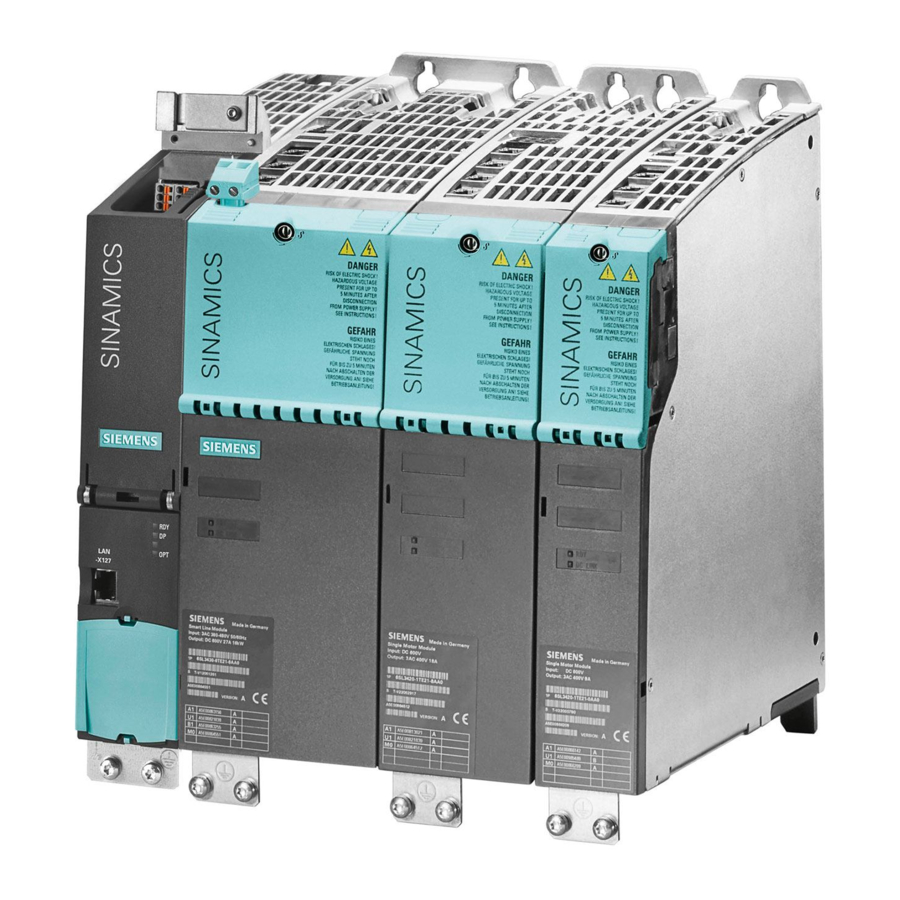
Siemens SINAMICS S120 Commissioning Manual
Hide thumbs
Also See for SINAMICS S120:
- Function manual (1094 pages) ,
- Diagnostic manual (947 pages) ,
- Manual (848 pages)
Table of Contents
Advertisement
Advertisement
Table of Contents

Summary of Contents for Siemens SINAMICS S120
- Page 1 Commissioning Manual 07/2007 SINAMICS S120 Commissioning SINAMICS S120 sinamics...
- Page 3 Preface Preparations for Commissioning Commissioning SINAMICS Diagnosis S120 Commissioning Parameterizing using the BOP20 (Basic Operator Panel 20) Commissioning Manual Appendix Applies to: Firmware version FW2.5 SP1 (IH1), 07/2007 6SL3097-2AF00-0BP7...
-
Page 4: Commissioning
Trademarks All names identified by ® are registered trademarks of the Siemens AG. The remaining trademarks in this publication may be trademarks whose use by third parties for their own purposes could violate the rights of the owner. -
Page 5: Preface
SIZER Configuration Tool Planning/configuration • Configuration Manuals, Motors • Deciding/ordering SINAMICS S Catalogs SINAMICS S120 Equipment Manual for Control Units and Installation/assembly • Additional System Components SINAMICS S120 Equipment Manual for Booksize Power • Units SINAMICS S120 Equipment Manual for Chassis Power •... - Page 6 SINAMICS S drive system. Benefits The Commissioning Manual describes all the information, procedures and operational instructions required for commissioning and servicing SINAMICS S120. The Commissioning Manual is structured as follows: Chapter 1 Preparations for Commissioning...
- Page 7 European and African time zones A&D Technical Support Tel.: +49 (0) 180 5050 - 222 Fax: +49 (0) 180 5050 - 223 Internet: http://www.siemens.de/automation/support-request Asian and Australian time zones A&D Technical Support Tel: +89 1064 719 990 Fax: +86 1064 747 474 E-mail: adsupport.asia@siemens.com...
- Page 8 ● Internet http://www.ad.siemens.de/csinfo Product/order number: 15257461 ● Branch offices For the responsible regional offices of the A&D MC business division of Siemens AG. Notation The following notation and abbreviations are used in this documentation: Notation for parameters (examples): ● p0918 Adjustable parameter 918 ●...
-
Page 9: Panel
Preface ESD Notes CAUTION Electrostatic sensitive devices (ESD) are single components, integrated circuits or devices that can be damaged by electrostatic fields or electrostatic discharges. Regulations for the ESD handling: During the handling of electronic components, pay attention to the grounding of the person, workplace and packaging! Electronic components may be touched by persons only when •... - Page 10 Preface Safety-related information DANGER • Commissioning must not start until you have ensured that the machine in which the components described here are to be installed complies with Directive 98/37/EC. • SINAMICS devices and AC motors may only be commissioned by suitably qualified personnel.
- Page 11 Preface CAUTION • As part of routine tests, SINAMICS devices with AC motors undergo a voltage test in accordance with EN 50178. Before the voltage test is performed on the electrical equipment of industrial machines to EN 60204-1, Section 19.4, all connectors of SINAMICS equipment must be disconnected/unplugged to prevent the equipment from being damaged.
-
Page 13: Table Of Contents
Contents Preface ..............................5 Preparations for Commissioning......................17 Requirements for commissioning....................17 PROFIBUS components ......................21 PROFINET components ......................21 Connection via serial interface.....................22 Rules for wiring with DRIVE-CLiQ ....................24 1.5.1 General rules..........................25 1.5.2 Sample wiring for vector drives....................28 1.5.3 Sample wiring of Vector drives connected in parallel ..............30 1.5.4 Sample wiring: Power Modules....................32 1.5.5... - Page 14 Contents 2.6.4 Commissioning with STARTER (example) ................. 68 Initial commissioning using vector (chassis) as an example ............72 2.7.1 Task............................. 72 2.7.2 Component wiring (example) ...................... 74 2.7.3 Signal flow for commissioning example ..................75 2.7.4 Commissioning with STARTER (example) ................. 75 Commissioning for the first time using as an example Vector AC DRIVE with BOP20....
- Page 15 Contents 3.2.4 Measuring sockets ........................135 Fault and alarm messages......................139 3.3.1 General information about faults and alarms................139 3.3.2 Buffer for faults and alarms......................141 3.3.3 Configuring messages .......................144 3.3.4 Parameters and function diagrams for faults and alarms ............146 3.3.5 Forwarding of faults and alarms....................146 Parameterizing using the BOP20 (Basic Operator Panel 20)..............
-
Page 17: Preparations For Commissioning
Preparations for Commissioning Before you start commissioning, you will need to carry out the preparations described in this chapter: ● Requirements for commissioning ● PROFIBUS/PROFINET components ● Rules for wiring with DRIVE-CLiQ Requirements for commissioning The following are the basic requirements for commissioning a SINAMICS S drive system: ●... - Page 18 Preparations for Commissioning 1.1 Requirements for commissioning Figure 1-1 Component configuration (example) Checklist for commissioning booksize power units The following checklist must be carefully observed. Read the safety information in the Equipment Manuals before starting work. Commissioning Commissioning Manual, (IH1), 07/2007 Edition, 6SL3097-2AF00-0BP7...
- Page 19 Preparations for Commissioning 1.1 Requirements for commissioning Table 1-1 Checklist for commissioning (booksize) Check O. K. The ambient conditions must be permissible. See Equipment Manuals. The components must be firmly attached to the fixing points provided. The cooling air can flow unobstructed. The ventilation clearances for the components must be observed.
- Page 20 Preparations for Commissioning 1.1 Requirements for commissioning Activity O. K. The line-side and motor-side power cables must be dimensioned and routed in accordance with the ambient and routing conditions. The maximum permissible cable lengths between the converter and the motor must be observed depending on the type of cables used.
-
Page 21: Profibus Components
Preparations for Commissioning 1.2 PROFIBUS components PROFIBUS components We recommend the following components for communication via PROFIBUS: 1. Communication modules if PC/PG interface via the PROFIBUS interface – CP5512 (PROFIBUS connection via CARDBUS) Configuration: PCMCIA type 2 card + adapter with 9-pin SUB-D socket for connection to PROFIBUS. -
Page 22: Connection Via Serial Interface
Preparations for Commissioning 1.4 Connection via serial interface 2. Recommended connecting cable – Industrial Ethernet FC TP Standard Cable GP 2 x 2 (up to max. 100 m) Standard bus cable with rigid conductors and a special design for fast installation Order No.: 6XV1840-2AH10 –... - Page 23 Preparations for Commissioning 1.4 Connection via serial interface Figure 1-2 Setting the interface 3. On the Control Unit, set bus address "3" on the PROFIBUS address switch. 4. When setting up the drive unit, also set bus address "3". Commissioning Commissioning Manual, (IH1), 07/2007 Edition, 6SL3097-2AF00-0BP7...
-
Page 24: Rules For Wiring With Drive-Cliq
Preparations for Commissioning 1.5 Rules for wiring with DRIVE-CLiQ Figure 1-3 Setting the bus address Note The bus addresses on the Control Unit and on the PC must not be set the same. 5. A null modem cable must be used to connect the PC (COM interface) to the Control Unit. This interface must not be switched. -
Page 25: General Rules
Preparations for Commissioning 1.5 Rules for wiring with DRIVE-CLiQ 1.5.1 General rules DRIVE-CLiQ rules The wiring rules below apply to standard cycle times (servo 125 µs, vector 400 µs). For cycle times that are shorter than the corresponding standard cycle times, additional restrictions apply due to the computing power of the CU (configuration via the SIZER tool). - Page 26 Preparations for Commissioning 1.5 Rules for wiring with DRIVE-CLiQ ● Mixed operation of servo and vector is not permitted. ● Mixed operation of servo with vector V/f is possible. ● During mixed operation of servo and vector V/f, separate DRIVE-CLiQ lines must be used for Motor Modules (mixed operation is not permissible on Double Motor Modules).
- Page 27 Preparations for Commissioning 1.5 Rules for wiring with DRIVE-CLiQ Figure 1-5 Example: DRIVE-CLiQ line ● The motor encoder must be connected to the associated power unit. Table 1-4 Connecting the motor encoder via DRIVE-CLiQ Component Connecting the motor encoder via DRIVE-CLiQ Single Motor Module Booksize X202 Motor connection X1: Encoder at X202...
-
Page 28: Sample Wiring For Vector Drives
Preparations for Commissioning 1.5 Rules for wiring with DRIVE-CLiQ Component VSM connection Power Modules The VSM is not supported. Important! All of the nodes on the DRIVE-CLiQ line must have the same sampling time in p0115[0]. Otherwise the VSM must be connected to a separate DRIVE-CLiQ interface on the Control Unit. ●... - Page 29 Preparations for Commissioning 1.5 Rules for wiring with DRIVE-CLiQ Figure 1-7 Drive line-up (chassis) with identical pulse frequencies Drive line-up comprising four Motor Modules (chassis) with different pulse frequencies Motor Modules with different pulse frequencies must be connected to different DRIVE-CLiQ interfaces on the Control Unit.
-
Page 30: Sample Wiring Of Vector Drives Connected In Parallel
Preparations for Commissioning 1.5 Rules for wiring with DRIVE-CLiQ Figure 1-8 Drive line-up (chassis) with different pulse frequencies 1.5.3 Sample wiring of Vector drives connected in parallel Drive line-up with two parallel-connected Line Modules and Motor Modules (chassis) of the same type Parallel-connected Line Modules (chassis) and Motor Modules (chassis) of the same type can be connected to a DRIVE-CLiQ interface of the Control Unit. - Page 31 Preparations for Commissioning 1.5 Rules for wiring with DRIVE-CLiQ Figure 1-9 Drive line-up with parallel-connected power units (chassis) Commissioning Commissioning Manual, (IH1), 07/2007 Edition, 6SL3097-2AF00-0BP7...
-
Page 32: Sample Wiring: Power Modules
Preparations for Commissioning 1.5 Rules for wiring with DRIVE-CLiQ 1.5.4 Sample wiring: Power Modules Blocksize Figure 1-10 Wiring example for Power Modules Blocksize Commissioning Commissioning Manual, (IH1), 07/2007 Edition, 6SL3097-2AF00-0BP7... -
Page 33: Changing The Offline Topology In Starter
Preparations for Commissioning 1.5 Rules for wiring with DRIVE-CLiQ Chassis Figure 1-11 Wiring example for Power Modules Chassis 1.5.5 Changing the offline topology in STARTER The device topology can be changed in STARTER by moving the components in the topology tree. Table 1-6 Example: changing the DRIVE-CLiQ topology Topology tree view... -
Page 34: Sample Wiring For Servo Drives
Preparations for Commissioning 1.5 Rules for wiring with DRIVE-CLiQ Topology tree view Comment Keeping the mouse button depressed, drag the component to the required DRIVE-CLiQ interface and release the mouse button. You have changed the topology in STARTER. 1.5.6 Sample wiring for servo drives The following diagram shows the maximum number of controllable servo drives and extra components. -
Page 35: Sample Wiring For Vector U/F Drives
Preparations for Commissioning 1.5 Rules for wiring with DRIVE-CLiQ Figure 1-12 Sample servo topology 1.5.7 Sample wiring for vector U/f drives The following diagram shows the maximum number of controllable vector U/f drives and extra components. The sampling times of individual system components are: ●... -
Page 36: Notes On The Number Of Controllable Drives
Preparations for Commissioning 1.5 Rules for wiring with DRIVE-CLiQ Figure 1-13 Sample vector U/f topology 1.5.8 Notes on the number of controllable drives 1.5.8.1 Introduction The number and type of controlled drives and the extra activated functions on a Control Unit can be scaled by configuring the firmware. - Page 37 Preparations for Commissioning 1.5 Rules for wiring with DRIVE-CLiQ – 6 motor measuring systems – 3 direct measuring systems – 1 Terminal Module TM31 or 1 Terminal Board TB30 with 1 ms sampling time – 1 Active Line Module with 250 µs sampling time without Voltage Sensing Module ●...
- Page 38 Preparations for Commissioning 1.5 Rules for wiring with DRIVE-CLiQ – 3 drives (sampling times: current controller 500 µs / speed controller 2000 µs) ● Vector V/f without additional Function Modules – 6 drives (sampling times: current controller 400 µs / speed controller 1600 µs) –...
-
Page 39: Powering-Up/Powering-Down The Drive System
Preparations for Commissioning 1.6 Powering-up/powering-down the drive system Powering-up/powering-down the drive system Powering-up the infeed Figure 1-14 Powering-up the infeed Commissioning Commissioning Manual, (IH1), 07/2007 Edition, 6SL3097-2AF00-0BP7... - Page 40 Preparations for Commissioning 1.6 Powering-up/powering-down the drive system Powering-up the drive Figure 1-15 Powering-up the drive Off responses ● OFF1 – n_set = 0 is input immediately to brake the drive along the deceleration ramp (p1121). – When zero speed is detected, the motor holding brake (if parameterized) is closed (p1215).
- Page 41 ZSW1.0 ZSWAE.00 Ready to run ZSWA.01 r0899.1 ZSW1.1 ZSWAE.01 Operation enabled ZSWA.02 r0899.2 ZSW1.2 ZSWAE.02 Power-on disable ZSWA.06 r0899.6 ZSW1.6 ZSWAE.06 Pulses enabled ZSWA.11 r0899.11 ZSW1.11 Only Siemens telegrams 102 ... 116 Commissioning Commissioning Manual, (IH1), 07/2007 Edition, 6SL3097-2AF00-0BP7...
- Page 42 Preparations for Commissioning 1.6 Powering-up/powering-down the drive system Function diagrams (see SINAMICS S List Manual) ● 2610 Sequence control - sequencer ● 2634 Missing enable signals, line contactor control ● 8732 Basic Infeed - sequencer ● 8832 Smart Infeed - sequencer ●...
-
Page 43: Commissioning
Commissioning Sequence of operations during commissioning Once the basic requirements have been met, you may proceed as follows to commission the drive: Table 2-1 Commissioning Step Activity Create project with STARTER. Configure the drive unit in STARTER. Save the project in STARTER. Go online with the target device in STARTER. -
Page 44: Starter Commissioning Tool
2.2 STARTER commissioning tool Note The design guidelines and safety information in the Equipment Manuals must be carefully observed (refer to the documentation SINAMICS S120, Equipment Manual). CAUTION In STARTER, after the changeover of the axis type via p9302/p9502 and subsequent POWER ON, the units that depend on the axis type are only updated after a project upload. - Page 45 Commissioning 2.2 STARTER commissioning tool Copy RAM to ROM You can use this function to save volatile Control Unit data to the non-volatile CompactFlash card. This ensures that the data is still available after the 24 V Control Unit supply has been switched off.
-
Page 46: Activating Online Operation: Starter Via Profibus
Commissioning 2.2 STARTER commissioning tool Displaying toolbars The toolbars can be activated by choosing View -> Toolbars (checkmark). Creating and copying data sets (offline) Drive and command data sets (DDS and CDS) can be added in the drive's configuration screen. The corresponding buttons must be clicked. Before data sets are copied, all the wiring needed for both data sets should be completed. - Page 47 Commissioning 2.2 STARTER commissioning tool STARTER via PROFIBUS (example with two CU320 and a CU310 DP) Figure 2-1 STARTER via PROFIBUS (example with two CU320 and one CU310DP) Settings in STARTER for direct online connection via PROFIBUS The following settings are required in STARTER for communication via PROFIBUS: ●...
-
Page 48: Activating Online Operation: Starter Via Profinet Io
● PST Primary Setup Tool Version ≥ 3.0 The Primary Setup Tool is available on the STARTER CD or it can be downloaded free of charge from the Internet: http:/support.automation.siemens.com/WW/view/de/19440762 ● Firmware version ≥ 2.4 ● CBE20 (not for CU310 PN. available from around July 2006) When CBE20 is inserted, cyclic communications via PROFIBUS are no longer possible. - Page 49 Commissioning 2.2 STARTER commissioning tool STARTER via PROFINET IO (example) Figure 2-2 STARTER via PROFINET (example) Procedure, establishing online operation with PROFINET 1. Set the IP address in Windows XP The PC/PG is referred here to a fixed, free IP address. 2.
- Page 50 Commissioning 2.2 STARTER commissioning tool Figure 2-3 Properties of the Internet Protocol (TCP/IP) Settings in STARTER The following settings are required in STARTER for communication via PROFINET: ● Extras -> Set PG/PC interface Figure 2-4 Set the PG/PC interface Commissioning Commissioning Manual, (IH1), 07/2007 Edition, 6SL3097-2AF00-0BP7...
- Page 51 Commissioning 2.2 STARTER commissioning tool ● Right-click Drive unit -> Target device -> Online access -> Module address Figure 2-5 Setting online access Assigning the IP address and the name Note ST (Structured Text) conventions must be satisfied for the name assignment of IO devices in PROFINET (SINAMICS components).
- Page 52 Commissioning 2.2 STARTER commissioning tool ● Module -> Load Note The IP address and device name for the Control Unit are stored on the CompactFlash card (non-volatile). Assignment with STARTER, "Accessible nodes" function You can use STARTER to assign an IP address and a name to the PROFINET interface (e.g.
-
Page 53: Basic Operator Panel 20 (Bop20)
Commissioning 2.3 Basic Operator Panel 20 (BOP20) Basic Operator Panel 20 (BOP20) Product brief The Basic Operator Panel 20 (BOP20) is a basic operator panel with six keys and a display unit with background lighting. The BOP20 can be plugged onto the SINAMICS Control Unit (e.g. -
Page 54: Creating A Project In Starter
2.4.1 Creating a project offline To create a project offline, you need the PROFIBUS address, the device type (e.g. SINAMICS S120), and the device version (e.g. FW 2.2). Table 2-2 Sequence for creating a project in STARTER (example) What to do? - Page 55 Information about the bus address: --> Double-click "Add individual drive unit". When commissioning the system Device type: SINAMICS S120 (can be selected) for the first time the PROFIBUS Device version: 2.4x (can be selected) address of the Control Unit must Address type: PROFIBUS/USS/PPI (can be selected) be set here.
-
Page 56: Searching For A Drive Unit Online
Commissioning 2.4 Creating a project in STARTER 2.4.2 Searching for a drive unit online To search for a drive unit online, the drive unit and the PG/PC must be connected via PROFIBUS/PROFINET. Table 2-3 Sequence for searching for a drive unit in STARTER (example) What to do? How to do it? Create a new... - Page 57 Commissioning 2.4 Creating a project in STARTER What to do? How to do it? interface Insert drives Here, you can search for nodes that have been accessed. Commissioning Commissioning Manual, (IH1), 07/2007 Edition, 6SL3097-2AF00-0BP7...
-
Page 58: Searching For Nodes That Can Be Accessed
Commissioning 2.5 Initial commissioning using servo (booksize) as an example What to do? How to do it? Summary You have now created the project. -> Click "Complete". Configure the drive Once you have created the project, you have to configure the drive unit. The following unit. -
Page 59: Task
Commissioning 2.5 Initial commissioning using servo (booksize) as an example 2.5.1 Task 1. Commission a drive system with the following components: Table 2-4 Component overview Description Component Order number Closed-loop control and infeed Control Unit 1 Control Unit 320 6SL3040-0MA00-0AAx Active Line Module 1 Active Line Module 16 kW 6SL3130-7TE21-6AAx... -
Page 60: Component Wiring (Example)
Commissioning 2.5 Initial commissioning using servo (booksize) as an example 2.5.2 Component wiring (example) The following diagram shows a possible component configuration and wiring option. The DRIVE-CLiQ wiring is highlighted in bold. Figure 2-6 Component wiring (example) For more information on wiring and connecting the encoder system, see the Equipment Manual. -
Page 61: Signal Flow For Commissioning Example
Commissioning 2.5 Initial commissioning using servo (booksize) as an example 2.5.3 Signal flow for commissioning example Figure 2-7 Signal flow for initial commissioning example (servo; part 1) Commissioning Commissioning Manual, (IH1), 07/2007 Edition, 6SL3097-2AF00-0BP7... -
Page 62: Commissioning With Starter (Example)
Commissioning 2.5 Initial commissioning using servo (booksize) as an example Figure 2-8 Signal flow for initial commissioning example (servo; part 2) 2.5.4 Commissioning with Starter (example) The table below describes the steps for commissioning with STARTER. Table 2-5 Sequence for commissioning with STARTER (example) What to do? How to do it? Remark... - Page 63 Commissioning 2.5 Initial commissioning using servo (booksize) as an example What to do? How to do it? Remark Note: When the factory setting is p7826 = 1, the FW is automatically changed to the status on the CF card when a configured DRIVE-CLiQ component is first booted.
- Page 64 Connect with target system (go online) Save the parameters • Position cursor on drive unit on the device (SINAMICS S120) and right- Target system -> Download to target device • click. Target system -> Copy from RAM to ROM •...
-
Page 65: Initial Commissioning Using Vector (Booksize) As An Example
The control panel supplies the control word 1 (STW1) and speed setpoint 1 (NSOLL). For more information about line/DC link identification, see the SINAMICS S120 Function Manual. STARTER diagnosis options Under "Component" -> Diagnosis -> Control/status words ● Control/status words ● Status parameters ●... -
Page 66: Component Wiring (Example)
Commissioning 2.6 Initial commissioning using vector (booksize) as an example Description Component Order number Line filter package 10 kW Line filter and line reactor 6SL3130-0GE21-0AAx Drive 1 Motor Module Single Motor Module 5 A 6SL3120-1TE15-0AAx Motor Induction motor Drive 2 Motor Module Single Motor Module 5 A 6SL3120-1TE15-0AAx... - Page 67 Commissioning 2.6 Initial commissioning using vector (booksize) as an example Figure 2-9 Component wiring (example) For more information on wiring and connecting the encoder system, see the Equipment Manual. Commissioning Commissioning Manual, (IH1), 07/2007 Edition, 6SL3097-2AF00-0BP7...
-
Page 68: Signal Flow For Commissioning Example
Commissioning 2.6 Initial commissioning using vector (booksize) as an example 2.6.3 Signal flow for commissioning example Figure 2-10 Signal flow for initial commissioning example (booksize; vector) 2.6.4 Commissioning with STARTER (example) The table below describes the steps for commissioning the example with STARTER. Table 2-7 Sequence for commissioning with STARTER (example) What to do? - Page 69 Commissioning 2.6 Initial commissioning using vector (booksize) as an example What to do? How to do it? Remark Configure drives The drives must be configured individually. -> "Drives" -> Drive name -> Double-click "Configuration" -> Click "Configure DDS" Control structure You can activate the function modules.
- Page 70 Commissioning 2.6 Initial commissioning using vector (booksize) as an example What to do? How to do it? Remark Drive functions You can choose the application and motor identification here. Your choice of application influences the calculation Motor identification: "1" for the open-loop/closed- loop control parameters.
- Page 71 = 40 Fixed setpoint 1 Connect target system (go online) Save the • Position cursor on drive parameters on the unit (SINAMICS S120) and Target device -> Load to target device • device right-click. Target device -> Copy from RAM to ROM •...
-
Page 72: Initial Commissioning Using Vector (Chassis) As An Example
Commissioning 2.7 Initial commissioning using vector (chassis) as an example STARTER diagnosis options Under "Component" -> Diagnosis -> Control/status words ● Control/status words ● Status parameters ● Missing enable signals Initial commissioning using vector (chassis) as an example The example provided in this chapter explains all the configuration and parameter settings as well as the tests that are required for initial commissioning. - Page 73 Commissioning 2.7 Initial commissioning using vector (chassis) as an example Description Component Order number Drive 2 Motor Module Motor Module 380 A 6SL3320–1TE33–8AAx Motor Induction motor Type: 1LA8 rated voltage = 400 V Without brake • rated current = 345 A With encoder •...
-
Page 74: Component Wiring (Example)
Commissioning 2.7 Initial commissioning using vector (chassis) as an example 2.7.2 Component wiring (example) The following diagram shows a possible component configuration and wiring option. The DRIVE-CLiQ wiring is highlighted in bold. Figure 2-11 Component wiring (example) For more information on wiring and connecting the encoder system, see the Equipment Manual. -
Page 75: Signal Flow For Commissioning Example
Commissioning 2.7 Initial commissioning using vector (chassis) as an example 2.7.3 Signal flow for commissioning example Figure 2-12 Signal flow from initial commissioning example (chassis) 2.7.4 Commissioning with STARTER (example) The table below describes the steps for commissioning the example with STARTER. Table 2-9 Sequence for commissioning with STARTER (example) What to do? - Page 76 Commissioning 2.7 Initial commissioning using vector (chassis) as an example What to do? How to do it? Remark Note: When the factory setting is p7826 = 1, the FW is automatically changed to the status on the CF card when a configured DRIVE-CLiQ component is first booted.
- Page 77 Commissioning 2.7 Initial commissioning using vector (chassis) as an example What to do? How to do it? Remark Motor data You can enter the motor data on the type plate here. If you do not enter any mechanical data, it is estimated on the basis of If known, mechanical data for the motor and drive the data on the type plate.
- Page 78 Commissioning 2.7 Initial commissioning using vector (chassis) as an example What to do? How to do it? Remark Enable signals for the Motor Module (drive_1) Enable Motor Module • See function diagram [2501] p0840 = 722.0 ON/OFF1 p0844 = 722.1 1. OFF2 p0845 = 1 2.
- Page 79 Commissioning 2.7 Initial commissioning using vector (chassis) as an example What to do? How to do it? Remark Connect with target system (go online) Load parameters to • Position cursor on drive unit and device right-click. Target device –> Load to target device •...
-
Page 80: Commissioning For The First Time Using As An Example Vector Ac Drive With Bop20
Commissioning 2.8 Commissioning for the first time using as an example Vector AC DRIVE with BOP20 What to do? How to do it? Remark Turning of the motor The drives can be started via the control panel in For more information about the STARTER. -
Page 81: Component Wiring (Example)
Commissioning 2.8 Commissioning for the first time using as an example Vector AC DRIVE with BOP20 2. Commissioning is performed using the BOP20. 3. The function keys on the BOP20 must be parameterized in such a way that the ON/OFF signal and speed settings can be defined via these keys. -
Page 82: Quick Commissioning Using The Bop (Example)
Commissioning 2.8 Commissioning for the first time using as an example Vector AC DRIVE with BOP20 2.8.3 Quick commissioning using the BOP (example) Table 2-11 Quick commissioning for a motor without a DRIVE-CLiQ interface Procedure Description Factory setting Note: The drive must be set to the factory settings before initial commissioning is carried out. p0009 = 1 Device commissioning parameter filter * 0 Ready... - Page 83 12 1LE2 standard induction motor (NEMA) You must individually enter rated motor data (see type plate) in parameter p0304 and onwards. SIEMENS catalog motors: 10x 1PHx induction motor (x = 2, 4, 7) 13x 1PMx induction motor (x = 4, 6)
- Page 84 3 Quick parameterization (only) for motor parameters Motor calculation corresponding to p0340 = 1 When the calculations have been completed, p3900 and p0010 are automatically set to 0. Parameters of a selected SIEMENS catalog motor (p0301) are not overwritten. p0840[0] = BI: ON/OFF1 [CDS] r0019.0(DO 1)
-
Page 85: Commissioning For The First Time Using As An Example Servo Ac Drive With Bop20
Commissioning 2.9 Commissioning for the first time using as an example Servo AC DRIVE with BOP20 Procedure Description Factory setting * These parameters offer more setting options than the ones described here. For further setting options, see the SINAMICS S List Manual. [CDS] Parameter depends on command data sets (CDS). -
Page 86: Component Wiring (Example)
Commissioning 2.9 Commissioning for the first time using as an example Servo AC DRIVE with BOP20 2. Commissioning is performed using the BOP20. 3. The function keys of the Basic Operator Panel (BOP) should be parameterized so that the ON/OFF signal and the speed setpoints are entered using these keys. 2.9.2 Component wiring (example) The following diagram shows a possible component configuration and wiring option. -
Page 87: Quick Commissioning Using The Bop (Example)
Commissioning 2.9 Commissioning for the first time using as an example Servo AC DRIVE with BOP20 2.9.3 Quick commissioning using the BOP (example) Table 2-13 Quick commissioning for a motor with a DRIVE-CLiQ interface Procedure Description Factory setting Note: The drive must be set to the factory settings before initial commissioning is carried out. p0009 = 1 Device commissioning parameter filter * 0 Ready... -
Page 88: Commissioning Linear Motors (Servo)
Commissioning 2.10 Commissioning linear motors (servo) Procedure Description Factory setting p1035[0] = BI: Motor potentiometer setpoint higher [CDS] r0019.0013 Sets the signal source to increase the setpoint for the motorized potentiometer (DO 1) Interconnection with r0019.13 of the drive object Control Unit (DO 1) Effect: Signal, motorized potentiometer setpoint higher from BOP p1036[0] = BI: Motor potentiometer setpoint lower [CDS]... - Page 89 Commissioning 2.10 Commissioning linear motors (servo) Terminology for rotary and linear drives Table 2-14 Terminology Terminology for rotary drives Terminology for linear drives Speed Velocity Torque Force Stator Primary section Rotor Secondary section Rotor Secondary section Direction of rotation Direction Pulse number Grid spacing Rotate...
-
Page 90: Commissioning: Linear Motor With One Primary Section
Commissioning 2.10 Commissioning linear motors (servo) – Where is the positive drive direction? Where is the positive counting direction of the measuring system? Invert (p0410)? yes / no 4. Wiring – Power Module (connect UVW, phase sequence, clockwise rotating field) –... - Page 91 Commissioning 2.10 Commissioning linear motors (servo) Commissioning the motor with STARTER 1. Selecting the motor type You can select a standard motor from the list of motors or you can enter the motor data yourself if third-party motors are used. The number of parallel primary sections (p0306) must be entered.
- Page 92 Commissioning 2.10 Commissioning linear motors (servo) Parameter Description Remark p0323 Maximum motor current p0338 Motor limit current p0341 Motor weight p0350 Motor stator resistance, cold p0356 Motor stator leakage inductance Table 2-16 Optional motor data, synchronous motor (linear) Parameter Description Remark p0312 Rated motor force...
-
Page 93: Commissioning: Linear Motor With Several Identical Primary Sections
Commissioning 2.10 Commissioning linear motors (servo) Figure 2-16 Encoder data screen in STARTER WARNING When linear motors are configured for the first time, the commutation angle offset (p0431) must be adjusted. For more information about the commutation angle offset and pole position identification (servo), see the functional description. -
Page 94: Thermal Motor Protection
Commissioning 2.10 Commissioning linear motors (servo) If the difference between the commutation angle offset of motor 1 and the other motors is less than 10 degrees (electrical), all the motors can be connected to the drive in parallel and commissioned as a parallel configuration of n linear motors (e.g. 2 • 1FN1xxx). Note Only identical linear motors (the same forces, winding types, secondary section types and air gap) may be connected in parallel. - Page 95 Commissioning 2.10 Commissioning linear motors (servo) The two independent temperature circuits Temp-F and Temp-S can be used for motor protection, either individually or together. At least one Temp_S must be used for the motor overtemperature protection. The circuit and connection system for Temp-F and Temp-S are described in detail in: Configuration Manual for Linear Motors 1FN1 or 1FN3.
-
Page 96: Measuring System
U, V, W) coincides with the positive counting direction of the measuring system. Note The data to determine the drive direction is only valid for Siemens motors (1FNx motors). If the positive direction of the drive and positive counting direction of the measuring system do not match, the actual speed value (P0410.0) must be inverted when the drive is... - Page 97 Commissioning 2.10 Commissioning linear motors (servo) Figure 2-18 Determining the counting direction for measuring systems from the Heidenhain Company Measuring systems from Renishaw (e.g. RGH22B) As the reference mark for the Renishaw RGH22B has a direction-dependent position, with control cables BID and DIR, the encoder must be parameterized, so that the reference mark is only output in one direction.
-
Page 98: Checking The Linear Motor By Taking Measurements
Commissioning 2.10 Commissioning linear motors (servo) 2.10.6 Checking the linear motor by taking measurements Why make measurements? If the linear motor was commissioned according to the relevant instructions, and unexplained fault/error messages still occur, then all of the signals must be checked using an oscilloscope. - Page 99 Commissioning 2.10 Commissioning linear motors (servo) Figure 2-21 The positive direction of the drive (clockwise rotating field) Determining the commutation angle using an oscilloscope Once the oscilloscope has been connected, the drive must first pass the zero mark so that fine synchronization can be carried out.
-
Page 100: Notes On Commissioning Ssi Encoders
● SMC30 as of FW 2.4 and HW 6SL3055-0AA00-5CA1 ● CU310 as of FW2.5 SP1 and as of HW 6SL3040-0LA0x-0AA1 Types of encoder that can be connected Table 2-18 Overview of encoder types that can be connected depending on the SIEMENS evaluation module Encoder Incremental tracks Absolute position... - Page 101 Commissioning 2.11 Notes on commissioning SSI encoders Encoder Incremental tracks Absolute position Power supply for SSI baud rate Remarks evaluation encoder through module SME25 sin/cos, 1 Vpp SSI not cyclic 100 kHz SME25 is only suited to direct measuring systems SMC30 Square or SSI not cyclic...
- Page 102 Commissioning 2.11 Notes on commissioning SSI encoders Note There is a serial ramp-up (evaluation -> encoder) with the corresponding ramp-up times after every disconnection and connection of the encoder. Note An external supply of the encoder with 24 V is permitted. Parameterization Predefined encoders Several predefined SSI encoders are available for commissioning.
-
Page 103: Notes On The Commissioning Of A 2-Pole Resolver As Absolute Encoder
Commissioning 2.12 Notes on the commissioning of a 2-pole resolver as absolute encoder Consequently, only a fine resolution of two bits can be set. Parameters p0418[x] and p0419[x] in the list of experts should therefore be set to the value 2. Diagnostics Example 1 An SSI encoder without incremental tracks is used. -
Page 104: Temperature Sensor Connections For Sinamics Components
Commissioning 2.13 Temperature sensor connections for SINAMICS components Position tracking The position tracking can also be activated for a 2-pole resolver. Note that when switched off, the resolver may not be moved more than half an encoder revolution (pole width). The activation and configuration of position tracking must be performed in the expert list–... - Page 105 Commissioning 2.13 Temperature sensor connections for SINAMICS components Module Interface Signal name Technical specifications This temperature channel is only available as of Order No. 6SL3040-0LA00-0AA1 and FW 2.5 SP1. The associated temperature channel (T1) can be parameterized as a single channel or in combination with the second temperature channel (T2) at interface X120.
- Page 106 Commissioning 2.13 Temperature sensor connections for SINAMICS components ● p0600[0..n]: Selection of the encoder (1, 2 or 3) to which the SMC30, that is used for the temperature evaluation, is assigned (n = motor data set). ● p0601[0..n] = 10 (evaluation via several temperature channels), n = motor data set. ●...
- Page 107 Commissioning 2.13 Temperature sensor connections for SINAMICS components ● p0600[0..n]: Selection of the encoder (1, 2 or 3) to which the internal encoder evaluation, that is used for the temperature evaluation, is assigned (n = motor data set). ● p0601[0..n] = 10 (evaluation via several temperature channels), n = motor data set. ●...
- Page 108 Commissioning 2.13 Temperature sensor connections for SINAMICS components SME125. The indices mean: [1] = SME temperature channel 2 / motor temperature sensor 2 [2] = SME temperature channel 3 / motor temperature sensor 3 [3] = SME temperature channel 4 / motor temperature sensor 4 Active Line Module, Basic Line Module Parameter p0601 "Motor temperature sensor type"...
- Page 109 Commissioning 2.13 Temperature sensor connections for SINAMICS components Overview of key parameters (see SINAMICS S List Manual) ● r0035 Motor temperature ● p0600[0..n] Motor temperature sensor for monitoring ● p0601[0..n] Motor temperature sensor type ● p0601 Motor temperature sensor type ●...
-
Page 111: Diagnosis
Diagnosis This chapter describes the following diagnostic features of the SINAMICS S120 drive system: ● Diagnostics via LEDs ● Diagnostics via STARTER ● Fault and alarm messages Diagnostics via LEDs 3.1.1 LEDs when the Control Unit is booted The individual statuses during booting are indicated via the LEDs on the Control Unit (CU320, CU310). -
Page 112: Leds After The Control Unit Cu320 Has Booted
Diagnosis 3.1 Diagnostics via LEDs Table 3-2 Load software 2 Status Comment Loaded – Orange Running – red 2 Hz error file Software on the CompactFlash card is incomplete or defective. red 0.5 Hz error crc CRC invalid. Firmware – loaded Table 3-3 Firmware... - Page 113 Diagnosis 3.1 Diagnostics via LEDs Color State Description, cause Remedy Flashing Updating the firmware of the DRIVE-CLiQ 0.5 Hz components Flashing Firmware update is complete for components. Turn POWER ON for the 2 Hz Wait for POWER ON for the components in components in question question.
-
Page 114: Leds After The Control Unit Cu310 Has Booted
Diagnosis 3.1 Diagnostics via LEDs 3.1.3 LEDs after the Control Unit CU310 has booted Table 3-5 Control Unit 310 – description of the LEDs after booting Color Status Description, cause Remedy Electronics power supply is missing or outside (READY) permissible tolerance range. Green Continuous The component is ready and cyclic DRIVE-CLiQ... -
Page 115: Active Line Module
Diagnosis 3.1 Diagnostics via LEDs Color Status Description, cause Remedy Orange Flashing Firmware CRC error. Make sure that the 2 Hz CompactFlash card has been inserted properly. Replace the CompactFlash Card. Replace Control Unit. Carry-out a POWER OUT>5 V Electronics power supply is missing or outside permissible tolerance range. -
Page 116: Basic Line Module
Diagnosis 3.1 Diagnostics via LEDs Status Description, cause Remedy Ready (H200) DC link (H201) Green/ Firmware is being downloaded. – red (0.5 Hz) Green/red Firmware download is complete. Wait for POWER ON. Carry out a POWER ON (2 Hz) Green/orange –... -
Page 117: Kw And 10 Kw Smart Line Modules
Diagnosis 3.1 Diagnostics via LEDs Status Description, cause Remedy Ready (H200) DC link (H201) Green/orange – Component detection via LED is activated (p0124). – Note: Both options depend on the LED status when Red/orange component recognition is activated via p0124 = 1. DANGER Hazardous DC link voltages may be present at any time regardless of the status of the "DC link"... -
Page 118: Smart Line Modules ≥ 16 Kw
Diagnosis 3.1 Diagnostics via LEDs 3.1.7 Smart Line Modules ≥ 16 kW Table 3-9 Smart Line Module ≥ 16 kW - description of the LEDs Status Description, cause Remedy Ready (H200) DC link (H201) Electronics power supply is missing or outside –... -
Page 119: Single Motor Module / Double Motor Module / Power Module
Diagnosis 3.1 Diagnostics via LEDs 3.1.8 Single Motor Module / Double Motor Module / Power Module Table 3-10 Single Motor Module / Double Motor Module / Power Module - description of the LEDs Status Description, cause Remedy Ready (H200) DC link (H201) Electronics power supply is missing or outside –... -
Page 120: Braking Module Booksize
Diagnosis 3.1 Diagnostics via LEDs 3.1.9 Braking Module Booksize Table 3-11 Braking Module Booksize – description of the LEDs Color Status Description, cause Remedy READY Electronics power supply is missing or outside permissible – tolerance range. Component deactivated via terminal. Green Continuous Component is ready to operate. -
Page 121: Smc30 Sensor Module Cabinet
Diagnosis 3.1 Diagnostics via LEDs Color Status Description, cause Remedy Green Continuous The component is ready for operation and cyclic DRIVE- – CLiQ communication is taking place. Orange Continuous DRIVE-CLiQ communication is being established. – Continuous At least one fault is present in this component. Remedy and acknowledge fault Note:... -
Page 122: Terminal Module Tm15
Diagnosis 3.1 Diagnostics via LEDs Color State Description, cause Remedy Orange Continuous Electronics power supply for measuring system available. – Power supply >5 V. Important: Make sure that the connected encoder can be operated with a 24 V power supply. If an encoder that is designed for a 5 V supply is operated with a 24 V supply, this can destroy the encoder electronics. -
Page 123: Terminal Module Tm41
Diagnosis 3.1 Diagnostics via LEDs Color State Description, cause Remedy Continuous At least one fault is present in this component. Remedy and acknowledge fault Note: The LED is activated regardless of whether the corresponding messages have been reconfigured. Green/ Flashing Firmware is being downloaded. -
Page 124: Terminal Module Tm54F As Of Fw2.5 Sp1
Diagnosis 3.1 Diagnostics via LEDs 3.1.16 Terminal Module TM54F as of FW2.5 SP1 Table 3-18 Terminal Module TM54F - description of LEDs Color State Description, cause Remedy READY Electronics power supply is missing or outside permissible – tolerance range. Green Continuous The component is ready for operation and cyclic DRIVE- –... -
Page 125: Communication Board Can (Cbc10)
Diagnosis 3.1 Diagnostics via LEDs Color State Description, cause Remedy Fail-safe digital outputs with associated readback channel F_DO y Green Continuous Output y (y=0 .. 3) carries a signal – (0+..3+, 0-..3-) Readback input DI 2y for output F_DO y (y = 0..3) at test stop. The state of the LEDS also depends on the type of external circuit. -
Page 126: Communication Board Ethernet Cbe20
Diagnosis 3.1 Diagnostics via LEDs 3.1.18 Communication Board Ethernet CBE20 Table 3-20 Communication Board Ethernet CBE20 – description of the LEDs Color State Description, cause Remedy Link port Electronics power supply is missing or outside permissible – tolerance range. Green Continuous A different device is connected to port x and a physical –... -
Page 127: Voltage Sensing Module Vsm10
Diagnosis 3.1 Diagnostics via LEDs Color State Description, cause Remedy Continuous Cyclic communication via PROFINET has not yet been – established. However, non-cyclic communications are possible. SINAMICS waits for a parameterizing/configuring telegram Flashing The firmware has not been successfully downloaded to –... -
Page 128: Drive-Cliq Hub Module Dmc20
Diagnosis 3.2 Diagnostics via STARTER 3.1.20 DRIVE-CLiQ Hub Module DMC20 Table 3-22 DRIVE-CLiQ Hub Module DMC20 – description of the LEDs Color State Description, cause Remedy READY Electronics power supply is missing or outside permissible – tolerance range. Green Continuous The component is ready for operation and cyclic DRIVE- –... -
Page 129: Function Generator
Diagnosis 3.2 Diagnostics via STARTER 3.2.1 Function generator Description The ramp-function generator can be used, for example, for the following tasks: ● To measure and optimize control loops. ● To compare the dynamic response of coupled drives. ● To specify a simple traversing profile without a traversing program. The ramp-function generator can be used to generate different signal shapes. - Page 130 Diagnosis 3.2 Diagnostics via STARTER Features ● Concurrent injection to several drives possible. ● The following parameterizable signal shapes can be set: – Square-wave – Staircase – Triangular – PRBS (pseudo random binary signal, white noise) – Sinusoidal ● An offset is possible for each signal. The ramp-up to the offset is parameterizable. Signal generation begins after the ramp-up to the offset.
- Page 131 Diagnosis 3.2 Diagnostics via STARTER Figure 3-3 "Triangular" signal without peak Starting/stopping the ramp-function generator Note With the corresponding ramp-function generator parameter settings (e.g. offset), the motor can "drift" and travel to its end stop. The movement of the drive is not monitored while the ramp-function generator is active. To start the ramp-function generator: 1.
-
Page 132: Trace Function
Diagnosis 3.2 Diagnostics via STARTER 3.2.2 Trace function Description The trace function can be used to record measured values over a defined period depending on trigger conditions. Parameterizing and using the trace function The trace function is parameterized and operated via the parameterization and commissioning tool STARTER. -
Page 133: Measuring Function
Diagnosis 3.2 Diagnostics via STARTER ● Triggering – Without triggering (recording immediately after start) – Triggering on signal with edge or on level – Trigger delay and pretrigger possible ● STARTER parameterization and commissioning tool – Automatic or adjustable scaling of display axes –... - Page 134 Diagnosis 3.2 Diagnostics via STARTER Figure 3-7 "Measuring function" initial screen Note Please refer to the online help for more information about parameterizing and operation. Features ● Measuring functions – Current controller setpoint change (downstream of the current setpoint filter) –...
-
Page 135: Measuring Sockets
Diagnosis 3.2 Diagnostics via STARTER Starting/stopping the measuring function CAUTION With the corresponding measuring function parameter settings (e.g. offset), the motor can "drift" and travel to its end stop. The movement of the drive is not monitored while the measuring function is active. To start the measuring function: 1. - Page 136 Diagnosis 3.2 Diagnostics via STARTER CAUTION The measuring sockets should be used for commissioning and servicing purposes only. The measurements may only be carried out by properly trained specialist personnel. Measuring socket 0 Measuring socket 1 Measuring socket 2 with default scale setting Reference Figure 3-9 Arrangement of the measuring sockets on the Control Unit CU310/CU320...
- Page 137 Diagnosis 3.2 Diagnostics via STARTER Features • Resolution 8-bit • Voltage range 0 V to +4.98 V • Measuring cycle Depends on the measuring signal (e.g. actual speed value in speed controller cycle 125 μs) Short-circuit-proof Parameterizable scaling Adjustable offset Adjustable limitation Signal chart for measuring sockets Figure 3-11...
- Page 138 Diagnosis 3.2 Diagnostics via STARTER r0077 CO: Torque-generating current setpoint r0078 CO: Torque-generating actual current Scaling Scaling specifies how the measuring signal is processed. A straight line with 2 points must be defined for this purpose. Example: x1 / y1 = 0.0% / 2.49 V x2 / y2 = 100.0% / 4.98 V (default setting) –...
-
Page 139: Fault And Alarm Messages
Diagnosis 3.3 Fault and alarm messages Overview of key parameters (see SINAMICS S List Manual) Adjustable parameters ● p0771[0...2] CI: Measuring sockets signal source ● p0777[0...2] Measuring sockets characteristic value x1 ● P0778[0...2] Measuring sockets characteristic value y1 ● p0779[0...2] Measuring sockets characteristic value x2 ●... - Page 140 Diagnosis 3.3 Fault and alarm messages – Must be acknowledged once the cause has been remedied. – Status via Control Unit and LED RDY. – Status via PROFIBUS status signal ZSW1.3 (fault active). – Entry in the fault buffer. ● Alarms (code A56789) –...
-
Page 141: Buffer For Faults And Alarms
Diagnosis 3.3 Fault and alarm messages Note The drive cannot resume operation until all active faults have been acknowledged. 3.3.2 Buffer for faults and alarms Note A fault and alarm buffer is provided for each drive. The drive and device-specific messages are entered in this buffer. - Page 142 Diagnosis 3.3 Fault and alarm messages Figure 3-12 Structure of the fault buffer Properties of the fault buffer: ● A new fault incident encompasses one or more faults and is entered in "Current fault incident". ● The entries are arranged in the buffer according to the time at which they occurred. ●...
- Page 143 Diagnosis 3.3 Fault and alarm messages Figure 3-13 Structure of alarm buffer Alarms that occur are entered in the alarm buffer as follows: A maximum of 64 alarms are displayed in the alarm buffer: ● Index 0 .. 6: The first seven alarms are displayed. ●...
-
Page 144: Configuring Messages
Diagnosis 3.3 Fault and alarm messages 3.3.3 Configuring messages The properties of the faults and alarms in the drive system are permanently defined. The following can be configured for some of the messages within a permanently defined framework for the drive system: Change message type (example) Select message Set message type... - Page 145 Diagnosis 3.3 Fault and alarm messages Note Only those messages which are listed in the indexed parameters can be changed as desired. All other message settings retain their factory settings or are reset to the factory settings. Examples: • In the case of messages listed via p2128[0...19], the message type can be changed. The factory setting is set for all other messages.
-
Page 146: Parameters And Function Diagrams For Faults And Alarms
Diagnosis 3.3 Fault and alarm messages Note An external fault or alarm is triggered by a 1/0 signal. An external fault and alarm do not usually mean that an internal drive message has been generated. The cause of an external fault and warning should, therefore, be remedied outside the drive. - Page 147 Diagnosis 3.3 Fault and alarm messages the drive object of the CU. Alternatively all faults of all drive objects can also be acknowledged on the CU. If a set alarm is reset on the drive object of the CU, this alarm also disappears automatically on the other drive objects to which this alarm was forwarded.
-
Page 149: Parameterizing Using The Bop20 (Basic Operator Panel 20)
Parameterizing using the BOP20 (Basic Operator Panel 20) General information about the BOP20 With the BOP20, drives can be powered-up and powered-down during the commissioning phase and parameters can be displayed and modified. Faults can be diagnosed as well as acknowledged. - Page 150 Parameterizing using the BOP20 (Basic Operator Panel 20) 4.1 General information about the BOP20 Display Meaning top right The following is displayed in this field: 2 positions More than 6 digits: Characters that are still present but are invisible (e.g. "r2" ––> 2 •...
- Page 151 Parameterizing using the BOP20 (Basic Operator Panel 20) 4.1 General information about the BOP20 BOP20 functions Table 4-3 Functions Name Description Backlighting The backlighting can be set using p0007 in such a way that it switches itself off automatically after the set time if no actions are carried out. Changeover active drive From the BOP perspective the active drive is defined using p0008 or using the keys "FN"...
-
Page 152: Displays And Using The Bop20
Parameterizing using the BOP20 (Basic Operator Panel 20) 4.2 Displays and using the BOP20 ● p0011 BOP password input (p0013) ● p0012 BOP password confirmation (p0013) ● r0019 CO/BO: Control word, BOP ● p0977 Save all parameters Other drive objects (e.g. SERVO, VEKTOR, INFEED, TM41 etc.) ●... - Page 153 Parameterizing using the BOP20 (Basic Operator Panel 20) 4.2 Displays and using the BOP20 Parameter display The parameters are selected in the BOP20 using the number. The parameter display is reached from the operating display by pressing the "P" key. Parameters can be searched for using the arrow keys.
- Page 154 Parameterizing using the BOP20 (Basic Operator Panel 20) 4.2 Displays and using the BOP20 Value display To switch from the parameter display to the value display, press the "P" key. In the value display, the values of the adjustable parameters can be increased and decreased using the arrow.
- Page 155 Parameterizing using the BOP20 (Basic Operator Panel 20) 4.2 Displays and using the BOP20 Figure 4-4 Example: Changing p0013[4] from 0 to 300 Example: Changing binector and connector input parameters For the binector input p0840[0] (OFF1) of drive object 2 binector output r0019.0 of the Control Unit (drive object 1) is interconnected.
-
Page 156: Fault And Alarm Displays
Parameterizing using the BOP20 (Basic Operator Panel 20) 4.3 Fault and alarm displays Fault and alarm displays Displaying faults Figure 4-6 Faults Commissioning Commissioning Manual, (IH1), 07/2007 Edition, 6SL3097-2AF00-0BP7... -
Page 157: Controlling The Drive Using The Bop20
Parameterizing using the BOP20 (Basic Operator Panel 20) 4.4 Controlling the drive using the BOP20 Displaying alarms Figure 4-7 Alarms Controlling the drive using the BOP20 Description When commissioning the drive, it can be controlled via the BOP20. A control word is available on the Control Unit drive object (r0019) that can be interconnected with the appropriate binector inputs e.g. -
Page 159: Appendix
Appendix Availability of hardware components Table A-1 Hardware components available as of 03.2006 HW component Order number Version Revisions AC Drive (CU310, PM340) refer to the Catalog SMC30 6SL3055–0AA00–5CA1 with SSI support DMC20 6SL3055–0AA00–6AAx TM41 6SL3055–0AA00–3PAx SME120 6SL3055–0AA00–5JAx SME125 6SL3055–0AA00–5KAx BOP20 6SL3055–0AA00–4BAx CUA31... -
Page 160: List Of Abbreviations
Appendix A.2 List of abbreviations List of abbreviations Abbreviation German meaning English meaning A... Warnung Alarm Wechselstrom Alternating Current Analog-Digital-Konverter Analog Digital Converter Analogeingang Analog Input Active Interface Module Active Interface Module Active Line Module Active Line Module Analogausgang Analog Output Advanced Operator Panel Advanced Operator Panel Advanced Positioning Control... - Page 161 Appendix A.2 List of abbreviations Abbreviation German meaning English meaning Control Supply Module Control Supply Module Control Unit Control Unit Digital-Analog-Konverter Digital Analog Converter Gleichstrom Direct Current Drive Control Block Drive Control Block Drive Control Chart Drive Control Chart Gleichstrom negativ Direct Current Negative Gleichstrom positiv Direct Current Positive...
- Page 162 Appendix A.2 List of abbreviations Abbreviation German meaning English meaning F-DO Fehlersicherer Digitalausgang Failsafe Digital Output Fremderregter Synchronmotor Separately excited synchronous motor FEPROM Schreib- und Lesespeicher nichtflüchtig Flash-EPROM Funktionsgenerator Function Generator Fehlerstrom-Schutzschalter Earth Leakage Circuit-Breaker (ELCB) Funktionsplan Function diagram FPGA Field Programmable Gate Array Field Programmable Gate Array Firmware...
- Page 163 Appendix A.2 List of abbreviations Abbreviation German meaning English meaning Induktivität Inductance Leuchtdiode Light Emitting Diode Linearmotor Linear motor Lageregler Position controller Niederstwertiges Bit Least Significant Bit Netzschalter Line Side Switch Längeneinheit Length Unit Lichtwellenleiter Fiber-optic cable Masse Reference potential, zero potential Megabyte Megabyte Motion Control Chart...
- Page 164 Appendix A.2 List of abbreviations Abbreviation German meaning English meaning Schutzerde Protective Earth PELV Schutzkleinspannung Protective Extra Low Voltage Permanenterregter Synchronmotor Permanent-magnet synchronous motor Programmiergerät Programming terminal Proportional Integral Proportional Integral Proportional Integral Differential Proportional Integral Differential Speicherprogrammierbare Steuerung (SPS) Programmable Logic Controller (PLC) Phase Locked Loop Phase Locked Loop...
- Page 165 Appendix A.2 List of abbreviations Abbreviation German meaning English meaning Sicher reduzierte Geschwindigkeit Safely reduced speed Sicherheitsgerichteter Ausgang Safety-related output Sicherheitsgerichteter Eingang Safety-related input Sicherer Halt Safety standstill- Safety Integrated Safety Integrated Sicherheitsintegritätsgrad Safety Integrity Level Sicheres Schrittmaß Safely Limited Increment Smart Line Module Smart Line Module Sicher begrenzte Position...
- Page 166 Appendix A.2 List of abbreviations Abbreviation German meaning English meaning VdcN Teilzwischenkreisspannung negativ Partial DC link voltage negative VdcP Teilzwischenkreisspannung positiv Partial DC link voltage positive Verband Deutscher Elektrotechniker Association of German Electrical Engineers Verein Deutscher Ingenieure Association of German Engineers Volt Spitze zu Spitze Volt peak to peak Voltage Sensing Module...
- Page 167 Overview of SINAMICS Documentation (07/2007) General Documentation/Catalogs SINAMICS SINAMICS SINAMICS SINAMICS G110 G130 S120 S150 G120 G150 G120D D11.1 D21.1 D21.3 G110/G120 Drive Converter Drive System Drive Converter Inverter chassis units Chassis Units 0.12 kW to 1200 kW Cabinet Units G120D Drive Converter 75 kW to 1200 kW...
- Page 169 If you come across any misprints in this document, please let us know using this form. We would also be grateful for any suggestions and recommendations for improvement. Commissioning Commissioning Manual, (IH1), 07/2007 Edition, 6SL3097-2AF00-0BP7...
-
Page 171: Index
Index using LEDs on Sensor Module Cabinet 20, 120 using LEDs on Single Motor Module, 119 Diagnostic function, 128 Function generator, 129 Acknowledgment, 140 Measuring sockets, 135 Actual position value format Trace, 132 2-pole resolver, 103 Diagnostics Alarm buffer, 142 using LEDs for CBC10, 125 Alarm history, 142 using LEDs for CBE20, 126... - Page 172 Index LEDs Recorder, 132 For 16 kW and 36 kW Smart Line Modules, 118 Resolver For 5 kW and 10 kW Smart Line Modules, 117 2-pole, 103 for CBC10, 125 for CBE20, 126 For Power Module, 119 for Sensor Module Cabinet SMC30, 121 Signal recording with the trace function, 128 for Terminal Module TM15, 122 Single-turn absolute encoder, 103...
- Page 174 Siemens AG 6SL3097-2AF00-0BP7 Automation and Drives Motion Control Systems Postfach 3180 91050 ERLANGEN GERMANY www.siemens.com/motioncontrol...
















Need help?
Do you have a question about the SINAMICS S120 and is the answer not in the manual?
Questions and answers