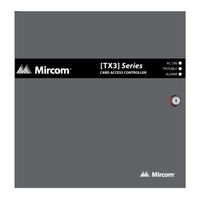Mircom TX3-CX Manuals
Manuals and User Guides for Mircom TX3-CX. We have 5 Mircom TX3-CX manuals available for free PDF download: Installation Manual, Installation And Operation Manual
Mircom TX3-CX Installation And Operation Manual (61 pages)
CARD ACCESS SYSTEM
Brand: Mircom
|
Category: IP Access Controllers
|
Size: 2 MB
Table of Contents
Advertisement
Mircom TX3-CX Installation Manual (71 pages)
UL LISTED CARD ACCESS SYSTEMS
Brand: Mircom
|
Category: IP Access Controllers
|
Size: 4 MB
Table of Contents
Mircom TX3-CX Installation And Operation Manual (56 pages)
CARD ACCESS SYSTEM
Brand: Mircom
|
Category: Intercom System
|
Size: 2 MB
Table of Contents
Advertisement
Mircom TX3-CX Installation And Operation Manual (61 pages)
CARD ACCESS SYSTEM
Brand: Mircom
|
Category: IP Access Controllers
|
Size: 2 MB
Table of Contents
Mircom TX3-CX Installation And Operation Manual (62 pages)
CARD ACCESS SYSTEM
Brand: Mircom
|
Category: Controller
|
Size: 3 MB