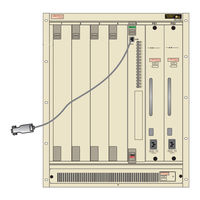Enterasys SmartSwitch 6000 Manuals
Manuals and User Guides for Enterasys SmartSwitch 6000. We have 6 Enterasys SmartSwitch 6000 manuals available for free PDF download: User Manual, Local Management User’s Manual, Management Supplement, Supplemental User's Manual, Errata
Enterasys SmartSwitch 6000 User Manual (436 pages)
Local Management
Table of Contents
-
-
Figures14
-
-
-
Introduction
27-
Overview27
-
-
-
-
When to Use68
-
-
-
-
COM Port Warning141
-
-
How to Access144
-
When to Use144
-
Screen Example145
-
Important Notice158
-
-
-
Usage Notes188
-
-
Ad System Screen208
-
-
-
-
How to Access263
-
When to Use263
-
-
Advertisement
Enterasys SmartSwitch 6000 Local Management User’s Manual (430 pages)
Matrix E7 Series and SmartSwitch 6000 Series Modules
Brand: Enterasys
|
Category: Network Hardware
|
Size: 4 MB
Table of Contents
-
-
Figures14
-
-
-
Introduction
27-
Overview27
-
-
-
-
When to Use68
-
-
-
-
COM Port Warning141
-
-
How to Access144
-
When to Use144
-
Screen Example145
-
Important Notice158
-
-
-
-
Ad System Screen208
-
-
-
-
-
How to Access261
-
When to Use261
-
Screen Example262
-
-
-
-
-
Network Tools335
-
-
Show Mac361
-
Enterasys SmartSwitch 6000 User Manual (231 pages)
Enterasys User's Guide SmartSwitch 6000 and Matrix E7
Table of Contents
-
-
-
-
Device Type45
-
Module Type45
-
-
-
802.1Q Vlans89
-
-
-
-
-
-
Timer Statistics169
-
Alarm Limits180
-
Trap Selection187
-
Advertisement
Enterasys SmartSwitch 6000 Management Supplement (38 pages)
802.1Q VLAN User’s Guide Local Management Supplement
Table of Contents
-
Introduction
10 -
-
Enterasys SmartSwitch 6000 Supplemental User's Manual (20 pages)
IP TOS Supplement for Local Management User’s Guides
Brand: Enterasys
|
Category: Network Router
|
Size: 0 MB
Table of Contents
Enterasys SmartSwitch 6000 Errata (1 page)
Enterasys SmartSwitch 6G302-06: Install Guide
Advertisement
Related Products
- Enterasys Matrix 6H303-48
- Enterasys SmartSwitch 6G302-06
- Enterasys SmartSwitch 6G306-06
- Enterasys SmartSwitch 2200 Series
- Enterasys SmartSwitch 2H252
- Enterasys SmartSwitch 2H253
- Enterasys SmartSwitch 2H258
- Enterasys SmartSwitch 2E253
- Enterasys SmartSwitch 2200 Series 2E253
- Enterasys SmartSwitch 2200 Series 2H258