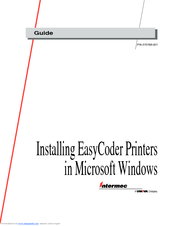Intermec EasyCoder PF8 Manuals
Manuals and User Guides for Intermec EasyCoder PF8. We have 8 Intermec EasyCoder PF8 manuals available for free PDF download: Programmer's Reference Manual, User Manual, Install Manual, Quick Start Manual
Advertisement
Intermec EasyCoder PF8 User Manual (121 pages)
EasyLAN interface
Brand: Intermec
|
Category: Printer Accessories
|
Size: 1 MB
Table of Contents
Advertisement
Intermec EasyCoder PF8 User Manual (64 pages)
Installing EasyCoder Printers in Microsoft Windows
Intermec EasyCoder PF8 Install Manual (8 pages)
Cutter
Brand: Intermec
|
Category: Printer Accessories
|
Size: 0 MB
Intermec EasyCoder PF8 Quick Start Manual (2 pages)
Intermec EasyCoder PF8: Quick Start
Advertisement