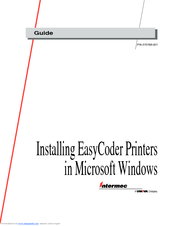Intermec EasyCoder PF4ci Manuals
Manuals and User Guides for Intermec EasyCoder PF4ci. We have 9 Intermec EasyCoder PF4ci manuals available for free PDF download: User Manual, Installation Instructions Manual, Install Manual, Safety Instructions
Intermec EasyCoder PF4ci User Manual (164 pages)
Bar Code Label Printer (Fingerprint Version)
Table of Contents
Advertisement
Intermec EasyCoder PF4ci User Manual (121 pages)
EasyLAN interface
Brand: Intermec
|
Category: Printer Accessories
|
Size: 1 MB
Table of Contents
Intermec EasyCoder PF4ci Installation Instructions Manual (68 pages)
EasyLAN Wireless
Interface Kit
Table of Contents
Advertisement
Intermec EasyCoder PF4ci User Manual (64 pages)
Installing EasyCoder Printers in Microsoft Windows
Intermec EasyCoder PF4ci Installation Instructions Manual (40 pages)
Double Serial Interface Kit
Brand: Intermec
|
Category: Printer Accessories
|
Size: 1 MB
Table of Contents
Intermec EasyCoder PF4ci Install Manual (28 pages)
EasyLAN Interface Kit
Brand: Intermec
|
Category: Printer Accessories
|
Size: 9 MB
Table of Contents
Intermec EasyCoder PF4ci Installation Instructions Manual (18 pages)
Cutter Kit
Brand: Intermec
|
Category: Printer Accessories
|
Size: 0 MB
Table of Contents
Intermec EasyCoder PF4ci Safety Instructions (24 pages)
Compact Industrial
Intermec EasyCoder PF4ci Install Manual (14 pages)
Label Taken Sensor Kit
Brand: Intermec
|
Category: Printer Accessories
|
Size: 0 MB
Table of Contents
Advertisement