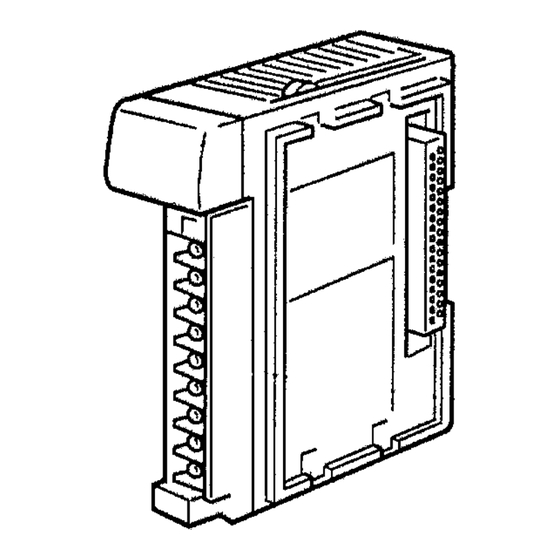
Omron CQM1 Operation Manual
Sysmac cqm1h/cqm1 series dedicated i/o units
Hide thumbs
Also See for CQM1:
- Operation manual (158 pages) ,
- Programming manual (541 pages) ,
- Operation manual (299 pages)
Table of Contents
Advertisement
Quick Links
Advertisement
Chapters
Table of Contents
Troubleshooting

Summary of Contents for Omron CQM1
- Page 1 Cat. No. W238-E1-10 SYSMAC CQM1H/CQM1 Series Dedicated I/O Units OPERATION MANUAL...
- Page 2 CQM1H/CQM1Series Dedicated I/O Units Operation Manual Revised November 2003...
- Page 4 1. Indicates lists of one sort or another, such as procedures, checklists, etc. OMRON, 1993 All rights reserved. No part of this publication may be reproduced, stored in a retrieval system, or transmitted, in any form, or by any means, mechanical, electronic, photocopying, recording, or otherwise, without the prior written permission of OMRON.
-
Page 6: Table Of Contents
Connections to B7A Link Terminals........ - Page 7 SYSMAC BUS Cable Connections ........
- Page 8 SECTION 3 Operation ........
- Page 9 Functions ........181...
- Page 10 Nomenclature ........... . . Terminology and Function Descriptions ....... . .
-
Page 12: About This Manual
The Appendix provides the specifications for the Unit. Part IV: Analog Input Unit and Analog Power Supply Units Section 1 provides the features and system configuration relating to the Analog Input Unit and Analog Power Supply Units. Section 2 provides the nomenclature and functions of the Analog Input Unit and Analog Power Supply Units. - Page 13 The Appendices provide the specifications, block diagram, data processing timing, and troubleshoot- ing for the Units. Part VIII: Temperature Control Units Section 1 lists the Temperature Control Unit model numbers and the basic specifications for each Unit. Section 2 describes the features and operation of the CQM1-TC20@/TC30@ Temperature Control Units.
-
Page 14: Precautions
Application Precautions ........ -
Page 15: Intended Audience
!WARNING It is extremely important that a PC and all PC Units be used for the specified purpose and under the specified conditions, especially in applications that can directly or indirectly affect human life. You must consult with your OMRON representative before applying a PC System to the above-mentioned applica- tions. -
Page 16: Operating Environment Precautions
Operating Environment Precautions • The PC outputs may remain ON or OFF due to deposition or burning of the output relays or destruction of the output transistors. As a counter- measure for such problems, external safety measures must be provided to ensure safety in the system. -
Page 17: Application Precautions
Application Precautions !Caution The operating environment of the PC System can have a large effect on the longevity and reliability of the system. Improper operating environments can lead to malfunction, failure, and other unforeseeable problems with the PC System. Be sure that the operating environment is within the specified condi- tions at installation and remains within the specified conditions during the life of the system. - Page 18 ON before the power to the PC turns ON, the system may malfunction temporarily. • If the I/O Hold Bit (SR 25212) is turned ON, the outputs from the PC will not be turned OFF and will maintain their previous status when the PC is switched from RUN or MONITOR mode to PROGRAM mode.
- Page 19 FALS(07) instruction, all outputs from Output Unit will be turned OFF and only the internal output status will be maintained.) • When assembling the Units or mounting the end cover, be sure to lock them securely as shown in the following illustrations. If they are not prop- erly locked, desired functionality may not be achieved.
-
Page 20: Part I
PART I B7A Interface Unit CQM1-B7A02 CQM1-B7A03 CQM1-B7A12 CQM1-B7A13 CQM1-B7A21... -
Page 22: Features And System Configuration
B7A Link Terminal........ -
Page 23: Features
CQM1-B7A12 CQM1-B7A02 • Each Unit can be connected to the same number of points on 16-point B7A Link Terminals as provided by the Unit. For example, two B7A Link Terminal Units with 16 input points each can be connected to a CQM1- B7A13. -
Page 24: System Configuration
CQM1-CPU21-E CQM1-CPU41-EV1 CQM1-CPU42-EV1 CQM1-CPU43-EV1 CQM1-CPU44-EV1 1-3-2 B7A Link Terminal The B7A Interface Unit connects to the following 16-point B7A Link Terminals with a standard I/O delay of 19.2 ms (typical). Input Name Model Transmission delay time Screw terminal models B7A-T6@1 STANDARD (19.2 ms) -
Page 25: Word Allocation
16-point transmission models. Word Allocation The CPU treats the B7A Interface Unit as an equivalent number of connected I/O Units. The words allocation is identical to that for I/O Units, with inputs and outputs allocated from left to right. -
Page 26: Bit Allocation
Words from 000 including the input bits incorporated by the CPU are allocated for input and words from 100 are allocated for output as shown in the following illustration. Refer to the CQM1H or CQM1 Operation Manual for details on I/O word allocation. - Page 27 (see note 3) Note 1. Bit 15 of the input address is allocated as follows, according to the DIP switch input mode setting. 15-point input + 1 error mode setting = transmission error bit 16-point input = input bit 15 Refer to 2-2 Switch Settings.
- Page 28 When a transmission error occurs, the input bits are processed according to the transmission error processing setting: HOLD or LOAD OFF. If the input mode is set to 15IN+ERR, the transmission error bit turns ON. The transmission error bit turns OFF when normal transmission is re-estab- lished.
-
Page 30: Nomenclature And Settings
Nomenclature ........ -
Page 31: Nomenclature
Color Function Unit ready Green Lit while the CQM1H/CQM1 is supplied with power. Input Lit if the B7A Link Terminal for input is mal- transmission functioning or the B7A Link Terminal for error input is disconnected. Transmission Orange Lit while transmission delay time is set to delay time RAPID (3 ms). - Page 32 DARD (19.2 ms). LOAD Transmission Orange Lit while transmission error processing is error set to LOAD OFF. Not lit when set to HOLD. processing 15IN+ERR Input mode Orange Lit while input mode is set to 15IN+ERR. Not lit when set to 16IN.
- Page 33 Front View Indicators (see following table) B7A Link Terminal connection terminals 1 For connection of a 16-point output B7A Link Terminal. outputs least-significant word (m) data. B7A Link Terminal connection terminals 2 For connection of a 16-point output B7A Link Terminal.
- Page 34 Color Function Unit ready Green Lit while the CQM1H/CQM1 is supplied with power. Input Lit if the B7A Link Terminal for input is mal- transmission functioning or the B7A Link Terminal for error input is disconnected. Transmission Orange Lit while transmission delay time is set to delay time RAPID (3 ms).
- Page 35 Front View Indicators (see following table) B7A Link Terminal connection terminals 1 For connection of a 16-point output B7A Link Terminal. External power terminals Required for transmission with the B7A Link Terminal. Con- nect a 12- to 24-VDC power supply.
-
Page 36: Switch Settings
ERR1 indicator Not lit ERR2 indicator Not lit Not used (set OFF) ––– ––– Note On delivery from the factory, pins 2 and 3 are set ON and all others OFF. !Caution Turn off the CQM1H/CQM1 power before setting the pins. - Page 37 HOLD (factory setting) Input Mode Setting Set the input mode (the use of bit 15) from the Input B7A Link Terminal to one of the modes shown in the table below. Match the pin setting to the Input B7A Link Terminal.
-
Page 38: Connections
3-1-2 Connecting Terminals ........Wiring ............ -
Page 39: Connections To B7A Link Terminals
Rapid Transmission Delay-time Type Shielded Cable Use a 0.75 x 3 C shielded cable (50 m max.) if a power supply is shared and a 0.75 x 2 C shielded cable (100 m max.) if power is supplied independently. !Caution If shielded cable is not used for the high-speed transmission delay-time Link Terminal, the transmission distance is not to exceed 10 m regardless of whether power supply is shared or wired separately. - Page 40 Unused Connectors Crimp connectors for I/O Unit wiring should be less than 6.2 mm wide (M3), and the wire should be AWG22 to 18 (0.3 to 0.75 mm Terminal screws should be tightened with a torque of 0.5 N • m.
-
Page 41: Wiring
Note 1. The transmission distance depends on the type of wiring used. 2. The size of terminal screw differs for the B7A Interface Unit and B7A Link Terminal. Consider the size of the terminal screws when using crimped ter- minals. - Page 42 Note 1. The transmission distance depends on the type of wiring used. 2. The size of terminal screw differs for the B7A Interface Unit and B7A Link Terminal. Consider the size of the terminal screws when using crimped ter- minals.
- Page 43 Section 3-2 Wiring 4. If shielded cable is not used, the transmission distance is not to exceed 10 m regardless of whether power supply is common or wired separately (using VCTF 0.75 mm min.). 5. Locate transmission cables away from power cables and high-voltage ca-...
-
Page 44: A Specifications
Refer to 3-1 Connections to B7A Link Terminals for details. 4. Minimum input time is the minimum required time to read an input signal from the CPU. The ON/OFF signal range from the CPU to the B7A Interface Unit’s output bit should be larger than the minimum... - Page 45 Appendix A Specifications Dimensions These dimensions are the same for all B7A Interface Unit models. (Unit: mm)
-
Page 46: G730 Interface Unit
PART II G730 Interface Unit CQM1-G7M21 CQM1-G7N01 CQM1-G7N11... -
Page 48: Features And System Configuration
System Configuration ........ -
Page 49: Features
The CPU handles the Interface Units as I/O Units, thereby eliminating tedious procedures. Using a G730 Interface Unit allows signals for remote I/O equip- ment, such as switches and lamps, to be handled and controlled by the G730 Remote Terminal. -
Page 50: System Configuration
2 words (32 points) or 1 word (16 points). Connect Slaves according to the set number of points. 2. If both input and output are set to 2 words (32 points), up to eight Input Units and eight Output Units can be connected, if 4-point Slaves are used. - Page 51 3. When two Expansion Masters are used, set one as Unit 1 and the other as Unit 2. The Slave address for Unit 2 can only be used for an 8-point or 16- point Slave. It cannot be used for a 4-point Slave.
- Page 52 3. When two Expansion Masters are used, set one as Unit 1 and the other as Unit 2. The Slave address for Unit 2 can only be used for an 8-point or 16- point Slave. It cannot be used for a 4-point Slave.
-
Page 53: Connecting Devices
Note The number of points includes the CPU internal 16 input points (one word). Therefore, the actual maximum numbers of points usable by the G730 Inter- face Unit are 112 points (7 words), 240 points (15 words), and 496 points (31 words) respectively. -
Page 54: Nomenclature And Settings
Nomenclature ........ -
Page 55: Nomenclature
Lit when power is on and if CQM1H/ CQM1 recognizes a Master. IN 1CH IN Mode Orange Lit while number of inputs set to 1 word (16 points). Not lit when set to 2 words (32 points). OUT 1CH OUT Mode... - Page 56 (G730-ROC04-A). Note ALM Output: The Slave address and bit address cannot be checked after a failure occurs. It is not possible to differentiate between Open and Short modes. For more information about the G730 Remote Terminal, refer to the I/O Termi- nal Series Catalog (X044).
- Page 57 Not lit when there is an error in the Expansion Master. Note The positive and negative terminals of the transmission terminals 1 and 2 are shorted internally. Transmission terminals 1 and 2 can be connected in any order.
-
Page 58: Switch Settings
Pin 3 HOLD/HOLD OFF Setting: Sets the HOLD/HOLD OFF function. This setting determines whether the sig- nal input status to the CPU is held when a transmission error occurs (HOLD) or whether all input bits are cleared (HOLD OFF). Setting Description Signal input status held when a transmission error occurs (HOLD). - Page 59 2. Use a different Unit number for each of the two Expansion Masters used with a single Master. 3. Slave address for Unit 2 can only be used for an 8-point or 16-point Slave. It cannot be used for a 4-point Slave.
- Page 60 2. Use a different Unit number for each of the two Expansion Masters used with a single Master. 3. Slave address for Unit 2 can only be used for an 8-point or 16-point Slave. It cannot be used for a 4-point Slave.
-
Page 62: Connections
Transmission Cables ..........External Output Connection Cables ....... . -
Page 63: Transmission Cables
Slave as a terminator. Total cable length per system: 200 m max. The size of terminal screw differs for the Master and Slave. Consider the size of the terminal screws when using solderless terminals. Master terminal: M3 (optimum tightening torque: 0.5 N • m); Slave terminal: M3.5 (optimum tightening torque: 0.8 N •... -
Page 64: External Output Connection Cables
Terminal screws: M3.5 (Optimum tightening torque: 0.8 N • m) External Output Connection Cables The G730 Interface Unit Master relay contact external outputs are the Trans- mission Ready output and ALM output. Recommended Cables The external outputs can be connected using the following cable. - Page 65 Emergency stop circuit Power supply To system control circuit ALM output Terminal screws: M3 (Optimum tightening torque: 0.5 N m) The ALM output terminals are shorted if an error occurs in the output of a Unit with error detection function (G730-ROC04-A).
-
Page 66: Operation
Transmission Delay Time ........ -
Page 67: Word Allocation
Unit number for each Expansion Master using the DIP switch. Either Expan- sion Master can be set as Unit 2, but a Slave address for Unit 2 can only be used for an 8-point or 16-point Slave. It cannot be used for a 4-point Slave. - Page 68 Section 4-1 Word Allocation The Slave address for Unit 2 can only be used for an 8-point or 16-point Slave. It cannot be used for a 4-point Slave. Master (G7M21) Expansion Master (G7N01) Expansion Master (G7N11) Number inputs: 2 words...
- Page 69 Output word Expansion Masters Mounted Left of the Master Take care of the allocation of Master, Expansion Master Unit 1 and Unit 2 word addresses. If one Expansion Master is used for input and another for output, take care that the Expansion Master Unit numbers and the Unit 1/Unit 2 Slave address settings are not reversed.
- Page 70 28 Slaves (G730 Remote Terminals). Use the DIP switch to set the Slave address for each Slave to a value from #0 to #27. Addresses #24 to #27 cannot be set for 4-point Slaves. The Master...
- Page 71 2. Expansion Master Unit 2 is for 8-/16-point Slaves only. Do not set 4-point Slave addresses between #24 and #27. 3. If the number of I/O words for the Master and Expansion Master is set to 1 word (16 points), the corresponding Slave address (n+1), (m+1), (j+1), (k+1) (the shaded areas) are invalid.
- Page 72 4-1-4 Word Allocation Example In this example, the Master and output Expansion Master Unit 1 are set to 2 words and the Slaves comprise five 16-point Units and two 4-point Units. The Slave I/O bit addresses corresponding to Unit I/O words and Slave address allocations are shown in the table below.
-
Page 73: Handling Power On
Maximum transmission delay time (Tmax): Transmission Delay Time Tmax = ((no. Slaves + no. Expansion Masters + 2) x 1.2 x 2) + Slave I/O ON/ OFF delay time (ms) This calculation does not include the response times between the CQM1H/... - Page 74 Example calculation of transmission delay time: The maximum transmission delay time (Tmax) for a system comprising seven Slaves and one Expansion Master is Tmax = (7+1+2) x 1.2 x 2 + 1.5 = 25.5 Reducing Transmission The transmission delay time can be reduced by replacing a large system...
-
Page 76: A Specifications
Appendix A Specifications Standard Specifications The standard specifications of the G730 Interface Units conform to those of the CQM1H/CQM1 PC. Communications Performance Specifications Item Specification Communications method Two-wire, semi-duplex Synchronization method Start-stop Transmission path 2-core cable (VCTF 0.75 X 2 C is recommended) - Page 77 Appendix A Specifications Dimensions Common for Master and Expansion Master. Unit: mm...
-
Page 78: B Troubleshooting
Any other indicator display indicates an error. Refer to the table below. Indicator Alarm Table The table below shows the description and remedy of an error occurring in the G730 Interface Unit. : Lit, : Flashing, X: Not lit, “––”: Status not relevant. -
Page 79: System Error
Note The error check shown in the table above is conducted when the CQM1H/CQM1 is turned on (even if the CQM1H/CQM1 is not in RUN mode). The indicator display on the CQM1H/CQM1 CPU is unrelated to the indicator display on the G730 Interface Unit. -
Page 80: Troubleshooting
Duplicate Expansion Master Unit #. –– Slave address setting error Transmission path shorted/discontinuity –– –– **( ) Slave power off/CPU out of control –– –– Output error from Slave with error detection function. Note Indicators shown with “**” differ from normal status. -
Page 82: I/O Link Unit
PART III I/O Link Unit CQM1-LK501... -
Page 84: Features And System Configuration
Remote I/O Master ........ -
Page 85: Features
• The CQM1-LK501 I/O Link Unit can communicate with other PCs via I/O points connected to the SYSMAC BUS Wired Remote I/O System. • The CPU treats the CQM1-LK501 I/O Link Unit as an I/O Unit with 32 input and 32 output points so that the user can communicate with remote PCs with ease. -
Page 86: Word Allocation
The CQM1H/CQM1 treats the CQM1-LK501 I/O Link Unit as an I/O Unit with two output and two input words, to which words are allocated from the left for both input and output. Words from 000 are allocated for input and words from... - Page 87 Master in the same way as other SYSMAC BUS Remote I/O Slave Units. All words to be used in the SYSMAC BUS area are set using the DIP switch of the CQM1-LK501 I/O Link Unit as shown in the following figure.
-
Page 88: Nomenclature And Settings
Nomenclature ........ -
Page 89: Nomenclature
Lit when there is a transmission error. Flashes during normal trans- mission. The terminator setting switch and DIP switch are located under the terminal board. The ERR T/R indicator is lit only when there is an error is and will flash auto- matically when the transmission returns to normal. -
Page 90: Switch Settings
DIP switch (with output hold setting pin) Output Hold Setting Pin If this pin is set to OFF, when an error has occurred, the CQM1H/CQM1’s out- put word (i.e., the Master’s write word) will hold the value just before the error has occurred. - Page 91 Switch Settings Example If pins 1 and 2 are set to OFF and pin 3 is set to ON on the CQM1-LK501 I/O Link Unit, and the CQM1-LK501 I/O Link Unit is connected to the C200H Remote I/O Master, the following words will be allocated on the C200H.
-
Page 92: Connections
This section describes the SYSMAC BUS cable connections for the CQM1-LK501 I/O Link Unit. SYSMAC BUS Cable Connections ....... . -
Page 93: Sysmac Bus Cable Connections
Terminals B and B also short-circuited internally. 3. Be sure to turn all the Slaves on before turning on the Master. Any Slave turned on after the Master is turned on will not be recognized by the Mas- ter. - Page 94 Section 3-1 SYSMAC BUS Cable Connections 4. To satisfy the EC directives (low-voltage directives), provide reinforced in- sulation or double insulation for the power supply when RUN OUTPUT is used.
-
Page 96: A Specifications
Appendix A Specifications Standard Specifications The standard specifications of the CQM1-LK501 I/O Link Unit conform to those of the CQM1H/CQM1 PC. SYSMAC BUS Standard Specifications Item Specification Transmission method Time-division multiplex cyclic Communication method Two-wire semi-duplex Transmission path 2-core cable (VCTF 0.75 x 2 C is recommended) - Page 97 Appendix A Specifications Dimensions These dimensions are the same for all G730 Interface Unit models. (Unit: mm)
-
Page 98: Analog Input Unit And Analog Power Supply Units
PART IV Analog Input Unit and Analog Power Supply Units CQM1-AD041 CQM1-IPS01 CQM1-IPS02... - Page 100 Analog Input Unit ........
-
Page 101: Features
Refer to 3-2-1 Word Allocation for details. • The Analog Input Unit has input signal voltage ranges of –10 to 10 V, 0 to 10 V, and 1 to 5V, any of which can be combined freely with the CQM1- AD041’s input signal current range of 4 to 20 mA. -
Page 102: System Configuration
• The Analog Input Unit and Analog Power Supply Unit are mounted to the CPU, just like I/O Units. • The Analog Input Unit can be mounted either on the left or right of the Analog Power Supply Unit. • Refer to 3-1 Settings for the wiring of the Analog Input Unit and Analog Power Supply Unit. -
Page 103: System Construction
I/O words. If the Analog Input Unit has one or two analog inputs, turn OFF pin 9 of the Analog Input Unit’s DIP switch so that the Analog Input Unit will occupy only two words. -
Page 104: Nomenclature And Functions
Analog Input Unit ........ -
Page 105: Nomenclature
Lit while the CQM1H/CQM1 is turned on and the Analog Input Unit is operating normally. Lit when pins 1 to 8 of the DIP switch on the left side of the Analog Input Unit are all set to OFF (i.e., when the conver- sion of all inputs is prohibited). - Page 106 All pins must be set before mounting the Analog Input Unit to the CQM1H/ CQM1. An error will result if pins 1 to 8 are all set to OFF (i.e., if all input conversion is prohibited). When pin 9 is set to OFF so that the Analog Input Unit will occupy two words, be sure to set pins 5 to 8 to OFF.
- Page 107 Lit when power is supplied to the Analog Input the CQM1-IPS02 only) Unit via Connector 2 of the CQM1-IPS02. Note The P/S, P/S1, and P/S2 indicators are not lit when the power supply cable is disconnected. Cable Connections • Connect the power supply cable of the Analog Input Unit to the power supply connector of the Analog Power Supply Unit and secure the power supply cable connector with screws.
-
Page 108: Functions
1 to 5 V or 4 to 20 mA If the Analog Input Unit is set to a range of 1 to 5 V or 4 to 20 mA, data between addresses 0030 and 0FD0 in hexadecimal or 48 to 4048 in decimal will be converted. - Page 109 0.95 V and 3.8 mA or lower if the Analog Input Unit is set to a range of 1 to 5 V or 4 to 20 mA. • When the Analog Input Unit detects wire disconnection, the broken wire detecting indicator (BROKEN WIRE) will be lit and the broken wire flag of the input that has been disconnected will be set to 1.
-
Page 110: Operation
Wiring Precautions ........ -
Page 111: Settings
In some environments, the shielded wire of the two-conductor twisted-pair cable should be connected to the COM terminal instead of the FG terminal of the Analog Input Unit so that the Analog Input Unit will not be influenced by external noise. - Page 112 If the Analog Input Unit malfunctions due to external noise through the power line to the Analog Input Unit, insert a noise filter to the power line. The Analog Input Unit may be influenced by noise if the Analog Input Unit and an electric...
-
Page 113: Bit Number Allocation
Bit Number Allocation Two input words or four input words can be allocated to the Analog Input Unit, which are specified with the DIP switch of the Analog Input Unit. Refer to page 87, DIP Switch Function for details. - Page 114 Broken Wire Detection Flag (Bit 12 of Each Word) If the input range of the Analog Input Unit is 1 to 5 V or 4 to 20 mA and the voltage of an input is less than approximately 0.95 V or the current of an input is less than approximately 3.8 mA, the broken wire detecting function of the...
-
Page 115: Programming And Adjustment
When the power is ON, Timer 5 starts operating. The Up Flag of Timer 5 turns ON 100 ms later and the conversion data of input 1, which is stored in word 002, will be transferred to DM 0000. - Page 116 On the other hand, the SCL instruction cannot process negative values. The following is an example of the scaling of negative conversion data in an input range of –10 to 10 V into a positive value so that the positive value can be processed by the SCL instruction.
- Page 117 !Caution The AVG instruction cannot handle 2’s complement. If the conversion data is 2’s complement (i.e., the Analog Input Unit is set to a range of –10 to 10 V), use the AVG instruction with the following program.
- Page 118 0 to 10 V, 1 to 5 V, If the Analog Input Unit is set to a range of 0 to 10 V, 1 to 5 V or 4 to 20 mA, or 4 to 20 mA follow the steps described below to adjust the Analog Input Unit.
- Page 119 (Hexadecimal) Upper limit value –10 to 10 V If the Analog Input Unit is set to a range of –10 to 10 V, follow the steps described below to adjust the Analog Input Unit. 1,2,3... 1. Refer to 3-1 Settings and connect the Analog Input Unit, CPU, and sensor or transducer.
- Page 120 Programming and Adjustment 3. Obtain the minimum value of the sensing object. For a sensing operation, for example, set the sensing object so that the output value of the sensor or transducer will be minimum. For temperature measurement, it may be difficult to obtain the minimum value.
-
Page 122: A Specifications
Appendix A Specifications Standard Specifications The standard specifications of the Analog Input Unit and Analog Power Supply Units conform to those of the CQM1H/CQM1 PC. Performance Specifications CQM1-AD041 Analog Input Unit Item Specification Input signal range Voltage input –10 to 10 V... - Page 123 Current consumption 420 mA at 5 VDC Weight 145 g Dimensions 32 x 110 x 107 (W x H x D) mm CQM1-IPS02 Analog Power Supply Unit No. of connectable Units CQM1-AD041 x 2 Current consumption 950 mA at 5 VDC...
- Page 124 Appendix A Specifications Dimensions Analog Input Unit 115.7 Analog Power Supply Unit 115.7 Approx. 140...
- Page 125 Appendix A Specifications...
-
Page 126: B Troubleshooting
Unused analog input is set to a Set the unused analog input to range of 1 to 5 V or 4 to 20 mA. any other range or set to prohibit conversion. No. of words... -
Page 128: Analog Output Unit And Analog Power Supply Units
PART V Analog Output Unit and Analog Power Supply Units CQM1-DA021 CQM1-IPS01 CQM1-IPS02... -
Page 130: Features And System Configuration
Features of Analog Output Unit ........ -
Page 131: Features Of Analog Output Unit
• The CQM1-DA021 is a SYSMAC CQM1H/CQM1-series Analog Output Unit that converts digital signals into analog signals. • The Analog Output Unit has an output signal current range of 0 to 20 mA and an output signal voltage range of –10 to 10V. - Page 132 CQM1-IPS01 420 mA CQM1-IPS02 950 mA 1-2-2 The Analog Output Unit occupies two I/O words. Make sure that the total I/O points will not exceed the I/O points of the CPU. The Power Supply Unit does not occupy any words.
-
Page 134: Nomenclature And Functions
2-1-1 Functions of Setting Pins ....... . . Functions ........... . . -
Page 135: Nomenclature
Terminal screws: M3 Power supply cable (Connect to Analog Power Supply Unit) Left Side View Indicator JT1 setting pin JT2 setting pin Power supply cable Indicator The green indicator of the Unit will be lit if the Unit starts normally. -
Page 136: Functions
Negative voltage is converted to 2’s complement with the MSB. Data between F800 to FFFF (hexadecimal) for output from the CPU is converted into a volt- age of –10 to 0V and output. If negative voltage output is prohibited, 0 V will be output. - Page 137 Bits 11 to 14 of the output data have nothing to do with output current (i.e., 0 mA is output for 0000 and 7800 (hexadecimal)). Bit 15 must be always set to 0. If bit 15 is set to 1, the data conversion of the Analog Output Unit may take longer.
- Page 138 Cable Connections ........
-
Page 139: Settings
• Refer to the CQM1H Operation Manual (W363) or the CQM1 Operation Manual (W226) for details on connecting an Analog Output Unit and Ana- log Power Supply Unit. Note Do not pull the power supply cable, or the power supply cable may be broken or connector may be disconnected. 3-1-2... - Page 140 V2– Analog GND If the CQM1-IPS02 is connected to the Analog Output Unit and Analog Input Unit, the analog GND terminal of the Analog Output Unit and that of the Ana- log Input Unit will be connected to each other.
-
Page 141: Terminal Arrangement
Power supply cable Bit Number Allocation 3-2-1 Word Allocation Output words are allocated according to the mounting order (from left to right) of the Units. Consecutive two output words are allocated to the Analog Output Unit. Word 000 Word 001... -
Page 142: Bit Allocation
* "n" indicates the allocated word for analog output 1. Scaling The conversion of a value in a certain range to an output voltage or current in a certain range is called scaling. An example for the conversion of data using the SCL3 and APR instructions is provided below. - Page 143 (–5 V) *1: Output data is hexadecimal. *2: By executing the STC (40) instruction instead of the CLC (41) instruction, turning the carry (25504) ON, and executing the SLC3 instruction, the input value of the SLC3 instruction for DM 0000 will be treated as a negative value.
- Page 144 If required, execute the APR instruction in a positive range and con- vert it to negative output using a program. The following is an example of a program that converts data in a range of 0000 to 0FFF to data in a range of 8000 to 07FF.
-
Page 145: Precaution
3-3-2 Precaution For PC system settings, select the cycle OUT refresh method for output refreshing (DM 6639) as much as possible. If the user needs to select direct OUT refresh method, take the following into consideration. Word n Data output... -
Page 146: A Specifications
Appendix A Specifications Standard Specifications The standard specifications of the Analog Output Unit conform to those of the CQM1H/CQM1 PC. Performance Specifications CQM1-DA021 Analog Output Unit Item Specification No. of analog output points Output signal range Voltage output –10 to 10 V... -
Page 148: B Troubleshooting
I/O Unit over The CPU has an I/O Unit over The total number of words used Each Analog Output Unit uses error. by the Units connected exceeds two words. -
Page 150: Sensor Unit
PART VI Sensor Unit CQM1-SEN01 Sensor Unit CQM1-TU001 Remote Console E3X-MA11 Optical Fiber Photoelectric Module E3C-MA11 Photoelectric Module E2C-MA11 Proximity Sensor Module E39-M11 Dummy Module... -
Page 152: Features And System Configuration
Applicable Sensors ........ -
Page 153: Features
CQM1-TU001 Remote Console (sold separately). • If the mode selector of each sensor module is set to SET, no signal is transmitted to the PC. Signals are transmitted according to the sensor operation only when the mode selector is set to RUN. -
Page 154: Connecting Devices
E32-D11L, E32-DC200, and E32-D11 Side view reflective E32-D14L Heat-resistive reflective E32-D51 Retroreflective E32-R21 Note The E3X-MA11 can be used with a variety of sensors in addition to those listed above. The E3X-MA11, however, cannot be used with the E32-DC9G, E32-DC9G4, E32-D61, or E32-D73. -
Page 155: System Construction
System Construction The CQM1H/CQM1 treats the CQM1-SEN01 as a four-point Input Unit. Inputs are allocated from word 000 including the built-in input bits of the CPU of the CQM1H/CQM1. The following is an example of word allocation. The CQM1-SEN01 occupies one input word. -
Page 156: Nomenclature And Functions
Remote Console ........ -
Page 157: Nomenclature
3-m cable Note 1. The buzzer beeps intermittently when the flashing function (refer to pages 155 and 157) of the E3X-MA11 or E3C-MA11 connected to the CQM1- TU001 is working in teaching mode. The buzzer will stop beeping when the... - Page 158 CQM1-TU001. • When the module selector is set to the 0, module 0 will be selected. Slide the module selector and set to 1 for module 1, 2 for module 2, and 3 for module 3. • Set the mode setting selector to SET before setting the Sensor Unit to the teaching mode and set the mode setting selector to RUN before setting the Sensor Unit to the operation monitor mode.
-
Page 159: Optical Fiber Photoelectric Module
Lit during stable light ON or dark ON, which can be selected with the operation mode selector. Note When the mode selector is set to SET, the operation indicator and stability operation indicator are used to monitor teaching. Refer to 2-2 Switch Settings for details. -
Page 160: Photoelectric Module
Lit during stable light ON or dark ON, which can be selected with the operation mode selector. Note When the mode selector is set to SET, the operation indicator and stability operation indicator are used to monitor teaching. Refer to 2-2 Switch Settings for details. -
Page 161: Switch Settings
1.07 times as far as the sensing distance or more. Note When the mode selector is set to SET, the operation indicator and stability operation indicator are used to monitor teaching. Refer to 4-1-1 E3X-MA11 Optical Fiber Photoelectric Module for details. -
Page 162: E2C-Ma11 Proximity Sensor Module
Axis adjustment or sensitivity adjustment (teaching). 2-2-2 E2C-MA11 Proximity Sensor Module Cable Length Switches Set the switches as shown below to the length of sensor cable being used either for standard cable lengths or after cutting the cable. Sensor Cable length... - Page 163 Control output (OFF- delay activated) Control output (OFF-delay deactivated) Operation indicator (orange) Stability operation indicator (green) Note Set the switches on the side panel before mounting the Module to the Sensor Unit. Mode Selector Setting Function Normal operation Sensitivity adjustment (teaching) Note 1.
-
Page 164: Connections
Connection of CQM1-TU001 Remote Console ..... . . Connection of a Variety of Sensors....... . . -
Page 165: Wiring Precaution
Wiring Precaution Wiring Precaution 3-1-1 E3X-MA11 Optical Fiber Photoelectric Module Fiber Head The tightening torque applied to the fiber head of each Fiber Unit should be as follows: Screw-mounting Model Column Model Retaining screw (M 3 max.) Spring mounting clip... -
Page 166: Connecting Sensors To The E2C-Ma11
E2C-X1A 0.98 N • m E2C-X1R5A 2.0 N • m Note The above tightening torques assume that a toothed washer is being used. Cylindrical Sensors Use the following tightening torque when attaching a sensor with a set screw: without Screws 0.2 N •... -
Page 167: Mounting And Dismounting The Sensor Module
Mounting and Dismounting the Sensor Module Mutual Interference When installing two or more sensors face to face or side by side, ensure that the minimum distances given in the following table are maintained. Sensors can be mounted together in parallel, however, if their cable length switches are set to different values. -
Page 168: Connection Of Cqm1-Tu001 Remote Console
• The console connector does not incorporate a lock mechanism. To dis- connect the console plug, hold the console plug and pull it straight out. • It is not possible to mount the cover to the Unit if the console plug is con- nected to the console connector. - Page 169 • Press down the Fiber Cutter in a single stroke to cut the fiber. • When the fiber is cut, insertion marks are inscribed on the fiber. The por- tion from the tip up to the insertion marks should be inserted into the E3X- MA11.
- Page 170 Note Insert the fiber in the direction indicated by the arrow. Connection • Do not pull or press the Fiber Unit with excessive force. The thin-type opti- cal fiber cable withstands a force of 9.8N maximum and the standard-type optical fiber cable withstands a force of 29.4N maximum. Handle the opti- cal fiber cables with care because they are thin.
-
Page 171: E3C-Ma11 Photoelectric Module
Shield Note 1. Strip the vinyl insulation off all the connection cords 12 mm from the ends for the receiver and projector terminals and expose each conductor 6 mm from the end of the conductor. Due to the small terminals, be careful not to short the wires when wiring. -
Page 172: Sensor Module Operation
E3X-MA11 Optical Fiber Photoelectric Module ....4-1-2 E3C-MA11 Photoelectric Module ......4-1-3... -
Page 173: Operation Without Cqm1-Tu001 Remote Console
Note The sensitivity of the E3X-MA11 is set to maximum if teaching is performed with very little light or if the sensor head is not located within the sensing dis- tance. If stable detection of objects is not possible after teaching, try teaching with a sensing object as described in the following. - Page 174 The E3X-MA11 retains the peak value when the mode selector is set to SET so that the axes of the fiber heads can be easily adjusted to agree with each other. When the axes agree, the tip of the fiber for light emission will be lit.
-
Page 175: E3C-Ma11 Photoelectric Module
Note The sensitivity of the E3C-MA11 is set to maximum if teaching is performed with very little light or if the sensor head is not located within the sensing dis- tance. If stable detection of objects is not possible after teaching, try teaching with a sensing object as described in the following. -
Page 176: E2C-Ma11 Proximity Sensor Module
The E3C-MA11 retains the peak value when the mode selector is set to SET so that the axes of the fiber heads can be easily adjusted to agree with each other. When the axes agree, the indicator on the light projection fiber head will be lit. - Page 177 The ON point will be automatically set at the maximum value of the stable sensing distance. If teaching is unsuccessful, the stability operation indica- tor will flash. In this case make sure that the optical fiber cable of the sen- sor is connected securely and that there is no sensing object, and then repeat from step 3.
- Page 178 2. Set the mode selector to SET. 3. Press the teaching button. The teaching indicator (orange) will be lit. 4. Move the object to the position where you want the output ON and press the teaching button. If teaching is successful, the teaching indicator will turn from orange to green.
-
Page 180: Remote Console Operation
Sensitivity Adjustment ........ -
Page 181: Mode Setting
Note The sensitivity of the E3X-MA11 is set to maximum if teaching is performed with very little light or if the sensor head is not located within the sensing dis- tance. If stable detection of objects is not possible after teaching, try teaching... - Page 182 5. Place the object at the sensing position at which the desired output will be OFF and press the teaching button. The teaching indicator will turn red. 6. Move the object to the position where you want to turn ON the output and press the teaching button. If teaching is successful, the teaching indicator will turn from red to green.
- Page 183 4. Set the mode setting selector of the CQM1-TU001 to SET. 5. Press the teaching button. The teaching indicator (red) will be lit. 6. Move the object to the position where you want to turn ON the output and press the teaching button. If teaching is successful, the teaching indicator will turn from red to green.
-
Page 184: A Specifications
1,000 VAC at 50/60 Hz for 1 minute between FG terminal and all signal terminals. Noise immunity 1,500 V (peak to peak) with a pulse width of 100 ns to 1 s and a 1-ns rising edge. Vibration resistance 10 to 150 Hz, 0.15-mm double amplitude for 80 min. each in X, Y, and Z directions. -
Page 185: Specifications
Weight 26 g Note 1. Perform positioning teaching within the stable sensing range. Even if teaching is performed success- fully outside the stable sensing range, the E2C-MA11 in operation may not reset properly. Further- more, even if teaching is performed successfully with or without a sensing object, the E2C-MA11 may not reset properly after a delicate change is detected. - Page 186 Appendix A Specifications Dimensions CQM1-SEN01 Sensor Unit 35.4 CQM1-TU001 Remote Console Operation indicator Stability opera- 52.9 tion indicator 16.5 Teaching indicator Module selector Mode setting selector Teaching button 3,000 10.2 dia. 12 dia.
- Page 187 Appendix A Specifications E3X-MA11 Optical Fiber Photoelectric Module Stability operation indicator Operation indicator Fiber lock lever 28.1 17.8 26.5 Timer selector Teaching button Operation mode selector Mode setting selector E3C-MA11 Photoelectric Module Operation indicator Four, M2.6 x 6 28.1 Stability operation indicator 17.8...
- Page 188 2. The sensing distances of the E32T16 with slits are as follows: 0.5-mm wide slit: 450 mm with a minimum sensing object size of 0.2 mm dia.; 1.0-mm slit: 800 mm with a minimum sensing object size of 0.3 mm dia.
- Page 189 25 mm min. radius Cable covering Black polyethylene vinyl chloride Black polyeth- Fluorocarbon Black polyeth- ylene resin ylene Enclosure rating IEC IP67 IEC IP67 Note The E32-D51 can be used continuously within a temperature range of –40 to 130 C.
- Page 190 Ambient operating humidity 35% to 85% Vibration resistance 10 to 55 Hz, 1.5-mm double amplitude in X, Y, and Z directions for 2 hours each Shock resistance 500 m/s Enclosure rating IEC IP64 (drip proof) IEC IP50 (drip proof)
- Page 191 White (polyethylene) (vinyl) Gray (vinyl sheath) 2.4 dia. 12-strand wire/0.18 dia. Reflective model If the shielded parallel cable with vinyl insula- Shielded parallel cable with vinyl tion is not available, use two single-conductor E3C-DS10 insulation shielded vinyl cables. E3C-VS1G Sheath...
- Page 192 –10 and 55 C (tested at 23 C) Vibration resistance Destruction: 10 to 55 Hz, 1.5-mm double amplitude for 2 hrs each in X and Y directions Shock resistance Destruction: 500 m/s 3 times each in X and Y directions...
-
Page 194: Linear Sensor Interface Units
PART VII Linear Sensor Interface Units CQM1-LSE01 CQM1-LSE02... -
Page 196: Features And System Configuration
System Configuration ........ -
Page 197: Features
Section 1-1 Features Features • When the Linear Sensor Interface Unit is used in a system, linear sensor input signals received by the Unit are converted into appropriate numeric values according to preset scaling values. • The Linear Sensor Interface Unit compares the scaled conversion data with the four comparison set values (HH, H, L, and LL), ensuring the ease of object discrimination. -
Page 198: System Configuration
Words are allocated in left-to-right order to the CQM1H/CQM1-series Dedi- cated I/O Units mounted to the PC. For example, if an Input Unit that occupies one word, an Output Unit that occupies two words, and the CQM1-LSE01/ LSE02 are mounted to the PC and if the Input Unit and Output Unit are located to the left of the CQM1-LSE01/LSE02, the input and output word numbers of the CQM1-LSE01/LSE02 will be 002 and 102 respectively. -
Page 200: Functions
Forced Zero (Zero-shift) ........ -
Page 201: Scaling
Example for Measuring Lengths Using a Sensor with an Input of 4 to 20 mA If the output of the sensor is 4 mA when the length of the object sensed by the sensor is 10 centimeters and the output of the sensor is 15 mA when the length of the object is 30 centimeters, the following data should be input. -
Page 202: Timing Hold
Unit continues sampling. The reset input is not effective. Sampling Hold If the timing hold is set to sampling hold, the Unit samples the data at the ris- ing edge of the timing input to the Unit when the TIMING input is turned ON. - Page 203 The Unit stops data sampling during the following periods, The scaled conver- sion data is “BBBB.” [1] From the moment the Unit is turned ON until the first timing input is turned ON and OFF. [2] From the moment the reset input is turned ON until the timing input is ON and OFF for the first time after the reset input is turned OFF.
- Page 204 Section 2-2 Timing Hold [1] From the moment the Unit is turned ON until the first timing input is turned ON and OFF. [2] From the moment the reset input is turned ON until the timing input is ON and OFF for the first time after the reset input is turned OFF.
-
Page 205: Scaled Conversion Data/Comparison Result
H, L, and LL comparison set values and the scaled conversion data. The fol- lowing bits will be turned ON according to the result. • HH: The HH bit of the input word will be ON if the present scaled conver- sion data equals or is greater than the HH set value. -
Page 206: Teaching
In the same manner, the X2 value can be set as the largest object input value if the scaling command is executed while the largest object is being sampled. -
Page 207: Forced Zero (Zero-Shift)
When zero input is turned ON while the Unit is sampling data, the scaled con- version data will be shifted to zero and stored as binary data in the input word, or the comparison result flags of the input word are turned ON or OFF accord- ing to the comparison result processed by the Unit. - Page 208 (–10000 in BCD) is written, the voltage of the monitor output will be –9.999 V. Note In case of using the Unit in the set data D/A output mode, when obtaining the value to be set to the output word through calculation using the ladder pro- gram, etc., be careful not to use the computed result of “C000 to CFFF.”...
-
Page 210: Nomenclature And Functions
Nomenclature ........ -
Page 211: Nomenclature
Lit when an internal error, such as IC malfunctioning, occurs. BROKEN-WIRE Red Lit when 1- to 5-V or 4- to 20-mA input to the Unit is dis- connected. This indicator cannot be used to detect the disconnection of 9.999- or 5-V input. -
Page 212: Terminals
Reset input terminal. When reset input is turned ON, the Unit will no longer be in HOLD mode. This terminal is used if the Unit is set to any timing hold other than normal. -
Page 214: Connections
Mounting and Wiring ........ -
Page 215: Mounting And Wiring
Connect each input line to the terminal using a solderless terminal. Do not tighten any screw of the terminals to a torque exceeding 0.5 N • m. Use either of the following types of M3 solderless terminals for the input lines connecting to the terminals. -
Page 216: Basic Operation
Operating Method ..........Programming Console Operation ........ -
Page 217: Operating Method
“0000.” It must be noted that, if the Unit is used in the set data D/A output mode, the output is specified to be 0 V. Therefore, set a desired output value instead of... -
Page 218: Programming Console Operation
The command codes can be set to output word. In this example, descriptions are given for the operation mode A. 1,2,3... 1. The command code is set to the output word. The response for the com- mand will appear under the input word display. SHIFT... -
Page 219: Operation Mode
Measurement Mode or Comparison Mode: When the Unit is in measurement mode, the binary-coded scaled conver- sion data is stored in the input word allocated to the Unit. When the Unit is in comparison mode, the Comparison Result Flags of the input word allo- cated to the Unit are turned ON or OFF after comparing the set value and scaled conversion data. - Page 220 The RAM is factory-set to store the zero shift value. Note The zero shift value stored in the RAM will be lost when the Unit is turned OFF. The RAM should be used to store the zero shift value if the forced zero function is frequently used.
-
Page 221: Scaling
Therefore, if the Unit is operated with the factory-set scaling values with an input range from 4 to 20 mA, an input of 4 mA will be regarded as 400 and an input of 20 mA will be regarded as 2000. When the input type is “1 to 5 V,” an input of 1 V will be 1000 and that of 5V will be 5000. - Page 222 0000 1000 This means an input of 4 to 20 mA is scaled to binary data of “0 to 1000” and then converted into percentage data to the first decimal place. In this example, the factory-set operation mode and scaling values have been set.
- Page 223 Section 5-4 Scaling 2. Set the command code C400 for the X1 value. To input the letter C with the Programming Console, press the Shift and 2 Keys. The input word will be set to the response C400. SHIFT WRITE ? ? +" +" ...
-
Page 224: Comparison
Refer to 6-2 Set Value Teaching for the method to obtain the set values from the teaching operation. Settings Set the LL, L, H, and HH set values so that these set values are within a range from –9999 to 9999. The following are the factory-set set values. LL and L: –9999... - Page 225 Section 5-5 Comparison 2. Input the set value set command code C710 for the L set value. To input the letter C with the Programming Console, press the Shift and 2 Keys. The input word will be set to the response C710.
-
Page 226: Monitoring
The input word has flags for comparison results, overrange detection, and sensor disconnection detection as shown below. Overrange Sensor disconnection Refer to the following table for the ON and OFF conditions of the flags for the comparison results. Scaled conversion data HH set Scaled conversion data <... -
Page 228: Applied Operation
Scaling Value Teaching ........ -
Page 229: Scaling Value Teaching
WRITE ? ? +# +# 3. Set 0000 to the output word. When the input word is set to 0000, which is the scaled conversion data of the smallest object, the teaching for the X1 value has been correctly executed. -
Page 230: Set Value Teaching
• HH Set Value: C830 Setting Example In this example, the timing hold is set to normal, and the L or H set value is adjusted using the teach function. The L set value is used for the smallest object of all the objects measured by the Unit and the H set value is used for the largest object of all the objects. -
Page 231: Forced-Zero Shift
Section 6-3 Forced-zero Shift 2. Input the set value teach command code C810 for the L value. To input the letter C with the Programming Console, press the Shift and 2 Keys. The in- put word will be set to the response C810. -
Page 232: Bcd Value Read
1. The forced-zero shift function is not effective when the timing hold is set to peak-to-peak hold. 2. The zero shift value stored in the RAM will be lost when the Unit is turned OFF. The RAM should be used to store the zero shift value if the zero shift function is frequently used during operation. -
Page 233: Monitor Output
++ ) Signed data 5. While CC00 is set to the output word, the A000 or A00F and the present scaled conversion data will be repeatedly displayed alternately at approxi- mately 0.5-s intervals. 6. Set 0000 to the output word again to cancel reading the present scaled conversion data in binary. - Page 234 Scaling Value Teach ........
-
Page 235: Command Usage
1. Set the command code to the output word. The Unit will check the com- mand code. If the command code is correct, a set value will be set to the input word corresponding to the command as the response for the com- mand. - Page 236 The set value will be set to the input word approximately 0.5 s after the sign is set to the input word. The sign and set value will be set to the input word alternately at approximately 0.5-s intervals.
-
Page 237: List Of Commands
Section 7-2 List of Commands 2. After confirming that the sign and the set value that the input word is set to is correct, set 0000 to the output word. 3. The scaled conversion data or comparison result will stored in the input word. -
Page 238: Operation Mode A Read
If the correct command code or parameter is set to the output word, the same command code or parameter will be set to the input word. If the wrong command code or parameter is set to the output word, one of the following error codes will be set to the input word. -
Page 239: Operation Mode B Set
Section 7-3 Commands and Responses Response If the correct command code is set to the output word, the command code or parameter is set to the input word as a response. Monitor output 1: Scaled conversion data monitor mode (factory-set) -
Page 240: Operation Mode B Read
If the correct command code or parameter is set to the output word, the com- mand code or parameter is set to the input word as a response. If the wrong command code or parameter is set to the output word, one of the following error codes will be set to the input word. -
Page 241: Scaling Value Set
Scaling Value Set This command is used to set the X1, X2, Y1, or Y2 scaling value. If the input type data is changed, the scaling value will be set to the factory-set scaling value. The set data will be stored in the nonvolatile memory and will not be lost after the Unit is turned OFF. -
Page 242: Scaling Value Teach
Section 7-3 Commands and Responses E001: This error code will be set to the input word if the parameter is not within the range covered by the Unit. 7-3-6 Scaling Value Teach This command can be used only when the timing hold in operation mode A is set to normal. -
Page 243: Set Value Set
Section 7-3 Commands and Responses Response If the output word is set to the correct command code, the sign of the scaling value and the scaling value will be set to the input word alternately in the fol- lowing format. -
Page 244: Set Value Teach
This command can be used only when the timing hold in operation mode A is set to normal. This command is used to execute set value teaching. When set value teach- ing is executed, the present input value can be used as the HH, H, L or LL set value. Command... -
Page 245: 7-3-11 Hysteresis Set
This command is used to set the hysteresis. If the input type data is changed, the hysteresis will be reset to its factory-set value. The set data will be stored in the nonvolatile memory and will not be lost after the Unit is turned OFF. Command... -
Page 246: 7-3-13 Present Value Read
Value Range: 0 to 9999 If the wrong command code or parameter is set to the output word, one of the following error codes will be set to the input word. E000: This error code will be set to the input word if a nonexisting command code is used. -
Page 248: A Specifications
Item CQM1-LSE01 CQM1-LSE02 Input No. of analog input points Input range Voltage input 1 to 5 V, –9.999 to 9.999 V, –5 to 5 V Current input 4 to 20 mA Input Voltage input 1 M min. impedance Current input 10 Linearity 0.1% FS 1 digit max. - Page 249 (1.2 k ) (2 k ) Figures in parentheses are values for TIMING input and GATE input. Note The ON/OFF response time is the time required for the Unit’s CPU to detect input turned ON or OFF. Dimensions (Unit: mm)
-
Page 250: B Block Diagram
Analog-Digi- Input Voltage/Current input tal conversion CQM1H/CQM1 circuit circuit internal bus interface Micro circuit Control input power computer supply (24 VDC) Control input circuit Control input Digital-analog output Nonvola- Monitor output circuit tile memory Internal circuit Input and analog-digital... -
Page 252: C Data Processing Timing
Data Processing Timing Sampling The Unit processes input data in the following two blocks. • A: Input sampling time = Sampling period x No. of mean value processings • B: Operation process and data set to the data input word Data processing Next data processing The Unit has the following two sampling periods. - Page 253 Timing signal The Unit requires time to process input and to set data to its input word corresponding to the input. The actual data reading timing must be later than the moment timing input to the Unit is ON. The input process time varies with the timing hold currently selected.
- Page 254 Using Reset Input Connect a bit of the output word to the Unit’s reset input terminal. If reset input is ON, the input word will be set to BBBB (i.e., the factory-set setting of the input word). Take the following steps to set the input word to BBBB.
-
Page 256: D Troubleshooting
Word status Possible cause and remedy BEEE CPU error. Turn the power OFF and then ON again, once. If the ERR indicator is still lit, the Unit needs repairs. B010 RAM error (calibration data error). Turn the power OFF and then ON again, once. If the ERR indicator is still lit, the Unit needs repairs. -
Page 258: Temperature Control Units
PART VIII Temperature Control Units CQM1-TC001 CQM1-TC002 CQM1-TC101 CQM1-TC102 CQM1-TC201 CQM1-TC202 CQM1-TC301 CQM1-TC302 CQM1-TC203 CQM1-TC204 CQM1-TC303 CQM1-TC304... -
Page 260: Section 1 Temperature Control Unit Model Numbers
SECTION 1 Temperature Control Unit Model Numbers This section lists the Temperature Control Unit model numbers and the basic specifications for each Unit. - Page 261 Section 1 Temperature Control Unit Model Numbers Temperature Control Units are classified into models according to the number of input loops, the type of output, and other functions, as listed in the following diagram. CQM1-TC@@@ Two input loops, basic functions (Word allocations: 2 input and 2 output words)
-
Page 262: Section 2 Cqm1-Tc20@/Tc30@ Temperature Control Units
Features and Word Allocations ........ -
Page 263: Features And Word Allocations
L = Iron/constantan, R = Platinum/platinum rhodium 13%, S = Platinum/ platinum rhodium 10%, B = Platinum rhodium 30%/platinum rhodium 6% 2-1-2 Word Allocations • One word each is allocated to the Temperature Control Unit for inputs and outputs. • Commands are used to set and read data. -
Page 264: Specifications
32 x 110 x 107 mm (W x H x D) Note 1. The accuracy of K and J thermocouples at or below –100 C is 2 C 1 digit max., and the accuracy of R and S thermocouples at or below 200 C... - Page 265 ON if the alarm is set to 50.0 A. 2. If the control output is ON for less than 200 ms, heater burnout will not be detected and the heater current will not be measured.
- Page 266 Section 2-2 Specifications Current Detector (Sold Separately) E54-CT1 5.8 dia. 10.5 3 Two, 3.5 dia. holes 2.36 dia. E54-CT3 12 dia. Two, M3 (depth: 4) Unit: mm...
-
Page 267: Nomenclature
Section 2-3 Nomenclature Nomenclature Front View Ready indicator (green, lit when the Unit is recognized as the Temperature Control Unit) Four-loop Models OUT1 to OUT4 indicators (orange, lit when control output is ON) Two-loop Models OUT1 and OUT2 indicators (orange, lit when... - Page 268 0.01 C/ F ranges: –9.99 (F999) to 99.99 (9999) Input Type DIP Switch (SW2) Pins 5 to 8: Thermocouple type and range setting for loops 2 and 4 Pins 1 to 4: Thermocouple type and range setting for loops 1 and 3...
- Page 269 OFF if this error occurs. 2. For BCD indications, the indicated values will be clamped to the upper or lower limit between the upper or lower limit of the setting range and the val- ues that will cause a sensor error (E400), 0.1 C/ F Indications: Lower limit = –99.9, Upper limit = 999.9...
-
Page 270: Terminology And Function Descriptions
Example: If pin 1 on SW2 is turned ON, the K thermocouple range will be changed from –200 to 1,300 C to 0.0 to 500.0 C. If a set point was previously 200 C, it will be changed to 20.0 C. - Page 271 50 C, the monitored temperature will be 53 C. • If the input shift value is set too large, a sensor error can occur near the upper and lower limits of the temperature range even though the measure temperature is still within range.
-
Page 272: Wiring
• Do not touch or remove the cold junction compensator. • The sensor must be of the type set on the input type DIP switch. Units for Platinum Resistance Thermometers CQM1-TC301 CQM1-TC302... -
Page 273: Application
Application The Unit will be in Auto Mode in STOP status when the power supply is turned ON. An operation control command must be executed to start actual opera- tion. Refer to 2-6-2 Using Operation Control Commands for details on the... -
Page 274: Communications Procedure
“Command Acknowledged Flag” to indicate that the command has been acknowledged. 3. Output word: The write data for the I/O allocation command set in 1. is set. 4. Input word: After the data specified in 3. has been set, the data specified to be monitored in 1. - Page 275 Reset the contents of the output word if an error occurs. 2. When there is no item to set, set C7@@ into the output word and then use 0000 as the write data.
- Page 276 5. Heater burnout detection will not be performed if the alarm setting is 0.0 or 50 A. The heater burnout alarm output will turn OFF if the setting is changed to 0.0 A and will turn ON if the setting is changed to 50 A. 6. The current manipulated variable will be monitored.
-
Page 277: Using Operation Control Commands
2. Input word: The operation control command set in the output word will be set as a “Command Acknowledged Flag” to indicate that the command has been acknowledged. Note The value set by the previous command will be valid as soon as the next com- mand is acknowledged. - Page 278 For example, a setting error will occur (EE01) if the AUTOTUN- ING command is set when loops 1 to 3 are in RUN status and loop 4 is in STOP status.
- Page 279 Input word = IR 001 Output word = IR 100 I/O Allocation Commands The following procedure would be used to write a set point of 100 C for loop 1 and then monitor the process value for loop 1. 1,2,3...
- Page 280 Section 2-6 Application Note If the contents of IR 100 are left unchanged, the process value in IR 001 will be updated every 500 ms. Operation Control The following procedure would be used to switch to RUN status for all loops.
-
Page 281: Iotc
0160 or later. 2-7-1 Sending I/O Allocation Commands IOTC(––) can be used to set, write, or monitor more than one data item at the same time, simplifying the ladder program. IOTC (– –) C: First word of I/O command area for Temperature Control Unit... -
Page 282: Sending Operation Control Commands
Constants *0000 to FFFF Note 1. Be sure that the above ranges are not exceeded by the number of words required for n commands. 2. If there are errors in the operand or word address specifications, the ER Flag will turn ON and the instruction will not be executed. - Page 283 Operations A) Power supply turned ON (STOP status, initialization). B) Set point for loop 2 set to 100.0 C and control period changed from 20 s (default setting) to 5 s. C) Autotuning executed for loop 2 after RUN started.
- Page 284 Section 2-7 IOTC(––) Word Allocations The following words are allocated to the Temperature Control Unit. Input word: IR 001 Output word: IR 100 (1) Data for Changing the Set Point and Control Period Word Contents Setting Word Word Monitor DM 0000...
- Page 285 00115 00114 00113 00112 01601 Checking write parameters (Leftmost 4 bits in IR001 will be "1110" (E) if an 01701 error has occurred and IR 01701 will be turned ON. (2) Operation Control Commands 01602 01701 IOTC (––) DM 0007 RUN start for loop 2.
- Page 286 The following switch settings are used. Function DIP switch (SW1): Pins 1 and 5 turned ON = PID heating control , C unit, 4-digit BCD Input type DIP switch (SW2): Pins 1 and 5 turned ON = Thermocouples, 0.0 and 500.0 C, loops 1...
- Page 287 Section 2-7 IOTC(––) 01602 MOV (21) Set point (100.0 ) written to out- #1000 put word. CMP (20) Set point reception checked. #C071 25506 (=) ASL (25) Set point write confirmed. 01603 00112 00115 00114 00113 Error check (indicated set point 01701 was written correctly).
-
Page 288: Troubleshooting
Repeat the the IOTC(––) instruc- setting. tion. Error Priority The error code with the highest priority will be set then more than one error occurs at the same time. The errors are given in order of priority in the above table. -
Page 289: Command Tables
Derivative time (for advanced PID) Derivative time (for advanced PID) Hysteresis (for ON/OFF control) Hysteresis (for ON/OFF control) Control cycle (for advanced PID or manual control) 5 Control cycle (for advanced PID or manual control) Input shift value Input shift value... -
Page 290: Section 3 Cqm1-Tc00@/Tc10@ Temperature Control Units
Features and Word Allocations ........ -
Page 291: Features And Word Allocations
(when DIP switch pin 5 is OFF), • Data is handled as four digits of BCD, except that an F in the leftmost digit is used to indicate negative values. The meaning of each digit is shown below. -
Page 292: Specifications
40 s Control period 20 s Sampling period Output refresh period Current consumption 220 mA max. at 5 VDC Weight 200 g max. Dimensions 32 x 110 x 107 mm (W x H x D) Dimensions All dimensions are in millimeters. -
Page 293: Nomenclature
Ready indicator (green, lit when the Unit is rec- Word number indicator (orange, lit when two words are ognized as the Temperature Control Unit) used and not lit when a single word is used) Terminal screws: M3 (Optimum tightening torque: 0.5 N • m) -
Page 294: Control Modes
Control Unit to the other Units of the PC. 2. All pins on the DIP switch are factory-set to OFF. 3. Use a pen tip or other pointed object to set the pins of the DIP switch. Function Control mode... -
Page 295: Wiring
• Do not touch or remove the cold junction compensator. (CQM1-TC001/ TC002) • Connect to loop 1 terminals and turn ON pin 5 on SW1 when using only one control loop. • Use the input sensor set on the function DIP switch. -
Page 296: Application Examples
Loop 1 Only) set point. The process value is read from the Temperature Control Unit and written to DM 0001. If an error has occurred, however, the value written to DM 0001 will be treated as an error code. Word/Bit Allocations (for... -
Page 297: Run/Stop And Error Processing Program
3. The process value data will be set to FFFF during initialization; do not read the data as the process value at this time. DM 0000 Write a value in the following ranges to DM 0000 according to the sensor to be used. Model... - Page 298 00115 00114 00113 00112 01715 If the leftmost four bits of IR 001 are 1110 (E), IR 01715 is turned ON to signal an error. 01715 CMP(20) A comparison is made to EE01 to see if a set- ting range error has occurred.
-
Page 299: On/Off Control
If the error persists, replace the Unit. END(01) Note If more than one error occurs at the same time, the error with the highest pri- ority will be output as the process value data. Error priority from highest to lowest is as follows: Watchdog timer >... -
Page 300: Advanced Pid Control
SW1-6 is turned ON, the control period will be 2 s. When the control period is set to 2 s (i.e., SW1-6 is turned ON), it can be set to 1 through 99 s freely. Refer to 3-6-1 Manual Settings (Expansion Mode) for... -
Page 301: At (Expansion Mode)
By executing AT (auto-tuning), the most suitable PID parameters can be set. The AT function allows PID parameter calculation by recognizing the charac- teristics of the object from the waveform (amplitude and period) to be gener- ated when ON/OFF control is executed (refer to the following diagram). The... -
Page 302: Manual Settings (Expansion Mode)
1. To put the Temperature Control Unit into expansion mode, change the jumper pin on the side of the Unit from 2 and 3 to 1 and 2. 2. Auto-tuning is not available if the half period exceeds 9999 s (approximate- ly 2 hours 45 minutes). - Page 303 Status Always enabled. Example If the user wants to write derivative time to the output word and a control period to the input word, input C350 as the allocation change code to be writ- ten. Note When the Temperature Control Unit is turned on, the allocation change code “C070”...
-
Page 304: Set Value Read
+ + Write the set point to the output word of the relevant loop. ? ? + Record the value read from the input word of the relevant loop as the pro- portional band. ? ? + " 2. Read the integral time. -
Page 305: Set Value Write
Write the set point to the output word of the relevant loop. c100 c001 0400 C110 Confirm that the value read from the input word of the relevant loop is the value that has been set c100 c001 0400 0400... -
Page 306: Troubleshooting
Note The IOTC(––) instruction can be used with CQM1H CPU Units with lot num- ber 0160 or later. If the ALLOCATE I/O command is sent, up to 250 ms may be required to received a response just after power is turned ON. Program the CPU Unit so that this command is not sent within the first 100 ms after power is turned ON. -
Page 308: Revision History
Revision History A manual revision code appears as a suffix to the catalog number on the front cover of the manual. Cat. No. W238-E1-10 Revision code The following table outlines the changes made to the manual during each revision. Page numbers refer to the previous version. - Page 309 Date Revised content August 2000 CQM1-TC20@/TC30@ were added to part VIII and part VIII was restructured. The follow- ing specific changes were also made. Page xvi: Additions made to safety precautions. Pages xvii and xviii: Additions and changes made to application precautions.
- Page 310 Regional Headquarters OMRON EUROPE B.V. Wegalaan 67-69, NL-2132 JD Hoofddorp The Netherlands Tel: (31)2356-81-300/Fax: (31)2356-81-388 OMRON ELECTRONICS LLC 1 East Commerce Drive, Schaumburg, IL 60173 U.S.A. Tel: (1)847-843-7900/Fax: (1)847-843-8568 OMRON ASIA PACIFIC PTE. LTD. 83 Clemenceau Avenue, #11-01, UE Square,...
- Page 311 Authorized Distributor: Cat. No. W238-E1-10 Note: Specifications subject to change without notice. Printed in Japan This manual is printed on 100% recycled paper.















Need help?
Do you have a question about the CQM1 and is the answer not in the manual?
Questions and answers