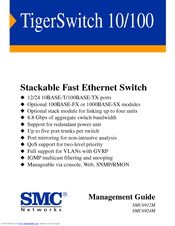SMC Networks WPCI-G - annexe 1 Manuals
Manuals and User Guides for SMC Networks WPCI-G - annexe 1. We have 6 SMC Networks WPCI-G - annexe 1 manuals available for free PDF download: Management Manual, Installation Manual, Quick Installation Manual
SMC Networks WPCI-G - annexe 1 Management Manual (846 pages)
Gigabit Ethernet Switch
Brand: SMC Networks
|
Category: Switch
|
Size: 10 MB
Table of Contents
-
Able of8
-
-
-
Telnet Settings128
-
-
-
-
-
-
-
Backup Mode228
-
-
Each Port275
-
Spanning Tree277
-
-
-
Creating Vlans288
-
-
-
-
Traffic Class306
-
-
-
-
-
-
17 IP Routing
361-
Overview361
-
IP Switching362
-
-
Proxy ARP370
-
-
C Onfiguring the403
-
-
-
-
-
Showing Commands411
-
-
Exec Commands413
-
Command Groups418
Advertisement
SMC Networks WPCI-G - annexe 1 Management Manual (608 pages)
24-Port Fast Ethernet Switch
Brand: SMC Networks
|
Category: Network Router
|
Size: 7 MB
Table of Contents
-
-
-
-
-
Command Usage106
-
-
-
Command Usage128
-
-
-
-
-
-
Field Attributes212
-
Command Usage216
-
Default226
-
Fast Ethernet234
-
Gigabit Ethernet234
-
-
-
Creating Vlans242
-
Command Usage247
-
Private Vlans250
-
-
-
-
-
Copy Settings271
-
Command Usage273
-
-
-
IGMP Protocol276
-
-
SMC Networks WPCI-G - annexe 1 Management Manual (172 pages)
Brand: SMC Networks
|
Category: Switch
|
Size: 1 MB
Table of Contents
-
-
Main Menu19
-
-
Advertisement
SMC Networks WPCI-G - annexe 1 Installation Manual (80 pages)
TigerSwitch 10/100 Stackable Fast Ethernet Switch
Brand: SMC Networks
|
Category: Switch
|
Size: 1 MB
Table of Contents
-
-
-
Leds17
-
Console Port18
-
Reset Button18
-
Clear Button18
-
-
-
-
Summary24
-
-
LED Behavior30
-
-
SMC Networks WPCI-G - annexe 1 Quick Installation Manual (2 pages)
EZConnect g WLAN Cardbus Adapter
Brand: SMC Networks
|
Category: Network Card
|
Size: 0 MB
Table of Contents
SMC Networks WPCI-G - annexe 1 Quick Installation Manual (2 pages)
Wireless PCI Card
Brand: SMC Networks
|
Category: PCI Card
|
Size: 2 MB
Table of Contents
Advertisement
Related Products
- SMC Networks SMC TigerStack 1000 SMC8724ML3
- SMC Networks SMC TigerStack 1000 SMC8748ML3
- SMC Networks SMC TigerCard 10G
- SMC Networks SMC TigerStack 1000 SMC8724M
- SMC Networks SMC TigerStack 1000 SMC8748M
- SMC Networks TigerStack 100 1000BASE-X
- SMC Networks TIGERSWITCH 10/100
- SMC Networks TIGERSWITCH 16 SMC6516TF
- SMC Networks TIGERSWITCH 16 SMC6516FF
- SMC Networks TIGERSWITCH 16 SMC6516TT