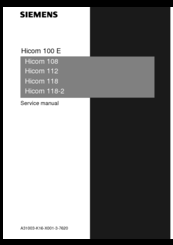Siemens Hicom 112 Manuals
Manuals and User Guides for Siemens Hicom 112. We have 1 Siemens Hicom 112 manual available for free PDF download: Service Manual
Siemens Hicom 112 Service Manual (334 pages)
Table of Contents
-
-
System Data26
-
System Types29
-
-
-
-
GEE Module56
-
ALUM Module62
-
STBG4 Module64
-
4 Features
72 -
-
Power Supply91
-
-
Cutover110
-
Nationalisation111
-
Re-Initialising112
-
Hicom112
-
Customer Data113
-
Terminal Test113
-
Hicom118
-
-
-
-
2 System Data
140-
-
PC Tool174
-
-
Teleservice175
-
Toll Restriction181
-
Timer182
-
-
Single-Stage LCR184
-
Two-Stage LCR187
-
-
-
Maintenance194
-
Repair194
-
Spare Parts194
-
-
-
Analogue Trunk199
-
Networking202
-
Rerouting203
-
Active Rerouting203
-
Changing a Route204
-
-
Route Assignment206
-
Route Type207
-
Route Overflow208
-
Digit Repetition208
-
Route Seizure209
-
Route Names210
-
-
-
Intrusion213
-
-
Headset215
-
Station Names219
-
-
Doorphone Setup219
-
Trunk Access225
-
DDI Numbers234
-
Call Groups234
-
Group Members234
-
Group Names236
-
Signalling Type237
-
-
-
-
System Settings252
-
Music on Hold252
-
Codes260
-
Line Codes261
-
Route Codes261
-
Displays263
-
-
-
11 Plus Products
284-
Voice Mail284
-
Memo for Hicom284
-
-
-
TFE/V Adapter294
-
Multiplexers304
-
PC Cards304
-
-
System Data308
-
System Types309
-
Technical Data315
-
Index
326
Advertisement
Advertisement
Related Products
- Siemens Hicom 118
- Siemens Hicom 118-2
- Siemens Hicom 108
- Siemens hicom 150 H optiset E advance plus
- Siemens Hicom 150 E optiset E standard
- Siemens Hicom 150 E optiset E advance plus
- Siemens Hicom 150 E optiset E comfort
- Siemens Hicom 150 E optiset E advance conference
- Siemens Hicom 150 E optiset E conference
- Siemens Hicom 150 optiset E advance plus