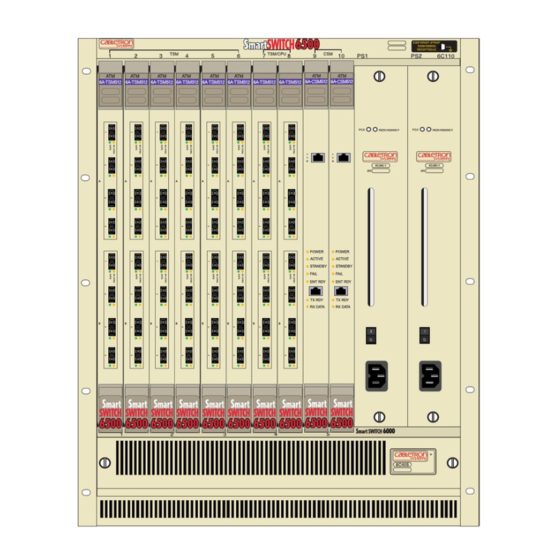
Cabletron Systems SmartSwitch 6500 Manuals
Manuals and User Guides for Cabletron Systems SmartSwitch 6500. We have 6 Cabletron Systems SmartSwitch 6500 manuals available for free PDF download: Reference Manual, User Manual, Installation And Setup Manual, Overview And Setup Manual
Cabletron Systems SmartSwitch 6500 Reference Manual (402 pages)
Enterasys SmartSwitch 2500: Reference Guide
Brand: Cabletron Systems
|
Category: Switch
|
Size: 2 MB
Table of Contents
Advertisement
Cabletron Systems SmartSwitch 6500 Reference Manual (358 pages)
Enterasys SmartSwitch 6500: Reference Guide
Brand: Cabletron Systems
|
Category: Switch
|
Size: 2 MB
Table of Contents
Cabletron Systems SmartSwitch 6500 User Manual (150 pages)
Cabletron Systems User Guide SmartSwitch 6500
Brand: Cabletron Systems
|
Category: Switch
|
Size: 2 MB
Table of Contents
Advertisement
Cabletron Systems SmartSwitch 6500 User Manual (133 pages)
ATM Switch
Brand: Cabletron Systems
|
Category: Switch
|
Size: 1 MB
Table of Contents
Cabletron Systems SmartSwitch 6500 Installation And Setup Manual (62 pages)
Enterasys SmartSwitch 6500: Install Guide
Brand: Cabletron Systems
|
Category: Switch
|
Size: 0 MB
Table of Contents
Cabletron Systems SmartSwitch 6500 Overview And Setup Manual (50 pages)
Enterasys SmartSwitch 6500: Install Guide
Brand: Cabletron Systems
|
Category: Switch
|
Size: 1 MB
Table of Contents
Advertisement
Related Products
- Cabletron Systems SmartSwitch 6500 6C110
- Cabletron Systems 6C105
- Cabletron Systems SmartSwitch 6E123-50
- Cabletron Systems SmartSwitch 6E122
- Cabletron Systems SmartSwitch 6E128
- Cabletron Systems SmartSwitch Series 6H129
- Cabletron Systems SmartSwitch 6000 6H122-16
- Cabletron Systems SmartSwitch 6000 6H128-08
- Cabletron Systems SmartSwitch 6H133
- Cabletron Systems SmartSwitch Series 6H128





