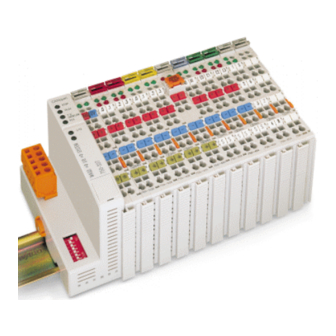
WAGO -I/O-SYSTEM 750 Technical Description
Modular i/o system canopen
Hide thumbs
Also See for WAGO-I/O-SYSTEM 750:
- User manual ,
- Manual (450 pages) ,
- User's installation and configuration (335 pages)
Subscribe to Our Youtube Channel
Summary of Contents for WAGO WAGO-I/O-SYSTEM 750
- Page 1 Modular I/O System CANopen 750-337, 750-338 Manual Technical Description, Installation and Configuration Version 3.0.2...
- Page 2 • General Copyright © 2007 by WAGO Kontakttechnik GmbH & Co. KG All rigths reserved. WAGO Kontakttechnik GmbH & Co. KG Hansastraße 27 D-32423 Minden Phone: +49 (0) 571/8 87 – 0 Fax: +49 (0) 571/8 87 – 1 69 E-Mail: info@wago.com...
-
Page 3: Table Of Contents
Standards and Regulations for Operating the 750 Series ......8 Symbols ....................9 Safety Information.................. 10 Font Conventions ................... 11 Number Notation ..................11 2 The WAGO-I/O-SYSTEM 750 ..............12 System Description................. 12 Technical Data..................13 Manufacturing Number ................19 Component Update................. 20 Storage, Assembly and Transport ............ - Page 4 General....................43 2.9.2 Bus Conductors.................. 43 2.9.3 Signal Conductors................43 2.9.4 WAGO Shield (Screen) Connecting System........44 2.10 Assembly Guidelines/Standards............. 44 2.11 Scope ...................... 12 2.12 Abbreviation ................... 45 3 Fieldbus Coupler ..................46 Fieldbus Coupler 750-337, 750-338............46 3.1.1 Description..................
- Page 5 Analog Output Modules ..............152 5.1.5 Special Modules ................153 5.1.6 System Modules ................154 Process Data Architecture for CANopen ..........155 5.2.1 Digital Input Modules..............155 5.2.2 Digital Output Modules ..............157 5.2.3 Analog Input Modules ..............161 WAGO-I/O-SYSTEM 750 CANopen...
- Page 6 Explosion protection groups ............184 6.4.3 Temperature classes................. 185 Identification ..................186 6.5.1 For Europe ..................186 6.5.2 For America ..................187 Installation regulations ................. 188 7 Glossary....................190 8 Literature list................... 190 9 Index ......................191 WAGO-I/O-SYSTEM 750 CANopen...
-
Page 7: Important Notes
WAGO Kontakttechnik GmbH & Co. KG, Minden. Non-observance will en- tail the right of claims for damages. WAGO Kontakttechnik GmbH & Co. KG reserves the right of changes serv- ing technical progress. All rights developing from the issue of a patent or the legal protection of util- ity patents are reserved to WAGO Kontakttechnik GmbH &... -
Page 8: Conforming Use Of Series 750
8 • Important Notes Standards and Regulations for Operating the 750 Series improper action and damage to WAGO products and third party products due to non-observance of the information contained in this manual. 1.1.3 Conforming Use of Series 750 The couplers and controllers of the modular I/O System 750 receive digital and analog signals from the I/O modules and sensors and transmit them to the actuators or higher level control systems. -
Page 9: Symbols
Note Make important notes that are to be complied with so that a trouble-free and efficient device operation can be guaranteed. Additional Information References to additional literature, manuals, data sheets and INTERNET pages. WAGO-I/O-SYSTEM 750 CANopen... -
Page 10: Safety Information
Danger The WAGO-I/O-SYSTEM 750 and its components are an open system. It must only be assembled in housings, cabinets or in electrical operation rooms. Access is only permitted via a key or tool to authorized qualified per- sonnel. -
Page 11: Font Conventions
< > e.g.: <F5> The print font for program codes is Courier. Courier e.g.: END_VAR 1.6 Number Notation Number code Example Note Decimal Normal notation Hexadecimal 0x64 C notation Binary '100' Within ', '0110.0100' Nibble separated with dots WAGO-I/O-SYSTEM 750 CANopen... -
Page 12: The Wago-I/O-System 750
The WAGO-I/O-SYSTEM 750 has a clear port level with LEDs for status in- dication, insertable mini WSB markers and pullout group marker carriers. The 3-wire technology supplemented by a ground wire connection allows for di- rect sensor/actuator wiring. -
Page 13: Technical Data
The WAGO-I/O-SYSTEM 750 • 13 Technical Data 2.2 Technical Data Mechanic Material Polycarbonate, Polyamide 6.6 Dimensions W x H* x L * from upper edge of DIN 35 rail - Coupler/Controller (Standard) - 51 mm x 65 mm x 100 mm... - Page 14 14 • The WAGO-I/O-SYSTEM 750 Technical Data Safe electrical isolation Air and creepage distance acc. to IEC 60664-1 Degree of pollution acc. To IEC 61131-2 Degree of protection Degree of protection IP 20 Electromagnetic compatibility Immunity to interference for industrial areas acc. to EN 61000-6-2 (2001)
- Page 15 The WAGO-I/O-SYSTEM 750 • 15 Technical Data Mechanical strength acc. to IEC 61131-2 Test specification Frequency range Limit value 5 Hz ≤ f < 9 Hz IEC 60068-2-6 vibration 1.75 mm amplitude (permanent) 3.5 mm amplitude (short term) 9 Hz ≤ f < 150 Hz 0.5 g (permanent)
- Page 16 16 • The WAGO-I/O-SYSTEM 750 Technical Data For Products of the WAGO-I/O-SYSTEM 750 with ship specific approvals, supplementary guidelines are valid: Electromagnetic compatibility Immunity to interference acc. to Germanischer Lloyd (2003) Test specification Test values Strength Evaluation class criteria IEC 61000-4-2 ESD...
- Page 17 Germany, the Federal Office for Post and Telecommunications and its branch offices issues the permit. It is possible to use other field bus couplers/controllers under certain boundary condi- tions. Please contact WAGO Kontakttechnik GmbH & Co. KG. Maximum power dissipation of the components Bus modules 0.8 W / bus terminal (total power dissipation, sys-...
- Page 18 18 • The WAGO-I/O-SYSTEM 750 Technical Data Dimensions 01 02 24V 0V Side view Dimensions in mm Fig. 2-2: Dimensions g01xx05e Note: The illustration shows a standard coupler. For detailed dimensions, please refer to the technical data of the respective coupler/controller.
-
Page 19: Manufacturing Number
The WAGO-I/O-SYSTEM 750 • 19 Manufacturing Number 2.3 Manufacturing Number The manufacturing number indicates the delivery status directly after produc- tion. This number is part of the lateral marking on the component. In addition, starting from calender week 43/2000 the manufacturing number is also printed on the cover of the configuration and programming interface of the fieldbus coupler or controller. -
Page 20: Component Update
20 • The WAGO-I/O-SYSTEM 750 Component Update 2.4 Component Update For the case of an Update of one component, the lateral marking on each com- ponent contains a prepared matrix. This matrix makes columns available for altogether three updates to the entry of the current update data, like production order number (NO;... -
Page 21: Mechanical Setup
The WAGO-I/O-SYSTEM 750 • 21 Mechanical Setup 2.6 Mechanical Setup 2.6.1 Installation Position Along with horizontal and vertical installation, all other installation positions are allowed. Attention In the case of vertical assembly, an end stop has to be mounted as an addi- tional safeguard against slipping. -
Page 22: Assembly Onto Carrier Rail
European standard EN 50022 (DIN 35). Warning WAGO supplies standardized carrier rails that are optimal for use with the I/O system. If other carrier rails are used, then a technical inspection and ap- proval of the rail by WAGO Kontakttechnik GmbH should take place. -
Page 23: Wago Din Rail
The WAGO-I/O-SYSTEM 750 • 23 Mechanical Setup 2.6.3.2 WAGO DIN Rail WAGO carrier rails meet the electrical and mechanical requirements. Item Number Description 210-113 /-112 35 x 7.5; 1 mm; steel yellow chromated; slotted/unslotted 210-114 /-197 35 x 15; 1.5 mm; steel yellow chromated; slotted/unslotted 210-118 35 x 15;... -
Page 24: Plugging And Removal Of The Components
24 • The WAGO-I/O-SYSTEM 750 Mechanical Setup 2.6.5 Plugging and Removal of the Components Warning Before work is done on the components, the voltage supply must be turned off. In order to safeguard the coupler/controller from jamming, it should be fixed onto the carrier rail with the locking disc To do so, push on the upper groove of the locking disc using a screwdriver. -
Page 25: Assembly Sequence
The WAGO-I/O-SYSTEM 750 • 25 Mechanical Setup 2.6.6 Assembly Sequence All system components can be snapped directly on a carrier rail in accordance with the European standard EN 50022 (DIN 35). The reliable positioning and connection is made using a tongue and groove system. -
Page 26: Internal Bus/Data Contacts
26 • The WAGO-I/O-SYSTEM 750 Mechanical Setup 2.6.7 Internal Bus/Data Contacts Communication between the coupler/controller and the bus modules as well as the system supply of the bus modules is carried out via the internal bus. It is comprised of 6 data contacts, which are available as self-cleaning gold spring contacts. -
Page 27: Power Contacts
Fig. 2-8: Example for the arrangement of power contacts g0xxx05e Recommendation With the WAGO ProServe® Software smartDESIGNER, the assembly of a fieldbus node can be configured. The configuration can be tested via the inte- grated accuracy check. WAGO-I/O-SYSTEM 750... -
Page 28: Wire Connection
WAGO Terminal Blocks. The terminal blocks may be jumpered together and a single wire brought back to the I/O module connection point. -
Page 29: Power Supply
The WAGO-I/O-SYSTEM 750 • 29 Power Supply 2.7 Power Supply 2.7.1 Isolation Within the fieldbus node, there are three electrically isolated potentials. • Operational voltage for the fieldbus interface. • Electronics of the couplers/controllers and the bus modules (internal bus). -
Page 30: System Supply
2.7.2 System Supply 2.7.2.1 Connection The WAGO-I/O-SYSTEM 750 requires a 24 V direct current system supply (-15% or +20 %). The power supply is provided via the coupler/controller and, if necessary, in addition via the internal system supply modules (750-613). -
Page 31: Alignment
The WAGO-I/O-SYSTEM 750 • 31 Power Supply Attention Resetting the system by switching on and off the system supply, must take place simultaneously for all supply modules (coupler/controller and 750-613). 2.7.2.2 Alignment Recommendation A stable network supply cannot be taken for granted always and everywhere. - Page 32 The WAGO-I/O-SYSTEM 750 Power Supply Recommendation With the WAGO ProServe® Software smartDESIGNER, the assembly of a fieldbus node can be configured. The configuration can be tested via the inte- grated accuracy check. The maximum input current of the 24 V system supply is 500 mA. The exact...
-
Page 33: Field Supply
The WAGO-I/O-SYSTEM 750 • 33 Power Supply 2.7.3 Field Supply 2.7.3.1 Connection Sensors and actuators can be directly connected to the relevant channel of the bus module in 1-/4 conductor connection technology. The bus module supplies power to the sensors and actuators. The input and output drivers of some bus modules require the field side supply voltage. -
Page 34: Fusing
34 • The WAGO-I/O-SYSTEM 750 Power Supply Attention Some bus modules have no or very few power contacts (depending on the I/O function). Due to this, the passing through of the relevant potential is dis- rupted. If a field supply is required for subsequent bus modules, then a power supply module must be used. - Page 35 The WAGO-I/O-SYSTEM 750 • 35 Power Supply Warning In the case of power supply modules with fuse holders, only fuses with a maximum dissipation of 1.6 W (IEC 127) must be used. For UL approved systems only use UL approved fuses.
- Page 36 36 • The WAGO-I/O-SYSTEM 750 Power Supply Alternatively, fusing can be done externally. The fuse modules of the WAGO series 281 and 282 are suitable for this purpose. Fig. 2-18: Fuse modules for automotive fuses, Series 282 pf66800x Fig. 2-19: Fuse modules with pivotable fuse carrier, Series 281 pe61100x Fig.
-
Page 37: Supplementary Power Supply Regulations
• 37 Power Supply 2.7.4 Supplementary power supply regulations The WAGO-I/O-SYSTEM 750 can also be used in shipbuilding or offshore and onshore areas of work (e.g. working platforms, loading plants). This is demonstrated by complying with the standards of influential classification companies such as Germanischer Lloyd and Lloyds Register. -
Page 38: Supply Example
38 • The WAGO-I/O-SYSTEM 750 Power Supply 2.7.5 Supply example Note The system supply and the field supply should be separated in order to ensure bus operation in the event of a short-circuit on the actuator side. 750-400 750-410 750-401... -
Page 39: Power Supply Unit
• 39 Power Supply 2.7.6 Power Supply Unit The WAGO-I/O-SYSTEM 750 requires a 24 V direct current system supply with a maximum deviation of -15% or +20 %. Recommendation A stable network supply cannot be taken for granted always and everywhere. -
Page 40: Grounding
The optimal insulated setup is a metallic assembly plate with grounding con- nection with an electrical conductive link with the carrier rail. The separate grounding of the carrier rail can be easily set up with the aid of the WAGO ground wire terminals. Article No. Description... -
Page 41: Grounding Function
The WAGO-I/O-SYSTEM 750 • 41 Grounding 2.8.2 Grounding Function The grounding function increases the resistance against disturbances from electro-magnetic interferences. Some components in the I/O system have a carrier rail contact that dissipates electro-magnetic disturbances to the carrier rail. Fig. 2-23: Carrier rail contact... -
Page 42: Grounding Protection
42 • The WAGO-I/O-SYSTEM 750 Grounding 2.8.3 Grounding Protection For the field side, the ground wire is connected to the lowest connection ter- minals of the power supply module. The ground connection is then connected to the next module via the Power Jumper Contact (PJC). If the bus module has... -
Page 43: Shielding (Screening)
Note For better shield performance, the shield should have previously been placed over a large area. The WAGO shield connection system is suggested for such an application. This suggestion is especially applicable when the equipment can have even current or high impulse formed currents running through it (for example through atmospheric end loading). -
Page 44: Wago Shield (Screen) Connecting System
Assembly Guidelines/Standards 2.9.4 WAGO Shield (Screen) Connecting System The WAGO Shield Connecting system includes a shield clamping saddle, a collection of rails and a variety of mounting feet. Together these allow many dfferent possibilities. See catalog W4 volume 3 chapter 10. -
Page 45: Abbreviation
The WAGO-I/O-SYSTEM 750 • 45 Scope 2.11 Scope This manual describes the field bus independent WAGO-I/O-SYSTEM 750 with the fieldbus coupler for CANopen. Item No. Component 750-337 Fieldbus Coupler CANopen; 10 kBaud – 1 Mbaud; digital and analog signals; MCS Fieldbus connection 750-338 Fieldbus Coupler CANopen;... -
Page 46: Fieldbus Coupler
750-337. The descriptions also apply equally to the coupler 750-338. The fieldbus coupler 750-307 displays the peripheral data of all I/O modules in the WAGO-I/O-SYSTEM 750 on CANopen. The data is transmitted with PDOs and SDOs. In the initialization phase, the bus coupler determines the physical structure of the node and creates a process image from this with all inputs and outputs. -
Page 47: Hardware
• Display elements (LEDs) for status display of the operation, the bus com- munication, the operating voltages as well as for fault messages and diag- nosis • Configuration Interface • Electronics for communication with the I/O modules (internal bus) and the fieldbus interface WAGO-I/O-SYSTEM 750 CANopen... -
Page 48: Variations
Fig. 3.1-2: Device Supply g033701e The integrated internal system supply module generates the necessary voltage to supply the electronics and the connected I/O modules. The fieldbus interface is supplied with electrically isolated voltage from the internal system supply module. WAGO-I/O-SYSTEM 750 CANopen... -
Page 49: Fieldbus Connection
Signal Description Not used CAN_L CAN Signal Not used Ground CAN_H CAN Signal High Not used Not used Shield Drain CAN_V+ Not used connection Shield Fig. 3.1.2-4: Pin assignment for fieldbus connection of the 750-338, D-SUB g012231d WAGO-I/O-SYSTEM 750 CANopen... -
Page 50: Display Elements
Status of the operating voltage system B or C green Status of the operating voltage – power jumper contacts (LED position is manufacturing dependent) More Information The evaluation of the indicated LED signals is detailed described in the chapter 3.1.7 "LED Display". WAGO-I/O-SYSTEM 750 CANopen... -
Page 51: Configuration Interface
The binary significance of the individual DIP switches increases according to the switch number, i.e. the module ID 1 is set by DIP1 = ON, the module ID 8 by DIP4 = ON, etc. The nodes of the WAGO-I/O-SYSTEM can have module IDs from 1 to 127. WAGO-I/O-SYSTEM 750 CANopen... -
Page 52: Setting The Baud Rate
DIP value will be used to calculate the IDs which has been set during power ON. When switched off, the desired module ID (=1 as delivered) can be set on the DIP. Default baud rate: 125 kB WAGO-I/O-SYSTEM 750 CANopen... -
Page 53: Operating System
“I/O” LED indicates blink code “I/O” LED is shining green Fig. 3-9: Operating system 750-337 g012x20e More Information The evaluation of the indicated LED signals is detailed described in the chapter 3.1.7 "LED Display". WAGO-I/O-SYSTEM 750 CANopen... -
Page 54: Process Image
More Information You can find the fieldbus specific process data architecture for all I/O Mod- ules of the WAGO-I/O-SYSTEM 750 and 753 in the chapter „ Process Data Architecture for CANopen“. 3.1.5 Data Exchange With CANopen, the transmission of data, the triggering of events, the signal- ling of error states etc. -
Page 55: Communication Objects
Data exchange takes place between the fieldbus master and the bus modules. Access from the fieldbus side is fieldbus specific. 3.1.5.3 Memory Areas The coupler uses a memory space of 256 words (word 0 ... 255) for the physi- cal input and output data. WAGO-I/O-SYSTEM 750 CANopen... -
Page 56: Addressing
I/O modules word 0 Index Sub- Index input modules fieldbus master word 255 memory area for output data word 0 output modules word 255 Fig. 3.1-1: Fieldbus specific data exchange for a CANopen fieldbus coupler g012431e WAGO-I/O-SYSTEM 750 CANopen... - Page 57 0x2800 0x2900 5 Byte specialty modules 0x3000 0x3100 6 Byte specialty modules 0x3200 0x3300 7 Byte specialty modules 0x3400 0x3500 8 Byte specialty modules 0x3600 0x3700 Table 3-2: Indexing the bus module data in the object directory WAGO-I/O-SYSTEM 750 CANopen...
- Page 58 1. output channel 0x2500 D1.2 * 2. output channel (0x6411) D2.1 * 3. output channel D2.2 * 4. output channel D1.1 = Data word module 1 channel 1, D1.2 = Data word module 1 channel 2, etc. WAGO-I/O-SYSTEM 750 CANopen...
-
Page 59: Starting Up A Canopen Fieldbus Node
Fieldbus Coupler 3.1.6 Starting up a CANopen Fieldbus Node This chapter shows the step-by-step procedure for starting up a WAGO CANopen fieldbus node. Attention This description is given as an example and is limited to the execution of a local start-up of an individual CANopen fieldbus node. -
Page 60: Setting The Module Id
Due to the fact that as a default setting, the PDO transmission of the ana- log input data is switched off, the analog input data will not be taken into consideration. • You can release the switched off transmission of the analog input data or • select an application specific mapping. WAGO-I/O-SYSTEM 750 CANopen... -
Page 61: Changing To The Operational Status
PRE-OPERATIONAL to OPERATIONAL. This process allows communication via PDOs and the transmission of analog input data. If no further settings are made, the coupler is operational and communication can occur according to the Default Mapping (refer to chapter 5.3.4.1 "Initiali- zation"). WAGO-I/O-SYSTEM 750 CANopen... -
Page 62: Application Specific Mapping
Sub-Index and the Object length of the application object. Max. 8 bytes of data can be assigned per PDO. Writing into the mapping parameter structure: Application object Index Sub-Index 3. analog input channel 0x2400 5. analog input channel 0x2400 1. digital input group 0x2000 WAGO-I/O-SYSTEM 750 CANopen... - Page 63 0x60 01 1A 02 xx xx xx xx Receive Mapping 1. digital input group CAN ID Data Transmit 0x608 0x23 01 1A 03 08 01 00 20 Receive 0x588 0x60 01 1A 03 xx xx xx xx WAGO-I/O-SYSTEM 750 CANopen...
- Page 64 0x60 01 18 01 xx xx xx xx 5. When you change the bus coupler to OPERATIONAL using the ”Start Remote Node" message, the PDOs are activated and the TxPDO object can now be used for data transmission. WAGO-I/O-SYSTEM 750 CANopen...
-
Page 65: Led Display
I/O ERR LED (red). The internal bus status and the software exception codes are signalled by these LEDs. The third group uses green LEDs. They are located on the right-hand side of the coupler power supply. These display the status of the supply voltage. WAGO-I/O-SYSTEM 750 CANopen... -
Page 66: Fieldbus Status
Module is in the Restart Sync/Guard FLASHING FLASHING state message/Heartbeat OPERATIONAL, Sync/Guard Mes- sage/Heartbeat failed FAST Module is in the Change into the state FLASHING state STOP, OPERATIONAL Sync/Guard Mes- and restart sage/Heartbeat failed Sync/Guard mes- sage/Heartbeat WAGO-I/O-SYSTEM 750 CANopen... -
Page 67: Node Status - Blink Code Of The 'I/O' Led
• The third blink sequence (approx. 1 Hz) follows after a further pause. The number of blink pulses indicates the fault argument. Fig. 3.1.7-16: Signalling the LED's node status via the 'I/O ERR'-LED g012111e After overcoming a fault, restart the coupler by cycling the power. WAGO-I/O-SYSTEM 750 CANopen... - Page 68 (away from the coupler). Turn the power supply on again. Repeat this procedure until the faulty I/O module is detected. Replace the faulty I/O module. Ask about a firmware update for the fieldbus coupler. WAGO-I/O-SYSTEM 750 CANopen...
- Page 69 Mail- node, reduce number of Gateway box functionality exceeded modules or modules with Mailbox functionality and turn the power supply on again. Fault code 2: -not used- Fault argument Fault description Trouble shooting not used WAGO-I/O-SYSTEM 750 CANopen...
- Page 70 I/O module is detected. Replace the faulty I/O module. If there is only one I/O module left but the LED is still blinking, then this I/O module or the coupler is defective. Replace defective com- ponent. WAGO-I/O-SYSTEM 750 CANopen...
- Page 71 Wrongly configured I/O module Check the Spacer module mapping. in the Spacer module mapping. Fault code 9 "CPU-TRAP error" Fault argument Fault description Trouble shooting Illegal Opcode Program sequence fault. Please contact the WAGO I/O Stack overflow Support. Stack underflow WAGO-I/O-SYSTEM 750 CANopen...
-
Page 72: Supply Voltage Status
Status of the operating voltage – power jumper contacts (LED position is manufacturing dependent) There are two green LED’s in the coupler supply section to display the supply voltage. The LED A (left above) indicates the 24 V supply for the coupler. WAGO-I/O-SYSTEM 750 CANopen... - Page 73 Fieldbus Coupler 750-337, 750-338 • 73 Fieldbus Coupler The LEDB (left below) or the LED C (right above) signals the supply to the field side, i.e. the power jumper contacts. WAGO-I/O-SYSTEM 750 CANopen...
-
Page 74: Technical Data
LR (Lloyd's Register) * Env. 1, 2, 3, 4 NKK (Nippon Kaiji Kyokai) RINA (Registro Italiano Navale) * (UL1604) Class I Div2 ABCD T4A DEMKO * II 3 G EEx nA II T4 Conformity Marking * only 750-337 WAGO-I/O-SYSTEM 750 CANopen... - Page 75 DC 24 V (-15 %...+ 20 %) Current via power jumper contacts DC 10 A Dimensions (mm) W x H x L 51 x 65* x 100 (*from top edge of mounting rail) Weight ca. 195 g WAGO-I/O-SYSTEM 750 CANopen...
-
Page 76: Canopen
This request is performed via the so-called remote frame. The CANopen specification (DS 301) defines the technical and functional fea- tures used to network distributed field automation devices. Further information CAN in Automation (CiA) provides further documents for their members in the Internet under: can-cia.de WAGO-I/O-SYSTEM 750 CANopen... -
Page 77: Network Architecture
Twisted-Pair is low priced, convenient to use and permits simple bus type wir- ing. The WAGO CANopen fieldbus nodes are intended for wiring using shielded copper wire (3x0.25 mm²). Two important points have to be taken into consideration when designing the electrical bus medium: •... -
Page 78: Required Conductor Cross Section
Fig. 4-1: Conductor cross section depending on the conductor length and the number of nodes 4.2.2 Cabling The connection of a WAGO fieldbus node to the CANopen bus cable is made by the appropriate supplied plug (5-pole plug MCS or 9-pole plug D-SUB). - Page 79 CAN_High CAN_Low R T = 120 Ohm Fig. 4-2: Connection principle of a WAGO fieldbus node to the CAN bus g012402x Before starting the buscoupler on the network, the installation should be checked. The physical connection can be checked in the CAN fieldbus with an ohmmeter at any place.
- Page 80 The CAN bus is 2-wire bus and bus error management can detect a cable break or a short-circuit by the asymmetric operation. Further information The CiA provides documents regarding specifications, especially cable specifi- cations in the Internet under: http://www.can-cia.de WAGO-I/O-SYSTEM 750 CANopen...
-
Page 81: Network Topology
The data rates achievable are of the same order as with other bus systems. However, the maximum possi- ble cable length is reduced per repeater by 20 - 30 m due to the signal de- lay. WAGO-I/O-SYSTEM 750 CANopen... -
Page 82: Interface Modules
Network Communication 4.2.4 Interface Modules In a network, all WAGO CANopen fieldbus nodes operate as slaves. The mas- ter operation is taken over by a central control system, such as PLC, NC or RC. The connection to fieldbus devices is made via interface modules Interface modules for programmable logic controls (PLCs) and PC interface PCBs for CANopen are offered by various manufacturers. -
Page 83: Communication Objects
Baud rate. However, the various modes can also be proc- essed as a mix (see chapter 4.3.4.2.19 "Object 0x1400– 0x141F, Receive PDO Communication Parameter") WAGO-I/O-SYSTEM 750 CANopen... -
Page 84: Service Data Object - Sdo
The SDOs can be used to read and/or write entries in the object directory. In this manner, a CANopen subscriber can be fully configured. The default SDO is pre-assigned with a low priority identifier. The transmitted data has to be distributed to several messages if it exceeds 4 bytes. WAGO-I/O-SYSTEM 750 CANopen... - Page 85 This protocol is used to write data from the master into the bus coupler. 4.3.1.2.1.2.1 Initiate SDO Download This protocol is used to initiate the data transmission from the master to the bus coupler. When transmitting data of max. 4 bytes, these are also transmitted within the protocol. WAGO-I/O-SYSTEM 750 CANopen...
- Page 86 = 0, s = 1: d contains the number of bytes for download Byte 4 contains the LSB and Byte 7 contains the MSB. e = 1: d contains the data Not used, always 0 reserved: Reserved for further use of CiA WAGO-I/O-SYSTEM 750 CANopen...
- Page 87 The first segment zeroes the toggle bit. The toggle bit is identical both for the enquiry and the reply message. Not used, always 0 reserved: Reserved for further use of CiA WAGO-I/O-SYSTEM 750 CANopen...
- Page 88 1: the number of bytes to be transmitted is dis- played (depending on the number of bytes) multiplexor Index and sub-index of the object directory: Index, Low Byte : Byte #1 Index, High Byte: Byte #2 Sub-Index: Byte #3 WAGO-I/O-SYSTEM 750 CANopen...
- Page 89 The toggle bit is identical both for the enquiry and the reply. Indicates whether further 0: there are more segments to be uploaded segments are present for the upload 1:there are no more segments for uploading WAGO-I/O-SYSTEM 750 CANopen...
- Page 90 Not used, always 0 Data 4 Byte Error Code Application specific data about the reasons for the abort. Supported Abort Domain Transfer Messages Structure: Byte Meaning Command Specifier; 0x80 Index SubIdx Additional Code Error Code Error Class WAGO-I/O-SYSTEM 750 CANopen...
- Page 91 M->BC = message is sent by the master to the bus coupler. BC->M = message is sent by the bus coupler to the master. 2. column CAN Identifier 3. column Frame Type D = Data frame R = RTR frame WAGO-I/O-SYSTEM 750 CANopen...
- Page 92 The first reply from the bus coupler informs the master of the number of data to be transmitted (0x00000007 Byte). In the second message, the bus coupler supplies the article number in the ASCII format (hex representation) „750-337“. WAGO-I/O-SYSTEM 750 CANopen...
-
Page 93: Synchronization Object - Sync
SYNC object. In this manner cyclical transmission of a SYNC object ensures that all net- work subscribers will process their process data simultaneously. WAGO-I/O-SYSTEM 750 CANopen... -
Page 94: Emergency Object (Emcy)
4.3.1.4.1 EMCY Protocol EMCY Protokoll EMCY Producer EMCY Consumer(s) indication(s) request Fig. 4-10: EMCY Protocol g012414x More Information A detailed description to the Emergency messages, please refer to chapter 4.3.9 "Error Message (Emergency)". WAGO-I/O-SYSTEM 750 CANopen... -
Page 95: Communication States Of A Canopen Fieldbus Coupler/Controller
RUN LED blinks. If errors have occurred (i.e. no end module connected) the I/O LED indicates the error type by a red blinking sequence (see LED status display). In this case, the STOP LED is lit red. WAGO-I/O-SYSTEM 750 CANopen... -
Page 96: Pre-Operational
This status does not allow communication via SDOs or PDOs. Only the NMT services and the Node Guarding/Heartbeat (if activated) are performed. You can quit the Stopped status via the NMT services Start_Remote_Node_Indication, Enter_Pre_Operational_State and Re- set_Node. The Stop LED is lit in the Stopped status. WAGO-I/O-SYSTEM 750 CANopen... -
Page 97: Network Management Objects
This service is used to change the NMT Slave (bus coupler) status to STOPPED. Stop Remote Node NMT Master NMT Slave(s) indication(s) request Node COB-ID = 0 Fig. 4-13: Stop Remote Node g012416x Node ID = 0: The state of all existing nodes is changed to STOPPED. WAGO-I/O-SYSTEM 750 CANopen... -
Page 98: Error Control Protocols
These protocols permit the detection of possible errors in the network. In this manner the master can check whether a node is still in the status defined by it or if it has changed to a different status, for instance following a reset. WAGO-I/O-SYSTEM 750 CANopen... -
Page 99: Node Guarding Protocol
Heartbeat Protocol Heartbeat Producer Heartbeat Consumer request indication(s) 0 … 7 s Heartbeat Producer Time request indication(s) 0 … 7 s Heartbeat Consumer Time indication Heartbeat Event Fig. 4-17: Heartbeat Protocol g012420x WAGO-I/O-SYSTEM 750 CANopen... -
Page 100: Bootup Protocol
A maximum of 65536 entries are permitted. If an object is composed of several components, the components are identified by means of an 8 bit sub-index. The sub-index indicates the individual column address of the table allowing a maximum of 256 entries. WAGO-I/O-SYSTEM 750 CANopen... - Page 101 0xA000 – 0xFFFF Reserved Table 4-2: Structure of the CANopen object directory The object directory structure is designed for the worst case. Object entries that cannot be used because of the connected module configuration are deacti- vated. WAGO-I/O-SYSTEM 750 CANopen...
-
Page 102: Initialization
None, possible values: 0: no digital output block 1..8: 1..8 digital output blocks 1. mapped digital output block 0x6200 01 08 2. mapped digital output block 0x6200 02 08 8. mapped digital output block 0x6200 08 08 WAGO-I/O-SYSTEM 750 CANopen... - Page 103 1..4: 1..4 analog outputs 9. mapped 16 bit analog output 0x6411 09 10 10. mapped 16 bit analog output 0x6411 0A 10 11. mapped 16 bit analog output 0x6411 0B 10 12. mapped 16 bit analog output 0x6411 0C 10 WAGO-I/O-SYSTEM 750 CANopen...
- Page 104 1..4: 1..4 analog inputs 1. mapped 16 bit analog input 0x6401 01 10 2. mapped 16 bit analog input 0x6401 02 10 3. mapped 16 bit analog input 0x6401 03 10 4. mapped 16 bit analog input 0x6401 04 10 WAGO-I/O-SYSTEM 750 CANopen...
- Page 105 12. mapped 16 bit analog input 0x6401 0C 10 Initialization Manufacturer Specific Profile Area This area is initialized as described in the object directory. Initialization Standardized Device Profile Area All supported objects are initialized, as defined in the DS 401 standard. WAGO-I/O-SYSTEM 750 CANopen...
-
Page 106: Communication Profile Area
Parameter PDO Mapping 0x1800 bis Transmit PDO Commu- Record Communication parameter for the 0x181F nication Parameter PDO Paramter Transmit PDO 0x1A00 bis Transmit PDO Mapping Record Mapping parameter for the Trans- 0x1A1F Parameter PDO Mapping mit PDO WAGO-I/O-SYSTEM 750 CANopen... - Page 107 Design: Meaning General Error Current Voltage Temperature Communication Device profile specific Reserved Manufacturer specific In the event of an error, bit 0 is always set. Additional bits used specify the er- ror in more detail. WAGO-I/O-SYSTEM 750 CANopen...
- Page 108 The internal resolution is 2ms. If the value is 0, no SYNC monitoring is per- formed. 4.3.4.2.6 Object 0x1008, Manufacturer Device Name S-Idx Name Type Attribute Default Value 0x1008 Manufacturer Device Visible 750-337 Name String The object indicates the device name of the bus coupler. WAGO-I/O-SYSTEM 750 CANopen...
- Page 109 SDOs. An error message as a result of a new storage attempt only occurs, when the previous one was not yet fin- ished. It is also not possible to trigger the storage function for as long as „Re- store" is active. WAGO-I/O-SYSTEM 750 CANopen...
- Page 110 Power ON. This feature can, for instance, be used during the development phase in order to quickly obtain a behavior comparison of saved and default configurations without having to re-set and re-store all parameters each time. WAGO-I/O-SYSTEM 750 CANopen...
- Page 111 (20 entries). If this number is exceeded, an Emergency is sent im- mediately indicating the overflow. One time unit is 100µs. Example: Minimum time interval between two EMCY’s 30ms Index 0x1015 = 300 = 0x12C WAGO-I/O-SYSTEM 750 CANopen...
- Page 112 The object specifies the device used. The manufacturer ID has an unambiguous number assigned to each manufac- turer. WAGO was assigned ID 33. The device description reflects the product family. The Rev. No. contains a specific CANopen behavior, the Major-Rev.-No. con- tains the CANopen functionality.
- Page 113 (transmission type in the Index Communication Parameter). As standard, digi- tal and analog inputs are transmitted as ´Change of Value´(COV). The type of transmission depending of the set transmission type is explained in the follow- ing table. WAGO-I/O-SYSTEM 750 CANopen...
- Page 114 Sub-index of the object to be transmitted Size: Object size in bits Due to the fact that max. 8 bytes can be transmitted in a PDO, the sum of the valid object lengths must not exceed 64 (8Byte*8Bit) WAGO-I/O-SYSTEM 750 CANopen...
- Page 115 If the time is shorter than the inhibit time, a new event is generated once the inhibit time has elapsed! Attention The event timer can only be used for the transmission types 254/255. Attention An object entry can only be mapped in a max. of 3 different PDOs. WAGO-I/O-SYSTEM 750 CANopen...
- Page 116 Sub-index of the object to be transmitted Size: Size of the object in bits Due to the fact that max. 8 bytes in a PDO can be transmit- ted, the total of valid object lengths must not exceed 64 (8Byte*8Bit) WAGO-I/O-SYSTEM 750 CANopen...
-
Page 117: Manufactor Specific Profile Area
Deactivate PDO processing, blink code display and I/O module diagnostics 0x5201 Diagnostic Configuration Object Array of Diagnostic behavior of the I/O modules Byte 0x5202 Module Configuration Object Array of Physical Configuration of the connected I/O Byte modules WAGO-I/O-SYSTEM 750 CANopen... - Page 118 Attribute Default Value Meaning 0x2600 special 3 byte input Unsigned8 Number of the 3 byte special channels 1. special input Unsigned24 1. Input channel ......170. special input Unsigned24 170. Input channel WAGO-I/O-SYSTEM 750 CANopen...
- Page 119 Attribute Default Value Meaning 0x3300 Special 6 byte output Unsigned8 Number of the 6 byte special channels 1. special output Unsigned48 1. Output channel ......85. special output Unsigned48 85. Output channel WAGO-I/O-SYSTEM 750 CANopen...
- Page 120 1 byte Status, 6 bytes mailbox, 4 bytes data Data in the input process image MB1 MB2 MB3 MB4 MB5 MB6 D1 D2 D3 D4 Entries in the Object directory Sub0 Sub1 Sub2 MB1 MB2 MB3 MB4 MB5 MB6 Sub3 Sub4 Sub5 Sub6 WAGO-I/O-SYSTEM 750 CANopen...
- Page 121 In the same manner it is possible to provide for future extensions from the start of the design process and making later adaptation of the mapping will be unnecessary. WAGO-I/O-SYSTEM 750 CANopen...
- Page 122 Analog modules: - Wrong number of bytes per Channel Gateway module: - wrong total size of process image Gateway module expected acc. to the configuration Wrong indication of mailbox size number of connected modules under-runs those configured WAGO-I/O-SYSTEM 750 CANopen...
- Page 123 Gateway module 0=no Gateway module, 1= Gateway module *1) The input and the output bit can be set simultaneously (i.e. digital output module with diagnostics, this module has input and output bits) WAGO-I/O-SYSTEM 750 CANopen...
- Page 124 0x 8055 digital, output, 2 channels, 1bit per channel, connected (mod. 6) 0x 8055 digital, output, 2 channels, 1bit per channel, connected (mod. 7) 0x 8055 digital, output, 2 channels, 1bit per channel, connected (mod. 8) 0x 8055 digital, output, 2 channels, 1bit per channel, connected (mod. 9) WAGO-I/O-SYSTEM 750 CANopen...
- Page 125 This process is identical for both configurations. If there was not an empty module configuration, in contrast to the above, bit 0 would have to be set for the 2 configuration, index 0x6200, sub-index 1, in order to set the same output channel. WAGO-I/O-SYSTEM 750 CANopen...
- Page 126 1: The display of Warning Level is deactivated Deactivate global Unsigned8 activates/deactivates the transmission of module diagnostics via global module diagnostics via Emergency Emergency messages messages 0: dispatch diagnostic messages 1: do not dispatch diagostic messages WAGO-I/O-SYSTEM 750 CANopen...
- Page 127 I/O modules inclusive fieldbus coupler Module description Unsigned64 Subindex 1 always refers to the descrip- tion of the fieldbus coupler Module description Unsigned64 1. I/O-Module Module description Unsigned64 2. I/O-Module … … Module description Unsigned64 64. I/O-Module WAGO-I/O-SYSTEM 750 CANopen...
- Page 128 B: outputs + diagnostic C: not used D: not used E : not used F : inputs + outputs Bit 4…7: not used Bit 8…14: internal data width in bits Bit 15 : always 1 Example 750-501: 0x8202 WAGO-I/O-SYSTEM 750 CANopen...
-
Page 129: Standard Device Profile Area - Ds 401
16 bit output data Array Unsigned16 Value in the event of an error of the 0x6444 Analog Output Error Value 16 bit output data Integer Status change in the event of an error 0x67FE Error Behavior Array Unsigned8 WAGO-I/O-SYSTEM 750 CANopen... - Page 130 4.3.4.4.4 Object 0x6007, Interrupt Mask Low-to-High 8-Bit S-Idx Name Type Attribute Default Value 0x6007 Number of digital input blocks Unsigned8 Mask 1. input block Unsigned8 Mask 2. input block Unsigned8 ....Mask 32. input block Unsigned8 WAGO-I/O-SYSTEM 750 CANopen...
- Page 131 Unsigned8 This object contains the process data of the digital output modules. Sub-index 1 contains the first 8 digital output channels from left to right, counting start- ing from the bus coupler. Sub-index 2 the next etc. WAGO-I/O-SYSTEM 750 CANopen...
- Page 132 254. channel Unsigned16 This object contains the process data of the analog input modules. Sub-index 1 contains the first analog input channel from left to right, counting starting with the bus coupler. Sub-index 2 the second, etc. WAGO-I/O-SYSTEM 750 CANopen...
- Page 133 0x6421 and the transmission type of the PDO. If the value is 0, no trans- mission of the analog input data is made, independent of object 0x6421. Attention In the default setting, the transmission of analog input data is deactivated. WAGO-I/O-SYSTEM 750 CANopen...
- Page 134 This object, for instance, can be linked with the object 0x6424, so that the transmission will only be completed when the set threshold value and also the delta function are fulfilled. Transmission Delta Previous value Delta Transmission g012437e WAGO-I/O-SYSTEM 750 CANopen...
- Page 135 All analog outputs that are not covered by the object 0x6444 (i.e. analog 6 byte modules) are always set to 0 in the event of an error. 0 = The output remains unchanged 1 = The output changes to a pre-defined error status WAGO-I/O-SYSTEM 750 CANopen...
- Page 136 Change to the Pre-Operational status (only when the cur- rent status was Operational) No status change Change to the Stopped status 4.3.4.4.21 Object 0xA000-0xFFFF, Reserved Area This reserved object directory area Index 0xA000-0xFFFF remains vacant for the fieldbus coupler 750-337 and 750-338. WAGO-I/O-SYSTEM 750 CANopen...
-
Page 137: Pdo Transmission
If the coupler/controller is in the PRE-OPERATIONAL status, its mapping can be modified via SDOs instead, in an application specific manner. More information For an example of how to create an application specific mapping configura- tion, refer to chapter 3.1.6 "Starting up a CANopen Fieldbus Node". WAGO-I/O-SYSTEM 750 CANopen... -
Page 138: Transmit Pdo1
Interrupt Mask Low-to-High 8-Bit Release of the transmission of 8-bit digital input data with arise to a Low-to-High edge 0x6008 Interrupt Mask High-to-Low 8-Bit Release of the transmission of 8-bit digital input data with arise to a High-to-LOW edge WAGO-I/O-SYSTEM 750 CANopen... -
Page 139: Receive Pdo1
Write Output 8-Bit Data of the digital Outputs 0x6206 Error Mode Output 8-Bit Release of pre-defined error values of the 8-bits digital output data 0x6207 Error Value Output 8-Bit Pre-defined error values of the 8-bits digital output data WAGO-I/O-SYSTEM 750 CANopen... -
Page 140: Transmit Pdo2
Transmission if the 16 bits input data minimized at Delta Unsigned least around the delta value 0x6428 Analogue Input Interrupt Positive Transmission if the 16 bits input data increased at Delta Unsigned least around the delta value WAGO-I/O-SYSTEM 750 CANopen... -
Page 141: Receive Pdo2
Data of the analog 16 bit Outputs 0x6443 Analogue Output Error Mode Release of pre-defined error values of the 16-bits analog output data 0x6444 Analogue Output Error Value Pre-defined error values of the 16-bits analog output Integer data WAGO-I/O-SYSTEM 750 CANopen... -
Page 142: Sync Monitoring
Guard-Time (Index 0x100C). The internal status of the bus coupler is in the reply message. On the arrival of an RTR request without the Guard Time being set, the Node Guarding is not monitored, nevertheless the bus coupler replies with its inter- nal status. WAGO-I/O-SYSTEM 750 CANopen... - Page 143 000 0) is sent to show that the Node Guarding is reactivated, whereby the out- puts and the bus coupler status remain unchanged. It is possible to only use the Node Guarding protocol or the Heartbeat proto- col. If the Heartbeat-Producer-Time is configured, the Heartbeat protocol is always used. WAGO-I/O-SYSTEM 750 CANopen...
-
Page 144: Heartbeat Monitoring
Following Power On an emergency object is sent if the loaded settings are the default settings. This occurs for two reasons: • No settings have yet been saved (Index 0x1010). • The saved setting were discarded by the bus coupler, because modules were connected or disconnected. WAGO-I/O-SYSTEM 750 CANopen... - Page 145 - PP: Module position - SK:Error status and channel number - NN :Number of current module error Byte 0 = Lowbyte und Byte 1 = Highbyte Example: Error Code 0x8220: Byte 0 = 0x20, Byte 1= 0x82 WAGO-I/O-SYSTEM 750 CANopen...
-
Page 146: Diagnostic Message Of I/O Modules
Fig. 4-6: Design of Emergency-Telegramm 1 g012424e • In addition to the first error, another error occurs on a 2 channel digital output module 750-506. A wire break on channel 1, the module is con- nected at position 17. WAGO-I/O-SYSTEM 750 CANopen... - Page 147 Module 750-506 used as an example here- above, shows 4 bits in the output process (1 bit output value and 1 bit unused per channel) and 4 bits in the input process image (2 bits diagnostics per channel - wire break, short circuit). WAGO-I/O-SYSTEM 750 CANopen...
-
Page 148: O Modules
(Item-no.: 0888-0412) or on the web pages: www.wago.com Service Download Documentation. More Information Current information on the modular WAGO-I/O-SYSTEM is available in the Internet under: www.wago.com 5.1.1 Digital Input Modules DI DC 5 V 750-414 4 Channel, DC 5 V, 0.2 ms, 2- to 3-conductor connection,... - Page 149 750-425, 753-425 2 Channel, NAMUR, Proximity switch acc. to DIN EN 50227 750-438 2 Channel, NAMUR EEx i, Proximity switch acc. to DIN EN 50227 DI Intruder Detection 750-424, 753-424 2 Channel, DC 24 V, Intruder Detection WAGO-I/O-SYSTEM 750 CANopen...
-
Page 150: Digital Output Modules
2 Channel, AC 230 V, 1 A, isolated outputs, 2 changeover contacts 750-512, 753-512 2 Channel, AC 230 V, DC 30 V, AC/DC 2 A, non-floating, 2 make con- tacts 750-513, 753-513 2 Channel, AC 230 V, DC 30 V, AC/DC 2 A, isolated outputs, 2 make contacts WAGO-I/O-SYSTEM 750 CANopen... -
Page 151: Analog Intput Modules
2 Channel, DC 0 -30 V,Differential Measurement Input AI Resistance Sensors 750-461, 753-461 2 Channel, Resistance Sensors, PT100 / RTD 750-481/003-000 2 Channel, Resistance Sensors, PT100 / RTD, EEx i 750-460 4 Channel, Resistance Sensors, PT100 / RTD AI Thermocouples WAGO-I/O-SYSTEM 750 CANopen... -
Page 152: Analog Output Modules
2 Channel, DC 0 - 10 V, 10 Bit, 100 mW, 24 V 750-559, 753-559 4 Channel, DC 0 - 10 V AO DC ± 10 V 750-556, 753-556 2 Channel, DC ± 10 V 750-557, 753-557 4 Channel, DC ± 10 V WAGO-I/O-SYSTEM 750 CANopen... -
Page 153: Special Modules
2-Channel Vibration Velocity / Bearing Condition Monitoring VIB I/O PROFIsafe Modules 750-660/000-001 8FDI 24V DC PROFIsafe 750-665/000-001 4FDO 0.5A / 4FDI 24V DC PROFIsafe 750-666/000-001 1FDO 10A / 2FDO 0.5A / 2FDI 24V PROFIsafe RTC Module 750-640 RTC Module WAGO-I/O-SYSTEM 750 CANopen... -
Page 154: System Modules
Field Side Connection Module, AC/DC 0 ... 230 V Separation Modules 750-616 Separation Module 750-621 Separation Module with Power Contacts Binary Spacer Module 750-622 Binary Spacer Module End Module 750-600 End Module, to loop the internal bus WAGO-I/O-SYSTEM 750 CANopen... -
Page 155: Process Data Architecture For Canopen
(without word alignment). The internal mapping method for data greater than one byte conforms to the Intel format. The following section describes the process imagefor all of the coupler/ controller supported WAGO-I/O-SYSTEM 750 and 753 I/O modules when using a CANopen coupler/controller. Note... - Page 156 Bit 6 Bit 5 Bit 4 Bit 3 Bit 2 Bit 1 Bit 0 Acknowl- Acknowl- edgement bit edgement bit Q Q 2 Channel Channel 1 For the digital outputs the object 0x6200 (also 0x2100 possible) is used. WAGO-I/O-SYSTEM 750 CANopen...
-
Page 157: Digital Output Modules
Output Process Image Bit 7 Bit 6 Bit 5 Bit 4 Bit 3 Bit 2 Bit 1 Bit 0 controls DO 1 used Channel 1 For the digital outputs the object 0x6200 (also 0x2100 possible) is used. WAGO-I/O-SYSTEM 750 CANopen... - Page 158 Bit 0 Diagnostic Diagnostic Diagnostic Diagnostic bit S 3 bit S 2 bit S 1 bit S 0 Channel 2 Channel 2 Channel 1 Channel 1 For the digital inputs the object 0x6000 (also 0x2000 possible) is used. WAGO-I/O-SYSTEM 750 CANopen...
- Page 159 Bit 4 Bit 3 Bit 2 Bit 1 Bit 0 controls controls controls controls DO 4 DO 3 DO 2 DO 1 Channel Channel Channel Channel For the digital outputs the object 0x6200 (also 0x2100 possible) is used. WAGO-I/O-SYSTEM 750 CANopen...
- Page 160 DO 8 DO 7 DO 6 DO 5 DO 4 DO 3 DO 2 DO 1 Channel Channel Channel Channel Channel Channel Channel Channel For the digital outputs the object 0x6200 (also 0x2100 possible) is used. WAGO-I/O-SYSTEM 750 CANopen...
-
Page 161: Analog Input Modules
Measured Value Channel 1 Measured Value Channel 2 These modules present themselves with 2x2 bytes, so that the object 0x6401 (also 0x2400 possible) for 2 byte Special Modules, Inputs is used. Therefore for each channel one Subindex is occupied. WAGO-I/O-SYSTEM 750 CANopen... -
Page 162: Analog Output Modules
Output Process Image in front of the digital data. 2 Channel Analog Output Modules 750-550, -552, -554, -556, -560, -585, (and all variations), 753-550, -552, -554, -556 Output Process Image Sub- Offset byte Destination Remark index Output Value Channel 1 Output Value Channel 2 WAGO-I/O-SYSTEM 750 CANopen... -
Page 163: Specialty Modules
The above Counter Modules have a total of 5 bytes of user data in both the In- put and Output Process Image (4 bytes of counter data and 1 byte of con- trol/status). The counter value is supplied as 32 bits. The following tables il- WAGO-I/O-SYSTEM 750 CANopen... - Page 164 Input and Output Process Image, which has a total of 6 bytes mapped into each image. Input Process Image Sub- Offset byte Destination Remark index Status byte not used Counter Value of Counter 1 Counter Value of Counter 2 WAGO-I/O-SYSTEM 750 CANopen...
- Page 165 These modules present themselves with 2x3 bytes, so that the object 0x2600 for 3 byte Special Modules, Inputs is used. Therefore for each channel one Subindex is occupied. Output Process Image Sub- Offset byte Destination Remark index Control byte of Counter 1 Counter Setting Value of Counter 1 WAGO-I/O-SYSTEM 750 CANopen...
- Page 166 These modules present themselves with 2x3 bytes, so that the object 0x2600 for 3 byte Special Modules, Inputs and the object 0x2700 for 3 byte Special Modules, Outputs are used. Therefore for each channel one Subindex is occu- pied. WAGO-I/O-SYSTEM 750 CANopen...
- Page 167 1 byte of control/status). The following table illustrates the Input and Output Process Image, which have a total of 6 bytes mapped into each im- age. Input and Output Process Image Sub- Offset byte Destination Remark index Control/Status byte WAGO-I/O-SYSTEM 750 CANopen...
- Page 168 The above SSI Transmitter Interface modules with alternative data format have a total of 4 bytes of user data in the Input Process Image. The following table illustrates the Input Process Image, which has a total of 4 bytes mapped into the image. WAGO-I/O-SYSTEM 750 CANopen...
- Page 169 750-631 The above Incremental Encor Interface modules have 5 bytes of input data and 3 bytes of output data. The following tables illustrate the Input and Output Process Image, which have 6 bytes mapped into each image. WAGO-I/O-SYSTEM 750 CANopen...
- Page 170 Remark index Control byte Counter Setting word not used These modules present themselves with 1x6 bytes, so that the object 0x3300 for 6 byte Special Modules, Outputs is used. Therefore for each module one Subindex is occupied WAGO-I/O-SYSTEM 750 CANopen...
- Page 171 Remark index Control byte Counter Setting word not used These modules present themselves with 1x6 bytes, so that the object 0x3300 for 6 byte Special Modules, Outputs is used. Therefore for each module one Subindex is occupied WAGO-I/O-SYSTEM 750 CANopen...
- Page 172 These modules present themselves with 1x4 bytes, so that the object 0x2800 for 4 byte Special Modules, Inputs and the object 0x2900 for 4 byte Special Modules, Outputs are used. Therefore for each module one Subindex is occu- pied. WAGO-I/O-SYSTEM 750 CANopen...
- Page 173 The following tables illustrate the Input and Output Process Im- age, which have 6 bytes mapped into each image. Input Process Image Sub- Offset byte Destination Remark index Status byte DALI response DALI address Message 3 Message 2 Message 1 WAGO-I/O-SYSTEM 750 CANopen...
- Page 174 The following tables illustrate the Input and Output Process Im- age, which have 4 bytes mapped into each image. Input Process Image Sub- Offset byte Destination Remark index Status byte Data bytes Output Process Image Sub- Offset byte Destination Remark index Control byte not used WAGO-I/O-SYSTEM 750 CANopen...
- Page 175 These modules present themselves with 1x8 bytes, so that the object 0x3600 for 8 byte Special Modules, Inputs and the object 0x3700 for 8 byte Special Modules, Outputs are used. Therefore for each module one Subindex is occupied. WAGO-I/O-SYSTEM 750 CANopen...
- Page 176 The first PDO, which is assigned to an AS-interface master module, contains the status / control byte, one empty byte and up to six bytes of mailbox or process data. The subsequent PDOs contain AS-interface process data. WAGO-I/O-SYSTEM 750 CANopen...
- Page 177 40 bytes is sufficient to transmit all process data. The module then occupies five PDOs. The following assignment of the process image size to the number of occupied PDOs applies in the operating mode with suppressable mailbox (Mode 2). WAGO-I/O-SYSTEM 750 CANopen...
- Page 178 0x4200-0x4202 for Gateway Modules, Inputs and the object 0x4300-0x4302 for Gateway Modules, Outputs are used. Therefore for each module one Subindex is occupied, within the Subindex 1 containes the mailbox size, Subindex 2 the mailbox and Subindex 3 to 48 the process data. WAGO-I/O-SYSTEM 750 CANopen...
-
Page 179: System Modules
DI 7) DI 6) DI 5) DI 4) DI 3) DI 2 DI 1 For the digital inputs the object 0x6000 (also 0x2000 possible) is used. For the digital outputs the object 0x6200 (also 0x2100 possible) is used. WAGO-I/O-SYSTEM 750 CANopen... -
Page 180: Use In Hazardous Environments
This is backed by law, directives or regulations on a national and international scale. WAGO-I/O-SYSTEM 750 (electrical components) is de- signed for use in zone 2 explosive environments. The following basic explo- sion protection related terms have been defined. -
Page 181: Explosion Protection Group
For this reason the three sub-groups are assigned representative types of gases: IIA – Propane IIB – Ethylene IIC – Hydrogen Minimal ignition energy of representative types of gases Explosion group Gases Methane Propane Ethylene Hydrogen Ignition energy (µJ) WAGO-I/O-SYSTEM 750 CANopen... -
Page 182: Unit Categories
300 °C > 300 °C to 450 °C 200 °C > 200 °C to 300 °C 135 °C > 135 °C to 200 °C 100 °C >100 °C to 135 °C 85°C > 85 °C to 100 °C WAGO-I/O-SYSTEM 750 CANopen... -
Page 183: Types Of Ignition Protection
The standard EN 50 021 allows electrical component manu- facturers to obtain certificates from the corresponding authorities for instance KEMA in the Netherlands or the PTB in Germany, certifying that the tested components meet the above mentioned standards draft. WAGO-I/O-SYSTEM 750 CANopen... -
Page 184: Classifications Meeting The Nec 500
Class I (gases and fumes): Group A (Acetylene) Group B (Hydrogen) Group C (Ethylene) Group D (Methane) Class II (dust): Group E (Metal dust) Group F (Coal dust) Group G (Flour, starch and cereal dust) Class III (fibers): No sub-groups WAGO-I/O-SYSTEM 750 CANopen... -
Page 185: Temperature Classes
>165 °C to 180 °C 160 °C >160 °C to 165 °C 135 °C >135 °C to 160 °C 120 °C >120 °C to 135 °C 100 °C >100 °C to 120 °C 85 °C > 85 °C to 100 °C WAGO-I/O-SYSTEM 750 CANopen... -
Page 186: Identification
2DI 24V DC 3.0ms Hansastr. 27 D-32423 Minden 0.08-2.5mm PATENTS PENDING II 3 G KEMA 01ATEX1024 X EEx nA II T4 Fig. 6.5.1-1: Example for lateral labeling of bus modules (750-400, 2 channel digital input module 24 V DC) g01xx03e WAGO-I/O-SYSTEM 750 CANopen... -
Page 187: For America
2DI 24V DC 3.0ms Hansastr. 27 D-32423 Minden 0.08-2.5mm PATENTS PENDING II 3 G KEMA 01ATEX1024 X EEx nA II T4 Fig. 6.5.2-1: Example for lateral labeling of bus modules (750-400, 2 channel digital input module 24 V DC) g01xx04e WAGO-I/O-SYSTEM 750 CANopen... -
Page 188: Installation Regulations
DIN VDE 0185 lightning protection systems The USA and Canada have their own regulations. The following are excerpts from these regulations: NFPA 70 National Electrical Code Art. 500 Hazardous Locations ANSI/ISA-RP Recommended Practice 12.6-1987 C22.1 Canadian Electrical Code WAGO-I/O-SYSTEM 750 CANopen... - Page 189 • 189 Installation regulations Danger When using the WAGO-I/O SYSTEM 750 (electrical operation) with Ex ap- proval, the following points are mandatory: The fieldbus independent I/O System Modules Type 750-xxx are to be instal- led in enclosures that provide for the degree of ingress protection of at le- ast IP54.
-
Page 190: Glossary
7 Glossary Smallest information unit. Its value can either be 1 or 0. Number of bits transmitted within a time unit. Bitrate Operating mode of the fieldbus coupler. Device expects Bootstrap a firmware upload. A structure used to transmit data. There are two types, serial and parallel. -
Page 191: Index
Process image · 76 Electrical isolation · 43 Start-up · 98 Subnet · 179 Fieldbus node · 77, 100, 101 Fieldbus nodes · 99 unlocking lug · 17 I/O modules word-alignment · 48 data indexing · 73 WAGO-I/O-SYSTEM 750 CANopen... - Page 192 WAGO Kontakttechnik GmbH & Co. KG Postfach 2880 • D-32385 Minden Hansastraße 27 • D-32423 Minden Phone: 05 71/8 87 – 0 Fax: 05 71/8 87 – 1 69 E-Mail: info@wago.com Internet: http://www.wago.com...














Need help?
Do you have a question about the WAGO-I/O-SYSTEM 750 and is the answer not in the manual?
Questions and answers