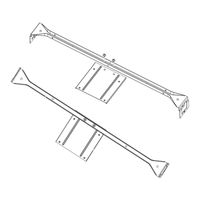Cisco 880 Series Manuals
Manuals and User Guides for Cisco 880 Series. We have 15 Cisco 880 Series manuals available for free PDF download: Hardware Installation Manual, Manual, Installing Manual, Software Configuration Manual, Installation Manual, Datasheet
Cisco 880 Series Hardware Installation Manual (292 pages)
800 Series Integrated Services Router
Brand: Cisco
|
Category: Network Router
|
Size: 14 MB
Table of Contents
Advertisement
Cisco 880 Series Hardware Installation Manual (156 pages)
Brand: Cisco
|
Category: Network Router
|
Size: 8 MB
Table of Contents
Cisco 880 Series Hardware Installation Manual (136 pages)
Integrated Services Routers
Brand: Cisco
|
Category: Network Router
|
Size: 7 MB
Table of Contents
Advertisement
Cisco 880 Series Hardware Installation Manual (112 pages)
Integrated Services Routers
Brand: Cisco
|
Category: Network Router
|
Size: 5 MB
Table of Contents
Cisco 880 Series Hardware Installation Manual (100 pages)
Integrated Services Routers
Brand: Cisco
|
Category: Network Router
|
Size: 3 MB
Table of Contents
Cisco 880 Series Hardware Installation Manual (90 pages)
Integrated Services Routers
Brand: Cisco
|
Category: Wireless Router
|
Size: 4 MB
Table of Contents
Cisco 880 Series Manual (111 pages)
Router Guide
Brand: Cisco
|
Category: Network Router
|
Size: 9 MB
Table of Contents
Cisco 880 Series Hardware Installation Manual (66 pages)
Integrated Services Routers
Brand: Cisco
|
Category: Network Router
|
Size: 2 MB
Table of Contents
Cisco 880 Series Software Configuration Manual (58 pages)
Integrated Services Router
Brand: Cisco
|
Category: Network Router
|
Size: 0 MB
Table of Contents
Cisco 880 Series Installing Manual (60 pages)
Brand: Cisco
|
Category: Network Router
|
Size: 5 MB
Table of Contents
Cisco 880 Series Installation Manual (52 pages)
Brand: Cisco
|
Category: Network Router
|
Size: 0 MB
Table of Contents
Cisco 880 Series Datasheet (24 pages)
Integrated Services Routers
Brand: Cisco
|
Category: Network Router
|
Size: 0 MB
Table of Contents
Cisco 880 Series Datasheet (21 pages)
Cisco 880 Series Integrated Services Routers
Brand: Cisco
|
Category: Network Router
|
Size: 0 MB
Table of Contents
Cisco 880 Series Datasheet (13 pages)
Integrated Services Routers
Brand: Cisco
|
Category: Network Router
|
Size: 1 MB
Table of Contents
Cisco 880 Series Installation Manual (12 pages)
Cisco Systems Integrated Services Router Installation Guide
Brand: Cisco
|
Category: Network Router
|
Size: 2 MB