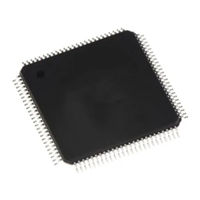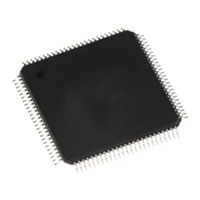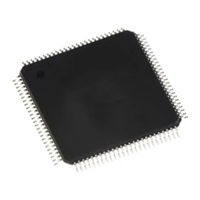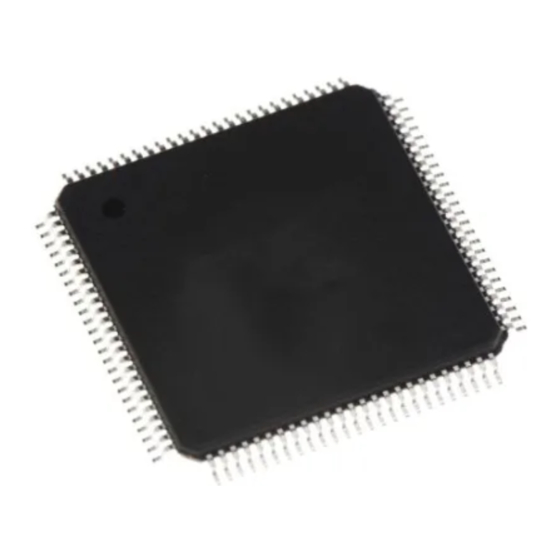
Renesas H8 Series Manuals
Manuals and User Guides for Renesas H8 Series. We have 8 Renesas H8 Series manuals available for free PDF download: Hardware Manual, User Manual
Renesas H8 Series Hardware Manual (708 pages)
16-Bit Single-Chip Microcomputer
Brand: Renesas
|
Category: Computer Hardware
|
Size: 3 MB
Table of Contents
Advertisement
Renesas H8 Series Hardware Manual (697 pages)
8-Bit Single-Chip Microcomputer
Brand: Renesas
|
Category: Computer Hardware
|
Size: 4 MB
Table of Contents
Renesas H8 Series Hardware Manual (450 pages)
16-Bit Single-Chip Microcomputer
Brand: Renesas
|
Category: Computer Hardware
|
Size: 2 MB
Table of Contents
Advertisement
Renesas H8 Series Hardware Manual (442 pages)
16-Bit Single-Chip Microcomputer
Brand: Renesas
|
Category: Computer Hardware
|
Size: 2 MB
Table of Contents
Renesas H8 Series Hardware Manual (434 pages)
16-Bit Single-Chip Microcomputer
Brand: Renesas
|
Category: Computer Hardware
|
Size: 2 MB
Table of Contents
Renesas H8 Series User Manual (408 pages)
16-Bit Single-Chip Microcomputer
Brand: Renesas
|
Category: Computer Hardware
|
Size: 3 MB
Table of Contents
Renesas H8 Series Hardware Manual (551 pages)
8-Bit Single-Chip Microcomputer
Brand: Renesas
|
Category: Computer Hardware
|
Size: 3 MB
Table of Contents
Renesas H8 Series User Manual (272 pages)
Microcomputer Development Environment System
Brand: Renesas
|
Category: Computer Hardware
|
Size: 2 MB