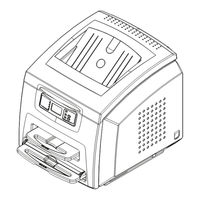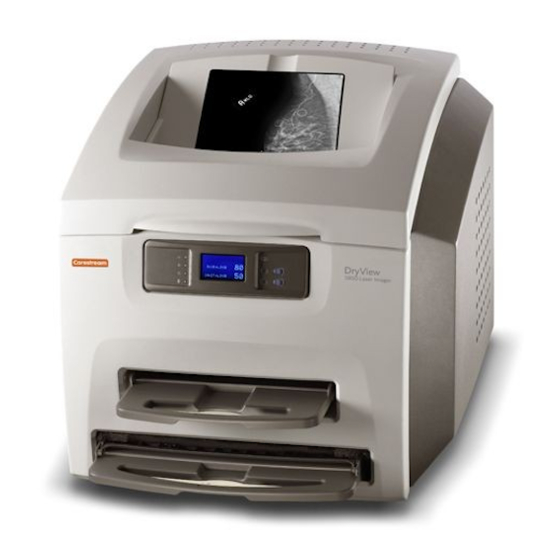
User Manuals: Kodak Dryview 5800 Laser Imager
Manuals and User Guides for Kodak Dryview 5800 Laser Imager. We have 5 Kodak Dryview 5800 Laser Imager manuals available for free PDF download: Service Manual, User Manual, Safety Manual
Advertisement
Kodak Dryview 5800 User Manual (78 pages)
Laser Imager
Brand: Kodak
|
Category: Laboratory Equipment
|
Size: 1 MB
Table of Contents
Kodak Dryview 5800 User Manual (80 pages)
Laser Imager
Brand: Kodak
|
Category: Laboratory Equipment
|
Size: 2 MB
Table of Contents
Advertisement
Kodak Dryview 5800 Safety Manual (22 pages)
Laser Imager
Brand: Kodak
|
Category: Laboratory Equipment
|
Size: 0 MB
Table of Contents
Advertisement