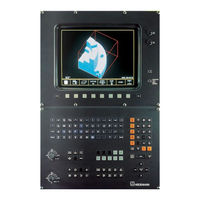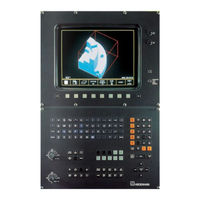HEIDENHAIN TNC 425 CNC Controller Manuals
Manuals and User Guides for HEIDENHAIN TNC 425 CNC Controller. We have 3 HEIDENHAIN TNC 425 CNC Controller manuals available for free PDF download: Technical Manual, Manual, User Manual
HEIDENHAIN TNC 425 Technical Manual (755 pages)
Brand: HEIDENHAIN
|
Category: Switch
|
Size: 6 MB
Table of Contents
-
Contents5
-
-
PLC-Software17
-
Tnc19
-
Releases20
-
-
Humidity42
-
Logic Unit43
-
-
PLC Inputs84
-
PLC Outputs84
-
PLC Inputs86
-
PLC Outputs87
-
-
Vdu101
-
Dimensions105
-
Cable Adapters112
-
Handwheels115
-
Hr 150118
-
Mb 410124
-
Mb 420125
-
Te 400 B126
-
Bc 120127
-
Machine Axes133
-
Signal Period133
-
Axis Designation139
-
Assignment140
-
VDU Display141
-
Traverse Ranges143
-
Stiction160
-
PLC Positioning162
-
Swivel Axes168
-
Conventions178
-
Reference Marks179
-
Machine Datum190
-
Servo Resolution198
-
Kink Point199
-
Controlled Axes216
-
Axes in Position217
-
Axes in Motion218
-
Main Spindle221
-
Gear Range223
-
S-Override226
-
Gear Change227
-
Tapping239
-
Rigid Tapping244
-
Flow-Diagram249
-
Tnc 407251
-
Graphics Window259
-
Status-Window261
-
Position Display261
-
Up to Version262
-
PLC-Window268
-
Error Messages269
-
Cycles271
-
Cycle Inhibit271
-
Pocket Milling272
-
Scaling Factor274
-
Files277
-
Table Size278
-
User-Parameters279
-
Code-Numbers279
-
Decimal Sign281
-
Memory Test281
-
End of Program281
-
Help Files283
-
M-Functions285
-
Key-Simulation291
-
Appendix
297-
Touch Probe303
-
Scanning Cycles309
-
Inside Corners311
-
Hirth Coupling339
-
Program Example340
-
Datum Correction348
-
Tool Changer350
-
Special Tools353
-
User Parameters406
-
Entry Format407
Advertisement
HEIDENHAIN TNC 425 Manual (377 pages)
shop-floor programmable contouring controls
Brand: HEIDENHAIN
|
Category: Controller
|
Size: 4 MB
Table of Contents
-
Graphics4
-
Keyboard5
-
Headline6
-
Test Run8
-
Introduction11
-
What Is NC?11
-
Switch-On19
-
Plan View21
-
3D View23
-
File Status34
-
To Reset49
-
Program Run52
-
Tools65
-
Tool Numbers65
-
Applications66
-
Tool Length77
-
Tool Radius77
-
NC Block83
-
Feed Rate F87
-
Path Functions101
-
Cycles102
-
Path Functions110
-
Straight Line L113
-
Chamfer CHF116
-
Prerequisites116
-
Circle Center CC118
-
Circle Center CC119
-
Convex Path125
-
Concave Path125
-
Circular Arc127
-
Straight Line LP131
-
Input Angle137
-
Input Height137
-
Tapping139
-
Pre-Positioning140
-
FK Functions143
-
Auxiliary Points149
-
Program Example162
-
Principle176
-
Operating Limits176
-
Labels176
-
Mark the End177
-
Nesting Depth183
-
Program Layout183
-
Full Circle190
-
Overview191
-
Jumps194
HEIDENHAIN TNC 425 User Manual (333 pages)
ISO Programming
Brand: HEIDENHAIN
|
Category: Control Systems
|
Size: 5 MB
Advertisement