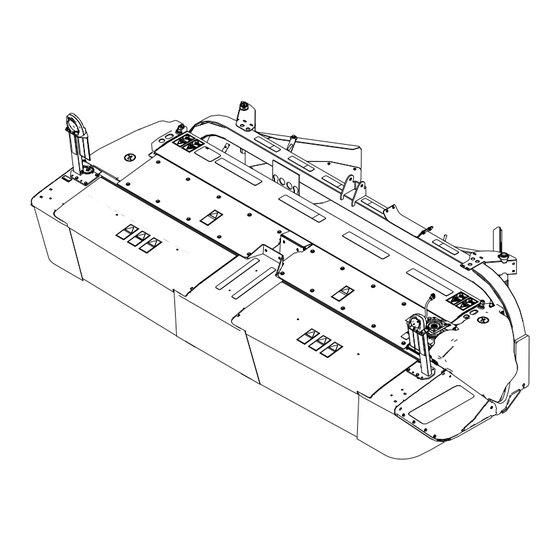
MacDon R113 Unloading And Assembly Instructions
Rotary disc 13-foot self-propelled windrower header
Hide thumbs
Also See for R113:
- Operator's manual (294 pages) ,
- Unloading and assembly instructions (234 pages) ,
- Assembly instruction manual (212 pages)
Subscribe to Our Youtube Channel
Summary of Contents for MacDon R113
- Page 1 R113 Rotary Disc 13-Foot Self-Propelled Windrower Header Unloading and Assembly Instruction 214075 Revision A 2017 Model Year Original Instruction The harvesting specialists.
- Page 2 R113 Self-Propelled Rotary Disc Header Published: March 2017...
- Page 3 Keep your MacDon publications up-to-date. The most current version can be downloaded from our website (www. macdon.com) or from our Dealer-only site (https://portal.macdon.com) (login required). This instruction is also available in French and can be ordered from MacDon, downloaded from our Dealer Portal, or from our International website (http://www.macdon.com/world). 214075...
-
Page 5: Table Of Contents
TABLE OF CONTENTS Introduction..............................i Chapter 1: Unloading the Header ....................... 1 Chapter 2: Assembling the Header ....................3 2.1 Removing Lower Shipping Support .......................3 2.2 Lowering the Header ..........................7 2.3 Removing Shipping Stands........................9 2.4 Unpacking Hoses for M1170 Windrower ....................10 2.5 Installing Hose Support for M155E4 .................... - Page 6 TABLE OF CONTENTS 7.8 Checking Roll Tension ........................62 7.8.1 Adjusting Roll Tension .......................62 7.9 Checking Conditioner Baffle Position ....................63 7.10 Checking Forming Shield Deflector Position ..................64 7.11 Checking Lights ..........................65 7.12 Checking Manuals..........................66 7.13 Running up the Header........................67 Chapter 8: Changing the Conditioner ..................... 69 8.1 Removing the Conditioner ........................69 8.2 Installing the Conditioner ........................72 8.2.1 Installing Conditioner Drive ......................75...
-
Page 7: Chapter 1: Unloading The Header
1 Unloading the Header CAUTION To avoid injury to bystanders from being struck by machinery, do NOT allow people to stand in unloading area. CAUTION Equipment used for unloading must meet or exceed the requirements specified below. Using inadequate equipment may result in chain breakage, vehicle tipping, or machine damage. Table 1.1 Lifting Vehicle Minimum Capacity 3630 kg (8000 lb.) - Page 8 UNLOADING THE HEADER 4. Back up until the unit clears trailer, and slowly lower to 150 mm (6 in.) from the ground. 5. Take to storage or setup area. 6. Set machine down on secure, level ground. 7. Check for shipping damage and missing parts. Figure 1.2: Moving Header with Forklift 214075 Revision A...
-
Page 9: Chapter 2: Assembling The Header
2 Assembling the Header Follow each procedure in this chapter in order. 2.1 Removing Lower Shipping Support 1. Support the wood brace (B) before cutting the three shipping straps (A). Figure 2.1: Shipping Support 2. Remove four bolts (A) on both vertical supports (B). 3. - Page 10 ASSEMBLING THE HEADER NOTE: 5. Remove bolt (A) at skid shoe (B). Retain bolt for reinstallation. Figure 2.3: Skid Shoe (Left Side Shown) 6. Lift skid shoe (B) and support it with wire (A). Repeat at opposite skid shoe. Figure 2.4: Supported Skid Shoe (Left Side Shown) 214075 Revision A...
- Page 11 ASSEMBLING THE HEADER 7. Remove the three bolts (A) per side on the base support (B). Repeat at opposite end of the base support. Figure 2.5: Base Shipping Support (Right Side Shown) 8. Remove the base support (A). Figure 2.6: Base Shipping Support 214075 Revision A...
- Page 12 ASSEMBLING THE HEADER 9. Remove the wire (A) that is holding skid shoe (B). Figure 2.7: Skid Shoe Supported (Left Side Shown) 10. Tilt skid shoe (B) inward, and align link (A) with mounting hole in skid shoe. 11. Install bolt (C), washer, and nut. 12.
-
Page 13: Lowering The Header
ASSEMBLING THE HEADER 2.2 Lowering the Header 1. Attach spreader bar (A) to forks. IMPORTANT: Length of spreader bar must be approximately 4600 mm (180 in.). Figure 2.9: Spreader Bar Attached to Header CAUTION Ensure spreader bar is secured to the forks so that it cannot slide off the forks or towards the mast as the header is lowered to the ground. - Page 14 ASSEMBLING THE HEADER 4. Raise forks until lift chains are fully tensioned. 5. Back up SLOWLY, while simultaneously lowering rotary disc header until cutterbar rests on ground. 6. Remove chains from rotary disc header. Figure 2.10: Lowering Header to the Ground 214075 Revision A...
-
Page 15: Removing Shipping Stands
ASSEMBLING THE HEADER 2.3 Removing Shipping Stands NOTE: This procedure must be completed on both sides of the header. 1. Remove bolts (A). 2. Remove bolt (B). Figure 2.11: Shipping Stands (Right Side Shown – Left Side Opposite) 3. Cut any shipping wire from the legs of the header. 4. -
Page 16: Unpacking Hoses For M1170 Windrower
ASSEMBLING THE HEADER 2.4 Unpacking Hoses for M1170 Windrower 1. Remove shipping wire/banding and packing (A) around hydraulic hoses. 2. Remove bolt (C) from support (B) and discard bolt. 3. Remove hose support (B) from the frame. Figure 2.14: Unpacking Hoses (Not All Hoses Shown) 4. -
Page 17: Installing Hose Support For M155E4
ASSEMBLING THE HEADER 2.5 Installing Hose Support for M155E4 1. Remove bolt (A). 2. Loosen bolt (B) and rotate hose support (C) to upright position. Figure 2.16: Hose Support 3. Install bolt (A). Tighten both bolts. 4. Remove shipping material from hose (B), and route hose through hose support (C). -
Page 19: Chapter 3: Attaching Header To Windrower
3 Attaching Header to Windrower 3.1 Attaching R1 Series Self-Propelled Header to M1 Series Windrower The windrower hydraulic center-link may be equipped with a self-aligning option that allows the Operator to control the vertical position of the center-link from the cab. DANGER To avoid bodily injury or death from unexpected startup of the machine, always stop the engine and remove the key from the ignition before leaving the operator’s seat for any reason. - Page 20 ATTACHING HEADER TO WINDROWER CAUTION To prevent damage to the header lift linkages when lowering header lift legs without a header or weight box attached to the windrower, ensure the float springs tension is fully released. Figure 3.3: Header Float Spring NOTE: If not prompted by the Harvest Performance Tracker (HPT) display to remove header float, remove header...
- Page 21 ATTACHING HEADER TO WINDROWER 7. Press HEADER DOWN switch (E) on the ground speed lever (GSL) to fully retract header lift cylinders. 8. Hydraulic center-link with self-alignment: Press the REEL UP switch (B) on the GSL to raise the center-link until the hook is above the attachment pin on the header.
- Page 22 ATTACHING HEADER TO WINDROWER 12. Hydraulic center-link without self-alignment: a. Press HEADER TILT UP or HEADER TILT DOWN cylinder switches on the GSL to extend or retract center-link cylinder until the hook is aligned with the header attachment pin. b. Stop the engine and remove the key. c.
- Page 23 ATTACHING HEADER TO WINDROWER 16. Install clevis pin (A) through support and foot and secure with hairpin (B). Repeat for opposite side. IMPORTANT: Ensure clevis pin (A) is fully inserted, and hairpin is installed behind bracket. Figure 3.12: Header Support 17.
- Page 24 ATTACHING HEADER TO WINDROWER NOTE: If not prompted by the HPT display to restore header float, restore header float manually by doing the following: 20. Press rotary scroll knob (A) on Harvest Performance Tracker (HPT) to highlight QuickMenu options. 21. Rotate scroll knob (A) to highlight the HEADER FLOAT symbol (B) and press scroll knob to select.
-
Page 25: Attaching R1 Series Self-Propelled Header To M155E4 Windrower: Self-Aligning Hydraulic
ATTACHING HEADER TO WINDROWER 3.2 Attaching R1 Series Self-Propelled Header to M155E4 Windrower: Self-Aligning Hydraulic Center-Link 1. Remove hairpin (B) from clevis pin (A) and remove clevis pin from the header supports (C) on both sides of the header. Figure 3.17: Header Support CAUTION To prevent damage to the lift system when lowering header lift linkages without a header or weight box... - Page 26 ATTACHING HEADER TO WINDROWER IMPORTANT: If the center-link is too low, it may contact the header as the windrower approaches the header for hookup. 3. Activate the REEL UP switch (A) on the GSL to raise the center-link until the hook is above the attachment pin on the header.
- Page 27 ATTACHING HEADER TO WINDROWER 6. Adjust position of the center-link cylinder (A) with the REEL UP and REEL DOWN switches on the GSL until the hook is positioned above the header attachment pin. IMPORTANT: Hook release must be down to enable self-locking mechanism.
- Page 28 ATTACHING HEADER TO WINDROWER 10. Engage safety props on both lift cylinders as follows: a. Stop engine and remove key from ignition. b. Pull lever (A) and rotate towards the header to release and lower safety prop (B) onto the lift cylinder.
- Page 29 ATTACHING HEADER TO WINDROWER 12. Remove clevis pin from storage position (B) in linkage and insert into hole (A) to engage float springs. Secure with hairpin. Figure 3.27: Header Float Linkage 13. Disengage safety prop by turning lever (A) downwards to release and lower stop until lever locks into vertical position.
-
Page 30: Attaching R1 Series Self-Propelled Header To M155E4 Windrower: Hydraulic Center-Link Without
ATTACHING HEADER TO WINDROWER 3.3 Attaching R1 Series Self-Propelled Header to M155E4 Windrower: Hydraulic Center-Link without Self-Alignment 1. Remove hairpin (B) from clevis pin (A) and remove clevis pin from the header supports (C) on both sides of the header. Figure 3.30: Header Support CAUTION To prevent damage to the lift system when lowering... - Page 31 ATTACHING HEADER TO WINDROWER 3. Relocate pin (A) in frame linkage as required to raise the center-link (B) until the hook is above the attachment pin on the header. IMPORTANT: If the center-link is too low, it may contact the header as the windrower approaches the header for hookup.
- Page 32 ATTACHING HEADER TO WINDROWER 7. Push down on rod end of link cylinder (B) until hook engages and locks onto header pin. IMPORTANT: Hook release must be down to enable self-locking mechanism. If the release is open (up), manually push it down after hook engages header pin.
- Page 33 ATTACHING HEADER TO WINDROWER 11. Engage safety props on both lift cylinders as follows: a. Stop engine and remove key from ignition. b. Pull lever (A) and rotate towards the header to release and lower safety prop (B) onto the lift cylinder.
- Page 34 ATTACHING HEADER TO WINDROWER 13. Remove clevis pin from storage position (B) in linkage and insert into hole (A) to engage float springs. Secure with hairpin. Figure 3.40: Header Float Linkage 14. Disengage safety prop by turning lever (A) downwards to release and lower stop until lever locks into vertical position.
-
Page 35: Attaching Hydraulics And Electrical Connections
ATTACHING HEADER TO WINDROWER 3.4 Attaching Hydraulics and Electrical Connections The procedure for attaching the header hydraulic and electrical connections depends on the windrower model. Refer to the appropriate procedure: • 3.4.1 M1170 Windrowers, page 29 • 3.4.2 M155E4 Windrowers, page 33 3.4.1 M1170 Windrowers 1. - Page 36 ATTACHING HEADER TO WINDROWER 5. Remove coupling and cap (A) and plug (B) from fittings on windrower. Figure 3.45: Windrower Hydraulics 6. Install male coupler onto pressure fitting (A), and female coupler onto return fitting (B) on windrower. 7. Tighten couplers onto fittings. Figure 3.46: Couplers 8.
- Page 37 ATTACHING HEADER TO WINDROWER Figure 3.47: Hydraulic Drive Parts A - 253785, Hose, Hyd, Knife Pressure (1) B - 136413, Fitting, Coupling, Female (1) C - 243604, Cap, Harness (1) D - 253783, Bracket, Coupler Holder (1) E - 135718, Cap, Hyd, SAE-16 ORFS (1) 9.
- Page 38 ATTACHING HEADER TO WINDROWER 10. Disconnect steel line (A) from elbow (B) and tee (C) (inside frame) and remove line. Discard line. Figure 3.49: Tractor Couplers 11. Install cap (A) on tee. 12. Reposition elbow (B) as shown. Figure 3.50: Tractor Header Drive 13.
-
Page 39: M155E4 Windrowers
To avoid bodily injury or death from unexpected startup of the machine, always stop the engine and remove the key from the ignition before leaving the operator’s seat for any reason. NOTE: The Self-Propelled Windrowers require the disc drive manifold kit (MD #B4657) to hydraulically connect the R113 rotary disc header. 214075... - Page 40 ATTACHING HEADER TO WINDROWER 1. Disengage and rotate lever (A) counterclockwise to FULLY-UP position. 2. Remove the cap (B) securing the electrical connector to the frame. Figure 3.54: Hose Bundle 3. Move hose bundle (A) from the windrower and rest the bundle on the header.
- Page 41 ATTACHING HEADER TO WINDROWER 4. Position the hose support with lower bolt (A) in the forward hole, as shown. Loosen both bolts, and adjust as required. Figure 3.56: Hose Support 5. Move the windrower’s left-side (cab-forward) platform (A) to the OPEN position. Figure 3.57: Windrower Left Platform in Open Position 214075...
- Page 42 ATTACHING HEADER TO WINDROWER 6. Route the windrower hose bundle (A) through hose support (B) on the header. 7. Route the hose (C) from the header through support (B) to the windrower. Figure 3.58: Hose Bundle IMPORTANT: Keep open lines and ports clean. 8.
- Page 43 ATTACHING HEADER TO WINDROWER 9. Remove caps and plugs on hoses from windrower and lines on header. 10. Connect the pressure hose (B) from the drive manifold port M1 to the steel line attached to motor port (A). Figure 3.60: Hydraulic Connections 11.
- Page 44 ATTACHING HEADER TO WINDROWER NOTE: If the windrower is equipped with a reverser valve (A) for an auger header, route the return hose (B) from port R1 on the reverser valve to the steel line attached to motor port (C). Figure 3.62: Windrower Hose Connections with Reverser 13.
- Page 45 ATTACHING HEADER TO WINDROWER 14. Connect the electrical harness (A) from windrower to the electrical connector on the header. NOTE: Hydraulic hoses removed from the illustration to improve clarity. Figure 3.64: Electrical Connection 15. Lower and lock lever (A). Secure hose (B) with three cinch straps (C).
- Page 46 ATTACHING HEADER TO WINDROWER 16. Move platform (A) to the CLOSED position. Figure 3.66: Top View of Windrower 214075 Revision A...
-
Page 47: Chapter 4: Unpacking Curtains
4 Unpacking Curtains 1. Remove two bolts (A) securing cutterbar doors to frame. Figure 4.1: Cutterbar Doors (View Looking Up) 2. Remove shipping wire (A) around curtains. WARNING Ensure cutterbar is completely clear of foreign objects. These objects can be ejected with considerable force when the machine is started and may result in serious injury or machine damage. - Page 48 UNPACKING CURTAINS 3. Open cutterbar doors. Refer to 9.3.1 Opening Cutterbar Doors, page 4. Check cutterbar area for debris and foreign objects. Ensure all material is removed. Figure 4.3: Cutterbar Doors Open 5. Close cutterbar doors. Refer to 9.3.2 Closing Cutterbar Doors, page 6.
-
Page 49: Chapter 5: Installing Options
5 Installing Options Install options (if supplied with shipment) in accordance with the instructions supplied with each kit. 5.1 Installing Tall Crop Divider To install the tall crop divider kit (MD #B5800), follow these steps: DANGER To avoid bodily injury or death from unexpected startup of the machine, always stop the engine and remove the key from the ignition before leaving the operator’s seat for any reason. -
Page 50: Installing Optional Steel Roll Conditioner
INSTALLING OPTIONS 5.2 Installing Optional Steel Roll Conditioner If installing a steel roll conditioner, refer to 8 Changing the Conditioner, page 214075 Revision A... -
Page 51: Installing Optional Polyurethane Roll Conditioner
INSTALLING OPTIONS 5.3 Installing Optional Polyurethane Roll Conditioner If installing a polyurethane roll conditioner, refer to 8 Changing the Conditioner, page 214075 Revision A... -
Page 53: Chapter 6: Lubricating The Rotary Disc Header
6 Lubricating the Rotary Disc Header DANGER To avoid bodily injury or death from unexpected startup of the machine, always stop the engine and remove the key from the ignition before leaving the operator’s seat for any reason. The rotary disc header has been lubricated at the factory. However, lubricate the rotary disc header prior to delivery to offset the effects of weather during outside storage and transport, and to familiarize yourself with the machine. -
Page 54: Lubrication Procedure
LUBRICATING THE ROTARY DISC HEADER 6.1 Lubrication Procedure A - Idler Pivot B - Bearing, Roller Conditioner (4 Places) C - U-Joint, Upper Driveline (2 Places) D - Slip Joints, Conditioner Drivelines 2 E - U-Joint, Lower Driveline (2 Places) 2. -
Page 55: Chapter 7: Performing Predelivery Checks
7 Performing Predelivery Checks DANGER To avoid bodily injury or death from unexpected startup of the machine, always stop the engine and remove the key from the ignition before leaving the operator’s seat for any reason. 1. Perform final checks and adjustments as listed on the yellow sheet attached to back of this instruction, to ensure the machine is field-ready. - Page 56 PERFORMING PREDELIVERY CHECKS 3. Turn jam nut (A) counterclockwise to unlock tension adjustment. 4. Turn adjuster nut (C) clockwise to increase spring length (tension) or counterclockwise to decrease spring length (relax). 5. Set overall spring length (B) to 365 mm (14-3/8 in.). 6.
-
Page 57: Checking Skid Shoes
PERFORMING PREDELIVERY CHECKS 7.2 Checking Skid Shoes All skid shoes (A) should be at the same position, either up (shown) or down. NOTE: The 13-foot mower conditioner is equipped with one skid shoe at each end. Figure 7.3: Skid Shoe (13 ft.) 214075 Revision A... -
Page 58: Checking Roll Timing
PERFORMING PREDELIVERY CHECKS 7.3 Checking Roll Timing Check roll timing if excessive noise is coming from the conditioner rolls. DANGER To avoid bodily injury or death from unexpected startup of the machine, always stop the engine and remove the key from the ignition before leaving the operator’s seat for any reason. Roll timing is factory-set and should not require adjustment. - Page 59 PERFORMING PREDELIVERY CHECKS NOTE: When setting roll timing, ensure the grease fittings (F) on both drivelines face towards the rear simultaneously. 2. Secure bottom roll (A). 3. Manually rotate the upper roll (B) in a counterclockwise direction until it stops. 4.
- Page 60 PERFORMING PREDELIVERY CHECKS 6. Determine the center point (A) between the two marks on the yoke plate, and place a third mark. 7. Rotate the upper roll (B) in the counterclockwise direction until the bolt lines up with the third (center) mark.
-
Page 61: Checking And Adding Conditioner Roll Timing Gearbox Lubricant
PERFORMING PREDELIVERY CHECKS 7.4 Checking and Adding Conditioner Roll Timing Gearbox Lubricant The conditioner roll timing gearbox is located inside the drive compartment at the right side of the mower conditioner. DANGER To avoid bodily injury or death from unexpected startup of the machine, always stop the engine and remove the key from the ignition before leaving the operator’s seat for any reason. -
Page 62: Checking And Adding 90-Degree Gearbox Lubricant
PERFORMING PREDELIVERY CHECKS 7.5 Checking and Adding 90-Degree Gearbox Lubricant The rotary disc header 90-degree gearbox is located on the left side of the header. DANGER To avoid bodily injury or death from unexpected startup of the machine, always stop the engine and remove the key from the ignition before leaving the operator’s seat for any reason. -
Page 63: Checking And Adding Cutterbar Lubricant
PERFORMING PREDELIVERY CHECKS 7.6 Checking and Adding Cutterbar Lubricant DANGER To avoid bodily injury or death from unexpected startup of machine, always stop engine and remove key from ignition before leaving operator’s seat for any reason. CAUTION Exercise caution when working around the blades. Blades are sharp and can cause serious injury. Wear gloves when handling blades. - Page 64 PERFORMING PREDELIVERY CHECKS 6. Remove oil level inspection plug (A) and O-ring (B) from cutterbar. Figure 7.13: Cutterbar 7. Oil level must be up to the bore. If required, add lubricant as follows: a. Replace inspection plug. b. Start windrower engine, and raise header slightly. c.
- Page 65 PERFORMING PREDELIVERY CHECKS 8. Check O-ring (B) for breaks or cracks and replace if necessary. 9. Install plug (A) and O-ring (B). Tighten securely. Figure 7.15: Cutterbar 214075 Revision A...
-
Page 66: Checking Roll Gap
PERFORMING PREDELIVERY CHECKS 7.7 Checking Roll Gap Check factory-set roll gap as follows. DANGER To avoid bodily injury or death from unexpected startup of machine, always stop engine and remove key from ignition before leaving operator's seat for any reason. 1. -
Page 67: Adjusting Roll Gap: Polyurethane Rolls
PERFORMING PREDELIVERY CHECKS 3. Loosen jam nut (A) on both sides of conditioner. 4. Turn lower nut (B) counterclockwise until upper roll rests on lower roll. Ensure rolls intermesh. 5. Turn lower nut (B) two and a half full turns clockwise to raise upper roll and achieve a 6 mm (1/4 in.) roll gap. -
Page 68: Checking Roll Tension
PERFORMING PREDELIVERY CHECKS 7.8 Checking Roll Tension Roll tension is indicated by the exposed thread on the roll tension adjuster bolt. 1. Measure the amount of exposed thread on the roll tension adjuster bolt (A) at each end of the conditioner. Measurement (B) should be 12–15 mm (1/2–9/16 in.) for both polyurethane and steel roll conditioners. -
Page 69: Checking Conditioner Baffle Position
PERFORMING PREDELIVERY CHECKS 7.9 Checking Conditioner Baffle Position 1. Remove clip (A). 2. Move baffle adjustment handle (A) to the middle position (C) on the adjustment plate. 3. Install clip (A). Figure 7.21: Conditioner Baffle Adjuster 214075 Revision A... -
Page 70: Checking Forming Shield Deflector Position
PERFORMING PREDELIVERY CHECKS 7.10 Checking Forming Shield Deflector Position The position of the side deflectors controls the width and placement of the windrow. To ensure windrow placement is centered with respect to the self-propelled windrower, set both side deflectors to the same position. DANGER To avoid bodily injury or death from unexpected startup of the machine, always stop the engine and remove the key from the ignition before leaving the operator’s seat for any reason. -
Page 71: Checking Lights
PERFORMING PREDELIVERY CHECKS 7.11 Checking Lights 1. Check light mountings (A) for security and damage. 2. Check operation of hazard lights (B) during machine run-up. Figure 7.23: Lights 214075 Revision A... -
Page 72: Checking Manuals
7.12 Checking Manuals The following manuals should be stored in the manual storage case (A) at the right end of the mower conditioner: • R113 Rotary Disc Header for Self-Propelled Windrower Operator’s Manual • R113 Rotary Disc Header for Self-Propelled Windrower Parts Catalog Open the right driveshield to access the case. -
Page 73: Running Up The Header
PERFORMING PREDELIVERY CHECKS 7.13 Running up the Header DANGER • Keep everyone several hundred feet away from your operation. Ensure bystanders are never in line with the front or rear of the machine. Stones or other foreign objects can be ejected from either end with force. -
Page 75: Chapter 8: Changing The Conditioner
NOT required, proceed to 6 Lubricating the Rotary Disc Header, page The R113 rotary disc header can be operated either with no conditioner or with a polyurethane or steel roll conditioner. If the header is not conditioner equipped, a shield must be installed. - Page 76 CHANGING THE CONDITIONER 5. To protect finish on the frame, wrap packing foam (A) (or equivalent) around frame at approximate shown locations. 6. Position forks (B) under frame as shown, and raise forks to lift frame slightly. Ensure forks do not contact frame.
- Page 77 CHANGING THE CONDITIONER 13. Attach a spreader bar (A) to a forklift or equivalent, and attach chains to lugs (B) on conditioner (C). Use a chain rated for overhead lifting with a minimum working load of 1135 kg (2500 lb.). Figure 8.6: Spreader Bar 14.
-
Page 78: Installing The Conditioner
CHANGING THE CONDITIONER 8.2 Installing the Conditioner CAUTION Ensure spreader bar is secured to the forks so that it cannot slide off the forks or towards the mast while attaching the conditioner to the mower. 1. Attach a spreader bar (A) to a forklift (or equivalent) and attach chains to lugs (B) on conditioner. - Page 79 CHANGING THE CONDITIONER 7. Position forks (B) under frame as shown ensuring packing foam (or equivalent) is between forks and frame. Raise forks to lift frame slightly. Ensure forks do not contact frame. 8. To secure frame to forks, wrap chain (C) around end of forks and attach to forklift.
- Page 80 CHANGING THE CONDITIONER 14. Install washer (A) onto bolt (B) and apply anti-seize compound to bolt shank only. Do NOT apply to threads. 15. Install bolt (B) with washers (C) as determined previously. 16. Install three washers (D) and nut (E) onto bolt. Torque to 332–346 Nm (245–255 lbf·ft).
-
Page 81: Installing Conditioner Drive
CHANGING THE CONDITIONER 8.2.1 Installing Conditioner Drive This procedure describes the installation of conditioner drive components on a machine that was originally supplied with no conditioner. Retrieve bag from conditioner shipment containing the following parts: • Shaft key • M16 nut •... - Page 82 CHANGING THE CONDITIONER 4. Tighten the three M10 bolts while maintaining 11 mm (7/16 in.) dimension (E) between pulley (A) and gearbox (F). Torque bolts to 34–39 Nm (25–29 ft·lbf). Figure 8.20: Drive Pulley 5. Position tensioner assembly (A) as shown, and secure with M16 x 120 bolt (B) and nut (C).
-
Page 83: Conditioner Drive Belt
CHANGING THE CONDITIONER 8.3 Conditioner Drive Belt The conditioner drive belt is located inside the left driveshield and is tensioned with a spring tensioner. The tension is factory-set and should not require adjustment. 8.3.1 Removing Conditioner Drive Belt DANGER To avoid bodily injury or death from unexpected startup of machine, always stop engine and remove key from ignition before leaving operator’s seat for any reason. -
Page 84: Installing Conditioner Drive Belt
CHANGING THE CONDITIONER 8.3.2 Installing Conditioner Drive Belt DANGER To avoid bodily injury or death from unexpected startup of machine, always stop engine and remove key from ignition before leaving operator’s seat for any reason. 1. Lower rotary disc header fully, turn off engine, and remove key. - Page 85 CHANGING THE CONDITIONER 3. Measure the length of tensioner spring (C); dimension (D) should be set to 366 mm (14-3/8 in.). 4. Loosen nut (A). 5. To adjust the spring tension, turn adjuster nut (B) clockwise to increase spring length (tension) or turn adjuster nut (B) counterclockwise to decrease spring length (relax).
-
Page 86: Discharge Shield (No Conditioner)
CHANGING THE CONDITIONER 8.4 Discharge Shield (No Conditioner) 8.4.1 Removing Shield (No Conditioner) Follow these steps to remove the shielding installed on a rotary header configured without a conditioner: 1. Raise the mower fully and extend the center-link to maximize the space between the shield (A) and the carrier frame (B). -
Page 87: Installing Shield (No Conditioner)
CHANGING THE CONDITIONER 8.4.2 Installing Shield (No Conditioner) Follow these steps to install the shielding on a mower configured without a conditioner: 1. Position shielding (A) until pins (B) engage the slots in cutterbar support (C) and the bolt holes align with panel (D). -
Page 89: Chapter 9: Reference
9 Reference 9.1 Opening Driveshields CAUTION Do NOT operate the machine without the driveshields in place and secured. NOTE: Images shown are for left driveshield—right driveshield is similar. Figure 9.1: Left Driveshield 1. Remove lynch pin (A) and tool (B) from pin (C). Figure 9.2: Left Driveshield 214075 Revision A... - Page 90 REFERENCE 2. Insert flat end of tool (A) into latch (B) and turn it counterclockwise to unlock. Figure 9.3: Driveshield Latch 3. Pull top of driveshield (A) away from header to open. NOTE: For improved access, lift driveshield off the pins at the base of the shield, and lay the shield on the header.
-
Page 91: Closing Driveshields
REFERENCE 9.2 Closing Driveshields CAUTION Do NOT operate the machine without the driveshields in place and secured. NOTE: Images shown are for left driveshield—right driveshield is similar. 1. Position driveshield onto pins at base of driveshield (if necessary). 2. Push driveshield (A) to engage latch (B). 3. -
Page 92: Cutterbar Doors
REFERENCE 9.3 Cutterbar Doors WARNING Do NOT operate the machine without all the cutterbar doors down or without curtains installed and in good condition. Two doors (A) with rubber curtains provide access to the cutterbar area. Curtains (B) and (C) are attached to each front corner and at the center respectively. -
Page 93: Opening Cutterbar Doors
REFERENCE 9.3.1 Opening Cutterbar Doors 1. Lift door (A) at front to open. Figure 9.8: Cutterbar Doors 9.3.2 Closing Cutterbar Doors CAUTION To avoid injury, keep hands and fingers away from corners of doors when closing. 1. Pull door (A) at top to close. 2. -
Page 94: Torque Specifications
REFERENCE 9.4 Torque Specifications The following tables provide correct torque values for various bolts, cap screws, and hydraulic fittings. • Tighten all bolts to torque values specified in charts (unless otherwise noted throughout this manual). • Replace hardware with same strength and grade of bolt. •... - Page 95 REFERENCE Table 9.2 Metric Class 8.8 Bolts and Class 9 Distorted Thread Nut Torque (lbf·ft) Torque (Nm) Nominal (*lbf·in) Size (A) Min. Max. Min. Max. 3-0.5 3.5-0.6 4-0.7 5-0.8 6-1.0 8-1.25 18.8 20.8 *167 *185 Figure 9.11: Bolt Grades 10-1.5 12-1.75 14-2.0 16-2.0...
- Page 96 REFERENCE Table 9.4 Metric Class 10.9 Bolts and Class 10 Distorted Thread Nut Torque (lbf·ft) Torque (Nm) Nominal (*lbf·in) Size (A) Min. Max. Min. Max. 3-0.5 3.5-0.6 4-0.7 5-0.8 6-1.0 10.7 11.8 *105 8-1.25 Figure 9.13: Bolt Grades 10-1.5 12-1.75 14-2.0 16-2.0 20-2.5...
-
Page 97: Metric Bolt Specifications Bolting Into Cast Aluminum
REFERENCE 9.4.2 Metric Bolt Specifications Bolting into Cast Aluminum Table 9.5 Metric Bolt Bolting into Cast Aluminum Bolt Torque Nominal 10.9 Size (A) (Cast Aluminum) (Cast Aluminum) lbf·ft lbf·ft – – – – – – – Figure 9.14: Bolt Grades –... -
Page 98: O-Ring Boss (Orb) Hydraulic Fittings (Adjustable)
REFERENCE 9.4.3 O-Ring Boss (ORB) Hydraulic Fittings (Adjustable) 1. Inspect O-ring (A) and seat (B) for dirt or obvious defects. 2. Back off lock nut (C) as far as possible. Ensure that washer (D) is loose and is pushed toward lock nut (C) as far as possible. - Page 99 REFERENCE Table 9.6 O-Ring Boss (ORB) Hydraulic Fittings (Adjustable) Torque Value SAE Dash Size Thread Size (in.) lbf·ft (*lbf·in) 5/16–24 6–7 *53–62 3/8–24 12–13 *106–115 7/16–20 19–21 14–15 1/2–20 21–33 15–24 9/16–18 26–29 19–21 3/4–16 46–50 34–37 7/8–14 75–82 55–60 1-1/16–12 120–132 88–97...
-
Page 100: O-Ring Boss (Orb) Hydraulic Fittings (Non-Adjustable)
REFERENCE 9.4.4 O-Ring Boss (ORB) Hydraulic Fittings (Non-Adjustable) 1. Inspect O-ring (A) and seat (B) for dirt or obvious defects. 2. Check that O-ring (A) is NOT on threads and adjust if necessary. 3. Apply hydraulic system oil to O-ring. 4. -
Page 101: O-Ring Face Seal (Orfs) Hydraulic Fittings
REFERENCE 9.4.5 O-Ring Face Seal (ORFS) Hydraulic Fittings 1. Check components to ensure that sealing surfaces and fitting threads are free of burrs, nicks, scratches, or any foreign material. Figure 9.18: Hydraulic Fitting 2. Apply hydraulic system oil to O-ring (B). 3. -
Page 102: Tapered Pipe Thread Fittings
REFERENCE Table 9.8 O-Ring Face Seal (ORFS) Hydraulic Fittings (continued) Torque Value SAE Dash Size Thread Size (in.) Tube O.D. (in.) lbf·ft – – Note 1-7/16 150–165 111–122 1-11/16 1-1/4 205–226 151–167 1–2 1-1/2 315–347 232–256 2-1/2 510–561 376–414 9.4.6 Tapered Pipe Thread Fittings Assemble pipe fittings as follows: 1. -
Page 103: Conversion Chart
REFERENCE 9.5 Conversion Chart Table 9.10 Conversion Chart Imperial/Standard Units SI Units (Metric) Quantity Factor Unit Name Abbreviation Unit Name Abbreviation acres acres Area x 0.4047 = hectares US gallons per Flow x 3.7854 = liters per minute L/min minute Force pounds force x 4.4482 =... -
Page 104: Definitions
REFERENCE 9.6 Definitions The following terms and acronyms may be used in this manual. Term Definition American Petroleum Institute ASTM American Society of Testing and Materials Bolt A headed and externally threaded fastener that is designed to be paired with a nut Center-link A hydraulic cylinder link between header and machine used to change header angle CGVW... - Page 105 REFERENCE Term Definition TFFT Turns from finger tight The product of a force X lever arm length, usually measured in Newton-meters (Nm) Torque or foot-pounds (lbf∙ft) A tightening procedure where fitting is assembled to a precondition (finger tight) and Torque angle then nut is turned farther a number of degrees to achieve its final position The relationship between assembly torque applied to a piece of hardware and axial Torque-tension...
-
Page 106: Predelivery Checklist
Predelivery Checklist Perform these checks and adjustments before delivering the machine to your Customer. If adjustments are required, refer to the appropriate page number in this manual. The completed Checklist should be retained by either the Operator or the Dealer. WARNING Do NOT operate the machine with the driveshields open. - Page 107 REFERENCE Table .11 Rotary Disc Header for Self-Propelled Windrower Predelivery Checklist (continued) ✔ ✔ Item Reference Check cutterbar area carefully for loose parts and hardware on the cutterbar. WARNING — These objects can be ejected with considerable force when the machine is started, and may result in serious injury or machine damage.
-
Page 109: Recommended Lubricants
Recommended Lubricants Keep your machine operating at top efficiency by using only clean lubricants and by ensuring the following: • Use clean containers to handle all lubricants. • Store lubricants in an area protected from dust, moisture, and other contaminants. IMPORTANT: Do NOT overfill the cutterbar when adding lubricant. - Page 110 10708 N. Pomona Avenue Kansas City, Missouri United States 64153-1924 t. (816) 891-7313 f. (816) 891-7323 MacDon Australia Pty. Ltd. A.C.N. 079 393 721 P.O. Box 243, Suite 3, 143 Main Street Greensborough, Victoria, Australia 3088 t. 03 9432 9982 f.












Need help?
Do you have a question about the R113 and is the answer not in the manual?
Questions and answers