Subscribe to Our Youtube Channel
Summary of Contents for Hengstler eXtendo X-56
- Page 1 Emulation Command Set Reference Manual Thermal Printer Family ® eXtendo ™ ™ Types: X-56 and X-80 Firmware: V2.00 (USB and RS-232) Part No. D 684 112 Manual Version 2.00 Mod. No. 4 150813 LEV...
- Page 2 Emulation Command Set Reference © 2007-2013 by HENGSTLER Hengstler GmbH has created the text and diagrams contained in this document with care. However, we cannot accept responsibility for any errors or omissions. Notification regarding any errors and suggestions for improvement are welcome. We reserve the right to make technical and other changes at any time in the interest of continual product development.
-
Page 3: Document History
® eXtendo Emulation Command Set Reference Document History Revision Date Init Status Description 1.00 2007 Oct 5 Closed Initial version Closed Add “Printer Status Summary”, bit 15: “Printer not 1.01 2007 Nov 7 ready to print”. “End of Page” definition of parameter [n] revised. -
Page 4: Safety Precautions
This manual is intended to be a supplement to the product operating manual. Any approval or order based solely upon this manual will not be accepted by HENGSTLER. Any approval must be made based upon testing and verification of samples of the product in the customer’s application. -
Page 5: Table Of Contents
® eXtendo Emulation Command Set Reference Table of Contents Introduction ......................7 Printer Command Overview (Emulation) ............8 Emulation Command Set ......................8 2.1.1 HT Horizontal tab ......................9 2.1.2 LF Line feed ........................10 2.1.3 CR Carriage Return ......................11 2.1.4 FF Form Feed (new page) ....................12 2.1.5 CAN Cancel (reset print engine) ..................13... - Page 6 ® eXtendo Emulation Command Set Reference 2.1.38 GS h+[n] Bar code height setting ..................49 2.1.39 GS w+[n] Bar code width magnification setting ..............50 2.1.40 GS k+[m]+[n]+[d1]..[dn] Bar code printing ...............51 2.1.41 ESC [F0]+[08]+[01]+[n] Bar code text subtitle setting ............54 2.1.42 ESC [F0]+[09]+[07]+[n1]..[n7] 2D Bar code configuration ..........55 2.1.43 ESC [F0]+[0A]+[n]+[d1]..[dn] 2D Bar code printing ............57...
-
Page 7: Introduction
Emulation Command Set Reference 1 Introduction ® This eXtendo Emulation Command Set Reference describes the command set of the Hengstler ® ® eXtendo thermal printers. Please read this reference manual thoroughly before using the eXtendo and communicating with the printer. -
Page 8: Printer Command Overview (Emulation)
® eXtendo Emulation Command Set Reference 2 Printer Command Overview (Emulation) Each command is explained using the following conventions: [Name] Command name [Function] Function of command [Code] Control code represented in hexadecimal or decimal notation. Hexadecimal notation (‘0’..’9’, ‘A’..’F’) Decimal notation (‘0’..’9’) Binary notation (‘0’..’1’) [Description] Explanation of command function... -
Page 9: Ht Horizontal Tab
® eXtendo Emulation Command Set Reference 2.1.1 HT Horizontal tab [Name] Horizontal tab [Function] This command moves the printing position to the next horizontal tab position. [Code] [09] [09] [Description] Command “HT” moves the printing position to the next tab position. The horizontal tab positions are set with command “ESC D”. -
Page 10: Lf Line Feed
® eXtendo Emulation Command Set Reference 2.1.2 LF Line feed [Name] Line feed [Function] This command prints the data already contained in the print buffer, then sets the next-data receive position at the left most column on the next line. [Code] [0A] [10]... -
Page 11: Cr Carriage Return
® eXtendo Emulation Command Set Reference 2.1.3 CR Carriage Return [Name] Carriage Return [Function] This command resets the printing position to the leftmost column on the same line. [Code] [0D] [13] [Description] The “CR” command resets the printing position to the leftmost column on the same line. Please note that it does not cause the line to print. -
Page 12: Ff Form Feed (New Page)
® eXtendo Emulation Command Set Reference 2.1.4 FF Form Feed (new page) [Name] Form Feed (new page) [Function] This command feeds paper by the specified page length. [Code] [0C] [12] [Description] The “FF” command prints the data already contained in the print buffer, then sets the next-data receive position at the leftmost column on the next page. -
Page 13: Can Cancel (Reset Print Engine)
® eXtendo Emulation Command Set Reference 2.1.5 CAN Cancel (reset print engine) [Name] Cancel [Function] This command resets the print engine to the default values and deletes buffered print data. [Code] [18] [24] [Description] The “CAN” command resets the print engine to the default values and deletes all buffered print data. -
Page 14: Esc % +[N] Character Set Selection
® eXtendo Emulation Command Set Reference 2.1.6 ESC % +[n] Character set selection [Name] Character set selection [Function] This command selects the primary or secondary character set. [Code] [1B] + [25] + [n] [27] + [37] + [n] [Description] The “ESC %+[n]” command selects the primary or secondary character set. Either character set can be changed by uploading a new character set to the printer using the supplied font upload tool. -
Page 15: Esc ! +[N] Character Size Specification
® eXtendo Emulation Command Set Reference 2.1.7 ESC ! +[n] Character size specification [Name] Character size specification [Function] This command specifies character size for text output. [Code] [1B] + [21] + [n] [27] + [33] + [n] [Description] The “ESC !+[n]” command specifies character size. The following figure shows the relationship between the bits of parameter [n] and character size: Parameter [n], bit Value... -
Page 16: Gs B + [N] Black-On-White Reversed Printing Specification
® eXtendo Emulation Command Set Reference 2.1.8 GS B + [n] Black-on-white reversed printing specification [Name] Black-on-white reversed printing specification [Function] This command enables and disables black-on-white reversed printing. [Code] [1D] + [42] + [n] [29] + [66] + [n] [Description] The “GS B + [n]”... -
Page 17: Esc 2 1/6-Inch Line Pitch Setting
® eXtendo Emulation Command Set Reference 2.1.9 ESC 2 1/6-inch line pitch setting [Name] 1/6-inch line pitch setting [Function] This command sets the single line pitch to 1/6 inch. [Code] [1B] + [32] [27] + [50] [Description] The “ESC 2” command sets single line pitch to 1/6 inch. Please note that “line pitch”... -
Page 18: Esc 3 +[N] Line Pitch Setting
® eXtendo Emulation Command Set Reference 2.1.10 ESC 3 +[n] Line pitch setting [Name] Line pitch setting [Function] This command sets the single line pitch in dot lines. [Code] [1B] + [33] + [n] [27] + [51] + [n] [Description] The “ESC 3+[n]”... -
Page 19: Esc A+[N] Line Spacing Setting
® eXtendo Emulation Command Set Reference 2.1.11 ESC A+[n] Line spacing setting [Name] Line spacing setting [Function] This command sets the line spacing to a specific amount of dot lines. [Code] [1B] + [41] + [n] [27] + [65] + [n] [Description] The “ESC A+[n]”... -
Page 20: Gs L+[N]+[M] Left Margin Specification
® eXtendo Emulation Command Set Reference 2.1.12 GS L+[n]+[m] Left margin specification [Name] Left margin specification [Function] This command sets the left margin. [Code] [1D] + [4C] + [n] + [m] [29] + [76] + [n] + [m] [Description] The “GS L+[n]+[m]” command specifies the left margin in dots. Both parameters [n] and [m] specify the left margin, whereas this margin is calculated as follows: “left margin”... -
Page 21: Esc Sp+[N] Character Spacing Specification
® eXtendo Emulation Command Set Reference 2.1.13 ESC SP+[n] Character spacing specification [Name] Character spacing specification [Function] This command specifies the character spacing in dots. [Code] [1B] + [20] + [n] [27] + [32] + [n] [Description] The “ESC SP+[n]” command specifies the spacing between characters in dots. Parameter [n] specifies the number of blank dots between adjacent characters. -
Page 22: Esc '-'+[N] Character Underlining
® eXtendo Emulation Command Set Reference 2.1.14 ESC ‘-‘+[n] Character underlining [Name] Character underlining [Function] This command turns character underlining on and off, and specifies the number of dot rows to be used when underlining a character. [Code] [1B] + [2D] + [n] [27] + [45]... -
Page 23: Esc 'E'+[N] Bold Characters Enable/Disable
® eXtendo Emulation Command Set Reference 2.1.15 ESC ‘E‘+[n] Bold characters enable/disable [Name] Bold characters enable/disable [Function] This command enables/disables bold character printing [Code] [1B] + [45] + [n] [27] + [69] + [n] [Description] The “ESC ‘E‘+[n]” command enables or disables bold character printing. Bold characters are enabled when parameter [n] = [1] , and disabled otherwise. -
Page 24: Esc '^'+[N] Print Character As Graphic
® eXtendo Emulation Command Set Reference 2.1.16 ESC ‘^‘+[n] Print character as graphic [Name] Print character as graphic [Function] This command causes all characters, including control characters, to be printed as their graphic image. [Code] [1B] + [5E] + [n] [27] + [94] + [n]... -
Page 25: Esc '\'+[N1]+[N2] Print Character 1-351
® eXtendo Emulation Command Set Reference 2.1.17 ESC ‘\‘+[n1]+[n2] Print Character 1-351 [Name] Print character 1-351 [Function] This command is used to print a specific character within the selected character set. [Code] [1B] + [5C] + [n1] + [n2] [27] + [91] + [n1] + [n2] [Description]... -
Page 26: Esc '%'+[N] Character Set And Country Code Selection
® eXtendo Emulation Command Set Reference 2.1.18 ESC ‘%‘+[n] Character Set and Country Code Selection [Name] Character Set and Country Code Selection [Function] This command selects the character set and the country code. [Code] [1B] + [25] + [n] [27] + [37] + [n] [Description]... - Page 27 ® eXtendo Emulation Command Set Reference The country code characters are located in rows 9 and 10 of the character set: Note that from firmware version R2-V1.02f or up all character sets have been extended with 3 additional rows. If a country code is enabled, then the ASCII characters indexes [23] , [24] , [40] , [5B]...
-
Page 28: Esc [F0]+[07]+[01]+[N] Enable Wide Font Printing
® eXtendo Emulation Command Set Reference 2.1.19 ESC [F0]+[07]+[01]+[n] Enable wide font printing [Name] Enable wide font printing [Function] This command enables/disables wide font printing with standard/ GB2312- Chinese/KS5601-Korean character sets. [Code] [1B] + [F0] + [07] + [01] + [n] [27] + [240] + [07]... - Page 29 ® eXtendo Emulation Command Set Reference 11. The printer status information that is printed after paper insertion also contains information on the selected wide font index, provided that wide font printing is enabled. Part No. D 684 112 Mod.Nr. 4 150813 LEV Page 29 of 95...
-
Page 30: Esc [F1]+[01]+[03]+[0A]+[N] Page Length Setting
® eXtendo Emulation Command Set Reference 2.1.20 ESC [F1]+[01]+[03]+[0A]+[n] Page length setting [Name] Page length setting [Function] This command sets the page length to a specific length. [Code] [1B] + [F1] + [01] [03] [0A] [27] + [241] + [01] [03] [10] [Description]... -
Page 31: Esc [F0]+[06]+[X]+[N]+[M] End Of Page
® eXtendo Emulation Command Set Reference 2.1.21 ESC [F0]+[06]+[x]+[n]+[m] End of page [Name] End of page [Function] This command signals the end of page, prints the buffer, initiates cutting (if desired), and allows the transmission of a parameter byte to be echoed back by the printer after printing is completed [Code] [1B]... -
Page 32: Status Parameter
® eXtendo Emulation Command Set Reference The parameter [m] will be echoed back through the Status information. See the Request Printer Status section for the format of the data being returned. The status parameter [m] can also be set via the Set Status Parameter command. See the Set Status Parameter section for a more detailed discussion of how this parameter is used. -
Page 33: Esc D+[D1]
® eXtendo Emulation Command Set Reference 2.1.22 ESC D+[d1]..[dn]+NUL Horizontal tab positions [Name] Sets Horizontal tab positions [Function] This command sets one or more horizontal tab positions or deletes all tab positions. [Code] [1B] + [44] + [d1] to [dn] + [00] [27] + [68]... -
Page 34: Esc J+[N] Forward Paper Feed
® eXtendo Emulation Command Set Reference 2.1.23 ESC J+[n] Forward paper feed [Name] Forward paper feed [Function] This command feeds paper in the forward direction. [Code] [1B] + [4A] + [n] [27] + [74] + [n] [Description] The “ESC J+[n]” command feeds paper in the forward direction by [n] dot lines. Condition [0] ≤... -
Page 35: Esc D+[N] Forward N-Line Feed
® eXtendo Emulation Command Set Reference 2.1.24 ESC d+[n] Forward n-line feed [Name] Forward n-line feed [Function] This command prints the data and feeds a line, then feeds the paper by [n] character lines. [Code] [1B] + [64] + [n] [27] + [100] + [n]... -
Page 36: Esc [F2] [04] [00] Position Stamp Set
® eXtendo Emulation Command Set Reference 2.1.25 ESC [F2] [04] [00] Position Stamp Set [Name] Position Stamp Set [Function] This command sets a position stamp for the current position. [Code] [1B] + [F2] + [04] + [00] [27] + [242] + [4] + [0] [Description]... -
Page 37: Esc [F2] [05] [02] [N1] [N2] Position Stamp Feed
® eXtendo Emulation Command Set Reference 2.1.26 ESC [F2] [05] [02] [n1] [n2] Position Stamp Feed [Name] Position Stamp Feed [Function] This command feeds paper in the forward direction to an offset relative to the last Position Stamp Set position. [Code] [1B] + [F2]... -
Page 38: Esc [F2] [06] [02] [N1] [N2] Position Stamp Retract
® eXtendo Emulation Command Set Reference 2.1.27 ESC [F2] [06] [02] [n1] [n2] Position Stamp Retract [Name] Position Stamp Retract [Function] This command feeds paper backwards to an offset relative to the last Position Stamp Set position. [Code] [1B] + [F2] + [06] + [02] + [n1]... -
Page 39: Esc [F2] [09] [01] [N] Paper Eject
® eXtendo Emulation Command Set Reference 2.1.28 ESC [F2] [09] [01] [n] Paper Eject [Name] Paper Eject [Function] This command ejects the paper from the printer, either forward or rearward. [Code] [1B] + [F2] + [09] + [01] + [n] [27] + [242] + [9]... -
Page 40: Esc A [N] Horizontal Alignment Command
® eXtendo Emulation Command Set Reference 2.1.29 ESC a [n] Horizontal Alignment Command [Name] Horizontal Alignment Command [Function] This command is used to set the alignment mode for printing objects such as text, wide text, bitmaps, images and barcodes. [Code] [1B] + [61] + [n]... -
Page 41: Esc $ + [N1] + [N2] + [M1] + [M2] Set Position
® eXtendo Emulation Command Set Reference 2.1.30 ESC $ + [n1] + [n2] + [m1] + [m2] Set position [Name] Set position [Function] This command specifies the position at which predefined objects such as graphics, text, bar codes, etc. will print. [Code] [1B] + [24]... -
Page 42: Esc V+[N]+[M] Text, Image, Bar Code And Character Rotation
® eXtendo Emulation Command Set Reference 2.1.31 ESC V+[n]+[m] Text, image, bar code and character rotation [Name] Text, image, bar code and character rotation [Function] This command specifies the rotation angle for text, images, bar codes and characters. [Code] [1B] + [56] + [n] + [m]... -
Page 43: Esc [F0]+[0B]+[01]+[N] Start Block Rotation
® eXtendo Emulation Command Set Reference 2.1.32 ESC [F0]+[0B]+[01]+[n] Start block rotation [Name] Start block rotation [Function] This command signifies that all commands sent after it are to be treated as a single block and rotated intact as specified below. [Code] [1B] + [F0]... -
Page 44: Esc [F0]+[0C]+[00] End Block Rotation
® eXtendo Emulation Command Set Reference 2.1.33 ESC [F0]+[0C]+[00] End block rotation [Name] End block rotation [Function] This command closes the Start Block Rotation command and immediately causes printing of the data sent after the Start Block Rotation command was received. [Code] [1B] + [F0]... -
Page 45: Esc @ Printer Reset (Software)
® eXtendo Emulation Command Set Reference 2.1.34 ESC @ Printer reset (software) [Name] Printer reset (software) [Function] This command initializes/resets the printer. [Code] [1B] + [40] [27] + [64] [Description] The “ESC @” command resets the printer settings to their default values. “Default”... -
Page 46: Esc+[F2]+[03]+[00] Printer Reset (Hardware)
® eXtendo Emulation Command Set Reference 2.1.35 ESC+[F2]+[03]+[00] Printer reset (hardware) [Name] Printer reset (hardware) [Function] This command performs a hard reset of the printer by resetting the hardware. [Code] [1B] + [F2] + [03] [00] [27] + [142] + [03] [00] [Description] The “ESC+[F2]+[03]+[00]”... -
Page 47: Gs '+[M]+[N] Print Stored Image Data
® eXtendo Emulation Command Set Reference 2.1.36 GS '+[m]+[n] Print stored image data [Name] Print stored image data [Function] This command causes stored image data to be printed. [Code] [1D] + [27] + [m] + [n] [29] + [39] + [m] + [n] [Description] The “GS ‘+[m]+[n]”... -
Page 48: Gs E+[N]+[M] Bar Code Bar Width Setting
® eXtendo Emulation Command Set Reference 2.1.37 GS e+[n]+[m] Bar code bar width setting [Name] Bar code bar width setting [Function] This command sets the width of the bar code narrow and wide bars. [Code] [1D] + [65] + [n] + [m] [29] + [101]... -
Page 49: Gs H+[N] Bar Code Height Setting
® eXtendo Emulation Command Set Reference 2.1.38 GS h+[n] Bar code height setting [Name] Bar code height setting [Function] This command sets the height of a bar code in dots. [Code] [1D] + [68] + [n] [29] + [104] + [n] [Description] Command “GS h+[n]”... -
Page 50: Gs W+[N] Bar Code Width Magnification Setting
® eXtendo Emulation Command Set Reference 2.1.39 GS w+[n] Bar code width magnification setting [Name] Bar code width magnification setting [Function] This command sets the width magnification for a bar code. [Code] [1D] + [77] + [n] [29] + [109] + [n] [Description] Command “GS w+[n]”... -
Page 51: Gs K+[M]+[N]+[D1]
® eXtendo Emulation Command Set Reference 2.1.40 GS k+[m]+[n]+[d1]..[dn] Bar code printing [Name] Bar code printing [Function] This command selects a one dimensional bar code type and prints a one dimensional bar code. [Code] [1D] + [6B] + [m] + [n] + [d1]..[dn] [29] + [107]... - Page 52 ® eXtendo Emulation Command Set Reference 11. Restrictions and notes regarding EAN13: ® - if n is [12] ,then the eXtendo printer will calculate the checksum. 12. Restrictions and notes regarding Code 39: - The first and last characters must be ‘*’ (required by code 39 syntax). 13.
- Page 53 ® eXtendo Emulation Command Set Reference [22] [74] [23] [75] [24] [76] [25] [77] [26] [78] [27] [79] [28] < < [80] [29] [81] [30] > > [82] [31] [83] [32] [84] [33] [85] [34] [86] [35] [87] [36] [88] [37] [89] [38]...
-
Page 54: Esc [F0]+[08]+[01]+[N] Bar Code Text Subtitle Setting
® eXtendo Emulation Command Set Reference 2.1.41 ESC [F0]+[08]+[01]+[n] Bar code text subtitle setting [Name] Bar code text subtitle setting [Function] This command allows enabling or disabling of the bar code text subtitle [Code] [1B] + [F0] + [08] + [01] + [n] [27] + [240]... -
Page 55: Esc [F0]+[09]+[07]+[N1]
® eXtendo Emulation Command Set Reference 2.1.42 ESC [F0]+[09]+[07]+[n1]..[n7] 2D Bar code configuration [Name] 2D Bar code configuration [Function] This command selects a 2D bar code and sets the conditions for printing it. [Code] [1B] + [F0] + [09] + [07] + [n1]..[n7] [27] + [240]... - Page 56 ® eXtendo Emulation Command Set Reference QR Code Version Selection Automatically selects smallest size that will accommodate transmitted data Version 1 (21x21 elements) Version 2 (25x25 elements) Version 3 (29x29 elements) Version 4 (33x33 elements) Version 5 (37x37 elements) Version 6 (41x41 elements) Parameter [n3] specifies the ECC-error correction level.
-
Page 57: Esc [F0]+[0A]+[N]+[D1]
® eXtendo Emulation Command Set Reference 2.1.43 ESC [F0]+[0A]+[n]+[d1]..[dn] 2D Bar code printing [Name] 2D Bar code printing [Function] This command encodes and prints a 2D bar code whose configuration has already been determined. [Code] [1B] + [F0] + [0A] + [n] + [d1]..[dn] [27]... -
Page 58: Gs A+[N] Request Printer Status
® eXtendo Emulation Command Set Reference 2.1.44 GS a+[n] Request printer status [Name] Request printer status [Function] This command requests that the printer report its status. [Code] [1D] + [61] + [n] [29] + [97] + [n] [Description] The “GS a+[n]” requests the that the printer transmit one of several status packets back to the host. -
Page 59: Power Failure
® eXtendo Emulation Command Set Reference 1 = aux. sensor active, 0 = aux. sensor not active System failure; 1 = system failure, 0 = no system failure Power failure; 1 = power failure, 0 = no power failure Customer flag #1; 1 = flag #1 set, 0 = flag #1 not set Customer flag #2;... -
Page 60: Paper Entry Sensor
® eXtendo Emulation Command Set Reference Printer Part The first 16 bytes of this string contain the printer part number in ASCII format. The last byte is a NUL character, which acts as a Number string terminator. Note that these are all 8-bit, unsigned characters. -
Page 61: Temperature/Humidity Ratings
® eXtendo Emulation Command Set Reference 0 = none 1 = Reflex sensor 2 = Through-beam/through-light sensor Paper entry sensor (#1); 0 = none 1 = Reflex sensor 2 = Through-beam/through-light sensor System Each of the 8 nybbles of the System Features is available as an Features indicator for the following purposes. -
Page 62: Paper Low (Paper Pre-End)
® eXtendo Emulation Command Set Reference Communication This byte contains the revision number of the communications Protocol protocol. Please note that this is an 8-bit, unsigned character. Revision No. Analog Sensor These 16 8-bit, unsigned characters contain the analog value of Values their corresponding sensors. - Page 63 ® eXtendo Emulation Command Set Reference Sensor active Sensor inactive Reserved Reserved; will read out as “0”. Note that these are four 8-bit, unsigned characters. There may be a delay between reception of the GS a+[n] command and the transmission of the status information.
-
Page 64: Fs R+[N] Set Status Parameter
® eXtendo Emulation Command Set Reference 2.1.45 FS r+[n] Set status parameter [Name] Set status parameter [Function] This command specifies a character which will be sent back to the host as part of the status information. [Code] [1C] + [72] + [n] [28] + [114]... -
Page 65: Esc [F0]+[02]+[N]+[D1]
® eXtendo Emulation Command Set Reference 2.1.46 ESC [F0]+[02]+[n]+[d1]..[dn] Print uncompressed graphics [Name] Print uncompressed graphics [Function] This command generates a printout of a single dot line as uncompressed graphics. [Code] [1B] + [F0] + [02] + [n] + [d1]..[dn] [27] + [240] + [02]... -
Page 66: Esc [F0]+[03]+[N]+[D1]
® eXtendo Emulation Command Set Reference 2.1.47 ESC [F0]+[03]+[n]+[d1]..[dn] Print RLE8 compressed graphics [Name] Print RLE8 compressed graphics [Function] This command allows printout of a single graphic dot line that is RLE8 compressed. [Code] [1B] + [F0] + [03] + [n] + [d1]..[dn] [27] + [240]... -
Page 67: Esc [F0]+[04]+[01]+[N] Repeat Graphics Line
® eXtendo Emulation Command Set Reference 2.1.48 ESC [F0]+[04]+[01]+[n] Repeat graphics line [Name] Repeat graphics line [Function] This command automatically reprints the previously printed graphic dot line a specified number of times. [Code] [1B] + [F0] + [04] + [01] + [n] [27] + [240]... -
Page 68: Esc [F0]+[20]+[05]+[W1]+ Create Bitmap [W2] +[H1] +[H1] +[A]
® eXtendo Emulation Command Set Reference 2.1.49 ESC [F0]+[20]+[05]+[w1]+ Create bitmap [w2] +[h1] +[h1] +[a] [Name] Create bitmap [Function] This command is used to initiate the printing of a bitmap and to define its size. [Code] [1B] + [F0] + [20] + [05] + [w1] + [w2] + [h1] + [h2] + [a] [27]... -
Page 69: Esc [F0]+[30]+[N]+[D1]
® eXtendo Emulation Command Set Reference 2.1.50 ESC [F0]+[30]+[n]+[d1]…[dn] Bitmap body data [Name] Bitmap body data [Function] This command is used to provide the pixel data for a previously created bitmap. [Code] [1B] + [F0] + [30] + [05] + [d1]…[dn] [27] + [240] + [48]... -
Page 70: Esc [F1]+[01]+[02]+[02]+[N] Dot History Factor
® eXtendo Emulation Command Set Reference 2.1.51 ESC [F1]+[01]+[02]+[02]+[n] Dot history factor [Name] Dot history factor [Function] This command allows specification and enabling/disabling of the dot history factor. [Code] [1B] + [F1] + [01] + [02] + [02] + [n] [27] + [241] + [01]... -
Page 71: Esc [F1]+[01]+[0C]+[04]+[M1]
® The intended purpose of the Burn Time Correction is to adjust the eXtendo temperature response at various ambient temperatures to match different, Hengstler-approved thermal paper types. Sample wide fonts (standard and KS5601-Korean) are provided in the driver package. Part No. D 684 112 Mod.Nr. -
Page 72: Esc [F1]+[01]+[02]+[03]+[N] Multi-Strobe Factor
® eXtendo Emulation Command Set Reference 2.1.53 ESC [F1]+[01]+[02]+[03]+[n] Multi-strobe factor [Name] Multi-strobe factor [Function] This command allows specification of the multi-strobe factor [Code] [1B] + [F1] + [01] + [02] + [03] + [n] [27] + [241] + [01] + [02] + [03] + [n]... -
Page 73: Esc [F1]+[01]+[08]+[00]+[D1]
® eXtendo Emulation Command Set Reference 2.1.54 ESC [F1]+[01]+[08]+[00]+[d1]…[d7] RS-232 Communication Parameter Setting [Name] RS-232 communication parameter setting [Function] This command is used to specify the RS-232 communication parameters such as baud rate, stop bits, data bits, parity and flow control. [Code] [1B] + [F1]... - Page 74 ® eXtendo Emulation Command Set Reference ® Parameter [d7] specifies if the host transmission (TX) must be blocked if the eXtendo detects out-of-paper. [00] HOST TX NOT BLOCKED ON PAPER OUT [01] HOST TX BLOCKED ON PAPER OUT An unsupported or undefined value will select HOST TX NOT BLOCKED ON PAPER OUT. This feature is used in combination with the hardware flow control only.
-
Page 75: Esc [F1]+[01]+[11]+[06]+[M1]
® eXtendo Emulation Command Set Reference 2.1.55 ESC [F1]+[01]+[11]+[06]+[m1]..[m16] Customer Part Number Specification [Name] Customer part number specification [Function] This command is used to specify a customer part number up to 16 characters long. [Code] [1B] + [F1] + [01] + [11] + [06] + [m1]... -
Page 76: Esc [F1]+[01]+[11]+[05]+[M1]
® eXtendo Emulation Command Set Reference 2.1.56 ESC [F1]+[01]+[11]+[05]+[m1]..[m16] Customer Serial Number Specification [Name] Customer serial number specification [Function] This command is used to specify a 16 character maximum customer serial number. [Code] [1B] + [F1] + [01] + [11] + [05] + [m1] ... -
Page 77: Esc [F1]+[01]+[02]+[07]+[N] Customer Flag Setting
® eXtendo Emulation Command Set Reference 2.1.57 ESC [F1]+[01]+[02]+[07]+[n] Customer Flag Setting [Name] Customer flag setting command [Function] This command sets or resets the customer flags [Code] [1B] + [F1] + [01] + [02] + [07] + [n] [27] + [241] + [01] + [02] + [07]... -
Page 78: Esc [F0]+[05]+[01]+[N] Set Print Density
® eXtendo Emulation Command Set Reference 2.1.58 ESC [F0]+[05]+[01]+[n] Set print density [Name] Set print density [Function] This command allows adjustment of the print density by changing the burn time (on time) of the thermal printhead. [Code] [1B] + [F0] + [05] + [01] + [n]... -
Page 79: Esc+[F0]+[01]+[N]+[D0]+[Dn] Print Speed Setting
® eXtendo Emulation Command Set Reference 2.1.59 ESC+[F0]+[01]+[n]+[d0]+[dn] Print speed setting [Name] Sets target print speed [Function] This extended command sets the target printing speed. [Code] [1B] + [F0] + [01] + [n] + [d0] + [dn] [27] + [240] + [01] + [n] + [d0]... -
Page 80: Esc [F2]+[0A]+[02]+[N]+[M] Unload Paper
® eXtendo Emulation Command Set Reference 2.1.60 ESC [F2]+[0A]+[02]+[n]+[m] Unload Paper [Name] Unload Paper command [Function] This command causes the paper in an X-56 Feed printer to be backed out from under the thermal printhead and held by an auxiliary roller set. [Code] [1B] + [F2]... -
Page 81: Esc [F2]+[0B]+[01]+[N] Reload Paper
® eXtendo Emulation Command Set Reference 2.1.61 ESC [F2]+[0B]+[01]+[n] Reload Paper [Name] Reload Paper command [Function] This command causes paper which has been unloaded in an X-56 Feed printer to be reloaded so that the printer is ready to print. [Code] [1B] + [F2]... -
Page 82: List Of Character Sets
® eXtendo Emulation Command Set Reference 3 List of character sets The following character sets are available: Internal 8X16 character set • Internal 12x24 character set • Internal 16x32 character set • Internal 20x40 character set • External 8X16 character set •... -
Page 83: Internal 12X24 Character Set
® eXtendo Emulation Command Set Reference 8X16 internal character set 3.1.2 Internal 12x24 character set The internal 12x24 character set has 256 characters, whereas the size of each character is: Width: 12 dots • Height: 24 dots • The top row characters 0 to 31 ([1F] ) are control characters and are not used. -
Page 84: External 12X24 Character Set
® eXtendo Emulation Command Set Reference The top row characters 0 to 31 ([1F] ) are control characters and are not used. decimal hexadecimal 00-1F 0-31 20-3F 32-63 40-5F 64-95 60-7F 96-127 80-9F 128-159 A0-BF 160-191 C0-DF 192-223 E0-FF 224-255 8X16 sample external registered character set 3.1.6... -
Page 85: External 24X40 Character Set
® eXtendo Emulation Command Set Reference 3.1.8 External 24x40 character set The external 24x40 character set has 256 characters, whereas the size of each character is: Width: 24 dots • Height: 40 dots • The top row characters 0 to 31 ([1F] ) are control characters and are not used. -
Page 86: Wide 24X24 And 20X20 Character Sets
® eXtendo Emulation Command Set Reference 3.1.9 Wide 24X24 and 20X20 character sets ® eXtendo printers can contain a "wide character set" (so called because two bytes are required to index it). Two different wide character sets types are supported: 24x24 and 20x20. The 24x24 wide character set may contain up to 7280 characters, each 24 x 24 dots. - Page 87 ® eXtendo Emulation Command Set Reference 20X20 wide character set containing 16 * 540 characters Part No. D 684 112 Mod.Nr. 4 150813 LEV Page 87 of 95...
-
Page 88: Additional Information
® eXtendo Emulation Command Set Reference 4 Additional Information 4.1 Hex/Dec ASCII Table ASCII ASCII ASCII ASCII CHAR CHAR CHAR CHAR " & < > Part No. D 684 112 Mod.Nr. 4 150813 LEV Page 88 of 95... - Page 89 ® eXtendo Emulation Command Set Reference INDEX Bar Codes 2D Bar code configuration ......................... 55 2D Bar code printing .......................... 57 Bar code bar width setting ......................... 48 Bar code height setting ........................49 Bar code printing ..........................51 Bar code text subtitle setting ......................54 Bar code width magnification setting ....................
- Page 90 ® eXtendo Emulation Command Set Reference Enable wide font printing........................28 Multi-strobe factor ..........................72 RS-232 communication parameter specification ................73 Set print density ..........................78 Customer Flags Setting ESC [F1]+[01]+[02]+[07]+[n] – Customer flags setting ..............77 Emulation Commands 1/6 inch line pitch setting - ESC 2 ...................... 17 2D Bar code configuration - ESC [F0]+[09]+[07]+[n1]..[n7] ...............
- Page 91 ® eXtendo Emulation Command Set Reference Paper Eject - ESC [F2] [09] [01] [n] ....................39 Position Stamp Feed - ESC [F2] [05] [02] [n1] [n2] ................37 Position Stamp Retract - ESC [F2] [06] [02] [n1] [n2] ................ 38 Position Stamp Set - ESC [F2] [04] [00] ....................
- Page 92 ® eXtendo Emulation Command Set Reference ESC [F1]+[01]+[08]+[01]+[d1]..[d7] - RS-232 communication parameter detting ......73 ESC [F1]+[01]+[0C]+[04]+[m1]..[m11] – Burn time correction ............71 ESC [F1]+[01]+[11]+[05]+[m1]..[m16] - Customer serial number specification ......... 76 ESC [F1]+[01]+[11]+[06]+[m1]..[m16] - Customer part number specification ........75 ESC [F2] [04] [00] –...
- Page 93 ® eXtendo Emulation Command Set Reference End block rotation ..........................44 Print stored image data ........................47 Start block rotation ..........................43 Paper Control Carriage Return ..........................11 End of Form ............................31 End of Print ............................31 Form feed ............................12 Forward n-line feed ..........................
- Page 94 ® eXtendo Emulation Command Set Reference Paper control status ........................... 59 Paper entry sensor ........................60, 62 Paper exit / chute sensor ........................60 Paper in chute detected ........................58 Paper low (paper pre-end) ......................... 62 Paper low detected ..........................58 Paper mark detected ..........................
- Page 95 ® eXtendo Emulation Command Set Reference Character Set and Country Code Selection ..................26 Character set selection ........................14 Character size specification ....................... 15 Character spacing specification ......................21 Character underlining ......................... 22 Double height ............................. 15 Double-width ............................15 End block rotation ..........................
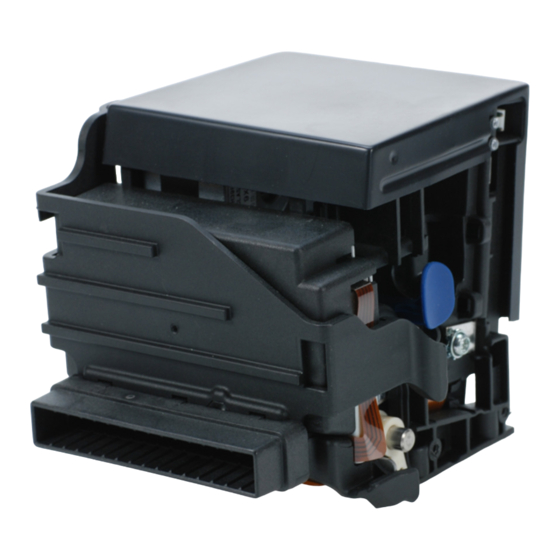





Need help?
Do you have a question about the eXtendo X-56 and is the answer not in the manual?
Questions and answers