Summary of Contents for Hengstler eXtendo X-56
- Page 1 Operating Manual ® eXtendo Thermal Printer Family Types: X-56 and X-80 Part No. D 684 124 Version 1.08 Mod. No. 4 080812 LEV...
- Page 2 Thermal Printer Family © 2008-2012 by HENGSTLER Hengstler GmbH has created the text and diagrams contained in this document with care. However, we cannot accept responsibility for any errors or omissions. Notification regarding any errors and suggestions for improvement are welcome. We reserve the right to make technical and other changes at any time in the interest of continual product development.
-
Page 3: Document History
HENGSTLER ® eXtendo Thermal Printer Family Document History Revision Date Init Status Description 1.00 2008 Jan 28 Closed Initial version 1.01 2008 Mar 31 Closed Removed excessive warranty value entries under “Features Selected at Time of Order”. Corrected figure ref. no. under Wiring, Interfacing. Removed “Heading”... - Page 4 HENGSTLER ® eXtendo Thermal Printer Family 1.08 2012 Aug. 8 Closed Add clarifying statement re Class B emissions. Add statement about sunlight on chute sensor. Add definition of area in line with black mark where only certain inks may be used. Added drawing of PPE sensor.
-
Page 5: Table Of Contents
6.4.1. Power ........................24 6.4.2. Interfacing ........................ 25 6.5. Paper Supply ........................26 6.5.1. Hengstler Paper Roll Holders ..................26 6.5.2. Designing Your Own Paper Roll Holder ..............26 6.6. Power Supply Specifications .................... 27 Operation ..........................27 7.1. Loading Paper ........................27 7.2. - Page 6 HENGSTLER ® eXtendo Thermal Printer Family 12.2. Converting Paper ......................32 12.3. Black Mark Sensor Location ..................... 32 Technical Specifications ....................... 34 13.1. X-56 Specifications......................34 13.2. X-80 Specifications......................36 13.3. Electromagnetic Compatibility................... 37 13.3.1. FCC Part 15 Class B Device ..................37 13.3.2.
-
Page 7: Introduction
Thermal Printer Family Introduction ® Thank you for selecting the Hengstler eXtendo thermal printer! We are proud of this feature-rich product, which was designed using all our expertise and experience, and we are confident that you will be pleased with the advanced features and outstanding performance. -
Page 8: Important Information And Safety Instructions
This documentation may not be copied, nor shall its contents be disclosed or used commercially unless such use has otherwise been explicitly agreed to by a duly authorized Hengstler representative in writing. -
Page 9: Overview
HENGSTLER ® eXtendo Thermal Printer Family Overview 3.1. Overview of Thermal Printing Technology A brief overview of thermal printer technology might be helpful to understand how the ® eXtendo thermal printer family works. In most direct thermal printers, paper is fed over a soft, rotating platen and under the thermal printhead. -
Page 10: Functional View
HENGSTLER ® eXtendo Thermal Printer Family range. 58 mm and 60 mm paper widths are very common, and are considered standards. Paper guides are not needed to handle these two paper widths. The X-80 has a maximum paper width of 86 mm. While 86 mm wide paper may sometimes be used, the most common larger paper widths are 80 mm and 82.5 mm (3¼... -
Page 11: Location Of Controls And Connectors
HENGSTLER ® eXtendo Thermal Printer Family function at the proper time. The cutter separates the paper from the paper roll when instructed to do so. Several sensors monitor progress as the printed document is created. All these items are mounted in a conductive plastic housing to discharge any static and to provide electrical noise shielding. - Page 12 HENGSTLER ® eXtendo Thermal Printer Family Figure 2 Part No. D 684 124 Mod. No. 4 080812 LEV page 12 of 38...
- Page 13 HENGSTLER ® eXtendo Thermal Printer Family Figure 3 Figure 4 Part No. D 684 124 Mod. No. 4 080812 LEV page 13 of 38...
-
Page 14: Operation Of Sensors And Leds
HENGSTLER ® eXtendo Thermal Printer Family Figure 5 3.6. Operation of Sensors and LEDs 3.6.1. Paper Entrance / Black Mark Sensor There is a sensor in the paper entrance area that serves several functions. First, it detects paper during paper loading and signals the printer to begin the paper autoloading function. -
Page 15: Paper Pre-End (Paper Low) Sensor Option
HENGSTLER ® eXtendo Thermal Printer Family ® The eXtendo can also use a through-beam sensor in OEM applications. This type of sensor has a light source on one side of the paper and the detector on the other side of the paper. When the light is blocked and cannot reach the detector, the printer concludes that paper is present. - Page 16 HENGSTLER ® eXtendo Thermal Printer Family Fig. 5A Signal Pin 1 Input 33 Ω Paper Low Conn. CN6 Pin 2 180 Ω Auxiliary Conn. CN8 Pin 3 Pin 1 Paper Low Conn. CN6' Pin 2 180 Ω Auxiliary Conn. CN8'...
-
Page 17: Led Indicators
HENGSTLER ® eXtendo Thermal Printer Family 3.6.3. LED Indicators ® There are two LED indicators in the eXtendo series printers, located as shown in Fig. 2 and 3. The upper LED is red, and the lower one is green. (In some early samples, the upper LED is also green. -
Page 18: Features Selected At Time Of Order
HENGSTLER ® eXtendo Thermal Printer Family Additionally, the optional chute/jam sensor is monitored while first printing after a cut. After a cut, the printer “knows” where the end of the paper is. As printing takes place, the printer also “knows” how many paper advance steps have been made, and approximately when the end of the paper should reach the chute/jam sensor. -
Page 19: Graphic Printing Vs. Printing With Printer's Fonts
HENGSTLER ® eXtendo Thermal Printer Family manufactured. The code does not control the feature; it only allows identification of what features are selected in a given printer. ® To determine the features of an eXtendo printer, look at the short Information Report that is generated when paper is loaded. -
Page 20: Unpacking
ASCII. In our 40 character example, assuming a 12 x 20 pixel character, the Hengstler X-80 printer would require 1,600 bytes to print one line. (Please note that these are estimates, and that various compression routines also impact the print speed.) The advantage of Graphic printing, then, is the ability to print anything;... -
Page 21: Go To Sleep
HENGSTLER ® eXtendo Thermal Printer Family Sleep Mode RJ-45C Pinout Number Signal name I/O Function Ready to send Clear to send Wake up printer no connection SGND I/O Signal Gnd no connection Receive data Transmit Data Please note that it is possible to use only pins 3 and 5, waking up the printer using the RJ-45 while communicating via the primary interface. -
Page 22: Installation
Bottom Mounting Holes: EJOT Delta PT40, max. penetration into the printer 8 mm These screws are available from Hengstler as a “mounting kit” to simplify your sourcing needs. Hole layouts (viewed from above the printer) for mounting the X-56 and X-80 models with screws from underneath are shown below. -
Page 23: Installing Paper Guides
HENGSTLER ® eXtendo Thermal Printer Family Figure 8 6.3. Installing Paper Guides ® Depending upon the model and the options ordered, the eXtendo family of thermal printers may come with a pair of paper guides. Since the paper guides are only used for certain width papers, and should not be used with other widths, they are not installed at the factory. -
Page 24: Wiring
HENGSTLER ® eXtendo Thermal Printer Family Figure 10 3. Slide the paper guide all the way to the outer edge of the slotted area. Press on first one, then the other of the arms to snap these two tabs into place. -
Page 25: Interfacing
Shell Earth Ground Please note that the Hengstler cable is supplied with a flying pigtail on the printer end. This pigtail is intended to be fastened under the grounding screw, as shown in Fig. 2 and 3, to provide maximum reduction of radiated electrical noise. -
Page 26: Paper Supply
6.5. Paper Supply 6.5.1. Hengstler Paper Roll Holders ® Hengstler offers two paper roll holders for use with the eXtendo family of thermal printers. One is a small holder intended to position 100 mm rolls of thermal paper in various positions behind or below the printer. The second paper roll holder is intended for paper rolls up to 150 mm diameter, and otherwise has similar characteristics to the 100 mm version. -
Page 27: Power Supply Specifications
HENGSTLER ® eXtendo Thermal Printer Family Shipment: Do not ship your product with a paper roll mounted in the paper roll holder. The heavy weight of the paper roll can easily bend or otherwise damage the paper roll holder, as witnessed numerous times. -
Page 28: Paper Advance Wheel
Twincut versions with full and partial-cut capability can make full or partial cuts under software control. Technical specification sheets on standard versions of the cutters themselves are available upon request from Hengstler. ® Please note that, when dealing with an eXtendo with the Twincut guillotine cutter, the cutter blades can be manually moved without removing the cutter cover. -
Page 29: Partial Cut With Chute Sensor
HENGSTLER ® eXtendo Thermal Printer Family Please be sure to remove power from the printer before moving the cutter blades, and keep your fingers clear of the blades themselves. Figure 12 7.5.1. Partial Cut with Chute Sensor ® The behavior of the eXtendo... -
Page 30: Low Current Operation
HENGSTLER ® eXtendo Thermal Printer Family ® eXtendo Print Terminal: Possibly the most useful tool of the bunch, the Print Terminal has six sets of 24 buttons each, most of them preprogrammed to transmit commands to your ® eXtendo printer. All buttons are programmable to make them transmit whatever is needed. -
Page 31: Multi-Strobe Factor
HENGSTLER ® eXtendo Thermal Printer Family burn times to “tune” the printer to maximum performance for any given paper, thereby improving print quality but having little effect on current consumption. If current draw is truly critical, reducing these values will reduce current slightly at the cost of lower contrast in the ®... -
Page 32: Repair
® eXtendo Thermal Printer Family 11. Repair All Hengstler printers are repaired at our facility in Aldingen, Germany. For details, and to arrange for the return of a printer for repair, please contact us at: HENGSTLER GmbH Uhlandstrasse 49 78554 Aldingen / Germany Tel. - Page 33 HENGSTLER ® eXtendo Thermal Printer Family Into Printer Into Printer Pantone Safety Centerline Centerline Color Zone 26.5 33.5 21.0 14.0 14.0 21.0 (Default) (Default) 21.0 14.0 21.0 14.0 26.5 33.5 All dimensions in mm X-56 X-80 Figure 13 Part No. D 684 124 Mod.
-
Page 34: Technical Specifications
<50 µA While printing 24 VDC With Hengstler paper, at 21° C ambient temperature, with a print speed of 100 mm/sec, voltage of 24.0 VDC, and print density (coverage) of 12.5%: 1.0 A avg. With Hengstler paper, at 21° C ambient temperature, with a print speed of 100 mm/sec, voltage of 24.0 VDC, and print... - Page 35 Thermal Printer Family density (coverage) of 25%: 1.6 A avg. With Hengstler paper, at 21° C ambient temperature, with a print speed of 100 mm/sec, voltage of 24.0 VDC, and print density (coverage) of 50%: 2.8 A avg. 12 VDC With Hengstler paper, at 21°...
-
Page 36: Specifications
<50 µA While printing 24 VDC With Hengstler paper, at 21° C ambient temperature, with a print speed of 100 mm/sec, voltage of 24.0 VDC, and print density (coverage) of 12.5%: 1.4 A avg. With Hengstler paper, at 21° C ambient temperature, with a print speed of 100 mm/sec, voltage of 24.0 VDC, and print... -
Page 37: Electromagnetic Compatibility
HENGSTLER ® eXtendo Thermal Printer Family With Hengstler paper, at 21° C ambient temperature, with a print speed of 100 mm/sec, voltage of 24.0 VDC, and print density (coverage) of 50%: 4.0 A avg. 12 VDC With Hengstler paper, at 21° C ambient temperature, with a print speed of 100 mm/sec, voltage of 12.0 VDC, and print... -
Page 38: En55022 - Emissions
HENGSTLER ® eXtendo Thermal Printer Family 13.3.2. EN55022 – Emissions ® The eXtendo family of thermal printers are class “B” appliances, and comply to applicable Class “B” standards, when installed in a properly grounded housing with appropriate conductive shielding. When operating the printer from a DC building power supply, or when the DC power cable exceeds 3 meters in length, appropriate EMI filters must be used.
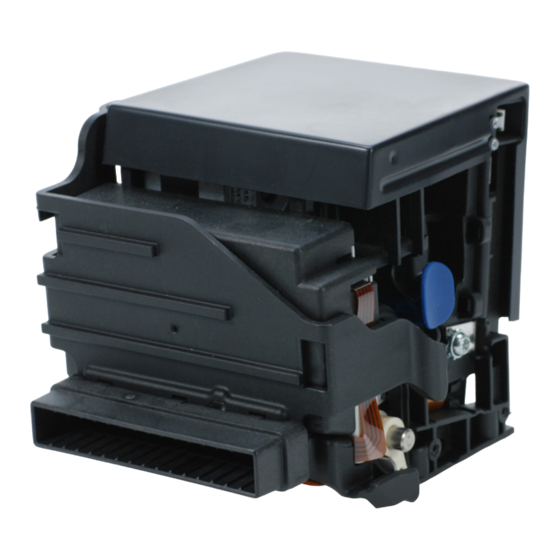





Need help?
Do you have a question about the eXtendo X-56 and is the answer not in the manual?
Questions and answers