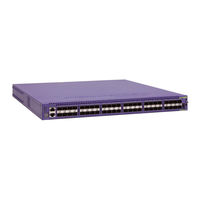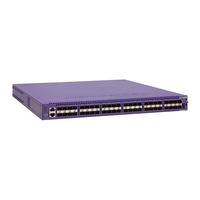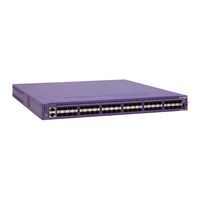Extreme Networks Summit X670 Series Manuals
Manuals and User Guides for Extreme Networks Summit X670 Series. We have 4 Extreme Networks Summit X670 Series manuals available for free PDF download: Hardware Installation Manual
Extreme Networks Summit X670 Series Hardware Installation Manual (512 pages)
Brand: Extreme Networks
|
Category: Switch
|
Size: 13 MB
Table of Contents
-
Preface
11-
Audience11
-
Conventions12
-
-
-
-
Overview137
-
-
-
-
Overview157
-
-
-
-
-
Slot Numbers192
-
About Redundancy193
-
-
Stacking Cables198
-
-
-
-
Advertisement
Extreme Networks Summit X670 Series Hardware Installation Manual (474 pages)
Summit X150/X250e/X350/X440/X450/X450a/X450e/X460/X480/X650/X670 Series
Brand: Extreme Networks
|
Category: Switch
|
Size: 21 MB
Table of Contents
-
Preface
11-
Audience11
-
Conventions12
-
-
-
-
Overview119
-
-
-
-
Overview139
-
-
-
-
-
Slot Numbers174
-
About Redundancy175
-
-
Stacking Cables179
-
-
-
-
Extreme Networks Summit X670 Series Hardware Installation Manual (416 pages)
Summit Family
Brand: Extreme Networks
|
Category: Switch
|
Size: 18 MB
Table of Contents
-
Preface
11-
Audience11
-
Conventions12
-
-
-
-
-
Overview117
-
-
-
-
Stacking Cables150
-
-
Advertisement
Extreme Networks Summit X670 Series Hardware Installation Manual (499 pages)
Summit Family
Brand: Extreme Networks
|
Category: Switch
|
Size: 24 MB
Table of Contents
-
Preface
8 -
-
-
Overview137
-
-
-
Slot Numbers168
-
Stacking Cables174
-
-
-
Safety288
-
Advertisement
Related Products
- Extreme Networks Summit X670-48x
- Extreme Networks Summit X670V-48x
- Extreme Networks Summit X670V-48t
- Extreme Networks Summit X670-G2 Series
- Extreme Networks Summit X670-G2-72 Series
- Extreme Networks Summit X670-G2-48-4Q Series
- Extreme Networks Summit X650 Series
- Extreme Networks Summit X650-24t
- Extreme Networks X690-48x-2q-4c
- Extreme Networks ExtremeSwitching X620 Series