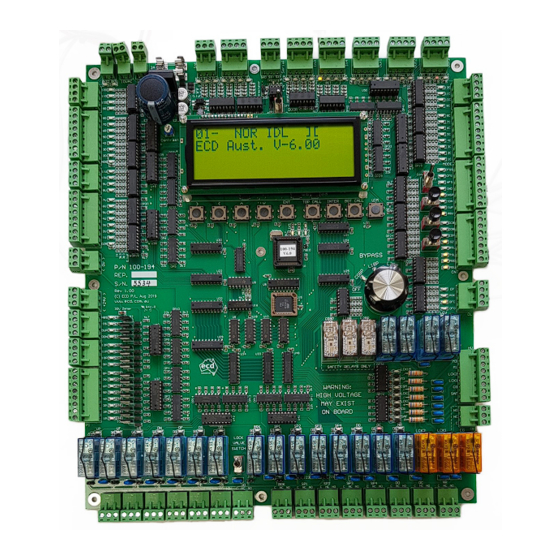
Table of Contents
Advertisement
Quick Links
Advertisement
Table of Contents

Summary of Contents for ECD 100-194 EN81
- Page 1 100-194 EN81 Controller Manual Revision Date: Jan 23, 2023 ECD System Manual...
- Page 2 This manual is for controller 100-194 to comply with the Lift Standard EN81-20/50 Electronic Circuit Designs Pty. Ltd. Factory 11/30 Perry Street • Matraville • NSW • Australia • 2036 Phone 61 2 9316 6909 • Fax 61 2 9316 6797 Email sales@ecd.com.au www.ecd.com.au...
-
Page 3: Table Of Contents
Table of Contents Table of Contents .................... i FD1 – Front Doors 1 setup, levels 1-8 ............ 18 Section 1: Safety Regulations & Introduction ..........4 FD2 – Front Doors 2 setup, levels 9-12 ..........18 1.2.1 Following operating instructions..........4 HFS - Hall Fire Service return floor setup .......... - Page 4 Group Checks ..................29 IRO – Inspection Relay Output ............. 40 Group / Duplex faults ................29 IUP - Inspection UP input ..............40 Section 4. Inputs – Outputs, onboard switches, push buttons, terminals ... 30 LCK1 – LoCK 1 input ................40 BKS1 - BraKe Switch 1 input ..............
- Page 5 SX+ Serial communication input ............46 TCOM – Top of car Inspection COMmon input........46 TSL – Top Slowing Limit input ............. 47 UD – Up Dn relay output ............... 47 UF - Up Fast relay output ..............47 UIM – UnIntended Movement output ..........47 UP –...
-
Page 6: Section 1: Safety Regulations & Introduction
S A F E T Y R E G U L A T I O N S & I N T R O D U C T I O N Section Section 1: Safety Regulations & Introduction Section 1.1 Safety Regulations Elevator controllers and other electrical components can cause serious harm or death if installation guides are not met. -
Page 7: Hazards Associated With The Equipment
S A F E T Y R E G U L A T I O N S & I N T R O D U C T I O N 1.2.4 Hazards associated with the equipment. The equipment is built with state-of-the-art technology and recognized safety regulations. Nevertheless, use of the equipment can result in dangers to life and limb for the installer, user or a third party and in impairments to the equipment or to other material property. -
Page 8: 1.2.8 Informal Safety Measures
S A F E T Y R E G U L A T I O N S & I N T R O D U C T I O N if subcomponents are delivered, the operator must install the protective equipment in accordance with regulations 1.2.8 Informal safety measures. -
Page 9: 1.2.13 Hazards Caused By Hydraulic Power
S A F E T Y R E G U L A T I O N S & I N T R O D U C T I O N 1.2.13 Hazards caused by hydraulic power. Only personnel with special knowledge and experience in the field of hydraulics may work on hydraulic equipment. -
Page 10: Introduction
E E P R O M S E T T I N G S Introduction 1.2.16 The 100-194 lift controller is a 12 stop, simplex or duplex (up to 6 car group), fully collective controller that has been manufactured to comply with the EN81-20/50 standard. Processor Under normal operation;... -
Page 11: Section 2: Eeprom (Lift Parameter) Settings
To adjust see below. For parameter definitions and examples see the proceeding EEPROM Parameter Summary. See also: “Section 5. Liquid Crystal Display” for more LCD information NOR IDL ECD Aust. V-6.05 LCD information from the power up state. NOR IDL BOT: 01:00000001 To inspect the settings from the power up state, press the forward “>”... -
Page 12: Eeprom Version 6.04 Parameter Summary
E E P R O M S E T T I N G S EEPROM Version 6.05 Parameter Summar y Note: Refer to EEPROM Definitions (Full description) for more information. BOT Bottom floor number Setting example: BOT 01: 00000001 (Level 1) TOP Top floor number. - Page 13 E E P R O M S E T T I N G S Setting example: MOD 02: 00000010 (CFS input inverted) CNT CNT inputs Setting example: CNT 02: 00000010 (DOB input inverted) CIM Intermediate floor car call for “INTER” button on the circuit board Setting example: CIM 23: 00100011 (Set to Levels 3, 7 and 8) Intermediate floor car call extension.
- Page 14 E E P R O M S E T T I N G S Set to the number of times a car call is answered without EDP activation before calls are cancelled. SSD Soft Starter Drive setting Setting example: SSD 01: 00000001. Hydraulic lift with Soft Starter motor starting Front doors 1-8 mask.
-
Page 15: Eeprom Definitions (Full Description)
E E P R O M S E T T I N G S EEPROM Definitions (Full description) ADO - Advanced Door Opening setup When ADO is set to on, the doors open whilst traveling into the floor. The doors shall commence opening when the lift is within the door zone and the MSU or MSD vane pending direction. -
Page 16: Bsw - Brake Switch Polarity
E E P R O M S E T T I N G S 03: 00000011 = 3s 04: 00000100 = 4s 05: 00000101 = 5s If the input is not detected within the specified time (setting 01-05) the lift shall stop immediately and display BST in LCD Lift Status. -
Page 17: Cc1 - Car Call 1 Setup
E E P R O M S E T T I N G S Service and other modes of emergency operation. CC1 - Car Call 1 setup Extension of CCM 80: 10000000 (9c) C0: 11000000 (9c,10c) E0: 11100000 (9c,10c,11c) F0: 11110000 (9c,10c,11c,12c) Note: This feature is not to be used to place a floor on security, as this would also disable the car calls in Fire Service and other modes of emergency operation CNT –... -
Page 18: Dlm - Door Limit Setup
E E P R O M S E T T I N G S DLI set to 00 - Limits not inverted. Using n/c limits. Doors fully open – DFC LED will be on. DFO LED will off Doors fully closed – DFC LED will be off. DFO LED will on Doors midway –... -
Page 19: Dt - Door Time Close Setup
E E P R O M S E T T I N G S 05: 00000101. Hydraulic. “GMV 3010/S, Blain EV100”, Maxton, Bucher LRV, EECO 06: 00000110. Traction. “VF type 2” C.T. 07: 00000111. Traction. “VF type 3; ABB VF drive” 08: 00001000. -
Page 20: Fd1 - Front Doors 1 Setup, Levels 1-8
E E P R O M S E T T I N G S FD1 – Front Doors 1 setup, levels 1-8 This sets the levels for the front doors to operate on levels 1-8 May be used in conjunction with RD1 and SD1 for selective rear door operation FD1 A0: 10100000 (Level G and level 2 have front doors) RD1 50: 01010000 (Level 1 and level 3 have rear doors) FLOOR DESIG. -
Page 21: Lok - Number Of Door Locks
E E P R O M S E T T I N G S LCK and COD must both be set to default values to allow other parameters to be adjusted. See also EEPROM setting COD LCK default. 67: 01100111 COD default. -
Page 22: Msl - Magnet Slowing Type
E E P R O M S E T T I N G S 08: 00001000 IND. Independent operation input inverted 80: 10000000 PRV. Proving input inverted C0: 00001100 IND & HFS inputs inverted MSL – Magnet SLowing type Sets the slowing/counting type. 00: 00000000 MSU/MSD magnet slowing. -
Page 23: Rd2 - Rear Doors 2 Setup, Levels 9-12
E E P R O M S E T T I N G S RD2 – Rear Doors 2 setup, levels 9-12 This sets the levels for the rear doors to operate via DZR output on levels 9-12 DZR relay used for rear door control, is switched by DZR output RD2 eliminates the need for a rear door/DZR sensor in the shaft May be used in conjunction with FD2 and SD2 for selective rear door operation Setting example: 40: 01000000 (Level 10) -
Page 24: Sd1 - Selective Rear Doors Setup, Levels 1-8
E E P R O M S E T T I N G S Set XTM to 20. If the lift fails to slow down to levelling speed before reaching the floor, (fast speed relay is being held up too long) reduce XTM value. If there is still too much creep (fast speed relay is being held up not long enough) increase XTM time. -
Page 25: Sf1 - Short Floor 1 Setup
E E P R O M S E T T I N G S SF1 - Short Floor 1 setup Note: this setting only works on MSL 00 Extension of SFR This signal sets the short floor between 2 levels, so the controller will not set the fast speed relays (UF & DF). SF1…EEPROM Must be FF: 11111111 unless stated. -
Page 26: Tc1 - Top Call 1 Setup
E E P R O M S E T T I N G S 40: 01000000 (Level 2) 20: 00100000 (Level 3) 08: 00001000 (Level 5) 01: 00000001 (Level 8) TC1 – Top Call 1 setup Extension of TCC 80: 10000000 (Level 9) 40: 01000000 (Level 10) 20: 00100000 (Level 11) 10: 00010000 (Level 12) - Page 27 E E P R O M S E T T I N G S of the control system. MSU MSD DZ Floor Level UIM Zone DOOR LOCK VALVE TEST: Before testing of the UIM function is commenced, the door lock valve must be tested using the Lock Valve Switch on the 100-194 control board.
-
Page 28: Xtm - Extend Run Time Short Floor Run
E E P R O M S E T T I N G S UIM FAIL: If, while performing a UIM TEST, the lift continues to travel beyond the UIM zone and travels beyond DZ, the controller will shut down and UIM Test: Fail shall be displayed on the screen. Investigate as to why the lift did not stop within the UIM zone. -
Page 29: Zo1 - Zoning 1 Setup
E E P R O M S E T T I N G S 01: 00000001 (Level 8) ZO1 – Zoning 1 setup Extension of ZON 80: 10000000 (Level 9) 40: 01000000 (Level 10) 20: 00100000 (Level 11) 10: 00010000 (Level 12) ZTM - Zoning time setup This sets the amount of time prior to zoning to the “LOB”... -
Page 30: Section 3. Group
G R O U P Section Section 3. Group Group Connections and Communication 24Vdc and 0Vdc, up and down hall calls and HFS inputs MUST be looped between all elevators in the group Group serial communication uses RS485 3-wire system ... -
Page 31: Group Checks
G R O U P Group Checks To ensure all the lifts in the group are communicating with each other, check the RAM address which shows the position of each lift. Each lift has its position shown at the following RAM addresses. ... -
Page 32: Section 4. Inputs - Outputs, Onboard Switches, Push Buttons, Terminals
I N P U T S – O U T P U T S Section Section 4. Inputs – Outputs, onboard switches, push buttons, ter minals Inputs; High Voltage AC inputs: Inputs SAF, CG, LCK1, LCK2, M1 and M3 are high voltage input terminals or monitoring points and switch to 110VAC or 240VAC with respect to M4/N ... -
Page 33: Bsl - Bottom Slowing Limit Input
I N P U T S – O U T P U T S BSL - Bottom Slowing Limit input Bottom floor position correction limit and forced slowdown limit for terminal floor BSL input turns off as the lift approaches the bottom floor and activates the BSL limit switch BSL input must remain off when lift is on the buffer Ensure the MSD input turns on just before the Bottom Slowing Limit (BSL) at the bottom floor See also Inputs –... -
Page 34: Cgbp Relay
CGBP relay pulls up when BYPASS is switched to CGBP No external relay contacts available – internal use only Must be a safety relay with FGR contacts. No relay socket provided as only serviceable by ECD CGM LED – Car Gate Monitoring LED... - Page 35 I N P U T S – O U T P U T S To close the lift doors, DC relay shall pull up and stay up until the DFC input is switched and the locks are made. If DFC input does NOT switch, “DCPfail” – “Door Close Protect.” shall appear on the LCD after a period of 25 seconds and drop DC relay.
- Page 36 I N P U T S – O U T P U T S COMMAND WAIT 25 SECS. OS OUTPUT ON. DFO INPUT DROP DC RELAY, CHANGE STATE? LCD = DCPfail Nb: On earlier software versions, the DCPfail delay time is set to 15 secs. WAIT 15 SECS, DCP n/a when DLM = 02 LCD = DCP...
-
Page 37: Dfo - Door Fully Open Input
I N P U T S – O U T P U T S DFO - Door Fully Open input DFO input must change state when the doors reach the fully open limit/position Single Doors: Input state can be inverted with DLI setting. See DLI in EEPROM settings To open the doors, DO relay shall pull up and stay up until the DFO input is switched. -
Page 38: Dn - Down Relay Output
I N P U T S – O U T P U T S COMMAND WAIT 25 SECS. DID INPUTS OS OUTPUT ON. LRX INPUT DFC INPUT DFC AND LRX DROP DO RELAY, CHANGE CHANGE CHANGE STATE? STATE? LCD = DOPfail STATE? WAIT 25 SECS. -
Page 39: Door Disable Onboard Toggle Switch
I N P U T S – O U T P U T S (car or hall calls latched), OS output shall turn on after 30 seconds and cancel the hall calls until the doors close. See also Inputs – Outputs, CFS, OS DOOR Disable onboard toggle switch When the Door Disable switch is ON, the doors are disabled from opening DDO mode, “Door Disable Open”... -
Page 40: Ep - Emergency Power Input
I N P U T S – O U T P U T S EP - Emergency Power input EP LED shall be on when emergency power is activated Lift shall remain out of service (OS output will activate) while EP is on “Emergency Power”... -
Page 41: Hfs - Hall Fire Service Input
I N P U T S – O U T P U T S HFS - Hall Fire Service input HFS input turns on when the HFS recall switch at the HFS floor is turned on “Hall Fire Service” shall be shown on the LCD screen If the lift is on normal operation mode and HFS input is turned on, the lift shall return to the HFS floor See also EEPROM settings HFS –... -
Page 42: Insp Controller Onboard Switch
I N P U T S – O U T P U T S INSP Controller onboard switch Switch the INSP Controller onboard switch to ON for onboard inspection operation “On-board Insp” shall be shown on the LCD screen Top of Car Insp and PIT Insp must be off for on board inspection switch/buttons to operate If the lift is switched to Pit Insp and Top of Car Insp, the LCD shall display “TOP &... -
Page 43: Lck2 - Lock 2 Input
L1BP relay pulls up when BYPASS is switched to L1BP No external relay contacts available – internal use only Must be a safety relay with FGR contacts. No relay socket provided as only serviceable by ECD See also Inputs – Outputs BYPASS onboard switch... -
Page 44: Msd Relay
I N P U T S – O U T P U T S the same until the lift passes through DZ. At floor level the MSD input zone must be within the DZ input zone or a dual advance count may occur Counting Operation (MSL=01) –... -
Page 45: M3 - M3 Input
I N P U T S – O U T P U T S M1 terminal is provided for testing purposes and for the Door Open relay supply for dual door circuits. M3 – M3 Input Re-levelling circuit, CG relay and CGBP relay contact internal monitoring point M3 input turns on when either the internal contacts of LCK2 relay or L2BP relay in the safety circuit are closed or when the re-levelling circuit in the safety circuit is closed M3 input turns on M3 LED... -
Page 46: Ovl - Overload Input
I N P U T S – O U T P U T S normal mode, door protection failures. Nb: If EEprom setting DRV = 0A, CFS and IND do not turn on OS output OVL – OVerLoad input OVL input turns on when an external load weighing device detects rated load has been exceeded by 10% with a minimum of 75kg “Lift OVerLoaded”... -
Page 47: Pres - Pit Inspection Reset Input
I N P U T S – O U T P U T S See also Inputs – Outputs PRES See also Inputs – Outputs INSP PRES – Pit inspection RESet input PRES input turns on to reset PIT Inspection To turn lift off PIT Insp, PINS input must be turned back on and PRES input turned on for 3 seconds, using the electrical reset device outside the lift shaft When PINS is turned back on, PRES input is monitored and must be off before being turned on for 3 seconds... -
Page 48: Sin2 - Input
I N P U T S – O U T P U T S SIn2 - Input Spare Input 2 SIn3 - Input Spare Input 3 SO1 - Output Spare Output 1 SO2 - Output Spare Output 2 SO3 - Output Spare Output 3 SO4 - Output Spare Output 4... -
Page 49: Tsl - Top Slowing Limit Input
I N P U T S – O U T P U T S See also Inputs – Outputs PCOM See also Inputs – Outputs INSP TSL – Top Slowing Limit input Top floor position correction limit and forced slowdown limit for terminal floor TSL input turns off as the lift approaches the top floor and activates the TSL limit switch TSL input must remain off when lift is at the highest point in the shaft (counterweight landed / ram fully extended) Ensure the MSU input activates just before the Top Slowing Limit (TSL) at the top floor... -
Page 50: 1P/12P - Position Output
I N P U T S – O U T P U T S 1P/12P - PosItion output Transistor outputs 1P-12P Position outputs are used for indication of lift position. This signal is the advanced lift position count Note: The LCD displays the actual and not the advanced position (PI) count. The PI output may be in decimal, binary or grey code depending on the PI Setting See also EEPROM settings, PI 1U/11U –... -
Page 51: Section 5. Liquid Crystal Display (Lcd)
The lift position is shown in the top left of the LCD display, followed by the NOR RUP current demand direction. ECD Aust. V-6.05 The above example shows the lift on the 2 floor with an up direction LCD Lift Mode The lift mode is shown in the top left centre of the LCD display. -
Page 52: Lcd Lift Status
The lift Status is shown in the top right centre of the LCD display. The above example shows the lift Running Up ECD Aust. V-6.05 List of Lift Status; BCG “Bridged Car Gate” fault. CG input is on with doors open. Doors shall remain open until bridge is removed. -
Page 53: Lcd Door Modes
Lost safety circuit. See SAF input LCD Door Modes The Door Mode is shown at the top right of the LCD display. NOR RUP The above example shows the doors closed ECD Aust. V-6.05 <> Doors opening [] Doors open ... - Page 54 NOR IDL ECD Aust. V-6.05 Home screen. Position, direction, mode, status, door state and software version displayed Up NOR IDL Bld: Jan 23 2023 Software build date NOR IDL Down Bld: Jan 23 2023 Back to home screen NOR IDL ...
-
Page 55: Lcd Fault Log
LCD Fault Log From the Log Run/Doors Ops screen, press the Up button 3 times to reach the Fault Log There are 10 faults recorded, with F01 being the most recent and F10 the oldest fault recorded As a new fault is recorded at F01, the oldest fault at F10 shall be deleted NOR IDL NOR LCK-bad The LCD shown displays the most recent recorded fault (F01), as a... - Page 56 OVL RPT UIM...
-
Page 57: Section 6. Motion
Section Section 6. Motion Motion Control Outputs Drive settings and their output status. The controller may output to various different drives as per the list below depending on the DRV EEPROM setting. The following diagrams only indicate the drive outputs but do not show re-levelling functions and timing. DRV…EEPROM…Drive control type. - Page 58 DYNAHYD "DA VALVE" Setting "01" 1. On inspection, SP3 turns on for inspection speed. 2. PRV input must be ON, prior to a run. 700ms GMV 3010/2CH/S 300ms Setting "02" Note: 1. On inspection, SP3 turns on for inspection speed. 2.
- Page 59 VF Drive Type 1. KEB, B&F, Zetadyn, C.T. Setting "03" Note: 1. On inspection, SP3 turns on for inspection speed. 2. PRV input must be ON, prior to a run. 3."PRV" turns off during entire run and becomes active to complete the run. 4.
- Page 60 GMV 3010/S, Blain EV100, Maxton, Bucher LRV, EECO. Setting "05" 400ms 100ms Note: 1. On inspection, SP3 turns on for inspection speed. 2. PRV input must be ON, prior to a run. VF Drive Type 2 time time C.T. Setting "06" time time Note:...
- Page 61 VF Drive Type 3 time time Setting "07" ABB-VF, PDL VF time time Note: 1. On inspection, SP3 turns on for inspection speed. 2. PRV input must be ON, prior to a run. 3. The end of the run is initiated by loss of leveling. BRK then holds up for SDX time and then UD,U/D is held up for ST2 time in 10ms increments.
- Page 62 VF Drive Type 4 Setting "08" Bucher VF Hydraulic time 100ms time 100ms time time Note: 1. On inspection, SP3 turns on for inspection speed. 2. PRV input must be ON, prior to a run. 3. The end of the run is initiated by loss of leveling. BRK then holds up for SDX time and then UD is held up for ST2 time in 10ms increments.
- Page 63 VF Drive Type 5. THY CPIK-VF. Setting "09" SP2 SP3 UF/DF CREEP SPEED INSPECTION SPEED MIDDLE1 SPEED HIGH SPEED Note: 1. On inspection, SP3 turns on for inspection speed. 2. PRV input must be ON, prior to a run. 3. "PRV" turns off during entire run and becomes active to complete the run.
- Page 64 VF Drive Type 6 Setting "0A" KEB, Gefran with DB Similar to "03" with UD delay off for 1 sec Synch gearless AC. (drop DB contactor) 1 sec Note: 1. On inspection, SP3 turns on for inspection speed. 2. PRV input must be ON, prior to a run. 3.
- Page 65 Blain EV4 2 sec Setting "0D" Note: 1. On inspection, SP3 turns on for inspection speed. 2. PRV input must be ON, prior to a run.
-
Page 66: Counting Method "00" - Magnet Counting
Counting Method “00” - Magnet Counting. EEPROM MSL setting “00” The controller counts its position within the lift shaft using the DZ – Door Zone Input, MSU – Magnet Switch Up Input, MSD – Magnet Switch Down Input, TSL – Top Slowing Limit and BSL – Bottom Slowing Limit. If the lift is stationary or running down and BSL input is removed, the lift shall reset to the bottom floor. - Page 67 Circuit State:(Power off, Doors Closed Lift between floors). STEEL TAPE VIEWED FROM FRONT UP FINAL LIMIT SLOWING LIMIT BOTTOM SLOWING & RESET LIMITS DN FINAL LIMIT Counting Method “00’ Shaft Layout...
-
Page 68: Counting Method "01" - Pulse Counting
Counting Method “01” - Pulse Counting. Also used for short floors that requires an intermediate speed, to avoid long creep times. Long creep times can be caused on a shorter floor where the lift does not reach rated speed before receiving a slowdown signal. As the lift has not reached rated speed, it will decelerate quicker and arrive at levelling speed further away from floor level, than had it been at rated speed. - Page 69 The HEX value/count of each floor can be viewed by pressing the “” button to scroll through to the various levels “Pos Count” displays the NOR IDL current lift position in HEX Pos.Count. 0040 Level 1 stored HEX NOR IDL Position Count Level 1 0040...
- Page 70 Pulse distance table: Level Diff. in Diff. in Multiply by Count Decimal pulse distance Floor Height in mm in mm 12. ___________ (11 to 12) > ────────────────────────────────────────────────────── 11. ___________ (10 to 11) > ────────────────────────────────────────────────────── 10. ___________ (9 to 10) > ──────────────────────────────────────────────────────...
- Page 71 Variable speed selection: All values are referred to in HEX. Before a run, the speed (fast, medium or slow) is selected after calculating the distance to the selected floor. Rated (max) speed is selected when (Stf + Slf) < the commencing floor run hex value. ...
- Page 72 After Stf distance of 5A hex pulses lift is at full speed. Lift stays at full speed for distance of 38 hex pulses At a distance of Slf (5A hex pulses) from level 2, the fast speed relay is dropped to initiate the slowdown (5A + 38 + 5A = EC) MSU, MSD and DZ inputs are then used to control the final stop.
- Page 73 The required distance for a medium speed run is now checked. 4C(Stm) + 4C(Slm) = 98. 98 is less than A6 so a medium speed run is now selected. Ie, the medium speed is selected when Stf + Slf (B4) > the commencing floor run (A6) and Stm + Slm (98) <...
- Page 74 Circuit State:(Power off, Doors Closed STEEL TAPE Lift between floors). VIEWED FROM FRONT UP FINAL LIMIT SLOWING LIMIT BOTTOM SLOWING & RESET LIMITS DN FINAL LIMIT NOTE: G Counting Method “01’ Shaft Layout...
-
Page 75: Counting Method "02" - Pulse Counting
NPT: No Pulse Time out Mode. (MSL = 01, 02 & 03) During an up run, if the controller loses the pulse input, the lift shall travel to the top floor and stop, then perform a correction run down to the bottom floor and display NPT on the LCD. During a down run, if the controller loses the pulse input, the lift shall travel to the bottom floor and stop and display NPT on the LCD. - Page 76 UP FINAL LIMIT Level 5 TSL - TOP SLOWING / RESET LIMIT Level 4 TSL-2 DROPS UF INPUT Level 3 DOWN FAST BSL-2 SLOWING POINT DROPS DF INPUT FOR LEVEL 1 TO DRIVE ONLY Level 2 DOWN INTER. BSL - BOTTOM SLOWING POINT SLOWING / RESET LIMIT TO BSL INPUT...
-
Page 77: Counting Method "03" - Pulse Counting
Counting Method “03” - Pulse Counting. EEPROM MSL setting “03” Is the same as MSL 01 except that it will not update the pulse count position whilst running. This setting also requires that the DZ input not be active whilst the lift is travelling above levelling speed. Eg, Use ODS in series with DZ input. -
Page 78: Section 7: Faults - Fault Finding
Section Section 7: Faults – Fault finding. On board fuse blows There are 2 fuses mounted on the controller board. The 2A fuse protects the 5Vdc supply to all the logic on board. The 4A fuse protects the 24Vdc supply. If 2A (5Vdc) fuse blows check that the 6V Zener diode is not short circuited. -
Page 79: Lift Gets Out Of Step
Lift gets out of step MSU and MSD magnets must be within DZ (Door Zone) at floor level. See prints for magnet and limit positions MSU, MSD and DZ magnets must be positioned correctly. See prints for magnet and limit positions ... - Page 80 E L E C T R O N I C C I R C U I T D E S I G N S P T Y . L T D . Operation Guide Electronic Circuit Designs Pty. Ltd. Factory 11/30 Perry Street • Matraville • NSW • Australia • 2036 Phone 61 2 9316 6909 • Fax 61 2 9316 6797 Email sales@ecd.com.au www.ecd.com.au...



Need help?
Do you have a question about the 100-194 EN81 and is the answer not in the manual?
Questions and answers