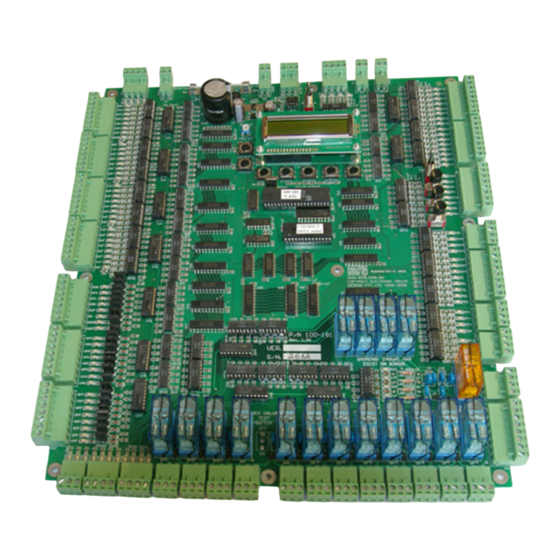
Table of Contents
Advertisement
Quick Links
Advertisement
Table of Contents

Subscribe to Our Youtube Channel
Summary of Contents for ECD 100-181
- Page 1 100-181 Controller Manual Revision Date: Feb 22, 2017 ECD System Manual...
- Page 2 E L E C T R O N I C C I R C U I T D E S I G N S P T Y . L T D . Operation Guide This manual covers all versions of 100-181 hardware and software. Some features and operative descriptions...
-
Page 3: Table Of Contents
Table of Contents Table of Contents.................... i HFAF - Hall Fire Alternate (Front doors) floor setup ......18 Section 1: Safety Regulations & Introduction ..........4 HFAR - Hall Fire Alternate (Rear doors) floor setup ......18 1.2.1 Following operating instructions..........4 HFSF - Hall Fire Service (Front doors) return floor setup....18 1.2.2 Obligations of operator............. - Page 4 CFSS - Car Fire Service Start input............28 NRF - Nudging output front doors ............37 DCBF - Door Close Button (Front doors) input........28 NRR - Nudging output rear doors ............37 DCBR - Door Close Button (Rear doors) input........28 OS - Out of Service output ..............37 DCF - Door Close (Front doors) relay output ........
- Page 5 Lift gets out of step ................. 68 Lift does not answer car calls..............68 Lift does not answer hall calls..............68 Lift misses hall calls................68 Re-leveling won’t operate............... 69 Red3 LED is not blinking............... 69 Processor errors/Lockup: ..............69 Section 8.
-
Page 6: Section 1: Safety Regulations & Introduction
S A F E T Y R E G U L A T I O N S & I N T R O D U C T I O N Section Section 1: Safety Regulations & Introduction Section 1.1 Safety Regulations Elevator controllers and other electrical components can cause serious harm or death if installation guides are not met. -
Page 7: Hazards Associated With The Equipment
S A F E T Y R E G U L A T I O N S & I N T R O D U C T I O N 1.2.4 Hazards associated with the equipment. The equipment is built with state-of-the-art technology and recognized safety regulations. Nevertheless, use of the equipment can result in dangers to life and limb for the installer, user or a third party and in impairments to the equipment or to other material property. -
Page 8: 1.2.7 Protective Equipment
S A F E T Y R E G U L A T I O N S & I N T R O D U C T I O N 1.2.7 Protective equipment. • At all times, prior to putting the machine into operation, all protective equipment must be correctly installed and in proper working condition. -
Page 9: 1.2.13 Hazards Caused By Hydraulic Power
S A F E T Y R E G U L A T I O N S & I N T R O D U C T I O N • If work has to be carried out on live parts, do this only in the presence of a second person who can switch off the master switch in an emergency. -
Page 10: Introduction
E E P R O M S E T T I N G S Introduction 1.2.16 he 100-181 controller enables independent control of the front and rear doors at each floor. The 100-181 controller can operate up to 8 floors. -
Page 11: Section 2: Eeprom Settings
To inspect the settings from the power up state, NOR IDL press the forward “>” button located to the left ECD Aust. V-4.02 below the LCD until the EEPROM setting appears. To inspect the settings from the power up state, NOR IDL press the forward “>”... -
Page 12: Eeprom Version 4.02 Summary
E E P R O M S E T T I N G S EEProm Version 4.02 Summary The EEProm holds values for various contract settings which may be altered on site. Each setting has a definition followed by its value in hex and then its value in bit format. Note: Refer to EEProm Definitions (Full description) for more information. - Page 13 E E P R O M S E T T I N G S RPT Run protection timer Setting example:-RPT 01: 00000001 (25s) DRV Drive control type. Setting example:-DRV 02: 00000010 (3010/2CH/S block) Star Delta time. (VALUE) Setting example:-ST2 08: 00001000 (= 800ms) SDX Star Delta Exchange time.
- Page 14 E E P R O M S E T T I N G S DTRF Door time HR recall . (VALUE) Setting example:-DTRF 32: 00110010 (= 5000ms, “5 seconds”) DTRR Door time HRR recall . (VALUE) Setting example:-DTRR 32: 00110010 (= 5000ms, “5 seconds”) HRF Hosp / Hall recall mask.
-
Page 15: Eeprom Definitions (Full Description)
E E P R O M S E T T I N G S EEProm Definitions (Full description) ADO - Advanced Door Opening setup Sets the doors to open whilst traveling into the floor. The doors shall commence opening when the lift is within the door zone and the MSU or MSD vane pending direction. -
Page 16: Bst - Brake Switch Time
E E P R O M S E T T I N G S This signal can be used when a lift in the group doesn’t go all the way to the bottom. 01: 00000001 (Level 1) 02: 00000010 (Level 2) 03: 00000011 (Level 3) 04: 00000100 (Level 4) 05: 00000101 (Level 5) -
Page 17: Cod - Parameter Lockout Function
E E P R O M S E T T I N G S 08: 00001000 Not used. Default to 0. 10: 00010000 Not used. Default to 0. 20: 00100000 DCBR. Door close rear input inverted 40: 01000000 DOBR. Door open rear input inverted 80: 10000000 EDPR. -
Page 18: Dlm - Door Limit Setup
E E P R O M S E T T I N G S Doors midway – DFCF/DFCR LED will be off. DFOF/DFOR LED will be off DLM - Door Limit setup This signal sets up the door limits inputs. See also EEprom setting DLI, DFCF/DFCR, DFOF/DFOR. -
Page 19: Dthf - Door Time Hall Call (Front Doors) Close Setup
E E P R O M S E T T I N G S 32: 00110010 = 5000ms, “5 seconds” 90: 10010000 = 14400ms, “14.4 seconds” (01 to FF valid values.) DTHF - Door Time Hall call (Front doors) close setup Sets the amount of time before the front doors close for a hall call whilst on normal operation. -
Page 20: Eqk
E E P R O M S E T T I N G S N/A. Do not adjust. FS - Fire Service type Australia: Set to 00: 00000000 USA Only. Fire Service Code 17.1. FS EEprom setting must be set to 01: 00000001 HFAF - Hall Fire Alternate (Front doors) floor setup USA Only. -
Page 21: Hfsr - Hall Fire Service (Rear Doors) Return Floor Setup
E E P R O M S E T T I N G S HFSR - Hall Fire Service (Rear doors) Return floor setup This sets the hall fire service return rear doors floor activated when HFS input is active whilst in normal mode and HFSR has a setting floor. -
Page 22: Mod - Mode Inputs Setup
E E P R O M S E T T I N G S L.#…EEPROM…Lift # (VALUE). Set value to lift number. (01 to 06 valid values.) 01: 00000001 (Lift 1) 02: 00000010 (Lift 2) 03: 00000011 (Lift 3) 04: 00000100 (Lift 4) 05: 00000101 (Lift 5) 06: 00000110 (Lift 6) MOD - MODE Inputs setup... -
Page 23: Rpt - Run Protection Timer Setup
E E P R O M S E T T I N G S RPT - Run Protection Timer setup If the lift is given run signals from controller and lift does not move, (no MSU or MSD input received) the controller turns off all run signals after a certain time, (e.g. -
Page 24: Spares
E E P R O M S E T T I N G S Spares --1 EEPROM Spare --2 EEPROM Spare --3 EEPROM Spare --4 EEPROM Spare --5 EEPROM Spare StF - Start Fast Number of pulses (in hex) it takes to reach fast speed EEPROM Start Fast pulses. -
Page 25: Top - Top Floor Setup
E E P R O M S E T T I N G S 20: 00100000 (Level 3) 10: 00010000 (Level 4) 08: 00001000 (Level 5) 04: 00000100 (Level 6) TOP - Top floor setup TOP EEPROM Top floor number (VALUE) Set value to number floors served. -
Page 26: Ztm - Zoning Time Setup
E E P R O M S E T T I N G S Recommend to set ZON to the same value in all lifts belong to the group. A lift shall zone to floor defined by LOB and ignore ZON, when working in simplex. ZON EEPROM Zone floor. -
Page 27: Section 3. Group
FOR 2 - 6 LIFTS. LOOP 0V, 24V, HFS, AND ALL HALL CALLS BETWEEN ALL LIFTS IN THE GROUP. LINK JP1 TERMINATOR ON THE LAST LIFT IN THE GROUP. LIFT #1 OF 3 LIFT #2 OF 3 LIFT #3 OF 3 100-181 100-181 100-181... -
Page 28: Group Checks
G R O U P Group Checks To ensure all the lifts in the group are communicating with each other, check the RAM address which shows the position of each lift. Each lift has its position shown at the following RAM addresses. •... -
Page 29: Section 4. Inputs - Outputs
I N P U T S – O U T P U T S Section Section 4. Inputs – Outputs All inputs except LR, SAF, HV1 and HV2 switch low to 0V in respect to +24V. The input shall draw approx 12mA. -
Page 30: Cfs - Car Fire Service Input
I N P U T S – O U T P U T S 1CR - I/O - 1 floor rear car call/tell tale light 2CR - I/O - 2 floor rear car call/tell tale light 3CR - I/O - 3 floor rear car call/tell tale light 4CR - I/O - 4 floor rear car call/tell tale light... -
Page 31: Df - Down Fast Relay Output
I N P U T S – O U T P U T S Toggle switch also provided on board. When switch is on (down) DDO is activated. Allows the lift to be sent to floors via car calls without the doors opening. Useful for testing/adjusting etc. OS output shall be activated. - Page 32 I N P U T S – O U T P U T S DLI EEprom setting shall be ignored . See DLI in EEprom settings. DFCR input is switched via the external rear door close relay n/o contacts. The rear doors close relays drop out via the rear door fully closed limit switches. When the external rear door close relay is in DFCR LED will be on.
-
Page 33: Dfof - Door Fully Open (Front Doors) Input
I N P U T S – O U T P U T S DFOF - Door Fully Open (Front doors) input DFOF input must change state when the front doors reach the fully open limit/position. Single Front Door: Input state can be inverted with DLI setting. See DLI in EEprom settings. To open the front door, DOF relay shall pull up and stay up until the DFOF input is switched. -
Page 34: Dhc - Down Hall Call Inputs/Darlington Outputs
I N P U T S – O U T P U T S COMMAND WAIT 25 SECS. DID INPUTS OS OUTPUT ON. DFC INPUT LRX INPUT DFC AND LRX DROP DO RELAY, CHANGE CHANGE CHANGE STATE? STATE? LCD = DOPfail STATE? WAIT 25 SECS. -
Page 35: Dn - Down Relay Output
DZ relay pulls up when DZ input is on. The external DZ C, N/O and N/C contacts are NOT to be used. Both contacts are already used. (see P2 of ECD circuit diagrams). See also Inputs – Outputs, DZ – Door Zone input EDPF - Electronic Door Protection (Front doors) input LED is off when light ray is interrupted unless inverted with CNT setting. -
Page 36: Edpr - Electronic Door Protection (Rear Doors) Input
USA Only. Fire Service Code 17.1. FS EEprom setting must be set to 01 This output shall be activated when on fire service to control HFL relay which disconnects HF- (see page 3 and 4 of ECD circuit diagrams) to render call registered, directional lights and landing indicators inoperative as per code requirement. -
Page 37: Hfs - Hall Fire Service Input
I N P U T S – O U T P U T S HFS - Hall Fire Service input HFS initiates the fire service recall operation Australia: HFS LED shall be on when HFS recall is activated. (Unless inverted with MOD setting) via the fireman’s hall fire service key switch If lift is on normal operation mode and HFS is activated, the lift shall return to the Hall Fire Service (HFS) floor as defined by EEProm setting HSF/HSR. -
Page 38: Lev - Leveling Relay Output
LR – Lock Relay input. LR - Lock Relay input for LR Relay. High voltage input. LR input controls LR relay. The LR n/o contacts are used in the safety circuit. (See page 2 of ECD circuit diagrams) LR and LRX inputs are wired in parallel. See also Inputs – Outputs LRX LR –... -
Page 39: Ndgf - Nudging Buzzer Output Front Doors
I N P U T S – O U T P U T S remain the same until the lift passes through DZ. At floor level the MSU magnets must be within the DZ magnet or a dual advance count may occur. Re-leveling Operation –... -
Page 40: Prk - Parking Function Input
I N P U T S – O U T P U T S This signal is the advanced lift position count. Front Doors: TRANSISTOR OUTPUT Position 1 output TRANSISTOR OUTPUT Position 2 output TRANSISTOR OUTPUT Position 3 output TRANSISTOR OUTPUT Position 4 output TRANSISTOR OUTPUT Position 5 output... -
Page 41: Sin1 - Bksw - Brake Switch Input
Safety circuit input SAF must be on for normal operation. SAF input is supplied from the end of the safety circuit (normally terminal 16 - See page 2 of ECD circuit diagrams). If this input is lost then the SAF LED shall be off and the LCD lift status shall show SAF. -
Page 42: Sp3 - Multi Purpose Output 3
I N P U T S – O U T P U T S SP3 - Multi Purpose Output 3 RELAY OUTPUT Spare relay output 3 SP3 may be used for Inspection Speed input, depending on DRV setting SP3 may be used for auxiliary leveling pump operation, depending on DRV setting. See also EEprom settings ALP See Section 6: Motion, for more on the relay operation SP4 - Multi Purpose output 4 RELAY OUTPUT... -
Page 43: Us - Up Slow Relay Output
I N P U T S – O U T P U T S US - Up Slow relay output RELAY OUTPUT Up slow output See Section 6: Motion, for more on the relay operation... -
Page 44: Section 5. Liquid Crystal Display
The lift position is shown in the top left of the LCD display, followed by the NOR IDL ][][ current demand direction. ECD Aust. V-4.02 The left side example shows the lift on the 2 floor with an up direction LCD Modes The lift modes are shown in the top left centre of the LCD display. -
Page 45: Lcd Lift Status
][][ The lift status is shown to the top right centre of the LCD display. ECD Aust. V-4.02 The left side example shows the lift Running Down • BDL Bridged door lock. Doors shall remain open until bridge is removed. See DFOF/DFOR input •... -
Page 46: Lcd Control Buttons
L I Q U I D C R Y S T A L D I S P L A Y LCD Control Buttons The Control buttons 02u NOR IDL ][][ are used for accessing ECD Aust. V-4.02 and programming the second line of the LCD display > > > >... - Page 47 L I Q U I D C R Y S T A L D I S P L A Y Number of runs or front door/rear operations 02- NOR IDL ][][ The counting value is in decimal. Log Run/Door Ops >...
-
Page 48: Section 6. Motion
M O T I O N Section Section 6. Motion Motion Control Outputs Drive settings and their output status. The controller may output to various different drives as per the list below depending on the DRV EEProm setting. The following diagrams only indicate the drive outputs but do not show re-leveling functions and timing. DRV…EEPROM…Drive control type. - Page 49 M O T I O N DYNAHYD "DA VALVE" Setting "01" Note: 1. On inspection SP3 turns on for inspection speed 2. To initiate a run, PRV input must be on GMV 3010/2CH/S 700ms Setting "02" 300ms 100 ms Note: 1.
- Page 50 M O T I O N VF Drive Type 1 Keb, B&F, Zetadyn, C.T. Setting "03" Note: 1. To initiate a run, "PRV" must be active prior to run. "PRV" turns off during entire run and becomes active to complete the run. "PRV"...
- Page 51 M O T I O N GMV 3010/S, Blain EV100, Maxton, Bucher LRV, EECO. Setting "05" 400ms 100 ms Note: 1. On inspection SP3 turns on for inspection speed "ST2" VF Drive Type 2 "SDX" time time C.T. Setting "06" "SDX"...
- Page 52 RPM / Contract fpm x 25 = set for 25fpm INTER -M3 INTER RPM / 0.75 = set for 75% Cont Spd Set for 75% Cont Spd FAST -M7 FAST Set as per motor rpm sync spd (RPM) Contract Speed (as a %) ECD DRV Setting - "07"...
- Page 53 M O T I O N VF Drive Type 4 Setting "08" Bucher VF Hydraulic time time 100ms UD Slow Fast/ inter Fast/ inter Slow 100ms UD "SDX" "ST2" time time Note: PRV must be active prior to run. PRV is not required on inspection. SP3 turns on for insp speed.
- Page 54 M O T I O N VF Drive Type 5 THY CPIK-VF. Setting "09" Note: 1. To initiate a run, "PRV" must be active prior to run. "PRV" turns off during entire run and becomes active to complete the run. "PRV"...
- Page 55 M O T I O N VF Drive Type 6 Setting "0A" Gefran with DB Similar to "03" with UD delay off for Synch gearless AC. (drop DB contactor) 1 sec 1 sec Note: 1. To initiate a run, "PRV" must be active prior to run.
-
Page 56: Counting Method "00" - Magnet Counting
M O T I O N Counting Method “00” - Magnet Counting. EEProm MSL setting “00” The controller counts its position within the lift shaft using the DZ – Door Zone Input, MSU – Magnet Switch Up Input, MSD – Magnet Switch Down Input, TSL – Top Slowing Limit and BSL – Bottom Slowing Limit. If the lift is stationary or running down and BSL input is removed, the lift shall reset to the bottom floor. - Page 57 M O T I O N Circuit State:(Power off, Doors Closed Lift between floors). STEEL TAPE VIEWED FROM FRONT UP FINAL LIMIT SLOWING LIMIT BOTTOM SLOWING & RESET LIMITS DN FINAL LIMIT Counting Method “00’ Shaft Layout...
-
Page 58: Counting Method "01" - Pulse Counting
M O T I O N Counting Method “01” - Pulse Counting. Also used for short floors that requires an intermediate speed, to avoid long creep times. Long creep times can be caused on a shorter floor where the lift does not reach rated speed before receiving a slow down signal. As the lift has not reached rated speed, it will decelerate quicker and arrive at leveling speed further away from floor level, than had it been at rated speed. - Page 59 M O T I O N Once the lift has reached the top floor the lift shall revert to normal operation. • The HEX value/count of each floor can be viewed by pressing the “∧” button to scroll through to the various •...
- Page 60 M O T I O N Pulse distance table: Level Diff. in Diff. in Multiply by Count Decimal pulse distance Floor Height in mm in mm 12. ___________ (11 to 12) > ────────────────────────────────────────────────────── 11. ___________ (10 to 11) > ────────────────────────────────────────────────────── 10.
- Page 61 M O T I O N Variable speed selection: All values are referred to in HEX. Before a run, the speed (fast, medium or slow) is selected after calculating the distance to the selected floor. • Rated (max) speed is selected when (Stf + Slf) < the commencing floor run hex value. •...
- Page 62 M O T I O N As explained by Fig 6a, fast speed can be selected. After Stf distance of 5A hex pulses lift is at full speed. Lift stays at full speed for distance of 38 hex pulses At a distance of Slf (5A hex pulses) from level 2, the fast speed relay is dropped to initiate the slowdown (5A + 38 + 5A = EC) MSU, MSD and DZ inputs are then used to control the final stop.
- Page 63 M O T I O N Therefore a fast speed run cannot be selected (not enough distance) between these 2 floors. The required distance for a medium speed run is now checked. 4C(Stm) + 4C(Slm) = 98. 98 is less than A6 so a medium speed run is now selected. Ie, the medium speed is selected when Stf + Slf (B4) > the commencing floor run (A6) and Stm + Slm (98) <...
- Page 64 M O T I O N NPT: No Pulse Time out Mode. (MSL = 01, 02) During an up run, if the controller loses the pulse input, the lift shall travel to the top floor and stop, then perform a correction run down to the bottom floor and display NPT on the LCD. During a down run, if the controller loses the pulse input, the lift shall travel to the bottom floor and stop and display NPT on the LCD.
- Page 65 M O T I O N Circuit State:(Power off, Doors Closed STEEL TAPE Lift between floors). VIEWED FROM FRONT UP FINAL LIMIT SLOWING LIMIT BOTTOM SLOWING & RESET LIMITS DN FINAL LIMIT NOTE: G Counting Method “01’ Shaft Layout...
- Page 66 M O T I O N NPT: No Pulse Time out Mode. (MSL = 01, 02) During an up run, if the controller loses the pulse input, the lift shall travel to the top floor and stop, then perform a correction run down to the bottom floor and display NPT on the LCD. During a down run, if the controller loses the pulse input, the lift shall travel to the bottom floor and stop and display NPT on the LCD.
-
Page 67: Counting Method "02" - Pulse Counting
M O T I O N Counting Method “02” - Pulse Counting. Refer to the following explanation and “Counting Method 02 Shaft Layout” diagram; If the fast speed slowdown distance for level 1 exceeds the distance from level 2 to level 1, BSL would need to be placed above level 2. - Page 68 M O T I O N UP FINAL LIMIT Level 5 TSL - TOP SLOWING / RESET LIMIT Level 4 TSL-2 DROPS UF INPUT Level 3 DOWN FAST BSL-2 SLOWING POINT DROPS DF INPUT FOR LEVEL 1 TO DRIVE ONLY Level 2 DOWN INTER.
-
Page 69: Section 7: Faults - Fault Finding
Section Section 7: Faults – Fault finding. Upgrade Controller software. Controller software may be required to be updated depending on the version installed and the options the lift has. While we try to make it as simple as possible for software upgrades, unfortunately some EEPROM address’ may be required to be edited due to additional features being added. -
Page 70: On Board Fuse Blows
On board fuse blows There are 2 fuses mounted on the controller board. The 2A fuse protects the 5Vdc supply to all the logic on board. The 4A fuse protects the 24Vdc supply. If 2A (5V) fuse blows check that the 6V Zener diode is not short circuited. (return for repairs) If 4A (24V) fuse blows. -
Page 71: Re-Leveling Won't Operate
1. Ensure SIS unit is mounted firmly. 2. Some magnets may have dead spots. Change faulty magnets. 3. Ensure software is latest Version. 4. On terminal floors – ensure that MSU/MSD initiates slowing before TSL/BSL respectively. Re-leveling won’t operate Check RLV setting. Red3 LED is not blinking The microprocessor has locked up (possibility caused by electrical noise interference, power failure). -
Page 72: Section 8. Upgrades, Changes & Technical Information
Section Section 8. Upgrades, Changes & Technical Information Upgrades, changes and modifications When contacting us please have the board’s part number (printed in white on PCB), software version and software build date (see Section 5). -
Page 73: Controller Id
Controller ID. -
Page 74: Terminal Screw Torque Settings
Terminal Screw Torque Settings. TIGHTENING TORQUES FOR 3 POLE CONTACTORS TYPE CONTACTOR TERMINAL TORQUE TORQUE SCREW SIZE (Nm) (Ft-lbs) GMC-9 GMC-12 GMC-18 GMC-22 GMC-32 GMC-40 GMC-50 GMC-65 GMC-75 GMC-85 GMC-100 TIGHTENING TORQUES FOR THERMAL OVERLOADS TYPE TERMINAL SCREW SIZE TORQUE TORQUE (Nm) (Ft-lbs) - Page 75 E L E C T R O N I C C I R C U I T D E S I G N S P T Y . L T D . Operation Guide © Electronic Circuit Designs Pty. Ltd. Factory 11/30 Perry Street • Matraville • NSW • Australia • 2036 Phone 61 2 9316 6909 • Fax 61 2 9316 6797 Email sales@ecd.com.au www.ecd.com.au...



Need help?
Do you have a question about the 100-181 and is the answer not in the manual?
Questions and answers