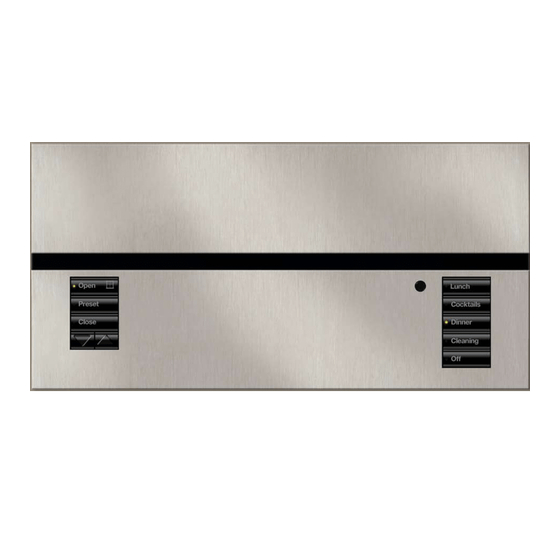
Lutron Electronics GRAFIK Eye QS Manuals
Manuals and User Guides for Lutron Electronics GRAFIK Eye QS. We have 3 Lutron Electronics GRAFIK Eye QS manuals available for free PDF download: Quick Installation And Operation Manual, Installation And Operation Manual
Lutron Electronics GRAFIK Eye QS Installation And Operation Manual (65 pages)
Brand: Lutron Electronics
|
Category: Control Unit
|
Size: 8 MB
Table of Contents
Advertisement
Lutron Electronics GRAFIK Eye QS Quick Installation And Operation Manual (72 pages)
with EcoSystem
Brand: Lutron Electronics
|
Category: Control Unit
|
Size: 6 MB
Table of Contents
Lutron Electronics GRAFIK Eye QS Quick Installation And Operation Manual (24 pages)
with DALI Control Unit
Brand: Lutron Electronics
|
Category: Controller
|
Size: 0 MB
Table of Contents
Advertisement
Advertisement
Related Products
- Lutron Electronics GRAFIK Eye QSGRJ-3P
- Lutron Electronics GRAFIK Eye QSGRJ-6P
- Lutron Electronics GRAFIK Eye QSGRJ-4P
- Lutron Electronics GRAFIK Eye QSGR-3P
- Lutron Electronics GRAFIK Eye QSGR-4P
- Lutron Electronics GRAFIK Eye QSGR-6P
- Lutron Electronics GRAFIK Eye QS with EcoSystem
- Lutron Electronics Grafik Eye GRX-4000 Series
- Lutron Electronics GRX-4S-DW
- Lutron Electronics Grafik Eye QSE-CI-NWK-E


