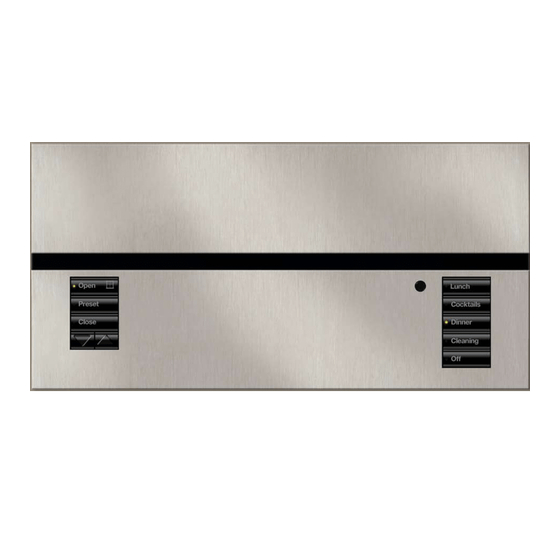
Lutron Electronics GRAFIK Eye QS Quick Installation And Operation Manual
With ecosystem
Hide thumbs
Also See for GRAFIK Eye QS:
- Quick installation and operation manual (24 pages) ,
- Installation and operation manual (65 pages)
Table of Contents
Advertisement
Available languages
Available languages
Quick Links
®
Please Read
The GRAFIK Eye QS with EcoSystem control unit allows for
control of both lights and shades, without interfaces, using a
single control unit. Features include pushbutton scene recall,
info screen that displays energy savings and status, IR receiver,
astronomic timeclock, contact closure input, and engravable
backlit buttons that are easy to find and operate. The built-in
EcoSystem bus link can control up to 64 EcoSystem devices.
Model Numbers: QSGRJ-6E, QSGRJ-8E, QSGRJ-16E
QSGR-6E, QSGR-8E, QSGR-16E
Unit Capacity (watts)
MLV
Zone Capacity (watts)
MLV
See page 6 for EcoSystem bus ratings;
see page 7 for IEC PELV/NEC
English
Español
with EcoSystem
Control Unit
LUTRON
120 V~
220 - 240 V~
50/60 Hz
50/60 Hz
2000 W
3000 W
2000 VA
3000 VA
1600 W
2400 W
25 – 800 W
40 – 1200 W
25 – 800 VA
40 – 1200 VA
25 – 600 W
40 – 960 W
Class 2 ratings.
®
Français
Quick Installation and
Operation Guide
Contents
Features and Functions of the GRAFIK Eye QS Control Unit
Wiring the GRAFIK Eye QS Control Unit
Overview of Line Voltage/Mains and EcoSystem Wiring . . . . . . . . . . 3
Line Voltage Wiring Details . . . . . . . . . . . . . . . . . . . . . . . . . . . . . . . . . . 4
EcoSystem Bus Wiring Details . . . . . . . . . . . . . . . . . . . . . . . . . . . . . . . 6
Overview of IEC PELV/NEC
Class 2 Wiring . . . . . . . . . . . . . . . . . . . . 7
®
QS Link Control Wiring Details . . . . . . . . . . . . . . . . . . . . . . . . . . . . . . . 8
Power Group Wiring Example . . . . . . . . . . . . . . . . . . . . . . . . . . . . . . . 9
Completing Installation of the GRAFIK Eye QS Control Unit . . . .
Programming Mode
Entering and Exiting Programming Mode . . . . . . . . . . . . . . . . . . . . . 11
Navigating Menus in Programming Mode . . . . . . . . . . . . . . . . . . . . . 11
Wireless Mode . . . . . . . . . . . . . . . . . . . . . . . . . . . . . . . . . . . . . . .
FCC Information . . . . . . . . . . . . . . . . . . . . . . . . . . . . . . . . . . . . . . . . . 12
Zone Setup
Assigning Load Types . . . . . . . . . . . . . . . . . . . . . . . . . . . . . . . . . . . . . 13
Assigning Non-Dim Load Type . . . . . . . . . . . . . . . . . . . . . . . . . . . . . . 13
Setting Load Types . . . . . . . . . . . . . . . . . . . . . . . . . . . . . . . . . . . . . . . 14
EcoSystem Setup
Building the System . . . . . . . . . . . . . . . . . . . . . . . . . . . . . . . . . . . . . . 15
Assigning/Unassigning an EcoSystem Device to a Zone . . . . . . . . . 16
Scene Setup
Setting Zone Levels, Fade Rates, and Shade Group Actions . . . . . 17
Sensor Setup . . . . . . . . . . . . . . . . . . . . . . . . . . . . . . . . . . . . . . .
Scene Mode . . . . . . . . . . . . . . . . . . . . . . . . . . . . . . . . . . . . . . . . . . . . 19
Configuring Occupancy Sensor Settings (optional) . . . . . . . . . . . . . 20
Pico Wireless Control Setup:
Associating with a GRAFIK Eye QS Wireless Control Unit . . . . . . . . 21
Troubleshooting . . . . . . . . . . . . . . . . . . . . . . . . . . . . . . . . . . . . .
Troubleshooting: EcoSystem Functions . . . . . . . . . . . . . . . . . .
Warranty . . . . . . . . . . . . . . . . . . . . . . . . . . . . . . . . . . . . . . . . . . .
Contact Information . . . . . . . . . . . . . . . . . . . . . . . . . . . . . . . . . .
For additional features and advanced functions, see the
complete installation and operation guide at www.lutron.com/qs
For California residents only:
The batteries in these devices contain Perchlorate Material –
special handling may apply.
For more information visit
www.dtsc.ca.gov/hazardouswaste/perchlorate
2
. . . .
10
12
18
22
23
24
24
Advertisement
Chapters
Table of Contents
Troubleshooting

Summary of Contents for Lutron Electronics GRAFIK Eye QS
- Page 1 Pico Wireless Control Setup: 120 V~ 220 - 240 V~ Associating with a GRAFIK Eye QS Wireless Control Unit . . . . . . . . 21 50/60 Hz 50/60 Hz Troubleshooting . . . . . . . . . . . . . . . . . . . . . . . . . . . . . . . . . . . . .
- Page 2 For programming via PC Note: 6-zone control unit will show only zones 1 through 6. For additional information, see the complete installation and operation guide at www.lutron.com/qs GRAFIK Eye QS with EcoSystem Control Unit Quick Installation and Operation Guide 2 ®...
-
Page 3: Overview Of Line Voltage/Mains And Ecosystem Wiring
* For a complete list of approved dimmable LEDs or interface please call 1.800.523.9466 or visit Power module www.lutron.com/dimcflled or interface For additional information, see the complete installation and operation guide at www.lutron.com/qs GRAFIK Eye QS with EcoSystem Control Unit Quick Installation and Operation Guide 3 ®... -
Page 4: Line Voltage Wiring Details
Load Neutral (continued on next page) LUTRON For additional information, see the complete installation and operation guide at www.lutron.com/qs GRAFIK Eye QS with EcoSystem Control Unit Quick Installation and Operation Guide 4 ®... - Page 5 Terminals 1, 2, 3: Dimmed/Switched line voltage outputs Notice: Risk of damage to unit. GRAFIK Eye QS with EcoSystem control units must be in stalled by a qual i fied electrician in accordance with all applica ble reg u la tions and building codes.
-
Page 6: Ecosystem Bus Wiring Details
Do not wire live. Interrupt power via circuit breaker before wiring and servicing the EcoSystem bus supply. For additional information, see the complete installation and operation guide at www.lutron.com/qs GRAFIK Eye QS with EcoSystem Control Unit Quick Installation and Operation Guide 6 ®... - Page 7 ELI operation. Refer to the LUT-ELI-3PH Installation Guide for the complete wiring diagram. For additional information, see the complete installation and operation guide at www.lutron.com/qs GRAFIK Eye QS with EcoSystem Control Unit Quick Installation and Operation Guide 7 ®...
-
Page 8: Qs Link Control Wiring Details
Data (terminals 3 and 4) 1 twisted, shielded pair 22 AWG (0.5 mm LUTRON For additional information, see the complete installation and operation guide at www.lutron.com/qs LUTRON GRAFIK Eye QS with EcoSystem Control Unit Quick Installation and Operation Guide 8 ®... -
Page 9: Power Group Wiring Example
Wiring the GRAFIK Eye QS with EcoSystem Control Unit: Power Group Wiring Example On the QS link, there are devices that supply power and devices that consume power. Each device has a specific number of Power Draw Units (PDUs) it either supplies or consumes. A Power Group consists of one device that supplies power and one or more devices that consume power;... -
Page 10: Completing Installation Of The Grafik Eye Qs Control Unit
Protective overlay (apply after installation) For additional information, see the complete installation and operation guide at www.lutron.com/qs GRAFIK Eye QS with EcoSystem Control Unit Quick Installation and Operation Guide 10 ®... -
Page 11: Entering And Exiting Programming Mode
For additional information, see the complete installation and operation guide at www.lutron.com/qs GRAFIK Eye QS with EcoSystem Control Unit Quick Installation and Operation Guide 11 ®... -
Page 12: Wireless Mode
9-16 Units supporting wireless communication are labeled “GRAFIK Eye QS Wireless” on the front label of the unit. button The wireless feature of the GRAFIK Eye QS Wireless control unit has three (3) modes of Timeclock operation. (back) button • Disabled: Use for wired-only systems. -
Page 13: Assigning Load Types
5. The info screen will confirm that your load type has been saved. 6. Exit programming mode. For additional information, see the complete installation and operation guide at www.lutron.com/qs GRAFIK Eye QS with EcoSystem Control Unit Quick Installation and Operation Guide 13 ®... -
Page 14: Setting Load Types
Non-dim digital — specified in the LED product selection tool available at www.lutron.com/ledtool. (e.g., XPJ) For additional information, see the complete installation and operation guide at www.lutron.com/qs GRAFIK Eye QS with EcoSystem Control Unit Quick Installation and Operation Guide 14 ®... -
Page 15: Building The System
If a device does not respond, repeat the “Build System” command and/or check the wiring. Searching... Found x Loads Found For additional information, see the complete installation and operation guide at www.lutron.com/qs GRAFIK Eye QS with EcoSystem Control Unit Quick Installation and Operation Guide 15 ®... -
Page 16: Assigning/Unassigning An Ecosystem Device To A Zone
• Refer to the Zone Setup section for instructions on changing load type. For additional information, see the complete installation and operation guide at www.lutron.com/qs GRAFIK Eye QS with EcoSystem Control Unit Quick Installation and Operation Guide 16 ®... -
Page 17: Setting Zone Levels, Fade Rates, And Shade Group Actions
Scene 1 8. Exit programming mode. Set shade Groups Zone raise Zone lower Saved For additional information, see the complete installation and operation guide at www.lutron.com/qs GRAFIK Eye QS with EcoSystem Control Unit Quick Installation and Operation Guide 17 ®... -
Page 18: Sensor Setup
Occupancy Sensor Setup Associating wireless occupancy sensors and GRAFIK Eye QS Wireless control units (for wireless enabled units only): 1. Make sure the wireless mode of the GRAFIK Eye QS control unit Main menu Master is “Enabled”. buttons Zone Setup 9-16 2. -
Page 19: Scene Mode
Occupancy Sensor Setup Scene Mode This step allows you to assign up to four occupancy sensors to the GRAFIK Eye QS Master buttons control unit. 9-16 Selecting Sensors Occ Sensor button 1. If not already done, associate occupancy sensors and set to Setup “Scene Mode”. -
Page 20: Configuring Occupancy Sensor Settings (Optional)
7. The info screen will confirm that your setting has been saved. 8. Exit programming mode. For additional information, see the complete installation and operation guide at www.lutron.com/qs GRAFIK Eye QS with EcoSystem Control Unit Quick Installation and Operation Guide 20 ®... - Page 21 Scene buttons to select “Scene” and press the OK button to accept. Press and Zone LEDs hold the top scene button on the GRAFIK Eye QS control unit for 3 seconds Zone Raise (until the scene LEDs flash). On the Pico wireless control, press and hold the top and bottom buttons for Zone Lower 3 seconds until the LEDs on the GRAFIK Eye QS control unit stop flashing.
-
Page 22: Troubleshooting
Holiday schedule is in effect Normal schedule will resume when the holiday ends For additional information, see the complete installation and operation guide at www.lutron.com/qs GRAFIK Eye QS with EcoSystem Control Unit Quick Installation and Operation Guide 22 ®... -
Page 23: Troubleshooting: Ecosystem Functions
EcoSystem device at full E1 and E2 are not connected Check E1 and E2 connections on the back of the GRAFIK Eye QS with EcoSystem control unit brightness cannot be EcoSystem link is overloaded Reduce number of EcoSystem devices on link to 64 or fewer. Check voltage: Minimum voltage of... -
Page 24: Warranty
SPECIFICALLY INCLUDED HEREIN, OR IN STANDARD PRINTED Electronics Co., Inc. MATERIALS PROVIDED BY LUTRON, IT DOES NOT FORM A © 2012-2017 Lutron Electronics Co., Inc. PART OF THE BASIS OF ANY BARGAIN BETWEEN LUTRON AND CUSTOMER AND WILL NOT IN ANY WAY BE ENFORCEABLE BY CUSTOMER. -
Page 25: Table Of Contents
Información FCC ................12 LUTRON Configuración de zona El GRAFIK Eye QS unidad de control con EcoSystem permite controlar Asignación de tipos de carga ............13 tanto luces como cortinas, sin necesidad de interfases, utilizando una sola Asignación del tipo de carga no atenuable ........13 Configuración de los tipos de carga .......... -
Page 26: Características Y Funciones Del Grafik Eye Qs Unidad De Control Con Ecosystem
Nota: La unidad de control de 6 zonas mostrará solamente las zonas 1 a 6. Para información adicional, consulte la guía completa de instalación y funcionamiento en www.lutron.com/qs Guía rápido de instalación y funcionamiento del GRAFIK Eye QS unidad de control con EcoSystem ®... - Page 27 Módulo de poder interfase o interfase Para información adicional, consulte la guía completa de instalación y funcionamiento en www.lutron.com/qs Guía rápido de instalación y funcionamiento del GRAFIK Eye QS unidad de control con EcoSystem ®...
-
Page 28: Detalles Del Cableado De Tensión De Línea
Neutro (4` pulg) cargas presentan cortocircuitos. (continúa en la página siguiente) LUTRON Para información adicional, consulte la guía completa de instalación y funcionamiento en www.lutron.com/qs Guía rápido de instalación y funcionamiento del GRAFIK Eye QS unidad de control con EcoSystem ®... - Page 29 L: Vivo/con corriente N: Neutro : Tierra Aviso: Riesgo de daño a la unidad. El GRAFIK Eye QS con las unidades EcoSystem Terminales 1, 2, 3: Salidas de tensión debe ser instalado por un electricista calificado conforme a todas las regulaciones de línea atenuadas/...
-
Page 30: Detalles Del Cableado Del Bus Ecosystem
EcoSystem ® Para información adicional, consulte la guía completa de instalación y funcionamiento en www.lutron.com/qs Guía rápido de instalación y funcionamiento del GRAFIK Eye QS unidad de control con EcoSystem ®... -
Page 31: Clase 2
Consulte la Guía de instalación de LUT-ELI-3PH para obtener un diagrama de cableado completo. Para información adicional, consulte la guía completa de instalación y funcionamiento en www.lutron.com/qs Guía rápido de instalación y funcionamiento del GRAFIK Eye QS unidad de control con EcoSystem ®... - Page 32 Datos (terminales 3 y 4) 1 par trenzados y aislados 0,5 mm (22 AWG) LUTRON LUTRON Para información adicional, consulte la guía completa de instalación y funcionamiento en www.lutron.com/qs Guía rápido de instalación y funcionamiento del GRAFIK Eye QS unidad de control con EcoSystem ®...
-
Page 33: Ejemplo De Cableado Del Grupo De Alimentación
Las interfases de alimentación QS control consumen PDU suministra PDU Quantum suministra PDU Para información adicional, consulte la guía completa de instalación y funcionamiento en www.lutron.com/qs Guía rápido de instalación y funcionamiento del GRAFIK Eye QS unidad de control con EcoSystem ®... -
Page 34: Finalización De La Instalación Del Grafik Eye Qs Unidad De Control
Revestimiento de protección (colóquelo después de la instalación) Para información adicional, consulte la guía completa de instalación y funcionamiento en www.lutron.com/qs Guía rápido de instalación y funcionamiento del GRAFIK Eye QS unidad de control con EcoSystem ®... -
Page 35: Modo De Programación
Cuando la pantalla muestra una pregunta Sí/No, el botón del reloj temporizador es “No”. Para información adicional, consulte la guía completa de instalación y funcionamiento en www.lutron.com/qs Guía rápido de instalación y funcionamiento del GRAFIK Eye QS unidad de control con EcoSystem ®... -
Page 36: Modo Inalámbrico
• Conectar el equipo en una salida sobre un circuito diferente al del receptor. • Pedir ayuda al distribuidor o a un técnico experimentado en radio/TV. Para información adicional, consulte la guía completa de instalación y funcionamiento en www.lutron.com/qs Guía rápido de instalación y funcionamiento del GRAFIK Eye QS unidad de control con EcoSystem ®... -
Page 37: Configuración De Zona
6. Salga del modo de programación. Para información adicional, consulte la guía completa de instalación y funcionamiento en www.lutron.com/qs Guía rápido de instalación y funcionamiento del GRAFIK Eye QS unidad de control con EcoSystem ®... -
Page 38: Configuración De Los Tipos De Carga
Digital no atenuable — selección de productos LED disponible en (por ej., XPJ) www.lutron.com/ledtool. Para información adicional, consulte la guía completa de instalación y funcionamiento en www.lutron.com/qs Guía rápido de instalación y funcionamiento del GRAFIK Eye QS unidad de control con EcoSystem ®... -
Page 39: Configuración Del Ecosystem
“Configurar sistema” y verifique el cableado. Encontrado x cargas Encontrado Para información adicional, consulte la guía completa de instalación y funcionamiento en www.lutron.com/qs Guía rápido de instalación y funcionamiento del GRAFIK Eye QS unidad de control con EcoSystem ®... -
Page 40: Asignación/No Asignación De Un Dispositivo Ecosystem A Una Zona
• Consulte la sección Configuración de zona para obtener instrucciones sobre cómo cambiar el tipo de carga. Para información adicional, consulte la guía completa de instalación y funcionamiento en www.lutron.com/qs Guía rápido de instalación y funcionamiento del GRAFIK Eye QS unidad de control con EcoSystem ®... -
Page 41: Configuración De Escena
7. La pantalla de información confirmará que su escena ha sido guardada. 8. Salga del modo de programación. Guardado Para información adicional, consulte la guía completa de instalación y funcionamiento en www.lutron.com/qs Guía rápido de instalación y funcionamiento del GRAFIK Eye QS unidad de control con EcoSystem ®... -
Page 42: Configuración De Sensores De Presencia
Nota: La señal inalámbrica tiene un alcance de 9 m (30 pies) a través de construcciones estándar y de 18 m (60 pies) si no hay obstáculos. Para información adicional, consulte la guía completa de instalación y funcionamiento en www.lutron.com/qs Guía rápido de instalación y funcionamiento del GRAFIK Eye QS unidad de control con EcoSystem ®... -
Page 43: Modo De Escena
Escena de desocup xxxx-xxxx Acciones Guardado Guardado Escena 1 Escena apagado 3 segundos Configuración Para información adicional, consulte la guía completa de instalación y funcionamiento en www.lutron.com/qs Guía rápido de instalación y funcionamiento del GRAFIK Eye QS unidad de control con EcoSystem ®... -
Page 44: Configuración De Los Parámetros De Un Sensor De Presencia (Opcional)
7. La pantalla de información confirmará que su configuración ha sido guardada. 8. Salga del modo de programación. Para información adicional, consulte la guía completa de instalación y funcionamiento en www.lutron.com/qs Guía rápido de instalación y funcionamiento del GRAFIK Eye QS unidad de control con EcoSystem ®... -
Page 45: Configuración De Un Control Inalámbrico Pico
Configuración del control inalámbrico Pico Asociación de un control inalámbrico Pico con una unidad de control inalámbrico GRAFIK Eye QS: (únicamente para unidades de control GRAFIK Eye QS con habilitación inalámbrica) 1. A segúrese de que el modo inalámbrico de la unidad de control GRAFIK Pico Botones Eye QS esté “Habilitado”. maestros Cambiar tipo? En el control inalámbrico Pico, mantenga presionados los botones superior 9-16 Botón de... -
Page 46: Resolución De Problemas
El programa de feriado está en vigencia El horario normal se reanudará cuando finalice el feriado Para información adicional, consulte la guía completa de instalación y funcionamiento en www.lutron.com/qs Guía rápido de instalación y funcionamiento del GRAFIK Eye QS unidad de control con EcoSystem ®... -
Page 47: Resolución De Problemas: Funciones Del Ecosystem
“Configurar sistema” o “Direccionar todos” El dispositivo EcoSystem Los cables E1 y E2 no están conectados Verifique las conexiones E1 y E2 en la parte posterior del GRAFIK Eye QS unidad de control con no puede ser controlado EcoSystem en la intensidad máxima El enlace EcoSystem está... -
Page 48: Garantía
EcoSystem, Quantum, y GRAFIK Eye son marcas de comerciales de IMPRESO ESTÁNDAR PROVISTO POR LUTRON, LA MISMA Lutron Electronics Co., Inc., registradas en E.U.A. y en otros países. NO PODRÁ UTILIZARSE COMO ARGUMENTO EN NINGUNA Radio Powr Savr y Energi Savr Node son marcas de comerciales de NEGOCIACIÓN ENTRE LUTRON Y EL CLIENTE Y NO PODRÁ... -
Page 49: Unité De Contrôle Avec Ecosystem
Menus de navigation en mode de programmation ...... 11 LUTRON Mode sans fil ................12 Les unités de contrôle GRAFIK Eye QS avec EcoSystem permettent le Information de la FCC ..............12 Réglage de zone contrôle de l’éclairage et des stores sans besoin d’interfaces, en utilisant Assignation des types de charges .......... - Page 50 Remarque : Une unité de contrôle 6-zones montre seulement les zones 1 à 6. Pour obtenir plus de détails, référez vous au Guide d’installation et de fonctionnement complet au www.lutron.com/qs Guide rapide d’installation et de fonctionnement du GRAFIK Eye QS unité de commande avec EcoSystem ®...
- Page 51 1.800.523.9466 ou d’alimentation consulter www.lutron.com/dimcflled Module ou interface d’alimentation Pour obtenir plus de détails, référez vous au Guide d’installation et de fonctionnement complet au www.lutron.com/qs Guide rapide d’installation et de fonctionnement du GRAFIK Eye QS unité de commande avec EcoSystem ®...
-
Page 52: Détails Du Câblage D'alimentation Secteur
Neutre les courts-circuits éventuels. (suite page suivante) LUTRON Pour obtenir plus de détails, référez vous au Guide d’installation et de fonctionnement complet au www.lutron.com/qs Guide rapide d’installation et de fonctionnement du GRAFIK Eye QS unité de commande avec EcoSystem ®... - Page 53 à fusible. Les unités de contrôle sont conçues pour l’utilisation résidentielle et commerciale à l’intérieur seulement. Pour obtenir plus de détails, référez vous au Guide d’installation et de fonctionnement complet au www.lutron.com/qs Guide rapide d’installation et de fonctionnement du GRAFIK Eye QS unité de commande avec EcoSystem ®...
-
Page 54: Détails Du Câblage Du Bus Ecosystem
à l’entretien de l’alimentation du bus EcoSystem. Pour obtenir plus de détails, référez vous au Guide d’installation et de fonctionnement complet au www.lutron.com/qs Guide rapide d’installation et de fonctionnement du GRAFIK Eye QS unité de commande avec EcoSystem ®... - Page 55 Guide d’installation LUT-ELI-3PH. Pour obtenir plus de détails, référez vous au Guide d’installation et de fonctionnement complet au www.lutron.com/qs Guide rapide d’installation et de fonctionnement du GRAFIK Eye QS unité de commande avec EcoSystem ®...
-
Page 56: Détails Du Câblage Du Bus De Contrôle Qs
1 paire torsadée blindée 0,5 mm (22 AWG) LUTRON LUTRON Pour obtenir plus de détails, référez vous au Guide d’installation et de fonctionnement complet au www.lutron.com/qs Guide rapide d’installation et de fonctionnement du GRAFIK Eye QS unité de commande avec EcoSystem ®... -
Page 57: Exemple De Câblage De Groupe De Puissance (Alimentation Commune)
PDU d’alimentation Quantum fournit des PDU d’alimentation Pour obtenir plus de détails, référez vous au Guide d’installation et de fonctionnement complet au www.lutron.com/qs Guide rapide d’installation et de fonctionnement du GRAFIK Eye QS unité de commande avec EcoSystem ®... - Page 58 Applique protectrice (poser en dernier) Pour obtenir plus de détails, référez vous au Guide d’installation et de fonctionnement complet au www.lutron.com/qs Guide rapide d’installation et de fonctionnement du GRAFIK Eye QS unité de commande avec EcoSystem ®...
-
Page 59: Mode De Programmation
Lorsque l’écran affiche une question Oui/Non, le bouton Horloge est « Non ». Pour obtenir plus de détails, référez vous au Guide d’installation et de fonctionnement complet au www.lutron.com/qs Guide rapide d’installation et de fonctionnement du GRAFIK Eye QS unité de commande avec EcoSystem ®... -
Page 60: Mode Sans Fil
Les appareils prenant en charge les communications sans fil sont étiquetées « GRAFIK Eye QS Wireless » sur la face avant. Bouton La fonctionnalité sans fil de l’unité de contrôle GRAFIK Eye QS possède trois (3) modes horloge de fonctionnement. (au dos) • Désactivé: utilisé... -
Page 61: Réglage De Zone
été sauvegardé. 6. Quitter le mode de programmation. Pour obtenir plus de détails, référez vous au Guide d’installation et de fonctionnement complet au www.lutron.com/qs Guide rapide d’installation et de fonctionnement du GRAFIK Eye QS unité de commande avec EcoSystem ®... - Page 62 (p. ex., XPJ) réglable par gradateur LED sur www.lutron.com/ledtool. Pour obtenir plus de détails, référez vous au Guide d’installation et de fonctionnement complet au www.lutron.com/qs Guide rapide d’installation et de fonctionnement du GRAFIK Eye QS unité de commande avec EcoSystem ®...
-
Page 63: Construction Du Système
« Créer Système » et/ou vérifiez le câblage. Recherche... Trouvé x charges Trouvé Pour obtenir plus de détails, référez vous au Guide d’installation et de fonctionnement complet au www.lutron.com/qs Guide rapide d’installation et de fonctionnement du GRAFIK Eye QS unité de commande avec EcoSystem ®... -
Page 64: Assignation/Désassignation D'un Dispositif Ecosystem À Une Zone
• Pour les directives de changement de type de charge, se référer à la section Réglage de zones. Pour obtenir plus de détails, référez vous au Guide d’installation et de fonctionnement complet au www.lutron.com/qs Guide rapide d’installation et de fonctionnement du GRAFIK Eye QS unité de commande avec EcoSystem ®... -
Page 65: Réglage De Scène
été sauvegardée. 8. Quitter le mode de programmation. Sauvegardé Pour obtenir plus de détails, référez vous au Guide d’installation et de fonctionnement complet au www.lutron.com/qs Guide rapide d’installation et de fonctionnement du GRAFIK Eye QS unité de commande avec EcoSystem ®... -
Page 66: Réglage De Détecteurs De Présence
(60 pi) en ligne directe de vue. Module de détection Pour obtenir plus de détails, référez vous au Guide d’installation et de fonctionnement complet au www.lutron.com/qs Guide rapide d’installation et de fonctionnement du GRAFIK Eye QS unité de commande avec EcoSystem ®... -
Page 67: Mode Scène
Sauvegardé Sauvegardé Scène 1 Scène éteinte 3 secondes Régler Pour obtenir plus de détails, référez vous au Guide d’installation et de fonctionnement complet au www.lutron.com/qs Guide rapide d’installation et de fonctionnement du GRAFIK Eye QS unité de commande avec EcoSystem ®... -
Page 68: Réglage Des Réglages Des Détecteurs De Présence (Optionnel)
8. Quitter le mode de programmation. Pour obtenir plus de détails, référez vous au Guide d’installation et de fonctionnement complet au www.lutron.com/qs Guide rapide d’installation et de fonctionnement du GRAFIK Eye QS unité de commande avec EcoSystem ®... -
Page 69: Réglage Du Contrôleur Sans Fil Pico
Réglage du contrôleur sans fil Pico Association du contrôleur Pico sans fil à une unité de contrôle GRAFIK Eye QS sans fil : (pour unités de contrôle GRAFIK Eye QS sans fil seulement) S’assurer que le mode sans fil de l’unité de contrôle GRAFIK Eye QS... -
Page 70: Dépistage De Défauts
L’horaire de jour férié est appliqué L’horaire régulier reviendra après le jour férié Pour obtenir plus de détails, référez vous au Guide d’installation et de fonctionnement complet au www.lutron.com/qs Guide rapide d’installation et de fonctionnement du GRAFIK Eye QS unité de commande avec EcoSystem ®... -
Page 71: Dépistage De Défauts : Fonctions Ecosystem
été lancée À pleine intensité, le Les bornes E1 et E2 ne sont pas raccordées Contrôler le raccordement aux bornes E1 et E2 au dos de l’unité GRAFIK Eye QS unité de dispositif EcoSystem ne commande avec EcoSystem peut être contrôlé... -
Page 72: Garantie
TOUTE AUTRE AFFIRMATION NE POURRA AUCUNEMENT FAIRE EcoSystem, Quantum, et GRAFIK Eye sont des marques déposées de PARTIE DES BASES DE TOUTE DISCUSSION ENTRE LUTRON ET Lutron Electronics Co., Inc., enregistrées aux États-Unis et LE CLIENT ET N’AURONT AUCUNE FORCE D’APPLICATION PAR LE dans d’autres pays.














Need help?
Do you have a question about the GRAFIK Eye QS and is the answer not in the manual?
Questions and answers