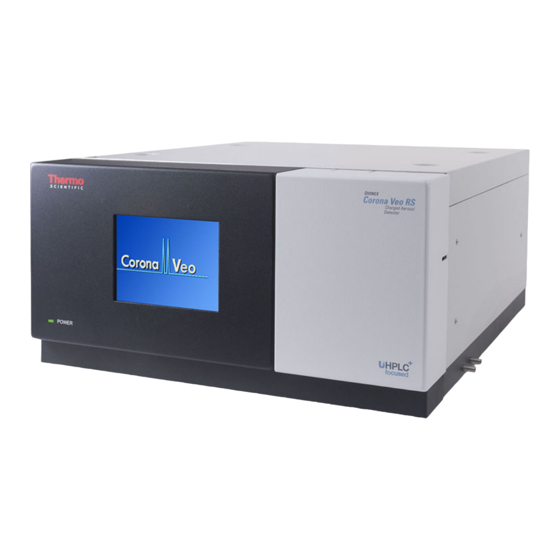
Summary of Contents for Thermo Scientific Corona Veo
- Page 1 Thermo Scientific Charged Aerosol Detectors Corona Veo, Corona Veo RS Operating Manual 4820.8101 Revision 2.0 • June 2017...
- Page 2 Copyright © 2017 Thermo Fisher Scientific Inc. All rights reserved. Original Operating Manual The hardware descriptions in this manual revision refer to devices Corona Veo and Corona Veo RS. For the manual release history, see page 251. Trademarks RheFlex is a trademark of IDEX Health & Science, LLC. Torx is a trademark of TEXTRON INDUSTRIES, Incorporated.
- Page 3 Contact Us on http://www.thermofisher.com. Technical Assistance For technical support for HPLC products, contact your local Thermo Fisher Scientific support organization. For contact information, go to Contact Us on http://www.thermofisher.com. Charged Aerosol Detectors Corona Veo (RS) Operating Manual Page 3...
- Page 4 Contacting Us Page 4 Charged Aerosol Detectors Corona Veo (RS) Operating Manual...
-
Page 5: Table Of Contents
Detector Features ....................40 Operating Principle ....................41 Interior Front Components ................... 43 Nebulizer ....................... 44 Gas Filter Assembly ....................44 Excess Liquid and Leak Detection ................. 45 Software Operation ....................46 Charged Aerosol Detectors Corona Veo (RS) Operating Manual Page 5... - Page 6 Installing the In-Line Filter (optional) ............90 5.6.5 Connecting the Detector in the System Flow Path ......... 91 5.6.6 Connecting the Stream-Switching Valve (Corona Veo RS only) ....96 Turning On the Detector ..................98 6 Operation ..................101 Introduction to this Chapter ................102 Safety Guidelines for Operation ................
- Page 7 Overview of Optimization Parameters ..........141 6.7.3 Filter Constant ..................142 6.7.4 Evaporation Temperature ..............142 6.7.5 Gas Regulation Mode (Corona Veo RS Detector only) ......144 6.7.6 Power Function Value ................145 6.7.7 Baseline Noise ..................146 6.7.8 Data Collection Rate................146 Software Operation ....................
- Page 8 Contents Disconnecting the Drain Lines ................178 Removing the Nebulizer ..................179 Replacing the Gas Filter Assembly ..............183 Stream-Switching Valve (Corona Veo RS only) ..........192 7.9.1 Disassembling and Inspecting the Valve ..........192 7.9.2 Cleaning Stator and Rotor ..............194 7.9.3...
- Page 9 11.2 Digital I/O Terminals Pin Assignment ..............252 11.2.1 TTL Inputs ....................253 11.2.2 Relay Outputs ..................254 11.3 Internal Gas Flow Path Diagram ................. 255 12 Index ................... 257 Charged Aerosol Detectors Corona Veo (RS) Operating Manual Page 9...
- Page 10 Contents Page 10 Charged Aerosol Detectors Corona Veo (RS) Operating Manual...
-
Page 11: Using This Manual
Using this Manual 1 Using this Manual This chapter provides information about this manual, the conventions used throughout the manual, and the reference documentation that is available in addition to this manual. Charged Aerosol Detectors Corona Veo (RS) Operating Manual Page 11... -
Page 12: About This Manual
Using this Manual About this Manual This manual describes the functional features and operating principle of your Thermo Scientific™ Corona™ Veo™ and Corona Veo RS detector and provides instructions for installation, set up, start up, shut down, operation, maintenance and troubleshooting. -
Page 13: Conventions
TIP Highlights information of general interest or helpful information that can make a task easier or optimize the performance of the detector. Charged Aerosol Detectors Corona Veo (RS) Operating Manual Page 13... -
Page 14: Typographical Conventions
These include: • Table of contents entries • Index entries • Cross-references (in blue text), for example, to sections and figures Page 14 Charged Aerosol Detectors Corona Veo (RS) Operating Manual... -
Page 15: Reference Documentation
The Chromeleon 6.8 Help provides extensive information for all aspects of the software, including device installation and configuration. TIP The Chromeleon Help and documents are included in the software shipment. Charged Aerosol Detectors Corona Veo (RS) Operating Manual Page 15... - Page 16 Safety Data Sheets (SDSs). Third-party documentation includes the user documentation for the gas supply, as applicable: • User documentation for the nitrogen generator • User documentation for the air compressor Page 16 Charged Aerosol Detectors Corona Veo (RS) Operating Manual...
-
Page 17: Safety
• Safety 2 Safety This chapter provides general and specific safety information and informs about the intended use of the detector. Charged Aerosol Detectors Corona Veo (RS) Operating Manual Page 17... -
Page 18: Safety Symbols And Signal Words
ATTENTION Signale une situation de danger potentiel qui, si elle n’est pas évitée, pourrait entraîner des blessures mineures à modérées. AVERTISSEMENT Signale une situation de danger potentiel qui, si elle n’est pas évitée, pourrait entraîner des blessures graves. Page 18 Charged Aerosol Detectors Corona Veo (RS) Operating Manual... -
Page 19: Observing This Manual
Conservez ce manuel et transmettez-le à tous les utilisateurs ultérieurs. Lisez, comprenez et respectez tous les messages de sécurité et mentions de mise en garde figurant dans le présent manuel. Charged Aerosol Detectors Corona Veo (RS) Operating Manual Page 19... -
Page 20: Safety Symbols On The Detector
L’appareil est mis hors tension L’appareil est mis sous tension ˜ Indique un courant alternatif. Indique une mise à la terre de protection Indique une mise à la terre fonctionnelle Page 20 Charged Aerosol Detectors Corona Veo (RS) Operating Manual... -
Page 21: Rating Plate
Afin de faciliter l’identification de l’appareil, gardez les informations de la plaque signalétique à votre portée lorsque vous communiquez avec Thermo Fisher Scientific. Charged Aerosol Detectors Corona Veo (RS) Operating Manual Page 21... -
Page 22: Intended Use
• Establishing shelf life limits and following them for all consumables used with the system • Running the system according to the laboratory's verified and validated 'lab developed test' protocol Page 22 Charged Aerosol Detectors Corona Veo (RS) Operating Manual... -
Page 23: Safety Precautions
Thermo Fisher Scientific before proceeding. Safety Standard This device is a Safety Class I instrument (provided with terminal for protective grounding). The device has been manufactured and tested according to international safety standards. Charged Aerosol Detectors Corona Veo (RS) Operating Manual Page 23... - Page 24 Cet appareil est un instrument appartenant à la classe de sécurité I (équipé d’une borne de mise à la terre). Il a été fabriqué et contrôlé conformément aux normes de sécurité internationales. Page 24 Charged Aerosol Detectors Corona Veo (RS) Operating Manual...
-
Page 25: Qualification Of The Personnel
All users must know the hazards presented by the detector and the substances they are using. All users should observe the related Safety Data Sheets (SDSs). Charged Aerosol Detectors Corona Veo (RS) Operating Manual Page 25... - Page 26 Tous les utilisateurs doivent connaître les dangers liés au détecteur et aux substances qu’ils utilisent. Tous les utilisateurs doivent se conformer aux indications figurant sur les fiches de données de sécurité (FDS). Page 26 Charged Aerosol Detectors Corona Veo (RS) Operating Manual...
-
Page 27: Personal Protective Equipment
If there is a risk of splashing liquids, put on goggles. Gloves To protect you from harmful liquids and avoid personal injury during maintenance or service, put on appropriate protective gloves. Charged Aerosol Detectors Corona Veo (RS) Operating Manual Page 27... - Page 28 Gants Afin de vous protéger contre les liquides nocifs et d’éviter de vous blesser lors de la maintenance ou de l’entretien, portez des gants de protection appropriés. Page 28 Charged Aerosol Detectors Corona Veo (RS) Operating Manual...
-
Page 29: Electrical Safety Precautions
électroniques, provoquant ainsi un court-circuit. Posez plutôt les réservoirs de liquides dans le bac à solvants disponible dans le système HPLC. Charged Aerosol Detectors Corona Veo (RS) Operating Manual Page 29... -
Page 30: General Residual Hazards
Avoid accumulation of harmful substances. Make sure that the installation site is well ventilated. • Dispose of hazardous waste in an environmentally safe manner that is consistent with local regulations. Follow a regulated, approved waste disposal program. Page 30 Charged Aerosol Detectors Corona Veo (RS) Operating Manual... - Page 31 Avoid accumulation of these substances. Make sure that the installation site is well ventilated. • Avoid open flames and sparks. Do not operate the detector in the presence of flammable gases or fumes. Charged Aerosol Detectors Corona Veo (RS) Operating Manual Page 31...
- Page 32 (for example, pure acetonitrile). Discharge of electrostatic energy might lead to sparking, which could constitute a fire hazard. Prevent the generation of static electricity near the chromatography system. Page 32 Charged Aerosol Detectors Corona Veo (RS) Operating Manual...
- Page 33 • Éliminez les déchets dangereux de manière écologique, conformément à la règlementation en vigueur au niveau local. Suivez un programme d’élimination des déchets réglementé et approuvé. Charged Aerosol Detectors Corona Veo (RS) Operating Manual Page 33...
- Page 34 Évitez l’accumulation de ces substances. Assurez-vous que le lieu d’installation est bien ventilé. • Évitez la proximité des flammes nues et des sources d’étincelles. N’utilisez pas le détecteur en présence de gaz ou de vapeurs inflammables. Page 34 Charged Aerosol Detectors Corona Veo (RS) Operating Manual...
- Page 35 Certains capillaires du système HPLC sont composés de MP35N™, un alliage à base de nickel et de cobalt. Le contact avec la peau peut provoquer des réactions allergiques chez les personnes sensibles au nickel ou au cobalt. Charged Aerosol Detectors Corona Veo (RS) Operating Manual Page 35...
-
Page 36: In Case Of Emergency
In Case of Emergency WARNING—Safety Hazard In case of emergency, disconnect the detector from the power line. AVERTISSEMENT—Risque pour la sécurité En cas d’urgence, débranchez le détecteur de la ligne électrique. Page 36 Charged Aerosol Detectors Corona Veo (RS) Operating Manual... -
Page 37: Solvent And Additive Information
Follow any specific recommendations presented in other sections of this manual. Refer also to the operating manuals for all modules in the HPLC system. They may provide additional guidelines and information. Charged Aerosol Detectors Corona Veo (RS) Operating Manual Page 37... -
Page 38: Compliance Information
Thermo Fisher Scientific or one of its authorized representatives. The device has been shipped from the manufacturing site in a safe condition. Page 38 Charged Aerosol Detectors Corona Veo (RS) Operating Manual... -
Page 39: Detector Overview
• Detector Overview 3 Detector Overview This chapter introduces you to the detector and the main components. Charged Aerosol Detectors Corona Veo (RS) Operating Manual Page 39... -
Page 40: Detector Features
• Adjustable evaporation temperature for optimization of analyte response and use with a wider range of eluents ♦ Corona Veo RS detector: Adjustable range for the evaporation temperature ♦ Corona Veo detector: Selectable evaporation temperatures • Fast data sampling for full compatibility with HPLC and UHPLC applications •... -
Page 41: Operating Principle
(no. 2). Pressurized gas streams through the gas inlet (no. 3) and passes through the charcoal gas filter and then the HEPA gas filter (no. 4). In the nebulizer (no. 2), the filtered gas and the mobile Charged Aerosol Detectors Corona Veo (RS) Operating Manual Page 41... - Page 42 (no. 12). Signal is processed by the electrometer board (no. 13) and sent to the chromatography data system. The resulting gas flow exits the detector through the gas exhaust (no. 14). Page 42 Charged Aerosol Detectors Corona Veo (RS) Operating Manual...
-
Page 43: Interior Front Components
Corona Veo RS only Stream-switching valve The Corona Veo RS detector is equipped with a 6-port 2-position stream- switching valve (SSV). The valve can be used to direct flow to the nebulizer or to external devices or to a waste reservoir. -
Page 44: Nebulizer
(bottom filter) and then in the HEPA gas filter (top filter). Sufficient filtering of the supplied gas, both externally and internally, ensures that the gas is clean and free from micro particles. Page 44 Charged Aerosol Detectors Corona Veo (RS) Operating Manual... -
Page 45: Excess Liquid And Leak Detection
If not already turned on, the drain pump is turned on automatically. ♦ Corona Veo RS: The stream-switching valve will actuate and divert the liquid flow away from the detector. Follow the instructions in this manual to find and eliminate the source for the leakage. -
Page 46: Software Operation
TIP The charged aerosol detector can be operated also with other chromatography data systems. In this case, installation of additional software is required in addition to the data system software. For details, contact the Thermo Fisher Scientific sales organization. Page 46 Charged Aerosol Detectors Corona Veo (RS) Operating Manual... -
Page 47: Unpacking
• Unpacking 4 Unpacking This chapter provides information for unpacking the detector and informs you about the scope of delivery. Charged Aerosol Detectors Corona Veo (RS) Operating Manual Page 47... -
Page 48: Unpacking
To lift or move the detector, grasp the detector by the sides. Do not move or lift the detector by the front bezel or white cover. This will damage the bezel or the detector. Page 48 Charged Aerosol Detectors Corona Veo (RS) Operating Manual... - Page 49 Arrangement with an UltiMate 3000 System, page 67). TIP Keep the shipping container and all packing material. These items will be needed if the detector is transported to a new location or shipped. Charged Aerosol Detectors Corona Veo (RS) Operating Manual Page 49...
-
Page 50: Scope Of Delivery
The following items are included in the delivery: • Detector with nebulizer • Ship Kit For details about the kit content, see section 10.2 Ship Kit, page 241. • Operating manual • Power cord Page 50 Charged Aerosol Detectors Corona Veo (RS) Operating Manual... -
Page 51: Installation
• Installation 5 Installation This chapter specifies the requirements for the installation site and describes how to set up, install, and configure the detector in the HPLC system. Charged Aerosol Detectors Corona Veo (RS) Operating Manual Page 51... -
Page 52: Safety Guidelines For Installation
Pour lever ou transporter le détecteur, saisissez-le par les côtés. Ne déplacez pas ou ne levez pas le détecteur par la porte avant. Cela risque d’endommager la porte ou le détecteur. Page 52 Charged Aerosol Detectors Corona Veo (RS) Operating Manual... -
Page 53: Installing The Detector
Perform Instrument Installation Qualification. In Chromeleon, a wizard is available to guide you through the qualification process: ♦ On the Chromeleon 7 Console: Click Tools > Instrument Qualification > Installation Qualification. Charged Aerosol Detectors Corona Veo (RS) Operating Manual Page 53... - Page 54 HPLC system, prepare the detector for transport and move it to the new location. Follow the instructions in section 7.12 Removing the Detector from the System Stack, page 200. Page 54 Charged Aerosol Detectors Corona Veo (RS) Operating Manual...
-
Page 55: Site Requirements
To avoid power fluctuations, the use of an uninterruptible power supply (UPS) is recommended. A common ground for all system modules will avoid ground loops, which can create erratic results (for example, high baseline noise). Charged Aerosol Detectors Corona Veo (RS) Operating Manual Page 55... - Page 56 à des travaux de réparation à l’intérieur de l’appareil. Si vous devez enlever des capots ou des panneaux, ne branchez pas le cordon d’alimentation à l’appareil tant que les panneaux et les capots sont déposés. Page 56 Charged Aerosol Detectors Corona Veo (RS) Operating Manual...
-
Page 57: Power Cord
Utilisez l’appareil uniquement avec une prise d’alimentation avec borne de terre protectrice. • En cas d’urgence, le cordon d’alimentation doit être facilement accessible à tout instant afin de pouvoir débrancher l’appareil de l’alimentation électrique. Charged Aerosol Detectors Corona Veo (RS) Operating Manual Page 57... -
Page 58: Condensation
Si vous suspectez la présence de condensation, laissez l’appareil se réchauffer à température ambiante. Ce processus peut durer plusieurs heures. Patientez jusqu’à disparition complète de la condensation avant de brancher le détecteur à la ligne électrique. Page 58 Charged Aerosol Detectors Corona Veo (RS) Operating Manual... -
Page 59: Operating Conditions
Vibrations may affect the performance of the detector. Therefore, the installation site should be free of vibrations. Avoid placing the detector in locations where vibrations are caused by other instruments. Charged Aerosol Detectors Corona Veo (RS) Operating Manual Page 59... -
Page 60: Gas Ventilation
The exhaust gas may contain volatile organic compounds in low concentration. Make sure that the detector is properly vented. Direct the gas exhaust tubing to a fume hood or connect it to another ventilation device. Page 60 Charged Aerosol Detectors Corona Veo (RS) Operating Manual... -
Page 61: Gas Supply
If the overpressure relief valve is releasing gas as a result of an overpressure in the detector during operation, turn off the detector immediately. Remedy the situation as described in the Resolving Gas Supply Overpressure section in this manual. Charged Aerosol Detectors Corona Veo (RS) Operating Manual Page 61... - Page 62 Before you start the replacement of the gas filter assembly, make sure that the gas supply and the detector gas flow are turned off. • Observe the Gas Supply Site Requirements in this manual. Page 62 Charged Aerosol Detectors Corona Veo (RS) Operating Manual...
- Page 63 • Observe all requirements and specifications for the supply gas in this manual to avoid damage to the detector. Charged Aerosol Detectors Corona Veo (RS) Operating Manual Page 63...
- Page 64 Air may be used when working with mobile phases of low combustibility. • With highly combustible mobile phases, such as tetrahydrofuran (THF) and other ethers and ketones, use only nitrogen as supply gas. Page 64 Charged Aerosol Detectors Corona Veo (RS) Operating Manual...
- Page 65 • Make sure that the gas supply is ready for operation. Follow the instructions in the User Documentation for the gas supply. Charged Aerosol Detectors Corona Veo (RS) Operating Manual Page 65...
-
Page 66: Accessing The Front Components
Figure 4: Removing the white front cover (here: Corona Veo RS) Description Slot in the black front bezel to secure the white front cover... -
Page 67: Setting Up The Hardware
The system arrangement may vary depending on the system configuration. Description Solvent Rack (optional) Pump Autosampler Column Compartment Charged Aerosol Detector Figure 5: UltiMate 3000 system configuration with charged aerosol detector (example for system arrangement) Charged Aerosol Detectors Corona Veo (RS) Operating Manual Page 67... - Page 68 If an optical detector is used in addition to the charged aerosol detector, the system arrangement may vary. For details on series or parallel flow configurations with the charged aerosol detector, see section 5.6.5.3, page Page 68 Charged Aerosol Detectors Corona Veo (RS) Operating Manual...
-
Page 69: Setting Up Cable Connections To The Detector
5.5.2 Setting Up Cable Connections to the Detector The following connectors and components are provided on the detector rear panel: Figure 6: Rear panel of the detector (here: Corona Veo detector) Description Cooling fan Gas exhaust Allows connection to ventilation. - Page 70 N’utilisez jamais de câbles de communication défectueux. Si vous suspectez qu’un câble est défectueux, remplacez-le. • Afin d’assurer un fonctionnement sans accroc, utilisez uniquement les câbles fournis par Thermo Fisher Scientific pour connecter le détecteur. Page 70 Charged Aerosol Detectors Corona Veo (RS) Operating Manual...
- Page 71 For the USB cable, see section 5.5.2.2 page ♦ For the I/O connection cable, see section 5.5.2.3, page TIP For an overview of connections with an UltiMate 3000 system, see section 5.5.2.1, page Charged Aerosol Detectors Corona Veo (RS) Operating Manual Page 71...
- Page 72 Charged Aerosol Detector Figure 7: Rear panel connections in an UltiMate 3000 system with charged aerosol detector (example) Observe the information on connecting the individual detector ports in the following sections. Page 72 Charged Aerosol Detectors Corona Veo (RS) Operating Manual...
- Page 73 If the detector is to be operated in an UltiMate 3000 system • It is not possible to use the USB hub on the UltiMate 3000 autosampler for connection of the detector to the computer. Charged Aerosol Detectors Corona Veo (RS) Operating Manual Page 73...
- Page 74 The terminals include 7 connection ports (4 TTL inputs and 3 relay outputs): • I/O terminal A comprises 2 relay outputs and 1 TTL input • I/O terminal B comprises 3 TTL inputs and 1 relay output Page 74 Charged Aerosol Detectors Corona Veo (RS) Operating Manual...
- Page 75 For the functions of the connector pins and the pin assignment of the I/O terminals, see section 11.2, page 252. For details on the Pump Off I/O connection, see section 5.5.2.4, page Charged Aerosol Detectors Corona Veo (RS) Operating Manual Page 75...
- Page 76 Operating Instructions for the LPG-3400XRS pump. • For information about connecting other pumps to the Pump Off output of the detector, refer to the Operating Instructions of the respective pump. Page 76 Charged Aerosol Detectors Corona Veo (RS) Operating Manual...
-
Page 77: Nebulizer Installation
Afin d’éviter de vous blesser, revêtez toujours des lunettes de protection lorsque vous manipulez le nébuliseur. Ne touchez pas l’embout du nébuliseur. Manipulez le nébuliseur avec précaution. Charged Aerosol Detectors Corona Veo (RS) Operating Manual Page 77... - Page 78 La pression de gaz sur le nébuliseur est définie sur le certificat de pression de gaz expédié avec le nébuliseur. Page 78 Charged Aerosol Detectors Corona Veo (RS) Operating Manual...
-
Page 79: Connecting The Gas Inlet And Exhaust Tubes
2. Connect the gas exhaust tubing to the ventilation and route it to the detector. Make sure that the exhaust gas is removed by a fume hood or other proper ventilation appliance and does not vent directly into the laboratory. Charged Aerosol Detectors Corona Veo (RS) Operating Manual Page 79... - Page 80 5. Connect the gas exhaust tubing to the push-in fitting of the exhaust output of the detector. Description Gas exhaust tubing Gas inlet tubing Figure 9: Gas inlet and exhaust on the detector Page 80 Charged Aerosol Detectors Corona Veo (RS) Operating Manual...
-
Page 81: Setting Up The Liquid Flow Connections
Lorsque vous installez des appareils ou des composants dans le système, vidangez-les bien avant de les raccorder au trajet d’écoulement du système. La vidange du détecteur d’aérosols chargés sera réalisée ultérieurement lors de l’équilibrage. Charged Aerosol Detectors Corona Veo (RS) Operating Manual Page 81... - Page 82 3. Connect the detector in the system flow path (see section 5.6.5, page 91). 4. Corona Veo RS only: If the stream-switching valve is to be used Connect the stream-switching valve in the flow path (see section 5.6.6, page 96).
-
Page 83: Connecting Fittings, Capillaries, And Tubing
TIP This is especially important in an UltiMate 3000 system, because different fitting systems are used in the system. For further information: ♦ section 5.6.2.2 Connecting Viper Capillaries, page ♦ section 5.6.2.3 Guidelines for Conventional Fitting Systems, page Charged Aerosol Detectors Corona Veo (RS) Operating Manual Page 83... - Page 84 Viper que si le système est sous pression atmosphérique. Description Knurl Capillary Slot Figure 10: Viper fitting with knurl 1. Insert the Viper capillary into the connection port. Page 84 Charged Aerosol Detectors Corona Veo (RS) Operating Manual...
- Page 85 • If leakage still exists, first consider cleaning the connection port with a cleaning swab (part no. 6040.0006). Replace the capillary and/or fitting if this does not eliminate the problem. Charged Aerosol Detectors Corona Veo (RS) Operating Manual Page 85...
-
Page 86: Setting Up The Detector Drainage
(right port) Parts required From the detector ship kit: • 4 L pieces and 2 tee pieces • Drain tubing (flexible hose, to be cut for use for both ports) Page 86 Charged Aerosol Detectors Corona Veo (RS) Operating Manual... - Page 87 2 tubes to route the drain lines to the waste reservoir (no. 1e and no. 2e in Figure 12 on page Make sure that the cuts are at right angle to the length of the line and that the cuts are not crimped. Charged Aerosol Detectors Corona Veo (RS) Operating Manual Page 87...
- Page 88 Tee piece on second L piece Tee piece on second L piece L piece on tee piece L piece on tee piece Drain line to waste reservoir Drain line to waste reservoir Page 88 Charged Aerosol Detectors Corona Veo (RS) Operating Manual...
- Page 89 If there is more than one UltiMate 3000 detector in your system and you need an additional tee piece, you can find one in the ship kit of the UltiMate 3000 fluorescence, multi wavelength, or diode array detector. Charged Aerosol Detectors Corona Veo (RS) Operating Manual Page 89...
-
Page 90: Installing The In-Line Filter (Optional)
AVIS N’utilisez pas de clé à molette ou des pinces pour fermer le capot du filtre. Ne serrez pas de manière excessive le capot du filtre, cela peut casser le filtre. Page 90 Charged Aerosol Detectors Corona Veo (RS) Operating Manual... -
Page 91: Connecting The Detector In The System Flow Path
RheFlex fittings • Inlet capillary, PEEK, 0.005" x 1/16" (I.D. x O.D.), red TIP Keep the capillary connection to the charged aerosol detector as short as possible to minimize peak dispersion. Charged Aerosol Detectors Corona Veo (RS) Operating Manual Page 91... - Page 92 3. Remove the white cover from the detector front side. 4. On the nebulizer, remove the plug from the nebulizer flow inlet. 5. Corona Veo RS only: If the stream-switching valve is to be used Remove the protective cover from the stream-switching valve.
- Page 93 Connect the stream-switching valve. See section 5.6.6, page Figure 14: Inlet capillary connected to the detector (here: Corona Veo detector) 4. After you have set up the capillary connections to the detector, you can re-install the white cover on the front panel.
- Page 94 4. Connect the other end of the red capillary to the liquid flow inlet of the detector using a fitting. This step depends as follows: ♦ Corona Veo detector and Corona Veo RS detector: Direct connection to the nebulizer Connect the red inlet capillary to the nebulizer. ♦...
- Page 95 TIP Thermo Fisher Scientific recommends using an adjustable analytical flow splitter (adjustable from 1:1 to 20:1) for flexible, accurate and precise liquid flow. For ordering information, see section 10.3, page 244. Charged Aerosol Detectors Corona Veo (RS) Operating Manual Page 95...
-
Page 96: Connecting The Stream-Switching Valve (Corona Veo Rs Only)
5.6.6 Connecting the Stream-Switching Valve (Corona Veo RS only) The Corona Veo RS detector is equipped with a 6-port 2-position stream- switching valve (SSV). The valve can be used to direct flow to the nebulizer or to external devices or to a waste reservoir. - Page 97 3. On the stream-switching valve, connect the gray waste capillary to port 2-Divert/Waste using a RheFlex fitting. Route the capillary to the waste reservoir. Figure 16: Capillaries connected to the stream-switching valve Charged Aerosol Detectors Corona Veo (RS) Operating Manual Page 97...
-
Page 98: Turning On The Detector
If an error is detected during the self-test, the detector is not ready for analysis, and the status of the self-test and a dedicated error code appear on the detector display. For further information, see chapter 8 Troubleshooting, page 207. Page 98 Charged Aerosol Detectors Corona Veo (RS) Operating Manual... - Page 99 Set date and time on the detector display on the Date & Time Setup screen. See section 6.4.3.2, page 117. Turn the detector off with the main power switch, when instructed to do so, for example, during maintenance. Charged Aerosol Detectors Corona Veo (RS) Operating Manual Page 99...
- Page 100 • Installation Page 100 Charged Aerosol Detectors Corona Veo (RS) Operating Manual...
-
Page 101: Operation
• Operation 6 Operation This chapter describes the elements for detector control, provides information for routine operation and for shutdown. Charged Aerosol Detectors Corona Veo (RS) Operating Manual Page 101... -
Page 102: Introduction To This Chapter
For a basic description of instrument control and automated sample analysis with the Chromeleon software, see section 6.8, page 148. Details on control and operation of the detector are available in the Chromeleon Help. Page 102 Charged Aerosol Detectors Corona Veo (RS) Operating Manual... -
Page 103: Safety Guidelines For Operation
• To start detector gas flow and pump flow Turn on the detector gas flow first, wait at least 5 minutes and only then turn on the pump flow. Charged Aerosol Detectors Corona Veo (RS) Operating Manual Page 103... - Page 104 à une fuite ou à l’utilisation à vide de la pompe. • Si une fuite se produit, éteignez immédiatement le détecteur, arrêtez le débit de la pompe et remédiez au problème. Page 104 Charged Aerosol Detectors Corona Veo (RS) Operating Manual...
- Page 105 Respectez les exigences relatives à l’alimentation de gaz et à la ventilation. Reportez-vous à la section 5.3, page • Respectez les spécifications pour l’utilisation. Reportez-vous à la section 9.1, page 236. Charged Aerosol Detectors Corona Veo (RS) Operating Manual Page 105...
-
Page 106: Control Elements And Status Indicator
Power LED Color Description Off (dark) The power to the detector is turned off. Blue The power to the detector is turned on. Page 106 Charged Aerosol Detectors Corona Veo (RS) Operating Manual... -
Page 107: Touch Screen Display
112) Graph Screen Monitoring and adjusting the detector signal during data acquisition (section 6.4.2.2, page 113) Evaporation Temperature Setting and monitoring the evaporation tube Screen temperature (section 6.4.2.3, page 114) Charged Aerosol Detectors Corona Veo (RS) Operating Manual Page 107... - Page 108 Drain Screen Checking the drain pump status and turning the drain pump off and on Only available with Corona Veo RS detectors SSV Position Screen Obtaining the stream-switching valve position Page 108 Charged Aerosol Detectors Corona Veo (RS) Operating Manual...
-
Page 109: Main Menu
Accessing the System Setup Menu (see section 6.4.3, page 115) Run Mode Starting sample analysis and gas flow (if not yet turned on) and accessing the Run Mode Menu (see section 6.4.2, page 110) Charged Aerosol Detectors Corona Veo (RS) Operating Manual Page 109... -
Page 110: Run Mode Menu
Changes made to parameters on the Run Mode Menu screens will not alter the internal memory of the detector. To adjust a parameter, select the respective parameter in parenthesis. Page 110 Charged Aerosol Detectors Corona Veo (RS) Operating Manual... - Page 111 Accessing the Diagnostics screen (see section 6.4.2.1, page 112) Graph Accessing the Graph screen (see section 6.4.2.2, page 113) Evap T Accessing the Evaporation Temperature screen (see section 6.4.2.3, page 114) Charged Aerosol Detectors Corona Veo (RS) Operating Manual Page 111...
- Page 112 6.4.2.1 The Diagnostics screen displays real-time information and values with regard to factory-set and internally calibrated parameters. If no errors or warnings are active, the Status is Normal. Figure 20: Diagnostics screen (here: Corona Veo RS) Diagnostic Description Typical Values...
- Page 113 The Graph screen displays the online detector signal during data acquisition, the gain applied and the display update rate (in seconds per division). The graphical display can be customized using the soft keys described in the table below. Figure 21: Graph screen (here: Corona Veo RS) Parameter Description Current...
- Page 114 To adjust a parameter, select the respective parameter in parenthesis. If no errors or warnings are active, the Status is Normal. Figure 22: Evaporation Temperature screen (here: Corona Veo RS) Parameter Description Temperature...
-
Page 115: System Setup Menu
Figure 23: System Setup Menu (here: Corona Veo RS) Navigating in the menu and screens To navigate to the System Setup Menu, to the screens or return to the Main Menu, use the dedicated soft keys. - Page 116 120) Gas Regulator Screen (Corona Veo RS only) 6.4.3.1 This screen is only available with Corona Veo RS detectors. The Gas Regulator screen provides functions for setting the nebulizer gas pressure and pressure unit. Figure 24: Gas Regulator screen (Corona Veo RS only)
- Page 117 The screen provides functions for setting the current date and time and resetting the gas filter change interval and next preventive maintenance (PM) date. Figure 25: Date & Time Setup screen (here: Corona Veo RS) • To change date or time, select the respective entry in parenthesis and set the desired values.
- Page 118 I/O terminals. For details on the contact (relay) outputs and the inputs, see section 11.2, page 252. Figure 26: Contacts & Inputs screen (here: Corona Veo RS) Page 118 Charged Aerosol Detectors Corona Veo (RS) Operating Manual...
- Page 119 Activating or deactivating the dedicated input for external input control of the stream-switching valve The input corresponds to the Divert pin on the terminal block on the rear side of the detector. Charged Aerosol Detectors Corona Veo (RS) Operating Manual Page 119...
- Page 120 In manual (Man) mode, the Analog Output can be set freely. Analog Output Displays the analog output signal in the range of 0 – 999 in mV In manual mode, the output can be set freely. Page 120 Charged Aerosol Detectors Corona Veo (RS) Operating Manual...
-
Page 121: Preparing The Detector For Operation
Vidangez le détecteur uniquement lorsque le débit de gaz du détecteur est sous tension. Refoulez le débit de la pompe vers le détecteur pour la vidange (voir ci-dessous). Charged Aerosol Detectors Corona Veo (RS) Operating Manual Page 121... - Page 122 Check the liquid level in the solvent reservoirs. Verify that the amount of solvent is sufficient for the analysis. • Observe the same steps as upon first-time operation. See page 122. Page 122 Charged Aerosol Detectors Corona Veo (RS) Operating Manual...
-
Page 123: Mobile Phase Guidelines For The Detector
• Non-volatile solutes in the mobile phase, even at trace amounts, produce a detector signal (background current, noise, drift). Minimize their concentration. Charged Aerosol Detectors Corona Veo (RS) Operating Manual Page 123... - Page 124 TIP Bottled water and stagnant water from a purification system typically contain a higher level of non-volatile impurities than freshly obtained ultra-pure water. Page 124 Charged Aerosol Detectors Corona Veo (RS) Operating Manual...
- Page 125 • Select an optimal evaporation temperature to selectively evaporate background components of the mobile phase. Observe the guidelines in the Evaporation Temperature section. Charged Aerosol Detectors Corona Veo (RS) Operating Manual Page 125...
- Page 126 Make sure to thoroughly flush any degasser channel that has been exposed to non-volatile buffers. In some cases, it may be necessary to dedicate degasser channels to only use volatile mobile phases. Page 126 Charged Aerosol Detectors Corona Veo (RS) Operating Manual...
- Page 127 3.75 2.8 – 4.8 Ammonium 10 mM formate Acetic acid 0.3% v/v 4.76 3.8 – 5.8 Ammonium acetate 10 mM Ammonium 7.8, 9.8, 7.0 – 11.0 10 mM bicarbonate 10.3 Charged Aerosol Detectors Corona Veo (RS) Operating Manual Page 127...
- Page 128 Always make pH measurements in separate aliquots of the aqueous solution to avoid cross- contaminating the mobile phase buffers with non-volatile salts from the pH electrode calibrations. Page 128 Charged Aerosol Detectors Corona Veo (RS) Operating Manual...
-
Page 129: Setting The Nebulizer Gas Pressure
If the nebulizer gas pressure has fallen outside the specified pressure • If the gas regulator knob has drifted TIP The gas regulator knob may sometimes drift so that the gas pressure needs to be readjusted. Charged Aerosol Detectors Corona Veo (RS) Operating Manual Page 129... - Page 130 3. On the rear side of the detector, locate the manual gas regulator. Description Gas regulator knob Lock nut (small nut) Figure 28: Gas regulator knob on Corona Veo detector 4. Loosen the lock nut of the gas regulator knob (no. 2 in Figure 28).
- Page 131 7. Wait until the gas pressure reading has stabilized and reached the setpoint. On the Diagnostics screen, monitor the pressure reading of the Gas Pressure parameter (see section 6.4.2.1, page 112). Charged Aerosol Detectors Corona Veo (RS) Operating Manual Page 131...
- Page 132 5. Wait until the gas pressure reading has stabilized and reached the setpoint. On the Diagnostics screen, monitor the pressure reading of the Gas Pressure parameter (see section 6.4.2.1, page 112). Page 132 Charged Aerosol Detectors Corona Veo (RS) Operating Manual...
-
Page 133: Equilibrating The System
(80% water and 20% methanol). The detector is still disconnected from the system flow path. 8. Install an analytical column that is dedicated for use with volatile solvents to the system flow path. Charged Aerosol Detectors Corona Veo (RS) Operating Manual Page 133... - Page 134 Prepare the first detector for sample analysis, for example turning on the lamp. Refer to the Operating Manual for the respective detector. 12. Continue with the equilibration of the charged aerosol detector. See section 6.5.4, page 135. Page 134 Charged Aerosol Detectors Corona Veo (RS) Operating Manual...
-
Page 135: Detector Equilibration
• To start detector gas flow and pump flow Turn on the detector gas flow first, wait at least 5 minutes and only then turn on the pump flow. Charged Aerosol Detectors Corona Veo (RS) Operating Manual Page 135... - Page 136 6.5.3, page 133. 2. Turn on the detector gas flow. See section 6.5.4.1, page 135. Pump flow must be turned off. Wait at least 5 minutes before you continue. Page 136 Charged Aerosol Detectors Corona Veo (RS) Operating Manual...
- Page 137 4. Perform an autozero of the detector baseline. In the Run Mode Menu of the display, press the Autozero soft key. The detector is now ready for sample analysis. Charged Aerosol Detectors Corona Veo (RS) Operating Manual Page 137...
-
Page 138: Operating The Detector
Chromeleon software, see section 6.8.2, page 150. Stopping Data Acquisition To stop the Run Mode, press the Exit soft key and, on the next screen, press the Continue to Exit soft key. Page 138 Charged Aerosol Detectors Corona Veo (RS) Operating Manual... - Page 139 • Eliminate the solvent front or unwanted peaks from detection, thus simplifying the chromatogram • Direct flow to another detector, liquid handling and/or fraction collector Charged Aerosol Detectors Corona Veo (RS) Operating Manual Page 139...
-
Page 140: Optimizing The Performance
User Documentation for the nitrogen generator. • When the mobile phase was stored over a period of time, high background current may be observed. Replace old mobile phase with freshly prepared mobile phase. Page 140 Charged Aerosol Detectors Corona Veo (RS) Operating Manual... -
Page 141: Overview Of Optimization Parameters
Baseline noise, background current Power function value Linear range Data collection rate Peak resolution, disk space, possibly baseline noise For further information about the parameters, refer to the Chromeleon Help. Charged Aerosol Detectors Corona Veo (RS) Operating Manual Page 141... -
Page 142: Filter Constant
When the temperature is changed, the evaporation tube requires time to equilibrate. Wait approximately 30 minutes before you start sample analysis to make sure that the detector is only ready for analysis when the evaporation tube is equilibrated. Page 142 Charged Aerosol Detectors Corona Veo (RS) Operating Manual... - Page 143 If required, perform additional tests in a maximum of 5 °C increments. ♦ Corona Veo detector Use the two evaporation temperatures (35 °C and 50 °C) to perform screening runs if the required temperature setting is unknown. Charged Aerosol Detectors Corona Veo (RS) Operating Manual Page 143...
-
Page 144: Gas Regulation Mode (Corona Veo Rs Detector Only)
For detection of semi-volatile analytes, you can use lower evaporation temperature settings. However, this may lead to higher background levels and noise. How to optimize the evaporation temperature (Corona Veo RS only) • Perform three or more injections of a reference standard for the analytical method for which you want to optimize the evaporation temperature. -
Page 145: Power Function Value
The transformation is applied to the data output in real time. The data output is raised to the selected power. As a standard, the Power Function is set to 1.00. For most applications and compounds, this is a good universal setting. Charged Aerosol Detectors Corona Veo (RS) Operating Manual Page 145... -
Page 146: Baseline Noise
The data collection rate is the number of data points per second (Hz) that the chromatography software collects from the detector and stores as raw data. Page 146 Charged Aerosol Detectors Corona Veo (RS) Operating Manual... - Page 147 Chromeleon version: ♦ With the Corona Veo, data can be generated with a maximum collection rate of 100 Hz. ♦ With the Corona Veo RS, data can be generated with a maximum collection rate of 100 Hz in Chromeleon 6.80 or...
-
Page 148: Software Operation
• Operation Software Operation This section describes the basic steps for operating the Corona Veo (RS) charged aerosol detector with the Chromeleon software. The steps are slightly different for Chromeleon 7 and Chromeleon 6.8. For additional information, refer to the Help and documents provided with the software. - Page 149 3. In the Add module to instrument dialog box, on the Manufacturers list, select Thermo Scientific and on the Modules list, select the Corona Veo Charged Aerosol Detector. 4. On the General configuration page, make sure that simulation mode is deactivated and click Browse to select the module address.
-
Page 150: Operating The Detector From The Software
Set. The ePanel Set opens to the Home panel, which shows basic status information about each module in the system and provides access to the instrument Audit Trail. Page 150 Charged Aerosol Detectors Corona Veo (RS) Operating Manual... - Page 151 • Operation Figure 30: Chromeleon 7 ePanel for an UltiMate system with Corona Veo RS detector (example) 3. On the ePanel Set, click the tab for a module. 4. Use the controls (for example, buttons, sliders) to perform commands. 5. If a function that you want to perform is not available on a panel, press the F8 key to open the Command window.
- Page 152 On the Console, click the eWorkflows Category Bar. b) In the Navigation Pane, click the eWorkflow name. c) In the Work Area, click the instrument name, and then click Launch. Page 152 Charged Aerosol Detectors Corona Veo (RS) Operating Manual...
- Page 153 > Chromeleon > Server Monitor > Start. 2. Start the Chromeleon 6.8 client. Click Start > All Programs (or Programs, depending on the operating system) > Chromeleon > Chromeleon. Charged Aerosol Detectors Corona Veo (RS) Operating Manual Page 153...
- Page 154 You may have to add the signal to the plot in the plot properties (for details, refer to the Help). To monitor the baseline signals: 1. Open the panel tabset. Page 154 Charged Aerosol Detectors Corona Veo (RS) Operating Manual...
- Page 155 For details, refer to the Help. 3. After you finish the wizard, the sequence is displayed in the Chromeleon 6.8 Browser. Charged Aerosol Detectors Corona Veo (RS) Operating Manual Page 155...
-
Page 156: Signal Channels In Chromeleon
For proper gas pressure regulation, or if baseline noise or poor precision occurs, the information from the signal channel can provide helpful information to identify and eliminate the source for the problem. Page 156 Charged Aerosol Detectors Corona Veo (RS) Operating Manual... -
Page 157: Chromeleon Audit Trail
Chromeleon 6.8: The Daily Audit Trails can be found on the panel tabset (Sequence Control panel). In addition, Daily Audit Trails are available in the Browser, in the folder of the timebase. Charged Aerosol Detectors Corona Veo (RS) Operating Manual Page 157... - Page 158 However, if the error occurs during the Ready Check, the analysis will not be started. Abort • The queue (Chromeleon 7) or batch (Chromeleon 6.8) cannot be started. • A running queue or batch is stopped immediately. Page 158 Charged Aerosol Detectors Corona Veo (RS) Operating Manual...
-
Page 159: Shutting Down The Detector
When resuming operation, let the flow equilibrate and verify that the operating parameters for the other system modules are set as required before proceeding. Charged Aerosol Detectors Corona Veo (RS) Operating Manual Page 159... -
Page 160: Long-Term Shutdown
TIP Shutting down the detector affects the operation of the system. When shutting down the detector, also observe the shutting down instructions for the other HPLC system modules and take appropriate action (refer to the Operating Manuals for the modules). Page 160 Charged Aerosol Detectors Corona Veo (RS) Operating Manual... - Page 161 Turn off the gas flow on the detector. c) Wait until the system pressure is down to zero before you continue. d) Turn off the gas supply to the detector. Charged Aerosol Detectors Corona Veo (RS) Operating Manual Page 161...
- Page 162 3. Turn on the detector with its main power switch. 4. Before starting an analysis, let the detector equilibrate and be sure that it is ready for operation (see section 6.5 Preparing the Detector for Operation, page 121). Page 162 Charged Aerosol Detectors Corona Veo (RS) Operating Manual...
-
Page 163: Maintenance And Service
• Maintenance and Service 7 Maintenance and Service This chapter describes the routine maintenance and the service procedures that the user may perform. Charged Aerosol Detectors Corona Veo (RS) Operating Manual Page 163... -
Page 164: Introduction To Maintenance And Service
If not stated otherwise, the maintenance procedures do not require that you remove the detector from the system. Page 164 Charged Aerosol Detectors Corona Veo (RS) Operating Manual... -
Page 165: Safety Guidelines For Maintenance And Service
• Wear appropriate protective equipment and follow good laboratory practice. • Before starting maintenance or repair procedures, flush out harmful substances with an appropriate solvent. Charged Aerosol Detectors Corona Veo (RS) Operating Manual Page 165... - Page 166 • To start detector gas flow and pump flow Turn on the detector gas flow first, wait at least 5 minutes and only then turn on the pump flow. Page 166 Charged Aerosol Detectors Corona Veo (RS) Operating Manual...
- Page 167 Arrêtez le débit de la pompe avant ouverture du trajet d’écoulement. • Patientez jusqu’à ce que la pression du système redescende à zéro. • Portez un équipement de protection approprié lorsque vous ouvrez le trajet d’écoulement. Charged Aerosol Detectors Corona Veo (RS) Operating Manual Page 167...
- Page 168 Pour démarrer le débit de gaz du détecteur et le débit de la pompe Démarrez le débit de en premier, patientez au moins 5 minutes, puis uniquement après cela, démarrez le débit de la pompe. Page 168 Charged Aerosol Detectors Corona Veo (RS) Operating Manual...
-
Page 169: General Rules For Maintenance And Service
When disconnecting capillaries, protect open flow connections with plugs. • If you need to return the detector for depot repair, follow the instructions in section 7.12 Removing the Detector from the System Stack, page 200. Charged Aerosol Detectors Corona Veo (RS) Operating Manual Page 169... -
Page 170: Routine And Preventive Maintenance
• Check the volume of the liquid in the waste container. Empty the container as needed. Check all electrical connections to ensure that they are properly seated. Page 170 Charged Aerosol Detectors Corona Veo (RS) Operating Manual... -
Page 171: Preventive Maintenance
Displays the next due date for preventive maintenance (PM) • To set an interval for 12 months after preventive maintenance was performed, press the Reset next PM Date soft key on the Date & Time Setup screen. Charged Aerosol Detectors Corona Veo (RS) Operating Manual Page 171... -
Page 172: Flushing The Detector Between Analyses
• Use an evaporation temperature setting of 35 °C when flushing the detector. To continue with an analysis, prepare the detector for operation (see section 6.5, page 121). Page 172 Charged Aerosol Detectors Corona Veo (RS) Operating Manual... -
Page 173: Cleaning Or Decontaminating The Detector
Avoid open flames or exposure to excessive heat during the cleaning process. • Wipe the cleaned components thoroughly dry after cleaning. Do not operate the detector before it is completely dry. Charged Aerosol Detectors Corona Veo (RS) Operating Manual Page 173... - Page 174 Do not use excessively wetted cloth or wipes for cleaning. Prevent any liquids from entering the functional components of the detector. Liquids can cause a short circuit when getting in contact with the electronic components. Page 174 Charged Aerosol Detectors Corona Veo (RS) Operating Manual...
- Page 175 3. Wipe the cleaned surfaces with purified water to ensure that all cleaning detergent residues have been removed. 4. Wipe the surfaces dry using a soft, lint-free cloth or wipe. Charged Aerosol Detectors Corona Veo (RS) Operating Manual Page 175...
-
Page 176: Disconnecting The Gas Inlet And Exhaust Tubes
Gas inlet tubing – and/or – • Gas exhaust tubing Tools required • Multitool (from the detector ship kit) • Only required if gas tubing is to be replaced Tubing cutter (optional) Page 176 Charged Aerosol Detectors Corona Veo (RS) Operating Manual... - Page 177 Figure 31: Disconnecting the gas exhaust tubing with the multitool (example) 2. To re-install the gas tubes or install new gas tubes, follow the steps section 5.5.4 Connecting the Gas Inlet and Exhaust Tubes, page Charged Aerosol Detectors Corona Veo (RS) Operating Manual Page 177...
-
Page 178: Disconnecting The Drain Lines
1. On the leak port and waste port on the right side of the detector, disconnect the two drain lines. 2. If a drain line is to be replaced Follow the steps in section 5.6.3 Setting Up the Detector Drainage, page Page 178 Charged Aerosol Detectors Corona Veo (RS) Operating Manual... -
Page 179: Removing The Nebulizer
Turn on the gas supply and detector gas flow only when the nebulizer is installed, the components in the gas flow path are properly connected, and the protective cover of the gas filter assembly is installed. Charged Aerosol Detectors Corona Veo (RS) Operating Manual Page 179... - Page 180 ♦ Closing plug ♦ Original packaging that the nebulizer was shipped in If no new nebulizer is to be installed • Dust-seal plug for the nebulizer opening on the detector Page 180 Charged Aerosol Detectors Corona Veo (RS) Operating Manual...
- Page 181 Figure 32: Unlocking the nebulizer Description Gripping sides of the nebulizer on the top and bottom handle side Protruding attachment locks of the nebulizer on the left and right handle side Charged Aerosol Detectors Corona Veo (RS) Operating Manual Page 181...
- Page 182 Pack the nebulizer in its original packaging that it was shipped in. To re-install the nebulizer, follow the instructions in the Installation Guide that is shipped with the nebulizer. Page 182 Charged Aerosol Detectors Corona Veo (RS) Operating Manual...
-
Page 183: Replacing The Gas Filter Assembly
• Tous travaux supplémentaires dans l’enceinte du détecteur doivent être effectués uniquement par le personnel de service de Thermo Fisher Scientific. Charged Aerosol Detectors Corona Veo (RS) Operating Manual Page 183... - Page 184 Assurez-vous que l’alimentation de gaz et le débit de gaz du détecteur sont éteints avant de commencer à remplacer le bloc de filtration de gaz. • Observez les exigences de lieu relatif à l’alimentation de gaz dans ce manuel. Page 184 Charged Aerosol Detectors Corona Veo (RS) Operating Manual...
- Page 185 When Interval for gas filter replacement has expired Parts required Gas filter assembly, consisting of a charcoal gas filter and a HEPA gas filter Charged Aerosol Detectors Corona Veo (RS) Operating Manual Page 185...
- Page 186 Follow these steps 1. On the right side of the detector, loosen the 3 screws that attach the side panel using the screwdriver. Figure 35: Screws on the right side panel Page 186 Charged Aerosol Detectors Corona Veo (RS) Operating Manual...
- Page 187 Le flux de gaz entrant passe en premier par le filtre en charbon du bas, entre ensuite dans le filtre HEPA tout du haut et puis passe dans le cycle de gaz à l’intérieur du détecteur. Figure 36: Side panel opened Charged Aerosol Detectors Corona Veo (RS) Operating Manual Page 187...
- Page 188 Carefully pull the gas tubes off from the elbow fittings (no. 2 in Figure 37). Figure 37: Unlocking an elbow fitting with the multitool 4. Pull the gas filter assembly out of the clamps carefully. Figure 38: Removing the gas filter assembly Page 188 Charged Aerosol Detectors Corona Veo (RS) Operating Manual...
- Page 189 On the top HEPA gas filter, push the outlet gas tubing into the (push-in) elbow fitting. Check that the connections are secure: Slightly pull on the tubes in the fittings. If a tubing slides out, repeat this step. Charged Aerosol Detectors Corona Veo (RS) Operating Manual Page 189...
- Page 190 Set up the detector in the system stack again and reinstall the detector. See chapter 5 Installation, page 12. Reconnect the power cord to the detector and power source. Page 190 Charged Aerosol Detectors Corona Veo (RS) Operating Manual...
- Page 191 If no warning or error occurs, the gas filter replacement is completed. Before starting an analysis, let the detector equilibrate and be sure that it is ready for operation (see section 6.5 Preparing the Detector for Operation, page 121). Charged Aerosol Detectors Corona Veo (RS) Operating Manual Page 191...
-
Page 192: Stream-Switching Valve (Corona Veo Rs Only)
• Maintenance and Service Stream-Switching Valve (Corona Veo RS only) This section applies only for Corona Veo RS detectors. 7.9.1 Disassembling and Inspecting the Valve Tools required Hexagon socket-head wrench, size 9/64" Preparations 1. Flush the detector with the detector gas flow being turned on. For recommendations on flushing the detector, see section 7.4.3... - Page 193 If there are no signs of scratches, clean all parts thoroughly. See section 7.9.2, page 194. ♦ If there are signs of scratches, replace the rotor and/or stator and reassemble the valve. See section 7.9.3, page 194. Charged Aerosol Detectors Corona Veo (RS) Operating Manual Page 193...
-
Page 194: Cleaning Stator And Rotor
Hexagon socket-head wrench, size 9/64" Preparations 1. Disassemble and inspect the valve. See section 7.9.1, page 192. 2. If the stator and/or rotor is to be replaced Unpack the replacement stator and/or rotor. Page 194 Charged Aerosol Detectors Corona Veo (RS) Operating Manual... - Page 195 4. Reconnect the capillaries to the stream-switching valve. See section 5.6.6, page 5. Turn on the detector with its main power switch. Observe the notes section 5.7, page Charged Aerosol Detectors Corona Veo (RS) Operating Manual Page 195...
-
Page 196: Replacing The Main Power Fuses
Utilisez uniquement les fusibles du type et de courant nominal tels que spécifié par Thermo Fisher Scientific pour le détecteur. N’utilisez pas des fusibles réparés et ne court-circuitez pas les porte-fusibles. Page 196 Charged Aerosol Detectors Corona Veo (RS) Operating Manual... - Page 197 Always replace both fuses. 3. Reinstall the fuse holder. 4. Reconnect the power cord to the power source and to the detector. 5. Turn on the detector with the main power switch. Charged Aerosol Detectors Corona Veo (RS) Operating Manual Page 197...
-
Page 198: Updating The Detector Firmware
♦ On the Main Menu of the detector display –or– ♦ On the General tab page in the Chromeleon 7 Instrument Configuration Manager or the Chromeleon 6.8 Server Configuration program Page 198 Charged Aerosol Detectors Corona Veo (RS) Operating Manual... - Page 199 If the firmware update fails repeatedly, contact Thermo Fisher Scientific Technical Support for assistance. 3. After a successful firmware update, requalification of the detector may be required. See the release notes for a recommendation. Charged Aerosol Detectors Corona Veo (RS) Operating Manual Page 199...
-
Page 200: Removing The Detector From The System Stack
AVIS Assurez-vous de ne pas tirez sur des tubes, des capillaires ou de câbles des autres modules du système, lorsque vous retirez le détecteur du système empilé. Page 200 Charged Aerosol Detectors Corona Veo (RS) Operating Manual... - Page 201 Grasp the detector from below and lift it from the stack. c) Place the detector on a clean and stable surface. To restack the detector in the system stack, see section 5.5.1, page Charged Aerosol Detectors Corona Veo (RS) Operating Manual Page 201...
-
Page 202: Transporting Or Shipping The Detector
Pour lever ou transporter le détecteur, saisissez-le par les côtés. Ne déplacez pas ou ne levez pas le détecteur par le panneau avant. Cela risque d’endommager le panneau avant ou le détecteur. Page 202 Charged Aerosol Detectors Corona Veo (RS) Operating Manual... -
Page 203: Preparing The Detector For Transport
5.5.1, page 4. Set up the detector: a) To connect the detector and to set up flow connections, follow the instructions in the Installation chapter in this operating manual. Charged Aerosol Detectors Corona Veo (RS) Operating Manual Page 203... -
Page 204: Shipping The Detector
Service Return Form. Sign the certificate to confirm that the device has been properly decontaminated and that it is free of hazardous substances. • Thermo Fisher Scientific refuses to accept devices for repair if the Decontamination Certificate is missing. Page 204 Charged Aerosol Detectors Corona Veo (RS) Operating Manual... - Page 205 Preparing the Detector for Operation section in this operating manual. 4. Before starting an analysis, let the detector equilibrate and be sure that it is ready for operation. Charged Aerosol Detectors Corona Veo (RS) Operating Manual Page 205...
- Page 206 • Maintenance and Service Page 206 Charged Aerosol Detectors Corona Veo (RS) Operating Manual...
-
Page 207: Troubleshooting
• Troubleshooting 8 Troubleshooting This chapter is a guide to troubleshooting issues that may arise during operation of the detector. Charged Aerosol Detectors Corona Veo (RS) Operating Manual Page 207... -
Page 208: General Information About Troubleshooting
The detector is not ready for analysis. View the self-test results and resolve the problem before you continue. For self-test error codes and recommended remedial actions, see section 8.3, page 212. Page 208 Charged Aerosol Detectors Corona Veo (RS) Operating Manual... - Page 209 For information on all operating issues that may occur and affect detector performance, see section 8.5 Operating Issues, page 220. Charged Aerosol Detectors Corona Veo (RS) Operating Manual Page 209...
-
Page 210: Troubleshooting Check
9.1, page 236. ♦ Liquid flow connections Make sure that the liquid flow connections in the system are properly installed. Check that there are no visible signs of leakage. Page 210 Charged Aerosol Detectors Corona Veo (RS) Operating Manual... - Page 211 Routine and preventive maintenance during operation Verify that any recent routine and preventive maintenance procedures during operation were performed properly. For the routine and preventive maintenance for the detector, see section 7.4, page 170. Charged Aerosol Detectors Corona Veo (RS) Operating Manual Page 211...
-
Page 212: Self-Test Error Codes
An error occurred with the charger voltage output when the voltage of the corona Contact Technical Support. charger was turned off. An error occurred with the corona charger current at maximum charger test voltage. Page 212 Charged Aerosol Detectors Corona Veo (RS) Operating Manual... - Page 213 If the error still appears, contact Technical Support. The clock in the detector is not set. The clock is not running. Contact Technical Support. 1000 The clock battery is low. Charged Aerosol Detectors Corona Veo (RS) Operating Manual Page 213...
-
Page 214: Warning And Error Codes
The voltage of the charger approaches the maximum level. Charger voltage failed Turn the detector off and on (see top line of the table). If the voltage still fails, contact Technical Support. Page 214 Charged Aerosol Detectors Corona Veo (RS) Operating Manual... - Page 215 Evaporation heater fault Turn the detector off and on (see top line of the table). Allow the detector to come to thermal stabilization. If the warning persists, contact Technical Support. Charged Aerosol Detectors Corona Veo (RS) Operating Manual Page 215...
-
Page 216: Error Codes
AVIS Des issues de code d’erreurs non-résolus peuvent aboutir à des dommages permanents du détecteur. Prenez des mesures correctives appropriées pour résoudre le problème avant de procéder à l’utilisation. Page 216 Charged Aerosol Detectors Corona Veo (RS) Operating Manual... - Page 217 • If the drain pump is not yet turned on, it is turned on automatically. • Corona Veo RS only: The stream-switching valve automatically diverts liquid flow away from the nebulizer to prevent detector flooding. To resolve the problem: Make sure that the gas flow and drain pump are turned on. Check that liquid flows out of the waste line.
- Page 218 • If the drain pump is not yet turned on, it is turned on automatically. Corona Veo RS only: The stream-switching valve automatically diverts • liquid flow away from the nebulizer to prevent detector flooding. To resolve the problem: •...
- Page 219 • If the drain pump is not yet turned on, it is turned on automatically. • Corona Veo RS only: The stream-switching valve automatically diverts liquid flow away from the nebulizer to prevent detector flooding. To resolve the problem: •...
-
Page 220: Operating Issues
Turn off the gas supply to the detector. 2. If you operate the detector from the chromatography data system, disconnect the detector from the software. 3. Turn off the detector with the main power switch. Page 220 Charged Aerosol Detectors Corona Veo (RS) Operating Manual... - Page 221 8. Turn on the detector with its main power switch. 9. If you operated the detector from the chromatography data system, reconnect the detector from the software. 10. If leakage is no longer reported, you can resume operation. Charged Aerosol Detectors Corona Veo (RS) Operating Manual Page 221...
-
Page 222: Resolving Gas Supply Overpressure
Si la soupape de surpression libère du gaz suite à une surpression dans le détecteur lors de l’utilisation, mettez immédiatement le détecteur hors tension. Remédiez à la situation comme décrit dans la section 8.5.3, page 224 de ce manuel. Page 222 Charged Aerosol Detectors Corona Veo (RS) Operating Manual... - Page 223 6.4.3.1 Gas Regulator Screen, page 116. If the pressure reading is normal, return to the Main Menu. If the problem persists, contact Thermo Fisher Scientific Technical Support for assistance. Charged Aerosol Detectors Corona Veo (RS) Operating Manual Page 223...
-
Page 224: Resolving Flooding In The Detector
If the detector is connected to a LC pump using the Pump Off output on the I/O connection terminal, the pump will stop the pump flow. • Corona Veo RS only: The stream-switching valve will divert the liquid flow away from the detector. Follow these steps 1. -
Page 225: Additional Operating Issues
Additional Operating Issues This section provides additional issues that may arise during operation of the Corona Veo (RS) detector in an HPLC system. Locate the table for the type of symptom you have, find the possible cause, and use the description of the solution to help you solve your problem quickly. - Page 226 Check the display for self-test errors. See section 8.3 Self-Test charger voltage charger inside the Error Codes, page 212. outside of range detector If the problem persists, contact Technical Support. Page 226 Charged Aerosol Detectors Corona Veo (RS) Operating Manual...
- Page 227 Check the mixing function of the pump. properly mixed Pressure fluctuations Purge the pump; check general function (refer to Pump Operating Manual). from pump System not grounded Verify that all system components are grounded. Charged Aerosol Detectors Corona Veo (RS) Operating Manual Page 227...
- Page 228 System capillaries Check each capillary in the system flow path from the detector to clogged the pump. Remove any blockage or replace the capillaries. Page 228 Charged Aerosol Detectors Corona Veo (RS) Operating Manual...
- Page 229 Purge the system (refer to Pump Operating Manual). Periodic baseline Air trapped in the fluctuation, system pulsation Purge the pump; check general function (refer to Pump Operating Pressure fluctuations Manual). from pump Charged Aerosol Detectors Corona Veo (RS) Operating Manual Page 229...
- Page 230 Consider the mobile phase. Corona Veo RS only Stream-switching valve in Divert position Check that the stream-switching valve is actuated so that it directs liquid to the nebulizer. Page 230 Charged Aerosol Detectors Corona Veo (RS) Operating Manual...
- Page 231 • Piston seals in pump leaking • Air trapped in pump head • Baseline fluctuations • Pump pulsation or flow fluctuations • Irreproducible gradient Refer to the Pump Operating Manual. Charged Aerosol Detectors Corona Veo (RS) Operating Manual Page 231...
- Page 232 Ground the detector using heavy gauge wire from the thumbscrew ground terminal that is located on the power supply module to the main power ground. Page 232 Charged Aerosol Detectors Corona Veo (RS) Operating Manual...
- Page 233 If the replacement fuses fail, there is a fault with the power supply. Contact Technical Support. Module not connected Connect the power cord. to the mains Module power turned Turn on the module with its main power switch. Charged Aerosol Detectors Corona Veo (RS) Operating Manual Page 233...
- Page 234 • Troubleshooting Page 234 Charged Aerosol Detectors Corona Veo (RS) Operating Manual...
-
Page 235: Specifications
• Specifications 9 Specifications This chapter provides the physical and performance specifications, including information about the materials used in the flow path of the detector. Charged Aerosol Detectors Corona Veo (RS) Operating Manual Page 235... -
Page 236: Performance Specifications
1.0, 2.0, 3.6, 5.0 10.0 seconds Digital noise filtering order low-pass Bessel filter Warm-up time < 30 minutes to 35 °C evaporation temperature Corona Veo RS only: 6-port, 2-position valve (TTL controlled) Integrated stream-switching valve Gas supply specifications Inlet gas supply Compressed air or nitrogen Gas supply pressure 482 - 551 kPa (4.8 - 5.5 bar, 70 - 80 psi) - Page 237 Materials in the flow path Stainless steel (type 316), Nitronic™ 60 stainless steel, PEEK, SimRiz™, aluminum In addition for Corona Veo RS only: PTFE (Valcon H) NOTICE For information about the chemical resistance of materials refer to the technical literature.
-
Page 238: Physical Specifications
Emission sound pressure level <70 dB(A), typically 54 dB(A) Dimensions 22.9 x 44.5 x 55.9 cm (9 x 17.5 x 22 in.) (height x width x depth) Weight Approx. 14.3 kg (31.5 lbs.) Page 238 Charged Aerosol Detectors Corona Veo (RS) Operating Manual... -
Page 239: Accessories, Consumables And Replacement Parts
This chapter describes the standard accessories that are shipped with the detector and the accessories that are available as an option. This chapter also provides information for reordering consumables and replacement parts. Charged Aerosol Detectors Corona Veo (RS) Operating Manual Page 239... -
Page 240: General Information
Accessories, consumables, and replacement parts are always maintained at the latest technical standard. Therefore, part numbers are subject to change. If not otherwise stated, updated parts will be compatible with the parts they replace. Page 240 Charged Aerosol Detectors Corona Veo (RS) Operating Manual... -
Page 241: Ship Kit
USB cable, type A to type B, 3 m Tool kit, including: • Multitool • Offset screwdrivers, Torx T10 and T20 • Hexagon socket wrench (1/2" x 9/16") • Slotted screwdriver (2.5 x 50 mm) Charged Aerosol Detectors Corona Veo (RS) Operating Manual Page 241... -
Page 242: Corona Veo Detector
Capillary, PEEK, 0.005" x 1/16" I.D. x O.D., red, 2 m length RheFlex fittings, PEEK, 1/16", finger-tight Gas exhaust tubing adapter, inch to metric, 1/4" O.D. Filter frits, stainless steel, porosity 0.5 µm Tubing cutter Digital I/O cable, 2-conductor Page 242 Charged Aerosol Detectors Corona Veo (RS) Operating Manual... - Page 243 Fuses kit with 2 fuses (1A, 250 V AC, slow-blow, 5 x 20 mm) Nut and ferrule set, stainless steel, 1/4" Signal synchronization cable for connection to LPG-3400XRS pump Signal cable, 6-pin miniDIN, length 5 m Charged Aerosol Detectors Corona Veo (RS) Operating Manual Page 243...
-
Page 244: Optional Accessories
UltiMate 3000 RS system Viper inverse gradient 6040.2819 Includes all components required for connections in an capillary kit for UltiMate 3000 SD system as well as instructions. UltiMate 3000 SD system Page 244 Charged Aerosol Detectors Corona Veo (RS) Operating Manual... -
Page 245: Consumables And Replacement Parts
Digital I/O cable, 2-conductor 70-4850 Signal cable, 6-pin miniDIN, length 5 m 6000.1004 Signal synchronization cable for connection to LPG-3400XRS pump 6043.0003 USB cable, type A to type B, length 3 m 70-5713 Charged Aerosol Detectors Corona Veo (RS) Operating Manual Page 245... - Page 246 Power cord, Japan 6000.1050 Power cord, UK 6000.1020 Power cord, USA 6000.1001 Power cord, Switzerland 6000.1030 Stream-switching valve components (Corona Veo RS detector only) Description Part No. Rotor for stream-switching valve 6820.0014 Stator for stream-switching valve 6820.0012 Page 246 Charged Aerosol Detectors Corona Veo (RS) Operating Manual...
-
Page 247: Appendix
• Appendix 11 Appendix This chapter provides additional information about compliance, the use of the digital I/O ports and internal gas flow paths. Charged Aerosol Detectors Corona Veo (RS) Operating Manual Page 247... -
Page 248: Compliance Information
(EFUP) of the item. During this period, the item (when used as intended) will not cause serious damage to human health or environment. For more information, go to http://www.thermofisher.com/us/en/home/technical- resources/rohs-certificates.html Page 248 Charged Aerosol Detectors Corona Veo (RS) Operating Manual... - Page 249 (si employé conformément à son utilisation prévue) ne présente pas de risques graves pour la santé humaine ou l'environnement. Pour en savoir plus, rendez-vous sur http://www.thermofisher.com/us/en/home/technical- resources/rohs-certificates.html Charged Aerosol Detectors Corona Veo (RS) Operating Manual Page 249...
-
Page 250: Weee Compliance
État membre de l’Union Européenne (UE), et ces entreprises sont tenues de collecter ou de recycler ce produit. Pour obtenir plus d’informations, veuillez contacter Thermo Fisher Scientific. Page 250 Charged Aerosol Detectors Corona Veo (RS) Operating Manual... -
Page 251: Fcc Compliance
; le cas échéant, l’utilisateur est contraint de corriger les interférences à ses frais. 11.1.4 Manual Release History Revision Released Covering June 2017 Corona Veo, Corona Veo RS July 2013 Corona Veo, Corona Veo RS Charged Aerosol Detectors Corona Veo (RS) Operating Manual Page 251... -
Page 252: Digital I/O Terminals Pin Assignment
Positive polarity Gas Off- Relay output Negative polarity Ground Autozero+ TTL input Positive polarity Autozero- TTL input Negative polarity Ground Start+ TTL input Positive polarity Start- TTL input Negative polarity Ground Page 252 Charged Aerosol Detectors Corona Veo (RS) Operating Manual... -
Page 253: Ttl Inputs
If the Gas Off input is activated, the detector will shut down internal gas supply. This will result in an alarm condition. Stop the alarm condition using the detector display or the chromatography data system. Charged Aerosol Detectors Corona Veo (RS) Operating Manual Page 253... -
Page 254: Relay Outputs
CAD_Relay_1 (default name), and relay output CC2 corresponds to the relay signal CAD_Relay_2 (default name). The Pump Off relay output is not available in the Chromeleon software. Page 254 Charged Aerosol Detectors Corona Veo (RS) Operating Manual... -
Page 255: Internal Gas Flow Path Diagram
• Appendix 11.3 Internal Gas Flow Path Diagram The following diagram shows the gas and aerosol flow paths inside the detector. Figure 46: Gas flow path diagram Charged Aerosol Detectors Corona Veo (RS) Operating Manual Page 255... - Page 256 • Appendix Page 256 Charged Aerosol Detectors Corona Veo (RS) Operating Manual...
-
Page 257: Index
• Index 12 Index Charged Aerosol Detectors Corona Veo (RS) Operating Manual Page 257... - Page 258 Contacts and Inputs (display) ....... 118 flow configuration control elements ........... 106 parallel ............... 95 cTUVus mark ............248 series ..............94 flow connections (liquid) ........81 inlet ..............91 Page 258 Charged Aerosol Detectors Corona Veo (RS) Operating Manual...
- Page 259 .............. 51 dark ..............106 interior front components ........43 power up ..............98 preventive maintenance ........171 protective clothing ..........27 leak detection ............45 leak port ..............86 Charged Aerosol Detectors Corona Veo (RS) Operating Manual Page 259...
- Page 260 RoHS mark ............248 status indicator Run Mode Menu (display) ........110 display .............. 208 Power LED ............106 stream-switching valve (Corona Veo RS only) ..192 clean ..............194 safety glasses ............27 connections ............96 safety guidelines disassemble ............192 case of emergency ..........
- Page 261 • Index Charged Aerosol Detectors Corona Veo (RS) Operating Manual Page 261...
- Page 262 www.thermofisher.com Thermo Fisher Scientific Inc. 168 Third Avenue Waltham Massachusetts 02451...









Need help?
Do you have a question about the Corona Veo and is the answer not in the manual?
Questions and answers