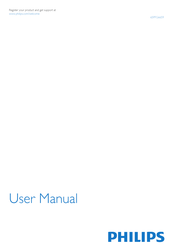philips 6000 Series Manuals
Manuals and User Guides for philips 6000 Series. We have 94 philips 6000 Series manuals available for free PDF download: User Manual, Manual, Instructions Manual, Quick Start Manual, Quick Start
Advertisement
Philips 6000 Series User Manual (1667 pages)
Brand: Philips
|
Category: Steam Cleaner
|
Size: 13 MB
Table of Contents
Philips 6000 Series Manual (1402 pages)
Brand: Philips
|
Category: Vacuum Cleaner
|
Size: 14 MB
Table of Contents
Advertisement
Philips 6000 Series User Manual (463 pages)
Brand: Philips
|
Category: Vacuum Cleaner
|
Size: 9 MB
Philips 6000 Series User Manual (176 pages)
Brand: Philips
|
Category: Electric Shaver
|
Size: 7 MB
Table of Contents
Philips 6000 Series Manual (46 pages)
Wet & Dry Vacuum
Brand: Philips
|
Category: Vacuum Cleaner
|
Size: 2 MB
Table of Contents
Philips 6000 Series Instructions Manual (64 pages)
Auto-Washing Robot Vacuum Cleaner
Brand: Philips
|
Category: Vacuum Cleaner
|
Size: 13 MB
Table of Contents
Philips 6000 Series User Manual (26 pages)
Brand: Philips
|
Category: Micro Music System
|
Size: 1 MB
Table of Contents
Philips 6000 Series User Manual (25 pages)
Brand: Philips
|
Category: Electric Shaver
|
Size: 1 MB
Table of Contents
Philips 6000 Series User Manual (24 pages)
Brand: Philips
|
Category: Speaker System
|
Size: 4 MB
Table of Contents
Philips 6000 Series User Manual (22 pages)
Brand: Philips
|
Category: Speaker System
|
Size: 4 MB
Table of Contents
Philips 6000 Series User Manual (18 pages)
Brand: Philips
|
Category: Speaker System
|
Size: 1 MB
Table of Contents
Philips 6000 Series User Manual (20 pages)
Brand: Philips
|
Category: Speaker System
|
Size: 4 MB
Table of Contents
Philips 6000 Series User Manual (20 pages)
Brand: Philips
|
Category: Speaker System
|
Size: 2 MB
Table of Contents
Philips 6000 Series User Manual (24 pages)
Brand: Philips
|
Category: Air Cleaner
|
Size: 3 MB
Table of Contents
Philips 6000 Series User Manual (44 pages)
Business Monitor
Philips 6000 Series Manual (30 pages)
Brand: Philips
|
Category: Electric Shaver
|
Size: 1 MB
Table of Contents
Philips 6000 Series User Manual (11 pages)
Brand: Philips
|
Category: Wireless Headphones
|
Size: 1 MB
Table of Contents
Philips 6000 Series Quick Start Manual (20 pages)
7000 series
6000 series
Philips 6000 Series Manual (20 pages)
Brand: Philips
|
Category: Steam Cleaner
|
Size: 9 MB
Philips 6000 Series Manual (12 pages)
Cordless
Brand: Philips
|
Category: Vacuum Cleaner
|
Size: 2 MB
Table of Contents
Philips 6000 Series Quick Start Manual (18 pages)
Brand: Philips
|
Category: Speaker System
|
Size: 2 MB
Philips 6000 Series Quick Start Manual (18 pages)
Brand: Philips
|
Category: Speaker System
|
Size: 2 MB
Philips 6000 Series Manual (16 pages)
Wet & Dry Vacuum
Brand: Philips
|
Category: Vacuum Cleaner
|
Size: 5 MB
Philips 6000 Series Quick Start Manual (16 pages)
Brand: Philips
|
Category: Speaker System
|
Size: 3 MB
Philips 6000 Series Quick Start Manual (16 pages)
Brand: Philips
|
Category: Speaker System
|
Size: 5 MB
Philips 6000 Series Manual (12 pages)
Brand: Philips
|
Category: Vacuum Cleaner
|
Size: 4 MB
Philips 6000 Series Manual (5 pages)
Brand: Philips
|
Category: Electric Shaver
|
Size: 2 MB
Philips 6000 Series Manual (4 pages)
Brand: Philips
|
Category: Electric Shaver
|
Size: 3 MB
Philips 6000 Series Quick Start (2 pages)
Signage Display
Advertisement