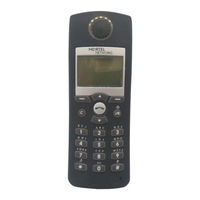Nortel CS 1000 Series Manuals
Manuals and User Guides for Nortel CS 1000 Series. We have 5 Nortel CS 1000 Series manuals available for free PDF download: Manual, Fundamentals, User Manual, Installation And Commissioning Manual
Nortel CS 1000 Series Fundamentals (256 pages)
Service Implementation Fundamentals
Table of Contents
-
-
Contents7
-
-
Contents9
-
Introduction
13 -
-
-
-
-
Purpose83
-
Overview83
-
-
-
-
-
-
-
Introduction110
-
ICB Dashboard111
-
Settings113
-
Volume Level116
-
E-Mail Template117
-
-
-
Upgrades122
-
Users122
-
Users List123
-
Import Users127
-
Call-Out Groups128
-
Group Details129
-
-
-
-
Purpose141
-
Overview141
-
-
-
TUI Services151
-
-
-
Maintenance
175-
Purpose175
-
-
Diagnostic Tools180
-
Signaling Tests182
-
-
ICB CLI Commands185
-
-
-
Backup195
-
Scheduled Backup196
-
Manual Backup197
-
Restore200
-
-
-
Advertisement
Nortel CS 1000 Series Manual (292 pages)
SIP DECT Fundamentals
Table of Contents
-
-
Navigation17
-
-
-
Navigation107
-
-
-
Navigation159
-
-
-
Navigation191
-
-
Use the Filter197
-
Handset Status198
-
DAP Management200
-
Add a DN Range202
-
System Backup205
-
System Archive209
-
-
-
Navigation219
-
-
Export a System233
-
Import a System234
-
-
Troubleshooting238
-
-
System Survey244
-
System Archive245
-
-
Nortel CS 1000 Series User Manual (254 pages)
Communication Server, SIP DECT Fundamentals
Table of Contents
-
-
-
Navigation19
-
-
-
-
Table 15
90 -
Procedure 26
92-
End92
-
-
Step Action
92 -
Table 19
93 -
-
Navigation99
-
Call Server99
-
-
-
Navigation135
-
-
-
Navigation185
-
-
Delete a Number190
-
Handset Status192
-
DAP Management194
-
Add a DN Range196
-
System Archive202
-
-
-
Navigation215
-
-
Export a System228
-
Import a System229
-
-
Troubleshooting232
-
-
System Survey236
-
System Archive238
-
-
-
Advertisement
Nortel CS 1000 Series Installation And Commissioning Manual (106 pages)
ISDN Basic Rate Interface
Table of Contents
-
-
Subject9
-
Conventions11
-
-
-
Contents103
-
Introduction103
-
Nortel CS 1000 Series User Manual (29 pages)
Table of Contents
-
Keypad9
-
End a Call10
-
Mute a Call10
-
Inquiry Call10
-
Telbook12
-
Caller List15
-
Redial List15
-
Key Lock19
-
Caller List19
-
Security25
-
Data Charger26
-
Accessories27
-
Charger Rack28
-
Headset28
Advertisement