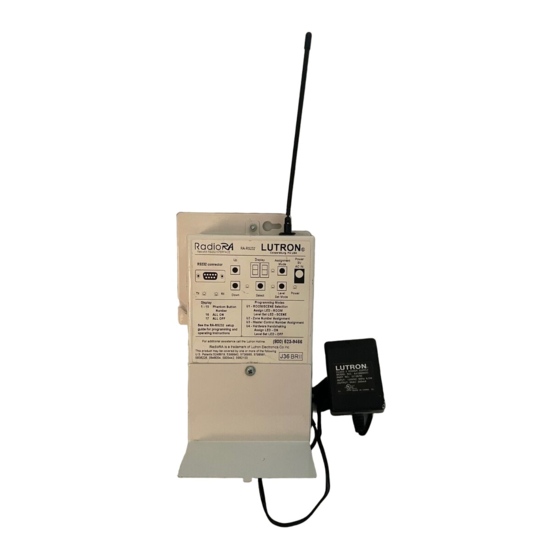
Table of Contents

Summary of Contents for Lutron Electronics RadioRA RA-RS232
- Page 1 ® RA-RS232, RB-RS232 Setup and Installation Guide Addendum For RadioRA RS232 Interface ® A Comprehensive Step-by-Step Guide for Programming and Operating the Lutron RadioRA RS232 Interface ® ® Note: Please leave this manual with homeowner.
- Page 2 • Connect the equipment into an outlet on a circuit different from that to which the receiver is connected. • Consult the dealer or an experienced radio/TV technician for help. Caution: Changes or modifications not expressly approved by Lutron Electronics Co. could void the user's authority to operate this equipment. RadioRA Setup Guide Addendum for the RS232 Interface ®...
-
Page 3: Table Of Contents
Table of Contents Section 1 - Installation Installing an RS232 Interface Installation ............................4 Overview of the RS232 Interface Overview ............................6 Definitions of Common Terms ....................... 7 Section 2 - Start-Up Adding an RS232 Interface Activating an RS232 Interface ......................8 Programming Preparations RS232 Programming Worksheet .................... -
Page 4: Installing An Rs232 Interface
Level Set LED – OFF For additional assistance call the Lutron Hotline: (800) 523-9466 RadioRA is a trademark of Lutron Electronics Co. Inc. This product may be covered by one or more of the following U.S. patents: 5,248,919; 5,399,940; 5,736,965; 5,798,581;... - Page 5 Coopersburg, PA USA Infrered Interface (800) 523-9466 For additional assistance call the Lutron Hotline: RA-RS232 RadioRA is a trademark of Lutron Electronics Co. Inc. Display Assignment Power This product may be covered by one or more of the following Mode U.S.
-
Page 6: Overview Of The Rs232 Interface Overview
(800) 523-9466 For additional assistance call the Lutron Hotline: (p. 14, 20) RadioRA is a trademark of Lutron Electronics Co. Inc. the Display This product may be covered by one or more of the following has no RadioRA loads assigned to it. -
Page 7: Definitions Of Common Terms
Overview of the RS232 Interface Definitions of Common Terms Delay Time - The time a switch will wait before it goes to the desired state. Fade Time - The time it takes a dimming device to reach its goal level. Master Control - A RadioRA Master Control is a system control point that provides control of lights throughout a ®... -
Page 8: Adding An Rs232 Interface
Level Set LED – OFF (800) 523-9466 For additional assistance call the Lutron Hotline: RadioRA is a trademark of Lutron Electronics Co. Inc. This product may be covered by one or more of the following U.S. patents: 5,248,919; 5,399,940; 5,736,965; 5,798,581;... - Page 9 Level Set LED – OFF (800) 523-9466 For additional assistance call the Lutron Hotline: RadioRA is a trademark of Lutron Electronics Co. Inc. This product may be covered by one or more of the following U.S. patents: 5,248,919; 5,399,940; 5,736,965; 5,798,581;...
-
Page 10: Programming Preparations
Programming Preparations RS232 Programming Worksheet After the RS232 Interface has been activated, it can be programmed so that a light or a group of lights can be controlled by one or more Phantom Buttons. Prior to programming your system, complete the RS232 Programming Worksheet (page 11). - Page 11 RadioRA Setup Guide Addendum for the RS232 Interface ®...
-
Page 12: Assigning Phantom Buttons As Rooms Or Scenes
For additional assistance call the Lutron Hotline: For additional assistance call the Lutron Hotline: RadioRA is a trademark of Lutron Electronics Co. Inc. RadioRA is a trademark of Lutron Electronics Co. Inc. This product may be covered by one or more of the following This product may be covered by one or more of the following U.S. - Page 13 Phantom Button Number on the display a For additional assistance call the Lutron Hotline: RadioRA is a trademark of Lutron Electronics Co. Inc. SCENE; the Level LED will turn ON. This product may be covered by one or more of the following U.S.
-
Page 14: Phantom Room Button Programming
(800) 523-9466 For additional assistance call the Lutron Hotline: to flash (approximately 3 seconds). RadioRA is a trademark of Lutron Electronics Co. Inc. This product may be covered by one or more of the following U.S. patents: 5,248,919; 5,399,940; 5,736,965; 5,798,581;... - Page 15 For additional assistance call the Lutron Hotline: while its number is flashing on the display. RadioRA is a trademark of Lutron Electronics Co. Inc. This product may be covered by one or more of the following U.S. patents: 5,248,919; 5,399,940; 5,736,965; 5,798,581;...
- Page 16 Level Set LED – OFF For additional assistance call the Lutron Hotline: (800) 523-9466 RadioRA is a trademark of Lutron Electronics Co. Inc. This product may be covered by one or more of the following U.S. patents: 5,248,919; 5,399,940; 5,736,965; 5,798,581;...
-
Page 17: Setting Light Levels/Grafik Eye Scene Selection For Phantom Room Buttons
For additional assistance call the Lutron Hotline: (800) 523-9466 For additional assistance call the Lutron Hotline: RadioRA is a trademark of Lutron Electronics Co. Inc. RadioRA is a trademark of Lutron Electronics Co. Inc. This product may be covered by one or more of the following This product may be covered by one or more of the following U.S. - Page 18 Phantom ROOM Button Programming Step 3 Step 4 Set light levels for Dimmers Select a GRAFIK Eye scene ® Use the dimming rocker to adjust the light At the GRAFIK Eye Control Unit, select one of level of any Dimmer(s) assigned to that button. the pre-programmed scenes (1 through 4) by This is the light level that the Dimmers will turn turning that scene ON.
- Page 19 For additional assistance call the Lutron Hotline: and o erating instructions. Level Set LED – OFF RadioRA is a trademark of Lutron Electronics Co. Inc. (800) 523-9466 For additional assistance call the Lutron Hotline: This product may be covered by one or more of the following U.S.
-
Page 20: Phantom Scene Button Programming
(800) 523-9466 For additional assistance call the Lutron Hotline: flash (approximately 3 seconds). RadioRA is a trademark of Lutron Electronics Co. Inc. This product may be covered by one or more of the following U.S. patents: 5,248,919; 5,399,940; 5,736,965; 5,798,581;... - Page 21 (800) 523-9466 For additional assistance call the Lutron Hotline: RadioRA is a trademark of Lutron Electronics Co. Inc. Assign a Dimmer or Switch to the selected This product may be covered by one or more of the following U.S.
- Page 22 Level Set LED – OFF For additional assistance call the Lutron Hotline: (800) 523-9466 RadioRA is a trademark of Lutron Electronics Co. Inc. This product may be covered by one or more of the following U.S. patents: 5,248,919; 5,399,940; 5,736,965; 5,798,581;...
-
Page 23: Setting Light Levels/Grafik Eye Scene Selection For Phantom Scene Buttons
(800) 523-9466 (800) 523-9466 For additional assistance call the Lutron Hotline: RadioRA is a trademark of Lutron Electronics Co. Inc. RadioRA is a trademark of Lutron Electronics Co. Inc. This product may be covered by one or more of the following U.S. - Page 24 (800) 523-9466 For additional assistance call the Lutron Hotline: turned OFF when this Phantom SCENE RadioRA is a trademark of Lutron Electronics Co. Inc. This product may be covered by one or more of the following Button is selected. U.S. patents: 5,248,919; 5,399,940; 5,736,965; 5,798,581;...
- Page 25 Level Set LED – OFF (800) 523-9466 For additional assistance call the Lutron Hotline: RadioRA is a trademark of Lutron Electronics Co. Inc. This product may be covered by one or more of the following U.S. patents: 5,248,919; 5,399,940; 5,736,965; 5,798,581;...
-
Page 26: Advanced Programming
3 seconds). For additional assistance call the Lutron Hotline: (800) 523-9466 RadioRA is a trademark of Lutron Electronics Co. Inc. This product may be covered by one or more of the following U.S. patents: 5,248,919; 5,399,940; 5,736,965; 5,798,581; 5,838,226; 5,848,054; 5,905,442, 5,982,103 and o erating instructions. - Page 27 Level Set LED – OFF (800) 523-9466 For additional assistance call the Lutron Hotline: RadioRA is a trademark of Lutron Electronics Co. Inc. This product may be covered by one or more of the following U.S. patents: 5,248,919; 5,399,940; 5,736,965; 5,798,581;...
- Page 28 Level Set LED – OFF (800) 523-9466 For additional assistance call the Lutron Hotline: RadioRA is a trademark of Lutron Electronics Co. Inc. This product may be covered by one or more of the following U.S. patents: 5,248,919; 5,399,940; 5,736,965; 5,798,581;...
-
Page 29: Assigning Master Control Numbers
Level Set LED – OFF For additional assistance call the Lutron Hotline: (800) 523-9466 RadioRA is a trademark of Lutron Electronics Co. Inc. This product may be covered by one or more of the following U.S. patents: 5,248,919; 5,399,940; 5,736,965; 5,798,581;... - Page 30 (800) 523-9466 and o erating instructions. Level Set LED – OFF RadioRA is a trademark of Lutron Electronics Co. Inc. (800) 523-9466 For additional assistance call the Lutron Hotline: This product may be covered by one or more of the following U.S.
- Page 31 See the RA-IR Setup Guide for operating instructions. For additional assistance call the Lutron Hotline: 1-800-523-9466 RadioRA is a trademark of Lutron Electronics Co. Inc. This product may be covered by one or more of the following U.S. patents: 5,736,965; 5,838,226; 5,848,054; 5,905,442...
- Page 32 Level Set LED – OFF (800) 523-9466 For additional assistance call the Lutron Hotline: RadioRA is a trademark of Lutron Electronics Co. Inc. This product may be covered by one or more of the following U.S. patents: 5,248,919; 5,399,940; 5,736,965; 5,798,581;...
-
Page 33: Turning Hardware Handshaking On Or Off
3 seconds). For additional assistance call the Lutron Hotline: (800) 523-9466 RadioRA is a trademark of Lutron Electronics Co. Inc. This product may be covered by one or more of the following and o erating instructions. Level Set LED – OFF U.S. - Page 34 Level LED will turn ON. (800) 523-9466 For additional assistance call the Lutron Hotline: RadioRA is a trademark of Lutron Electronics Co. Inc. This product may be covered by one or more of the following and o erating instructions. U.S. patents: 5,248,919; 5,399,940; 5,736,965; 5,798,581;...
-
Page 35: Copying Button Programming From A Master Control Or An Rs232 Interface To An Rs232 Interface
(800) 523-9466 For additional assistance call the Lutron Hotline: and o erating instructions. RadioRA is a trademark of Lutron Electronics Co. Inc. Level Set LED – OFF This product may be covered by one or more of the following (800) 523-9466 For additional assistance call the Lutron Hotline: U.S. - Page 36 Level Set LED – OFF For additional assistance call the Lutron Hotline: (800) 523-9466 RadioRA is a trademark of Lutron Electronics Co. Inc. This product may be covered by one or more of the following U.S. patents: 5,248,919; 5,399,940; 5,736,965; 5,798,581;...
- Page 37 Level Set LED – OFF (800) 523-9466 For additional assistance call the Lutron Hotline: RadioRA is a trademark of Lutron Electronics Co. Inc. This product may be covered by one or more of the following U.S. patents: 5,248,919; 5,399,940; 5,736,965; 5,798,581;...
-
Page 38: Copying Button Programming From An Rs232 Interface To A Master Control
Advanced Programming Copying Button Programming from an RS232 Interface to a Master Control If you have a Master Control in your system, you can copy the Phantom Button programming from a previously programmed RS232 Interface to an un-programmed Master Control button so that both buttons function identically. Step 1 Step 2 Begin copying button... - Page 39 (800) 523-9466 For additional assistance call the Lutron Hotline: RadioRA is a trademark of Lutron Electronics Co. Inc. This product may be covered by one or more of the following U.S. patents: 5,248,919; 5,399,940; 5,736,965; 5,798,581; 5,838,226; 5,848,054; 5,905,442, 5,982,103...
-
Page 40: Erasing Phantom Button Programming
For additional assistance call the Lutron Hotline: For additional assistance call the Lutron Hotline: RadioRA is a trademark of Lutron Electronics Co. Inc. RadioRA is a trademark of Lutron Electronics Co. Inc. This product may be covered by one or more of the following This product may be covered by one or more of the following U.S. - Page 41 For additional assistance call the Lutron Hotline: (800) 523-9466 For additional assistance call the Lutron Hotline: RadioRA is a trademark of Lutron Electronics Co. Inc. RadioRA is a trademark of Lutron Electronics Co. Inc. This product may be covered by one or more of the following U.S.
-
Page 42: Section 4 - Operation
ON or OFF. For additional assistance call the Lutron Hotline: (800) 523-9466 RadioRA is a trademark of Lutron Electronics Co. Inc. This product may be covered by one or more of the following U.S. patents: 5,248,919; 5,399,940; 5,736,965; 5,798,581; and o erating instructions. -
Page 43: Feedback During Normal Operation
Operation Feedback During Normal Operation During normal operation, if Zone Numbers and/or Master Control Numbers are assigned to system devices, alpha and numeric feedback will flash on the display of the RS232 Interface when an action occurs. The following chart is used to identify feedback. -
Page 44: Troubleshooting Guide
Troubleshooting Guide Proper operation of the RadioRA Wireless Central Home Lighting Control System is based upon a complex series of radio frequency (RF) communications between system components. As such, it is highly dependent upon proper system installation and programming of controls. If you experience difficulties programming or operating your RadioRA system, please refer to this guide. - Page 45 Symptom Possible Cause Remedy VIII “ ” does not appear on the RS232 Interface not programmed. Program the RS232 Interface. display and no action occurs when an RS232 command is RS232 command is incorrect. Verify command and parameters are sent from an external device. accurate.
-
Page 46: Returning To Default Factory Settings Rs232 Interface
For additional assistance call the Lutron Hotline: (800) 523-9466 Press and hold the Up and Assign buttons RadioRA is a trademark of Lutron Electronics Co. Inc. This product may be covered by one or more of the following U.S. patents: 5,248,919; 5,399,940; 5,736,965; 5,798,581;... -
Page 47: Master Control Number Worksheet
RadioRA Setup Guide Addendum for the RS232 Interface ®... - Page 48 If you have questions concerning the installation or operation of this product, call the toll-free Lutron Technical Support Center . Please provide exact Lutron Electronics Co., Inc., reserves the right to make model number when calling. improvements or changes in its products without prior (800) 523-9466 (U.S.A., Canada, and the Caribbean)









Need help?
Do you have a question about the RadioRA RA-RS232 and is the answer not in the manual?
Questions and answers