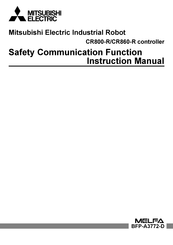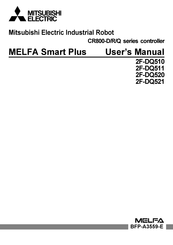Mitsubishi Electric CR800-R Series Manuals
Manuals and User Guides for Mitsubishi Electric CR800-R Series. We have 12 Mitsubishi Electric CR800-R Series manuals available for free PDF download: Instruction Manual, User Manual
Mitsubishi Electric CR800-R Series Instruction Manual (800 pages)
Brand: Mitsubishi Electric
|
Category: Controller
|
Size: 29 MB
Table of Contents
Advertisement
Mitsubishi Electric CR800-R Series Instruction Manual (346 pages)
Brand: Mitsubishi Electric
|
Category: Controller
|
Size: 65 MB
Table of Contents
Mitsubishi Electric CR800-R Series Instruction Manual (204 pages)
For Industrial Robot
Brand: Mitsubishi Electric
|
Category: Controller
|
Size: 7 MB
Table of Contents
Advertisement
Mitsubishi Electric CR800-R Series User Manual (194 pages)
Industrial Robot, controller, Predictive Maintenance Function
Brand: Mitsubishi Electric
|
Category: Robotics
|
Size: 3 MB
Table of Contents
Mitsubishi Electric CR800-R Series Instruction Manual (178 pages)
GOT Sample Screen for IQ Platform Supporting Extended Function
Brand: Mitsubishi Electric
|
Category: Controller
|
Size: 5 MB
Table of Contents
Mitsubishi Electric CR800-R Series Instruction Manual (150 pages)
Industrial Robot, Safety Communication Function
Brand: Mitsubishi Electric
|
Category: Controller
|
Size: 4 MB
Table of Contents
Mitsubishi Electric CR800-R Series Instruction Manual (144 pages)
Industrial Robot
Brand: Mitsubishi Electric
|
Category: Industrial Electrical
|
Size: 4 MB
Table of Contents
Mitsubishi Electric CR800-R Series User Manual (146 pages)
Industrial robot controller
Brand: Mitsubishi Electric
|
Category: Controller
|
Size: 2 MB
Table of Contents
Mitsubishi Electric CR800-R Series User Manual (148 pages)
Industrial Robot
Brand: Mitsubishi Electric
|
Category: Robotics
|
Size: 5 MB
Table of Contents
Mitsubishi Electric CR800-R Series Instruction Manual (148 pages)
Brand: Mitsubishi Electric
|
Category: Controller
|
Size: 2 MB
Table of Contents
Mitsubishi Electric CR800-R Series Instruction Manual (102 pages)
Industrial Robot Supporting Service iQ Care MELFA Support
Brand: Mitsubishi Electric
|
Category: Controller
|
Size: 2 MB
Table of Contents
Mitsubishi Electric CR800-R Series Instruction Manual (92 pages)
Industrial Robot, Controller setup, basic operation, and maintenance
Brand: Mitsubishi Electric
|
Category: Controller
|
Size: 7 MB
Table of Contents
Advertisement
Related Products
- Mitsubishi Electric CR800 Series
- Mitsubishi Electric CR800-D Series
- Mitsubishi Electric CR800-Q Series
- Mitsubishi Electric CR800-05VD
- Mitsubishi Electric CR860-R
- Mitsubishi Electric CR750-D Series
- Mitsubishi Electric CR760-D
- Mitsubishi Electric CR750-Q Series
- Mitsubishi Electric CRnQ-700 Series
- Mitsubishi Electric CR760-Q