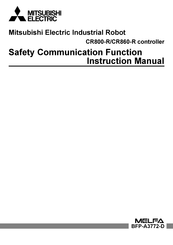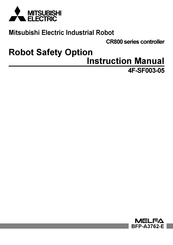Mitsubishi Electric CR860-R Controller Manuals
Manuals and User Guides for Mitsubishi Electric CR860-R Controller. We have 4 Mitsubishi Electric CR860-R Controller manuals available for free PDF download: Manual, Instruction Manual
Mitsubishi Electric CR860-R Manual (174 pages)
Brand: Mitsubishi Electric
|
Category: Robotics
|
Size: 28 MB
Table of Contents
Advertisement
Mitsubishi Electric CR860-R Instruction Manual (150 pages)
Industrial Robot, Safety Communication Function
Brand: Mitsubishi Electric
|
Category: Controller
|
Size: 4 MB
Table of Contents
Mitsubishi Electric CR860-R Instruction Manual (146 pages)
Brand: Mitsubishi Electric
|
Category: Industrial Equipment
|
Size: 6 MB
Table of Contents
Advertisement
Mitsubishi Electric CR860-R Instruction Manual (100 pages)
Brand: Mitsubishi Electric
|
Category: Controller
|
Size: 24 MB
Table of Contents
Advertisement
Related Products
- Mitsubishi Electric CR800 Series
- Mitsubishi Electric CR800-D Series
- Mitsubishi Electric CR800-R Series
- Mitsubishi Electric CR800-Q Series
- Mitsubishi Electric CR800-05VD
- Mitsubishi Electric CR751-D Series
- Mitsubishi Electric CR751-Q Series
- Mitsubishi Electric CR750 Series
- Mitsubishi Electric CR760-Q
- Mitsubishi Electric CR751 Series